1.来源于:
2.公共目录中建一个文件夹:walker-logger.js
/**
* 标题:自定义日志存储在txt中
* 说明:
1. 自定义日志存储在txt中
2. 生成的文件存放在对应app目录下的 _doc/logs 文件夹中
··· js
// main.js 文件进行全局挂载
// 引入logger
import logger from '@/components/libs/logger.js'
// 挂载logger
uni.$console = logger;
```
...
* 使用方法 *********************************************
* 1. 使用全局挂载的方式(和console)一致
* uni.$console.debug('日志信息');
* uni.$console.log('日志信息');
* uni.$console.info('日志信息');
* uni.$console.warn('日志信息');
* uni.$console.error('日志信息');
* 2. 在普通js文件单独引入的方法
* import logger from '@/path/to/the/logger.js'
* logger.log('日志信息')
* logger.error('日志信息')
*/
// 日志存放的文件夹目录
const LOG_DIR = "_doc/logs";
/**
* 获取当前时间
*/
function getDayStr() {
var y, m, d, h, mm, s;
var date = new Date();
y = date.getFullYear();
m = date.getMonth() + 1;
d = date.getDate();
m = m < 10 ? "0" + m : m;
d = d < 10 ? "0" + d : d;
// //console.log('日期:',y,m,d)
// return '20220607' // 生成指定日期
return "" + y + m + d;
}
/**
* 获取当前时间,yyyy-mm-dd hh:mm:ss
* 用于记录日志的时间信息
*/
function getTimeStr() {
var y, m, d, h, mm, s;
var date = new Date();
y = date.getFullYear();
m = date.getMonth() + 1;
d = date.getDate();
h = date.getHours();
mm = date.getMinutes();
s = date.getSeconds();
m = m < 10 ? "0" + m : m;
d = d < 10 ? "0" + d : d;
h = h < 10 ? "0" + h : h;
mm = mm < 10 ? "0" + mm : mm;
s = s < 10 ? "0" + s : s;
var timeStr = y + "-" + m + "-" + d + " " + h + ":" + mm + ":" + s;
return timeStr;
}
/**
* 日志TXT的名称
*/
function getLogFileName() {
const txt = LOG_DIR + "/" + getDayStr() + ".txt";
console.log("TXT文件名称:", txt);
return txt;
}
let tasks = [];
/**
* @param {Object} tag 标识
* @param {Object} msg 空格
*/
function writeToTxt(tag) {
return new Promise((resolve, reject) => {
let msgs = "";
for (var i = 1; i < arguments.length; i++) {
const item = arguments[i];
if (
typeof item == "string" ||
typeof item == "number" ||
typeof item == "boolean"
) {
msgs = msgs + "\t" + item;
} else {
msgs = msgs + "\t" + JSON.stringify(item);
}
}
// 获取当前时间
let txt_msg = getTimeStr() + "\t[" + tag + "]\t" + msgs + "\n";
if (tag == "ERROR") {
console.error(txt_msg);
} else {
// //console.log(txt_msg);
}
tasks.push(txt_msg);
resolve(true);
}).then(() => {
clearTask();
});
}
// 清空日志到日志文件
function clearTask() {
// #ifdef APP-PLUS
if (tasks.length === 0) {
return;
}
const txt_msg = tasks.join("");
tasks = [];
const fileName = getLogFileName();
plus.io.requestFileSystem(
plus.io.PRIVATE_DOC,
(fs) => {
fs.root.getFile(
fileName,
{
create: true,
},
function (entry) {
// 写入到本地
entry.createWriter(
function (writer) {
writer.onwrite = function (e) {
// console.log("Write data success!");
console.log("写入本地日志 >>>> ", txt_msg);
};
writer.onerror = function (e) {
console.eror(
"写入本地日志失败 >>>> ",
JSON.stringify(e),
txt_msg
);
};
// Write data to the end of file.
writer.seek(writer.length);
writer.write(txt_msg);
},
function (e) {
console.log(e.message);
}
);
}
);
},
function (e) {
console.log("Request file system failed: " + JSON.stringify(e));
}
);
// #endif
}
/**
* 压缩所有的日志为zip
*/
function zipLogDir(callback) {
//console.log('开始压缩');
// #ifdef APP-PLUS
var zipFile = "_doc/logs.zip";
var targetPath = LOG_DIR;
// 开始压缩文件
console.log("开始压缩", targetPath, zipFile);
plus.zip.compress(
targetPath,
zipFile,
function (res) {
console.log("开始压缩 Compress success!", res);
if (callback) {
callback({
success: true,
res,
zipPath: zipFile,
});
}
},
function (error) {
console.error("开始压缩 Compress error!", error);
if (callback) {
callback({
success: false,
error,
});
}
}
);
// #endif
}
/**
* 删除多少天之前的日志文件
*/
function removeFile(durationDay) {
return new Promise((resolve, reject) => {
if (!durationDay || durationDay <= 0) {
durationDay = 10;
}
var dirPath = LOG_DIR;
plus.io.resolveLocalFileSystemURL(
dirPath,
function (entry) {
//读取这个目录对象
var directoryReader = entry.createReader();
// console.log(dirPath)
//读取这个目录下的所有文件
directoryReader.readEntries(
function (entries) {
console.log("日志文件数量", entries.length);
//如果有才操作
if (entries.length > 0) {
let now = getDayStr();
for (let file of entries) {
// console.log(file.name);
// 判断需要保留的日志
let day = file.name.replace(".txt", "");
// console.log(parseInt(day) + parseInt(durationDay) < parseInt(now));
// console.log(parseInt(day));
// console.log(parseInt(durationDay));
// console.log(parseInt(day) + parseInt(durationDay));
// console.log(parseInt(now));
if (parseInt(day) + parseInt(durationDay) < parseInt(now)) {
console.log("需要删除的日志是", file.name);
try {
file.remove(
function () {
console.error("删除日志成功", file.name);
},
function (e) {
console.error("删除日志失败", file.name, e);
}
);
} catch (e) {
console.error("删除日志失败", file.name, e);
}
} else {
console.log("保留的日志是", file.name);
}
} // for
} // if
resolve();
},
function (e) {
console.log("读取文件失败:" + e.message);
resolve();
}
);
},
function (e) {
console.log("读取目录失败:" + e.message);
resolve();
}
);
});
}
/**
* 自定义TXT日志
*/
const logger = {
/**
* @param {Object} msg 日志信息的字符串信息
*/
debug: function () {
writeToTxt("DEBUG", ...arguments);
console.debug(...arguments);
},
log: function () {
writeToTxt("LOG", ...arguments);
console.log(...arguments);
},
info: function () {
writeToTxt("INFO", ...arguments);
console.info(...arguments);
},
warn: function () {
writeToTxt("WARN", ...arguments);
console.warn(...arguments);
},
error: function () {
writeToTxt("ERROR", ...arguments);
console.error(...arguments);
},
/**
* @param {String} tag 日志信息的自定义信息
*/
tag: function (tag) {
writeToTxt(tag, ...arguments);
console.log(...arguments);
},
/**
* @param {Object} msg 日志信息的字符串信息
*/
network: function () {
writeToTxt("NETWORK", ...arguments);
console.log(...arguments);
},
/**
* @param {Object} msg 日志信息的字符串信息
*/
logIpExchange: function (msg) {
writeToTxt("IpExchange", ...arguments);
console.log(...arguments);
},
/**
* 压缩成zip,并返回路径
* @param {Object} callback
*/
zipLogDir,
/**
* 删除多少${durationDay}天之前的日志文件
* @param {Object} durationDay 默认是10天
*/
removeFile,
/**
* 主要使用方法。先移除
* @param {Object} callback
*/
removeFileAndZipLogDir(callback) {
removeFile().then(() => {
zipLogDir(callback);
});
},
};
export default logger;
3.全局定义
//日志文件挂载
import logger from "./util/walker-logger";
uni.$console = logger;
4.组件中引用
uni.$console.error('11');

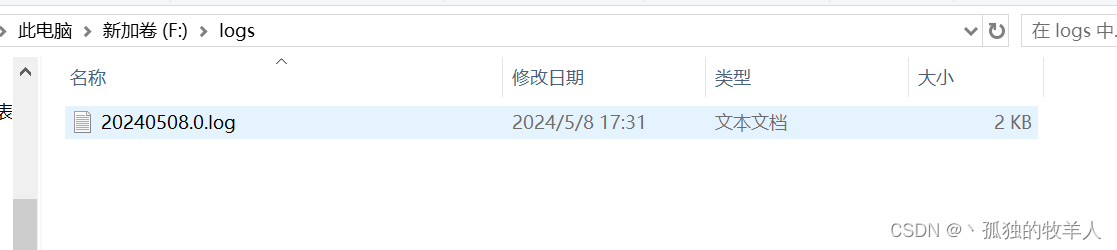
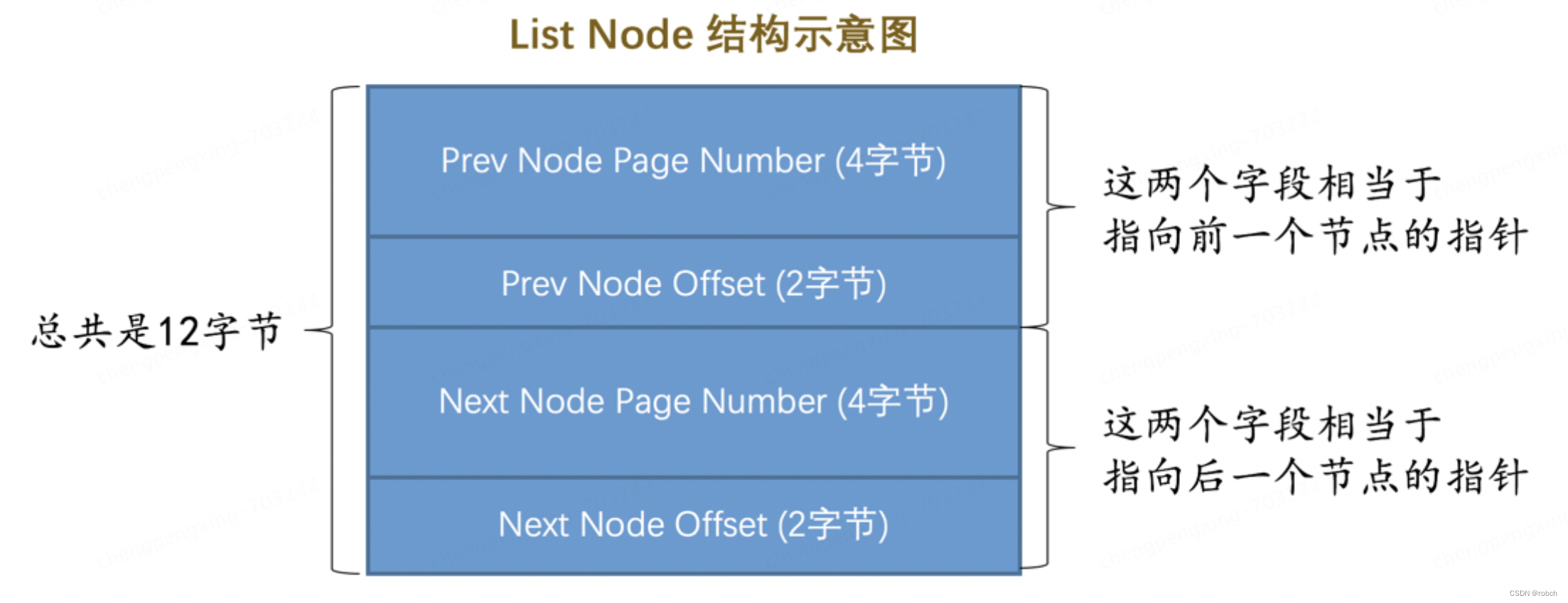
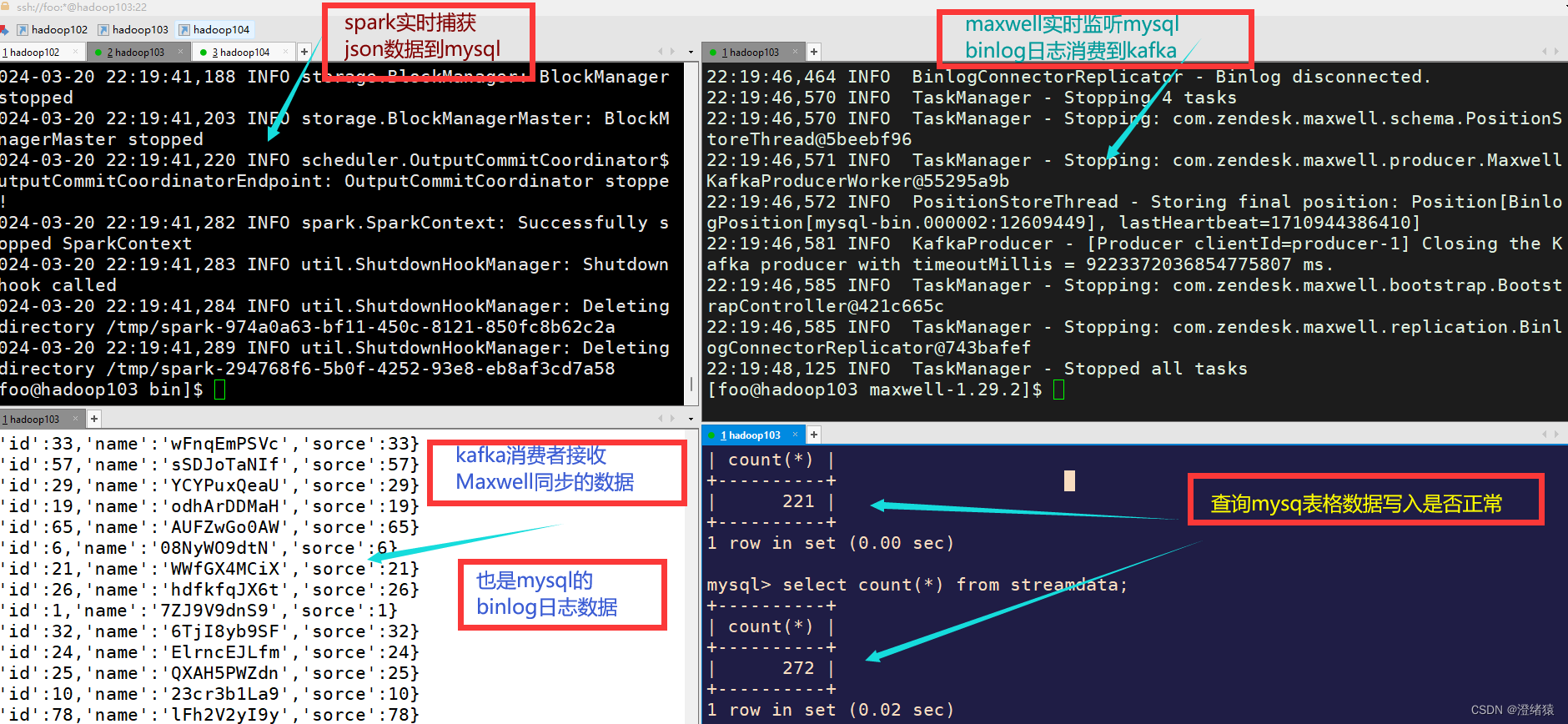
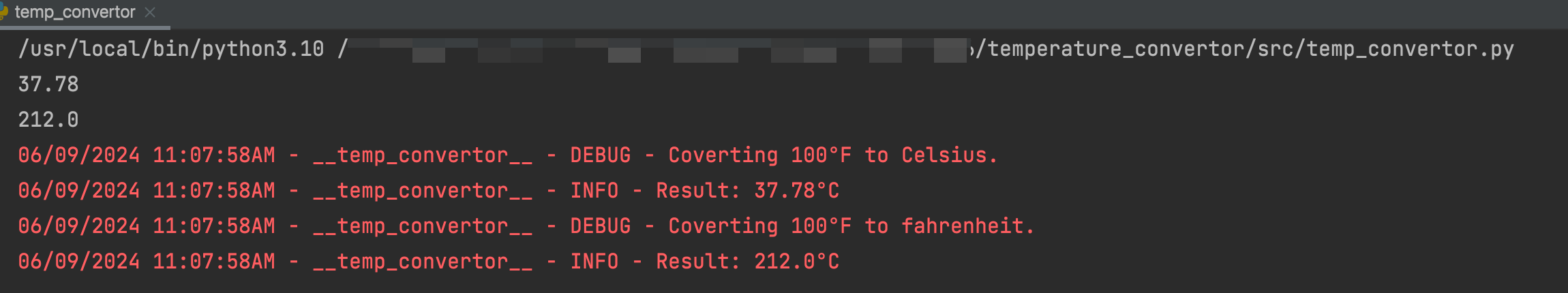

















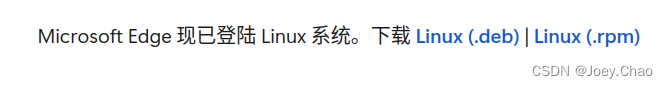



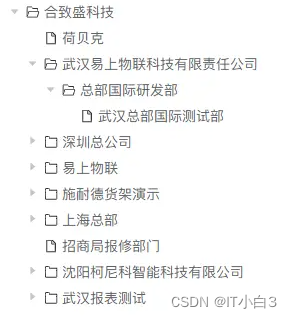

![[足式机器人]Part3 机构运动学与动力学分析与建模 Ch01-2 完整定常系统——杆组RRR](https://img-blog.csdnimg.cn/direct/7cf3f5b090f44d1595a9594361535f00.png#pic_center)


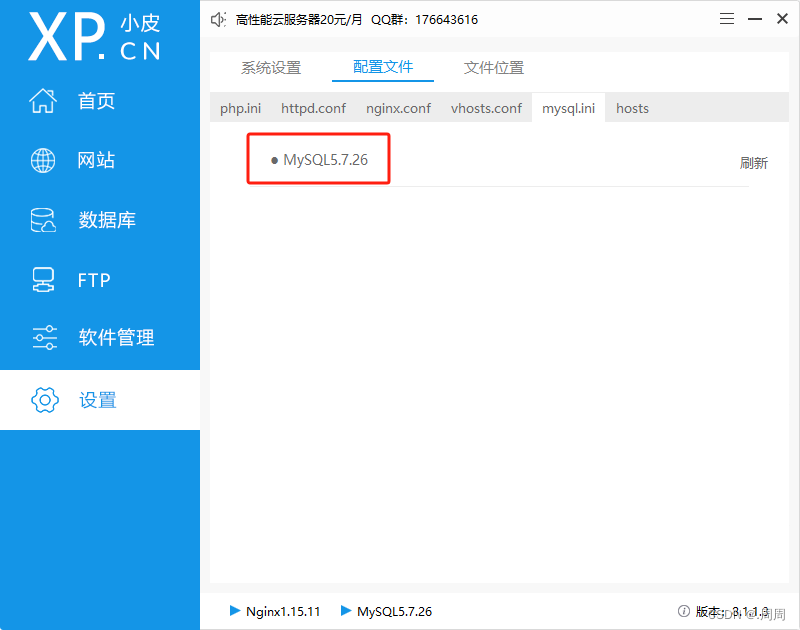
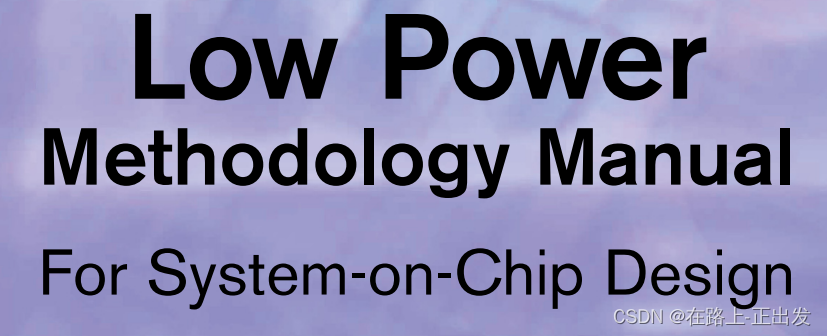
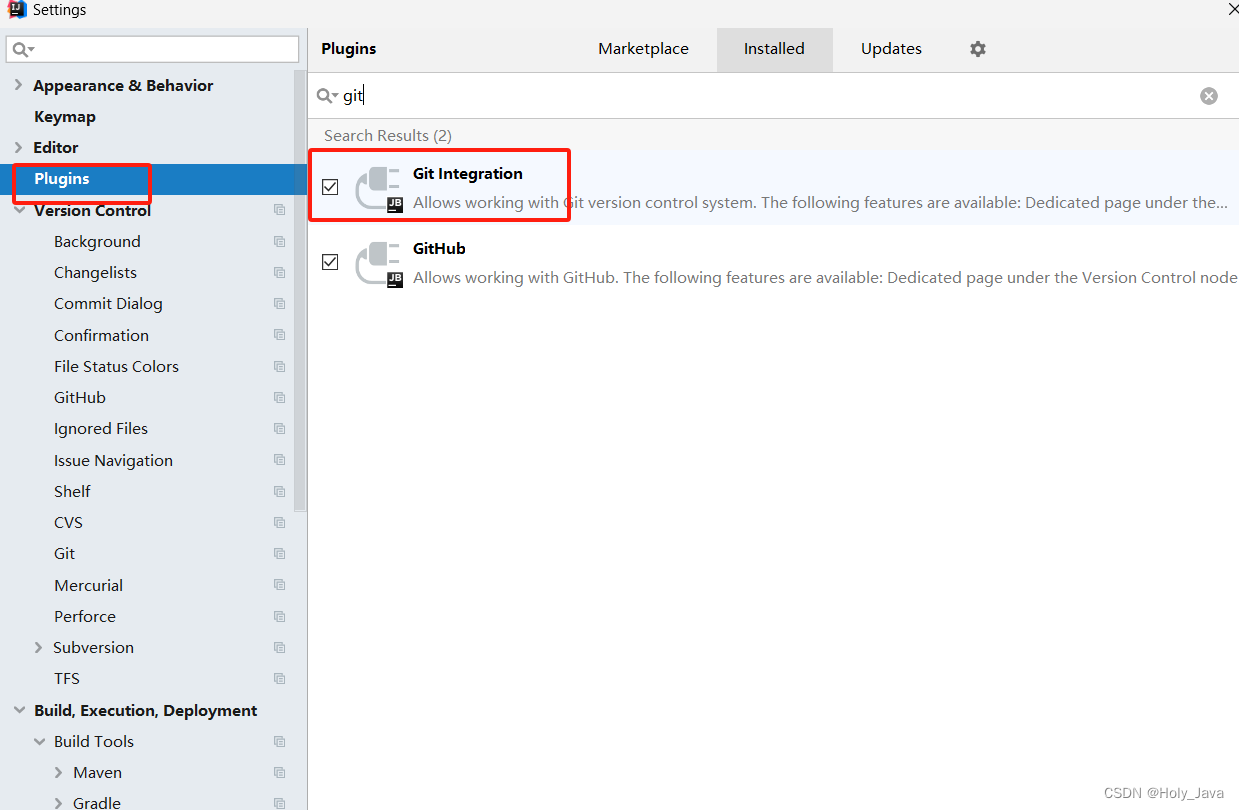


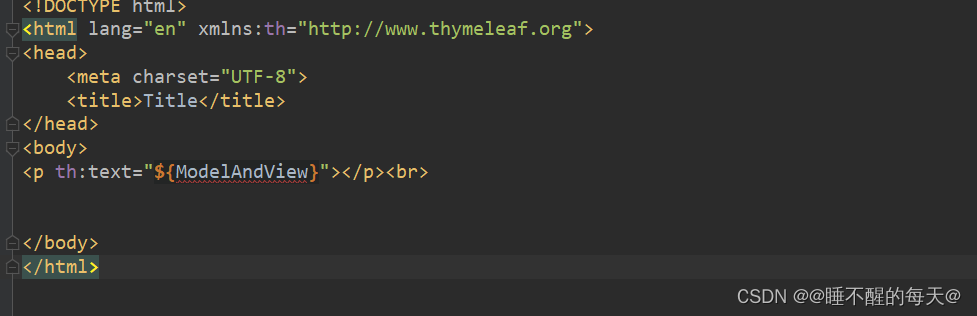

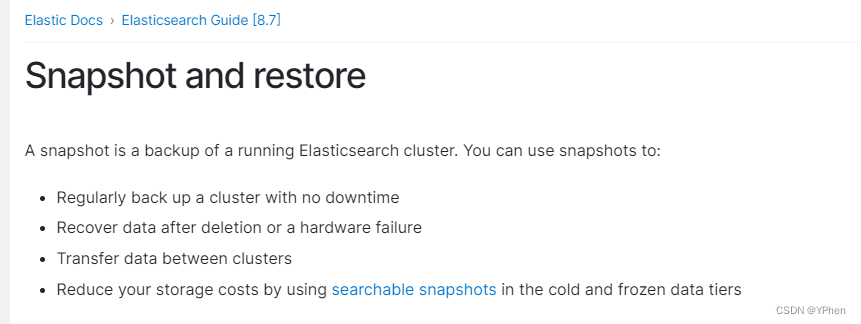
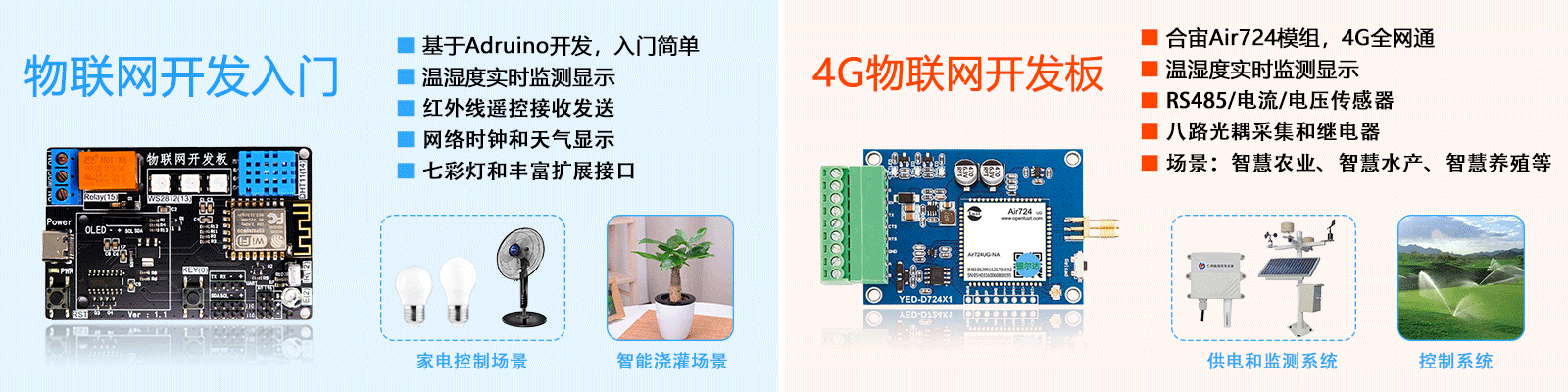
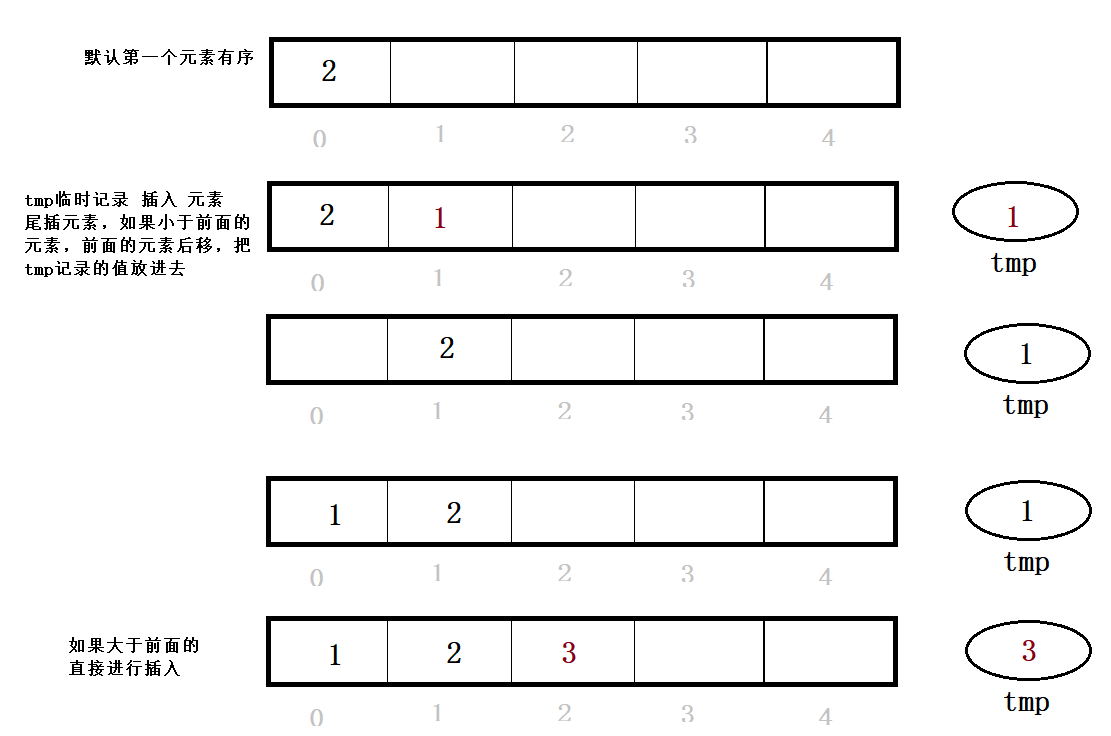
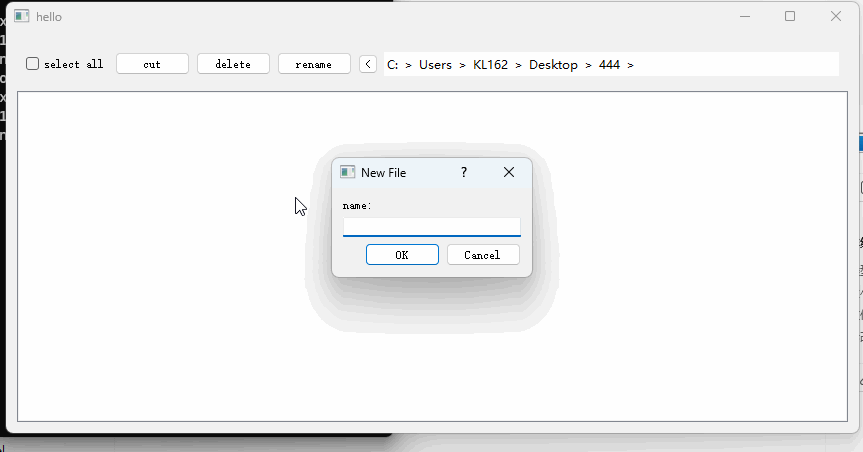
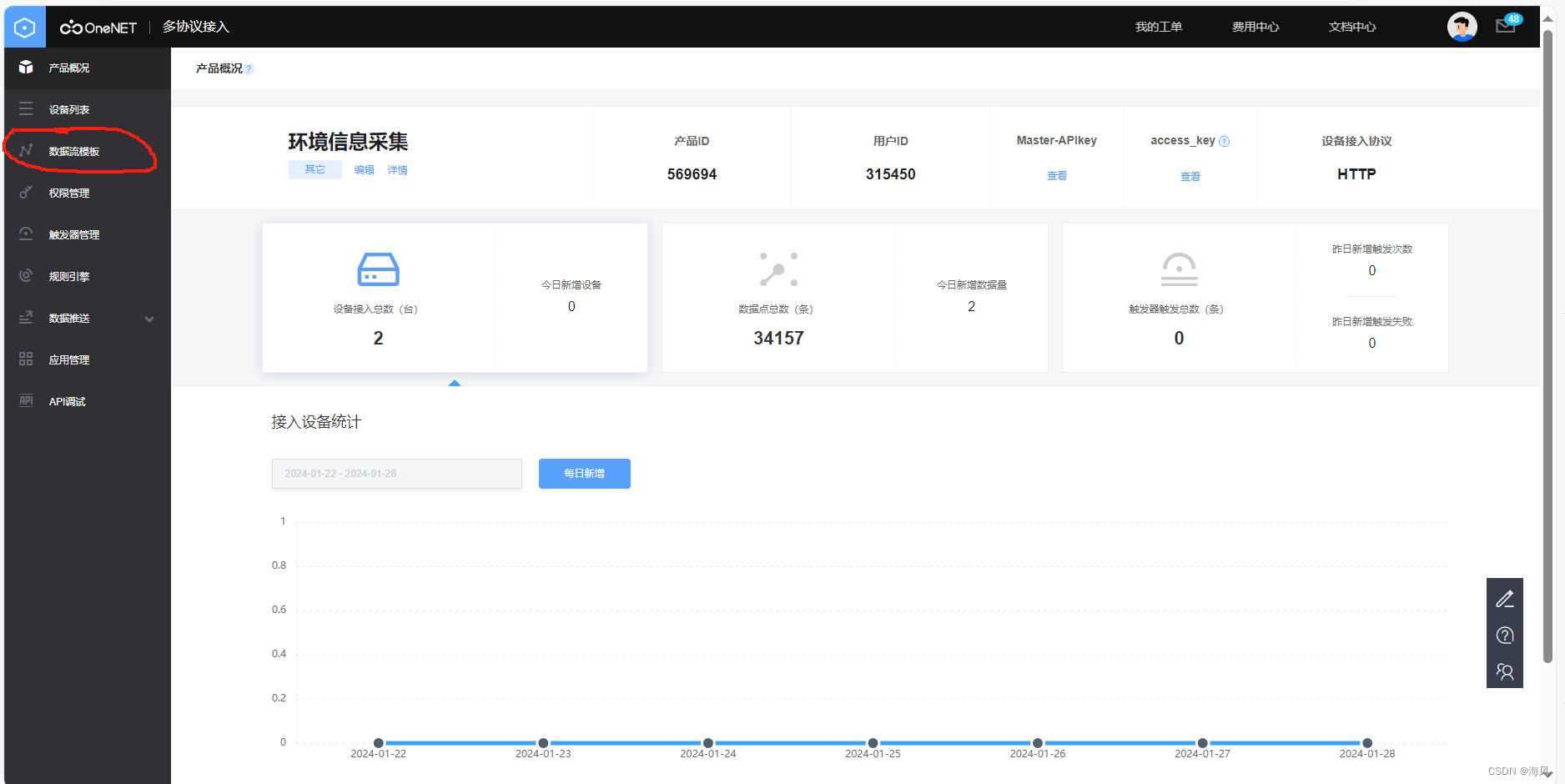


![第九章[函数]:9.11:高阶函数:map()/filter()/sorted()](https://img-blog.csdnimg.cn/img_convert/51d3a8ef2c312376aa00c31c8133b92b.jpeg)
