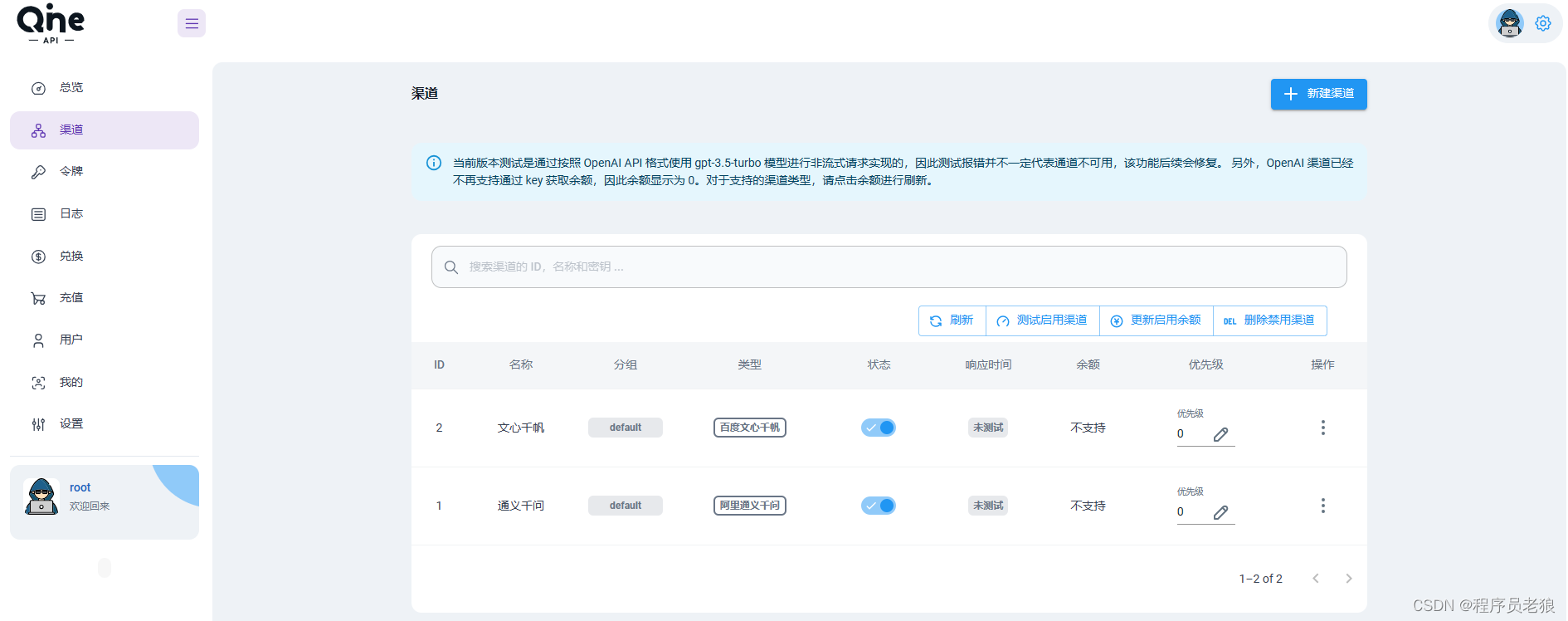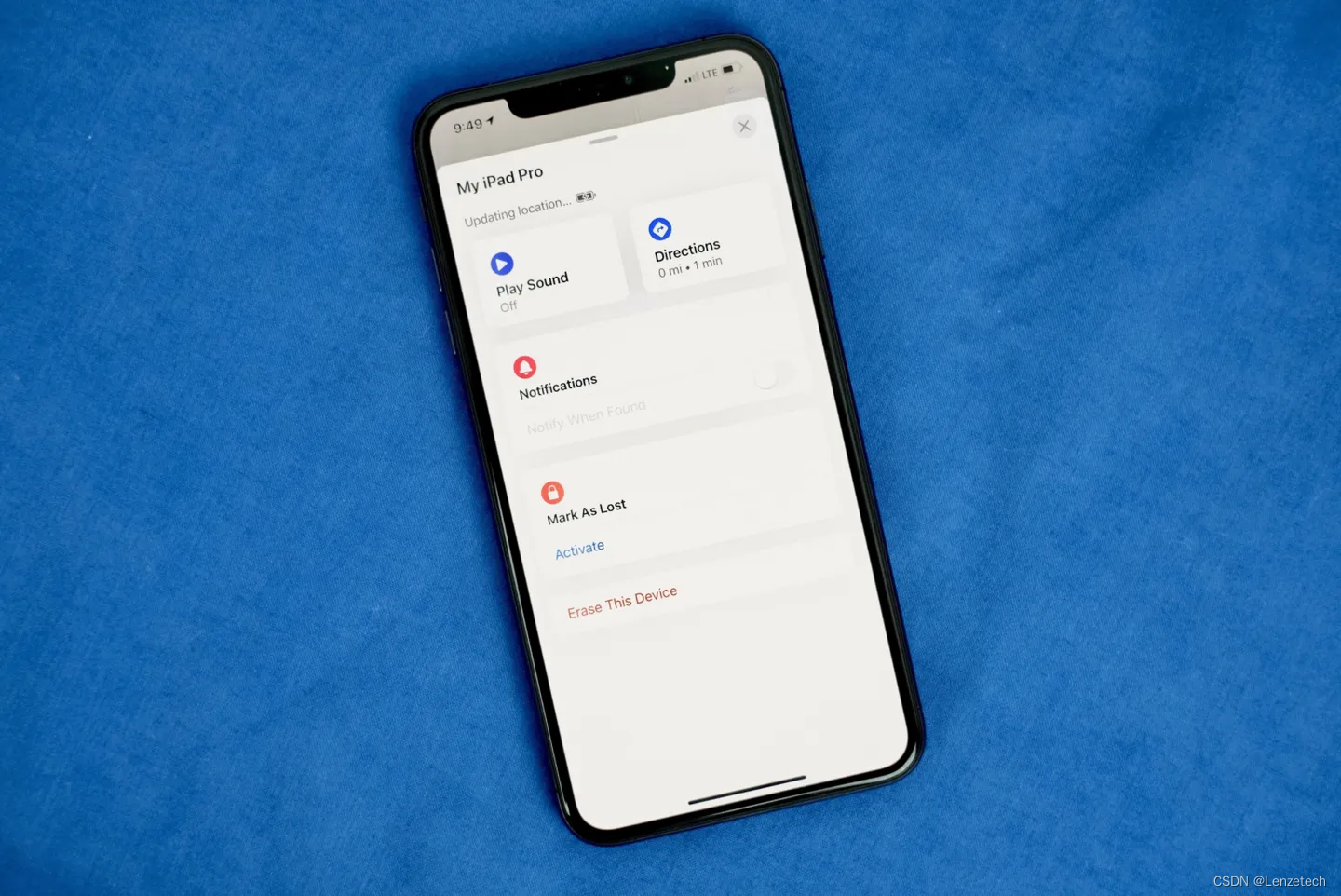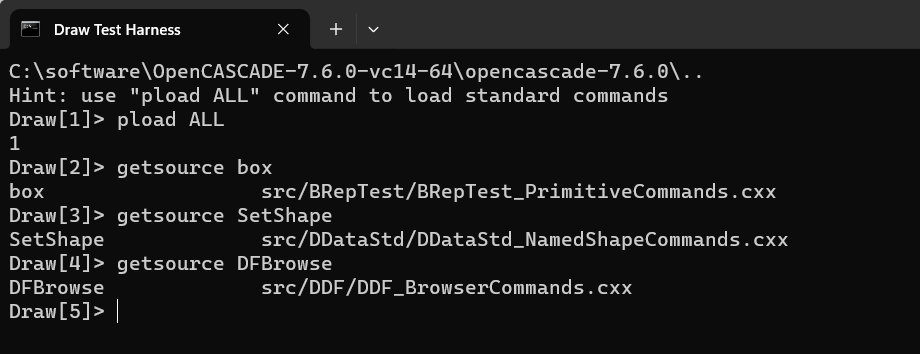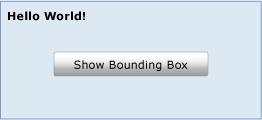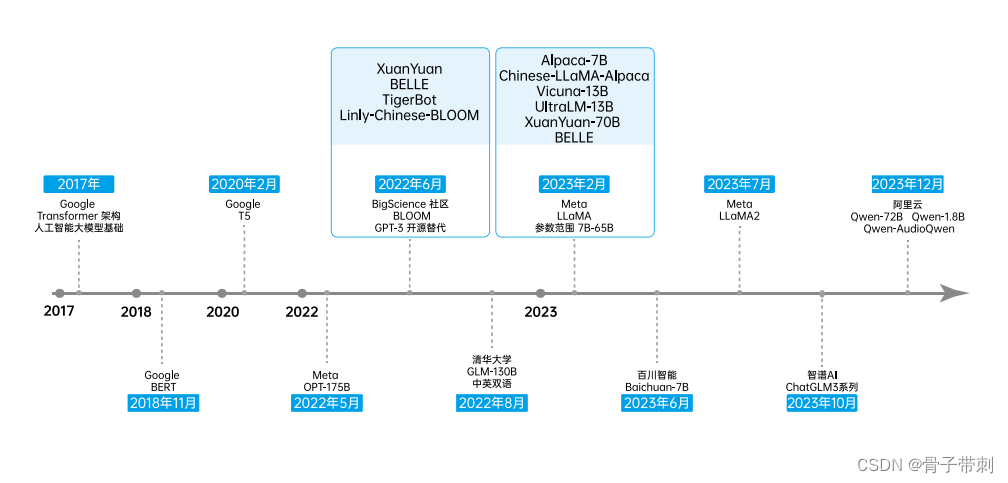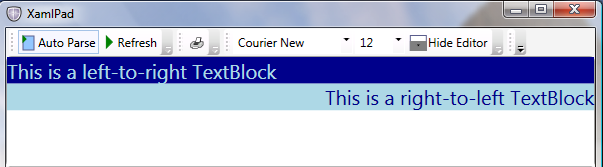前提:基于element-ui环境
模态登录组件
分析Login.vue
<template>
<div class="login">
<span @click="handleClose">X</span>
</div>
</template>
<script>
export default {
name: "Login",
methods:{
handleClose(){
this.$emit('close')
}
}
}
</script>
<style scoped>
.login {
width: 100vw;
height: 100vh;
position: fixed;
top: 0;
left: 0;
z-index: 10;
background-color: rgba(0, 0, 0, 0.5);
}
</style>
<div class="right-part">
<div>
<span @click="goLogin">登录</span>
<span class="line">|</span>
<span>注册</span>
</div>
<Login v-if="loginShow" @close="closeLogin"></Login>
</div>
export default {
name: "Header",
data() {
return {
url_path: sessionStorage.url_path || '/',
loginShow: false
}
},
methods: {
goPage(url_path) {
// 已经是当前路由就没有必要重新跳转
if (this.url_path !== url_path) {
// 传入的参数,如果不等于当前路径,就跳转
this.$router.push(url_path)
}
sessionStorage.url_path = url_path;
},
goLogin() {
this.loginShow = true
},
closeLogin() {
this.loginShow = false
}
},
created() {
sessionStorage.url_path = this.$route.path
this.url_path = this.$route.path
},
components: {
Login
}
}
<template>
<div class="login">
<div class="box">
<i class="el-icon-close" @click="close_login"></i>
<div class="content">
<div class="nav">
<span :class="{active: login_method === 'is_pwd'}"
@click="change_login_method('is_pwd')">密码登录</span>
<span :class="{active: login_method === 'is_sms'}"
@click="change_login_method('is_sms')">短信登录</span>
</div>
<el-form v-if="login_method === 'is_pwd'">
<el-input
placeholder="用户名/手机号/邮箱"
prefix-icon="el-icon-user"
v-model="username"
clearable>
</el-input>
<el-input
placeholder="密码"
prefix-icon="el-icon-key"
v-model="password"
clearable
show-password>
</el-input>
<el-button type="primary">登录</el-button>
</el-form>
<el-form v-if="login_method === 'is_sms'">
<el-input
placeholder="手机号"
prefix-icon="el-icon-phone-outline"
v-model="mobile"
clearable
@blur="check_mobile">
</el-input>
<el-input
placeholder="验证码"
prefix-icon="el-icon-chat-line-round"
v-model="sms"
clearable>
<template slot="append">
<span class="sms" @click="send_sms">{
{ sms_interval }}</span>
</template>
</el-input>
<el-button type="primary">登录</el-button>
</el-form>
<div class="foot">
<span @click="go_register">立即注册</span>
</div>
</div>
</div>
</div>
</template>
<script>
export default {
name: "Login",
data() {
return {
username: '',
password: '',
mobile: '',
sms: '',
login_method: 'is_pwd',
sms_interval: '获取验证码',
is_send: false,
}
},
methods: {
close_login() {
this.$emit('close')
},
go_register() {
this.$emit('go')
},
change_login_method(method) {
this.login_method = method;
},
check_mobile() {
if (!this.mobile) return;
if (!this.mobile.match(/^1[3-9][0-9]{9}$/)) {
this.$message({
message: '手机号有误',
type: 'warning',
duration: 1000,
onClose: () => {
this.mobile = '';
}
});
return false;
}
this.is_send = true;
},
send_sms() {
if (!this.is_send) return;
this.is_send = false;
let sms_interval_time = 60;
this.sms_interval = "发送中...";
let timer = setInterval(() => {
if (sms_interval_time <= 1) {
clearInterval(timer);
this.sms_interval = "获取验证码";
this.is_send = true; // 重新回复点击发送功能的条件
} else {
sms_interval_time -= 1;
this.sms_interval = `${sms_interval_time}秒后再发`;
}
}, 1000);
}
}
}
</script>
<style scoped>
.login {
width: 100vw;
height: 100vh;
position: fixed;
top: 0;
left: 0;
z-index: 10;
background-color: rgba(0, 0, 0, 0.3);
}
.box {
width: 400px;
height: 420px;
background-color: white;
border-radius: 10px;
position: relative;
top: calc(50vh - 210px);
left: calc(50vw - 200px);
}
.el-icon-close {
position: absolute;
font-weight: bold;
font-size: 20px;
top: 10px;
right: 10px;
cursor: pointer;
}
.el-icon-close:hover {
color: darkred;
}
.content {
position: absolute;
top: 40px;
width: 280px;
left: 60px;
}
.nav {
font-size: 20px;
height: 38px;
border-bottom: 2px solid darkgrey;
}
.nav > span {
margin: 0 20px 0 35px;
color: darkgrey;
user-select: none;
cursor: pointer;
padding-bottom: 10px;
border-bottom: 2px solid darkgrey;
}
.nav > span.active {
color: black;
border-bottom: 3px solid black;
padding-bottom: 9px;
}
.el-input, .el-button {
margin-top: 40px;
}
.el-button {
width: 100%;
font-size: 18px;
}
.foot > span {
float: right;
margin-top: 20px;
color: orange;
cursor: pointer;
}
.sms {
color: orange;
cursor: pointer;
display: inline-block;
width: 70px;
text-align: center;
user-select: none;
}
</style>
模态注册组件
<template>
<div class="register">
<div class="box">
<i class="el-icon-close" @click="close_register"></i>
<div class="content">
<div class="nav">
<span class="active">新用户注册</span>
</div>
<el-form>
<el-input
placeholder="手机号"
prefix-icon="el-icon-phone-outline"
v-model="mobile"
clearable
@blur="check_mobile">
</el-input>
<el-input
placeholder="密码"
prefix-icon="el-icon-key"
v-model="password"
clearable
show-password>
</el-input>
<el-input
placeholder="验证码"
prefix-icon="el-icon-chat-line-round"
v-model="sms"
clearable>
<template slot="append">
<span class="sms" @click="send_sms">{
{ sms_interval }}</span>
</template>
</el-input>
<el-button type="primary">注册</el-button>
</el-form>
<div class="foot">
<span @click="go_login">立即登录</span>
</div>
</div>
</div>
</div>
</template>
<script>
export default {
name: "Register",
data() {
return {
mobile: '',
password: '',
sms: '',
sms_interval: '获取验证码',
is_send: false,
}
},
methods: {
close_register() {
this.$emit('close', false)
},
go_login() {
this.$emit('go')
},
check_mobile() {
if (!this.mobile) return;
if (!this.mobile.match(/^1[3-9][0-9]{9}$/)) {
this.$message({
message: '手机号有误',
type: 'warning',
duration: 1000,
onClose: () => {
this.mobile = '';
}
});
return false;
}
this.is_send = true;
},
send_sms() {
if (!this.is_send) return;
this.is_send = false;
let sms_interval_time = 60;
this.sms_interval = "发送中...";
let timer = setInterval(() => {
if (sms_interval_time <= 1) {
clearInterval(timer);
this.sms_interval = "获取验证码";
this.is_send = true; // 重新回复点击发送功能的条件
} else {
sms_interval_time -= 1;
this.sms_interval = `${sms_interval_time}秒后再发`;
}
}, 1000);
}
}
}
</script>
<style scoped>
.register {
width: 100vw;
height: 100vh;
position: fixed;
top: 0;
left: 0;
z-index: 10;
background-color: rgba(0, 0, 0, 0.3);
}
.box {
width: 400px;
height: 480px;
background-color: white;
border-radius: 10px;
position: relative;
top: calc(50vh - 240px);
left: calc(50vw - 200px);
}
.el-icon-close {
position: absolute;
font-weight: bold;
font-size: 20px;
top: 10px;
right: 10px;
cursor: pointer;
}
.el-icon-close:hover {
color: darkred;
}
.content {
position: absolute;
top: 40px;
width: 280px;
left: 60px;
}
.nav {
font-size: 20px;
height: 38px;
border-bottom: 2px solid darkgrey;
}
.nav > span {
margin-left: 90px;
color: darkgrey;
user-select: none;
cursor: pointer;
padding-bottom: 10px;
border-bottom: 2px solid darkgrey;
}
.nav > span.active {
color: black;
border-bottom: 3px solid black;
padding-bottom: 9px;
}
.el-input, .el-button {
margin-top: 40px;
}
.el-button {
width: 100%;
font-size: 18px;
}
.foot > span {
float: right;
margin-top: 20px;
color: orange;
cursor: pointer;
}
.sms {
color: orange;
cursor: pointer;
display: inline-block;
width: 70px;
text-align: center;
user-select: none;
}
</style>
导航条:结合实际情况完成样式
<template>
<div class="nav">
<span @click="put_login">登录</span>
<span @click="put_register">注册</span>
<Login v-if="is_login" @close="close_login" @go="put_register" />
<Register v-if="is_register" @close="close_register" @go="put_login" />
</div>
</template>
<script>
import Login from "./Login";
import Register from "./Register";
export default {
name: "Nav",
data() {
return {
is_login: false,
is_register: false,
}
},
methods: {
put_login() {
this.is_login = true;
this.is_register = false;
},
put_register() {
this.is_login = false;
this.is_register = true;
},
close_login() {
this.is_login = false;
},
close_register() {
this.is_register = false;
}
},
components: {
Login,
Register
}
}
</script>
<style scoped>
</style>
登录业务分析
多方式登录
"""
1)前台提供账号密码,账号可能是 用户名、手机号、邮箱等
接口:
后台只需要提供一个多方式登录接口即可 - 多方式登录接口
"""
验证码登录
"""
1)前台提供手机号和验证码完成登录
接口:
前台填完手机号,往后台发送校验手机号的请求,如果存在继续,不存在提示注册 - 手机号存在与否接口
前台点击发送验证码,将手机再次发送给后台,后台将手机号通知给第三方,发送短信 - 手机验证码接口
前台点击登录提交手机号与验证码,完成验证码登录 - 验证码登录接口
"""
注册业务分析
验证码注册
"""
1)前台提供手机号、验证码、密码完成注册
接口:
前台填完手机号,往后台发送校验手机号的请求,如果不存在继续,存在提示登录 - 手机号存在与否接口
前台点击发送验证码,将手机再次发送给后台,后台将手机号通知给第三方,发送短信 - 手机验证码接口
前台点击注册提交手机号、验证码及密码,完成验证码注册 - 验证码注册接口
"""
汇总
"""
多方式登录接口
手机号存在与否接口
手机验证码接口
验证码登录接口
验证码注册接口
"""


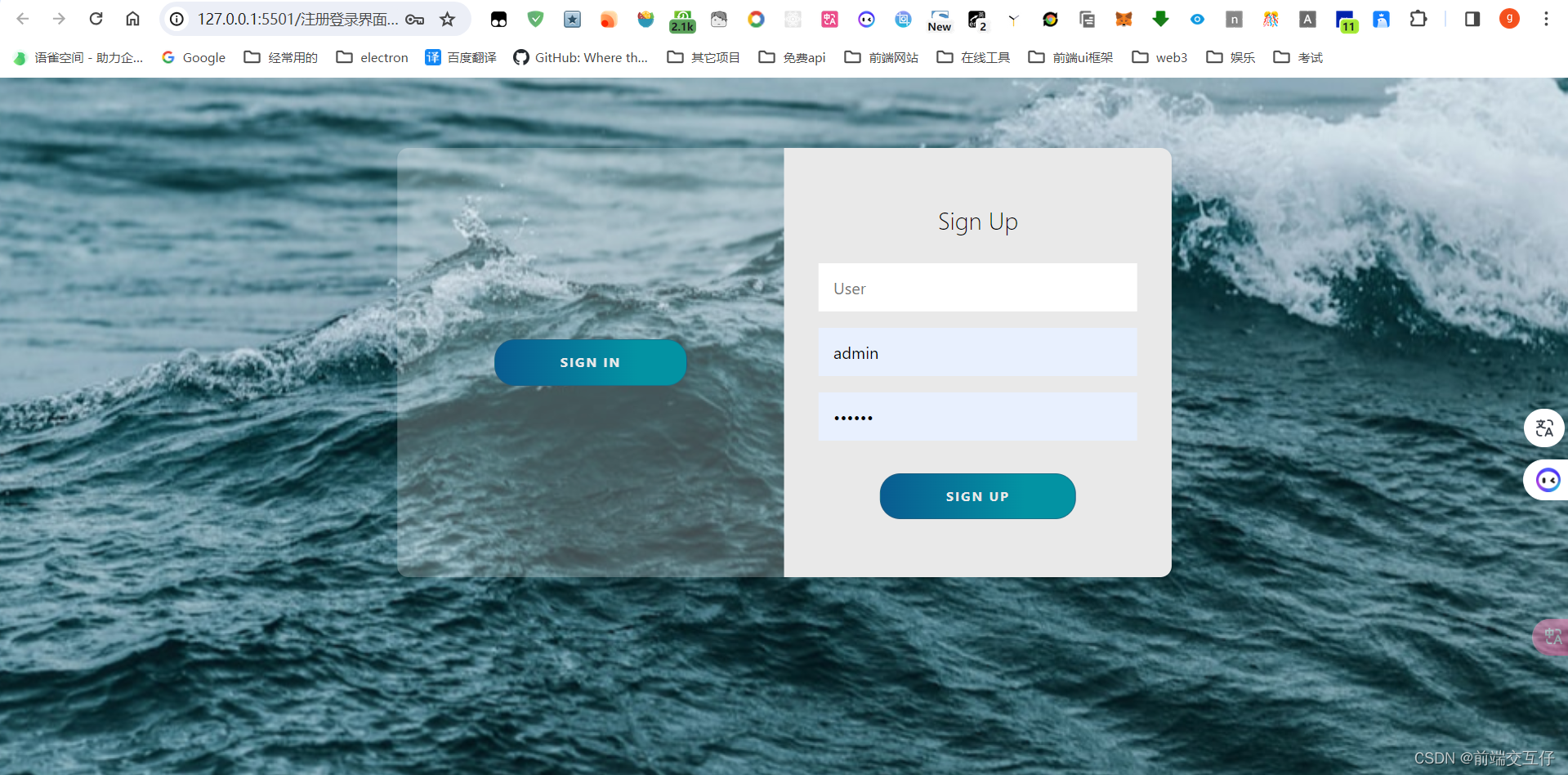

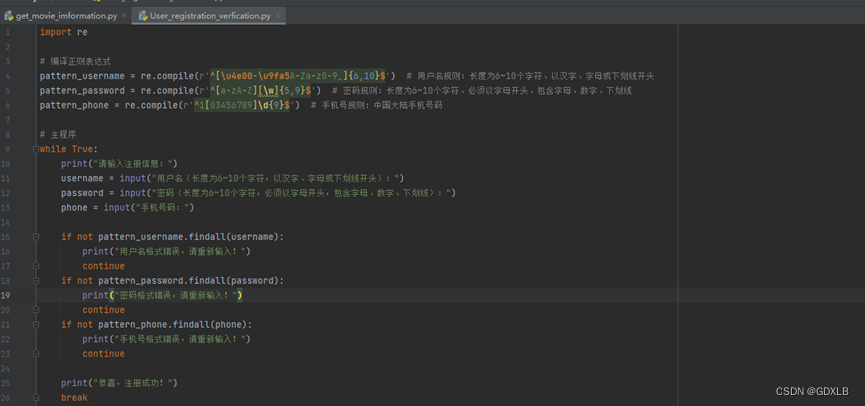


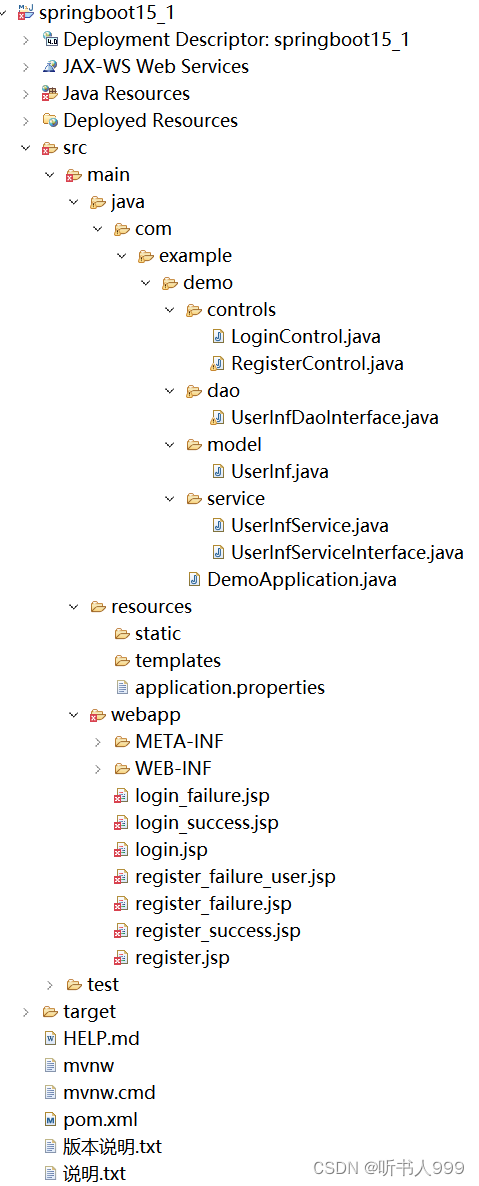























![[Python] 机器学习 - 常用数据集(Dataset)之鸢尾花(Iris)数据集介绍,数据可视化和使用案例](https://img-blog.csdnimg.cn/direct/29bbcbe896204807921083f73b1d197f.png)