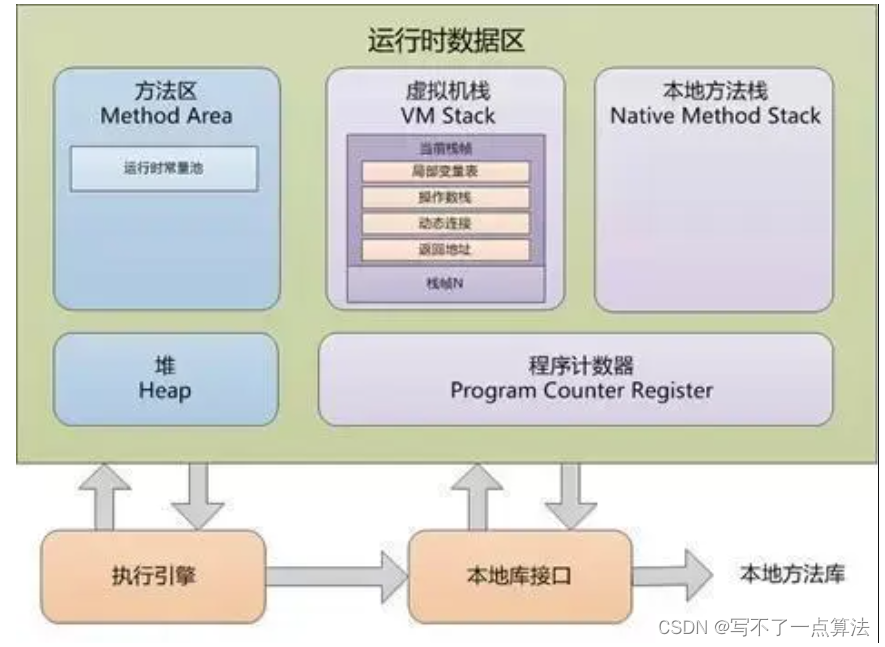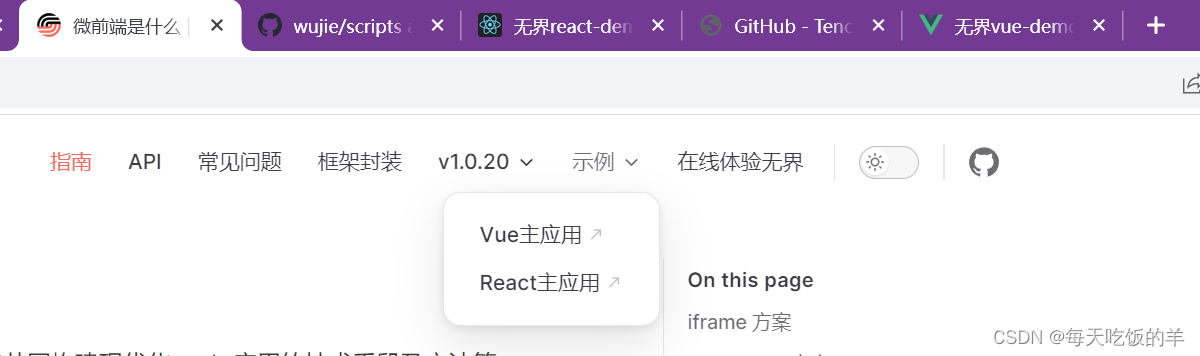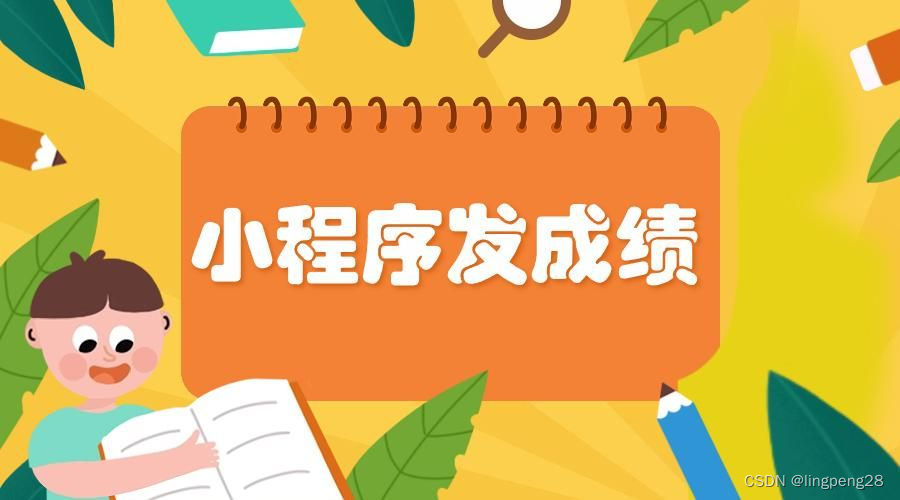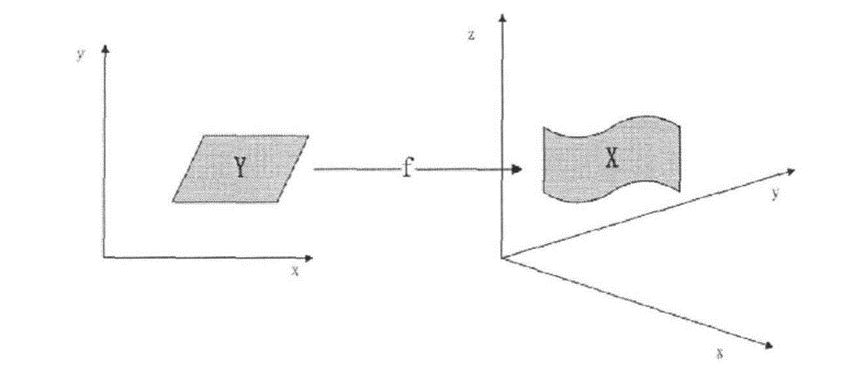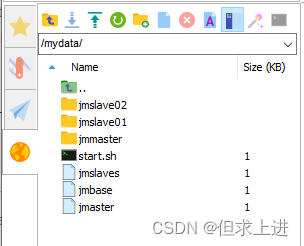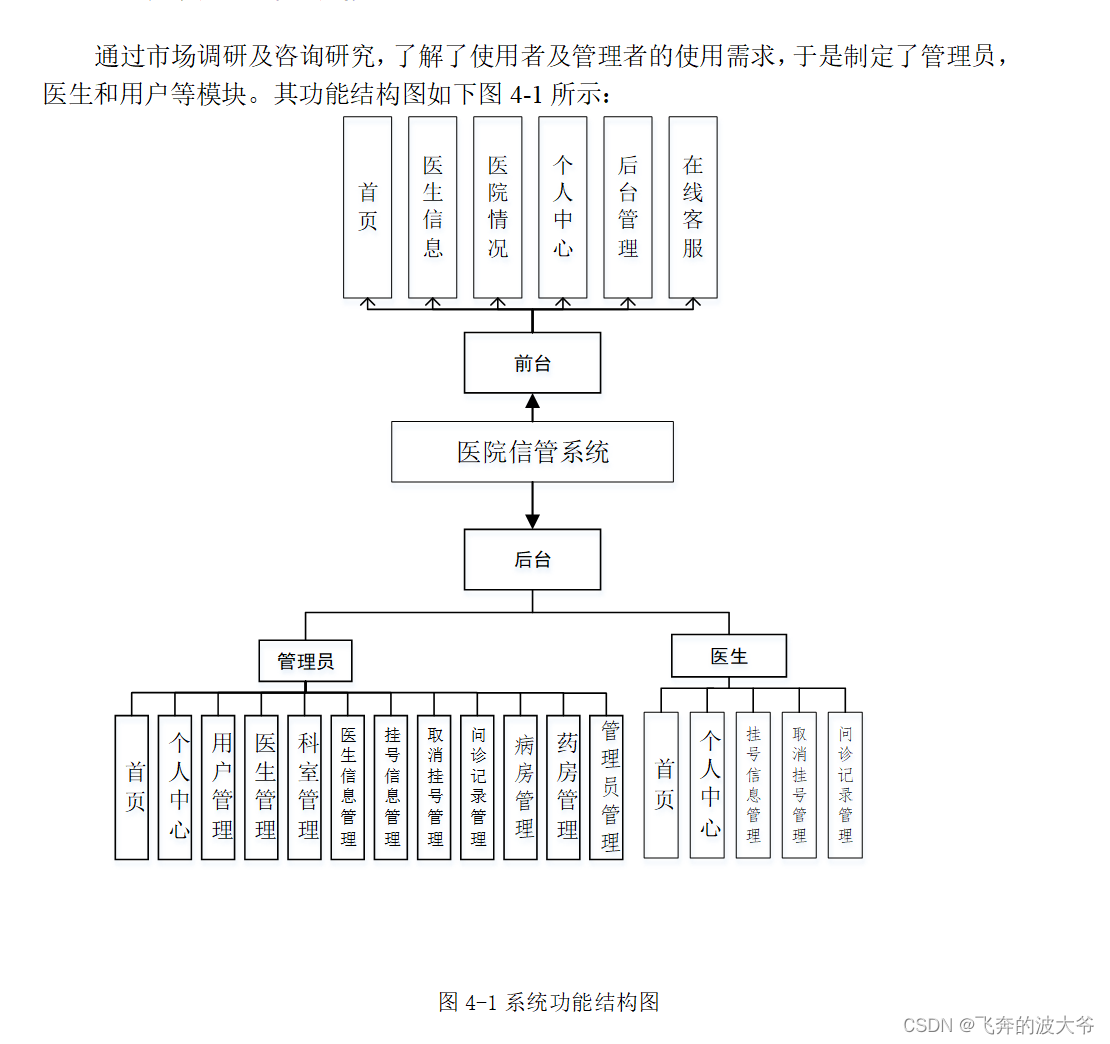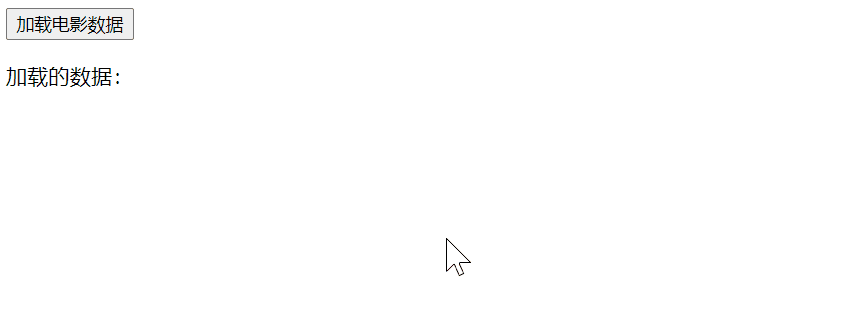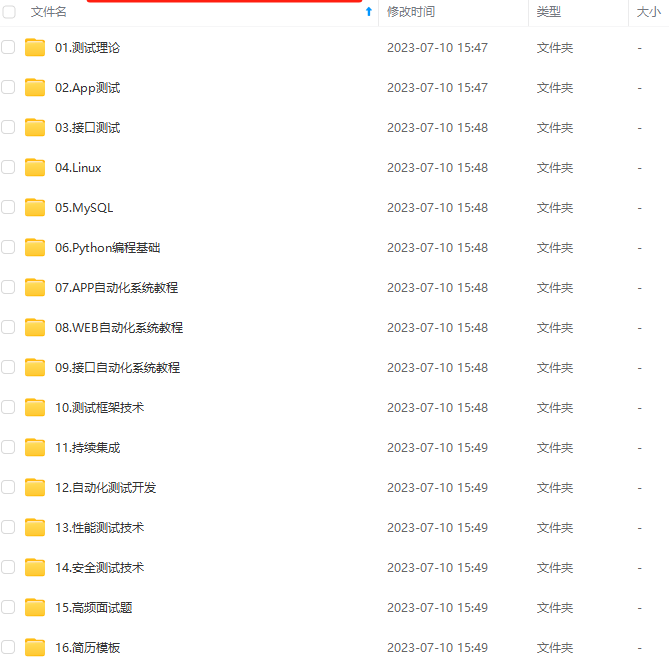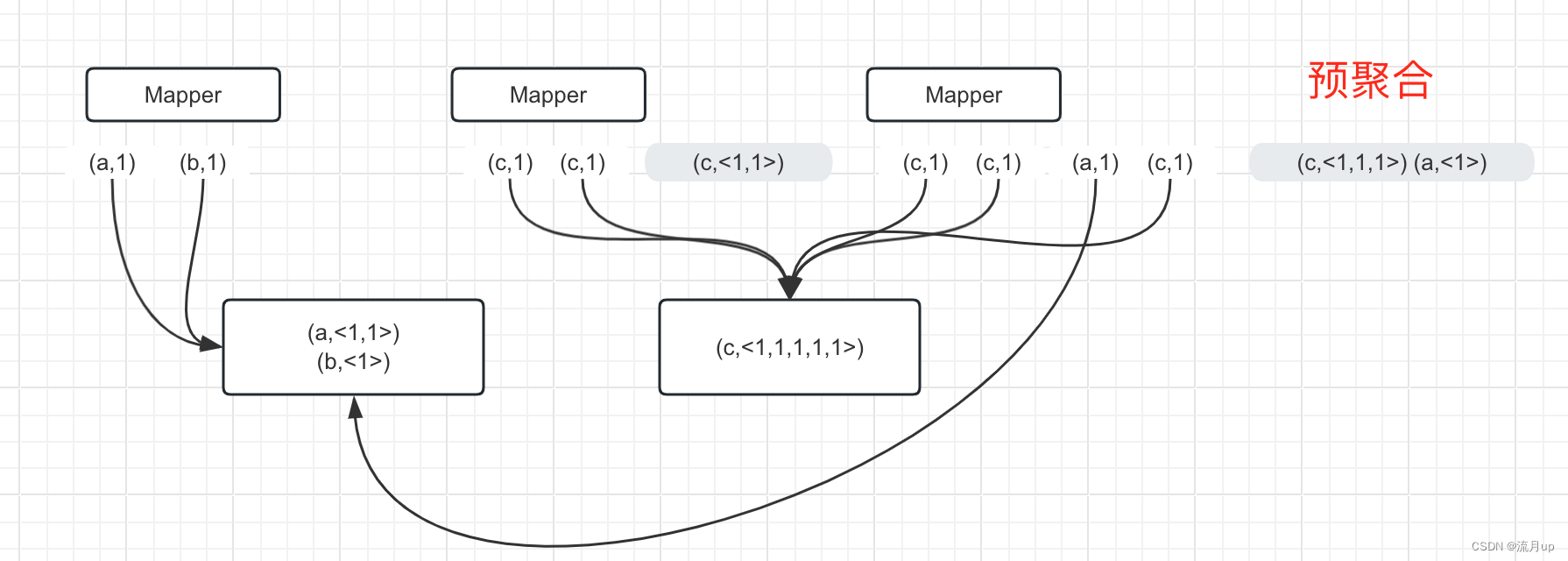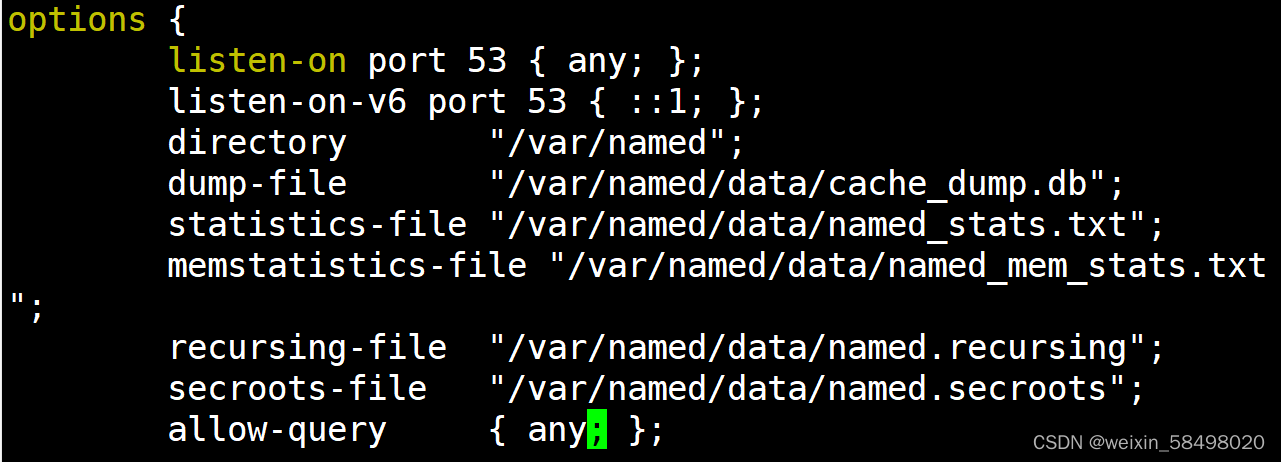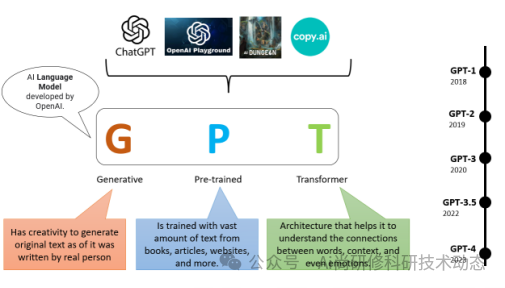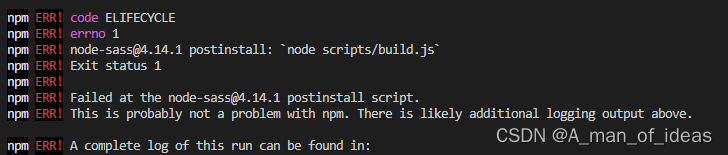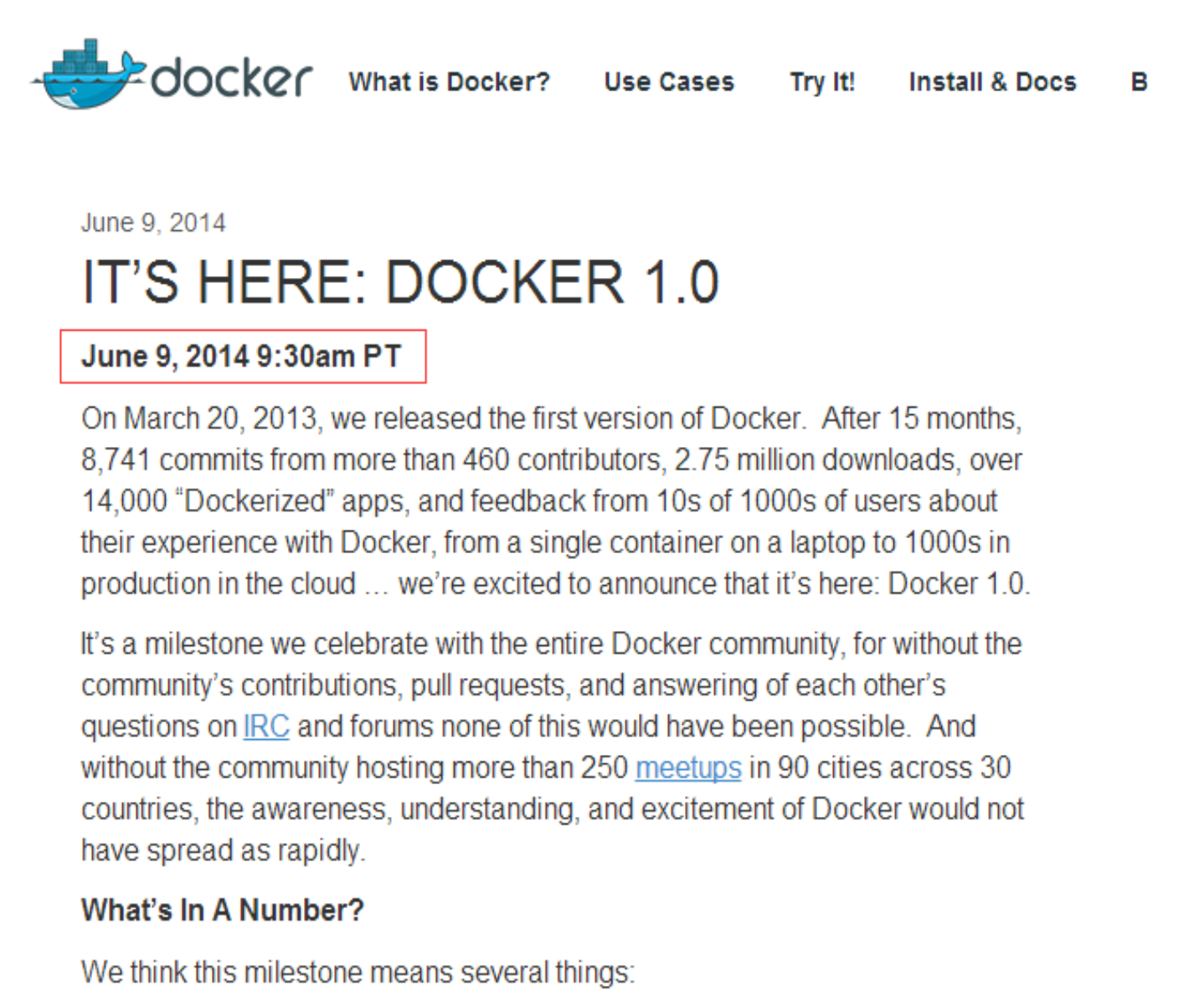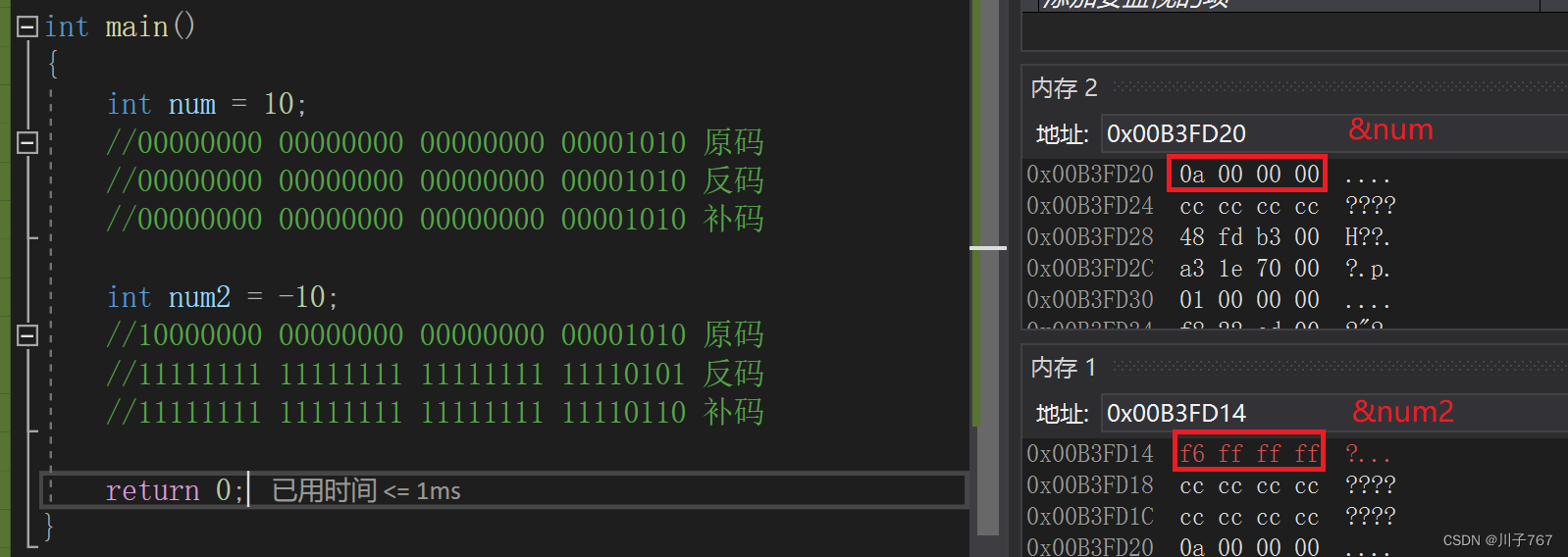yum -y install mysql-server mysql
systemctl start mysqld.service
ps -C mysqld
ss -ntulp | grep 3306
systemctl status mysqld.service
systemctl enable mysqld# 主配置文件
[root@mysql50 ~]# cat /etc/my.cnf.d/mysql-server.cnf
[mysqld] #MySQL服务进程
datadir=/var/lib/mysql #数据文件的存储目录(数据库目录)
socket=/var/lib/mysql/mysql.sock #本地连接MySQL服务器需要sock文件
log-error=/var/log/mysql/mysqld.log #错误日志文件位置
pid-file=/run/mysqld/mysqld.pid #服务进程ID文件位置
# 端口号
3306
# 传输协议
TCP
# 进程所有者、所属组
mysql 命令格式
mysql -h -P -u -p
选项:
-h 数据库服务器ip地址
-P 数据库服务端口
-u 用户名
-p 密码
基本操作
mysql> select version(); #查看服务软件版本
mysql> select user(); #查看登陆用户
mysql> show databases; #查看已有库
mysql> use 库名; #切换库
mysql> select database(); #查看当前所在库
mysql> show tables; #查看库里已有表
mysql> exit; #断开连接
密码管理
密码的设置与修改
操作系统管理员有此权限
命令格式
设置密码
]# mysqladmin -uroot -hlocalhost -p password "新密码"(端口默认3306,-P这里忽略)
修改密码
]# mysqladmin -uroot -hlocalhost -p旧密码 password "新密码"(端口默认3306,-P这里忽略)
隐藏密码修改
]# mysqladmin -uroot -hlocalhost -P3306 -p password
Enter password: #输入旧密码
New password: #输入新密码
Confirm new password: #再次输入新密码
密码破解
配置服务可以无密码登录
[root@mysql50 ~]# vim /etc/my.cnf.d/mysql-server.cnf
[mysqld]
......
skip-grant-tables #添加这行(跳过授权表)
......删除不知道的密码
mysql> desc mysql.user; #查看表头名
mysql> select host,user,authentication_string from mysql.user; #查看表头的值
mysql> update mysql.user set authentication_string="" where host="localhost" and user="root"; #删除密码
mysql> select host,user,authentication_string from mysql.user;
mysql> flush privileges; #刷新权限(确保删除生效)配置服务需要密码登录
[root@mysql50 ~]# vim /etc/my.cnf.d/mysql-server.cnf
[mysqld]
......
skip-grant-tables #删除此行 需要密码登录
......登录后设置新密码
mysql> alter user root@"localhost" identified by "123456"; #设置新密码使用新密码登录
[root@mysql50 ~]# mysql -uroot -p123456配置步骤
准备phpmyadmin软件运行环境(运行nginx服务,且配置服务可以解释php脚本)
安装依赖的软件包
[root@mysql50 ~]# yum -y install gcc make pcre-devel 安装源码的nginx软件
[root@mysql50 ~]# tar -xf nginx-1.22.1.tar.gz
[root@mysql50 ~]# cd nginx-1.22.1/
[root@mysql50 nginx-1.22.1]# ./configure
配置错误
./configure: error: the HTTP gzip module requires the zlib library.
[root@mysql50 nginx-1.22.1]# yum -y install zlib-devel
[root@mysql50 nginx-1.22.1]# ./configure
[root@mysql50 nginx-1.22.1]# make && make install
[root@mysql50 nginx-1.22.1]# ls /usr/local/nginx/
conf html logs sbin修改配置文件实现动静分离
启动nginx服务
[root@mysql50 nginx]# /usr/local/nginx/sbin/nginx -t
[root@mysql50 nginx]# /usr/local/nginx/sbin/nginx 安装解释php代码的php-fpm服务软件
[root@mysql50 nginx]# yum -y install php php-mysqlnd php-fpm php-devel php-json修改php-fpm服务软件
[root@mysql50 nginx]# vim /etc/php-fpm.d/www.conf
;listen = /run/php-fpm/www.sock
listen = 127.0.0.1:9000启动php-fpm服务软件
[root@mysql50 nginx]# systemctl start php-fpm编写php代码,测试环境
[root@mysql50 nginx]# vim html/a.php
<?php
$i = 100 ;
echo $i ;
echo "\n" ;
?>
[root@mysql50 nginx]# curl http://localhost/a.php
100安装phpmyadmin软件
解压软件
[root@mysql50 ~]# yum -y install unzip
[root@mysql50 ~]# unzip phpMyAdmin-5.2.1-all-languages.zip
把解压目录拷贝到网页目录下
[root@mysql50 ~]# mv phpMyAdmin-5.2.1-all-languages /usr/local/nginx/html/phpmyadmin
[root@mysql50 ~]# cd /usr/local/nginx/html/phpmyadmin/
[root@mysql50 phpmyadmin]# cp config.sample.inc.php config.inc.php
创建软件的主配置文件并定义管理的数据库服务器
[root@mysql50 phpmyadmin]# vim config.inc.php
$cfg['Servers'][$i]['host'] = 'localhost';客户端打开浏览器访问软件,对数据库服务器做管理
基础查询
[root@mysql50 ~]# mysql -uroot -p123456 < /root/tarena.sql
mysql> show databases;
+--------------------+
| Database |
+--------------------+
| information_schema |
| mysql |
| performance_schema |
| sys |
| tarena |
+--------------------+
5 rows in set (0.00 sec)
mysql> use tarena;
mysql> show tables;
+------------------+
| Tables_in_tarena |
+------------------+
| departments |
| employees |
| salary |
| user |
+------------------+
4 rows in set (0.00 sec)
select语法
语法格式1:select 字段列表 from 库名.表名;
语法格式2:select 字段列表 from 库名.表名 where 筛选条件;
mysql> select name from tarena.user; #查看一个表头
mysql> select name,uid from tarena.user; #查看多个表头
mysql> select * from tarena.user; #查看所有表头
加条件查看
mysql> select * from tarena.user where name="root";
mysql> select name from tarena.user where uid=2;
语法规范
必须遵守,命令才会执行
\c终止sql命令
默认命令不支持tab键补全
每条SQL命令以;或\G结束
每条命令可以根据需要进行缩进或换行
SQL命令不区分字母大小写(密码、变量值除外)
筛选条件
数值比较
符号两边必须是数字或数值类型的表头
| 比较符号 | 说明 | 例子 |
| = | 相等 | uid=3 |
| > | 大于 | uid>3 |
| >= | 大于或等于 | uid>=3 |
| < | 小于 | uid<3 |
| <= | 小于或等于 | uid<=3 |
| != | 不相等 | uid != 3 |
# 查看第3行的行号、用户名、uid、gid 四个表头的值
mysql> select id,name,uid,gid from user where id=3;
+----+--------+------+------+
| id | name | uid | gid |
+----+--------+------+------+
| 3 | daemon | 2 | 2 |
+----+--------+------+------+
1 row in set (0.00 sec)
# 查看前2行的行号用户名、uid、gid 四个表头的值
mysql> select id,name,uid,gid from user where id<3;
+----+------+------+------+
| id | name | uid | gid |
+----+------+------+------+
| 1 | root | 0 | 0 |
| 2 | bin | 1 | 1 |
+----+------+------+------+
2 rows in set (0.00 sec)
# 查看前3行的行号、用户名、uid、gid 四个表头的值
mysql> select id,name,uid,gid from user where id<=3;
+----+--------+------+------+
| id | name | uid | gid |
+----+--------+------+------+
| 1 | root | 0 | 0 |
| 2 | bin | 1 | 1 |
| 3 | daemon | 2 | 2 |
+----+--------+------+------+
3 rows in set (0.00 sec)
# 查看前uid号大于6000的行号、用户名、uid、gid 四个表头的值
mysql> select id,name,uid,gid from user where uid>6000;
+----+-----------+-------+-------+
| id | name | uid | gid |
+----+-----------+-------+-------+
| 22 | nfsnobody | 65534 | 65534 |
+----+-----------+-------+-------+
1 row in set (0.00 sec)
# 查看前uid号大于等于1000的行号、用户名、uid、gid 四个表头的值
mysql> select id,name,uid,gid from user where uid>=1000;
+----+-----------+-------+-------+
| id | name | uid | gid |
+----+-----------+-------+-------+
| 22 | nfsnobody | 65534 | 65534 |
| 24 | plj | 1000 | 1000 |
+----+-----------+-------+-------+
2 rows in set (0.00 sec)
# 查看uid号和gid号相同的行 仅显示行号、用户名、uid、gid 四个表头的值
mysql> select id,name,uid,gid from user where uid=gid;
+----+-----------------+-------+-------+
| id | name | uid | gid |
+----+-----------------+-------+-------+
| 1 | root | 0 | 0 |
| 2 | bin | 1 | 1 |
| 3 | daemon | 2 | 2 |
| 13 | nobody | 99 | 99 |
| 14 | systemd-network | 192 | 192 |
| 15 | dbus | 81 | 81 |
| 17 | sshd | 74 | 74 |
| 18 | postfix | 89 | 89 |
| 20 | rpc | 32 | 32 |
| 21 | rpcuser | 29 | 29 |
| 22 | nfsnobody | 65534 | 65534 |
| 23 | haproxy | 188 | 188 |
| 24 | plj | 1000 | 1000 |
| 25 | apache | 48 | 48 |
| 26 | mysql | 27 | 27 |
+----+-----------------+-------+-------+
15 rows in set (0.00 sec)
# 查看uid号和gid号不一样的行 仅显示行号、用户名、uid、gid 四个表头的值
mysql> select id,name,uid,gid from user where uid != gid;
+----+----------+------+------+
| id | name | uid | gid |
+----+----------+------+------+
| 4 | adm | 3 | 4 |
| 5 | lp | 4 | 7 |
| 6 | sync | 5 | 0 |
| 7 | shutdown | 6 | 0 |
| 8 | halt | 7 | 0 |
| 9 | mail | 8 | 12 |
| 10 | operator | 11 | 0 |
| 11 | games | 12 | 100 |
| 12 | ftp | 14 | 50 |
| 16 | polkitd | 999 | 998 |
| 19 | chrony | 998 | 996 |
+----+----------+------+------+
11 rows in set (0.00 sec)范围匹配
匹配范围内的任意一个值即可
| 比较符号 | 说明 |
| in(值列表) | 在...里 |
| not in(值列表) | 不在...里 |
| between 数字 and 数字 | 在...和...之间 |
# uid号表头的值 是 (1 , 3 , 5 , 7) 中的任意一个即可
mysql> select name,uid from user where uid in (1,3,5,7);
+------+------+
| name | uid |
+------+------+
| bin | 1 |
| adm | 3 |
| sync | 5 |
| halt | 7 |
+------+------+
4 rows in set (0.00 sec)
# shell 表头的的值 不是 "/bin/bash"或"/sbin/nologin" 即可
mysql> select name,shell from user where shell not in ("/bin/bash","/sbin/nologin")
-> ;
+----------+----------------+
| name | shell |
+----------+----------------+
| sync | /bin/sync |
| shutdown | /sbin/shutdown |
| halt | /sbin/halt |
| mysql | /bin/false |
+----------+----------------+
4 rows in set (0.00 sec)
# id表头的值 在 10 到 20 之间即可 包括 10 和 20 本身
mysql> select id,name,uid from user where id between 10 and 20;
+----+-----------------+------+
| id | name | uid |
+----+-----------------+------+
| 10 | operator | 11 |
| 11 | games | 12 |
| 12 | ftp | 14 |
| 13 | nobody | 99 |
| 14 | systemd-network | 192 |
| 15 | dbus | 81 |
| 16 | polkitd | 999 |
| 17 | sshd | 74 |
| 18 | postfix | 89 |
| 19 | chrony | 998 |
| 20 | rpc | 32 |
+----+-----------------+------+
11 rows in set (0.00 sec)
模糊匹配
用法
where 字段名 like "通配符";
_ 表示1个字符
% 表示0到多个字符
# 找名字必须是3个字符的(没有空格挨着敲)
mysql> select name from user where name like "___";
+------+
| name |
+------+
| bin |
| adm |
| ftp |
| rpc |
| plj |
| bob |
+------+
6 rows in set (0.00 sec)
# 找名字必须是4个字符的(没有空格挨着敲)
mysql> select name from user where name like "____";
+------+
| name |
+------+
| root |
| sync |
| halt |
| mail |
| dbus |
| sshd |
+------+
6 rows in set (0.00 sec)
# 找名字以字母a开头的(没有空格挨着敲)
mysql> select name from user where name like "a%"
-> ;
+--------+
| name |
+--------+
| adm |
| apache |
+--------+
2 rows in set (0.00 sec)
# 查找名字至少是4个字符的表达式
mysql> select name from user where name like "%____%";
mysql> select name from user where name like "__%__";
mysql> select name from user where name like "____%";
mysql> select name from user where name like "%____";正则匹配
用法:
where 字段名 regexp "正则表达式";
元字符:
^ 行首
$ 行尾
. 1个字符
[ ] 范围内
* 前边表达式出现零次或多次
| 或
# 插入数据
mysql> insert into user(name) values("yaya");
mysql> insert into user(name) values("yaya1");
mysql> insert into user(name) values("6yaya");
# 查看名字里有数字的
mysql> select name from user where name regexp "[0-9]";
+-------+
| name |
+-------+
| yaya1 |
| 6yaya |
+-------+
2 rows in set (0.00 sec)
# 查看名字以数字开头
mysql> select name from user where name regexp "^[0-9]";
+-------+
| name |
+-------+
| 6yaya |
+-------+
1 row in set (0.00 sec)
# 查看名字以数字结尾
mysql> select name from user where name regexp "[0-9]$";
+-------+
| name |
+-------+
| yaya1 |
+-------+
1 row in set (0.00 sec)
# 查看名字以r开头
mysql> select name from user where name regexp "^r";
+---------+
| name |
+---------+
| root |
| rpc |
| rpcuser |
+---------+
3 rows in set (0.00 sec)
# 查看名字以t结尾
mysql> select name from user where name regexp "t$";
+------+
| name |
+------+
| root |
| halt |
+------+
2 rows in set (0.00 sec)
# 查看名字以r开头或t结尾
mysql> select name from user where name regexp "^r|t$";
+---------+
| name |
+---------+
| root |
| halt |
| rpc |
| rpcuser |
+---------+
4 rows in set (0.00 sec)
# 名字r开头t结尾
mysql> select name from user where name regexp "^r.*t$";
+------+
| name |
+------+
| root |
+------+
1 row in set (0.00 sec)别名/去重/合并
给查看的列定义新的名字
多行数据相同时仅显示一遍
逻辑匹配
有多个筛选条件
多个筛选条件 必须同时成立 逻辑与 and &&
多个筛选条件 某个条件成立即可 逻辑或 or ||
逻辑非 取反 not !
# 逻辑非例子,查看解释器不是/bin/bash 的
mysql> select name,shell from user where shell != "/bin/bash";
# not 也是取反 要放在表达式的前边
mysql> select name,shell from user where not shell="/bin/bash";
# id值不在 10 到 20 之间
mysql> select id,name from user where not id between 10 and 20;
# 逻辑与 例子
mysql> select name,uid from user where name="root" and uid=1;
mysql> select name,uid from user where name="root" and uid=0;
+------+------+
| name | uid |
+------+------+
| root | 0 |
+------+------+
1 row in set (0.00 sec)
# 逻辑或 例子
mysql> select name,uid from user where name="root" or name="bin" or uid=1;
+------+------+
| name | uid |
+------+------+
| root | 0 |
| bin | 1 |
+------+------+
2 rows in set (0.00 sec)提高优先级 () 多个判断条件时使用and的优先级高于or
mysql> select 2+3*5; # 使用默认计算顺序 先乘除后加减
+-------+
| 2+3*5 |
+-------+
| 17 |
+-------+
1 row in set (0.00 sec)
mysql> select (2+3)*5; # 先加法再乘法
+---------+
| (2+3)*5 |
+---------+
| 25 |
+---------+
1 row in set (0.00 sec)
逻辑匹配什么时候需要加()
逻辑与and 优先级高于逻辑或 or
如果在筛选条件里既有and 又有 or 默认先判断and 再判断or
# 没加() 的查询结果
mysql> select name,uid from user
-> where name="root" or name="bin" and uid=1;
+------+------+
| name | uid |
+------+------+
| root | 0 |
| bin | 1 |
+------+------+
2 rows in set (0.00 sec)
# 加()的查询结果
mysql> select name,uid from user where (name="root" or name="bin") and uid=1;
+------+------+
| name | uid |
+------+------+
| bin | 1 |
+------+------+
1 row in set (0.00 sec)字符比较
= 相等比较 != 不相等比较
# 查看表里是否有名字叫apache的用户
mysql> select name from user where name="apache";
+--------+
| name |
+--------+
| apache |
+--------+
1 row in set (0.00 sec)
# 输出解释器不是/bin/bash的用户名 及使用的解释器
mysql> select name,shell from user where shell != "/bin/bash";
+-----------------+----------------+
| name | shell |
+-----------------+----------------+
| bin | /sbin/nologin |
| daemon | /sbin/nologin |
| adm | /sbin/nologin |
| lp | /sbin/nologin |
| sync | /bin/sync |
| shutdown | /sbin/shutdown |
| halt | /sbin/halt |
| mail | /sbin/nologin |
| operator | /sbin/nologin |
| games | /sbin/nologin |
| ftp | /sbin/nologin |
| nobody | /sbin/nologin |
| systemd-network | /sbin/nologin |
| dbus | /sbin/nologin |
| polkitd | /sbin/nologin |
| sshd | /sbin/nologin |
| postfix | /sbin/nologin |
| chrony | /sbin/nologin |
| rpc | /sbin/nologin |
| rpcuser | /sbin/nologin |
| nfsnobody | /sbin/nologin |
| haproxy | /sbin/nologin |
| apache | /sbin/nologin |
| mysql | /bin/false |
+-----------------+----------------+
24 rows in set (0.00 sec)空 表头下没有数据 使用 is null
非空 表头下有数据 使用 is not null
mysql服务 使用关键字null或NULL表示表头没有数据
# 添加新行 仅给行中的id 表头和name表头赋值
mysql> insert into user(id,name) values(71,""); # 零个字符
mysql> insert into user(id,name) values(72,"null"); # 普通字母
mysql> insert into user(id,name) values(73,NULL); # 表示空
mysql> insert into user(id,name) values(74,null); # 表示空
# 查看id表头值大于等于71 的行 仅显示行中 id表头 和 name 表头的值
mysql> select id,name from user where id>=71;
+----+------+
| id | name |
+----+------+
| 71 | |
| 72 | null |
| 73 | NULL |
| 74 | NULL |
+----+------+
4 rows in set (0.00 sec)
# 查看name 表头没有数据的行 仅显示行中id表头 和 naeme 表头的值
mysql> select id,name from user where name is null;
+----+------+
| id | name |
+----+------+
| 73 | NULL |
| 74 | NULL |
+----+------+
2 rows in set (0.00 sec)
# 查看name 表头是0个字符的行, 仅显示行中id表头 和 naeme 表头的值
mysql> select id,name from user where name="";
+----+------+
| id | name |
+----+------+
| 71 | |
+----+------+
1 row in set (0.00 sec)
# 查看name 表头值是null的行, 仅显示行中id表头 和 naeme 表头的值
mysql> select id,name from user where name="null";
+----+------+
| id | name |
+----+------+
| 72 | null |
+----+------+
1 row in set (0.01 sec)
# 查看name 表头有数据的行, 仅显示行中id表头 和 name 表头的值
mysql> select id,name from user where name is not null;