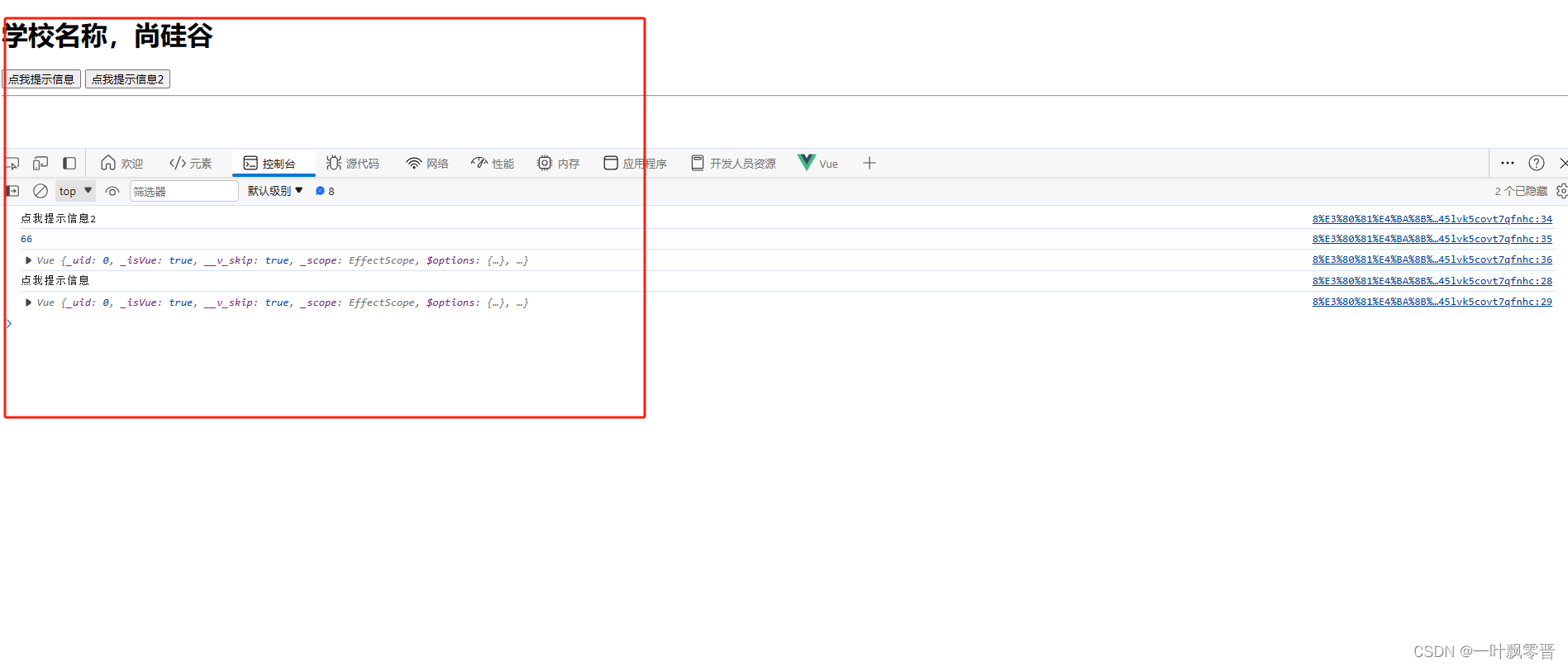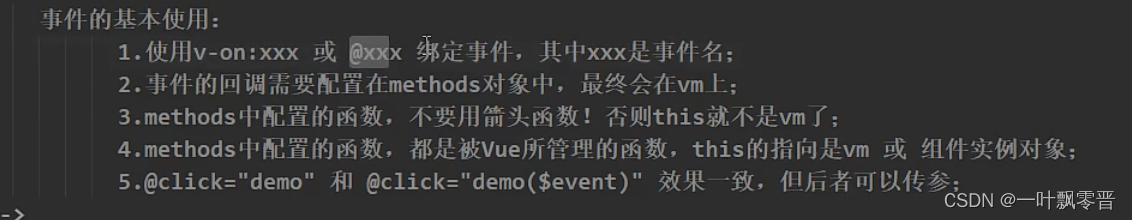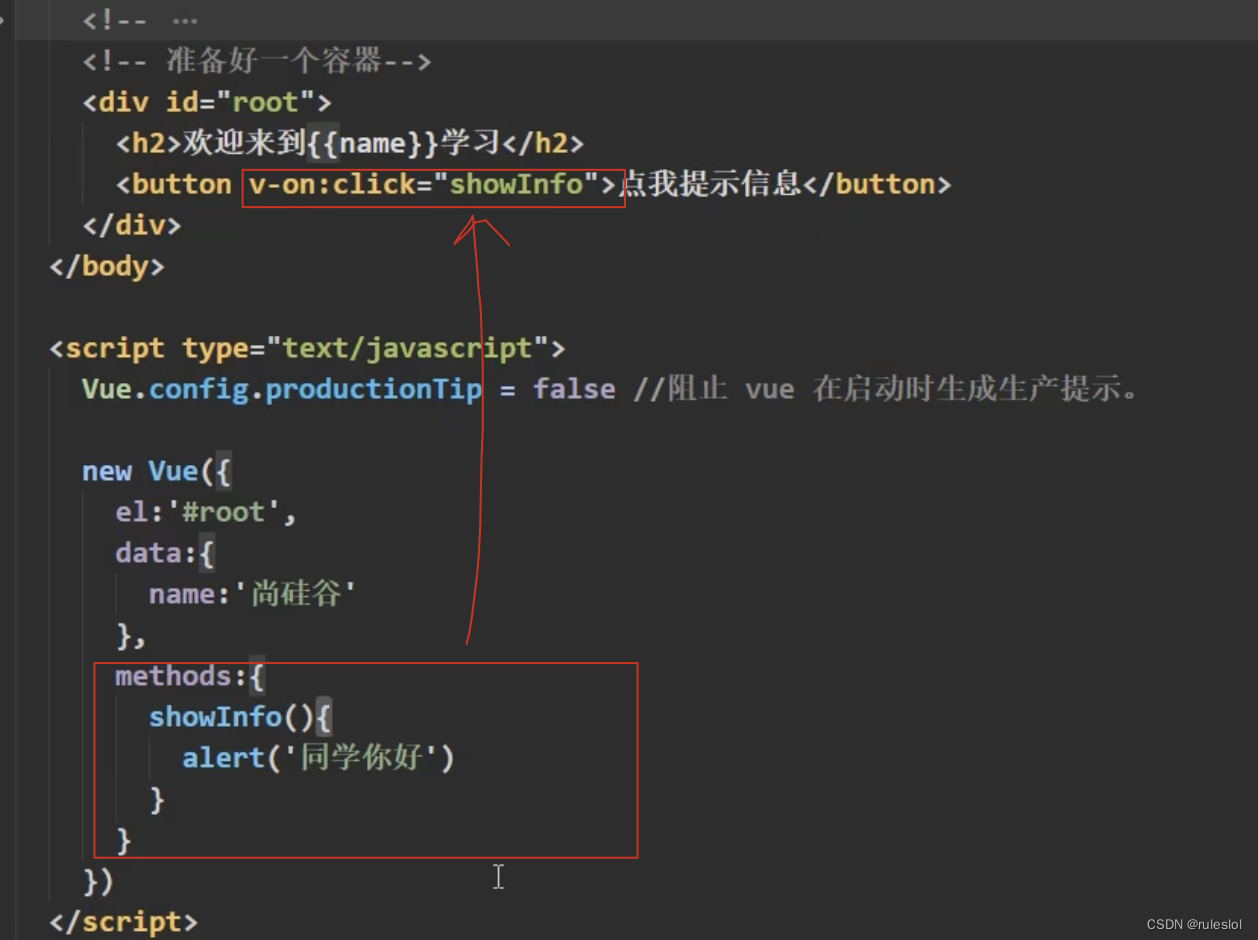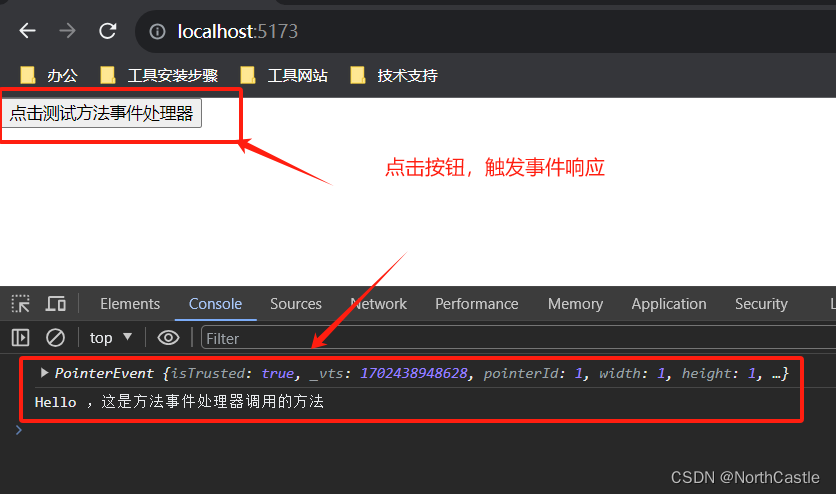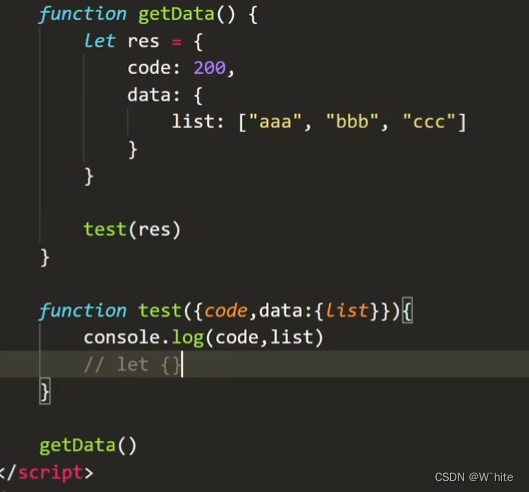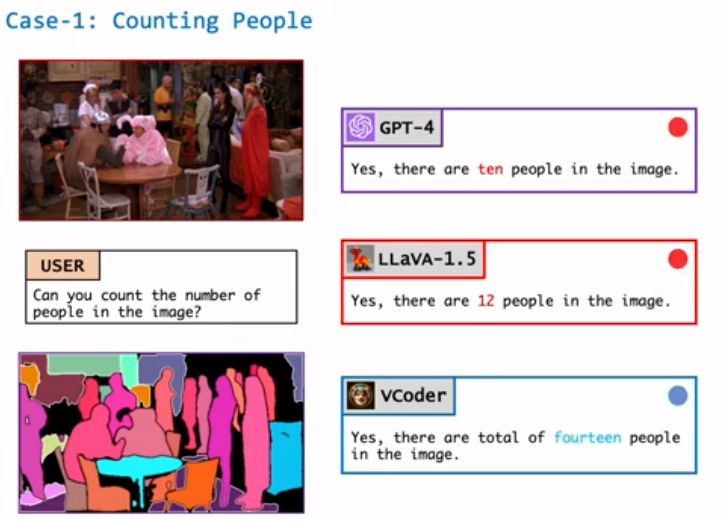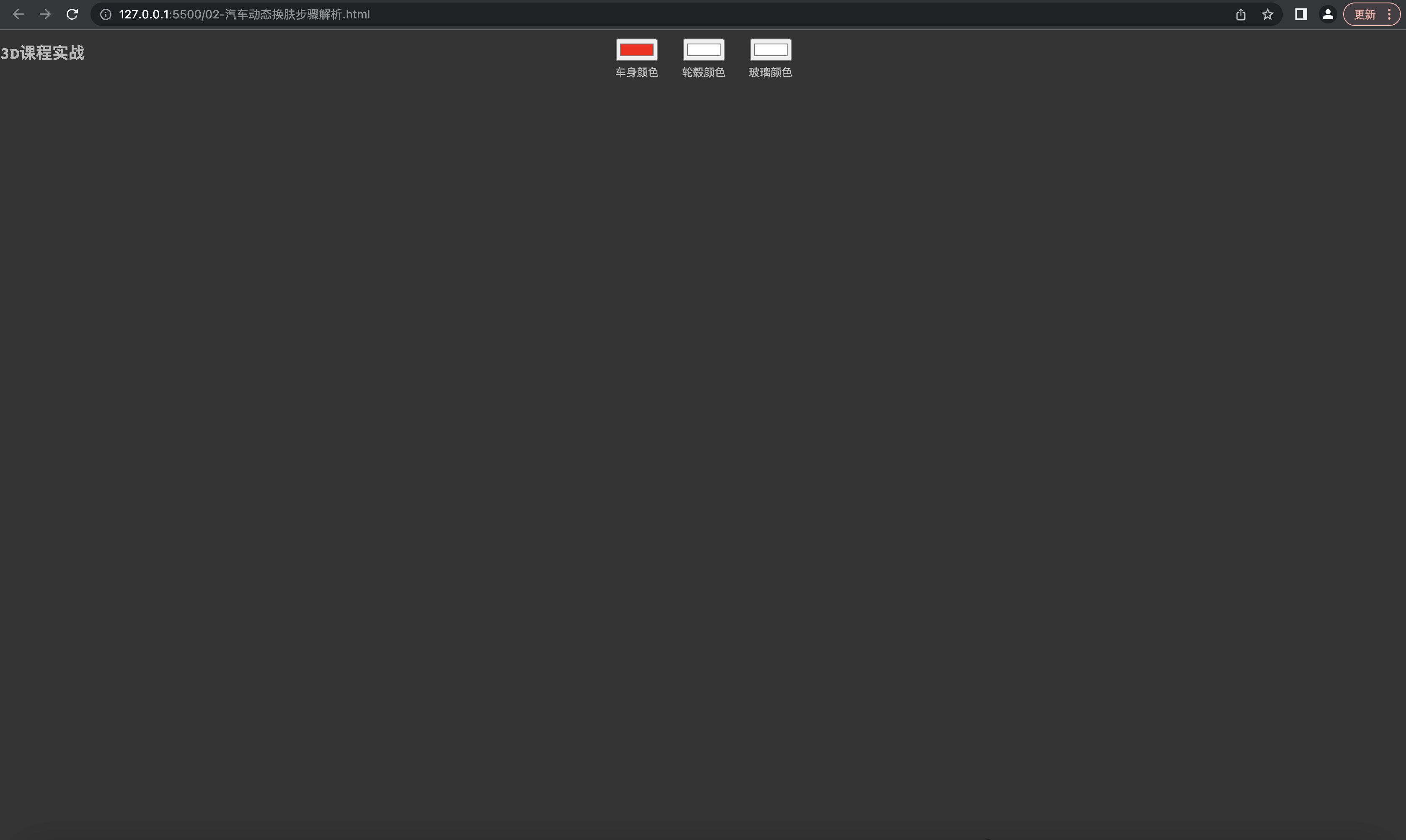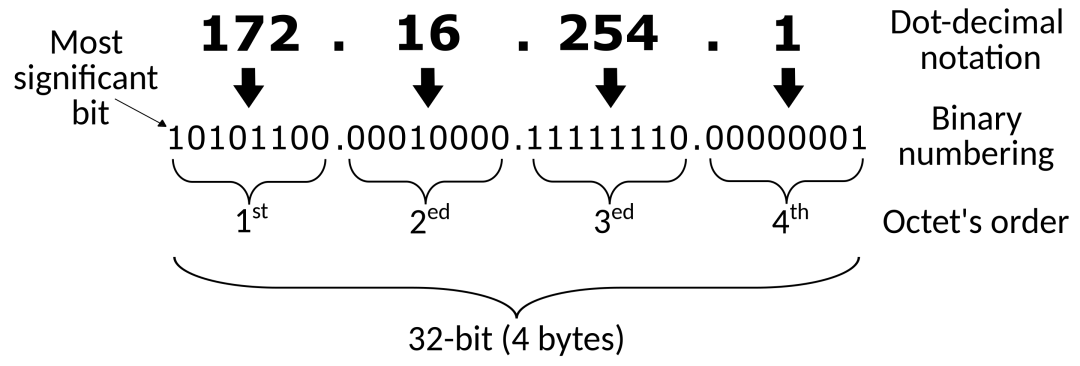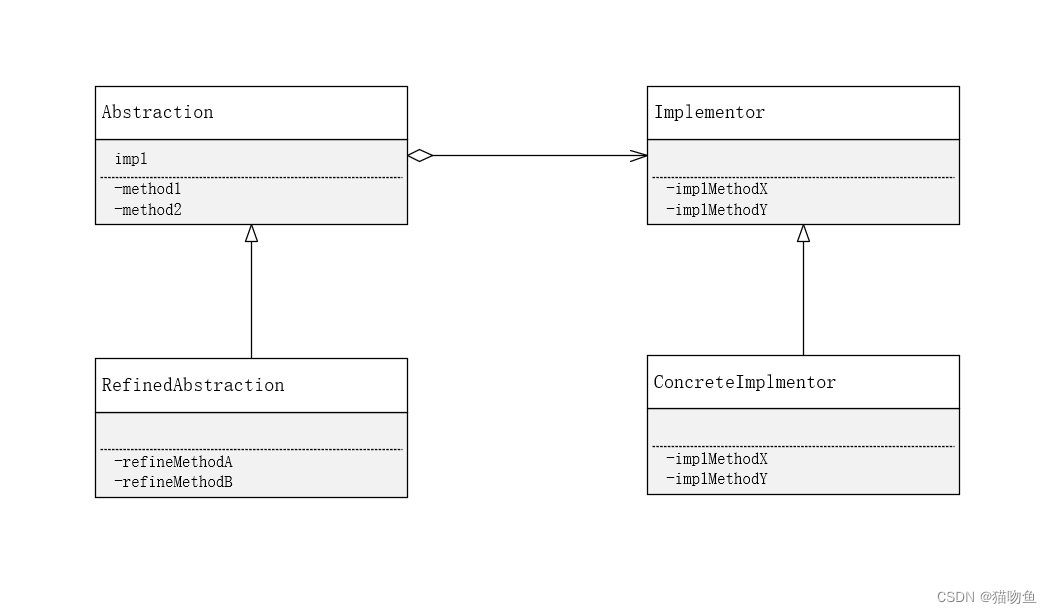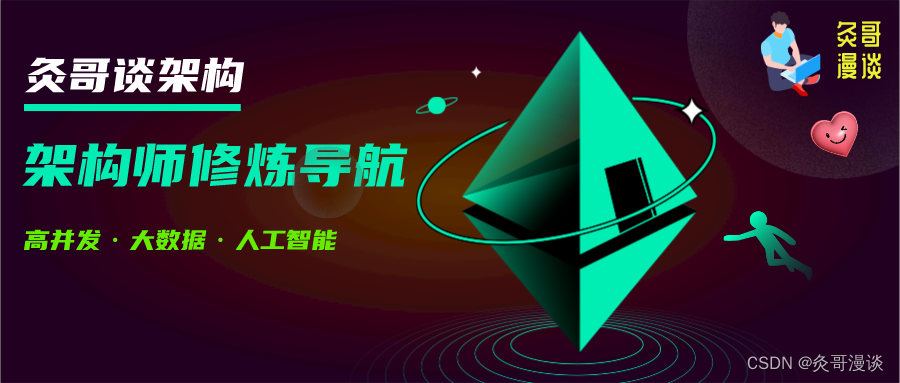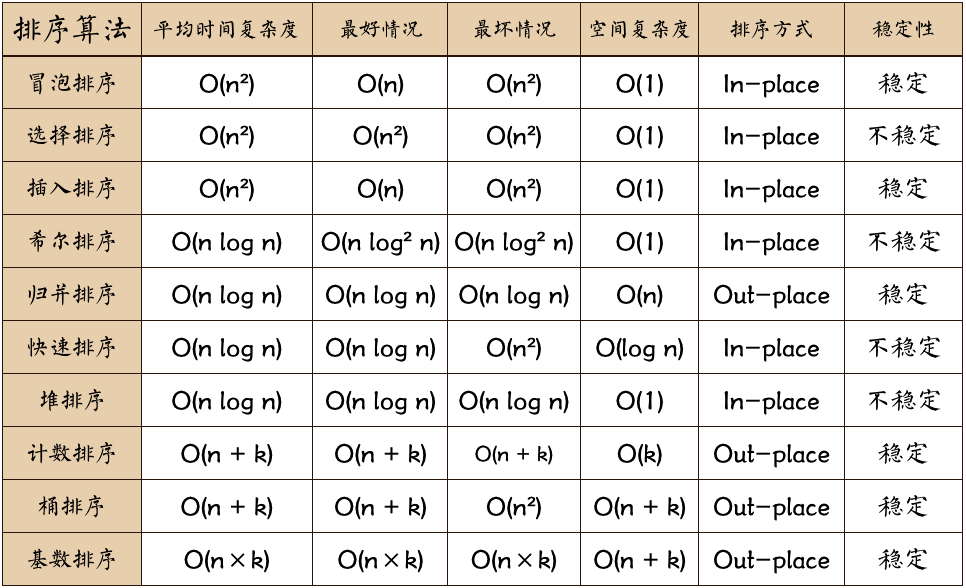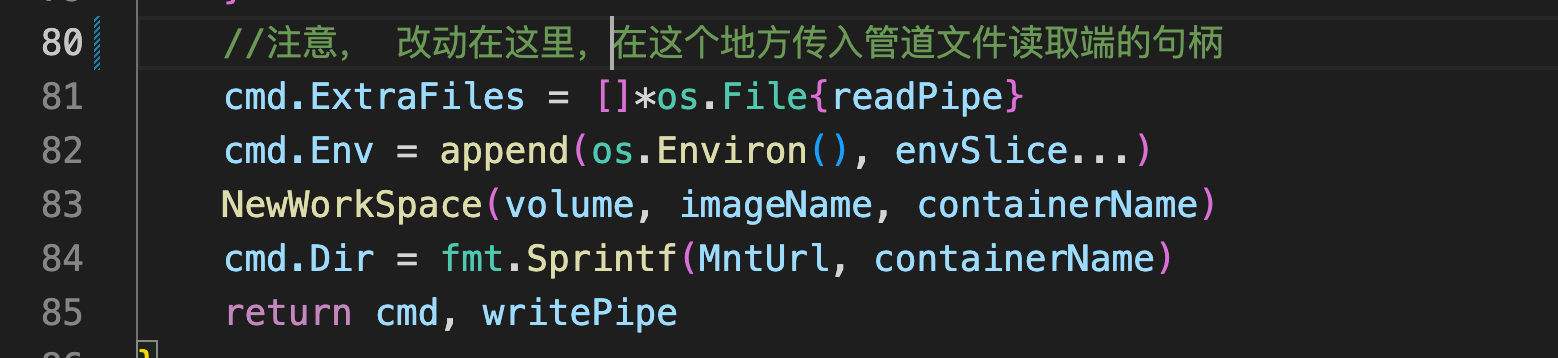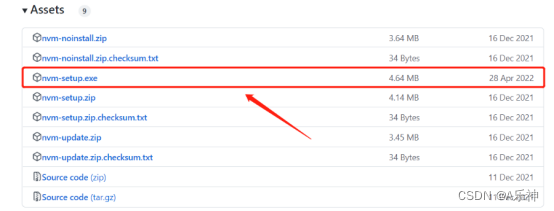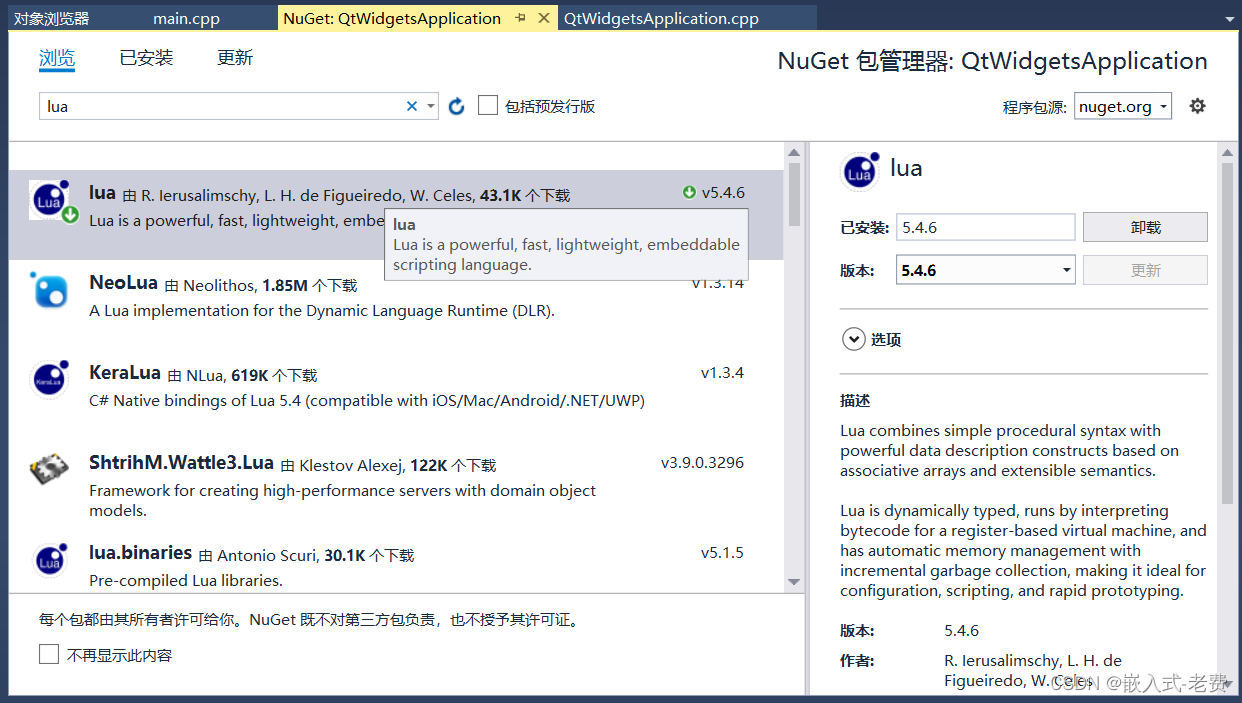1、点击事件
<!DOCTYPE html>
<html lang="en" xmlns:v-model="http://www.w3.org/1999/xhtml" xmlns:v-bind="http://www.w3.org/1999/xhtml"
xmlns:v-on="http://www.w3.org/1999/xhtml">
<head>
<meta charset="UTF-8">
<title>事件处理</title>
<!--引入vue-->
<script type="text/javascript" src="https://cdn.jsdelivr.net/npm/vue@2/dist/vue.js"></script>
</head>
<body>
<div id="root">
<h1 >学校名称,{
{
name}}</h1>
<button v-on:click="showInfo">点我提示信息</button>
</div>
<hr>
<script type="text/javascript">
Vue.config.productionTip = false; //阻止Vue启动时产生生产提示。
//创建Vue实例
const vm = new Vue({
el:'#root',
data:{
name:'尚硅谷',
address:'四川'
},
methods:{
showInfo(event){
console.log(event.target.innerText);
console.log(this);//此处this是vm
alert('同学你好');
}
}
});
</script>
</body>
</html>
简写
<button v-on:click="showInfo">点我提示信息</button>
<button @click="showInfo">点我提示信息</button>
方法传入参数
<!DOCTYPE html>
<html lang="en" xmlns:v-model="http://www.w3.org/1999/xhtml" xmlns:v-bind="http://www.w3.org/1999/xhtml"
xmlns:v-on="http://www.w3.org/1999/xhtml">
<head>
<meta charset="UTF-8">
<title>事件处理</title>
<!--引入vue-->
<script type="text/javascript" src="https://cdn.jsdelivr.net/npm/vue@2/dist/vue.js"></script>
</head>
<body>
<div id="root">
<h1 >学校名称,{
{
name}}</h1>
<button v-on:click="showInfo">点我提示信息</button>
<button @click="showInfo2(66,$event)">点我提示信息2</button>
</div>
<hr>
<script type="text/javascript">
Vue.config.productionTip = false; //阻止Vue启动时产生生产提示。
//创建Vue实例
const vm = new Vue({
el:'#root',
data:{
name:'尚硅谷',
address:'四川'
},
methods:{
showInfo(event){
console.log(event.target.innerText);
console.log(this);//此处this是vm
alert('同学你好1');
},
showInfo2(number,event){
console.log(event.target.innerText);
console.log(number);
console.log(this);//此处this是vm
alert('同学你好2');
}
}
});
</script>
</body>
</html>