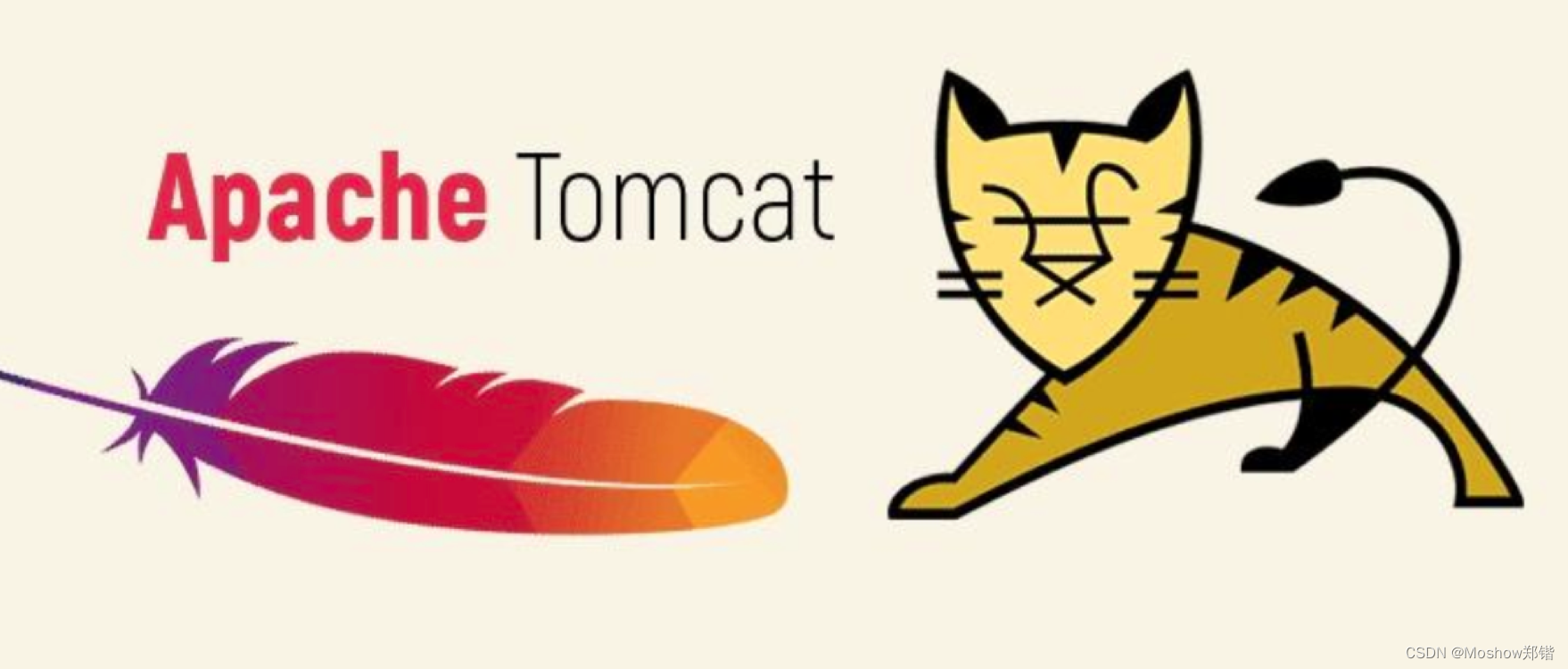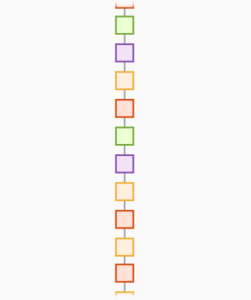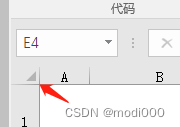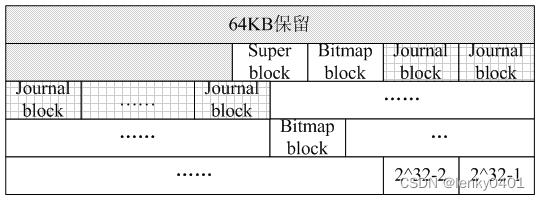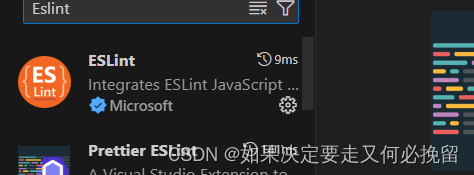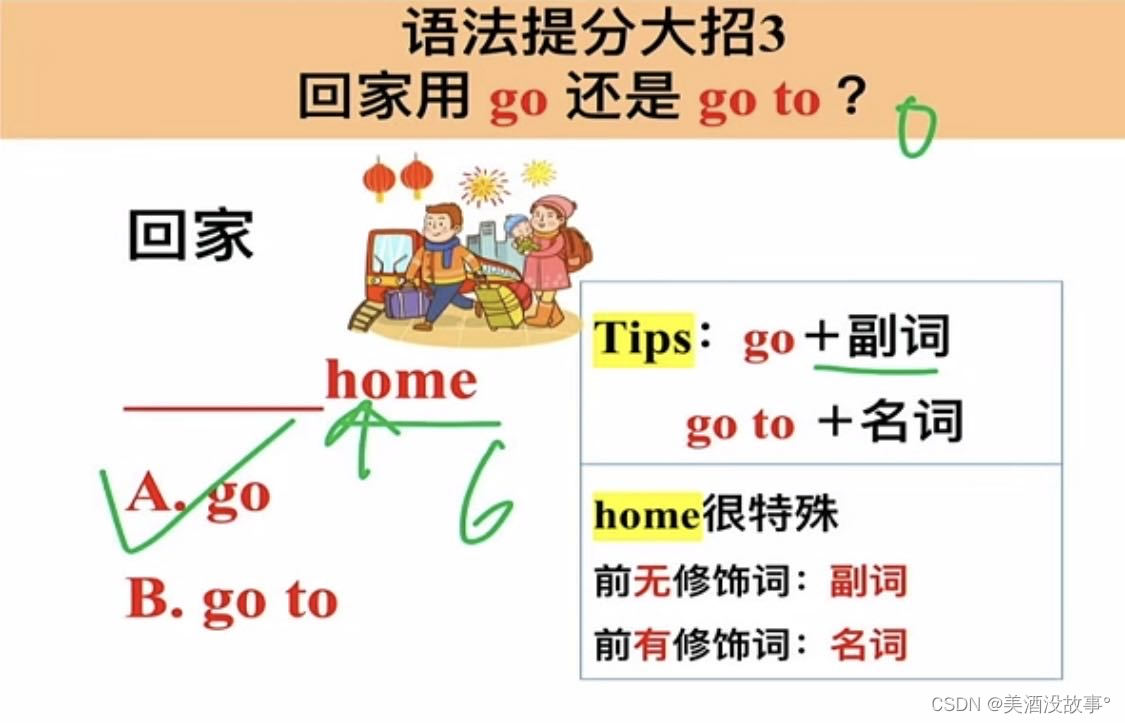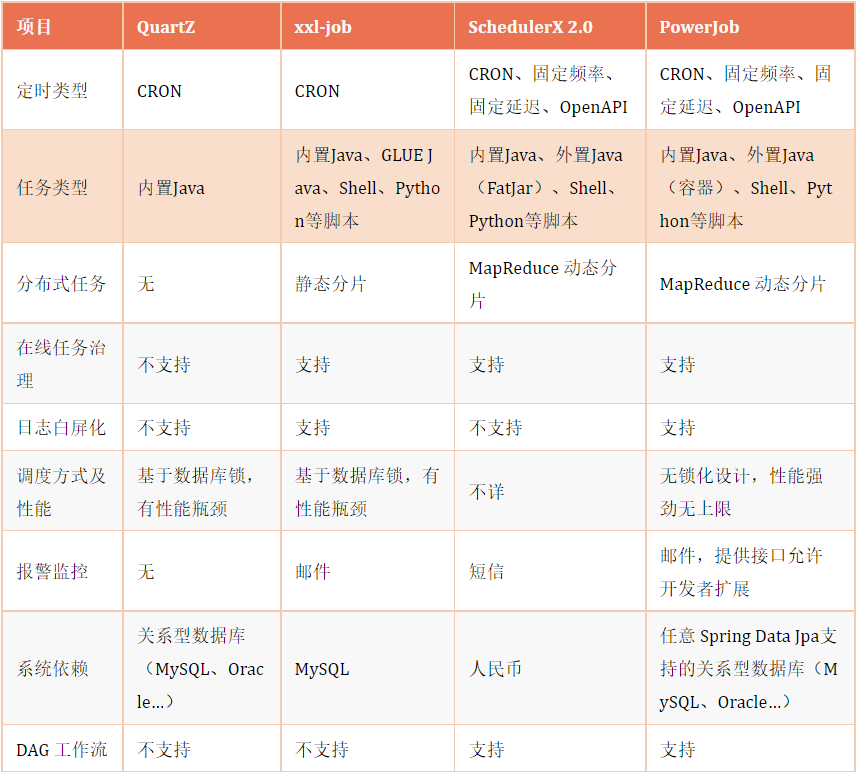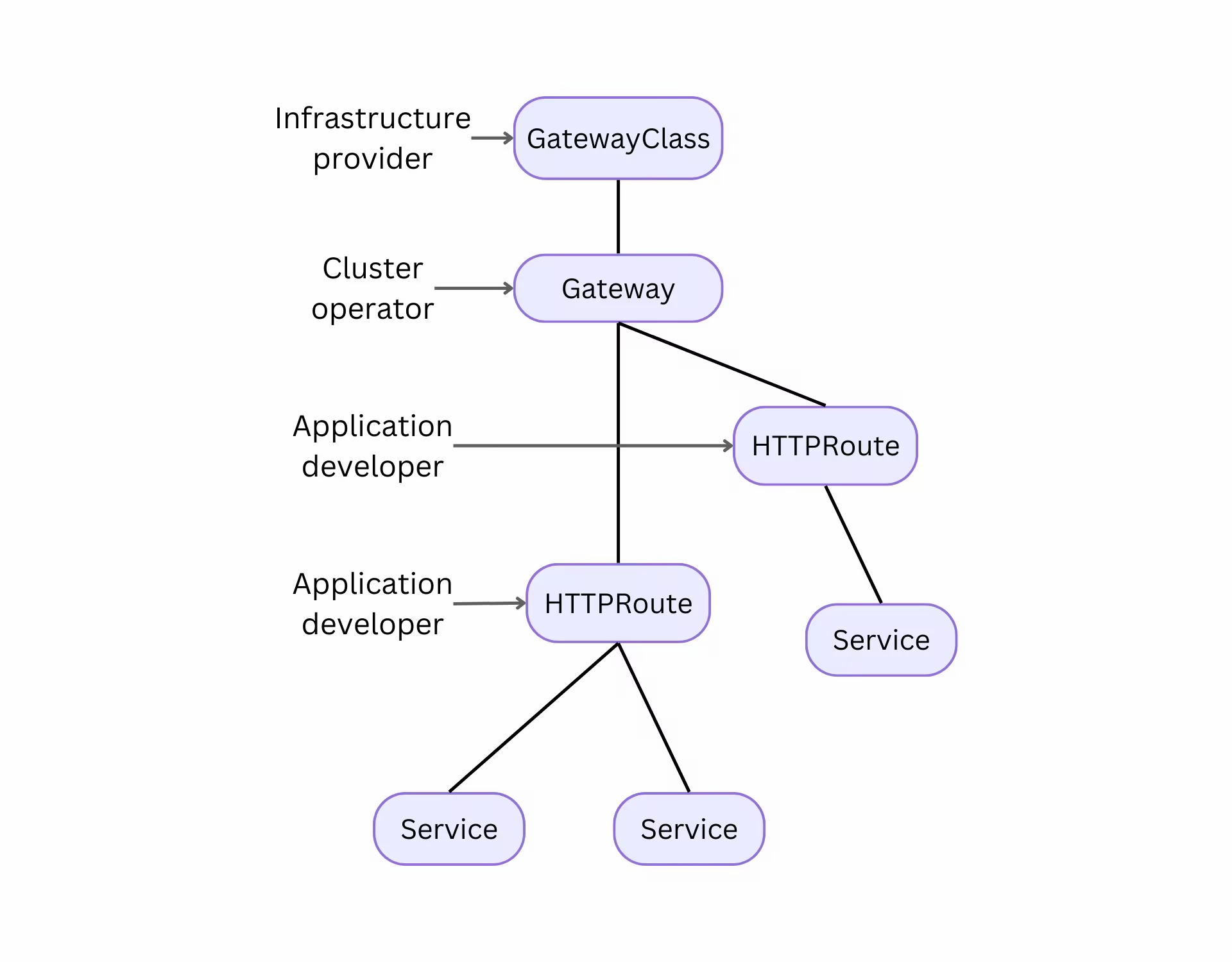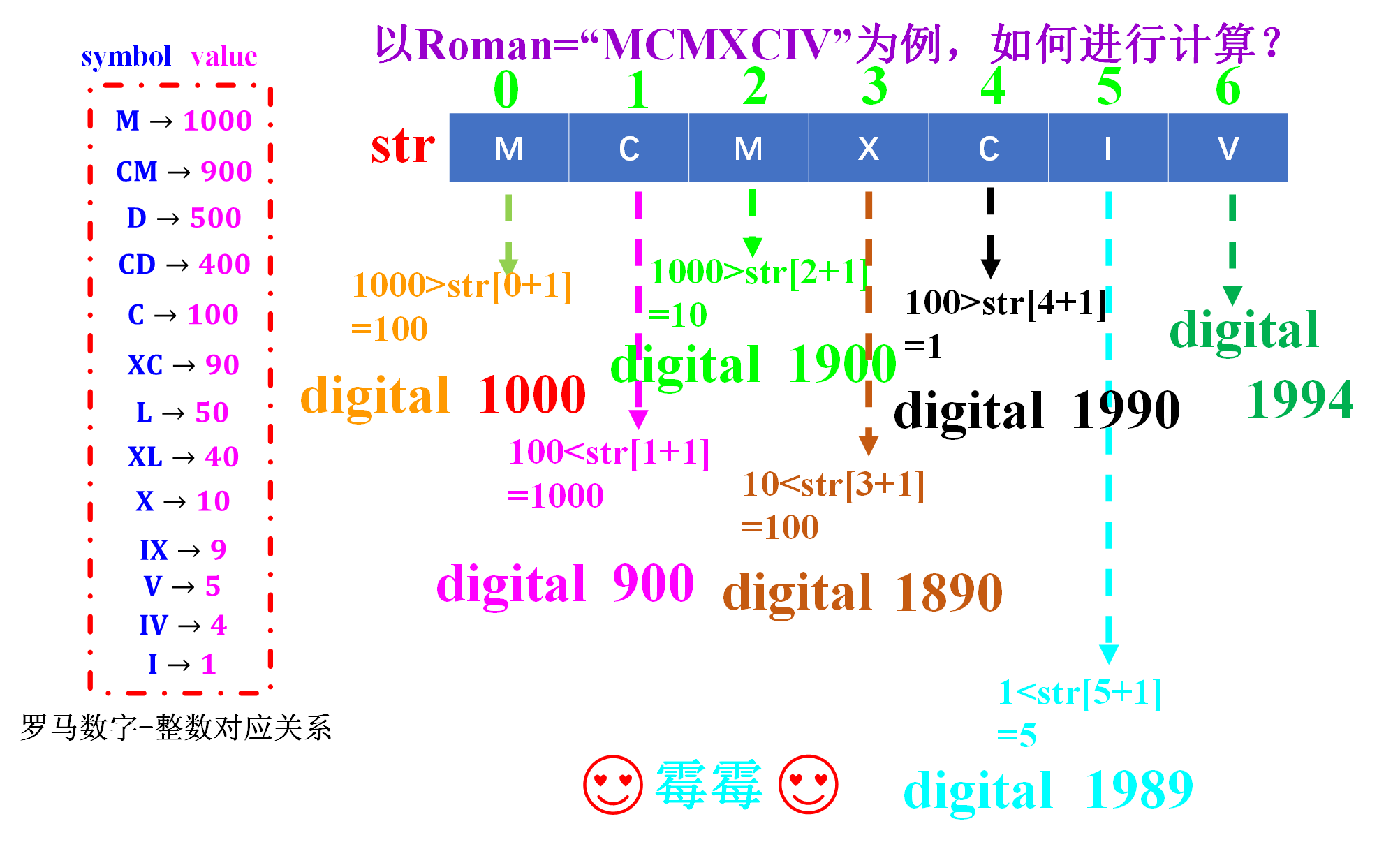问题描述
docker run --name=master -p 3306:3306 -d mysql启动后发现闪退。查看日志
root@ubuntuhexo:# docker logs master
2022-11-11 08:03:05+00:00 [Note] [Entrypoint]: Entrypoint script for MySQL Server 8.0.31-1.el8 started.
2022-11-11 08:03:05+00:00 [Note] [Entrypoint]: Switching to dedicated user 'mysql'
2022-11-11 08:03:05+00:00 [Note] [Entrypoint]: Entrypoint script for MySQL Server 8.0.31-1.el8 started.
2022-11-11 08:03:05+00:00 [ERROR] [Entrypoint]: Database is uninitialized and password option is not specified
You need to specify one of the following as an environment variable:
- MYSQL_ROOT_PASSWORD
- MYSQL_ALLOW_EMPTY_PASSWORD
- MYSQL_RANDOM_ROOT_PASSWORD明显日志上说没有指定密码。加入密码后
docker run --name=master -p 3306:3306 -e MYSQL_ROOT_PASSWORD=123456 -d mysql2022-11-11 08:04:29+00:00 [Note] [Entrypoint]: Entrypoint script for MySQL Server 8.0.31-1.el8 started.
2022-11-11 08:04:29+00:00 [Note] [Entrypoint]: Switching to dedicated user 'mysql'
2022-11-11 08:04:29+00:00 [Note] [Entrypoint]: Entrypoint script for MySQL Server 8.0.31-1.el8 started.
2022-11-11 08:04:29+00:00 [Note] [Entrypoint]: Initializing database files
2022-11-11T08:04:29.772339Z 0 [Warning] [MY-011068] [Server] The syntax '--skip-host-cache' is deprecated and will be removed in a future release. Please use SET GLOBAL host_cache_size=0 instead.
2022-11-11T08:04:29.772424Z 0 [System] [MY-013169] [Server] /usr/sbin/mysqld (mysqld 8.0.31) initializing of server in progress as process 80
2022-11-11T08:04:29.777358Z 1 [System] [MY-013576] [InnoDB] InnoDB initialization has started.
2022-11-11T08:04:33.614888Z 1 [System] [MY-013577] [InnoDB] InnoDB initialization has ended.
2022-11-11T08:04:37.621895Z 6 [Warning] [MY-010453] [Server] root@localhost is created with an empty password ! Please consider switching off the --initialize-insecure option.
2022-11-11 08:04:41+00:00 [Note] [Entrypoint]: Database files initialized
2022-11-11 08:04:41+00:00 [Note] [Entrypoint]: Starting temporary server
2022-11-11T08:04:42.321690Z 0 [Warning] [MY-011068] [Server] The syntax '--skip-host-cache' is deprecated and will be removed in a future release. Please use SET GLOBAL host_cache_size=0 instead.
2022-11-11T08:04:42.341394Z 0 [System] [MY-010116] [Server] /usr/sbin/mysqld (mysqld 8.0.31) starting as process 131
2022-11-11T08:04:42.401390Z 1 [System] [MY-013576] [InnoDB] InnoDB initialization has started.
2022-11-11T08:04:45.844897Z 1 [System] [MY-013577] [InnoDB] InnoDB initialization has ended.
2022-11-11T08:04:46.575024Z 0 [Warning] [MY-010068] [Server] CA certificate ca.pem is self signed.
2022-11-11T08:04:46.575058Z 0 [System] [MY-013602] [Server] Channel mysql_main configured to support TLS. Encrypted connections are now supported for this channel.
2022-11-11T08:04:46.575741Z 0 [Warning] [MY-011810] [Server] Insecure configuration for --pid-file: Location '/var/run/mysqld' in the path is accessible to all OS users. Consider choosing a different directory.
2022-11-11T08:04:46.584621Z 0 [System] [MY-011323] [Server] X Plugin ready for connections. Socket: /var/run/mysqld/mysqlx.sock
2022-11-11T08:04:46.584640Z 0 [System] [MY-010931] [Server] /usr/sbin/mysqld: ready for connections. Version: '8.0.31' socket: '/var/run/mysqld/mysqld.sock' port: 0 MySQL Community Server - GPL.
2022-11-11 08:04:46+00:00 [Note] [Entrypoint]: Temporary server started.
'/var/lib/mysql/mysql.sock' -> '/var/run/mysqld/mysqld.sock'
Warning: Unable to load '/usr/share/zoneinfo/iso3166.tab' as time zone. Skipping it.
Warning: Unable to load '/usr/share/zoneinfo/leapseconds' as time zone. Skipping it.
Warning: Unable to load '/usr/share/zoneinfo/tzdata.zi' as time zone. Skipping it.
Warning: Unable to load '/usr/share/zoneinfo/zone.tab' as time zone. Skipping it.
Warning: Unable to load '/usr/share/zoneinfo/zone1970.tab' as time zone. Skipping it.
2022-11-11 08:04:50+00:00 [Note] [Entrypoint]: Stopping temporary server
2022-11-11T08:04:50.284571Z 10 [System] [MY-013172] [Server] Received SHUTDOWN from user root. Shutting down mysqld (Version: 8.0.31).
2022-11-11T08:04:51.346488Z 0 [System] [MY-010910] [Server] /usr/sbin/mysqld: Shutdown complete (mysqld 8.0.31) MySQL Community Server - GPL.
2022-11-11 08:04:52+00:00 [Note] [Entrypoint]: Temporary server stopped
2022-11-11 08:04:52+00:00 [Note] [Entrypoint]: MySQL init process done. Ready for start up.
2022-11-11T08:04:52.504332Z 0 [Warning] [MY-011068] [Server] The syntax '--skip-host-cache' is deprecated and will be removed in a future release. Please use SET GLOBAL host_cache_size=0 instead.
2022-11-11T08:04:52.505313Z 0 [System] [MY-010116] [Server] /usr/sbin/mysqld (mysqld 8.0.31) starting as process 1
2022-11-11T08:04:52.509649Z 1 [System] [MY-013576] [InnoDB] InnoDB initialization has started.
2022-11-11T08:04:52.625646Z 1 [System] [MY-013577] [InnoDB] InnoDB initialization has ended.
2022-11-11T08:04:52.755430Z 0 [Warning] [MY-010068] [Server] CA certificate ca.pem is self signed.
2022-11-11T08:04:52.755480Z 0 [System] [MY-013602] [Server] Channel mysql_main configured to support TLS. Encrypted connections are now supported for this channel.
2022-11-11T08:04:52.756754Z 0 [Warning] [MY-011810] [Server] Insecure configuration for --pid-file: Location '/var/run/mysqld' in the path is accessible to all OS users. Consider choosing a different directory.
2022-11-11T08:04:52.770087Z 0 [System] [MY-011323] [Server] X Plugin ready for connections. Bind-address: '::' port: 33060, socket: /var/run/mysqld/mysqlx.sock
2022-11-11T08:04:52.770112Z 0 [System] [MY-010931] [Server] /usr/sbin/mysqld: ready for connections. Version: '8.0.31' socket: '/var/run/mysqld/mysqld.sock' port: 3306 MySQL Community Server - GPL.启动成功,登录MySQL
docker exec -it master /bin/bashbash-4.4# mysql -u root -p
Enter password:Welcome to the MySQL monitor. Commands end with ; or \g.
Your MySQL connection id is 9
Server version: 8.0.31 MySQL Community Server - GPL
Copyright (c) 2000, 2022, Oracle and/or its affiliates.
Oracle is a registered trademark of Oracle Corporation and/or its
affiliates. Other names may be trademarks of their respective
owners.
Type 'help;' or '\h' for help. Type '\c' to clear the current input statement.
mysql>