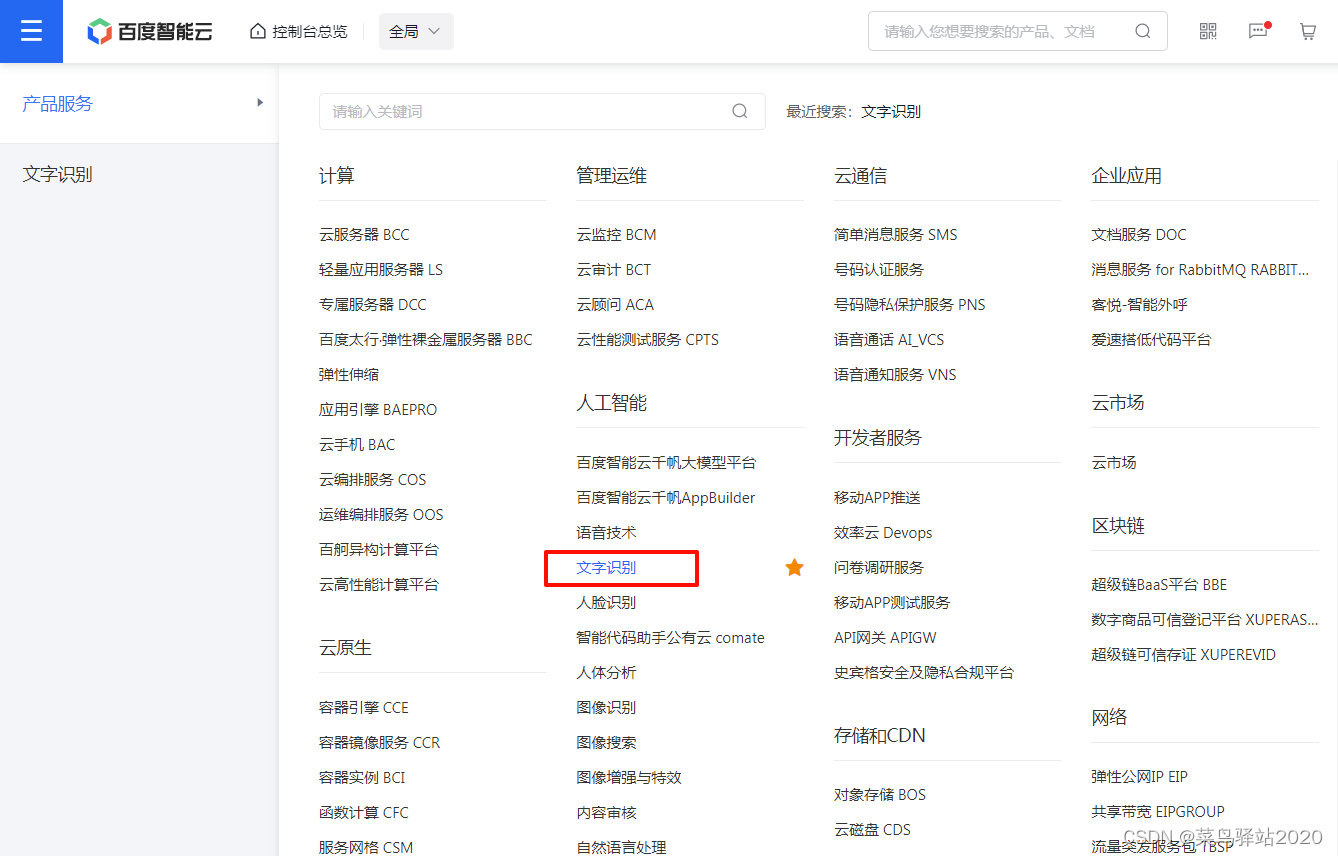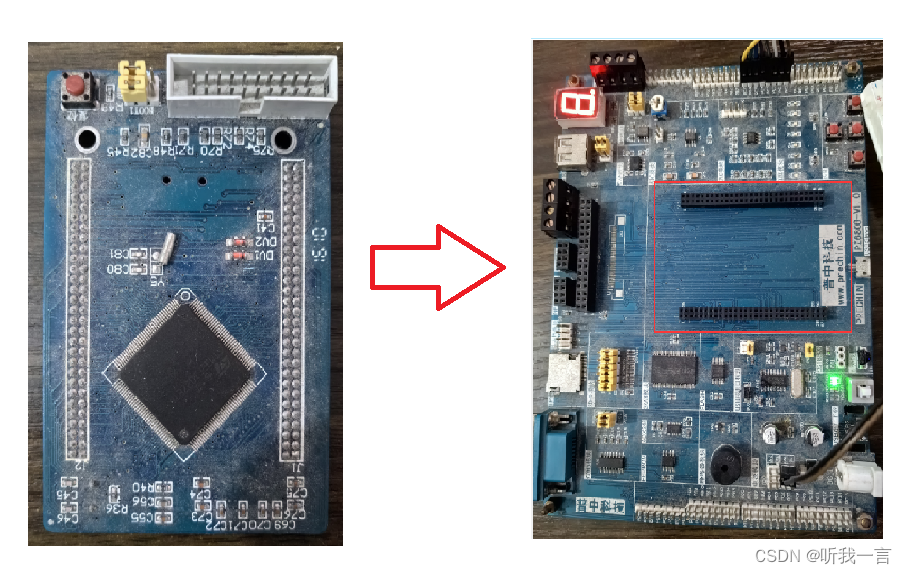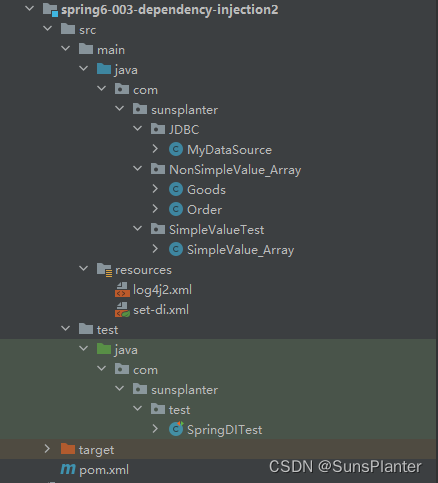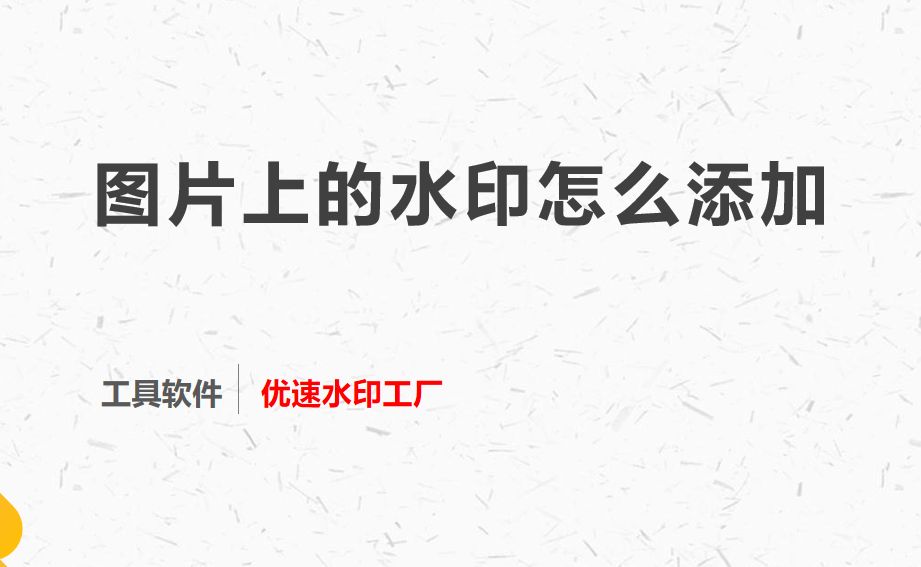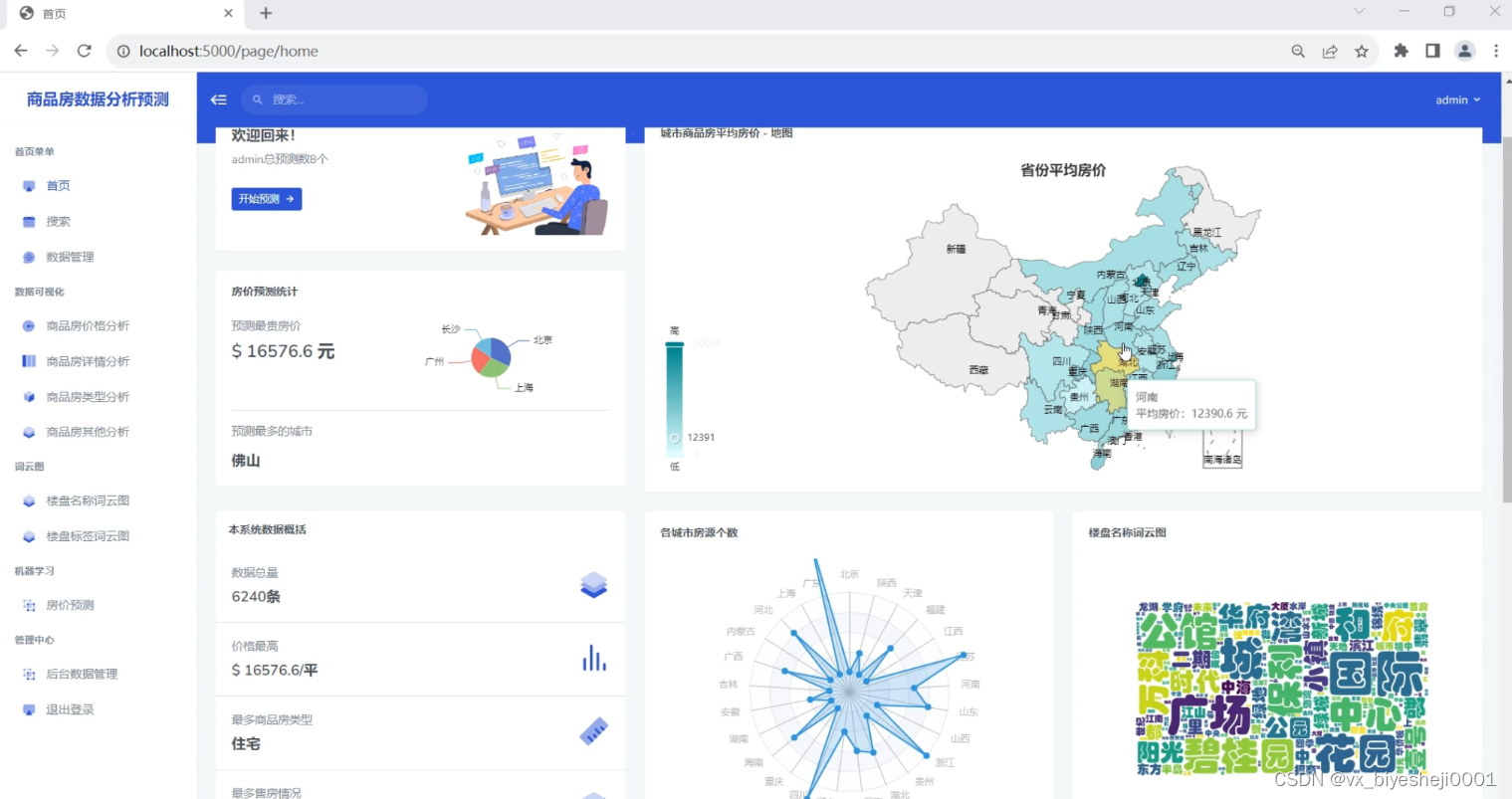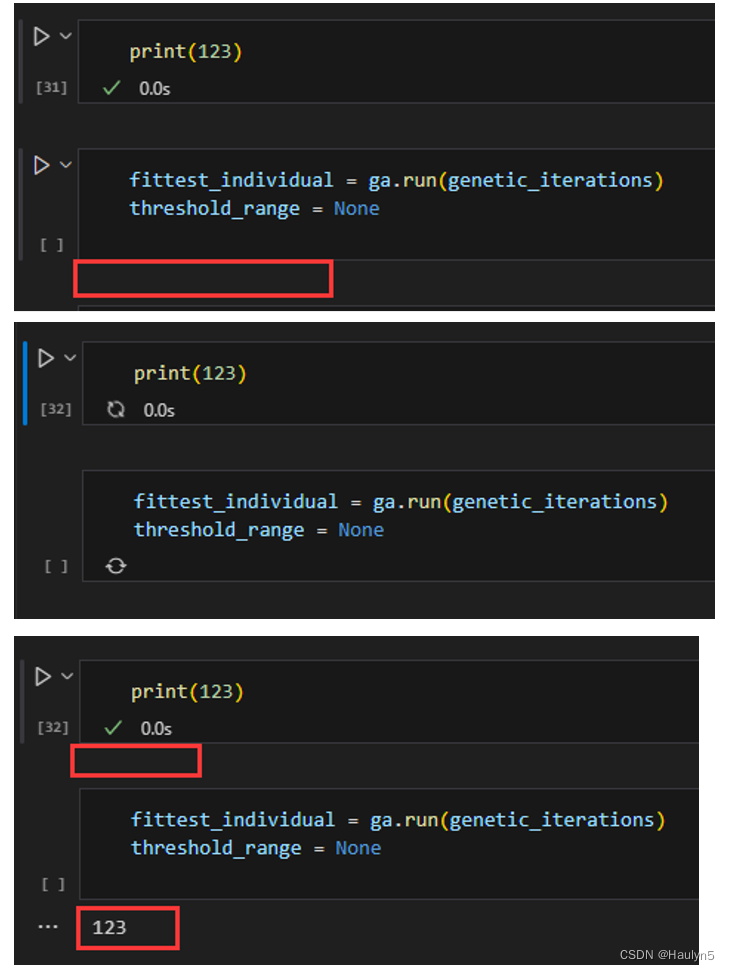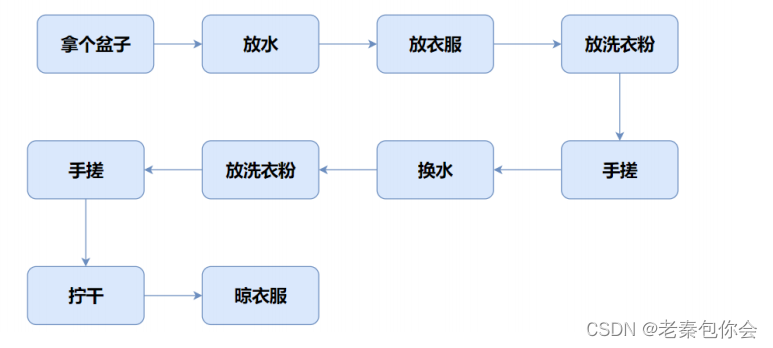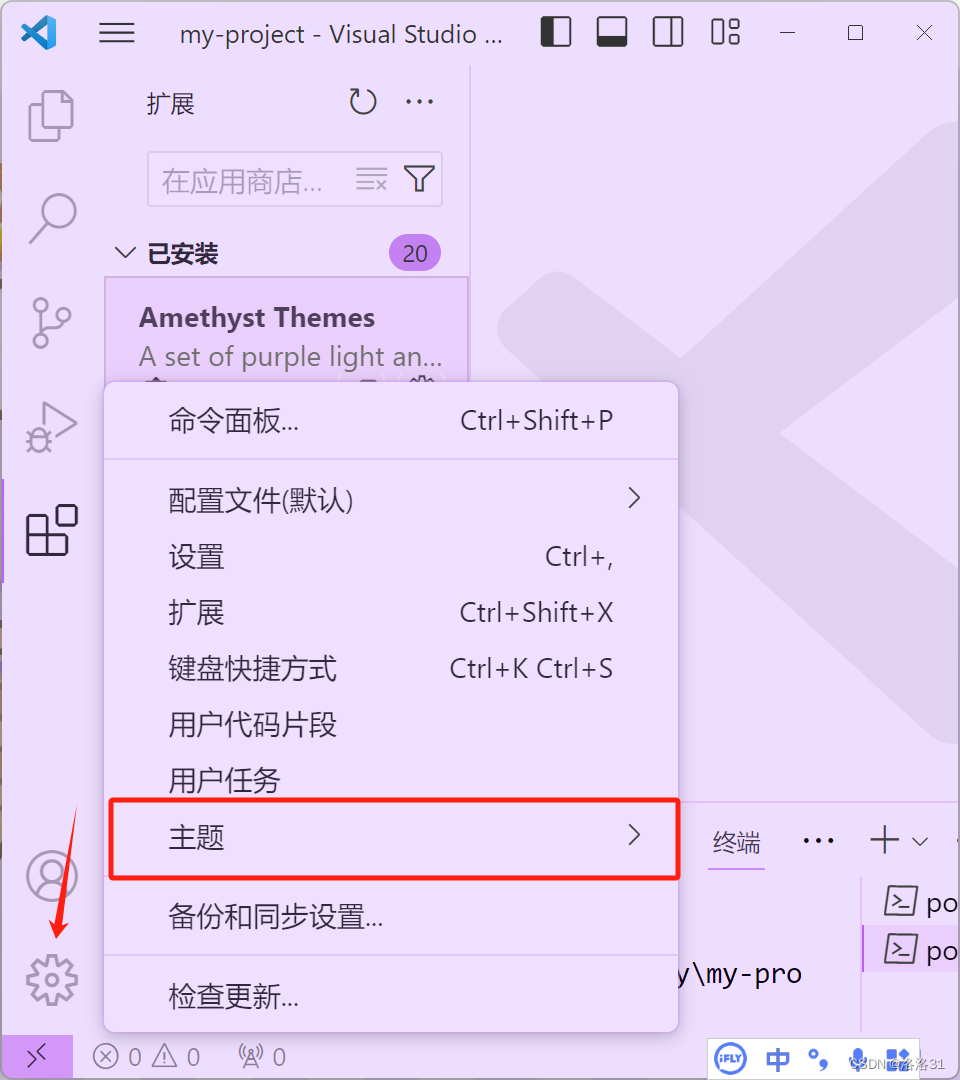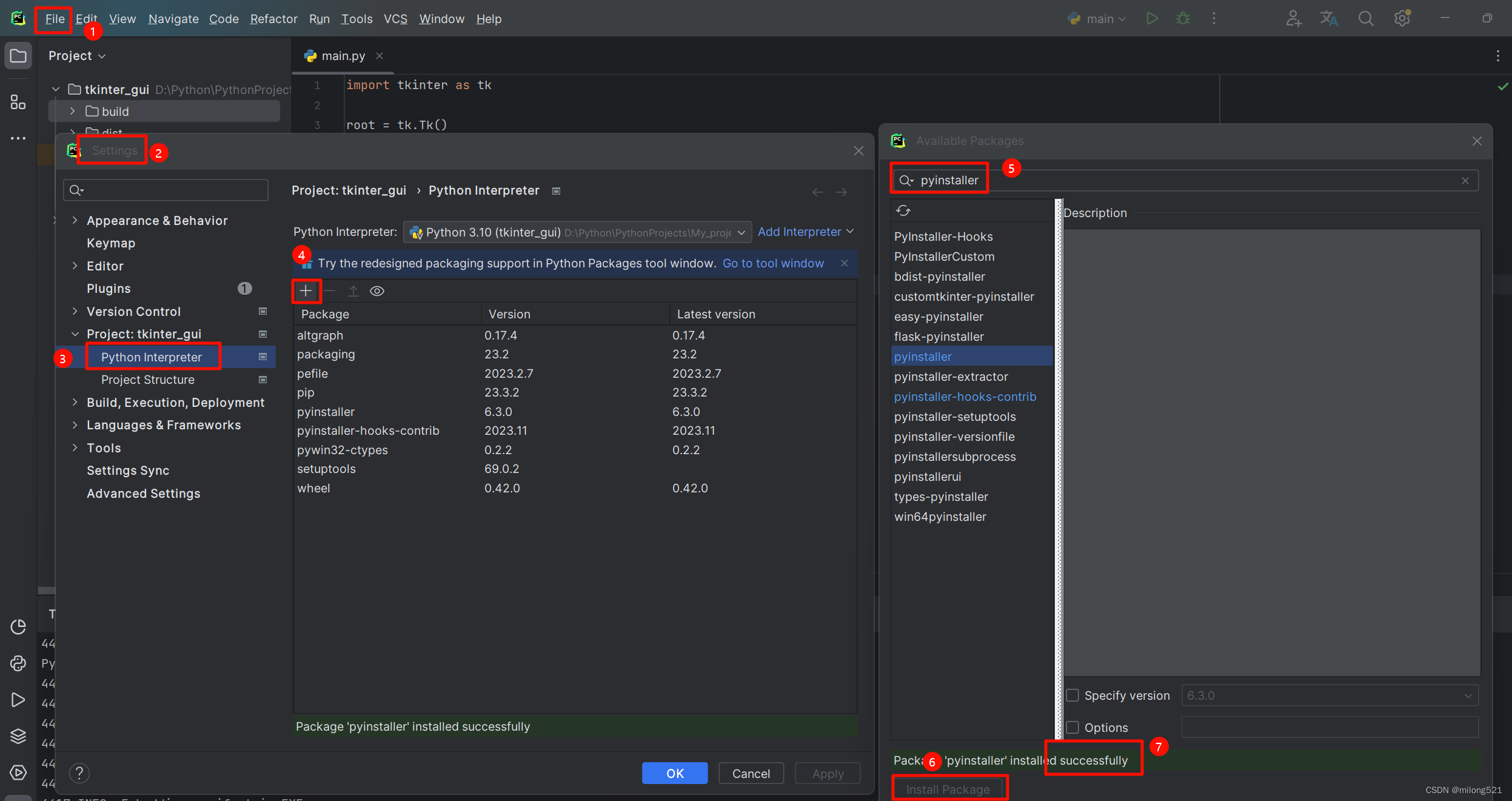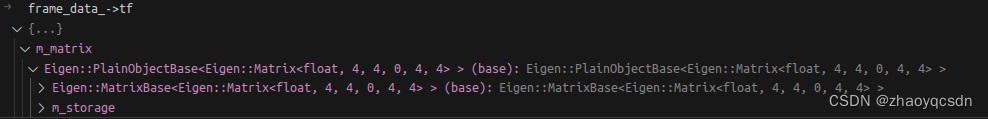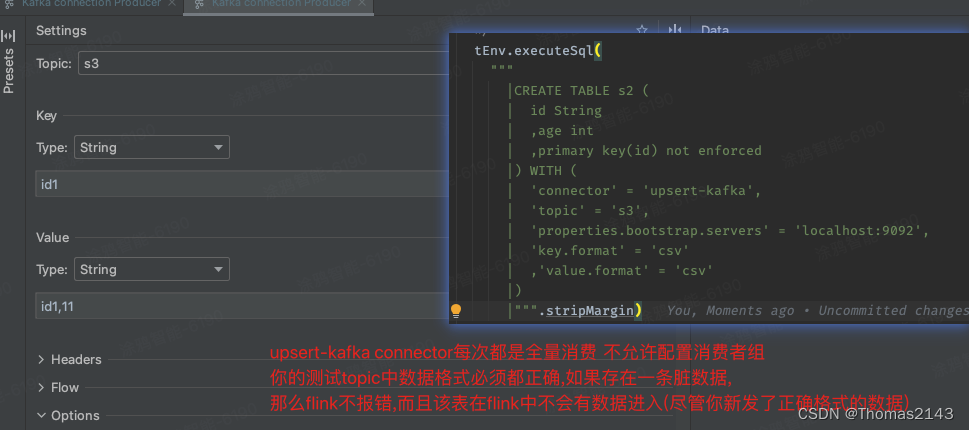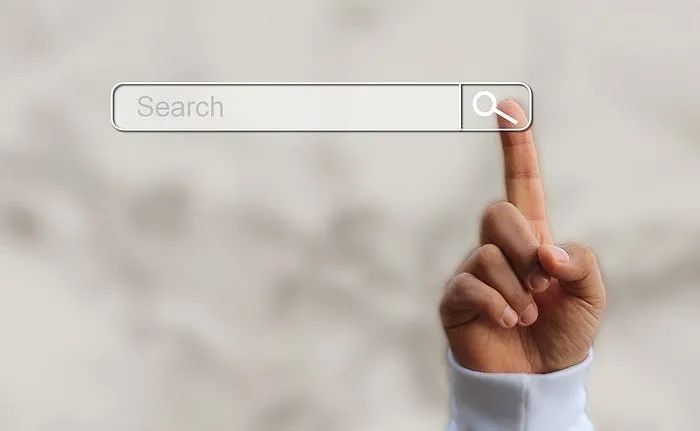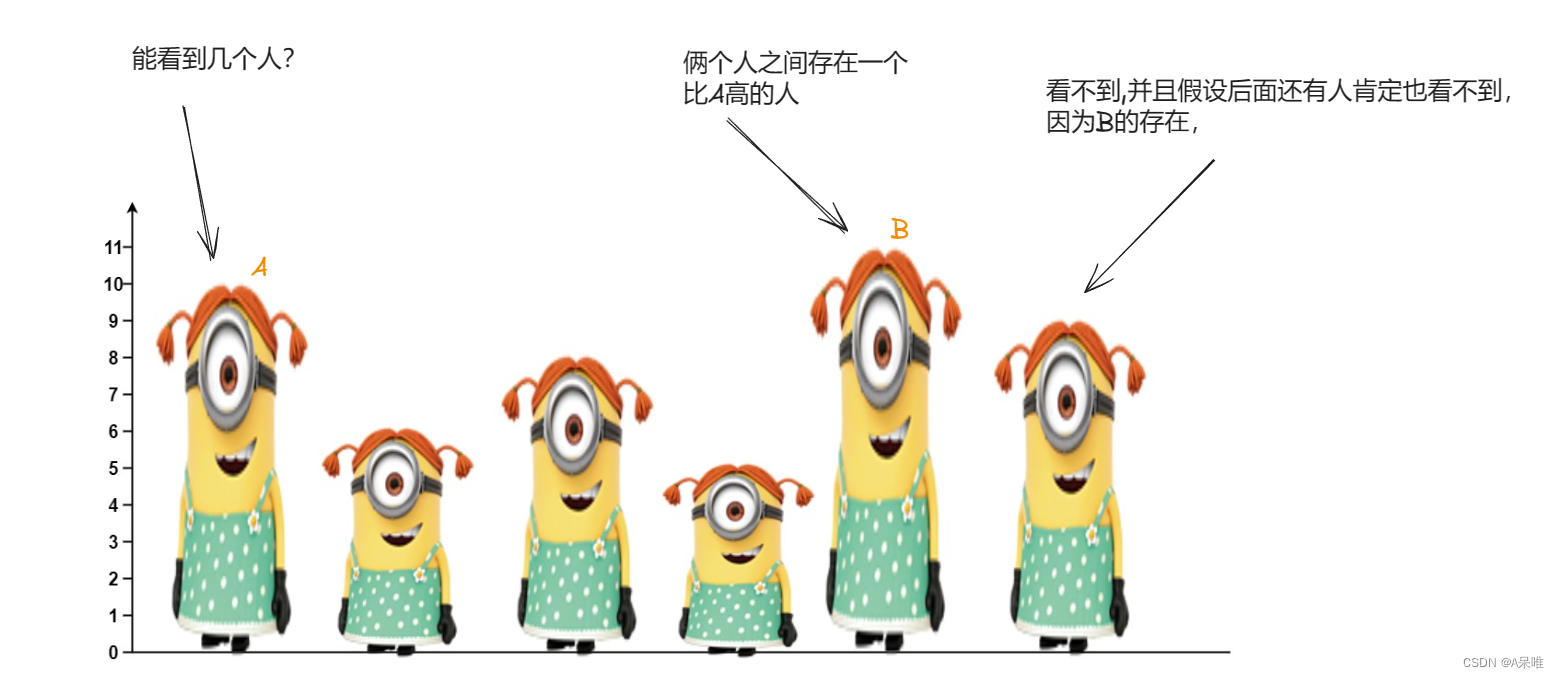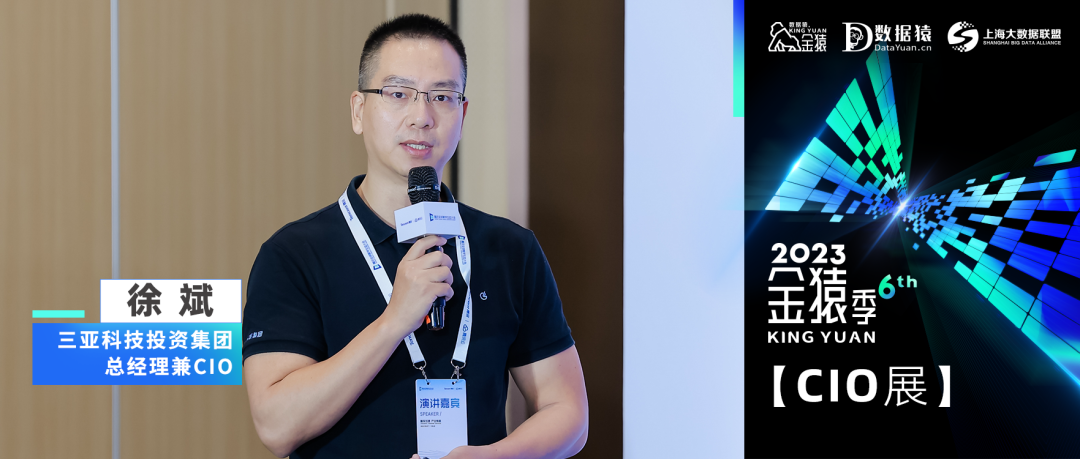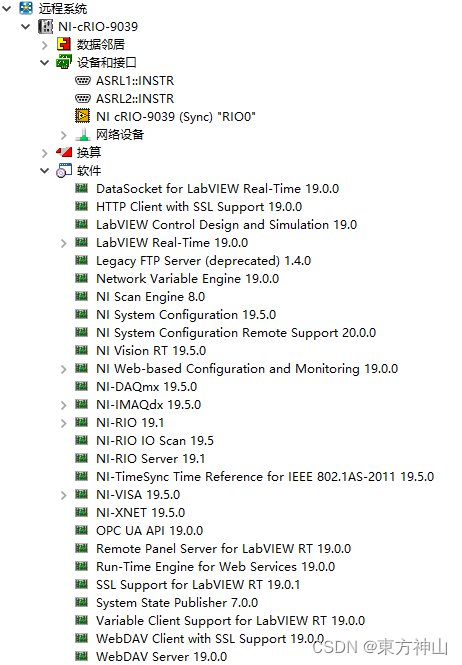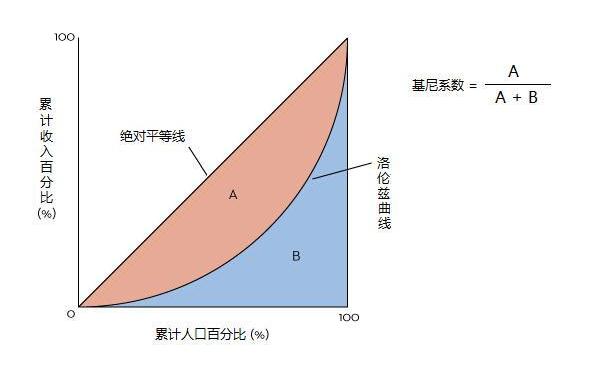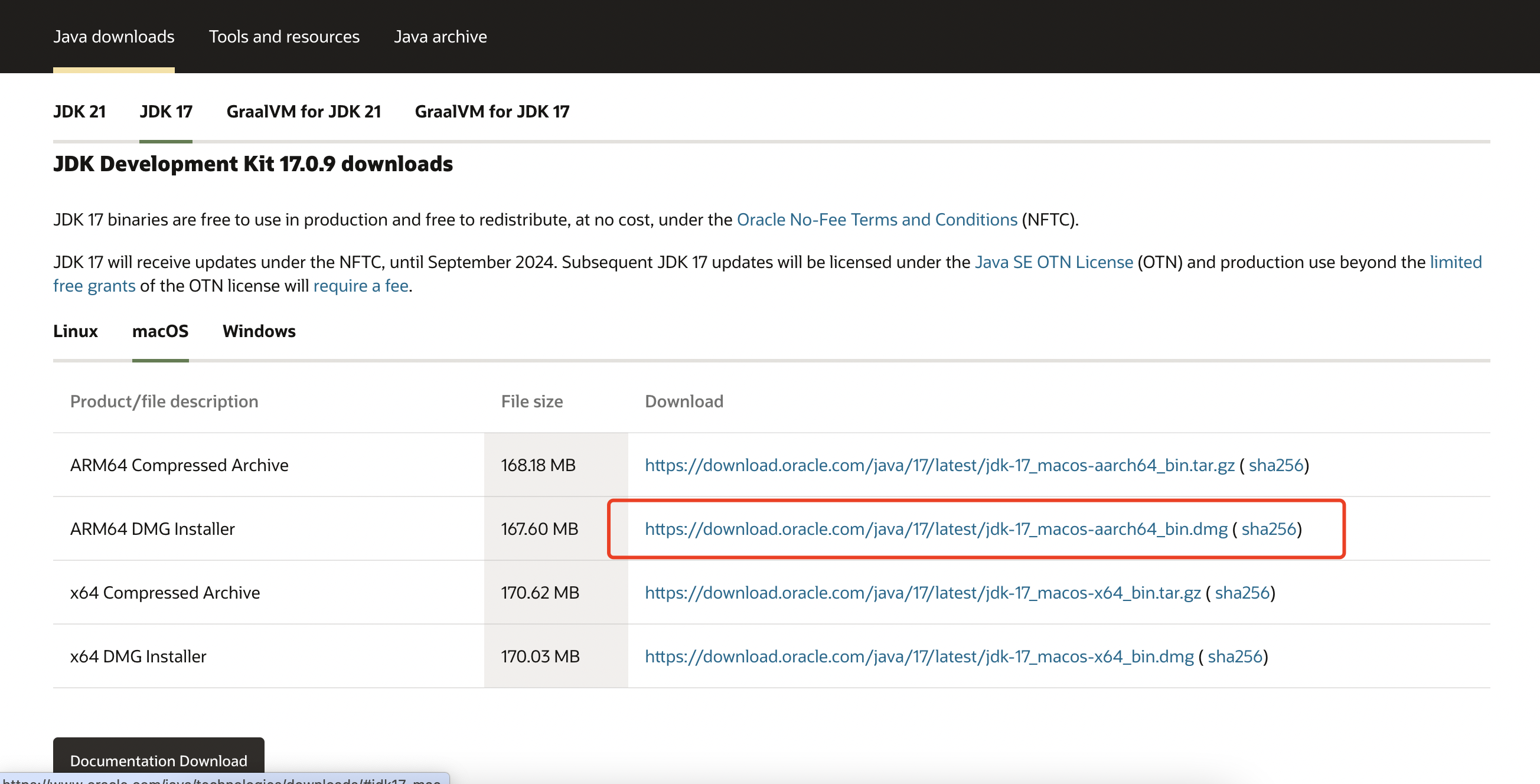要使用树莓派摄像头通过Python获取图像并将其上传到百度云进行文字识别,然后将识别结果打印到串口,可以按照以下步骤进行操作:
确保您已经在百度云的控制台上创建了一个文字识别应用,并获得了API Key和Secret Key。
在树莓派上安装必要的库和软件包。可以通过以下命令来安装:
sudo apt-get update
sudo apt-get install python3-picamera
pip3 install requests
- 创建一个Python脚本,并将以下代码复制到脚本中:
import base64
import requests
from picamera import PiCamera
# 设置百度云API信息
api_key = 'Your_Baidu_API_Key'
secret_key = 'Your_Baidu_Secret_Key'
# 初始化摄像头对象
camera = PiCamera()
def capture_image():
# 捕获图像
image_path = '/home/pi/image.jpg'
camera.capture(image_path)
print("Image captured")
return image_path
def recognize_text(image_path):
# 读取图像文件并进行Base64编码
with open(image_path, 'rb') as file:
image_data = file.read()
base64_data = base64.b64encode(image_data).decode('utf-8')
# 构建请求URL
url = 'https://aip.baidubce.com/rest/2.0/ocr/v1/general_basic?access_token=' + get_access_token() #根据实际情况调整
# 设置请求头
headers = {
'Content-Type': 'application/x-www-form-urlencoded'}
# 构建请求参数
data = {
'image': base64_data}
# 发送POST请求
response = requests.post(url, headers=headers, data=data)
if response.status_code == 200:
result = response.json()
if 'words_result' in result:
text = result['words_result'][0]['words']
return text
return None
def get_access_token():
url = 'https://aip.baidubce.com/oauth/2.0/token'
params = {
'grant_type': 'client_credentials',
'client_id': api_key,
'client_secret': secret_key
}
response = requests.get(url, params=params)
if response.status_code == 200:
result = response.json()
access_token = result['access_token']
return access_token
return None
if __name__ == '__main__':
image_path = capture_image()
text = recognize_text(image_path)
if text:
print("Recognition Result: " + text)
else:
print("Recognition Failed")
请替换以下内容:
Your_Baidu_API_Key和Your_Baidu_Secret_Key:您在百度云控制台上创建的文字识别应用的API Key和Secret Key。
- 保存脚本并运行它:
python3 script.py
脚本将捕获树莓派摄像头的图像,并将其保存到指定路径。然后,它将读取图像文件,将图像数据进行Base64编码,并发送POST请求到百度云文字识别API。最后,它将从API响应中提取识别到的文字,并打印到串口中。如果识别失败,则会打印"Recognition Failed"。
如需指导,可私聊,适当收费