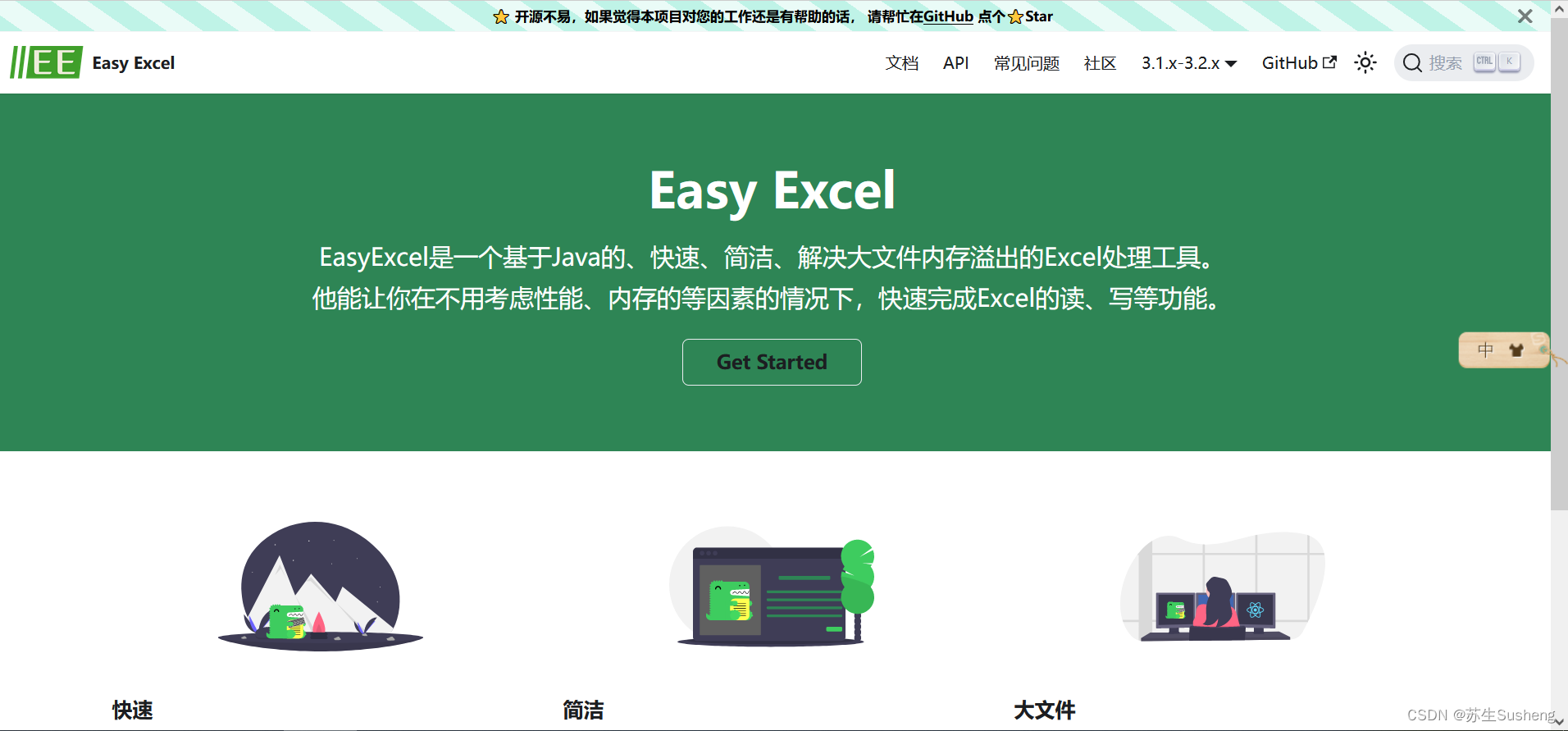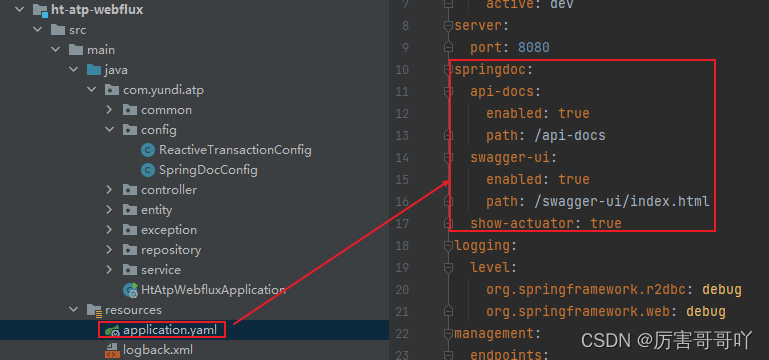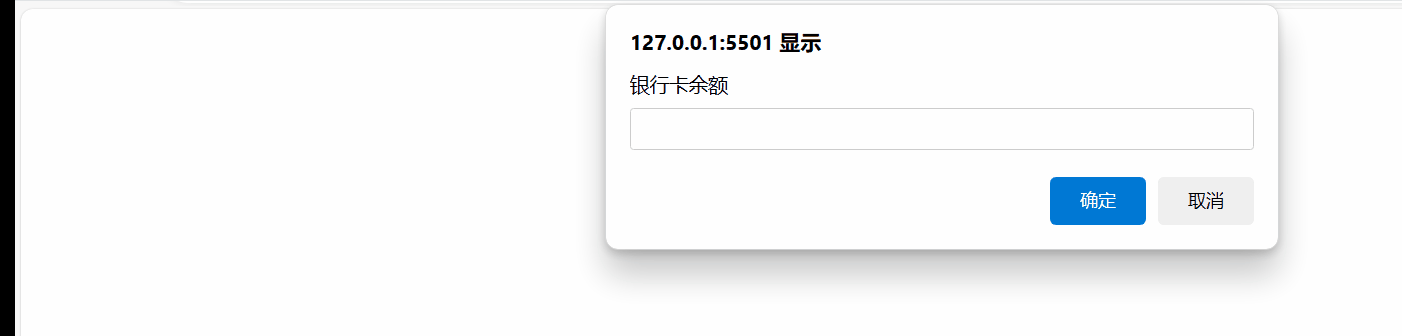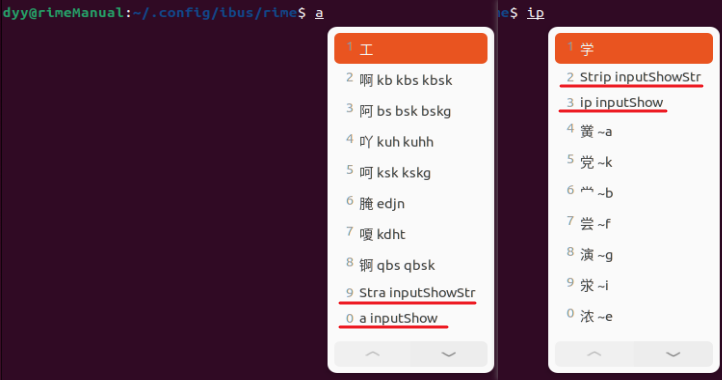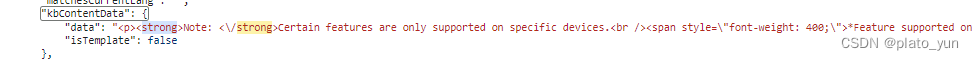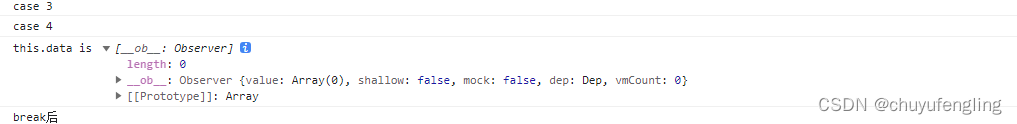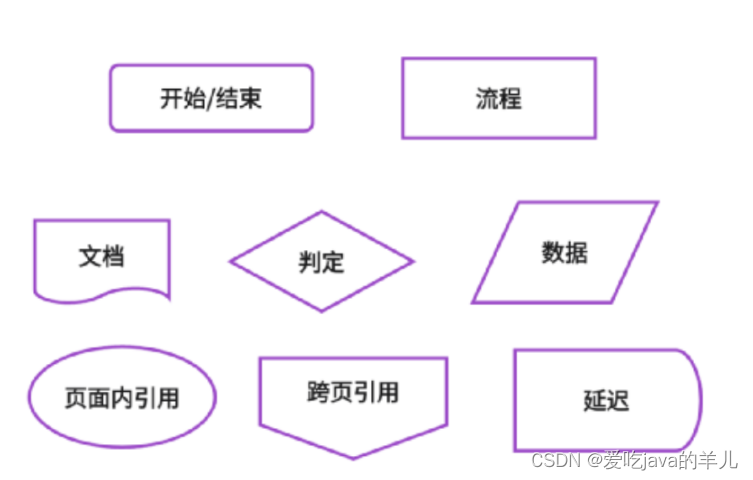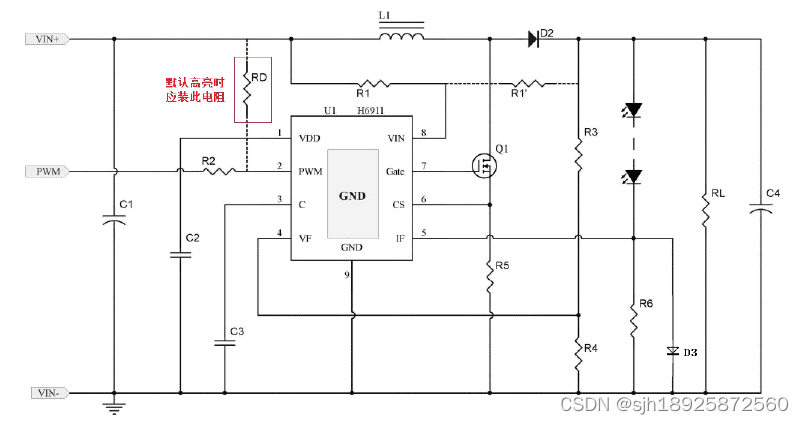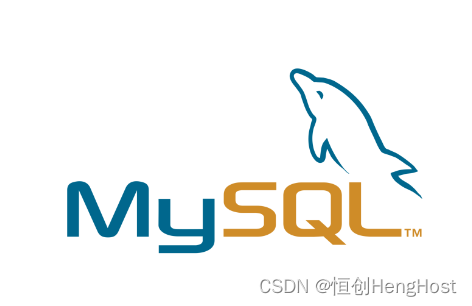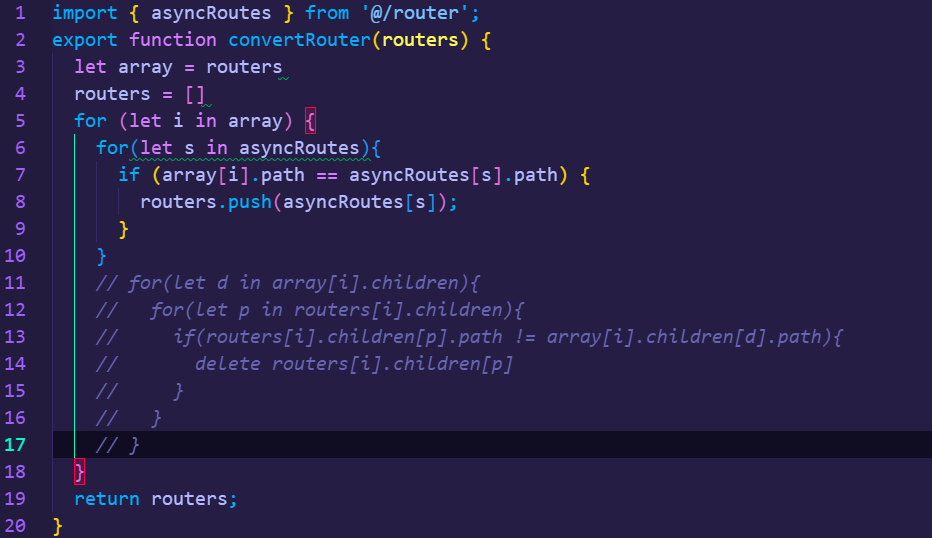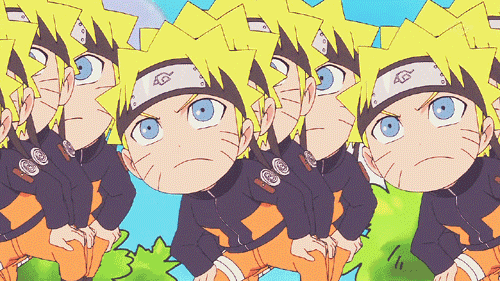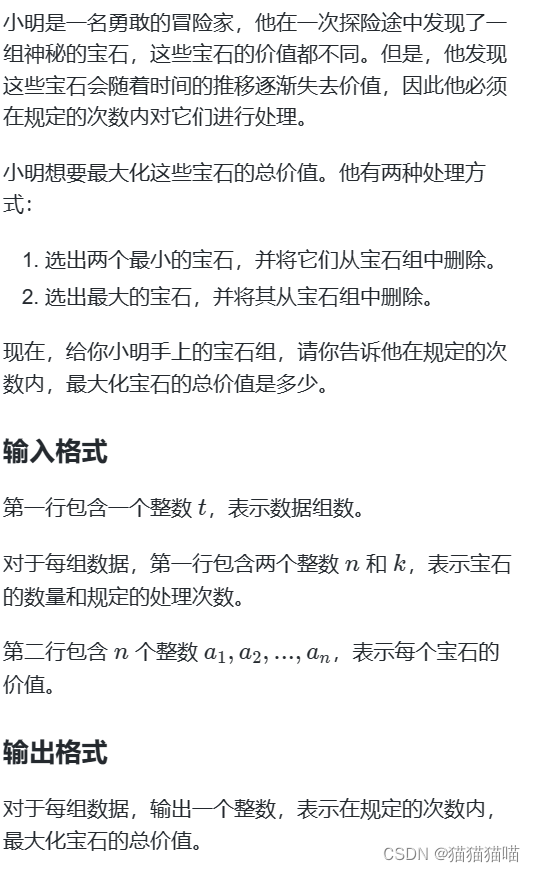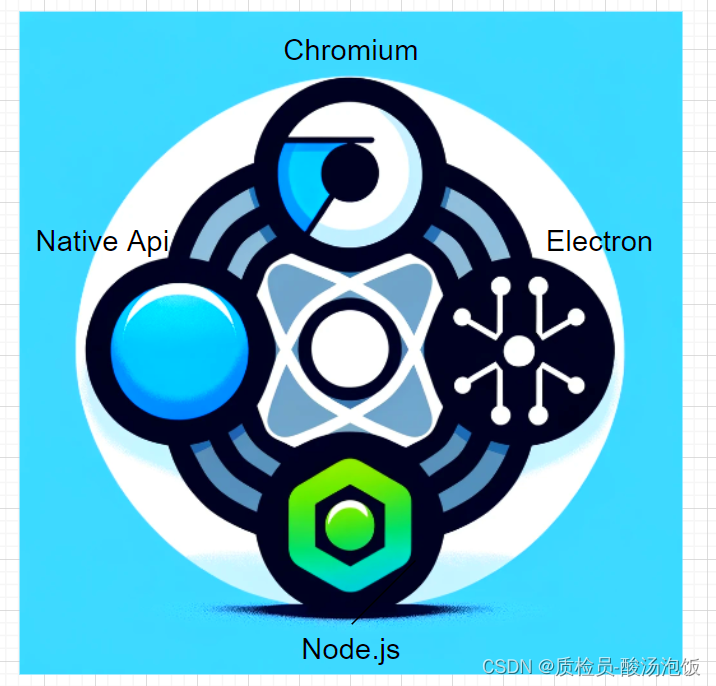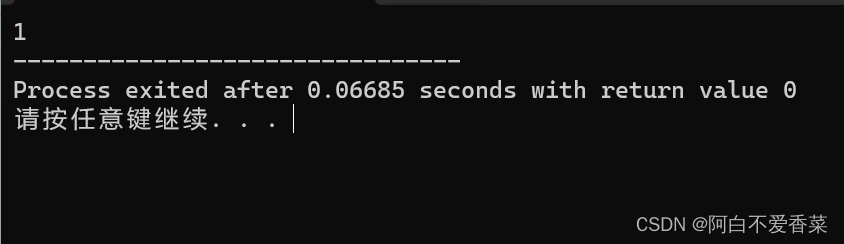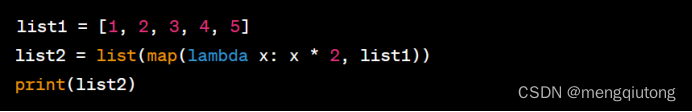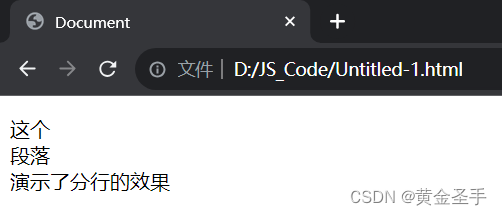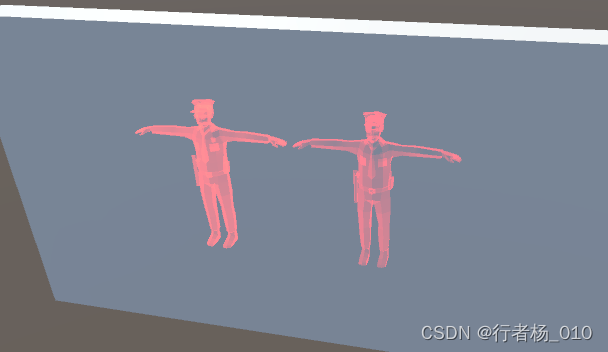EasyExcel是阿里巴巴开源的一个Java库,用于操作Excel文件。它提供了简单易用的API,可以读取、写入和转换Excel文件,支持大量数据的导入和导出操作。
一、添加依赖(版本3.2)
<!--easyexcel操作excel-->
<dependency>
<groupId>com.alibaba</groupId>
<artifactId>easyexcel</artifactId>
<version>3.2.0</version>
</dependency>二、根据Excel来建立数据库表
根据Excel的表头建立数据库表,注意每一张表有2个字段需要添加,即id和period(账期),建在最前面,此项工作可以借助chatgpt来完成。
三、快速生成代码
使用EasyCode 快速生成代码entity、service、mapper、servicelmpl
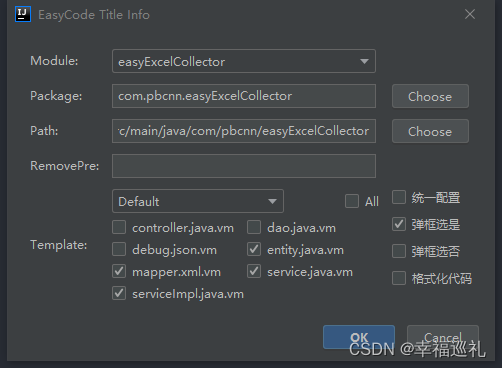
四、修改实体类entity
修改实体类entity,添加“账期”字段的自动插入
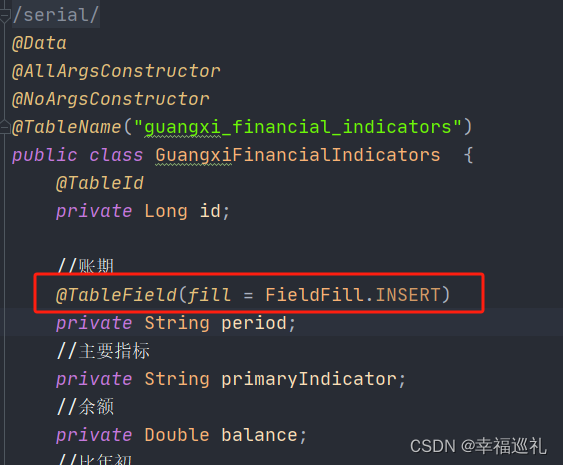
五、类继承、引用的方法引入
entity、service、mapper.、servicelmpl类继承、引用的方法引入,使用Alt+Enter键
六、easyExcel的model和listeners
package com.pbcnn.easyExcelCollector.excel.model;
import com.alibaba.excel.annotation.ExcelProperty;
import lombok.Data;
import java.math.BigDecimal;
@Data
public class SheetSucffiBwbModel {
@ExcelProperty(index = 1)
private String indexName;
@ExcelProperty(index = 2)
private BigDecimal currentBalance;
@ExcelProperty(index = 3)
private BigDecimal currentMonthChange;
@ExcelProperty(index = 4)
private BigDecimal currentYearChange;
@ExcelProperty(index = 5)
private BigDecimal yearChangeRate;
@ExcelProperty(index = 6)
private BigDecimal lastYearBalance;
@ExcelProperty(index = 7)
private BigDecimal lastTwoYearsBalance;
@ExcelProperty(index = 8)
private BigDecimal lastYearGrowthRate;
}
package com.pbcnn.easyExcelCollector.excel.listeners;
import cn.hutool.core.bean.BeanUtil;
import com.alibaba.excel.context.AnalysisContext;
import com.alibaba.excel.read.listener.ReadListener;
import com.alibaba.excel.util.ListUtils;
import com.alibaba.fastjson2.JSON;
import com.pbcnn.easyExcelCollector.common.SpringUtil;
import com.pbcnn.easyExcelCollector.entity.data.User;
import com.pbcnn.easyExcelCollector.excel.model.ExcelUserData;
import com.pbcnn.easyExcelCollector.mapper.UploadFileMapper;
import com.pbcnn.easyExcelCollector.service.UserService;
import lombok.extern.slf4j.Slf4j;
import org.springframework.beans.factory.annotation.Autowired;
import java.util.List;
/**
* ExcelModelListener 不能被spring管理,要每次读取 excel 都要 new,然后里面用到 spring 可以构造方法传进去
*
* @author makejava
* @create 2023-01-19 20:59
*/
@Slf4j
public class UserDataListener implements ReadListener<ExcelUserData> {
/**
* 每隔5条存储数据库,实际使用中可以100条,然后清理 list ,方便内存回收,避免 OOM
*/
private static final int BATCH_COUNT = 100;
/**
* 缓存的数据,在 invoke 函数中存储每次读到的数据,这里的泛型虽业务变化而变化,存储的可以是excel表数据处理后的数据
* 假如我要啊存入数据库中就需要将 ExcelUserData 转换成 User 那么这里的泛型就是User,在 invoke 中处理后添加
*/
private List<ExcelUserData> cachedDataList = ListUtils.newArrayListWithExpectedSize(BATCH_COUNT);
/**
* 这个是一个DAO,当然有业务逻辑这个也可以是一个service。可以用来解析数据后操作数据库
*/
@Autowired
private UserService userService;
@Autowired
private UploadFileMapper uploadFileMapper;
/**
* 每读到一条数据都会调用这个函数,可以在这里对数据的预处理
*
* @param excelUserData
* @param analysisContext
*/
@Override
public void invoke(ExcelUserData excelUserData, AnalysisContext analysisContext) {
log.info("解析到一条数据:{}", JSON.toJSONString(excelUserData));
cachedDataList.add(excelUserData);
// 达到BATCH_COUNT了,需要去存储一次数据库,防止数据几万条数据在内存,容易OOM
if (cachedDataList.size() >= BATCH_COUNT) {
log.info("已达到BATCH_COUNT,共{}条数据", cachedDataList.size());
// 调用储存数据函数
saveData();
// 存储完成清理 list
cachedDataList = ListUtils.newArrayListWithExpectedSize(BATCH_COUNT);
}
}
/**
* 所有数据解析完成了 都会来调用 做收尾工作,确保最后遗留的数据也持久化(存储到数据库)
*
* @param analysisContext
*/
@Override
public void doAfterAllAnalysed(AnalysisContext analysisContext) {
// 这里也要保存数据,确保最后遗留的数据也存储到数据库
saveData();
log.info("所有数据解析完成!");
}
/**
* 加上存储数据库
*/
private void saveData() {
log.info("{}条数据,开始存储数据库!", cachedDataList.size());
// TODO 数据存储,使用批处理操作防止多次连接数据库,例如 userService.saveBatch();
if (cachedDataList.size() > 0) {
List<User> userList = BeanUtil.copyToList(cachedDataList, User.class, null);
UserService userService = SpringUtil.getBean(UserService.class);
userService.saveBatch(userList);
}
log.info("存储数据库成功!");
}
}
添加的时候:
- model,复制entity的类,然后添加@ExcelProperty(index = 1),去掉id和period(账期)
- Listeners,直接复制其他类,然后将类的名字替换掉即可。
七、controller 解析Excel
package com.pbcnn.easyExcelCollector.controller;
import com.alibaba.excel.EasyExcel;
import com.pbcnn.easyExcelCollector.excel.listeners.UserDataListener;
import com.pbcnn.easyExcelCollector.excel.model.ExcelUserData;
import org.springframework.beans.factory.annotation.Autowired;
import org.springframework.beans.factory.annotation.Value;
import org.springframework.http.HttpStatus;
import org.springframework.http.MediaType;
import org.springframework.http.ResponseEntity;
import org.springframework.util.StringUtils;
import org.springframework.web.bind.annotation.PostMapping;
import org.springframework.web.bind.annotation.RequestParam;
import org.springframework.web.bind.annotation.RestController;
import org.springframework.web.multipart.MultipartFile;
import java.io.IOException;
import java.io.InputStream;
import java.nio.file.Files;
import java.nio.file.Path;
import java.nio.file.StandardCopyOption;
import java.util.ArrayList;
import java.util.List;
import java.util.UUID;
import java.util.concurrent.CompletableFuture;
@RestController
public class UploadController {
@Value("${file.upload-dir}")
private String uploadDir;
@PostMapping(value = "/uploadFiles", produces = MediaType.APPLICATION_JSON_VALUE)
public ResponseEntity<?> upload(@RequestParam("files") MultipartFile[] files) {
try {
List<String> fileNames = new ArrayList<>();
for (MultipartFile file : files) {
if (!file.isEmpty()) {
String fileName = UUID.randomUUID().toString() + "_" + StringUtils.cleanPath(file.getOriginalFilename());
Path dest = Path.of(uploadDir, fileName);
try (InputStream inputStream = file.getInputStream()) {
Files.copy(inputStream, dest, StandardCopyOption.REPLACE_EXISTING);
}
fileNames.add(fileName);
// 异步保存上传信息到数据库
//CompletableFuture.runAsync(() -> {
// UploadFile uploadFile = new UploadFile();
// uploadFile.(fileName);
// uploadFile.setFilePath(dest.toString());
// uploadFile.setUploadTime(new Date());
// uploadFile.setStatus(0);
// uploadFileMapper.insert(uploadFile);
//});
/*
根据文件路径读取excel
*/
String pathName = dest.toString();
CompletableFuture.runAsync(() -> {
EasyExcel.read(pathName, ExcelUserData.class, new UserDataListener()).sheet().doRead();
});
}
}
return ResponseEntity.ok(fileNames);
} catch (IOException e) {
return ResponseEntity.status(HttpStatus.INTERNAL_SERVER_ERROR).body("上传文件失败");
}
}
}