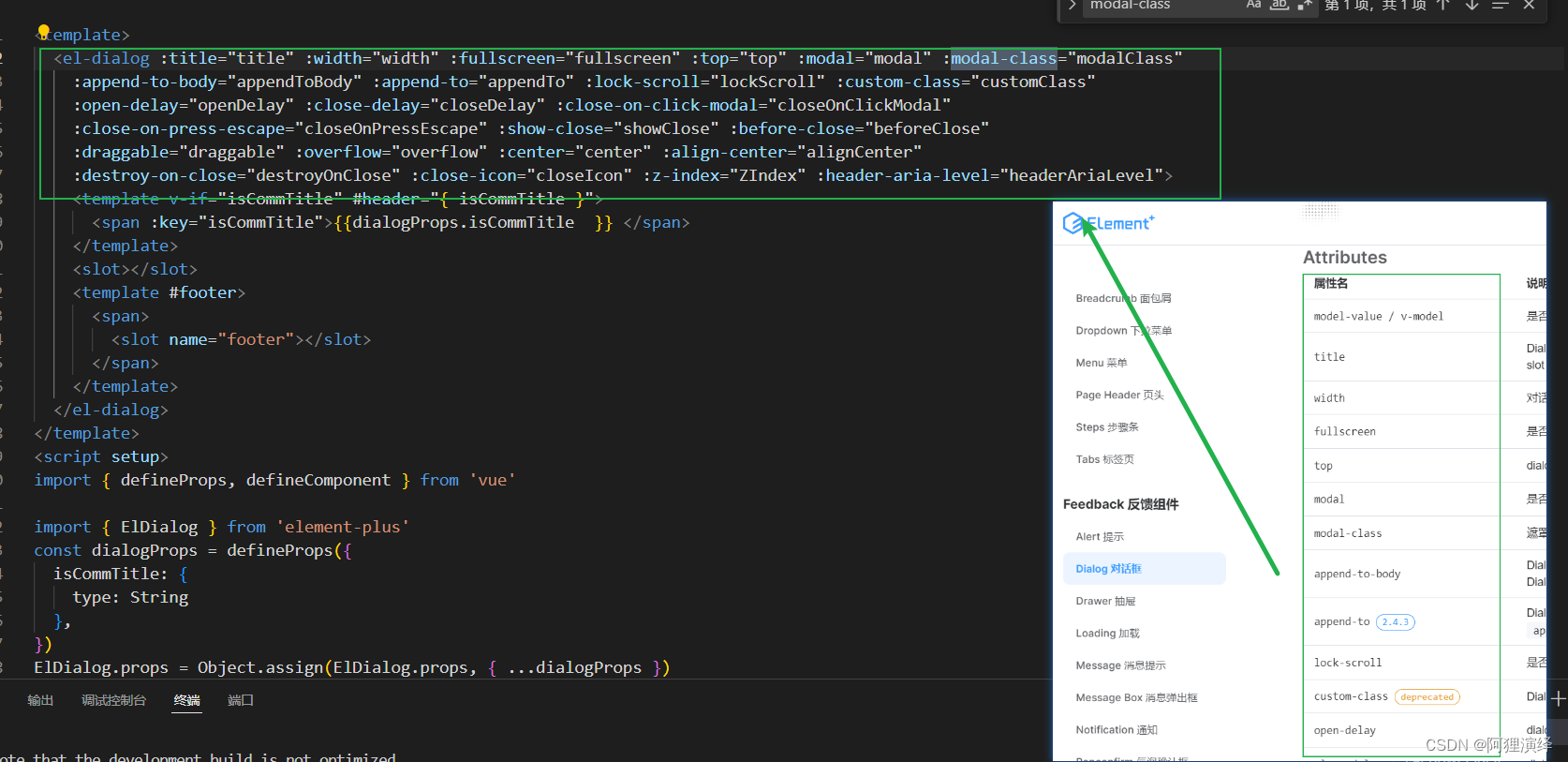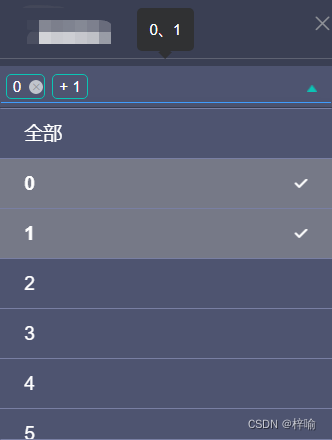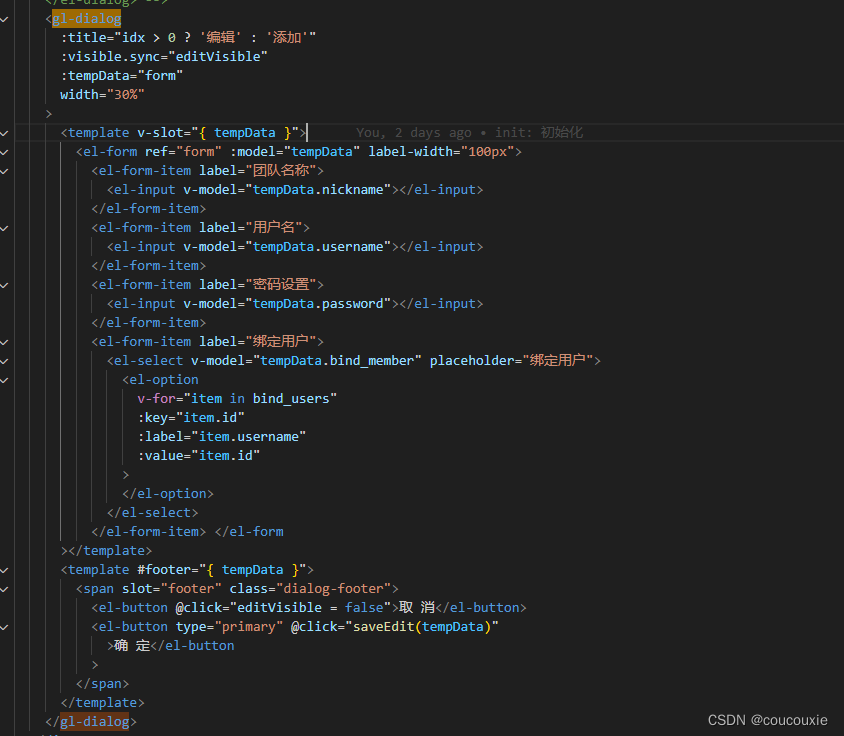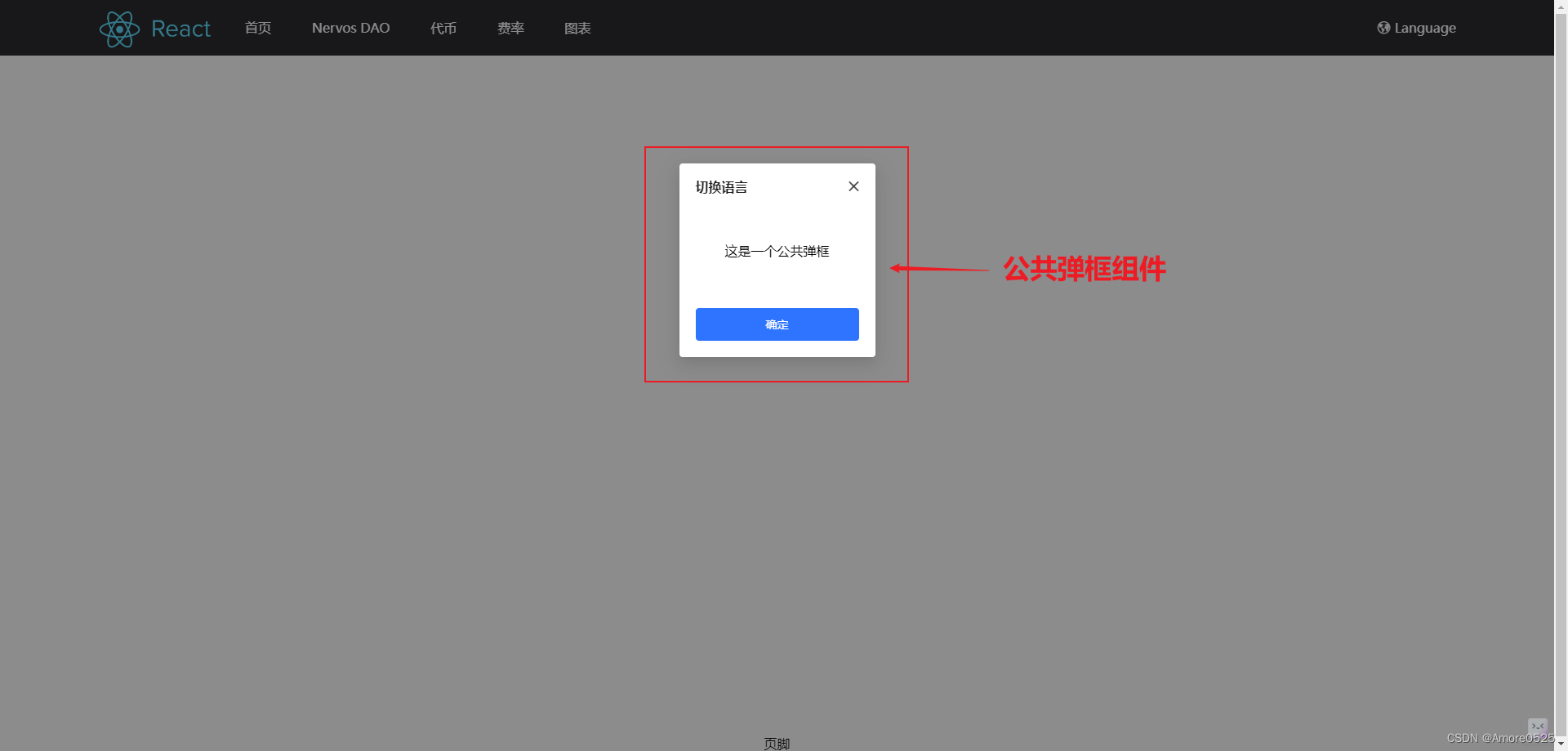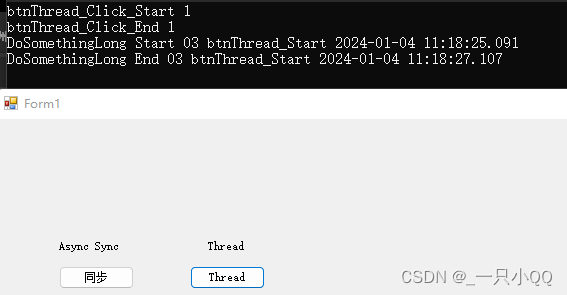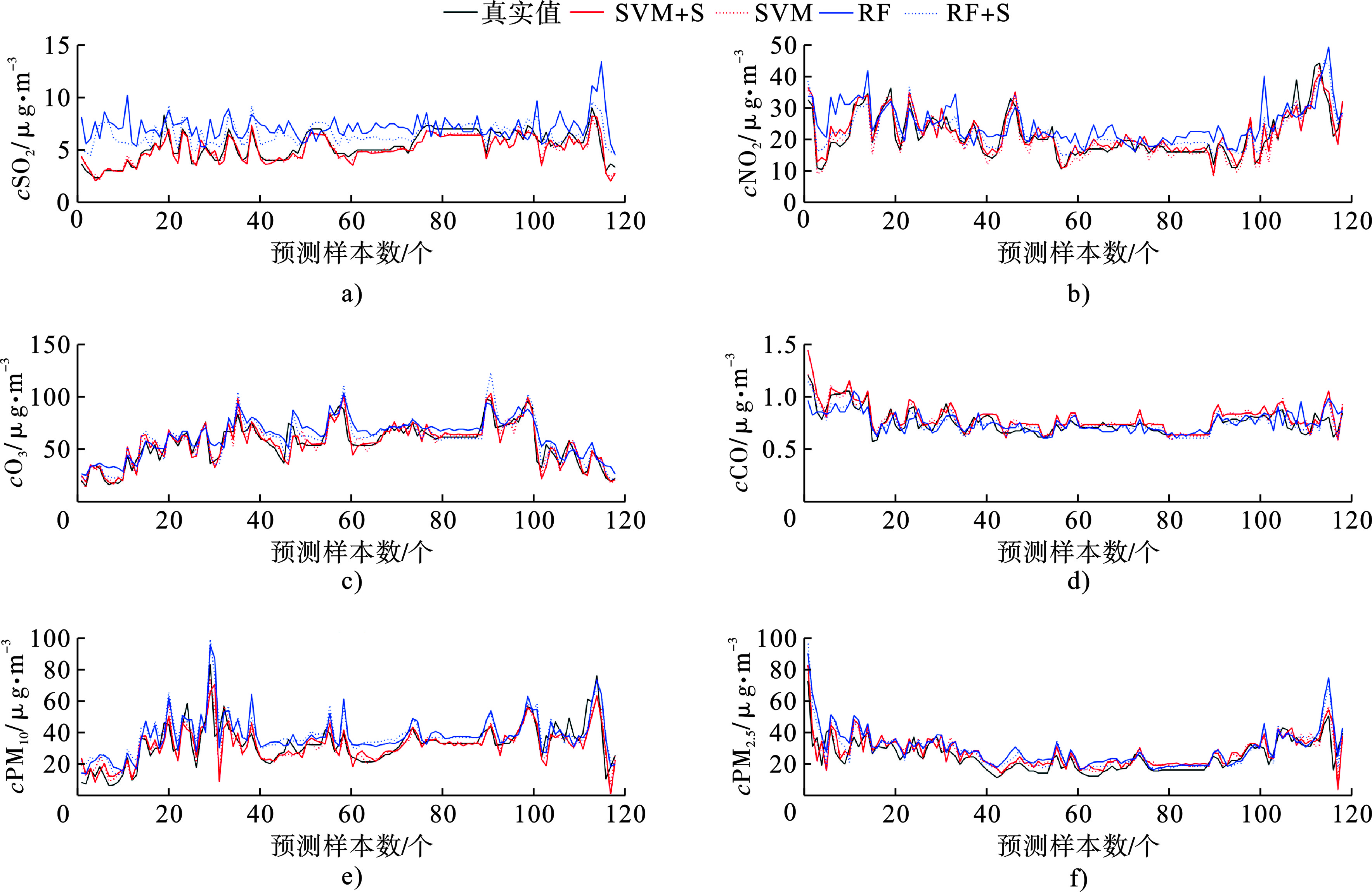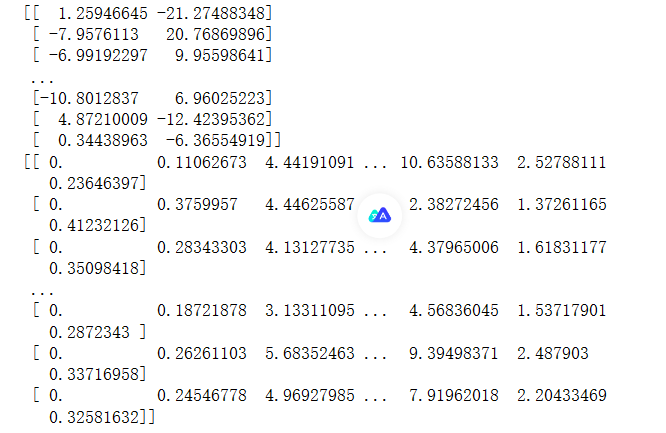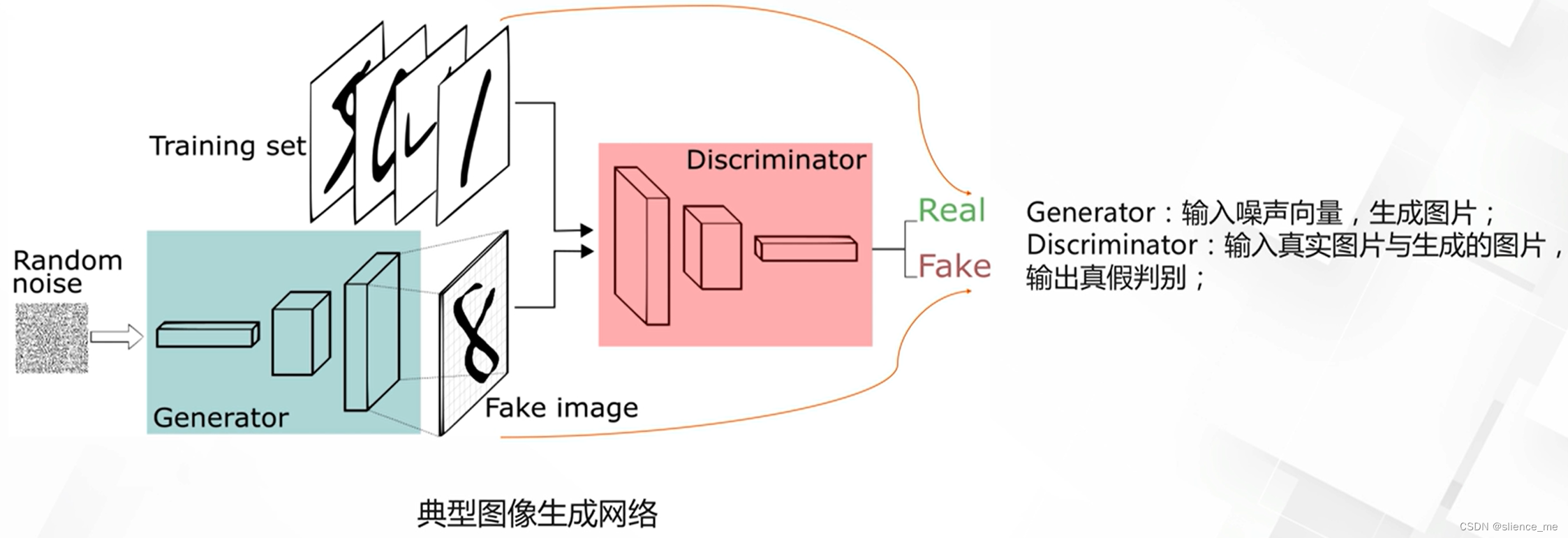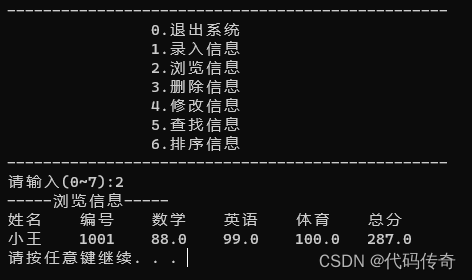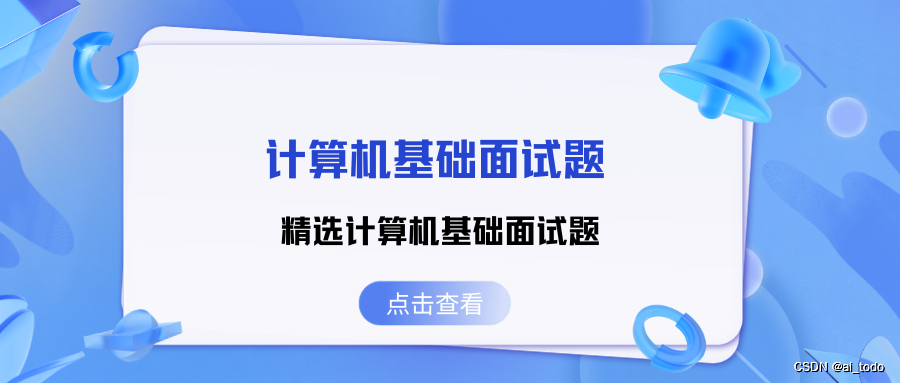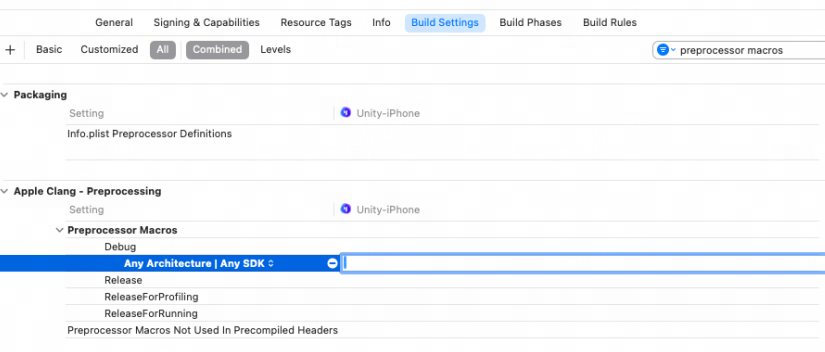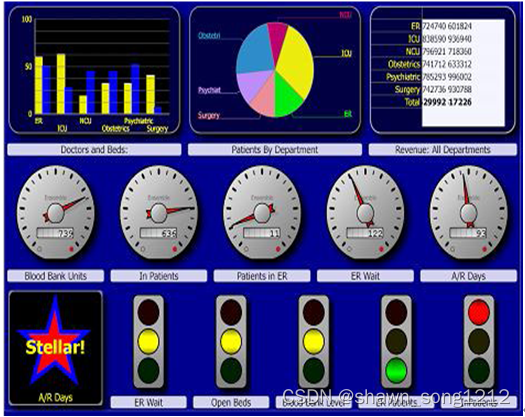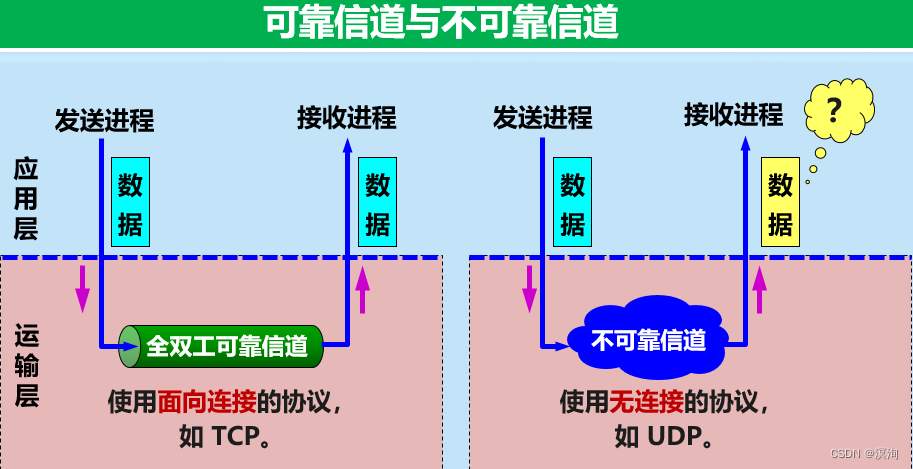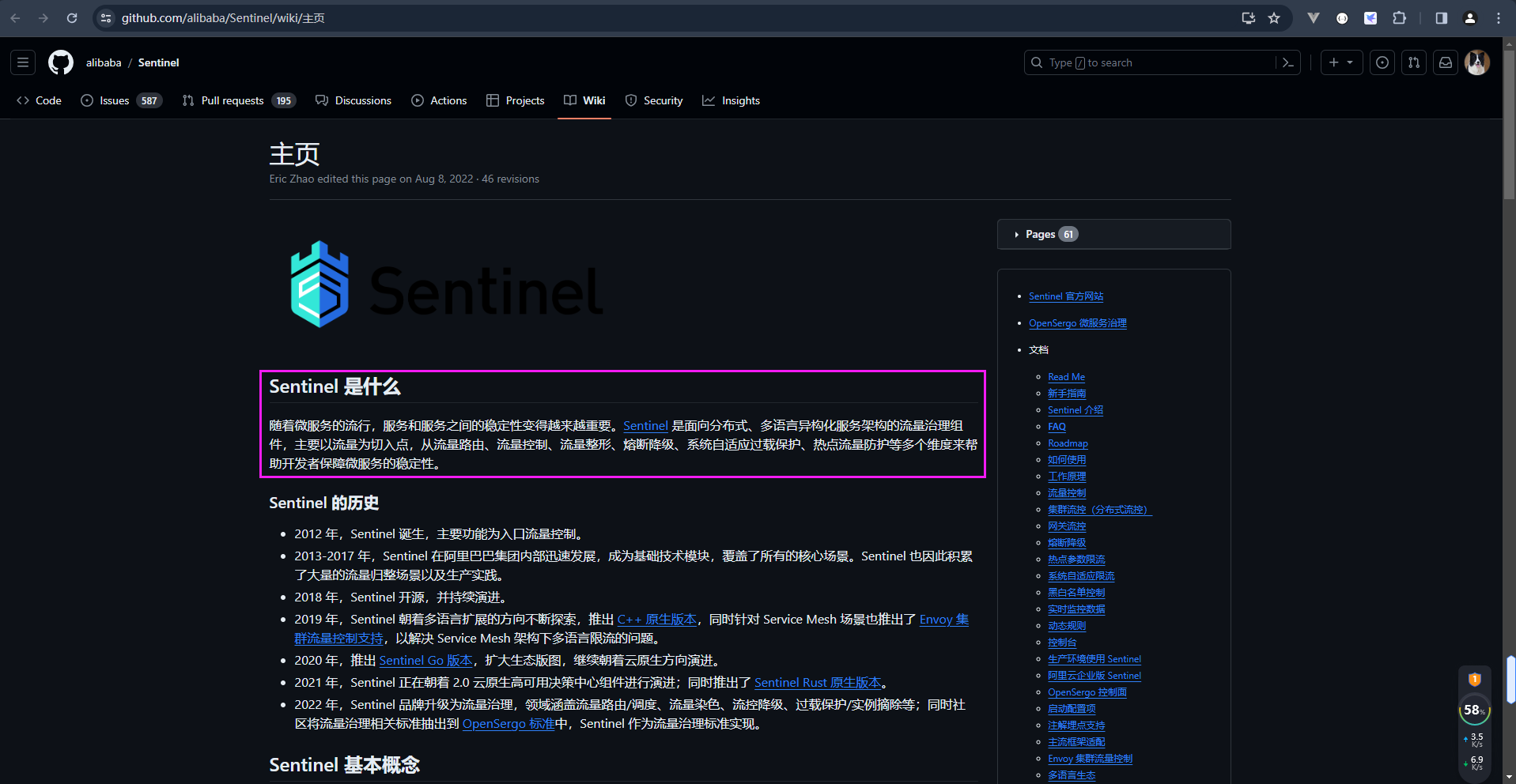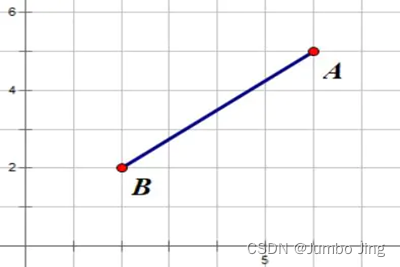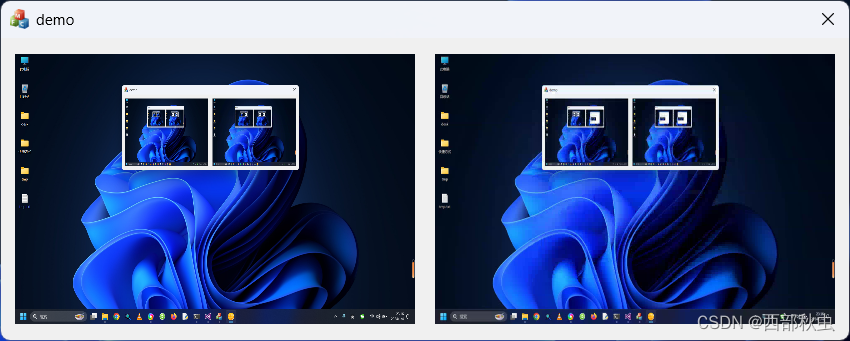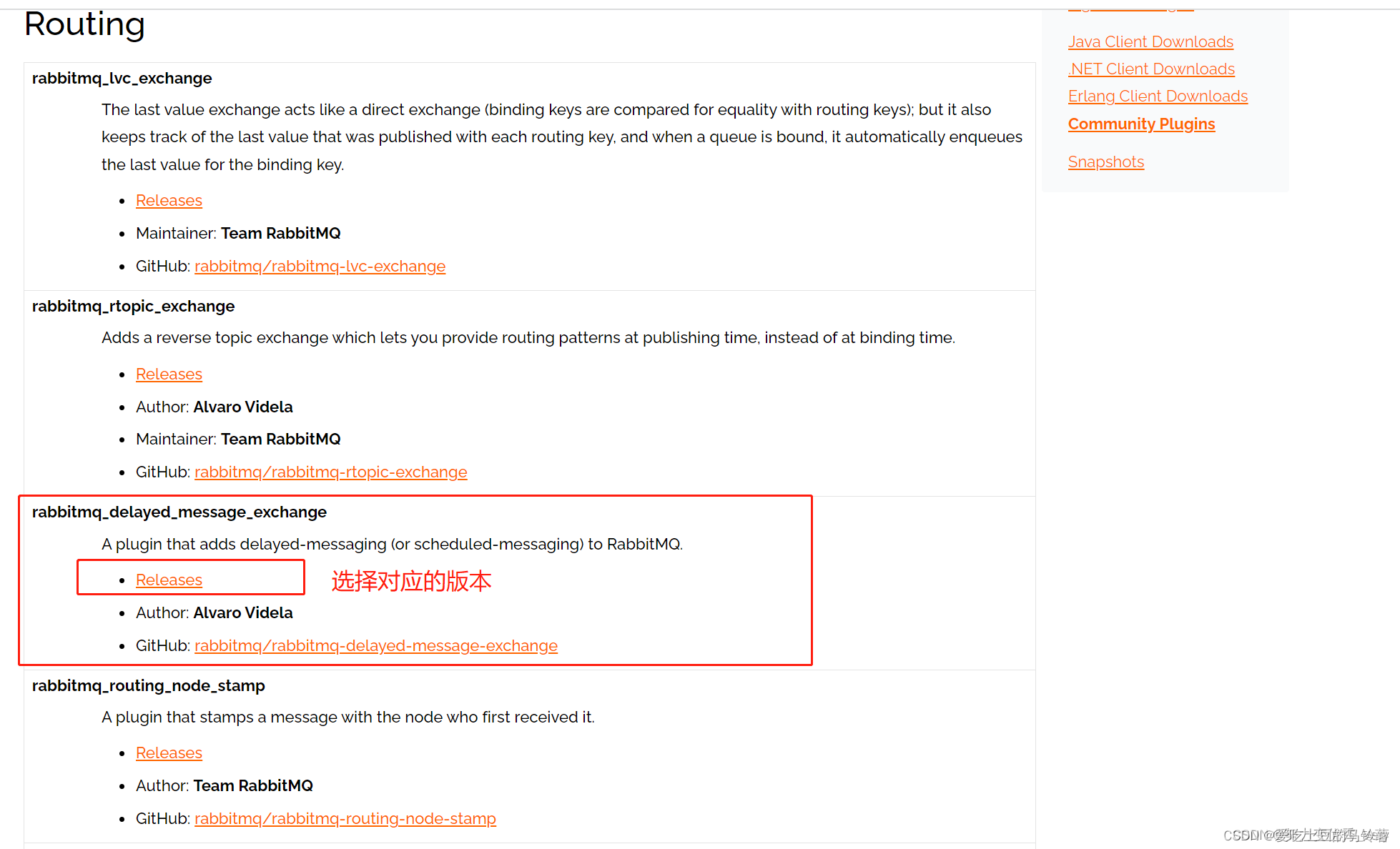效果:

一、自定义内容类型弹窗
<!--
title:对话框的标题
confirmLoading:当前是否处于提交中
titleCenter:对话框标题居中方式
footerCenter:底部按钮的对其方式
visible:是否显示弹窗
width:设置对话框的宽度
beforeClose:允许您指定在对话框关闭之前将调用的函数
closeOnClickModal:确定单击对话框外部(在模态叠加层上)是否会关闭对话框
center:控制对话框是否在屏幕中央
customClass:允许您为对话框指定自定义类。此类可用于将自定义样式应用于对话框
showFooter:确定是否显示带有“取消”和“确认”按钮的默认页脚
-->
<template>
<el-dialog
:visible.sync="dialogVisible"
:width="width"
:before-close="handleBeforeClose"
:close-on-click-modal="closeOnClickModal"
:center="center"
:custom-class="customClass"
:show-close="false"
>
<div
slot="title"
:style="{'textAlign': titleCenter,'font-size':'16px','font-weight':'bold'}"
>
<span>{
{
title}}</span>
</div>
<slot></slot>
<div slot="footer" v-if="showFooter" :style="{'text-align': footerCenter}" class="dialog-footer">
<el-button class="cancel-btn" @click="handleCancel" size="small">取消</el-button>
<el-button class="primary-btn" type="primary" :loading="confirmLoading" @click="handleConfirm" size="small"
>{
{
confirmLoading ? "提交中" : "确 定" }}</el-button
>
</div>
</el-dialog>
</template>
<script>
export default {
name:"hsk-dialog",
props: {
title: {
//对话框的标题
type: String,
default: "",
},
confirmLoading:{
//当前是否处于提交中
type: Boolean,
default: false,
},
titleCenter:{
//对话框标题居中方式
type: String,
default: "center",
},
footerCenter:{
//底部按钮的对其方式
type: String,
default: "center",
},
visible: {
//是否显示弹窗
type: Boolean,
default: false,
},
width: {
//设置对话框的宽度
type: String,
default: "400px",
},
beforeClose: {
//允许您指定在对话框关闭之前将调用的函数
type: Function,
default: null,
},
closeOnClickModal: {
//确定单击对话框外部(在模态叠加层上)是否会关闭对话框
type: Boolean,
default: true,
},
center: {
//控制对话框是否在屏幕中央 ( true) 或不在屏幕中央 ( false)。
type: Boolean,
default: true,
},
customClass: {
//允许您为对话框指定自定义类。此类可用于将自定义样式应用于对话框
type: String,
default: "",
},
showFooter: {
//确定是否显示带有“取消”和“确认”按钮的默认页脚
type: Boolean,
default: true,
},
},
data() {
return {
dialogVisible: this.visible,
};
},
watch: {
visible(newValue) {
this.dialogVisible = newValue;
},
dialogVisible(newValue) {
this.$emit("update:visible", newValue);
},
},
methods: {
handleBeforeClose(done) {
if (this.beforeClose) {
this.beforeClose(done);
} else {
done();
}
},
handleCancel() {
// this.$emit('update:visible', false);
this.dialogVisible = false;
this.$emit("cancel");
},
handleConfirm() {
if (!this.confirmLoading) {
// this.dialogVisible = false;
this.$emit("confirm");
}
},
},
};
</script>
<style scoped>
/* Add your custom styles here */
/deep/.el-dialog__body{
padding: 30px 55px !important;
}
.dialog-footer {
text-align: right;
margin-top: 10px;
}
.el-openDialog__header {
margin-bottom: 10px;
}
.el-dialog__footer{
margin-bottom: 31px;
}
.cancel-btn{
width: 80px;
height: 36px;
background: #FFFFFF;
border-radius: 2px 2px 2px 2px;
opacity: 1;
box-sizing: border-box;
border: 1px solid #707070;
}
.primary-btn{
margin-left:20px;
width: 80px;
height: 36px;
background: #0759C4;
box-sizing: border-box;
border-radius: 2px 2px 2px 2px;
}
</style>
父组件使用
<template>
<div>
<el-button type="text" @click="openDialog">弹出窗口</el-button>
<!-- <el-button @click="openDialog">打开对话框</el-button> -->
<hsk-dialog
:visible.sync="dialogVisible"
title="自定义对话框"
:width="width"
:before-close="beforeCloseHandler"
:close-on-click-modal="false"
:center="false"
:showFooter="true"
custom-class="custom-dialog"
:show-footer="false"
@confirm="handleConfirm"
@cancel="handleCancel"
:confirm-loading="confirmLoading"
>
自定义内容及表单
</hsk-dialog>
</div>
</template>
<script>
export default {
components: {
// hskDialog
},
data() {
return {
confirmLoading: false,
dialogVisible: false,
width: "400px",
};
},
methods: {
openDialog() {
this.dialogVisible = true;
},
beforeCloseHandler(done) {
this.$message.info("点击了“X”操作");
done();
},
handleConfirm() {
// this.$message.success('点击了确定按钮');
this.confirmLoading = true;
this.$message.success("点击了确定按钮");
setTimeout(() => {
this.confirmLoading = false;
}, 1000);
},
handleCancel() {
this.$message.info("点击了取消按钮");
}
},
};
</script>
<style>
.a {
text-align: left;
margin-top: 0;
}
.codebox{
line-height: 24px;
}
</style>
二、删除提示类型弹窗封装
/* eslint-disable no-unused-vars */
/* eslint-disable no-undef */
import {
MessageBox} from "element-ui"
import "./styles/pop-up.css"
export function hskMsgbox (h, title,value,iconClass='',iconColor='') {
const newDatas = [];
const confirmText = Array.isArray(value) ? [...value] : [value];
if(value.length===1){
newDatas.push(h('i', {
class: iconClass,style:'color:'+iconColor+';float: left;margin-right:5px;font-size:24px;'}),h('div', {
style: 'padding-left:-6px;text-align: left;font-size: 14px;font-weight:bold;' }, confirmText[0]));
}else{
for (const i in confirmText) {
if(i==='0'){
newDatas.push(h('div', {
class: iconClass,style:'color:'+iconColor+';float: left;margin-right:5px;font-size:24px;'}),h('div', {
style: 'padding-left:-6px;text-align: left;font-size: 14px;font-weight:bold;' }, confirmText[i]));
}else{
newDatas.push(h('div', {
style: 'padding-left:-6px;text-align: left;font-size: 12px' }, confirmText[i] ));
}
}
}
const promiseconfirm = new Promise((resolve, reject) => {
MessageBox.confirm('Tip', {
title: title,
message:h('p', {
style:"text-align: left;"}, [
newDatas
]),
showCancelButton: true,
confirmButtonText: "确定",
cancelButtonText: "取消",
center: true
}).then(() => {
resolve(true)
}).catch(() => {
resolve(false)
})
})
return promiseconfirm
}
删除提示类型弹窗样式文件
.el-message-box__title {
text-align: center;
font-size: 16px;
font-weight: bold;
}
.el-message-box__header{
padding-bottom: 6px !important;
padding-top: 23px !important;
}
.el-message-box--center{
padding-bottom:25px !important;
}
父组件使用
<template>
<div>
<el-button type="text" @click="deleteClick">删除样式一</el-button>
<br />
<el-button type="text" @click="deleteClick2">删除样式二</el-button>
<br />
<el-button type="text" @click="deleteClick3">删除样式三</el-button>
<br />
<el-button type="text" @click="deleteClick4">删除样式四</el-button>
</div>
</template>
<script>
import {
hskMsgbox } from "@/package/commonUtils.js";
export default {
components: {
},
data() {
return {
};
},
methods: {
//删除
async deleteClick() {
// confirmANewline
const h = this.$createElement;
// let abc = 11
let confirmText1 = [
`是否删除数据字典?`,
// `删除后,数据无法找回,请谨慎操作。`,
];
let a = await hskMsgbox(
h,
"删除数据字典",
confirmText1
);
console.log("a", a);
},
//删除样式二
async deleteClick2() {
// confirmANewline
const h = this.$createElement;
// let abc = 11
let confirmText1 = [
`是否删除数据字典?`,
`删除后,数据无法找回,请谨慎操作。`,
];
let a = await hskMsgbox(
h,
"删除数据字典",
confirmText1
);
console.log("a", a);
},
async deleteClick3() {
// confirmANewline
const h = this.$createElement;
// let abc = 11
let confirmText1 = [
`是否删除数据字典?`,
];
let a = await hskMsgbox(
h,
"删除数据字典",
confirmText1,
"el-icon-warning",
"red"
);
console.log("a", a);
},
async deleteClick4() {
// confirmANewline
const h = this.$createElement;
// let abc = 11
let confirmText1 = [
`是否删除数据字典?`,
`删除后,数据无法找回,请谨慎操作。`,
];
let a = await this.hskMsgbox(
h,
"删除角色",
confirmText1,
"el-icon-warning",
"#E6A23C"
);
console.log("a", a);
},
},
};
</script>
<style>
</style>
提示弹窗取消和确认返回的是true和false


![<span style='color:red;'>基于</span><span style='color:red;'>ElementUI</span><span style='color:red;'>二</span><span style='color:red;'>次</span><span style='color:red;'>封装</span>el-table与el-pagination分页<span style='color:red;'>组件</span>[实际项目使用]](https://img-blog.csdnimg.cn/direct/35796df8a19544eb9e777e66efdf50c6.gif)