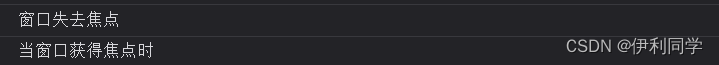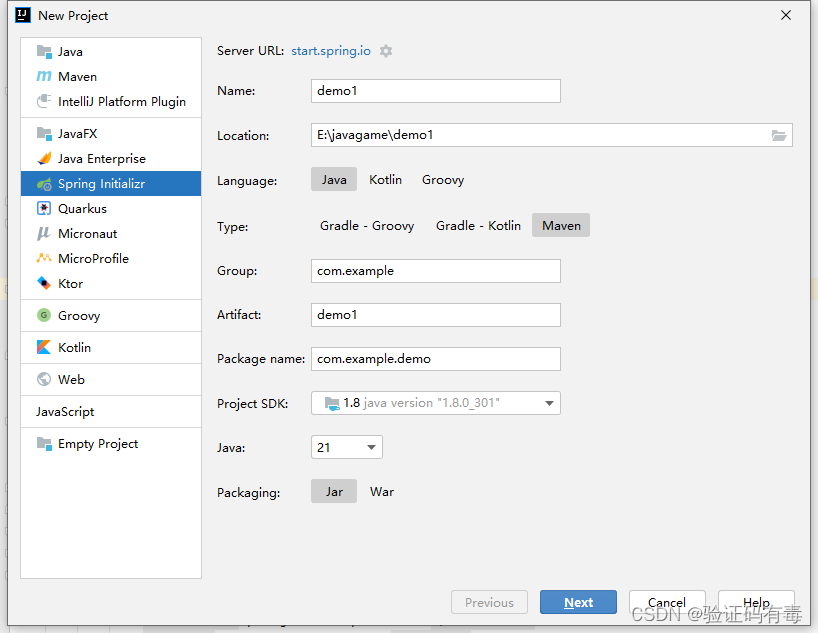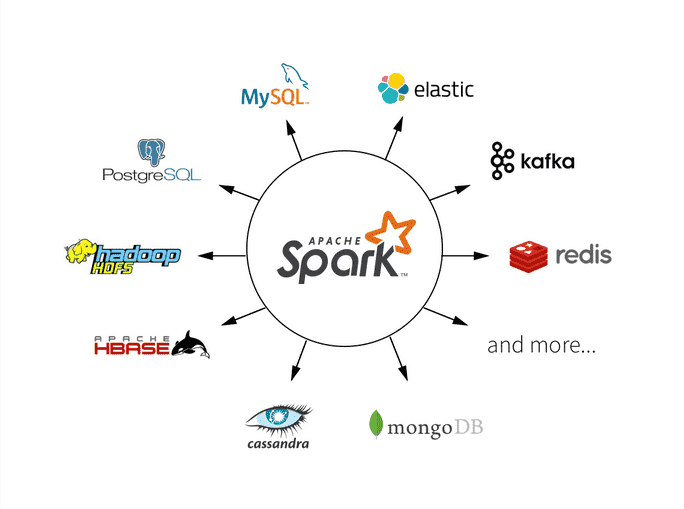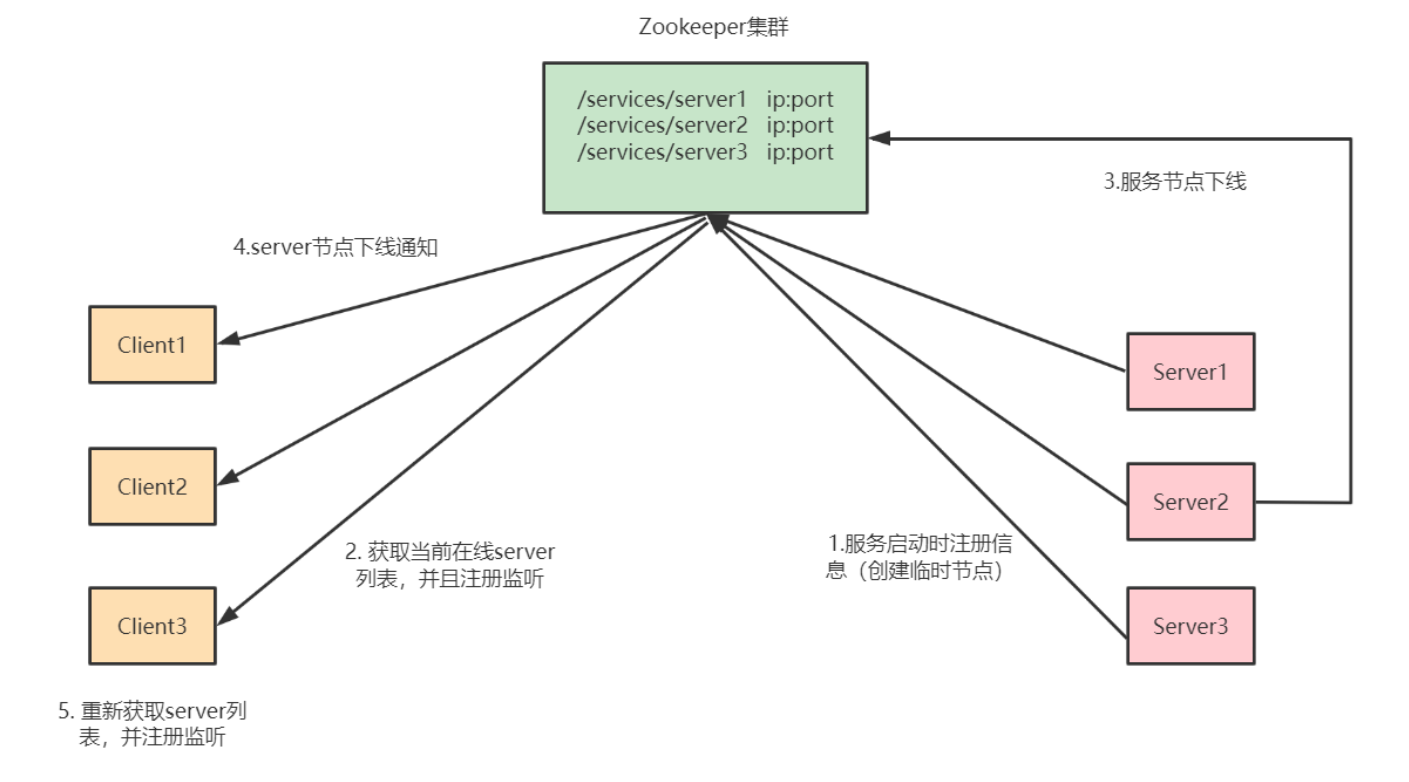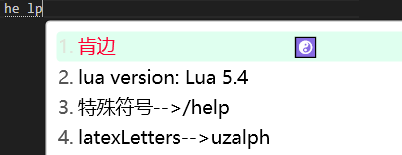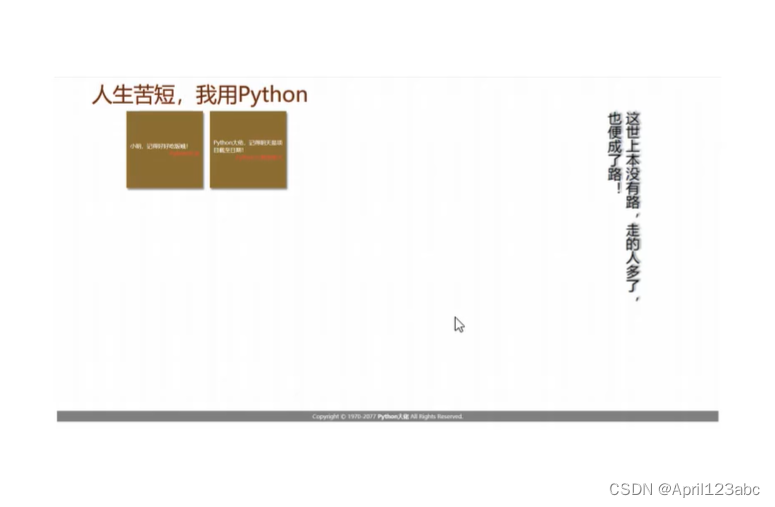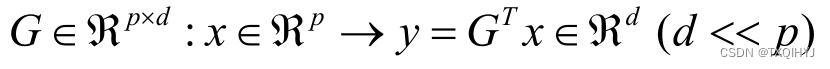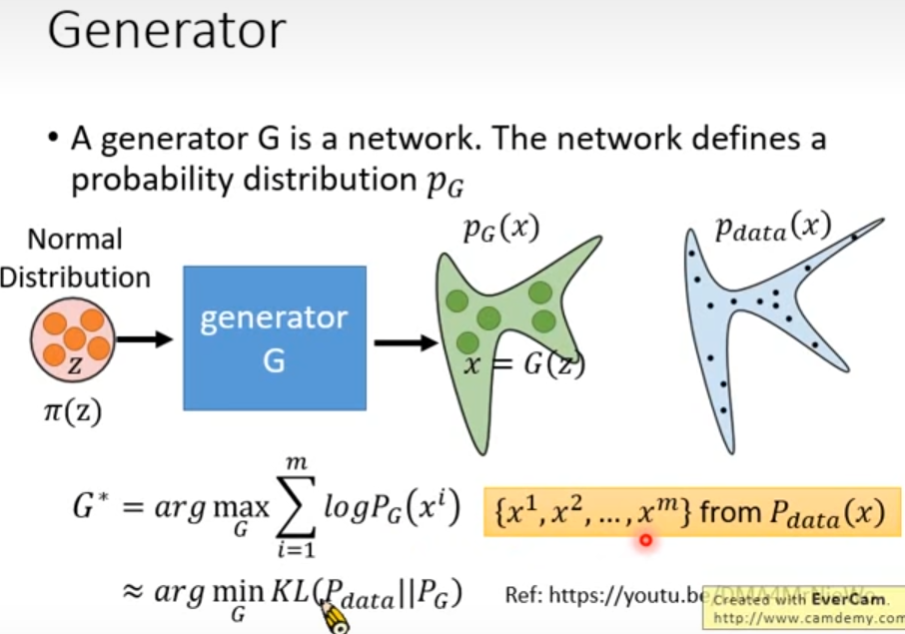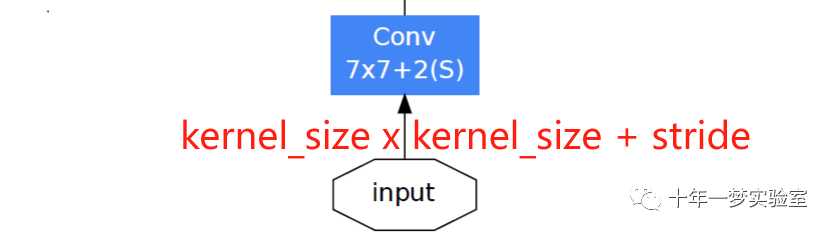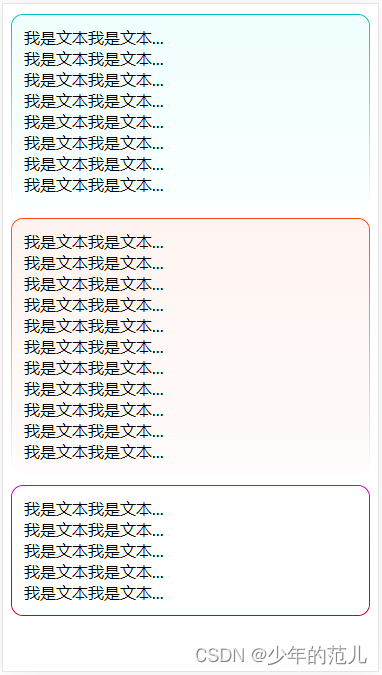文章目录
Spring 框架提供了一种强大的机制,允许在不同的环境中以不同的方式配置和管理应用程序。这个机制就是 Spring 的 Profile。通过使用 Profile,我们可以根据应用程序运行的环境,动态地选择不同的配置信息,从而实现更灵活和可配置的应用程序。本文将对 Spring 中的 Profile 的概念、用法以及实际应用场景进行介绍。
1. 定义
Spring Profile 是一种在不同环境中提供不同配置的机制。通过定义不同的 Profile,我们可以在不同的部署环境中轻松切换配置,而无需修改应用程序的源代码。每个 Profile 可以包含特定于该环境的 bean 定义、属性文件等。

2. 使用
2.1 定义 Profile
在 Spring 中,我们可以使用 @Profile 注解来定义 Profile。示例:
@Configuration
@Profile("dev")
public class DevConfig {
// 开发环境的一些列配置
// 例如:将SQL文格式化并打印
}
2.2 激活 Profile
有几种方式可以激活 Profile:
在
application.properties或application.yml中设置spring.profiles.active属性spring.profiles.active=dev在启动应用程序时通过命令行参数激活 Profile
java -jar koala.jar --spring.profiles.active=dev在启动程序之前通过环境变量的设定来激活 Profile
export SPRING_PROFILES_ACTIVE=dev
3. 演示
3.1 properties文件
在 application.properties 中通过 Profile 的设定,来动态调整日志的输出级别
application.properties
spring.profiles.active=dev
application-dev.properties
logging.level.root=INFO
application-test.properties
logging.level.root=WARN
3.2 打印日志
IndexController
package com.cheney.koala.controller;
import org.slf4j.Logger;
import org.slf4j.LoggerFactory;
import org.springframework.stereotype.Controller;
import org.springframework.ui.Model;
import org.springframework.web.bind.annotation.GetMapping;
import org.springframework.web.bind.annotation.RequestMapping;
@Controller
@RequestMapping("index")
public class IndexController {
private static final Logger logger = LoggerFactory.getLogger(IndexController.class);
@GetMapping
public String index(Model model) {
logger.debug("【Debug】- Hello.");
logger.info("【Info】- Hello.");
logger.warn("【Warn】- Hello.");
logger.error("【Error】- Hello.");
model.addAttribute("msg", "Welcome to Koala System.");
return "index";
}
}
3.3 启动服务&验证

3.4 修改 active
application.properties
spring.profiles.active=test
3.5 重启服务&验证

这样,我们就可以使用 Profile 动态的对日志级别进行了配置
4. 应用场景
4.1 数据库配置
在不同的环境中,数据库连接信息可能不同。通过使用 Profile,可以为每个环境定义不同的数据源配置。
@Configuration
@Profile("dev")
public class DevDatabaseConfig {
// 开发环境的一些列配置
}
@Configuration
@Profile("test")
public class TestDatabaseConfig {
// 测试环境的一些列配置
// 例如 使用特定的测试数据库
}
4.2 日志配置
不同环境可能需要不同级别的日志记录。通过使用 Profile,我们可以定义不同的日志配置。
@Configuration
@Profile("dev")
public class DevLoggingConfig {
// 开发环境的日志配置
}
@Configuration
@Profile("test")
public class TestLoggingConfig {
// 测试环境的日志配置
}
5. 代码详细
https://github.com/cheney09/spring-practical-combat/tree/main/16/koala

总结
Spring Profile 为我们提供了一种简单而强大的方式,以不同的方式配置应用程序,从而满足不同环境的需求。通过合理使用 Profile,我们能够提高应用程序的灵活性和可维护性,同时更容易实现自动化部署和测试。在实际应用中,合理定义和使用 Profile 将成为提高开发效率的重要手段。

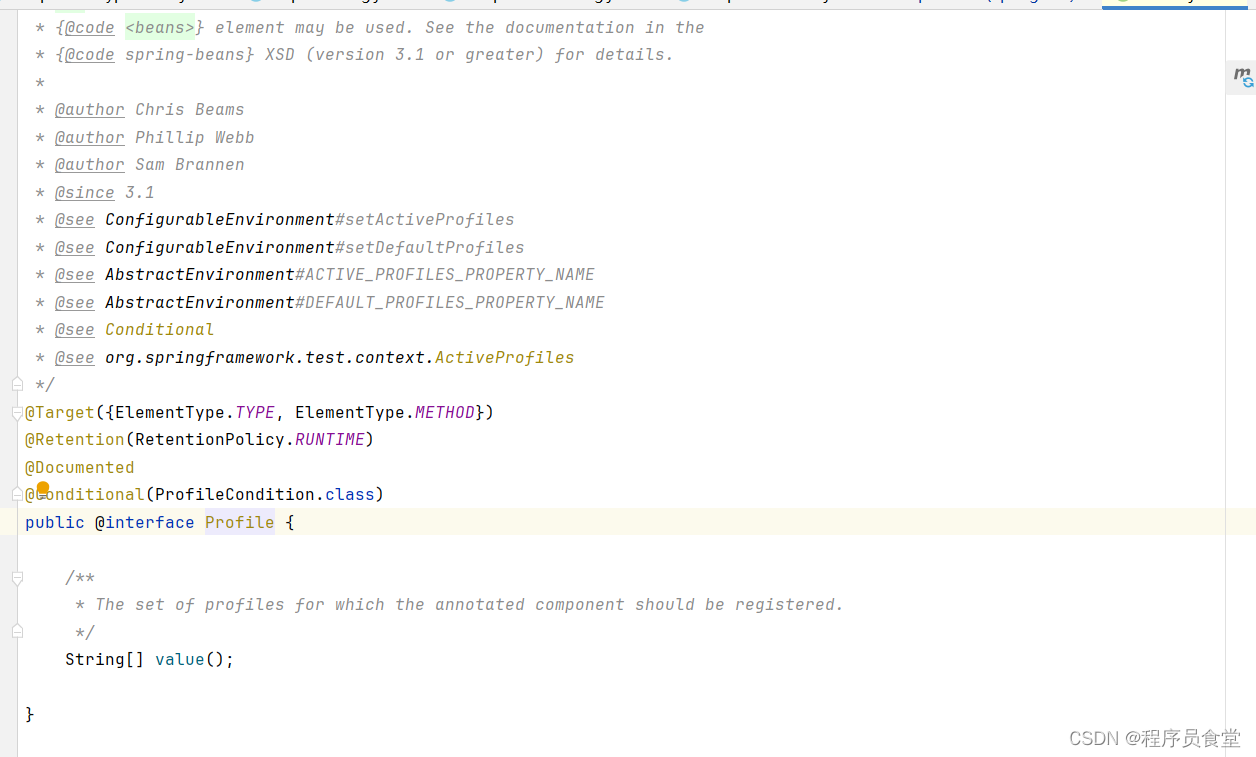




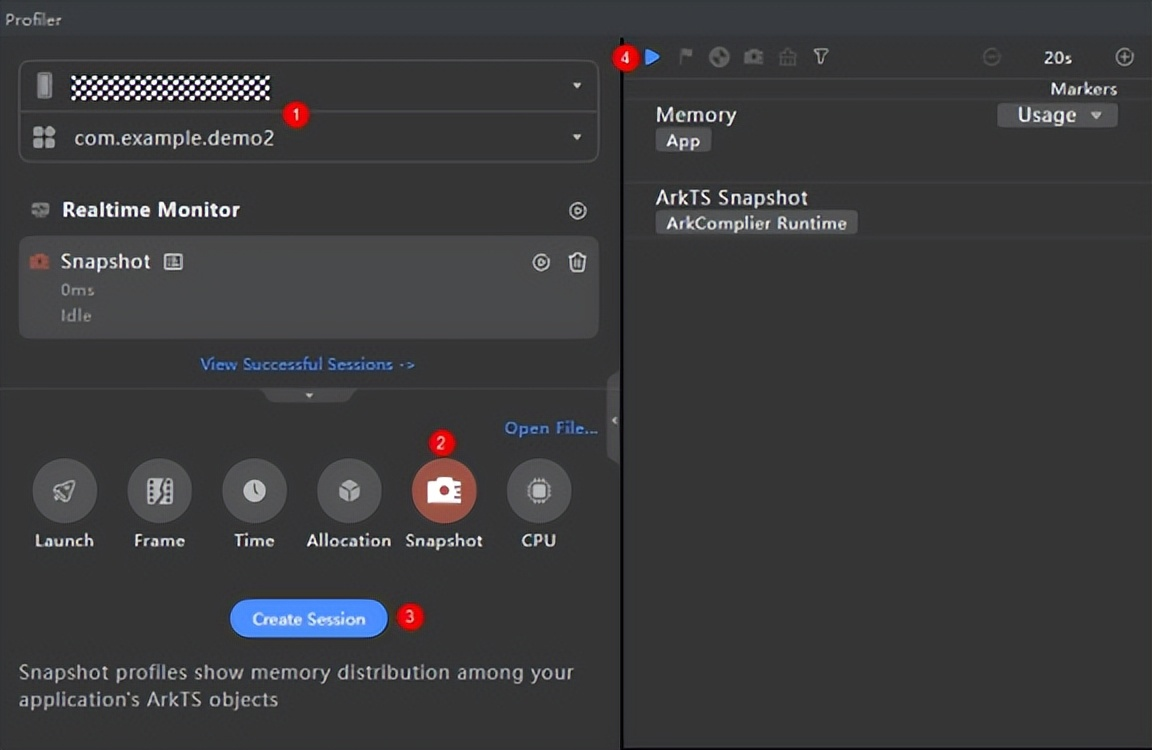
![Github <span style='color:red;'>profile</span> Readme<span style='color:red;'>实现</span>小游戏[github自述游戏]](https://img-blog.csdnimg.cn/direct/4f8b0f48dec645369d642e5baa65a3f7.png)