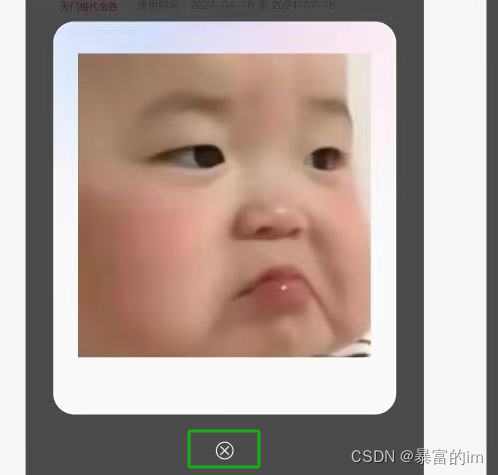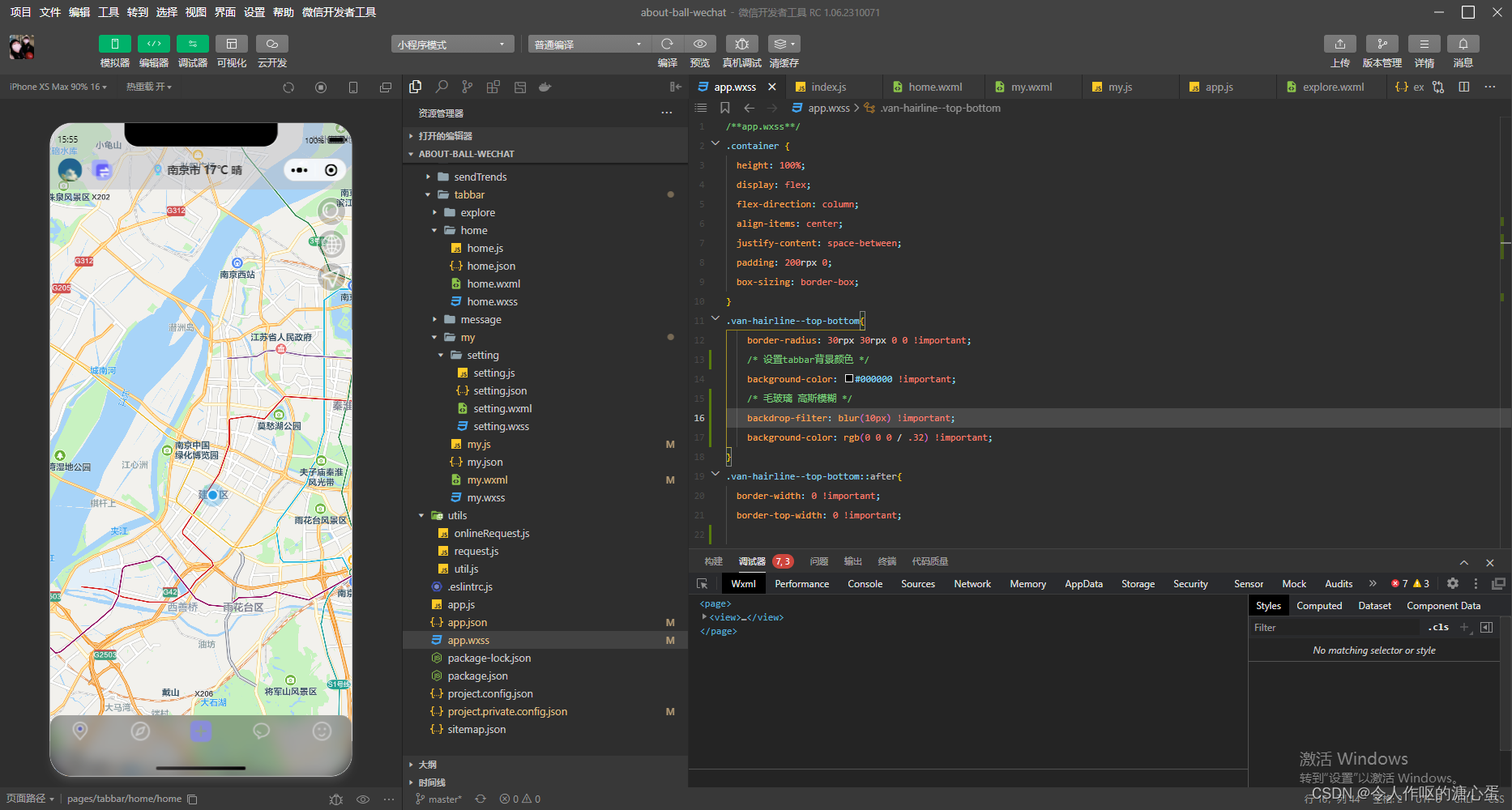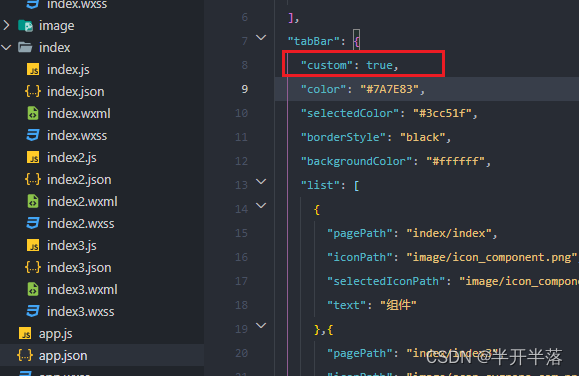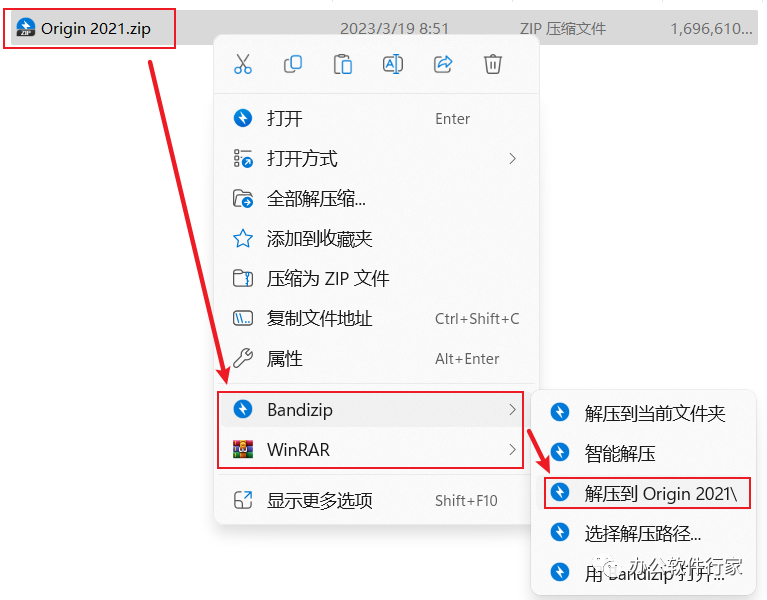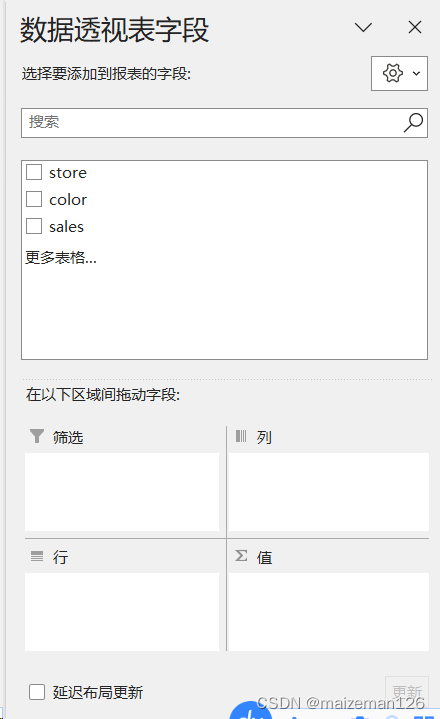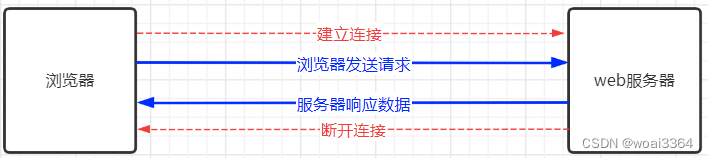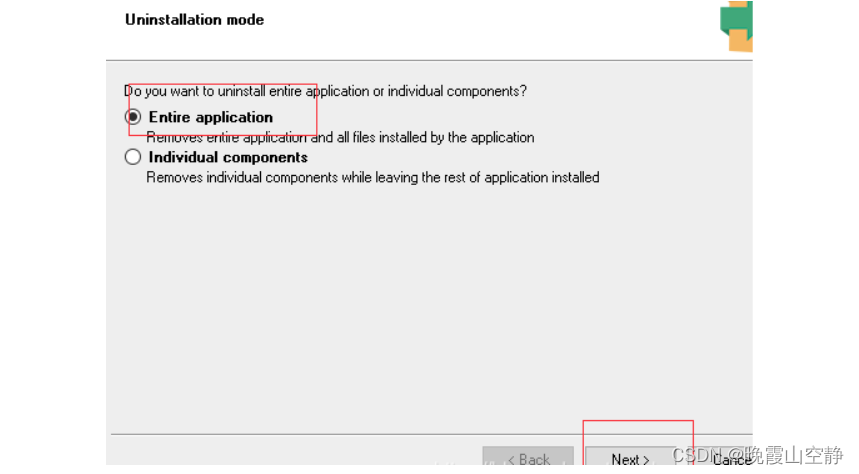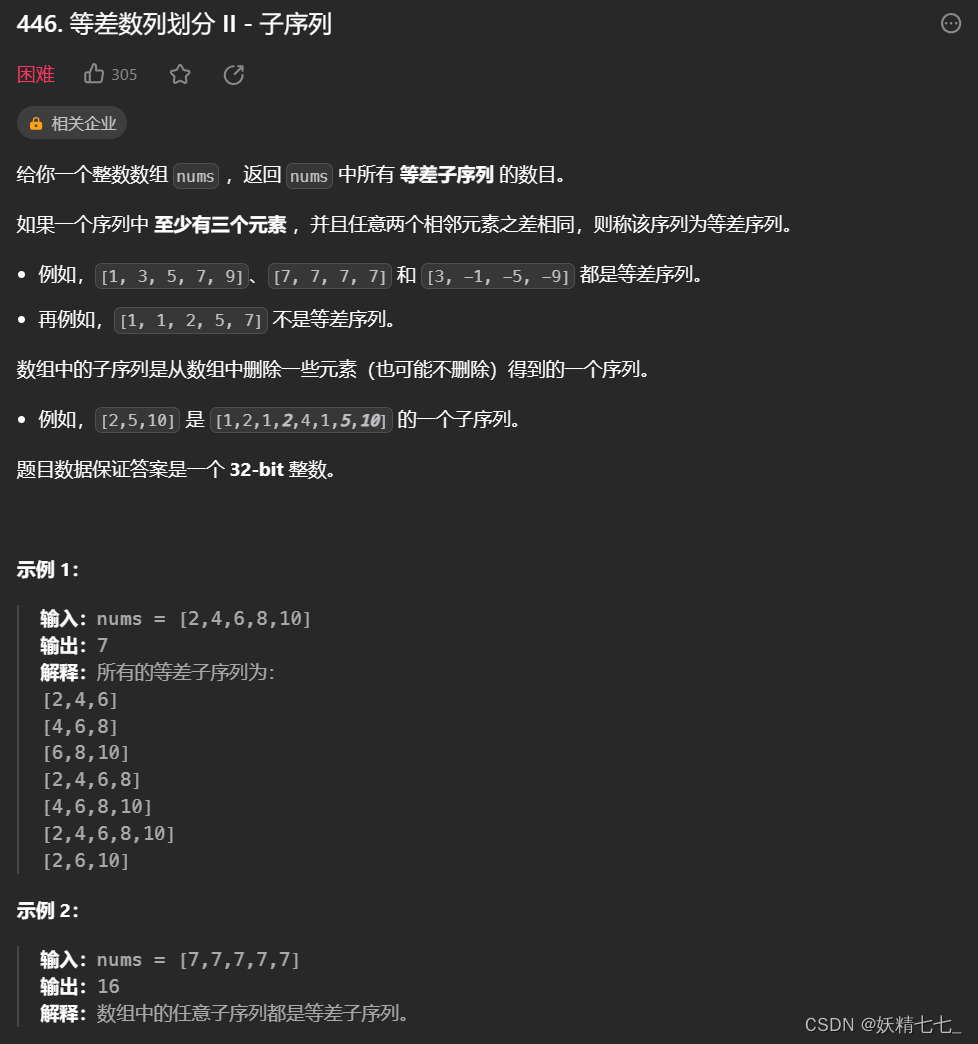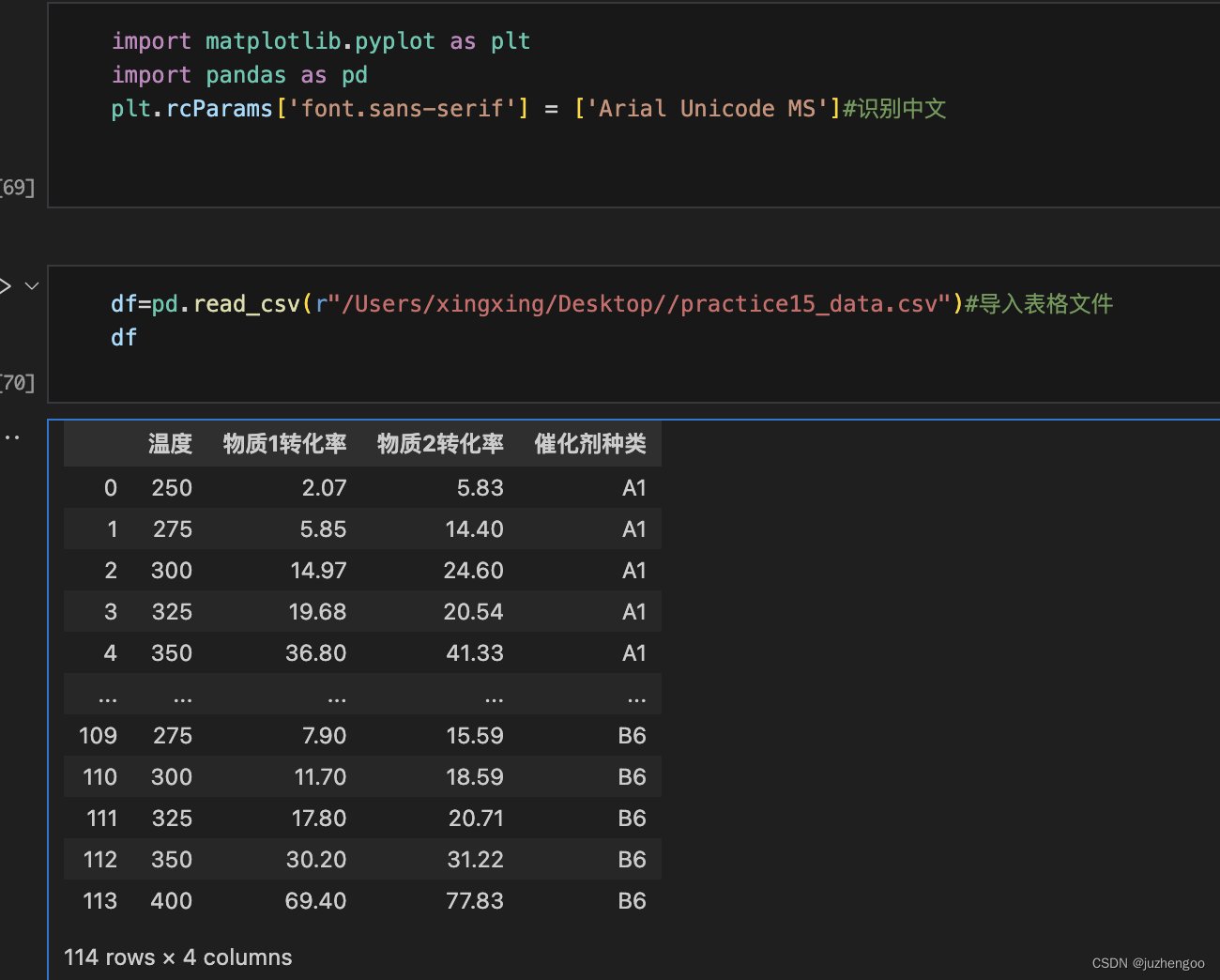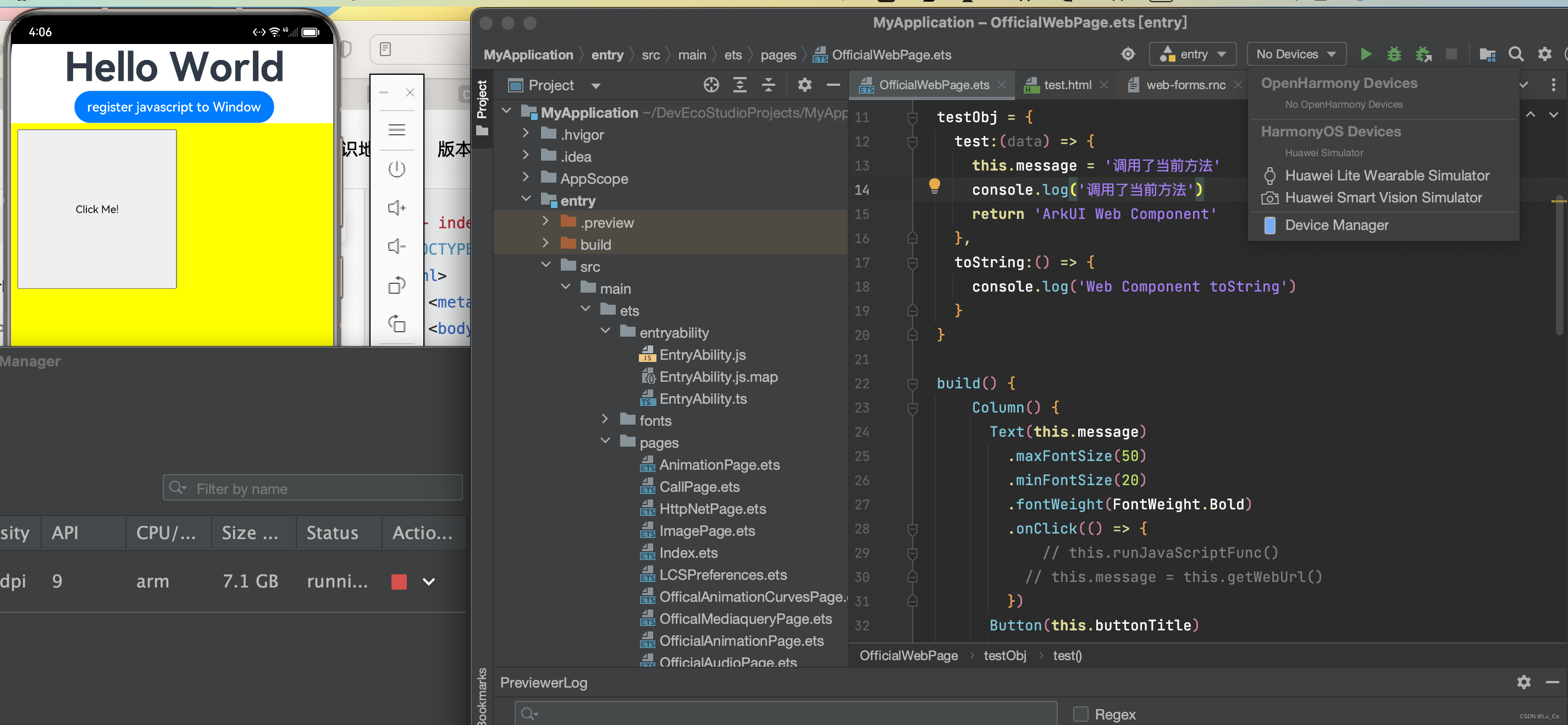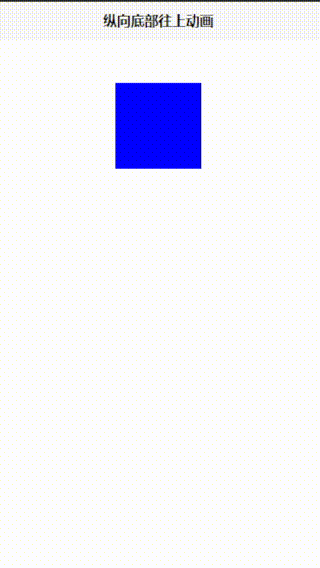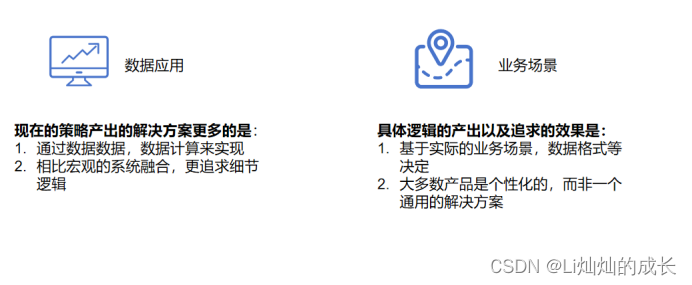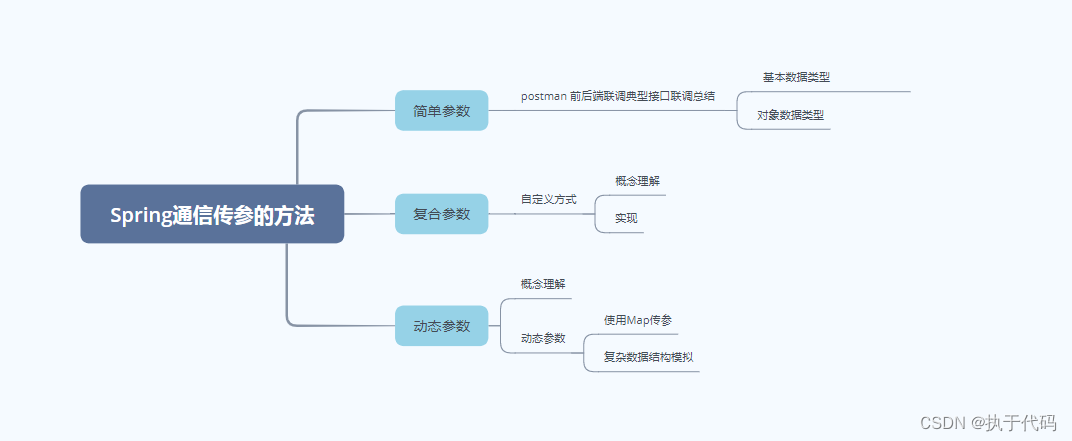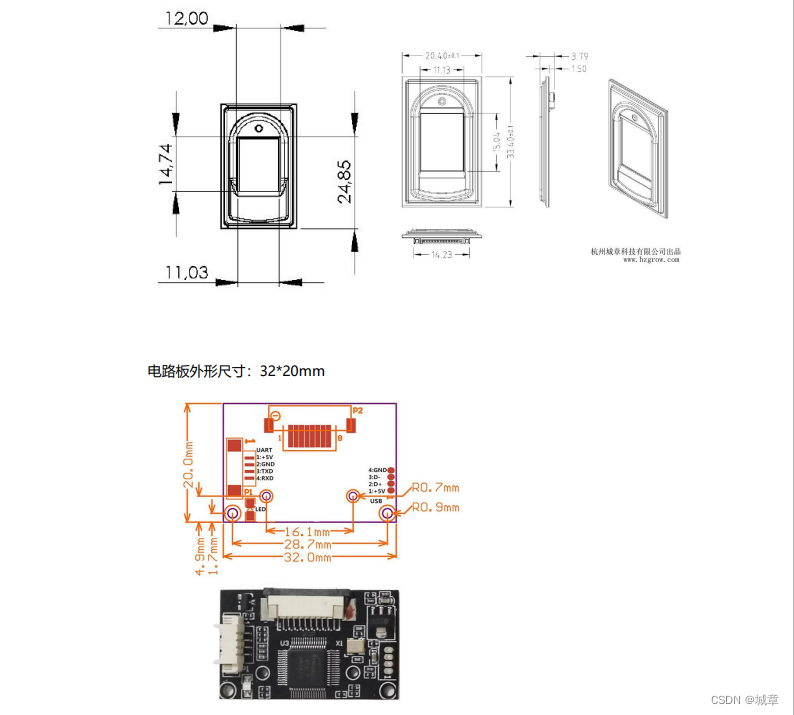微信小程序自定义一个步骤条组件,自定义文字在下面,已完成和未完成和当前进度都不一样的样式,可点击上一步和下一步切换流程状态,效果如下。
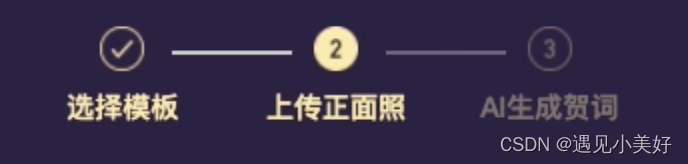
这是视频效果:
前端实现步骤条效果
下面我们一步步实现编码,自定义的步骤条组件写在components文件夹下的custom-steps文件夹中。custom-steps文件夹中有custom-steps.json、custom-steps.wxml、custom-steps.wxss、custom-steps.js四个文件。
首先编写custom-steps.json文件。
{
"component": true,
"usingComponents": {}
}其次,编写custom-steps.wxml文件。
wxml文件代码结构也很简单,首先for循环steps状态, 三个状态的icon放在image中,用条件判断渲染不同状态对应显示的icon,用不同class控制状态样式;<view class="step-line" wx:if="{ {index !== steps.length - 1}}"></view>这个代码是控制步骤间的横向样式,不是最后一步就显示步骤中间的那条横线;以及控制上一步、下一步的按钮。
<view class="steps-container">
<view class="steps">
<view wx:for="{
{steps}}" wx:key="index" class="step {
{item.status}}" bindtap="handleClickStep" data-id="{
{index}}">
<view class="step-icon">
<image class="icon-active" wx:if="{
{item.status === 'active'}}" src="{
{item.activeIcon}}" />
<image class="icon-completed" wx:elif="{
{item.status === 'completed'}}" src="{
{item.completedIcon}}" />
<image class="icon-inactive" wx:else src="{
{item.inactiveIcon}}" />
<view class="step-line" wx:if="{
{index !== steps.length - 1}}"></view>
</view>
<view class="step-title">{
{item.title}}</view>
</view>
</view>
</view>
<view class="btn-group">
<button wx:if="{
{index !== 0}}" bindtap="prevStep">上一步</button>
<button wx:if="{
{index !== steps.length - 1}}" bindtap="nextStep">下一步</button>
</view>其次,编写custom-steps.wxss文件。可根据自己的需求对样式进行调整。
.steps-container {
display: flex;
padding: 0 55px;
justify-content: space-between;
width: 100%;
}
.steps {
display: flex;
justify-content: space-between;
width: 640px;
}
.step {
display: flex;
align-items: center;
flex-direction: column;
flex: 1;
}
.step-icon {
width: 44px;
height: 44px;
position: relative;
margin: 0 24px 15px;
}
.step-title {
color: #FFEBAA;
text-align: center;
font-size: 28px;
font-weight: 500;
line-height: 44px;
}
.step-title image {
width: 44px;
height: 44px;
}
.step-line {
width: 120px;
height: 4px;
background-color: #ccc;
position: absolute;
left: 72px;
top: 24px;
}接着,编写custom-steps.js文件。定义了上一步、下一步、点击当前步骤等相关操作逻辑。
Component({
properties: {
steps: {
type: Array,
value: [],
},
index: {
type: Number,
value: 0,
},
},
data: {},
pageLifetimes: {
show() {},
hide() {},
},
methods: {
// 上一步
prevStep() {
this.setData({
index: this.data.index - 1,
});
},
// 下一步
nextStep() {
this.setData({
index: this.data.index + 1,
});
},
handleClickStep(e) {
// 点击将当前步骤设置为激活状态,当前步骤之前为已完成状态,之后为未激活状态
this.setData({
steps: this.data.steps.map((item, i) => {
const { id } = e.currentTarget.dataset;
if (i === id) {
item.status = 'active';
} else if (i < id) {
item.status = 'completed';
} else {
item.status = 'inactive';
}
return item;
}),
});
},
},
lifetimes: {
attached() {},
detached() {},
},
});
组件编写完了,接下来就在页面引入了。在pages文件下新建页面文件夹 home,home里面有index.json, index.wxss, index.js, index.wxml文件。
首先,index.json文件通过 usingComponents 引用自定义组件custom-steps
{
"usingComponents": {
"custom-steps": "./components/custom-steps/custom-steps"
}
}接着,在index.wxml文件中引入custom-steps
<view class="steps-wrapper">
<custom-steps steps="{
{steps}}"></custom-steps>
</view>然后,在index.js里配置steps数据。其中title为显示的文字,status为状态,inactiveIcon、 activeIcon、completedIcon为三个状态对应的icon,根据自己需求替换这些内容就好了。
Page({
data: {
steps: [
{
title: '选择模板',
status: 'completed',
inactiveIcon: '',
activeIcon: '/assets/active1.png',
completedIcon: '/assets/success.png',
},
{
title: '上传正面照',
status: 'active',
inactiveIcon: '/assets/inactive2.png',
activeIcon: '/assets/active2.png',
completedIcon: '/assets/success.png',
},
{
title: 'AI生成贺词',
status: 'inactive',
inactiveIcon: '/assets/inactive3.png',
activeIcon: '/assets/active3.png',
completedIcon: '/assets/success.png',
},
],
},
});这样就实现步骤条效果啦 O(∩_∩)O。