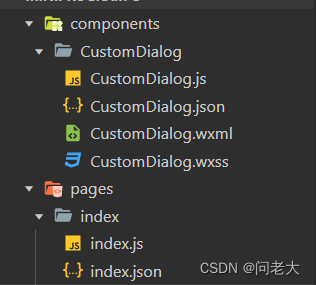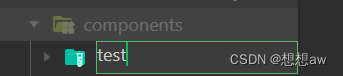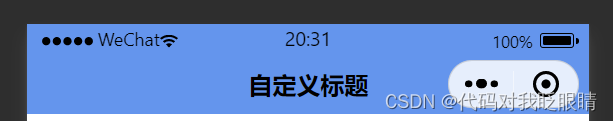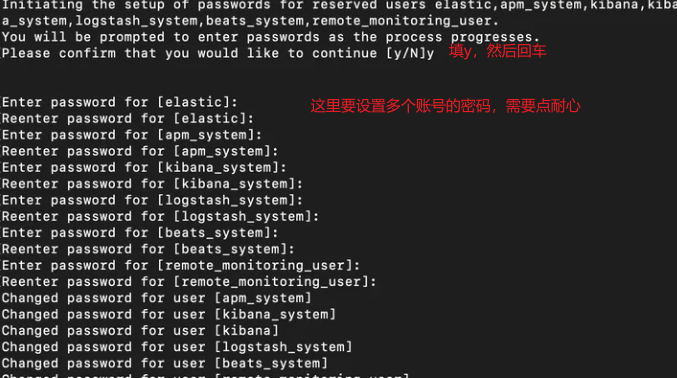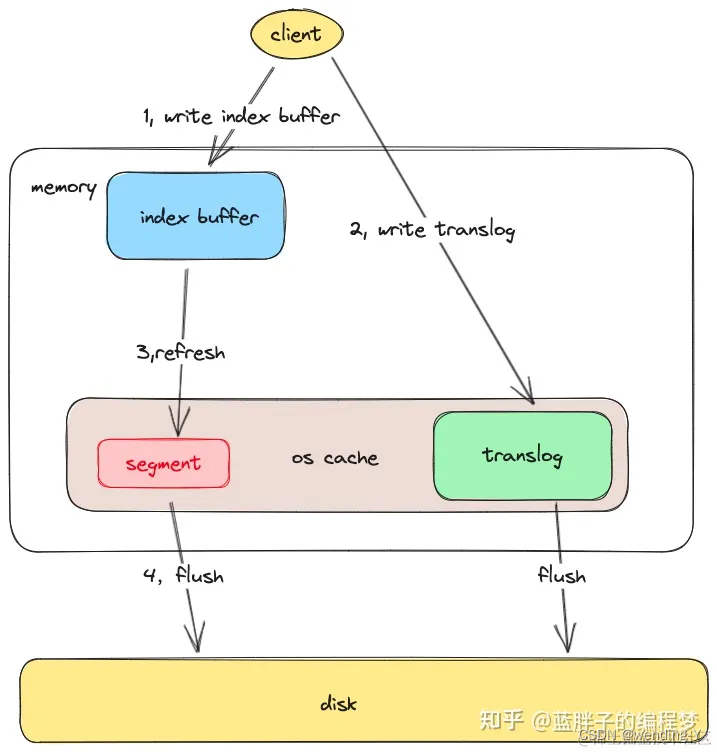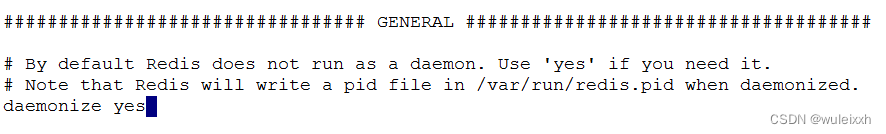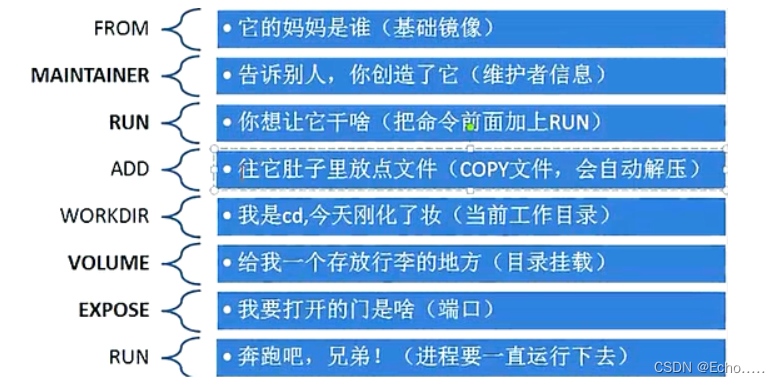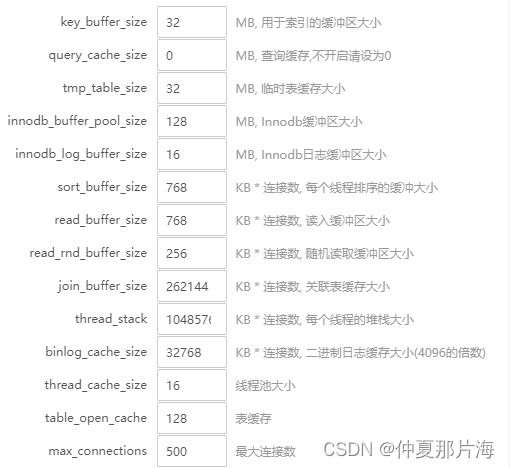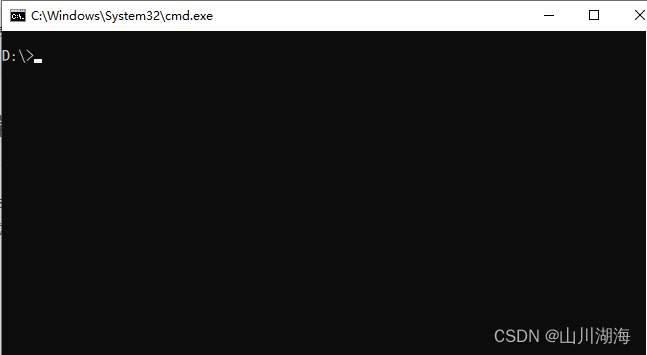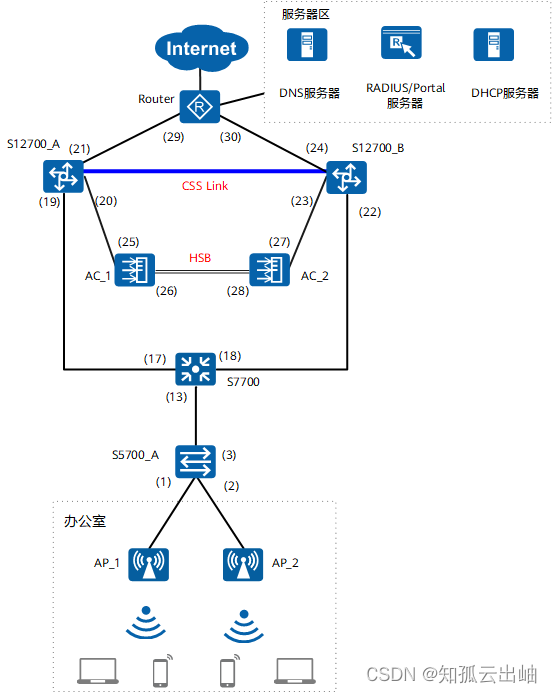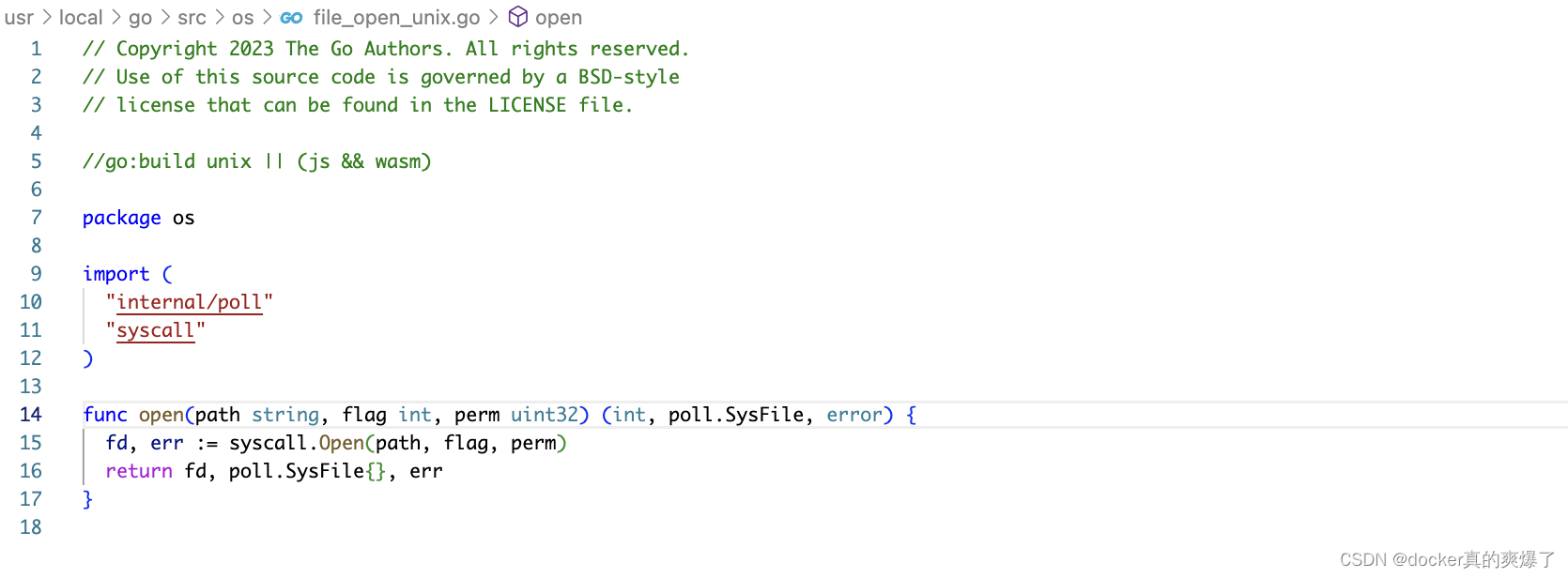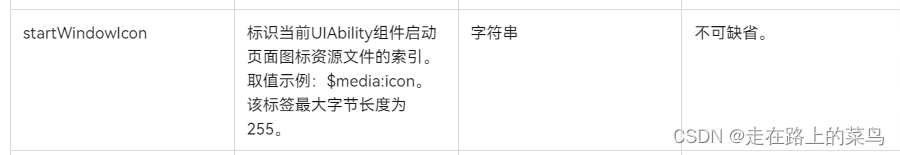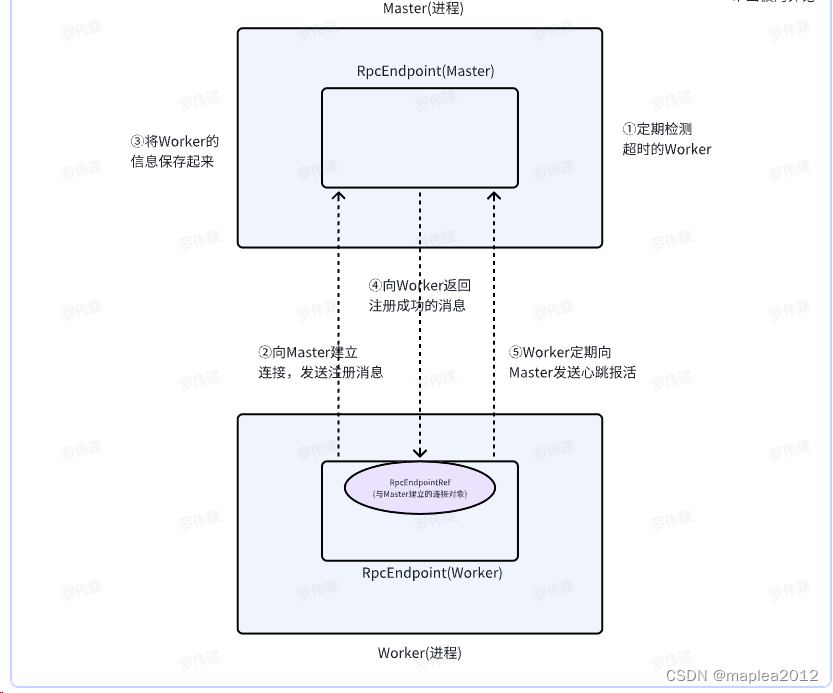微信小程序中的自定义组件是指在微信小程序中创建的可重用的、可复用的组件,它可以被多个页面使用。自定义组件可以帮助我们提高开发效率,提高代码的可维护性和可重用性。以下是微信小程序中自定义组件的使用方法:
一. 创建自定义组件
首先,我们需要在微信小程序中创建一个自定义组件,创建自定义组件的步骤如下:
在微信小程序的项目目录中创建一个 components 文件夹。
在 components 文件夹中创建一个自定义组件的文件夹,例如 my-component。
在 my-component 文件夹中创建以下三个文件:
- my-component.wxml:自定义组件的模板文件。
- my-component.js:自定义组件的逻辑文件。
- my-component.wxss:自定义组件的样式文件。
在 my-component.wxml 中编写自定义组件的模板代码,例如:
<!-- my-component.wxml -->
<view class="container">
<view class="title">{{title}}</view>
<view class="content">{{content}}</view>
</view>
- 在 my-component.js 中编写自定义组件的逻辑代码,例如:
// my-component.js
Component({
properties: {
title: {
type: String,
value: '标题'
},
content: {
type: String,
value: '内容'
}
}
})
- 在 my-component.wxss 中编写自定义组件的样式代码,例如:
/* my-component.wxss */
.container {
padding: 20rpx;
border: 1px solid #ddd;
border-radius: 10rpx;
}
.title {
font-size: 32rpx;
font-weight: bold;
margin-bottom: 10rpx;
}
.content {
font-size: 28rpx;
line-height: 1.5;
}
二. 使用自定义组件
在微信小程序中使用自定义组件的步骤如下:
- 在需要使用自定义组件的页面中引入自定义组件。
<!-- index.wxml -->
<view class="container">
<my-component title="自定义组件" content="这是一个自定义组件"></my-component>
</view>
<!-- index.json -->
{
"usingComponents": {
"my-component": "/components/my-component/my-component"
}
}
- 在页面中使用自定义组件。
<!-- index.wxml -->
<view class="container">
<my-component title="自定义组件" content="这是一个自定义组件"></my-component>
</view>
- 在页面中传递数据给自定义组件。
<!-- index.wxml -->
<view class="container">
<my-component title="自定义组件" content="这是一个自定义组件"></my-component>
<my-component title="自定义组件2" content="这是另一个自定义组件"></my-component>
</view>
<!-- index.js -->
Page({
data: {
title: '自定义组件',
content: '这是一个自定义组件'
}
})
<!-- my-component.js -->
Component({
properties: {
title: {
type: String,
value: '标题'
},
content: {
type: String,
value: '内容'
}
}
})
<!-- index.wxml -->
<view class="container">
<my-component title="{{title}}" content="{{content}}"></my-component>
<my-component title="自定义组件2" content="这是另一个自定义组件"></my-component>
</view>
总之,微信小程序中的自定义组件是指在微信小程序中创建的可重用的、可复用的组件,它可以被多个页面使用。自定义组件可以帮助我们提高开发效率,提高代码的可维护性和可重用性。