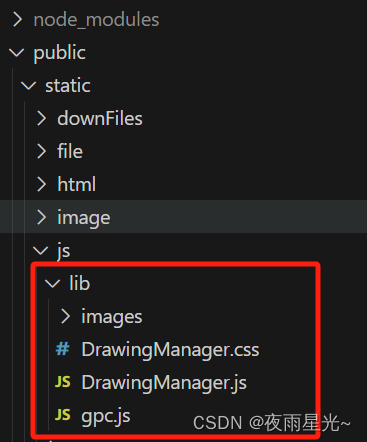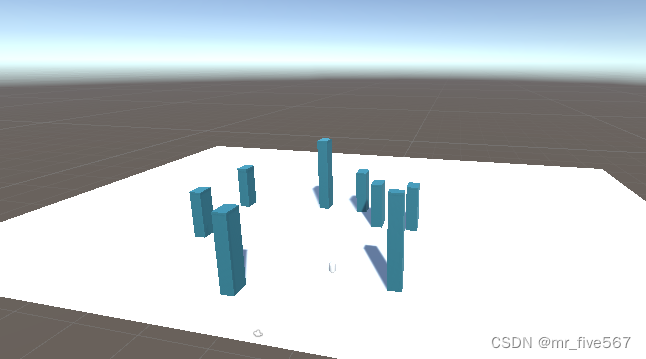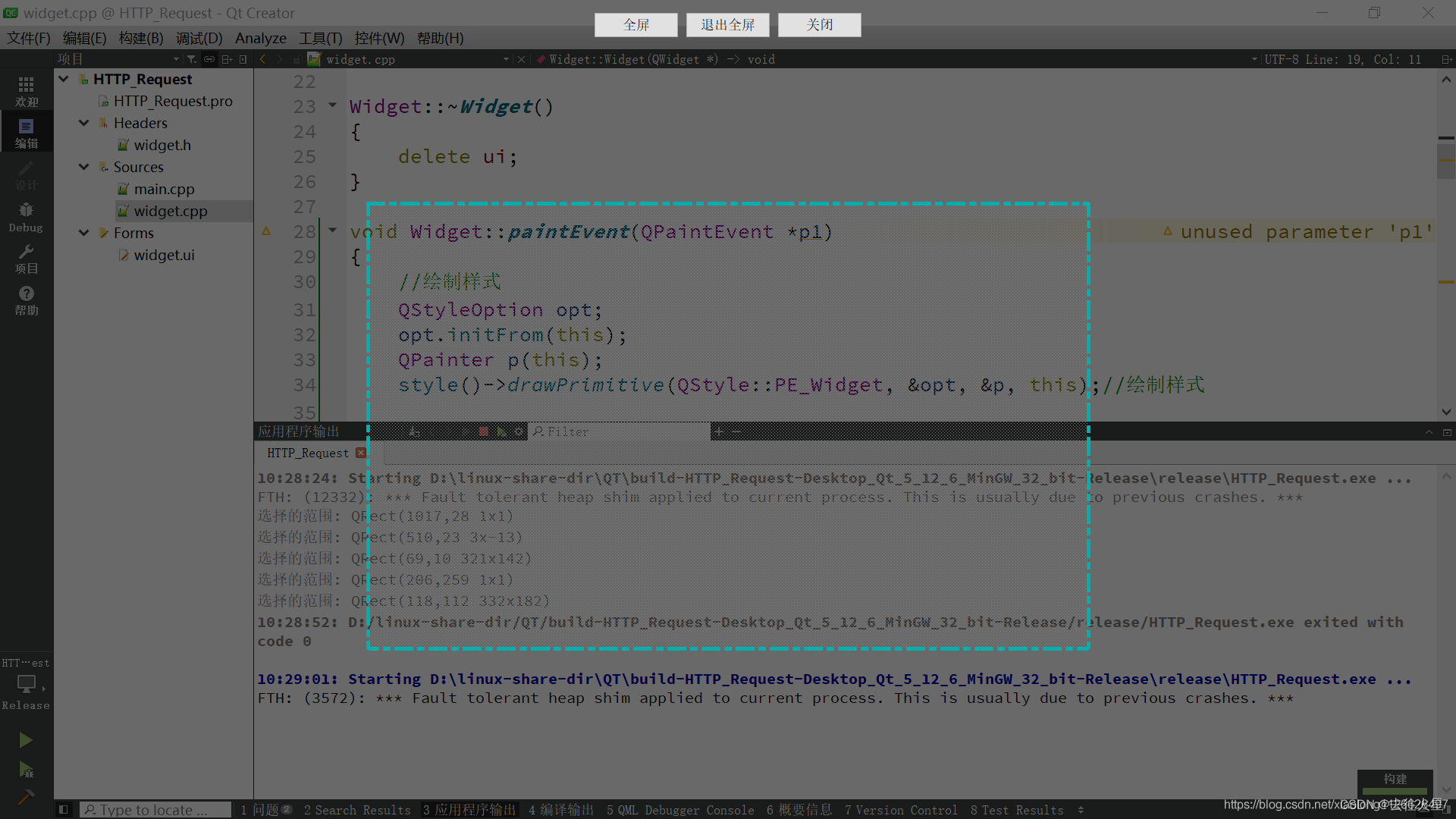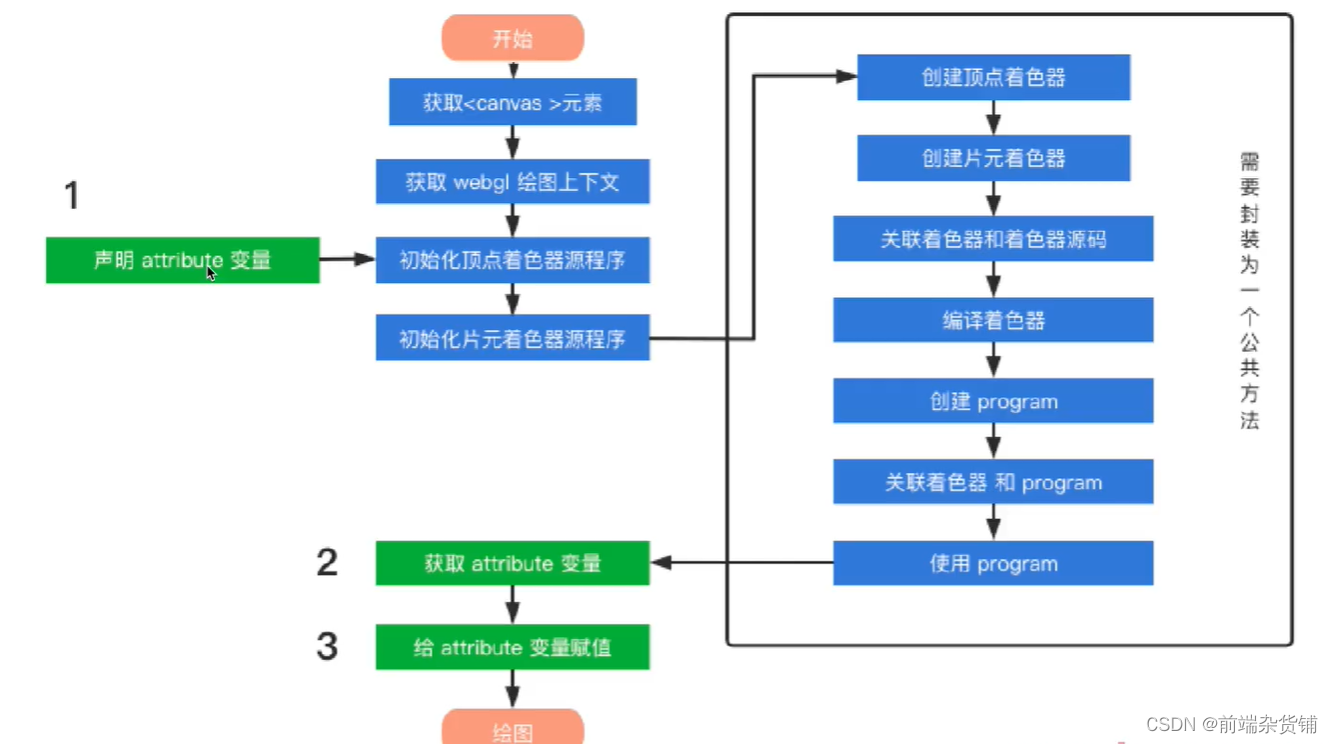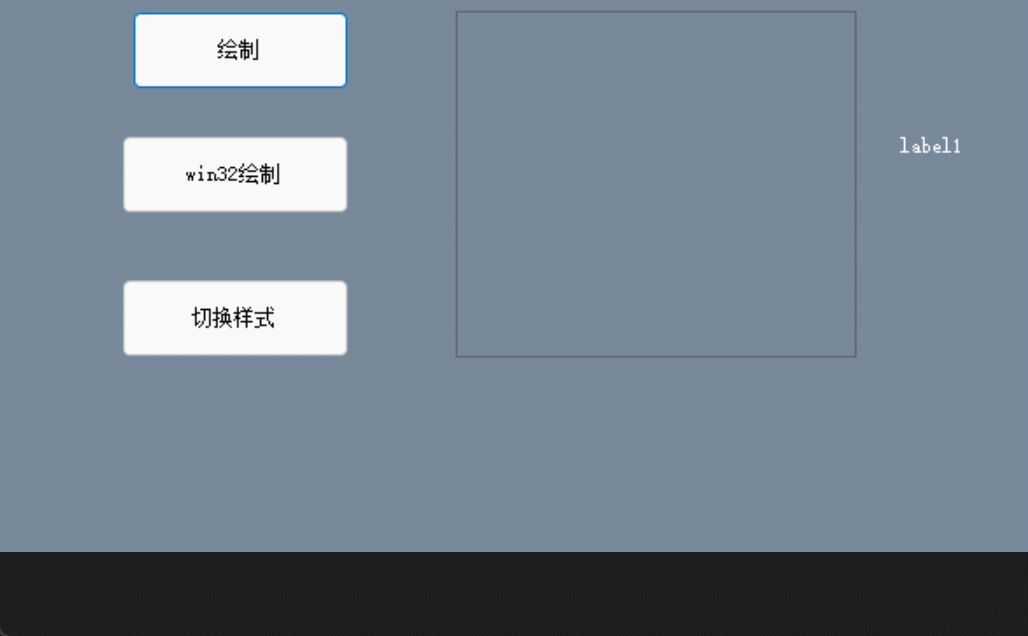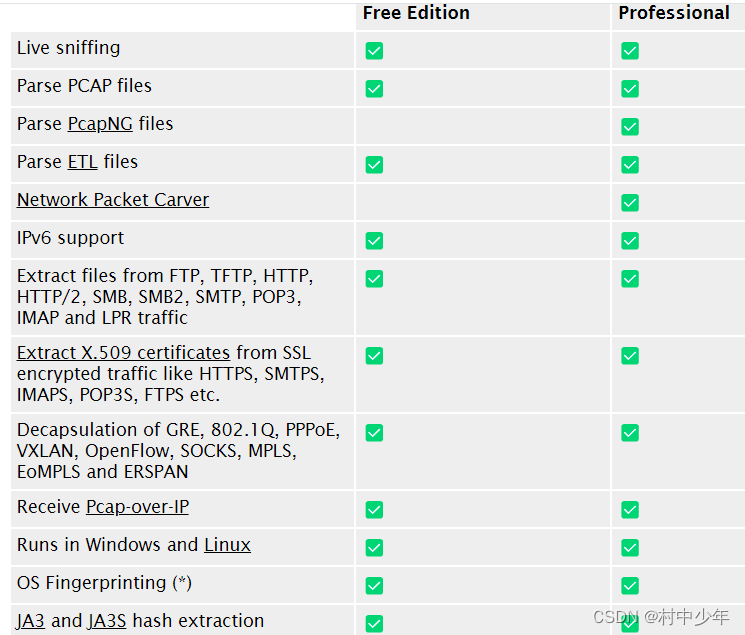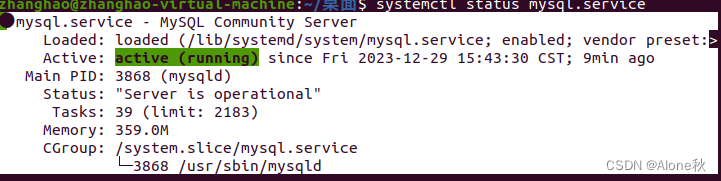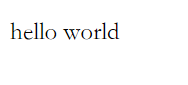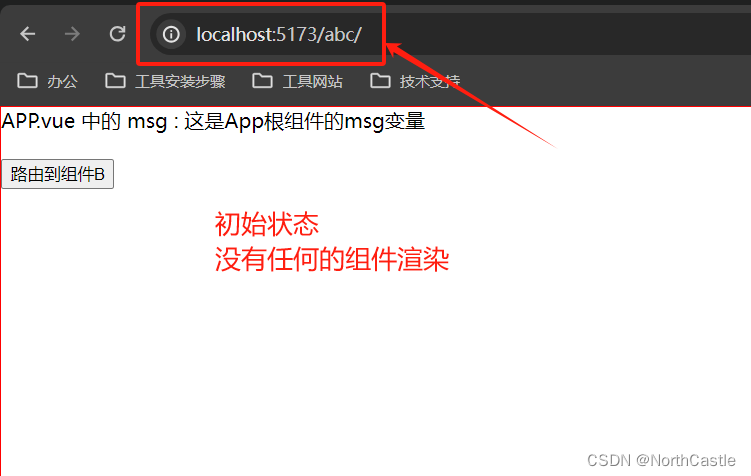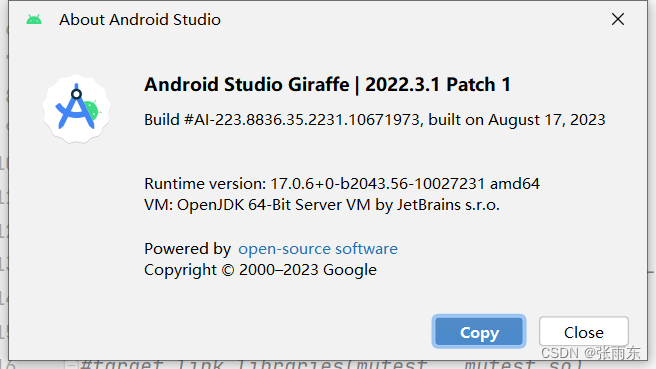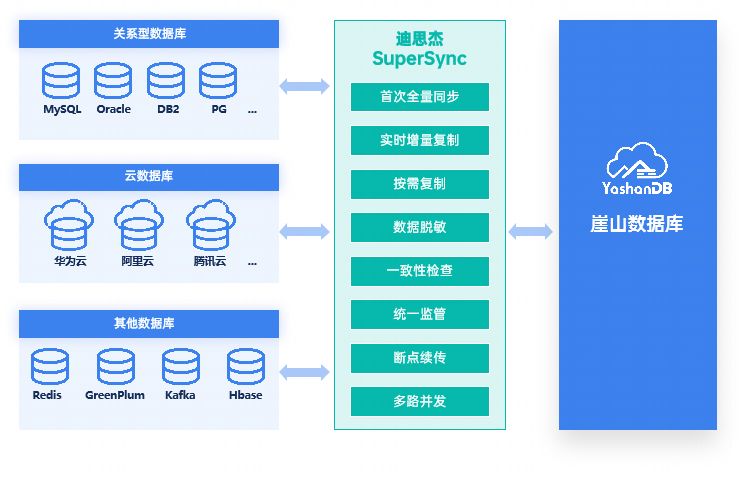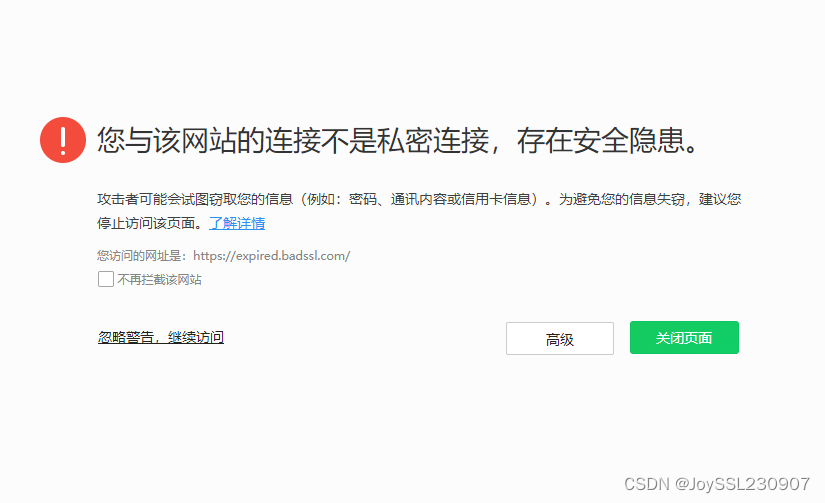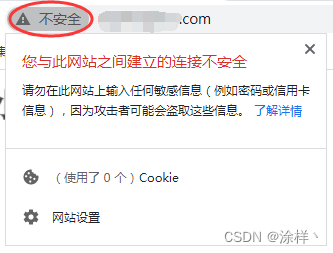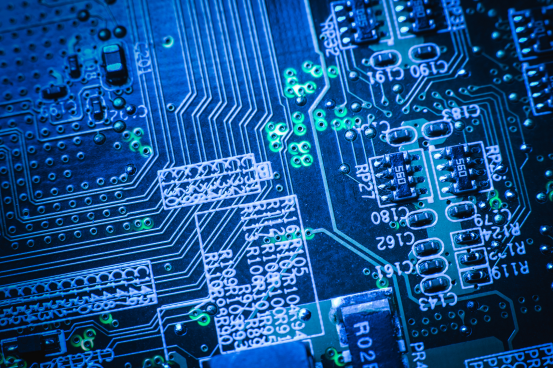鼠标拖动的同时绘制一块同等大小的区域:如下
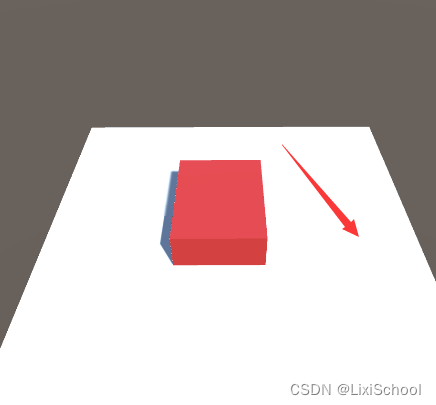
using System.Collections;
using System.Collections.Generic;
using UnityEngine;
/// <summary>
/// 通过鼠标框选绘制矩形区域
/// </summary>
///
public enum MouseType
{
left = 0,
right = 1,
middle = 2
}
public class DrawRectangleArea : MonoBehaviour
{
bool _canAddArea = true;
/// <summary>
/// 是否可以绘制
/// </summary>
public bool canAddArea
{
set { _canAddArea = value; }
get { return _canAddArea; }
}
bool _isDraw = false;
[SerializeField]
Transform areaCube;
Vector3 leftTopPos = Vector3.zero;
Vector3 rightBottomPos = Vector3.zero;
/// <summary>
/// 绘制区域所在的层级
/// </summary>
[SerializeField]
LayerMask maskLayer = 0;
/// <summary>
/// 设置鼠标哪个按键绘制
/// </summary>
[SerializeField]
MouseType _mouseType = MouseType.right;
public MouseType mouseType { set { _mouseType = value; } }
void AddArea()
{
if (_canAddArea)
{
if (Input.GetMouseButtonDown((int)_mouseType))
{
// 从相机位置发射一条射线经过屏幕上的鼠标点击位置
Ray ray = Camera.main.ScreenPointToRay(Input.mousePosition);
// 声明一个射线碰撞信息类
RaycastHit hit;
// 进行碰撞检测
if (Physics.Raycast(ray, out hit, Mathf.Infinity, maskLayer, QueryTriggerInteraction.Ignore))
{
_isDraw = true;
leftTopPos = hit.point;
}
}
if (Input.GetMouseButton((int)_mouseType))
{
if (_isDraw)
{
// 从相机位置发射一条射线经过屏幕上的鼠标点击位置
Ray ray = Camera.main.ScreenPointToRay(Input.mousePosition);
// 声明一个射线碰撞信息类
RaycastHit hit;
// 进行碰撞检测
if (Physics.Raycast(ray, out hit, Mathf.Infinity, maskLayer, QueryTriggerInteraction.Ignore))
{
rightBottomPos = hit.point;
Vector3 offset = leftTopPos + rightBottomPos;
Vector3 scale = rightBottomPos - leftTopPos;
areaCube.position = new Vector3(offset.x * 0.5f, leftTopPos.y + 0.5f, offset.z * 0.5f);
areaCube.localScale = new Vector3(Mathf.Abs(scale.x), 1, Mathf.Abs(scale.z));
}
}
}
if (Input.GetMouseButtonUp((int)_mouseType))
{
_isDraw = false;
}
}
}
// Update is called once per frame
void Update()
{
AddArea();
}
}