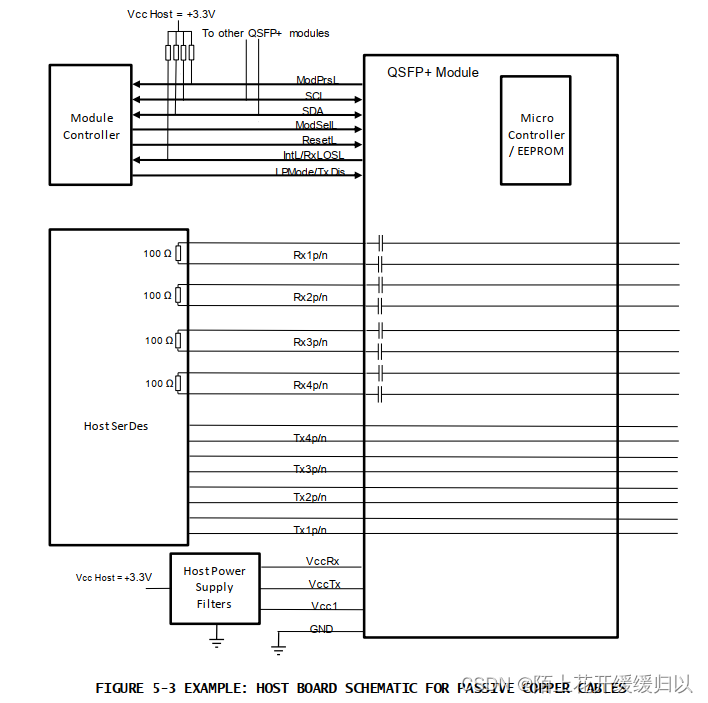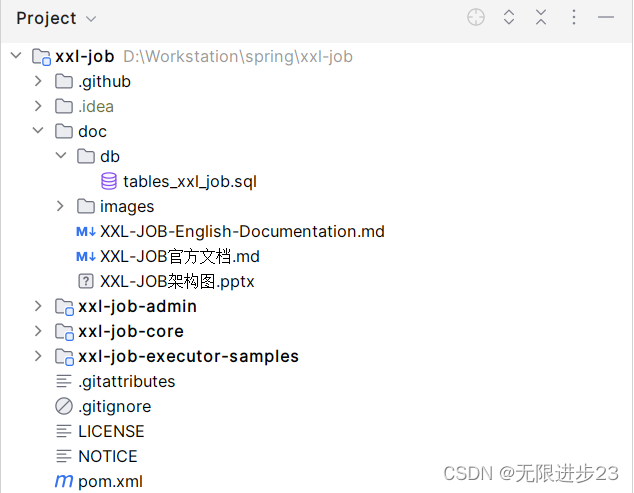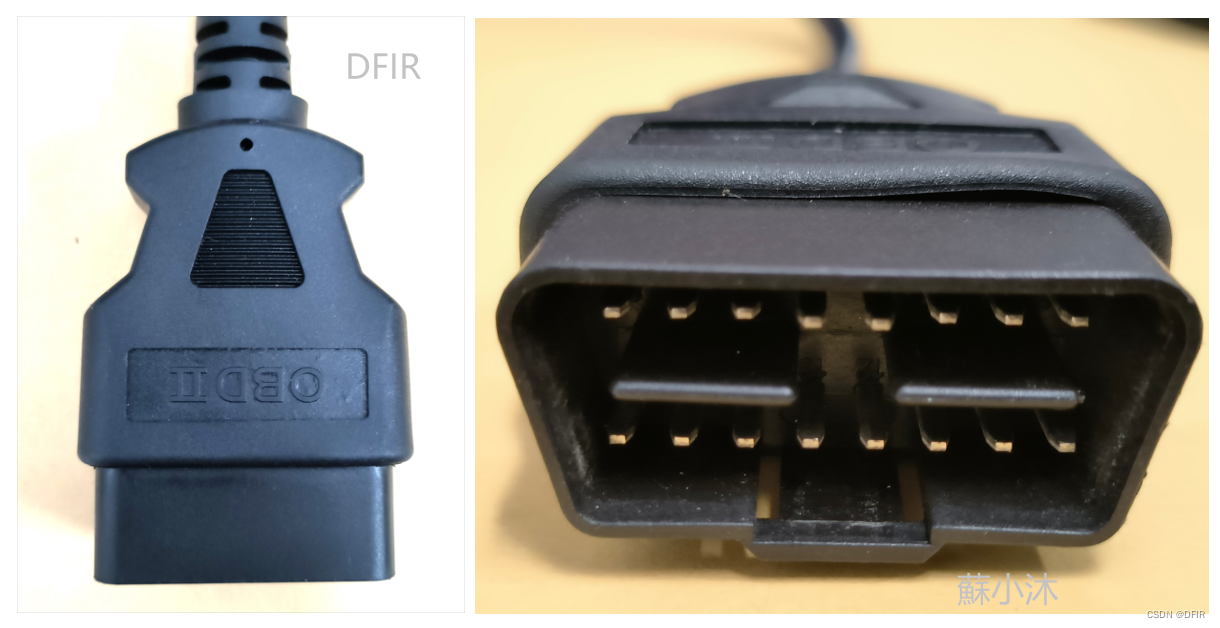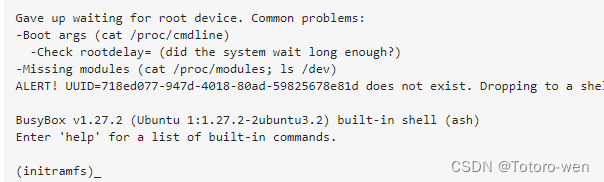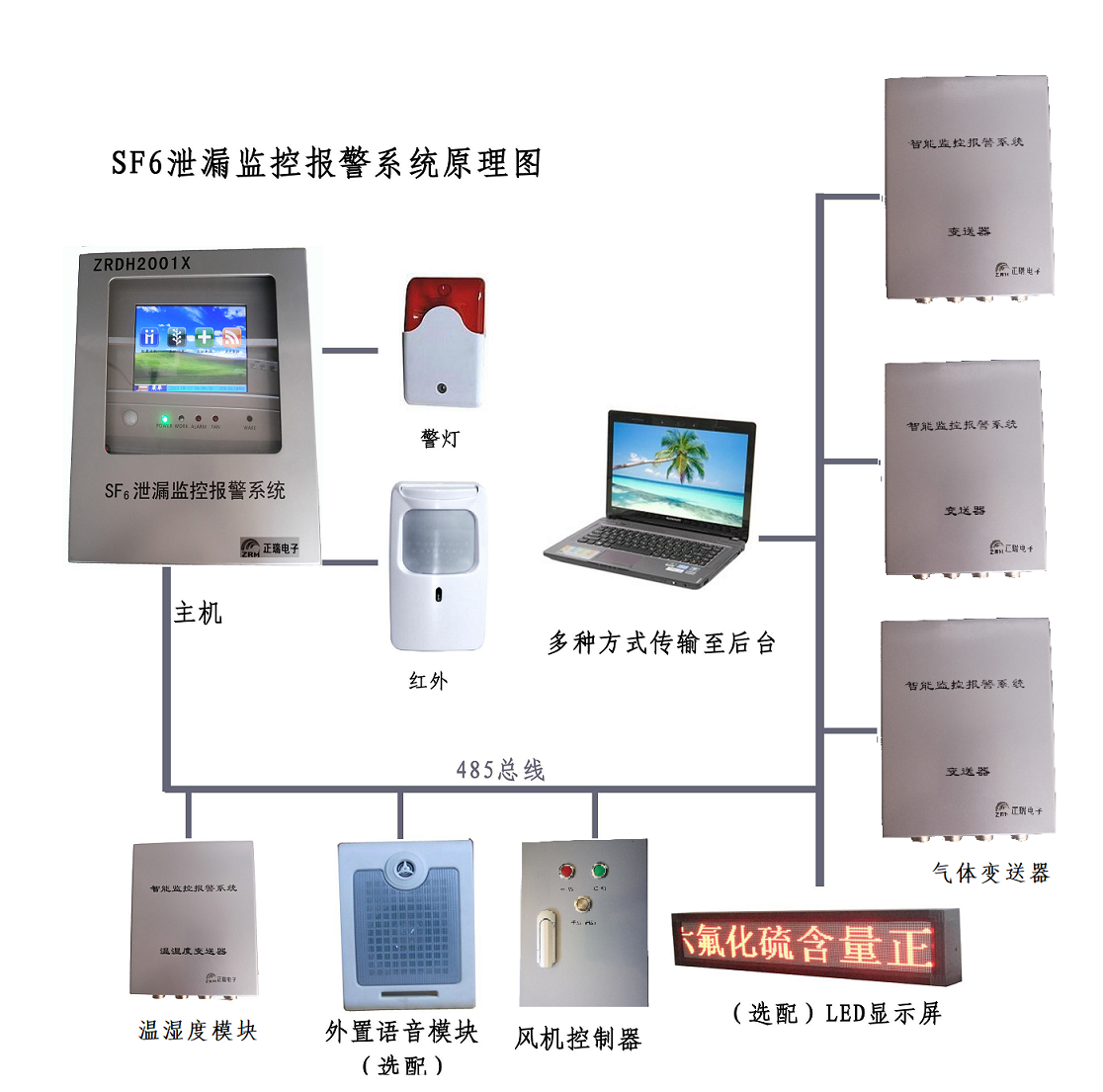方案一
import cv2
# Global variables
rectangles = []
current_rectangle = []
drawing = False
# Mouse callback function
def mouse_callback(event, x, y, flags, param):
global rectangles, current_rectangle, drawing
if event == cv2.EVENT_LBUTTONDOWN:
drawing = True
current_rectangle = [(x, y)]
elif event == cv2.EVENT_LBUTTONUP:
drawing = False
current_rectangle.append((x, y))
rectangles.append(tuple(current_rectangle))
current_rectangle = []
elif event == cv2.EVENT_RBUTTONDOWN:
rectangles.pop()
# Open camera
cap = cv2.VideoCapture(0)
# Create a window and set mouse callback
cv2.namedWindow('Camera')
cv2.setMouseCallback('Camera', mouse_callback)
while True:
# Read frame from camera
ret, frame = cap.read()
# Draw rectangles on the frame
for rect in rectangles:
cv2.rectangle(frame, rect[0], rect[1], (0, 255, 0), 2)
# Display the frame
cv2.imshow('Camera', frame)
# Check for key press
key = cv2.waitKey(1)
if key == 27: # Press 'Esc' to exit
break
# Release the camera and destroy all windows
cap.release()
cv2.destroyAllWindows()方案二
import cv2
# Global variables
rectangles = []
current_rectangle = []
drawing = False
rect_x = 0
rect_y = 0
# Mouse callback function
def mouse_callback(event, x, y, flags, param):
global rectangles, current_rectangle, drawing
if event == cv2.EVENT_LBUTTONDOWN:
drawing = True
current_rectangle = [(x, y)]
global rect_x, rect_y
rect_x = x
rect_y = y
elif event == cv2.EVENT_LBUTTONUP:
drawing = False
current_rectangle.append((x, y))
rectangles.append(tuple(current_rectangle))
current_rectangle = []
elif event == cv2.EVENT_RBUTTONDOWN:
rectangles.pop()
# Open camera
cap = cv2.VideoCapture(0)
# Create a window and set mouse callback
cv2.namedWindow('Camera')
cv2.setMouseCallback('Camera', mouse_callback)
while True:
# Read frame from camera
ret, frame = cap.read()
# Draw rectangles on the frame
for rect in rectangles:
cv2.rectangle(frame, rect[0], rect[1], (0, 255, 0), 2)
# Draw current rectangle in real-time
if drawing:
cv2.rectangle(frame, current_rectangle[0], (rect_x, rect_y), (0, 255, 0), 2)
# Display the frame
cv2.imshow('Camera', frame)
# Check for key press
key = cv2.waitKey(1)
if key == 27: # Press 'Esc' to exit
break
# Release the camera and destroy all windows
cap.release()
cv2.destroyAllWindows()下一步修改优化
a 在图像区域内实时显示鼠标所在位置的十字线
b 实时显示绘制框的过程

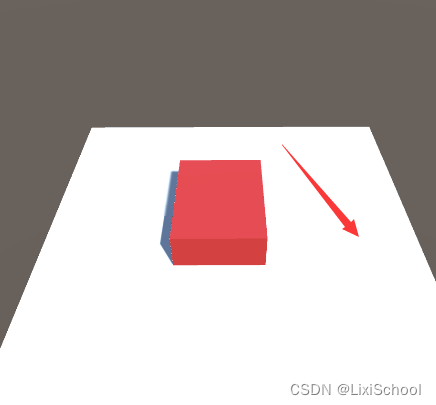


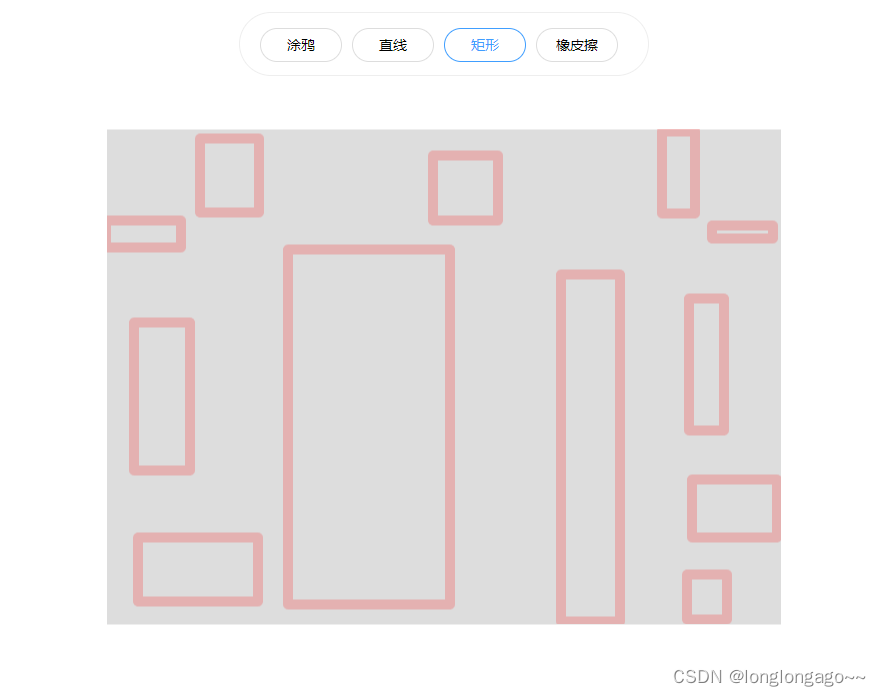


![[每日<span style='color:red;'>一</span>题] 01.23 - <span style='color:red;'>画</span><span style='color:red;'>矩形</span>](https://img-blog.csdnimg.cn/direct/250bda83656b4502b5ffa418821fba8c.png)
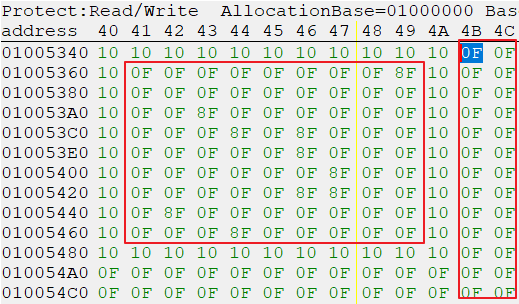

















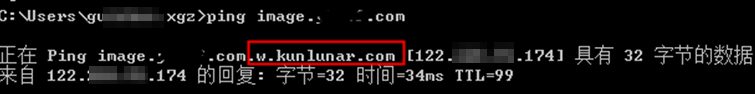
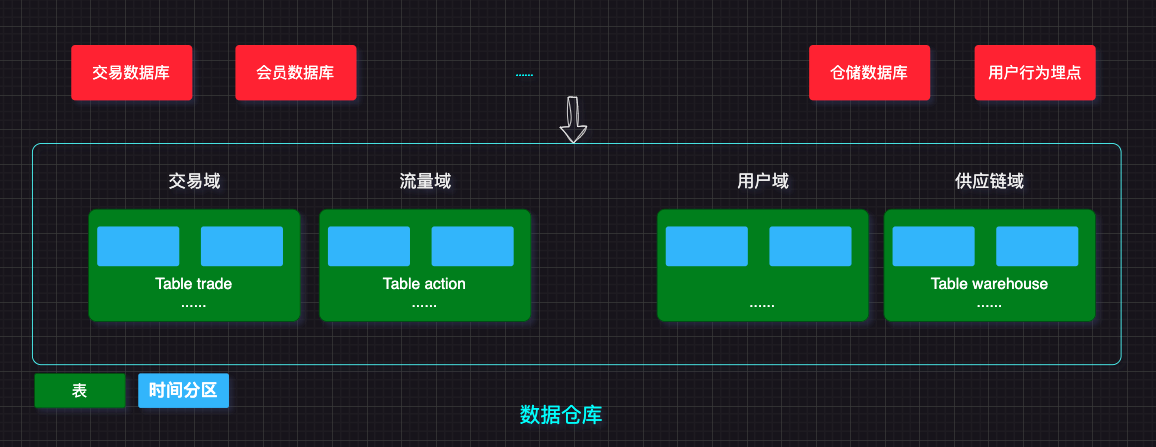
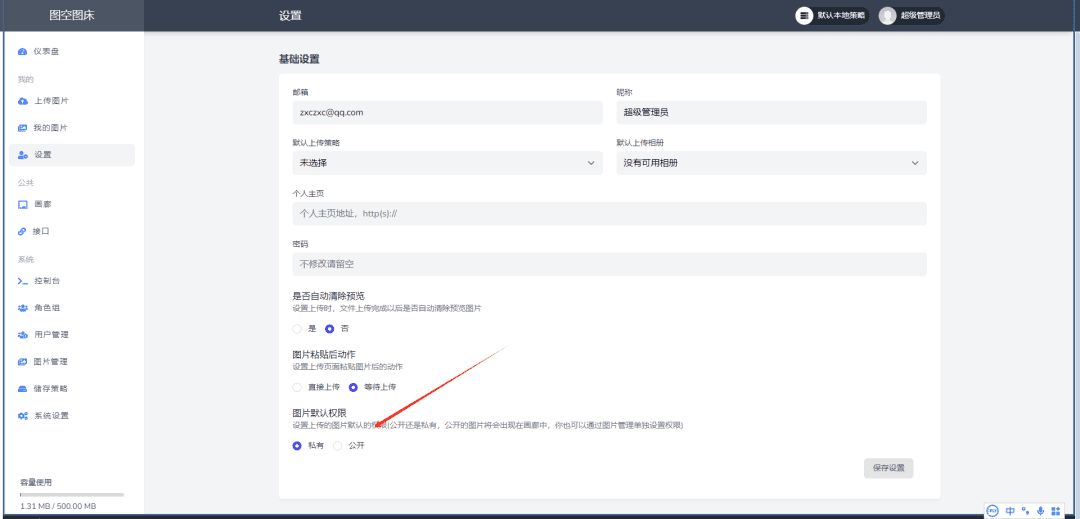
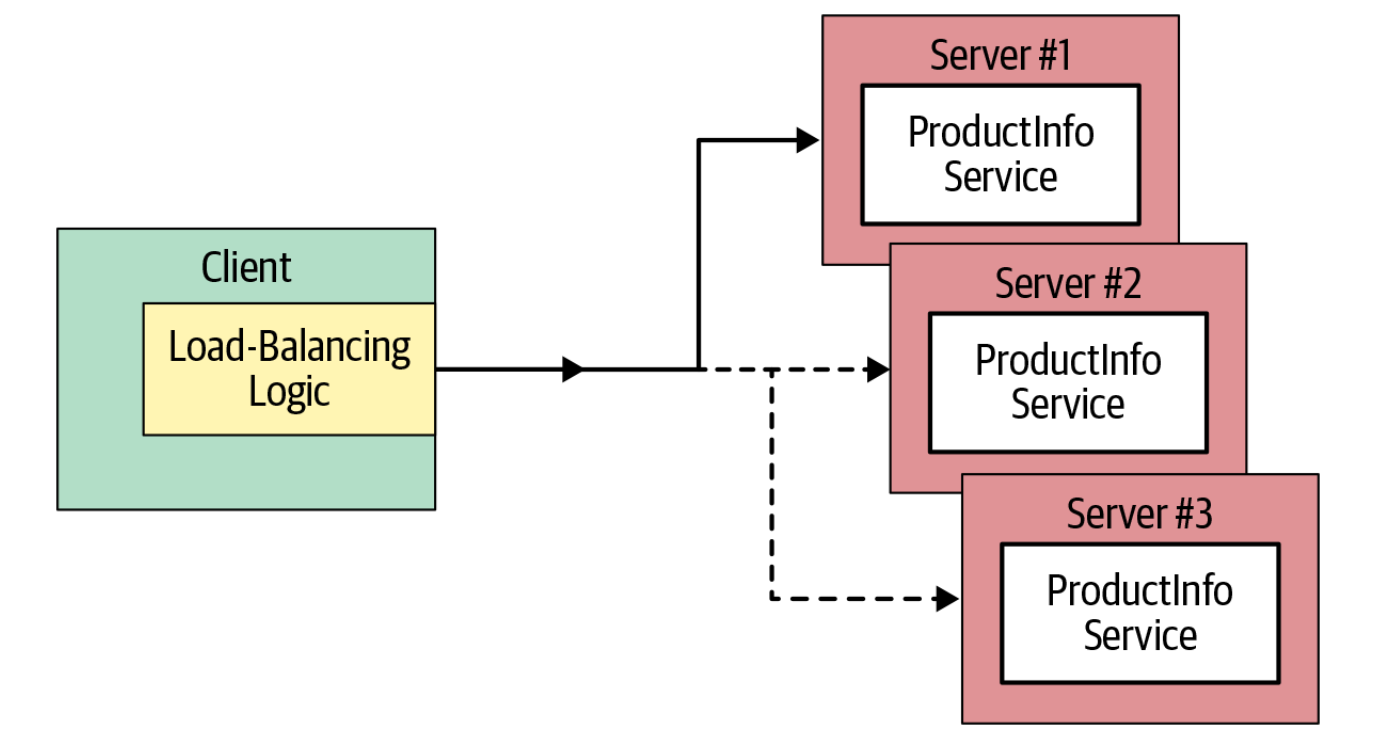


![二叉树的层序遍历[中等]](https://img-blog.csdnimg.cn/direct/28fbc84b21fa4685ad55efbcf90b82b1.png)