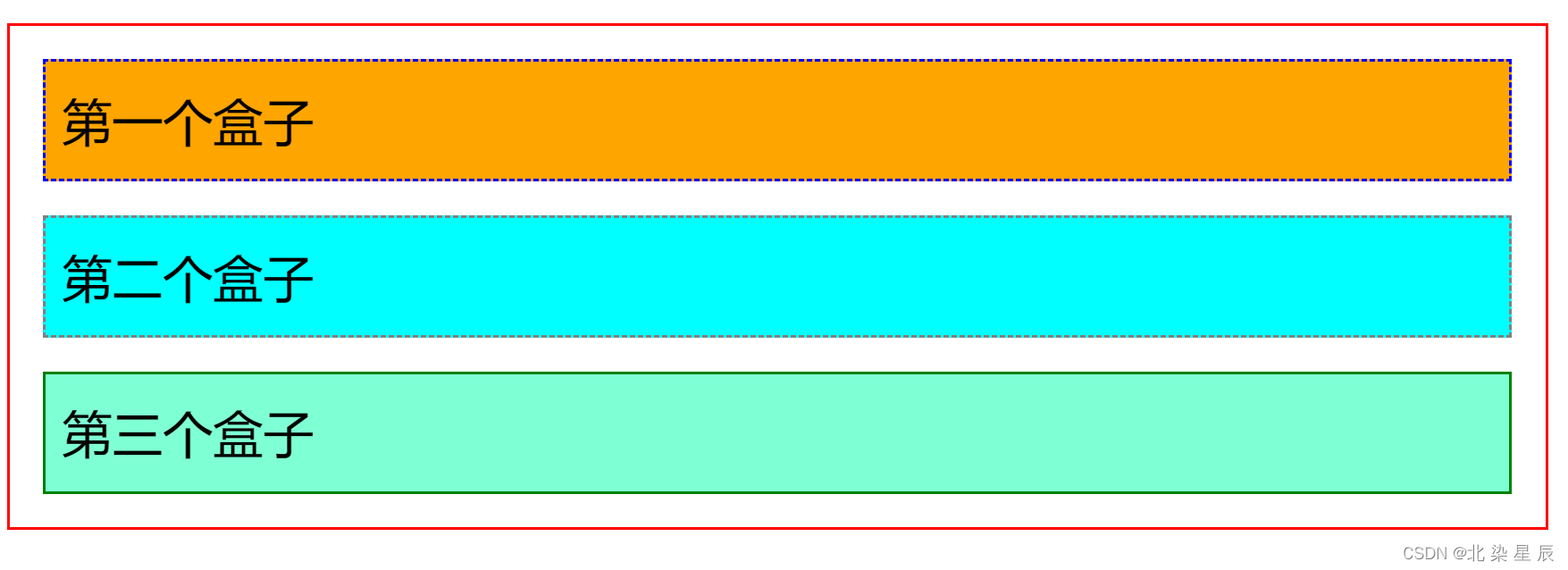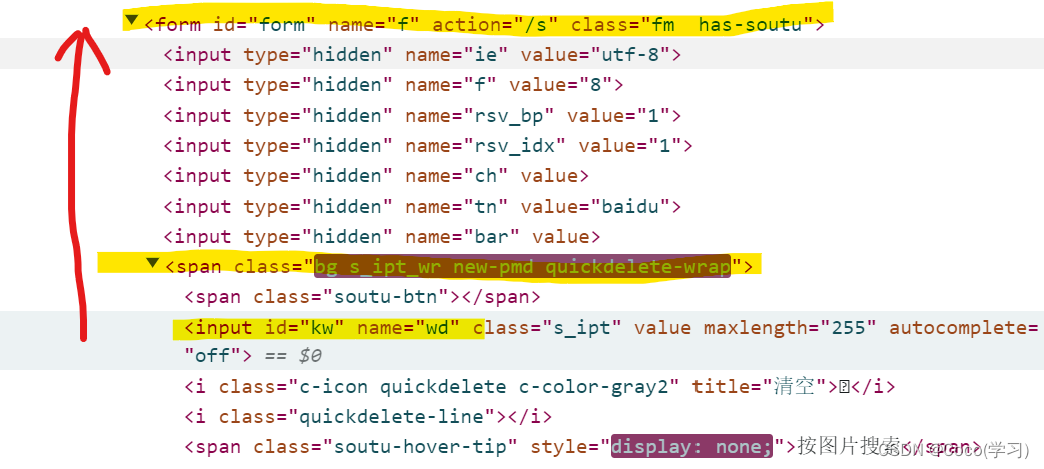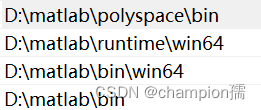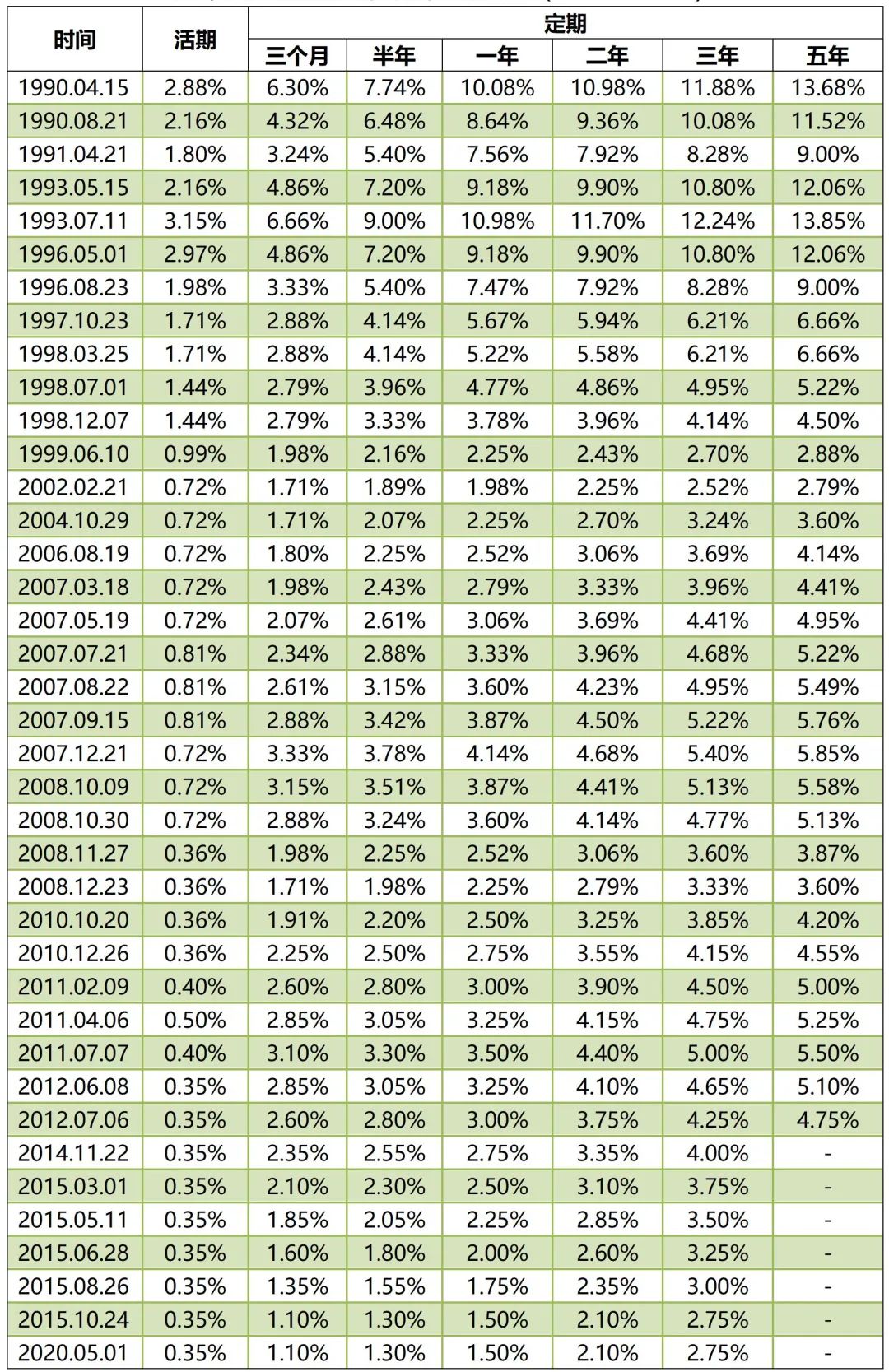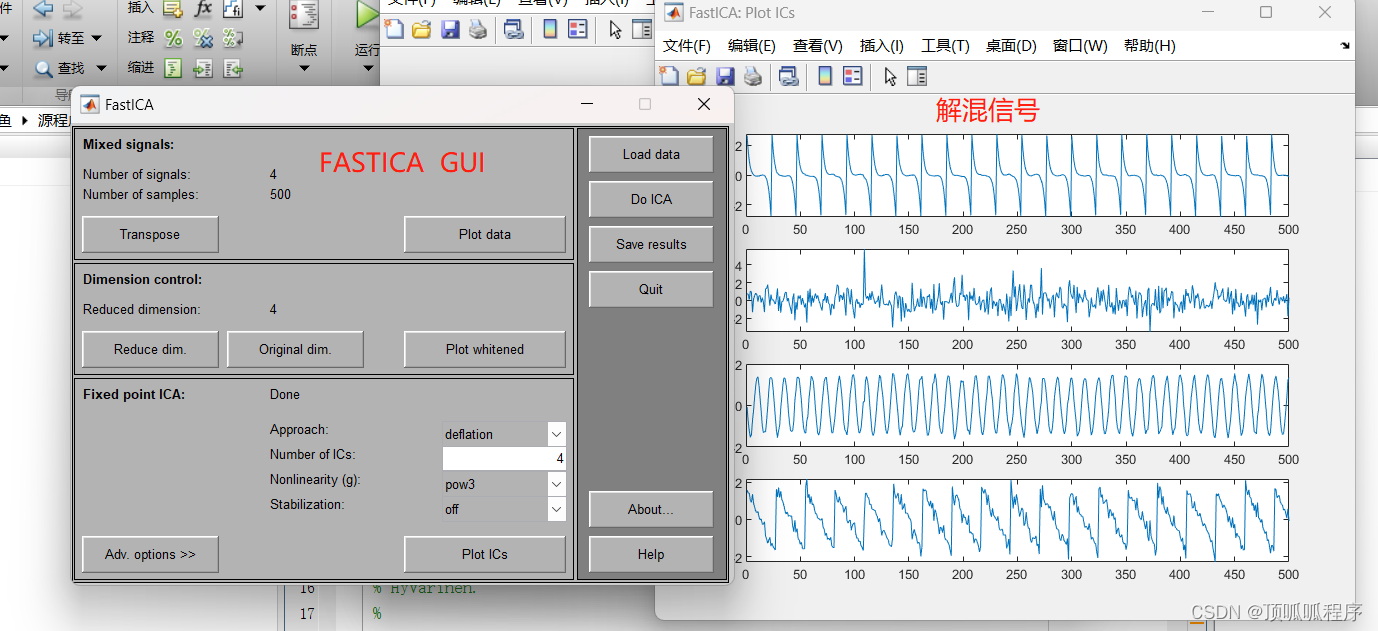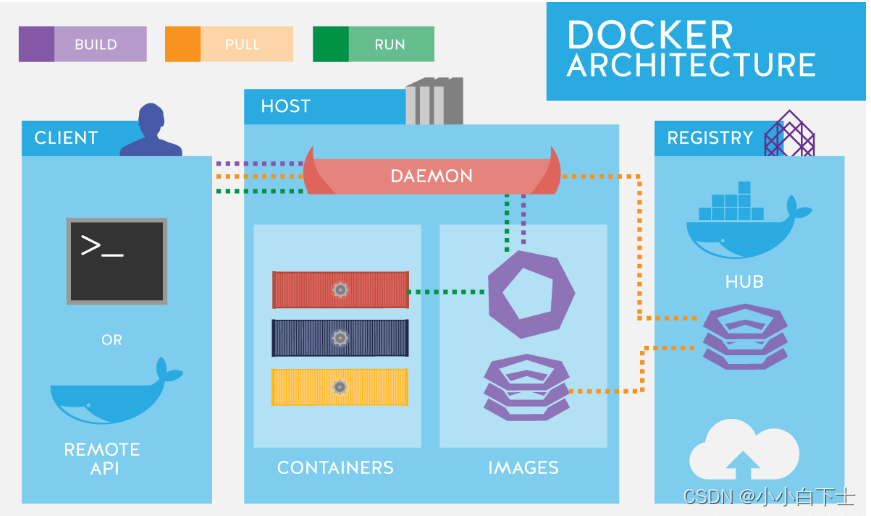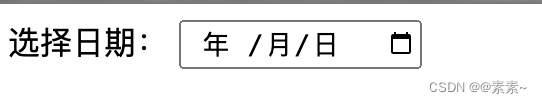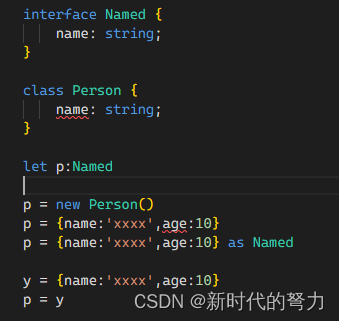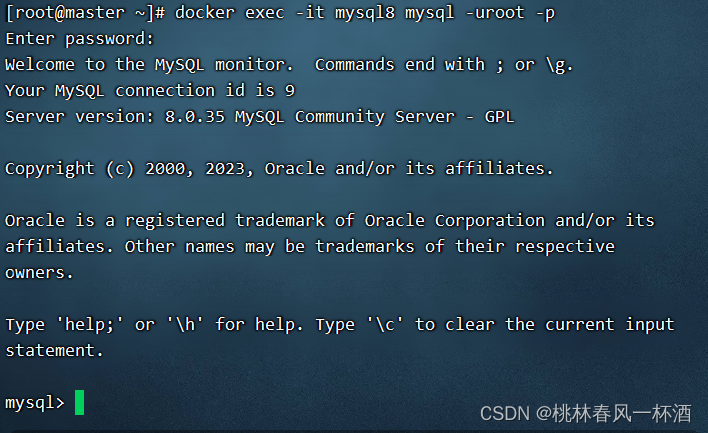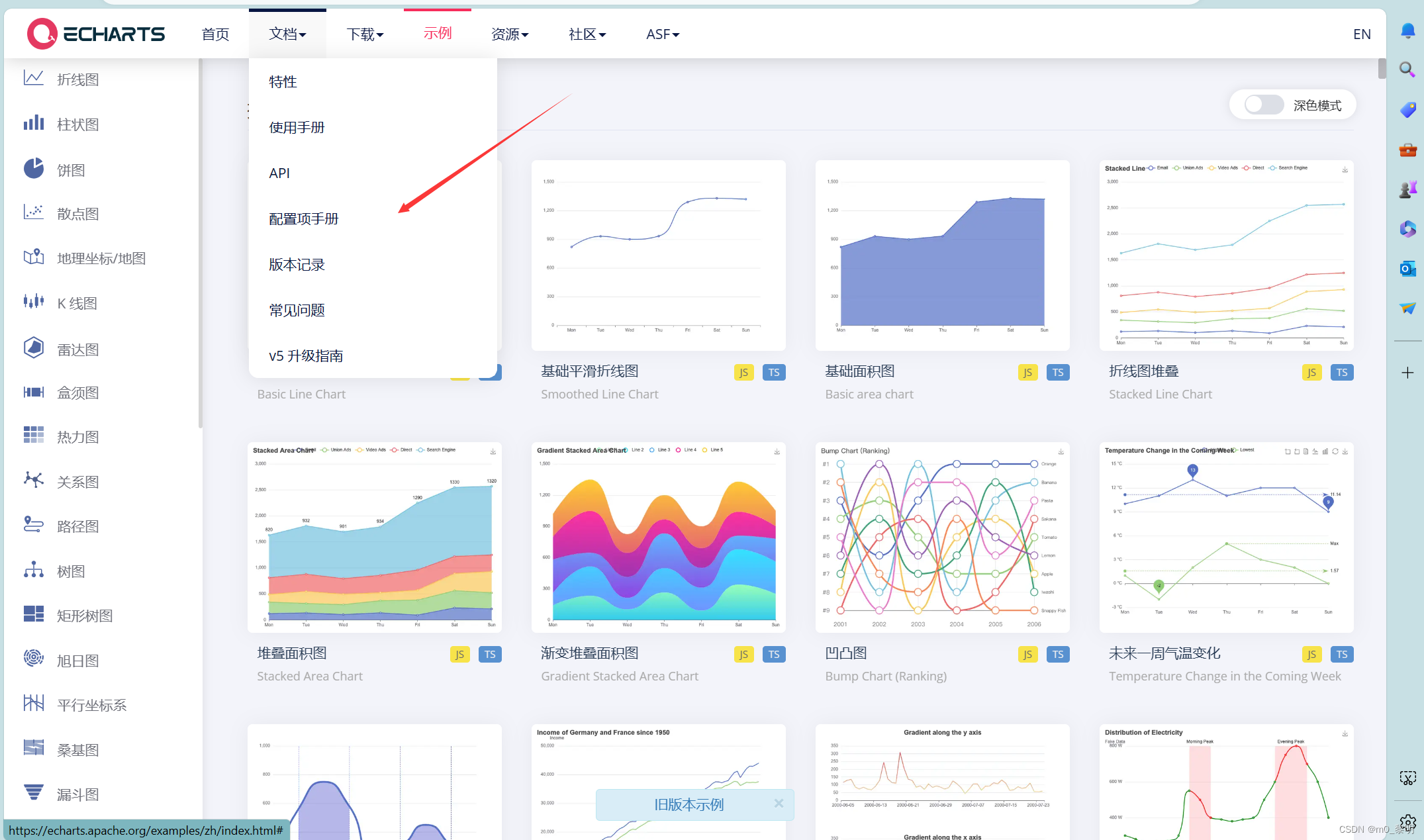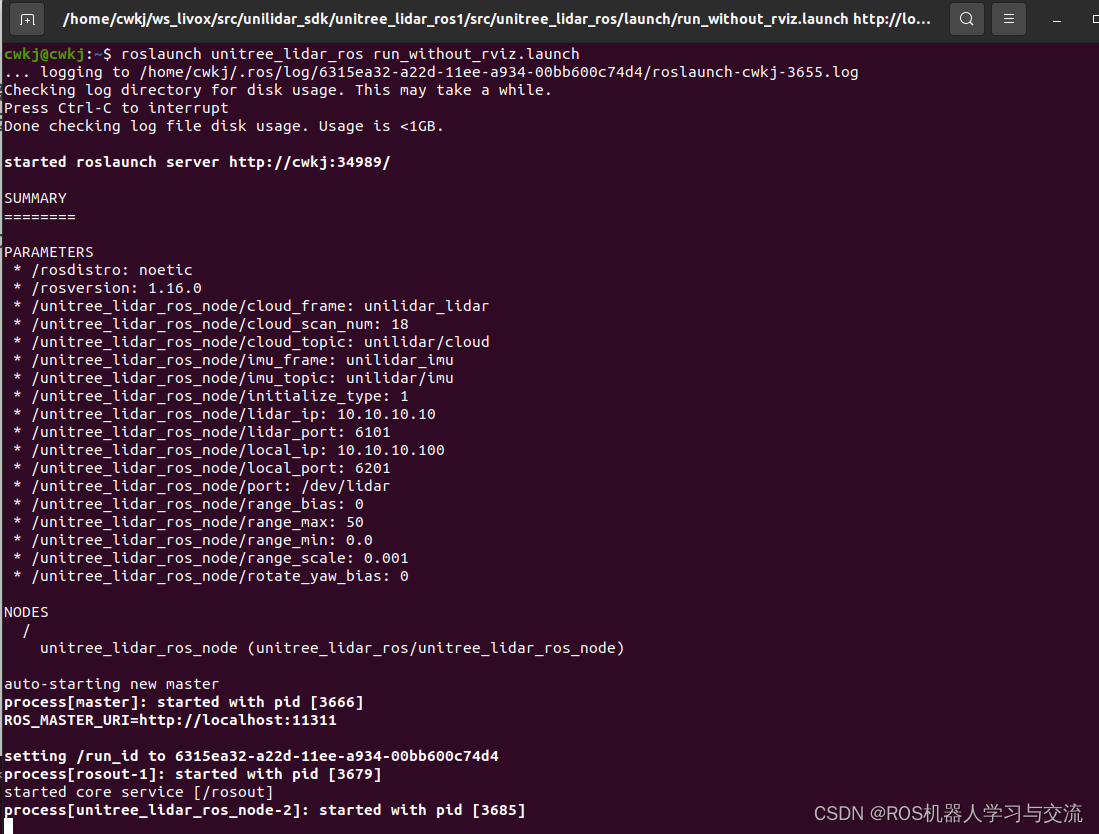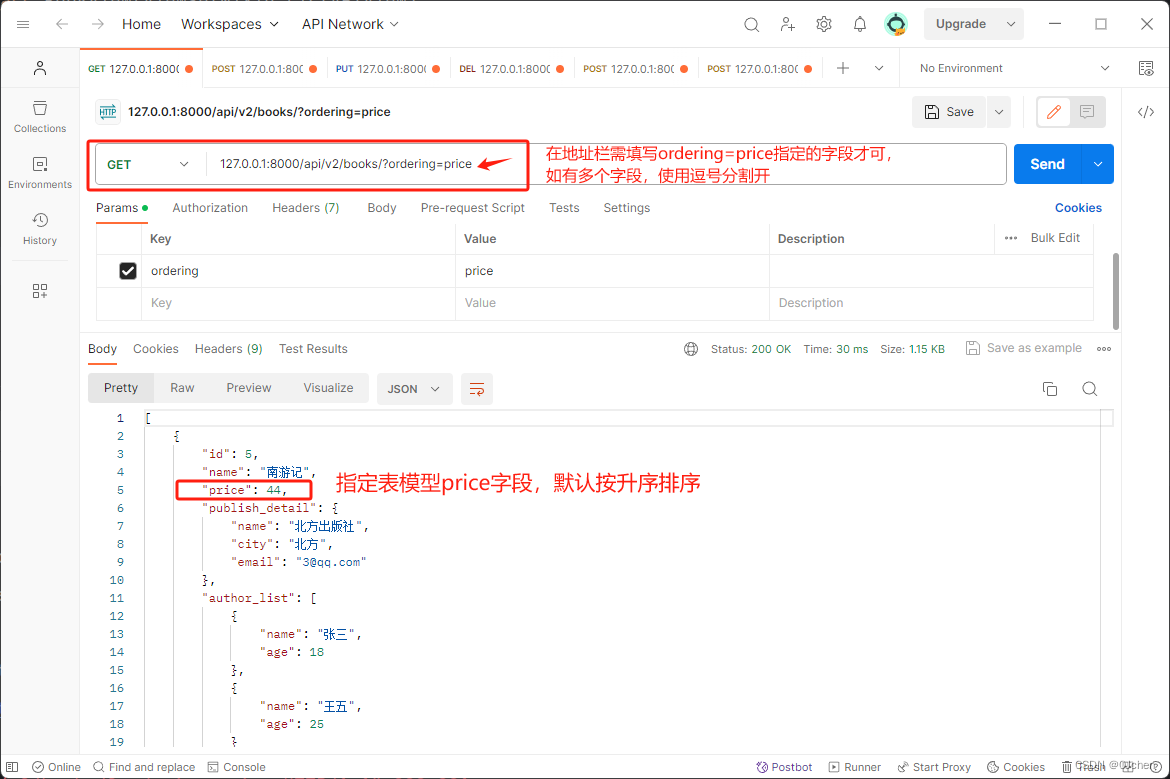CSS position 属性用于指定一个元素在文档中的定位方式。top,right,bottom 和 left 属性则决定了该元素的最终位置。CSS position属性默认为 静态static,除此之外还有相对定位relative,绝对定位absolute,固定定位fixed,粘性定位sticky。本文通过一个实际场景来分析一下 fixed,sticky 的区别。
fixed 生成固定定位的元素,相对于浏览器窗口进行定位。元素的位置通过 "left", "top", "right" 以及 "bottom" 属性进行规定。
sticky 粘性定位,该定位基于用户滚动的位置(原来的位置)。它的行为就像 position:relative; 它会悬浮在目标位置。
如果定位的元素是以窗口为参照,那么fixed定位可能比较合适;如果元素是要在父容器(一般小于窗口宽度)中滚动一段距离悬浮,那么使用sticky可能比较容易。
场景描述
页面需要有一个工具条-fixed_bar,当容器内部向上滚动时需要悬浮在容器顶部,分别使用fixed,sticky实现,如下图所示:

使用fixed定位发现fixed_bar超出了父级容器的宽度(即使已经设置fixed_bar的宽度为父级的100%),如果想让fixed_bar宽度为父级的100%,而且父级容器在向上滚动的时候,你还需要在scroll事件中动态改变fixed_bar的top值 —— 可谓“麻烦的一匹”。反观sticky定位可以完美满足你的要求,这应该是它出现的原因。
<template>
<div>
<div class="p_wrapper" @scroll="handleScroll">
<div style="height: 50px;line-height: 50px;background-color: rgba(227,92,64,0.72)">
something...
</div>
<div class="fixed_bar">
fixed_bar
</div>
<div style="height: 1000px;line-height: 1000px;background-color: rgba(12,65,40,0.32);">
content...
</div>
</div>
<div class="p_wrapper">
<div style="height: 50px;line-height: 50px;background-color: rgba(227,92,64,0.72)">
something...
</div>
<div class="sticky_bar">
sticky_bar
</div>
<div style="height: 1000px;line-height: 1000px;background-color: rgba(12,65,40,0.32);">
content...
</div>
</div>
</div>
</template>
<script>
export default {
name: "position",
mounted() {
this.fixed = document.querySelector('.fixed_bar')
},
data() {
return {
fixed: '' // fixed_bar
}
},
methods: {
handleScroll(e) {
console.log(e.target.scrollTop, this.fixed.style.top)
if (e.target.scrollTop > 50) {
this.fixed.style.top = '50px'
} else {
this.fixed.style.top = 100 - e.target.scrollTop + 'px'
}
}
}
}
</script>
<style scoped>
.p_wrapper {
box-shadow: 0 0 8px 3px rgba(0, 0, 0, 0.15);
width: 70%;
margin: 50px auto;
max-height: 300px;
overflow-y: auto;
text-align: center;
color: #fff;
}
.fixed_bar {
height: 50px;
background-color: rgba(111, 66, 193, 1);
line-height: 50px;
position: fixed;
top: 100px;
width: 100%;
}
.sticky_bar {
height: 50px;
background-color: rgba(111, 66, 193, 1);
line-height: 50px;
position: sticky;
top: 0;
}
</style>