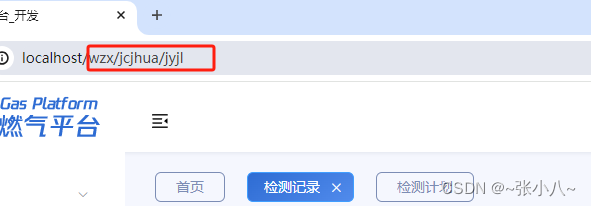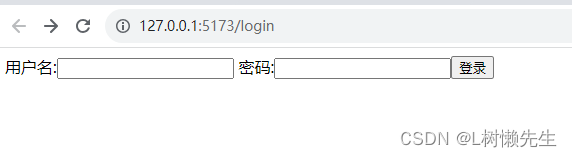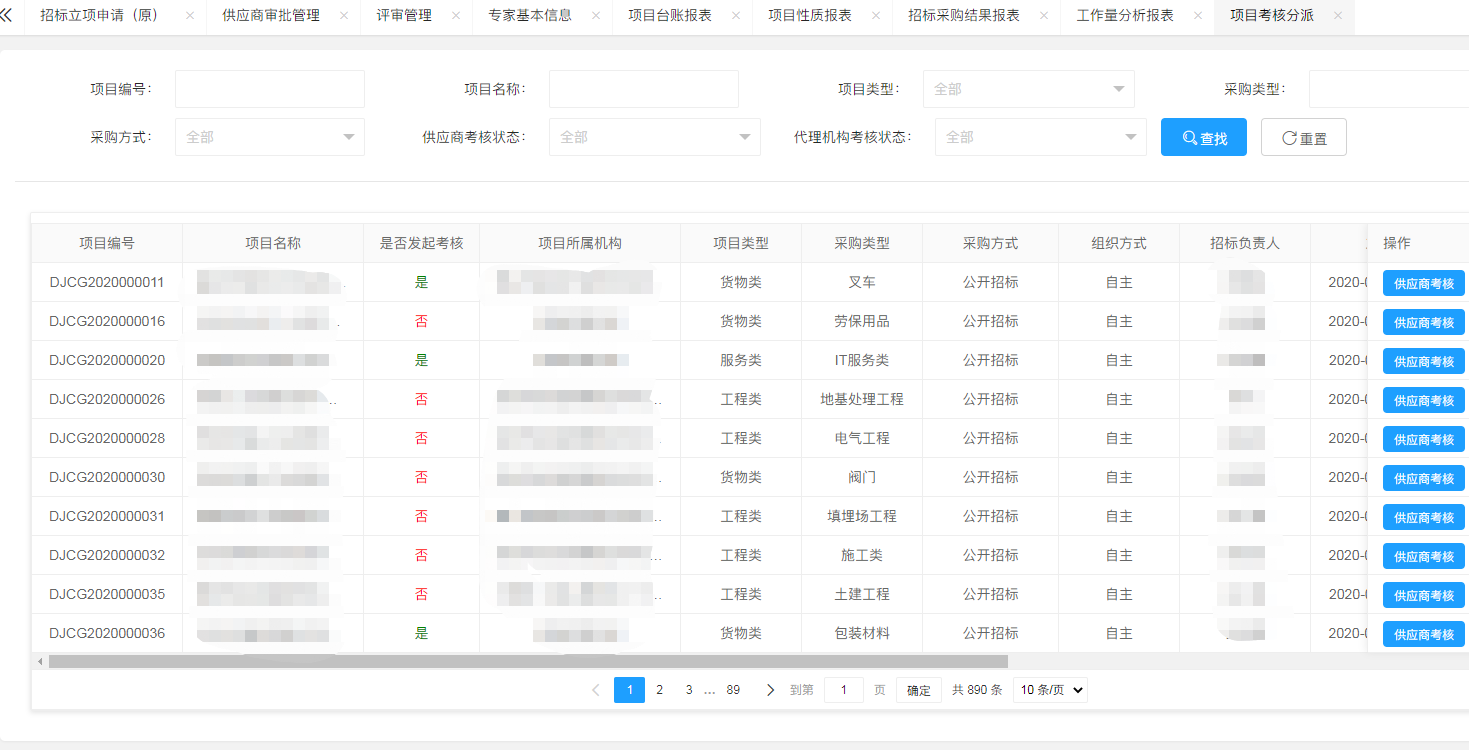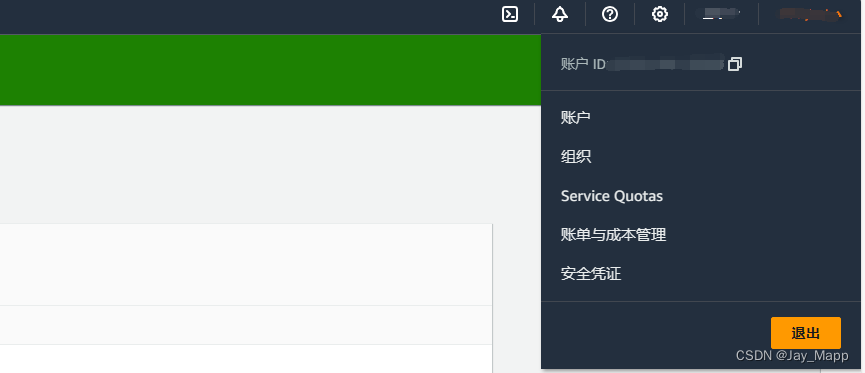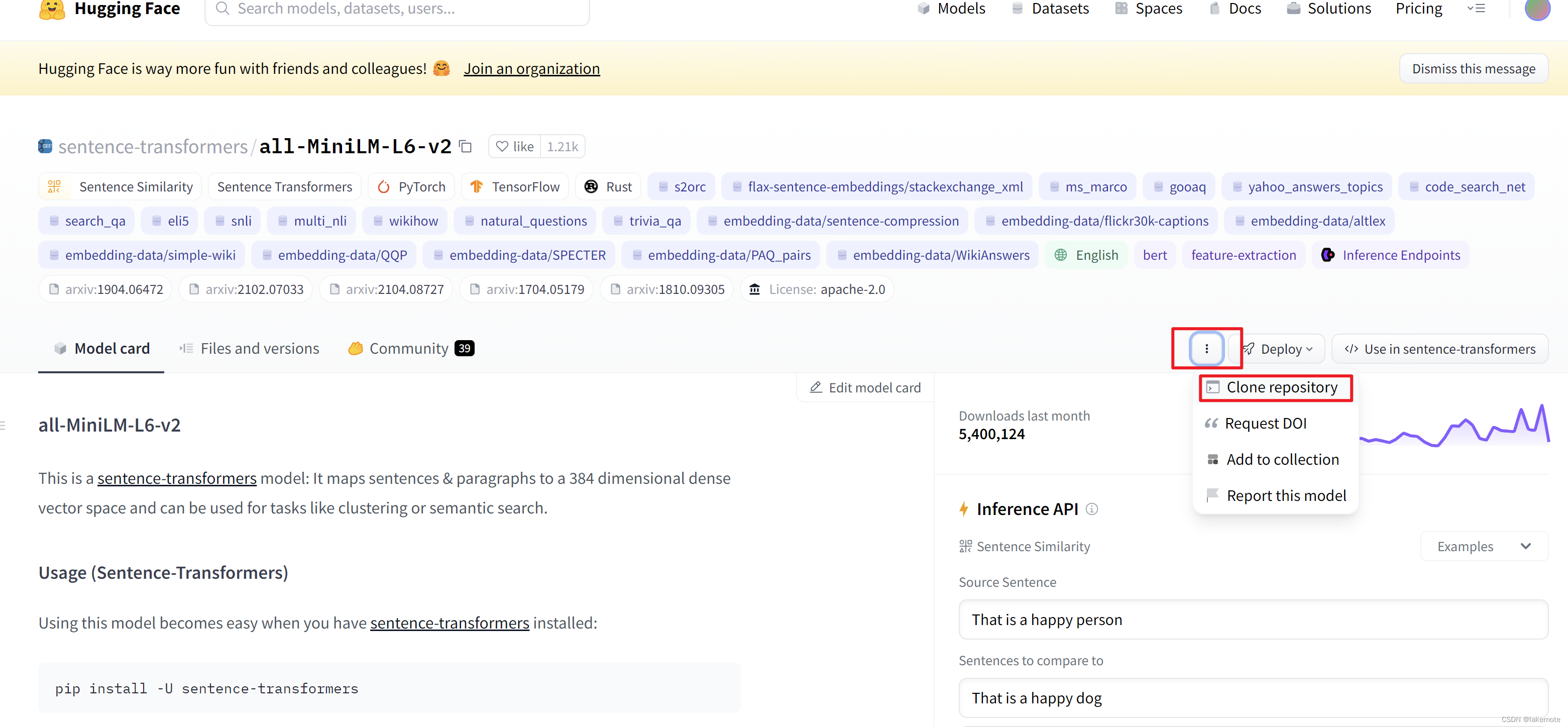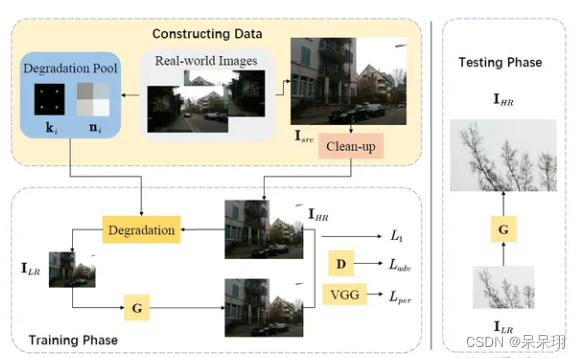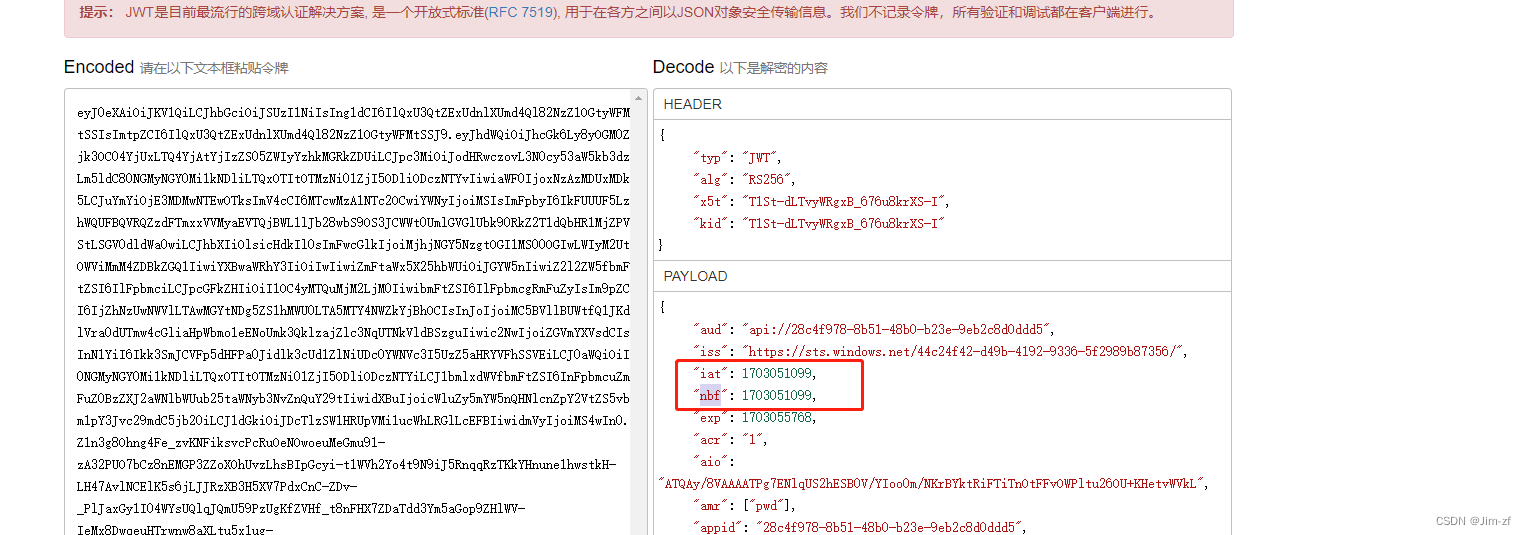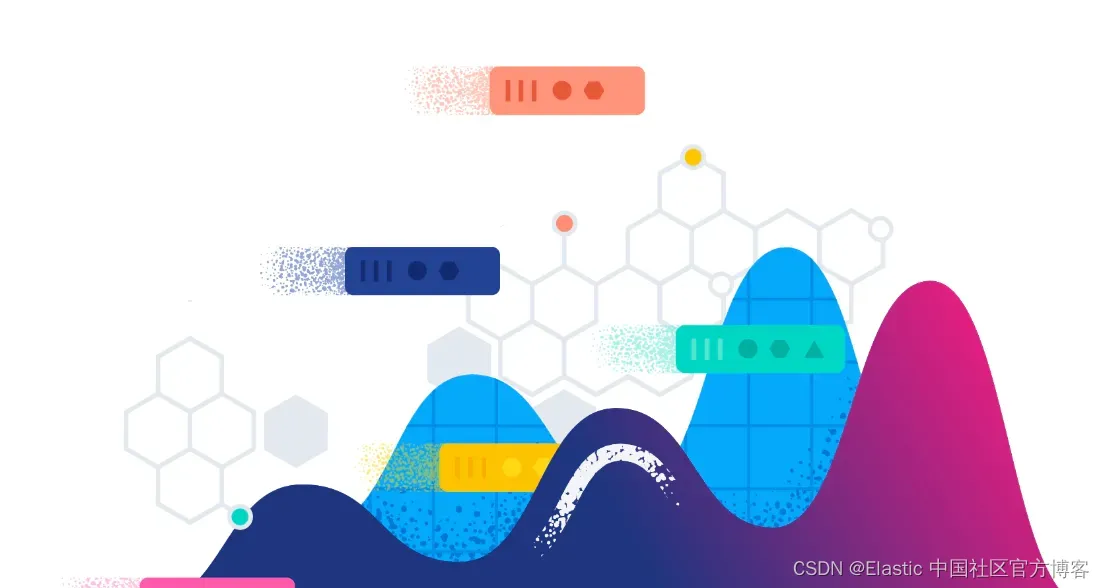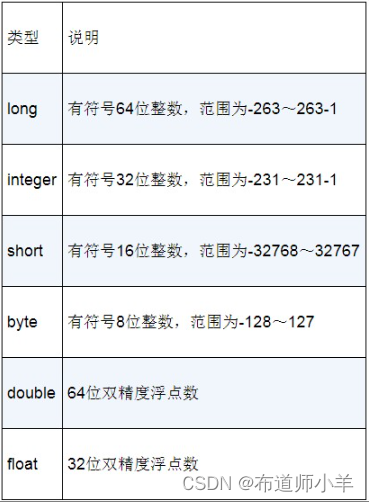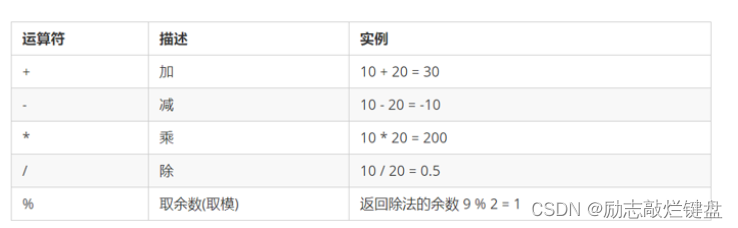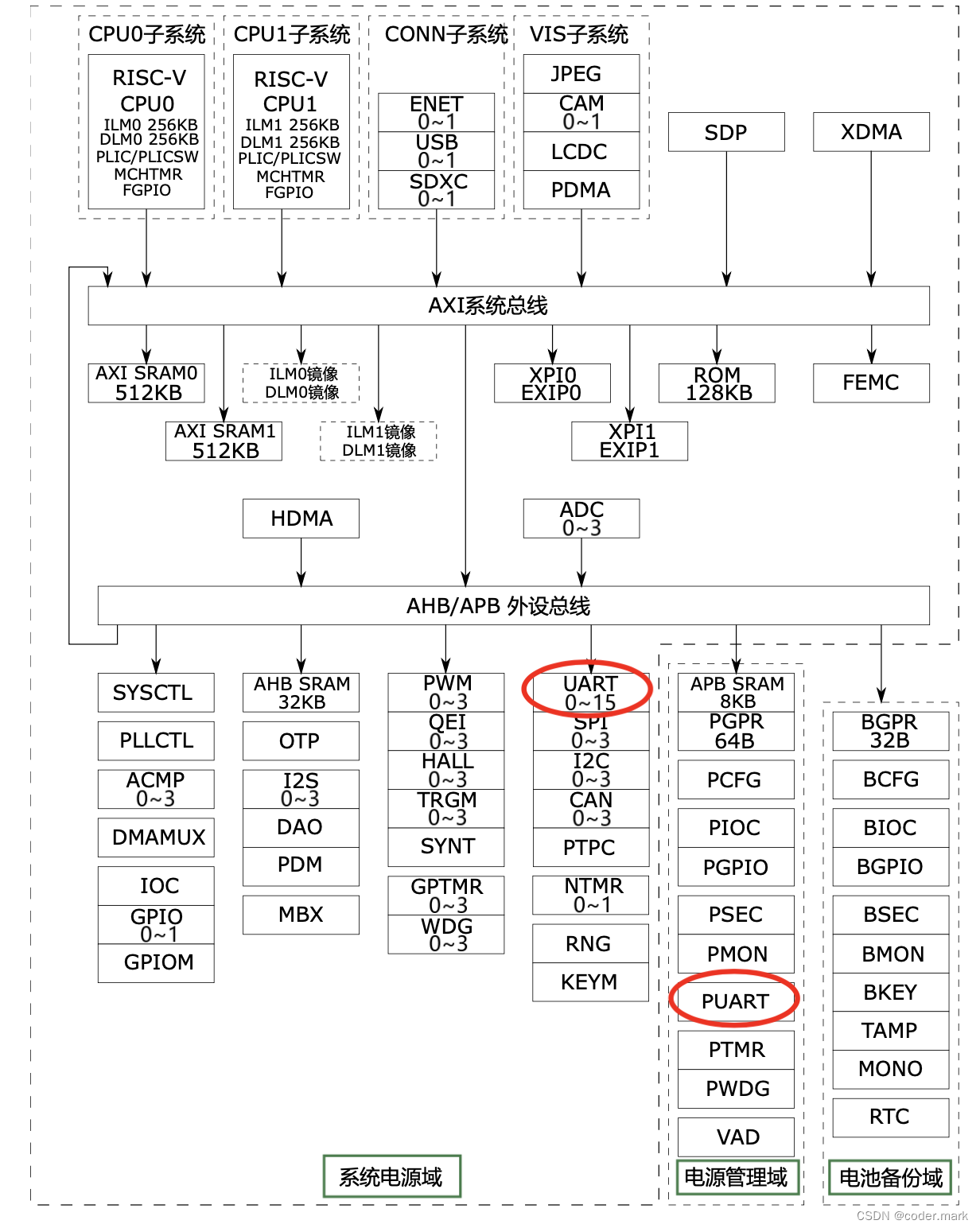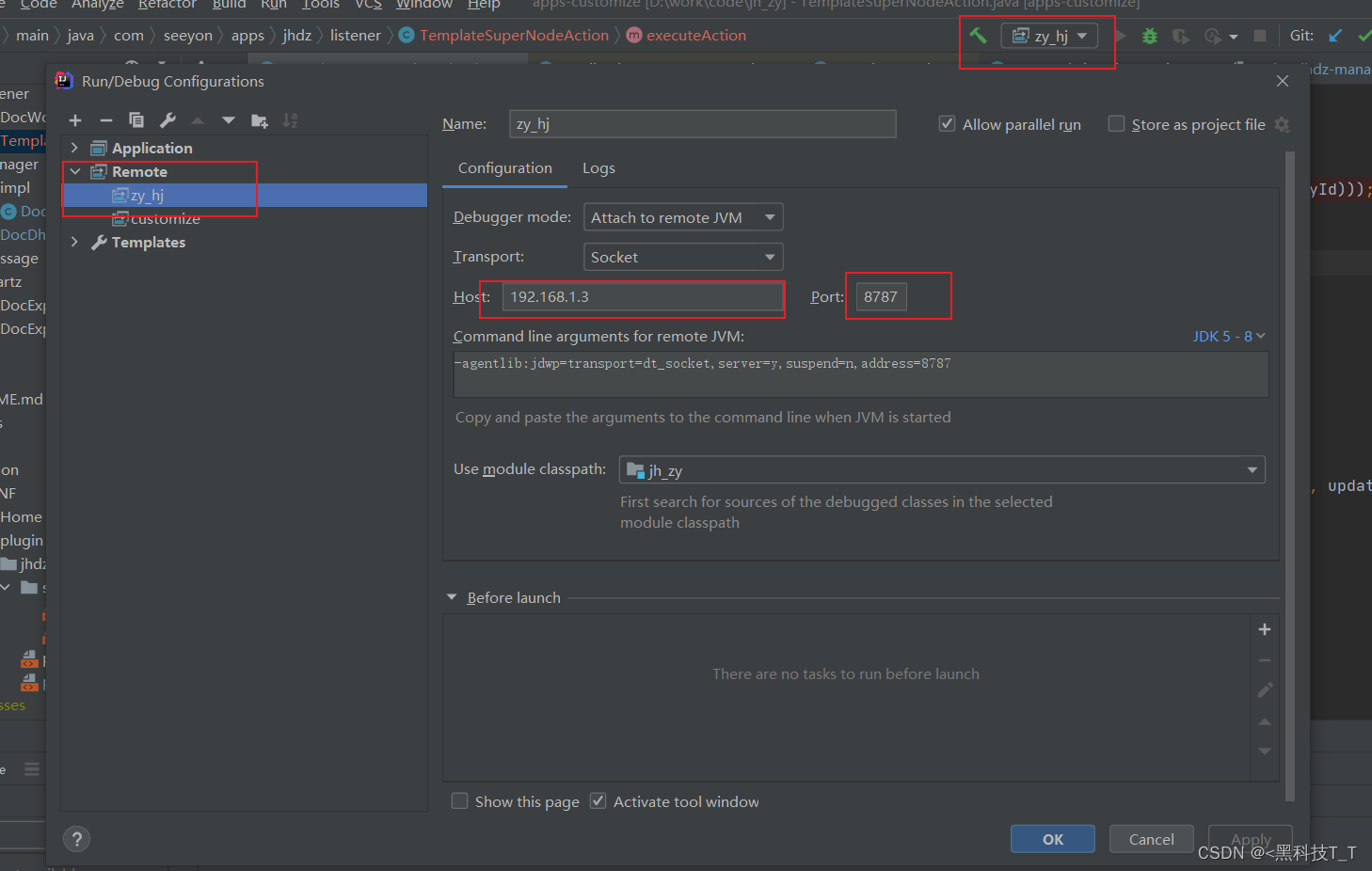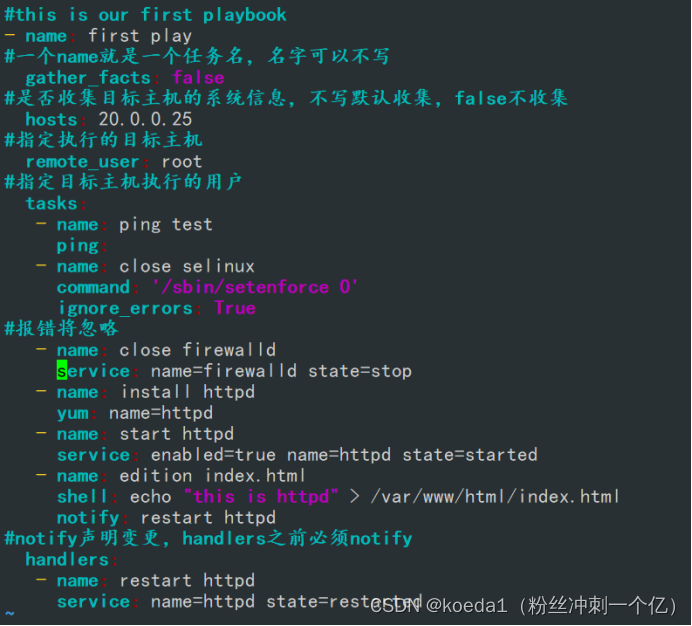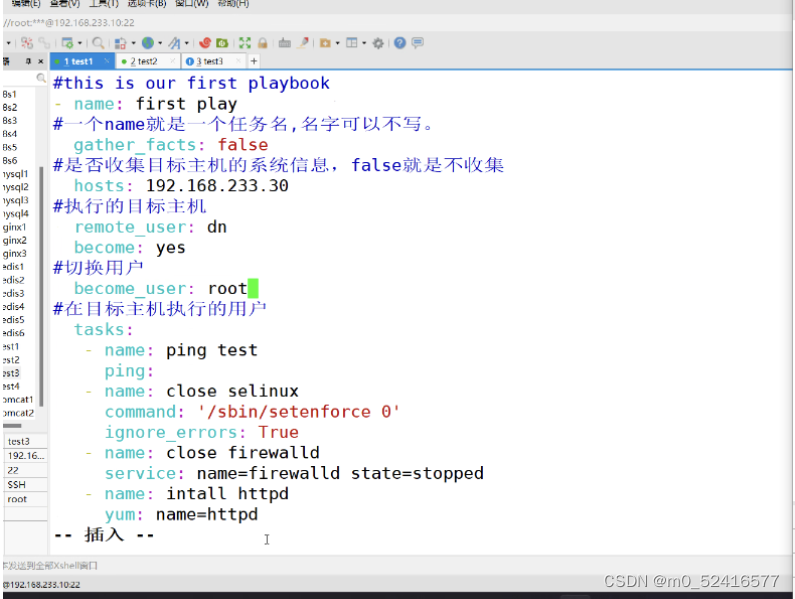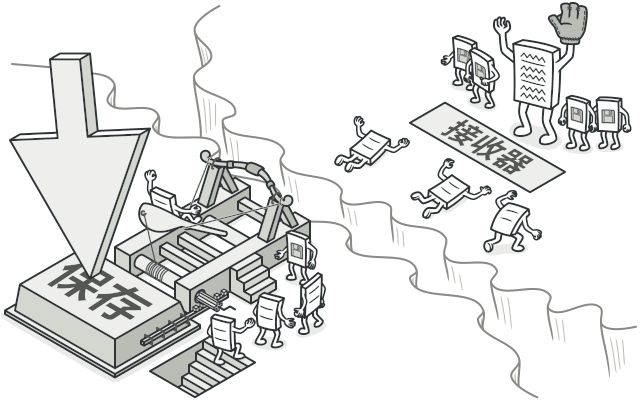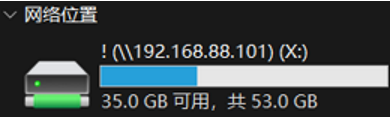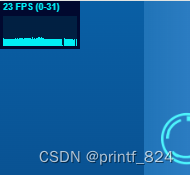1.dom中添加关闭或取消按钮
<el-button type="primary" class="blueLinearbg cancelBtn" @click="cancel" >取 消</el-button>
2.cancel方法中
/*取消或关闭*/
cancel(){
this.$store.dispatch("tagsView/delView", this.$route); //关闭当前路由
this.$router.push({
path: "/wzx/jcjhua/jyjl"}); //跳转至它父页面,路径为地址栏localhost后的路径
}