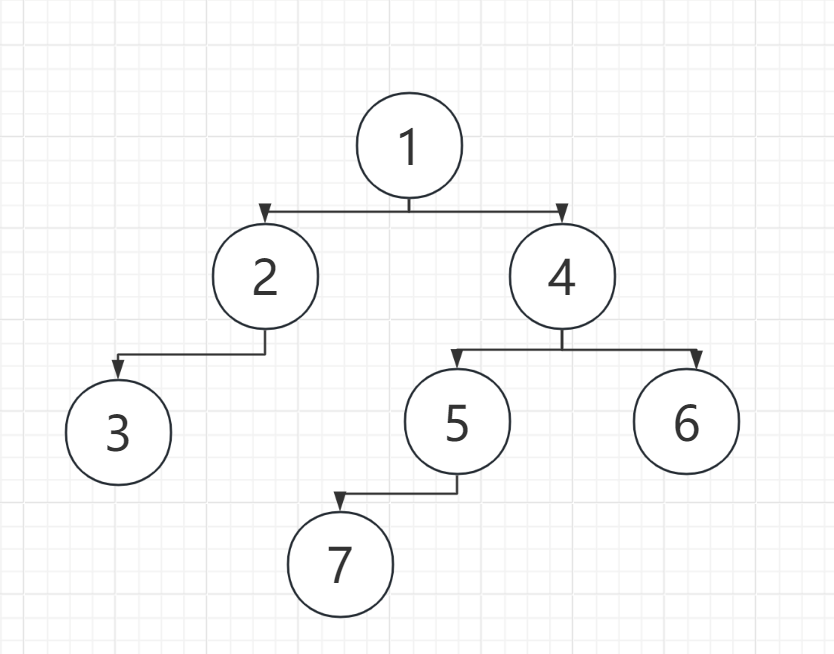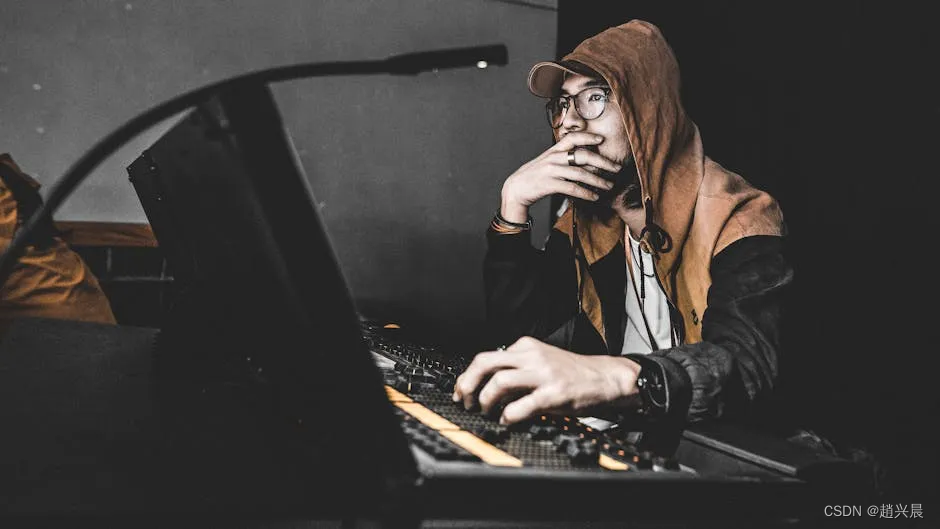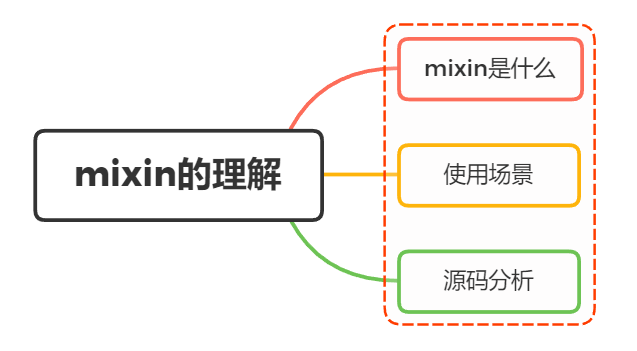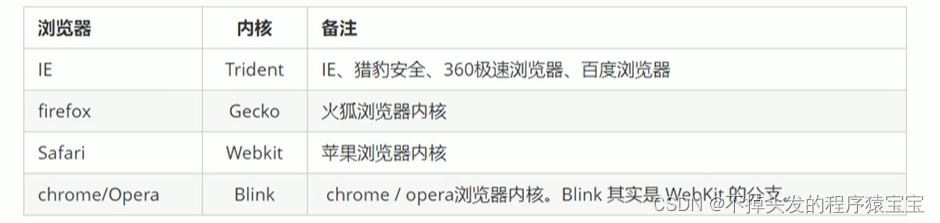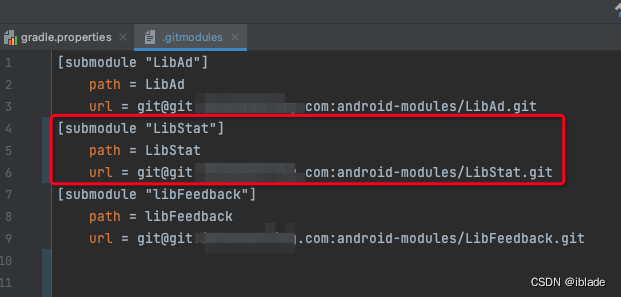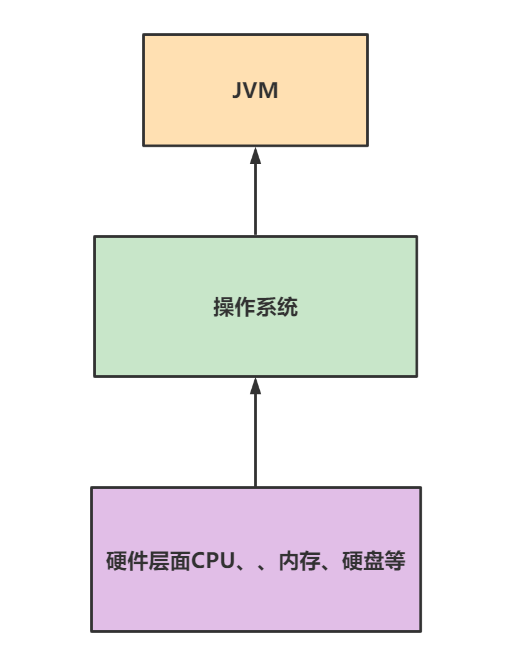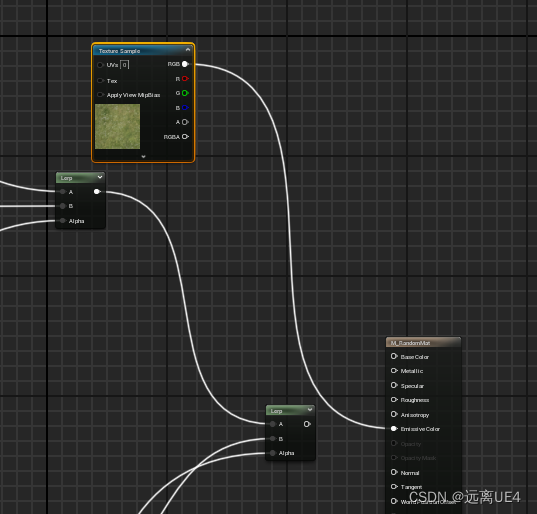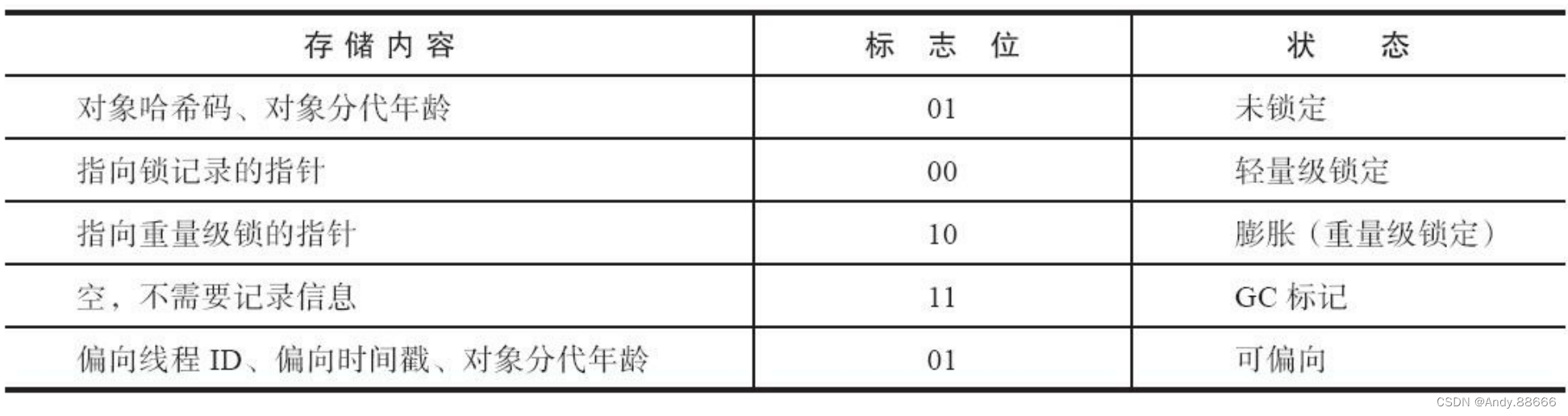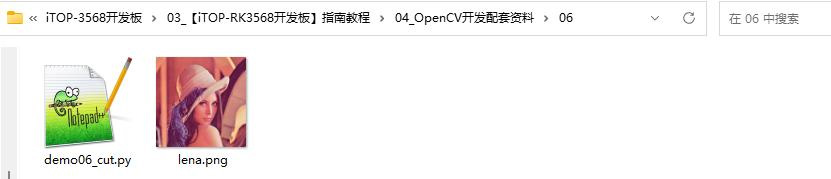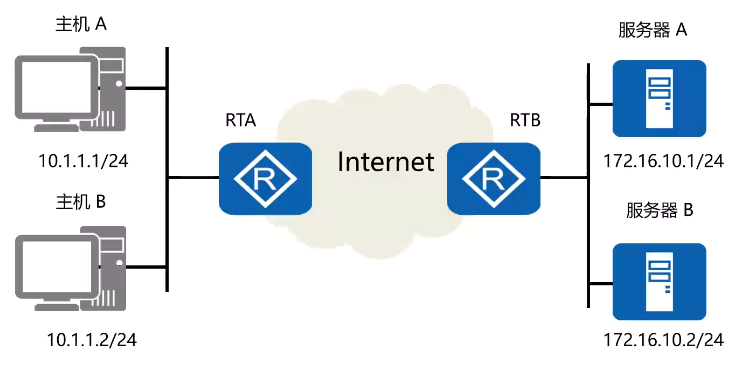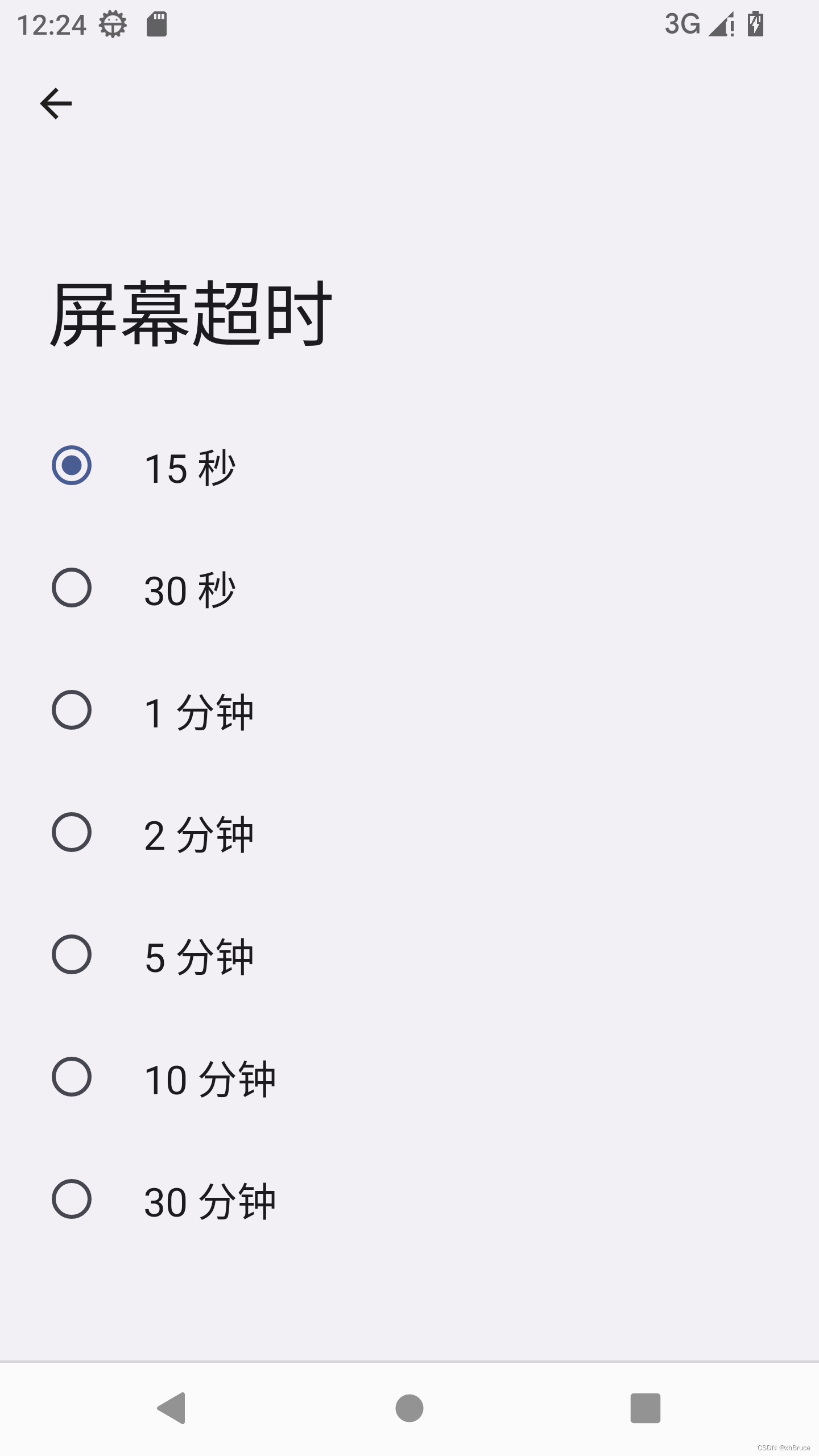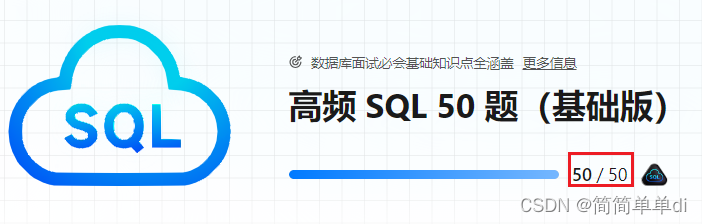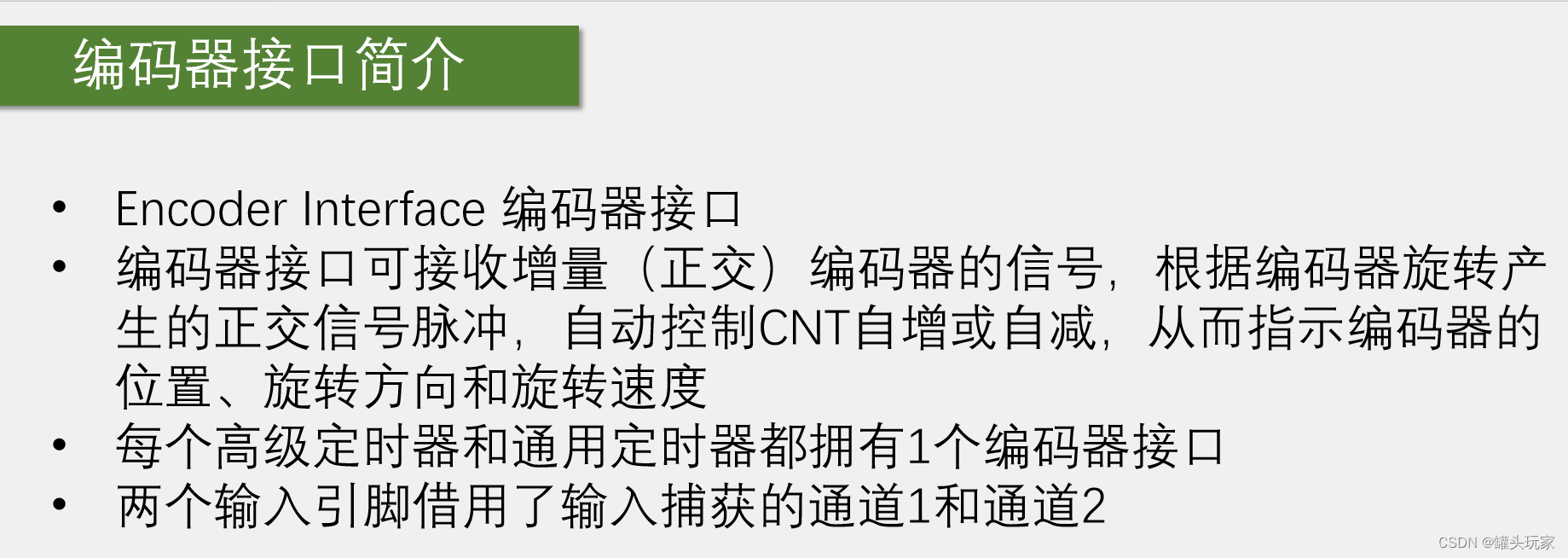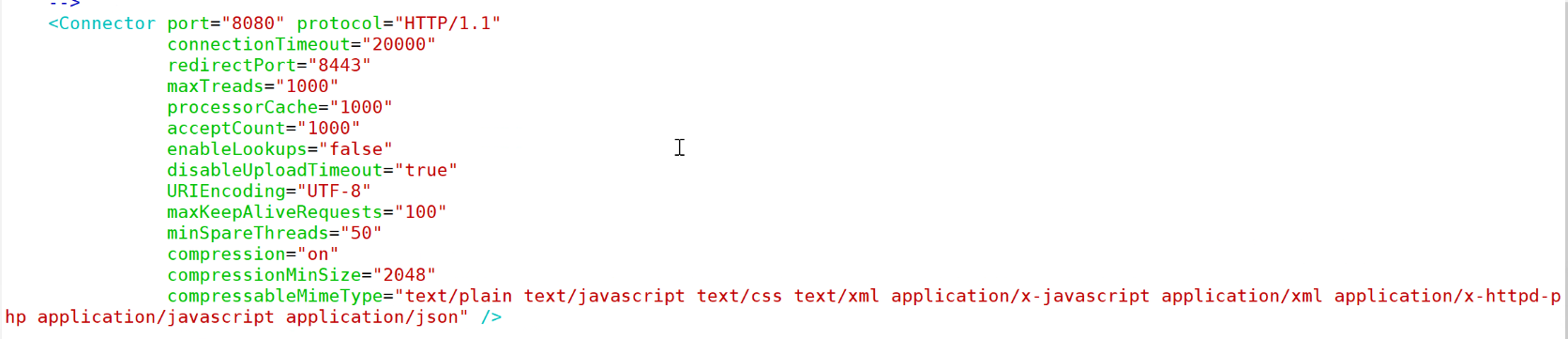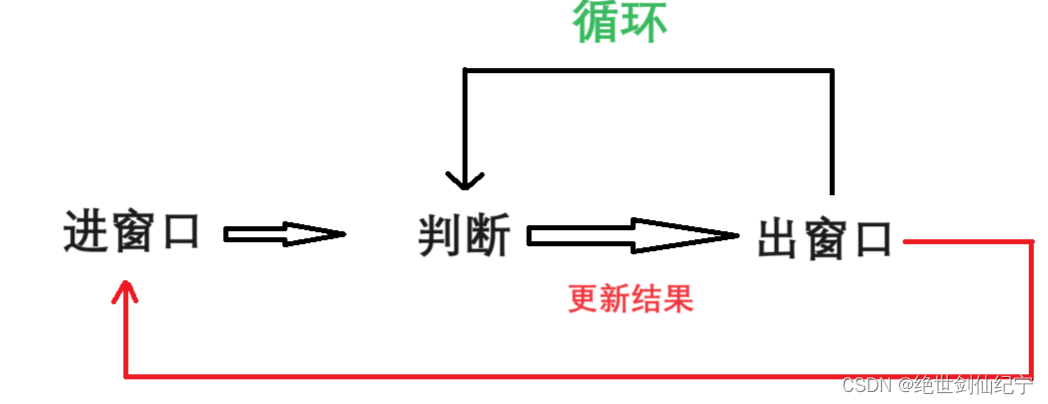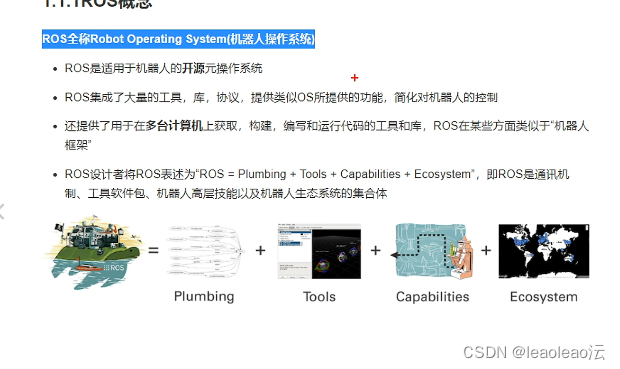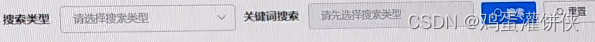jsPlumb简介
jsPlumb 是一个开源的库,用于在网页上创建、连接和管理各种流程图、关系图等交互式连接线的应用。
该库以JavaScript编写,通过SVG和HTML Canvas来渲染交互性连接线。它为业务流程和数据流的可视化、应用程序的交互逻辑建模等场景提供了完善的解决方案。
文章结尾附VUE源码
、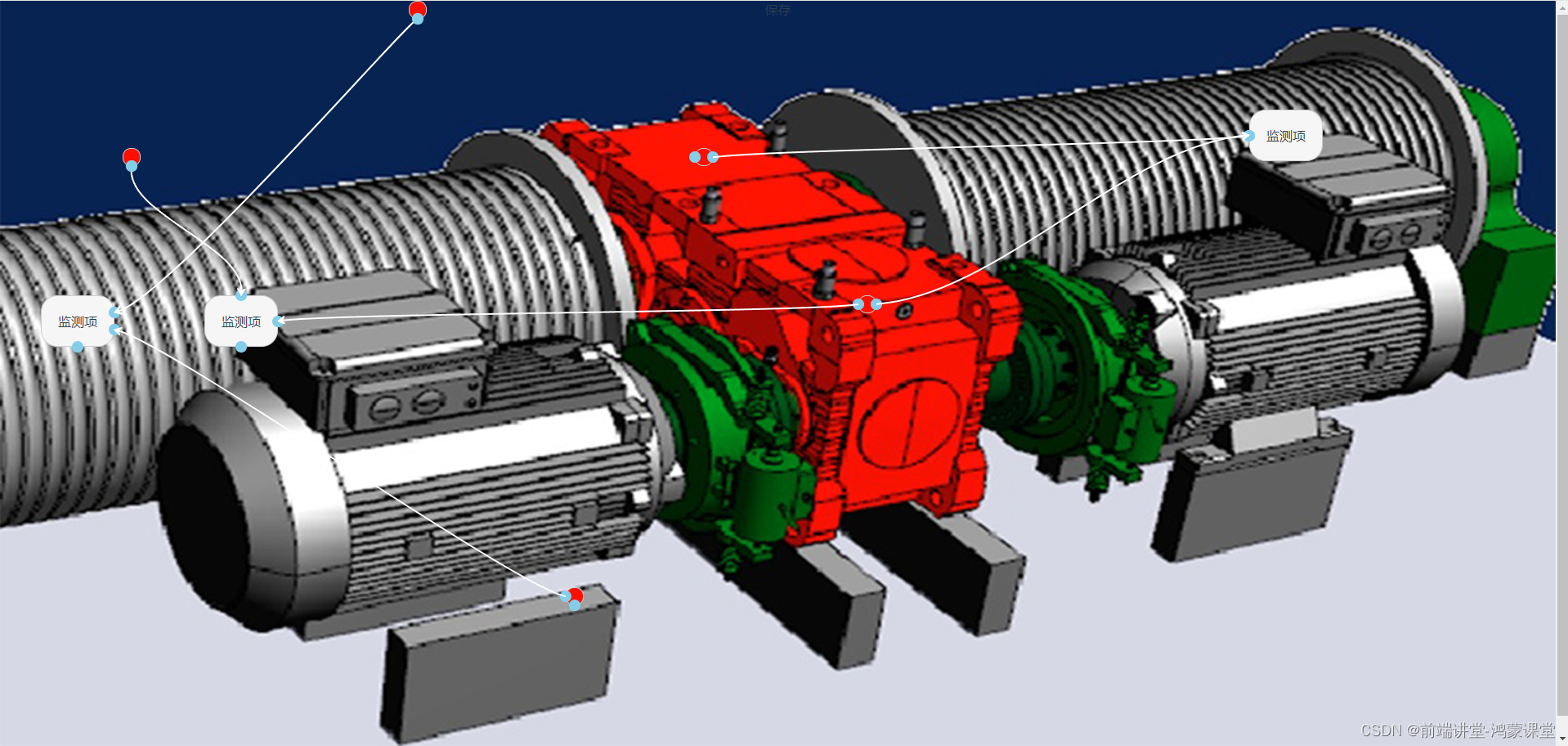
jsPlumb的主要功能:
- 拖拽连接节点
- 绘制自由定制的连接线
- 支持自动排列、动画等交互功能
- 可编程方式创建和管理连接
- 对不同设备和浏览器的兼容支持
使用jsPlumb
首先需要在页面中引入jsPlumb的JS和CSS文件:
<script src="path/to/jsplumb.min.js"></script>
<link rel="stylesheet" href="path/to/jsplumbtoolkit.css">然后准备好需要连接的DOM元素,例如两个div:
<div id="div1">Node 1</div>
<div id="div2">Node 2</div>调用jsPlumb实例的connect()方法建立两个节点之间的连接:
jsPlumb.connect({source:'div1', target:'div2'});这样就可以在div1和div2之间画出一条连接线。
jsPlumb 常用选项
创建连接线时可以通过一个配置对象来定制外观和行为:
var options = {
endpoint: ["Dot", {radius: 5}], // 端点样式
connector: ["Bezier", {curviness:100}], // 连接线的曲线
anchors: ["RightMiddle","LeftMiddle"], // 锚点位置
paintStyle: {lineWidth: 3, stroke: "#056"}, // 线条样式
overlays: [["Arrow", {location:1}]] // 覆盖层样式
}
jsPlumb.connect({
source: "div1",
target:"div2",
options: options
});jsPlumb内置许多端点、线条、锚点、覆盖层的样式,同时支持自定义。
事件绑定
可以在连接线上绑定各种事件:
jsPlumb.on(connection, "click", function() {
alert("connnection clicked!");
});
jsPlumb.on(connection, "dblclick", () => {
// ...
})支持的事件有:click、dblclick、mouseenter等。
通过绑定事件可以实现连接线的交互功能。
动态操作
对于已建立的连接,可以通过连接的 id 动态修改属性或者删除连接等。
例如,隐藏连接线:
jsPlumb.toggleVisible(someConnectionId);删除一个连接线:
jsPlumb.detach(someConnectionId);jsPlumb 提供了丰富的 API 操作已存在的连接和元素,使得可以实现动态可交互的流程图。
vue源码:
<template>
<div class="hello">
<div id="relation-box">
<div v-for="item in nodeList" :key="item.id" :class="item.ispoint?'point node':'node'"
:style="{left: item.left, top: item.top}" :id="'node-'+ item.id">
{
{ item.ispoint?'':item.name }}
</div>
</div>
<div id="sub" @click="submit">
保存
</div>
</div>
</template>
<script>
import {
jsPlumb
} from "jsplumb";
// import * as D3 from "d3";
export default {
name: 'landing-page',
data() {
return {
jsPlumbInstance: "", //jsPlumb实例
// jsPlumb默认配置
jsPlumbSetting: {
// 动态锚点、位置自适应
Anchors: ['Top', 'TopCenter', 'TopRight', 'TopLeft', 'Right', 'RightMiddle', 'Bottom', 'BottomCenter',
'BottomRight', 'BottomLeft', 'Left', 'LeftMiddle'
],
// 连线的样式 StateMachine、Flowchart,Bezier、Straight
Connector: ['Bezier', {
curviness: 60
}],
// 鼠标是否拖动删除线
ConnectionsDetachable: false,
// 删除线的时候节点不删除
DeleteEndpointsOnDetach: false,
// 连线的两端端点类型:矩形 Rectangle;圆形Dot; eight: 矩形的高 ,idth: 矩形的宽
Endpoints: [
['Dot', {
radius: 1,
}],
['Dot', {
radius: 1
}],
],
// 线端点的样式
EndpointStyle: {
fill: 'skyblue',
// fill: '#999'
radius: 7, // 修改这个值来改变锚点的大小
outlineWidth: 1
},
// 绘制连线
PaintStyle: {
stroke: '#ffffff',
strokeWidth: 2,
outlineStroke: 'transparent',
// 设定线外边的宽,单位px
outlineWidth: 10
},
// 绘制连线箭头
Overlays: [ // 箭头叠加
['Arrow', {
width: 10, // 箭头尾部的宽度
length: 8, // 从箭头的尾部到头部的距离
location: 1, // 位置,建议使用0~1之间
direction: 1, // 方向,默认值为1(表示向前),可选-1(表示向后)
foldback: 0.623 // 折回,也就是尾翼的角度,默认0.623,当为1时,为正三角
}]
],
// 绘制图的模式 svg、canvas
RenderMode: 'svg',
DragOptions: {
cursor: 'pointer',
zIndex: 2000
},
// 鼠标滑过线的样式
HoverPaintStyle: {
stroke: 'skyblue',
strokeWidth: 3,
cursor: 'pointer'
},
},
// 连线的配置
jsPlumbConnectOptions: {
isSource: true,
isTarget: true,
// 动态锚点、提供了4个方向 Continuous、AutoDefault
anchor: "Continuous",
overlays: [
['Arrow', {
width: 8,
length: 8,
location: 1
}]
] // overlay
},
commonLink: {
isSource: true,
isTarget: true,
anchor: ["Perimeter", {
shape: "Circle"
}],
connector: ['Bezier'],
endpoint: 'Dot',
// 不限制节点的连线数量
maxConnections: -1,
},
nodeList: [{
"id": 1,
"name": "监测项",
"left": "500px",
"top": "0px",
"ispoint": true,
"lineId": 4
}, {
"id": 2,
"name": "监测项",
"left": "150px",
"top": "180px",
"ispoint": true,
"lineId": 5
}, {
"id": 3,
"name": "监测项",
"left": "850px",
"top": "180px",
"ispoint": true,
"lineId": 6
}, {
"id": 4,
"name": "监测项",
"left": "50px",
"top": "360px",
"ispoint": false,
"lineId": ''
}, {
"id": 5,
"name": "监测项",
"left": "250px",
"top": "360px",
"ispoint": false,
"lineId": ''
}, {
"id": 6,
"name": "监测项",
"left": "650px",
"top": "360px",
"ispoint": false,
"lineId": ''
}, {
"id": 7,
"name": "监测项",
"left": "850px",
"top": "360px",
"ispoint": true,
"lineId": 4
}, {
"id": 8,
"name": "监测项1",
"left": "1050px",
"top": "360px",
"ispoint": true,
"lineId": 5
}],
// lineList: [{
// "source": "node-1",
// "target": "node-4",
// "overlays": [
// ["Arrow", {
// "width": 10,
// "length": 10,
// "location": 0.5
// }]
// ]
// }]
}
},
mounted() {
this.drawLines();
},
methods: {
submit(){
// 获取所有连线
var connections = this.jsPlumbInstance.getAllConnections();
console.log(connections)
// 如果需要获取最后一条连线的数据,可以使用以下代码
// var lastConnection = connections[Object.keys(connections).pop()];
// // 获取连线的源节点和目标节点的Id
// var sourceId = lastConnection.sourceId;
// var targetId = lastConnection.targetId;
// // 获取连线的其他属性(如果有的话)
// var connectionData = lastConnection.getData();
// console.log("源节点 Id:", sourceId);
// console.log("目标节点 Id:", targetId);
// console.log("连线数据:", connectionData);
},
drawLines() {
this.lineList = this.nodeList.map(item => {
if(item.lineId != ''){
return {
source: `node-${item.id}`,
target: `node-${item.lineId}`,
overlays: [
["Arrow", {
width: 10,
length: 10,
location: 0.5
}]
]
}
}else {
return {}; // 添加默认返回值
}
})
console.log(this.lineList)
this.$nextTick().then(() => {
jsPlumb.ready(() => {
// 创建jsPlumb实例
this.jsPlumbInstance = jsPlumb.getInstance();
// 导入准备好的jsPlumb配置
this.jsPlumbInstance.importDefaults(this.jsPlumbSetting);
// 开始节点间的连线
this.lineList.forEach((item) => {
this.jsPlumbInstance.connect(item, this.jsPlumbConnectOptions);
});
// 让每个节点都可以被拖拽
this.nodeList.forEach((item) => {
this.jsPlumbInstance.draggable("node-" + item.id)
// 给每个节点添加锚点
this.jsPlumbInstance.addEndpoint("node-" + item.id, {
anchor: ['Bottom', 'Top', 'Left', 'Right'],
Overlays: [
['Arrow', {
width: 10,
length: 8,
location: 1,
direction: 1,
foldback: 0.623
}]
]
}, this.commonLink)
})
})
this.jsPlumbInstance.repaintEverything(); // 重绘
})
}
}
}
</script>
<style scoped>
#relation-box {
position: relative;
}
.node {
position: absolute;
padding: 20px;
border: 1px solid #ccc;
border-radius: 20px;
text-align: center;
background-color: #f6f6f6;
}
.node.point {
width: 20px;
height: 20px;
overflow: hidden;
background: red;
padding: 0;
margin: 0;
border-radius: 10px;
}
.hello{
width: 100%;
height: 100%;
background: url(../../public/backgroundImg.png) no-repeat;
background-size: 100% 100%;
}
</style>小结
通过上面的介绍,可以使用 jsPlumb 的大部分主要功能来绘制基本的连接图,并实现一定交互。进一步地,可以探索其丰富的样式定制功能和动态API来开发复杂交互性的流程图等应用。
希望本文可以帮助你快速上手这个非常实用的库!