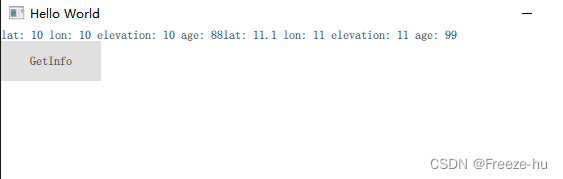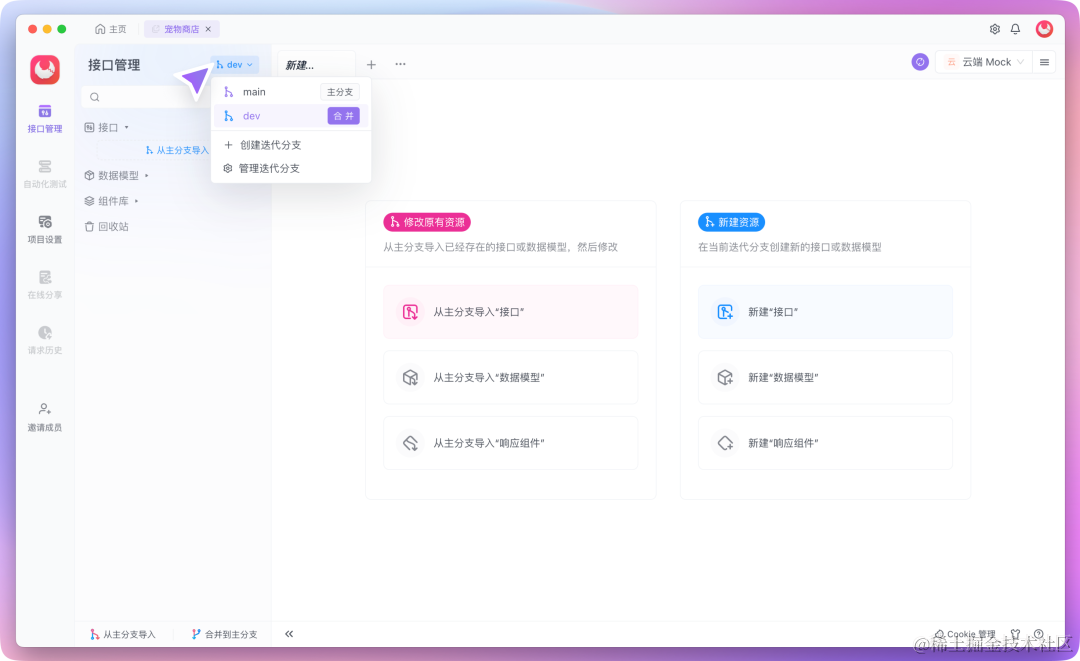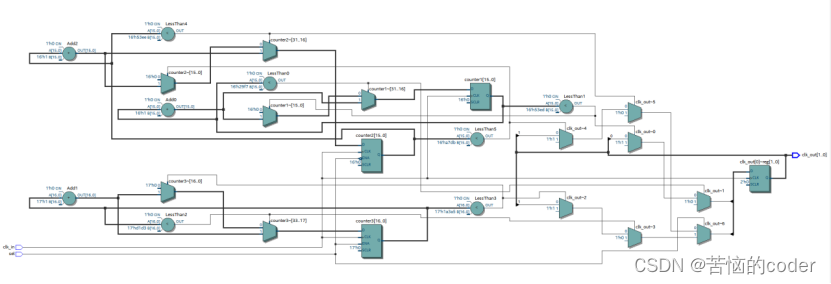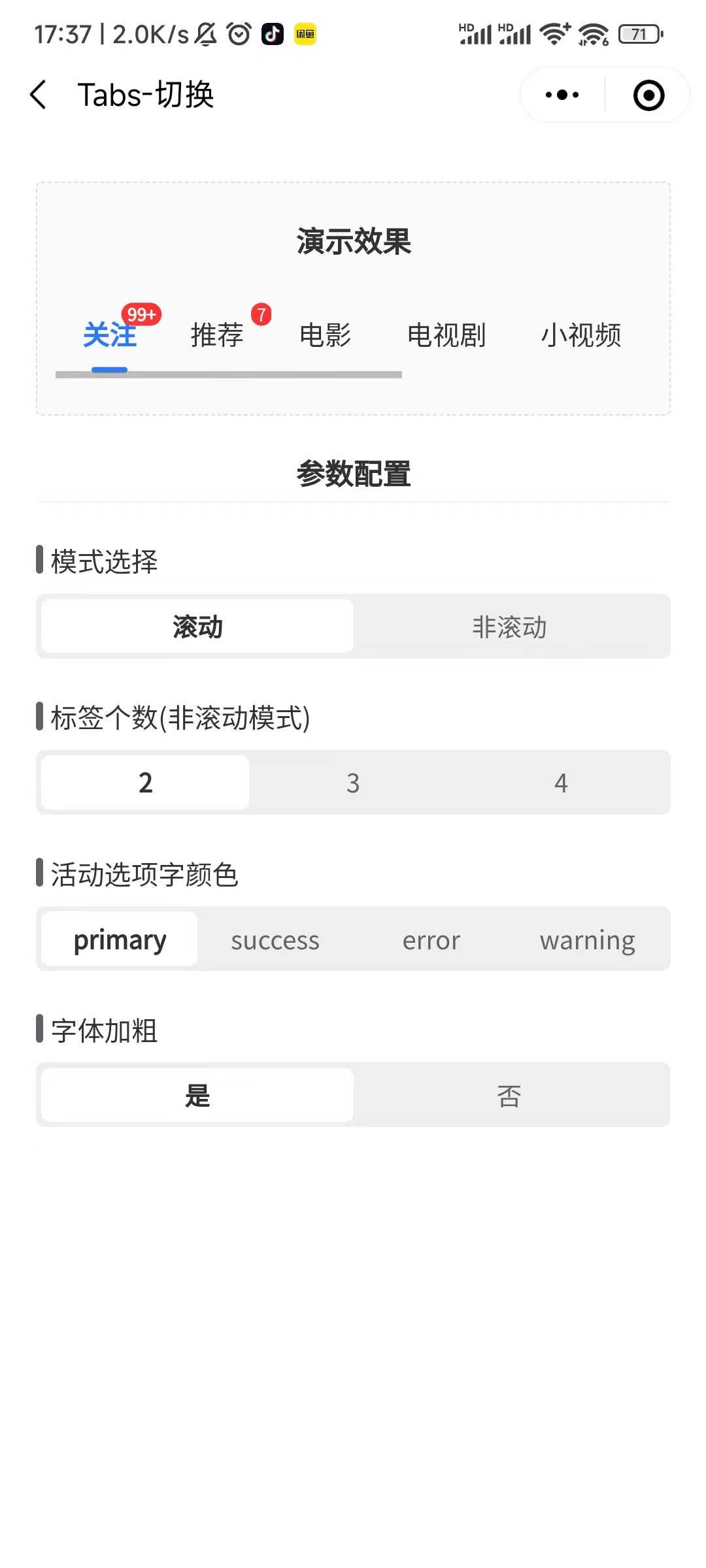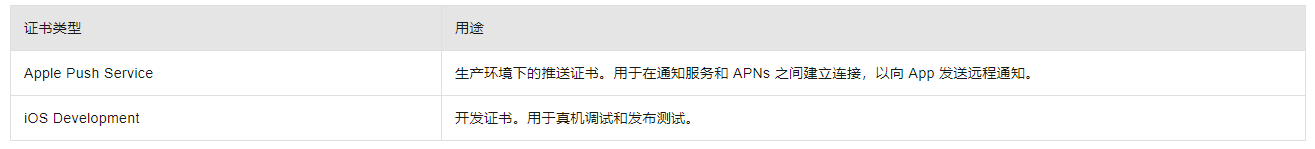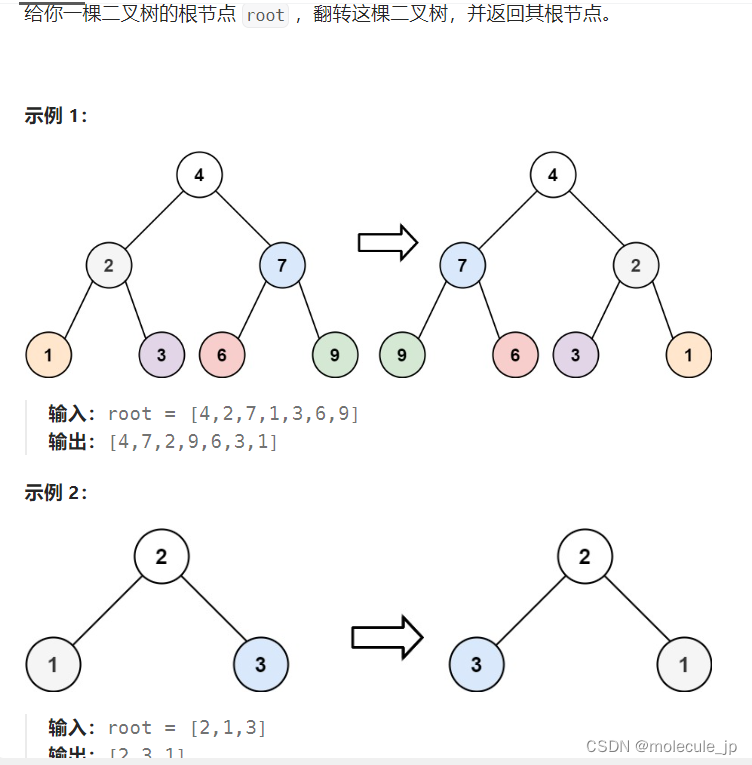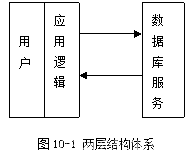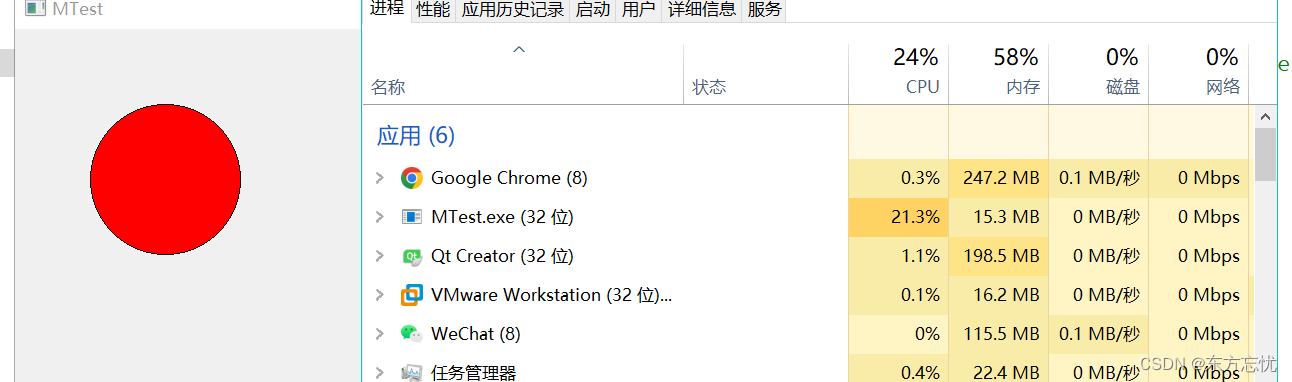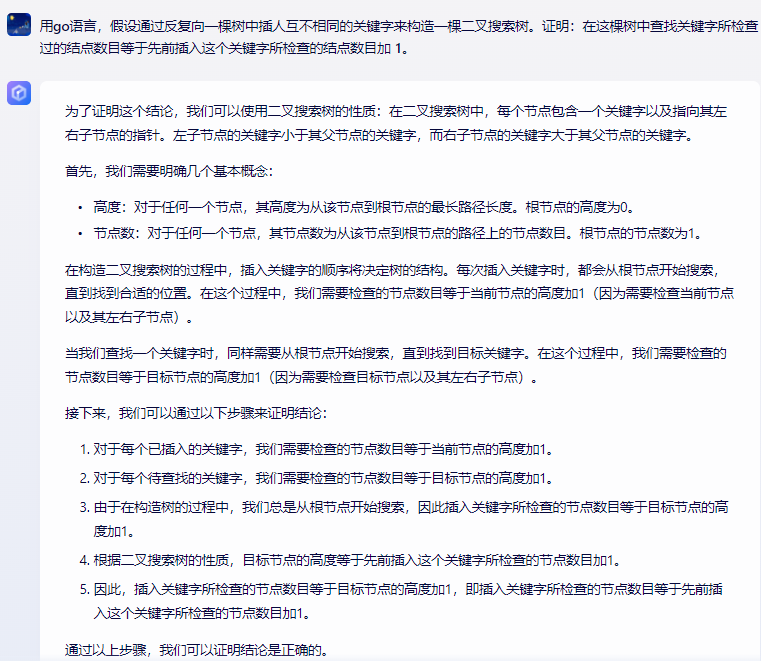apt安装
(ubuntu20.04默认3.6.0、ubuntu18.04默认3.0.0)
sudo apt-get install libprotobuf-dev protobuf-compiler
tips protoc --version查看已安装版本
源码编译安装
sudo apt install autoconf automake libtool curl g++ gcc
下载自己想要的对应版本(这里以3.10.0为例)
https://github.com/protocolbuffers/protobuf/tags
tar -zxvf protobuf-3.10.0.tar.gz
cd protobuf-3.10.0
此步骤若报错,参见下文错误总结。
./autogen.sh
指定安装路径(多版本安装很重要)
- 如果你已经apt默认安装了系统稳定版本,项目所需另一版本,如20.04 apt默认安装了3.6.0,现在安装3.10.0
- 两种做法:
- 卸载已有版本(卸载方式参见下文);
- 多版本共存(指定安装路径)
# ./configure --prefix=$INSTALL_DIR,此处如下
# 在这里指定/usr/local/protobuf3.10
./configure --prefix=/usr/local/protobuf3.10
注: ./configure 不指定选项即为默认安装路径,与apt路径一致,若已通过apt安装其他版本,需要先卸载,以免发生头文件、库文件冲突
./configure
# 多线程快速编译(取决于你的服务器,超过数目会以系统自身的最大值编译)
make -j20 -l20
# (时间超级长,一般完全可以不检查,大部分是warnning信息)
make check
# 安装
sudo make install
sudo ldconfig
# 打开
sudo gedit /etc/profile
# 文末尾加入(把bin路径和pkgconfig路径添加到系统PATH)
export PATH=$PATH:/usr/local/protobuf3.10/bin/
export PKG_CONFIG_PATH=/usr/local/protobuf3.10/lib/pkgconfig/
# 这一步是必须的,因为如果少了这一步,会出现找不到protoc的命令错误
source /etc/profile
# 再次刷新动态库
sudo ldconfig
# 打开
sudo gedit /etc/ld.so.confcd
# 文末尾加入
/usr/local/protobuf3.10/lib
# 再次刷新动态库
sudo ldconfig
sudo ln -s /usr/local/protobuf3.10/bin/protoc /usr/local/bin/protoc3.6
至此安装完毕啦!!!
protoc3.10 --version
# 将当前目录下的proto编译到当前文件夹下
proro3.10 lidarPerceptionMsg.proto planningMsg.proto controllerMsg.proto --cpp_out=./
注: protoc --version 或者 which protoc 失败怎么办???
😺 重启系统reboot 重新载入环境即可
源码编译安装时出现的问题
./autogen.sh 生成配置文件出现的问题
Google Mock not present Fetching gmock-1.7.0 from the web…/autogen.sh: 34: curl: not found
# (未安装gmock)下载gmock
git clone https://github.com/paulsapps/gmock-1.7.0.git
# 把gmock解压出来的目录拷贝到protobuf-3.10.0安装目录下,改名为gmock(源文件没有gmock)
mv gmock-1.7.0 gmock
# 打开配置文件
sudo gedit autogen.sh
# 注释如下代码
if test ! -e gmock; then
echo "Google Mock not present. Fetching gmock-1.7.0 from the web..."
curl $curlopts -O https://googlemock.googlecode.com/files/gmock-1.7.0.zip
unzip -q gmock-1.7.0.zip
rm gmock-1.7.0.zip
mv gmock-1.7.0 gmock
fi
protobuf卸载
# 卸载aptan安装的protobuf
sudo dpkg -l | grep protobuf
sudo apt-get remove libprotobuf-dev protobuf-compiler
# 卸载源码
which protoc
# 输出路径
/usr/local/protobuf/bin/protoc
rm /usr/local/bin/protoc
CMakeLists文件编写===>>>选取对应版本头、库文件
# 定义查找路径
set(Protobuf_PREFIX_PATH "/usr/local/protobuf3.10")
# 添加到 CMAKE_PREFIX_PATH
list(APPEND CMAKE_PREFIX_PATH ${Protobuf_PREFIX_PATH})
# 查找 Protobuf
find_package(Protobuf REQUIRED)
include_directories(
${Protobuf_INCLUDE_DIR}
)
target_link_libraries(project ${PROTOBUF_LIBRARIES})
🐑 🐑 🐑 🐑 🐑 🐑 🐑 🐑 🐑 🐑 🐑 🐑🐑 🐑🐑 🐑🐑 🐑🐑 🐑


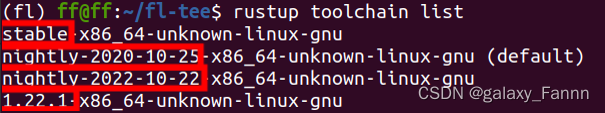


















![[C++] 继承](https://img-blog.csdnimg.cn/direct/bdd2493f3662412ba92a1b064376e8b2.gif#pic_center)