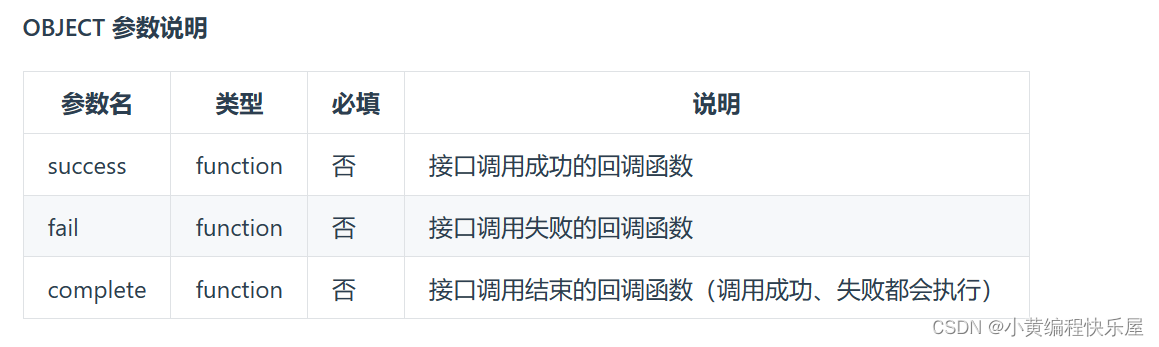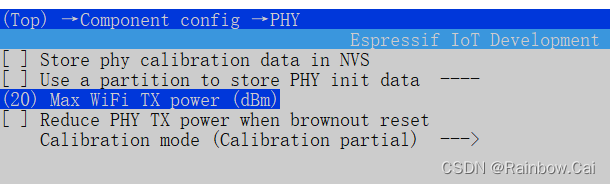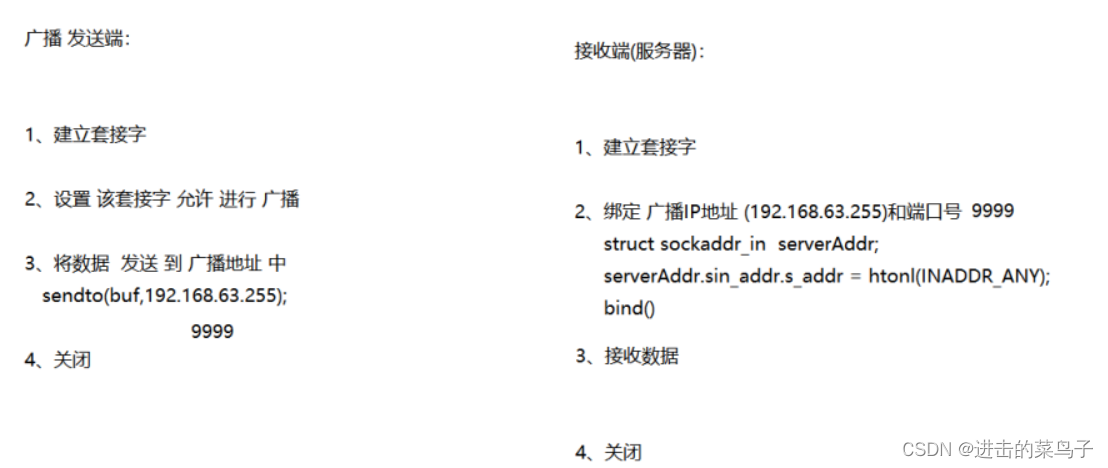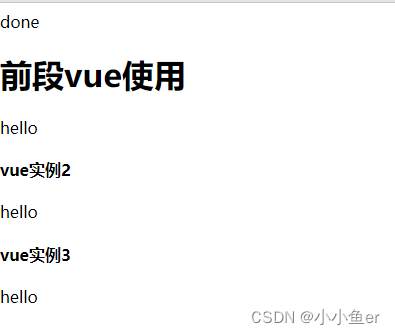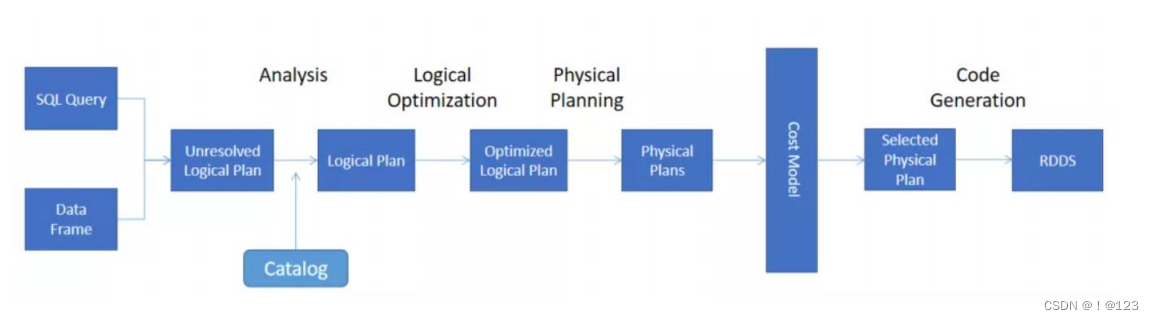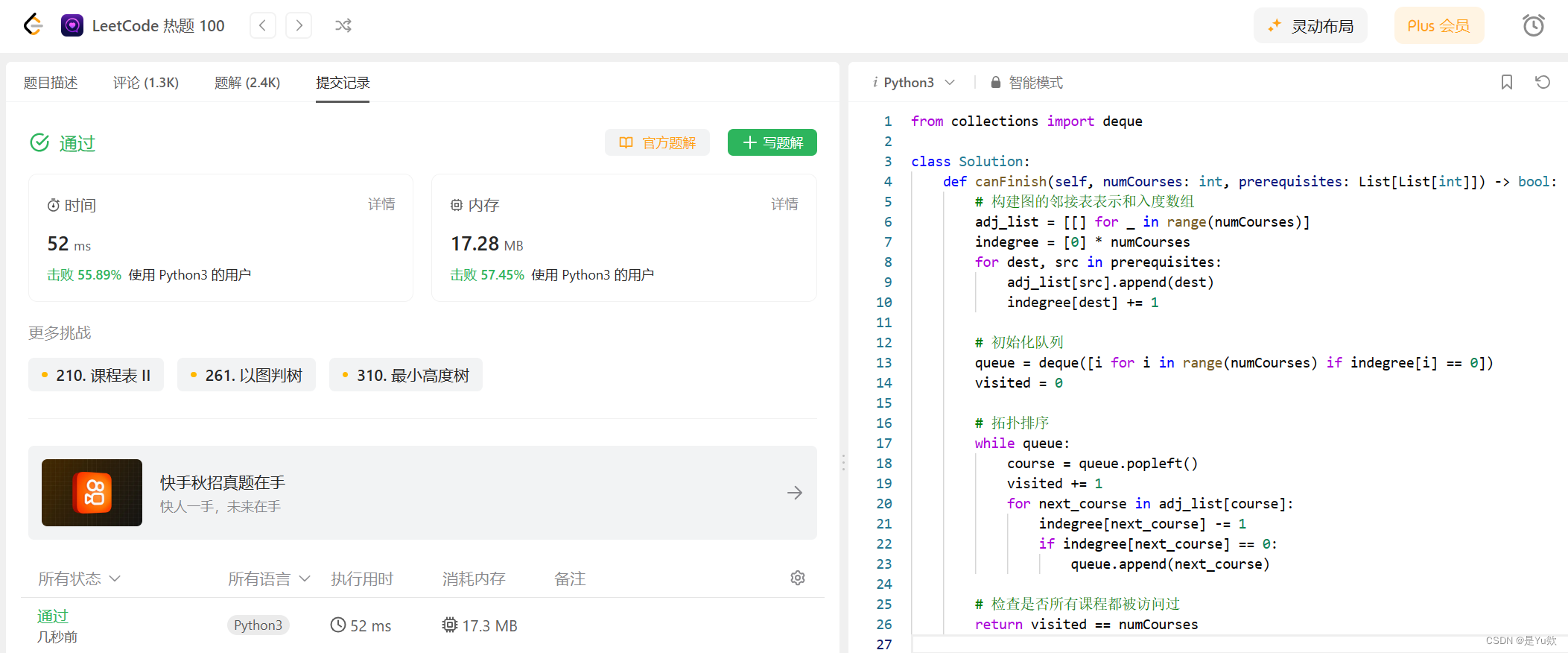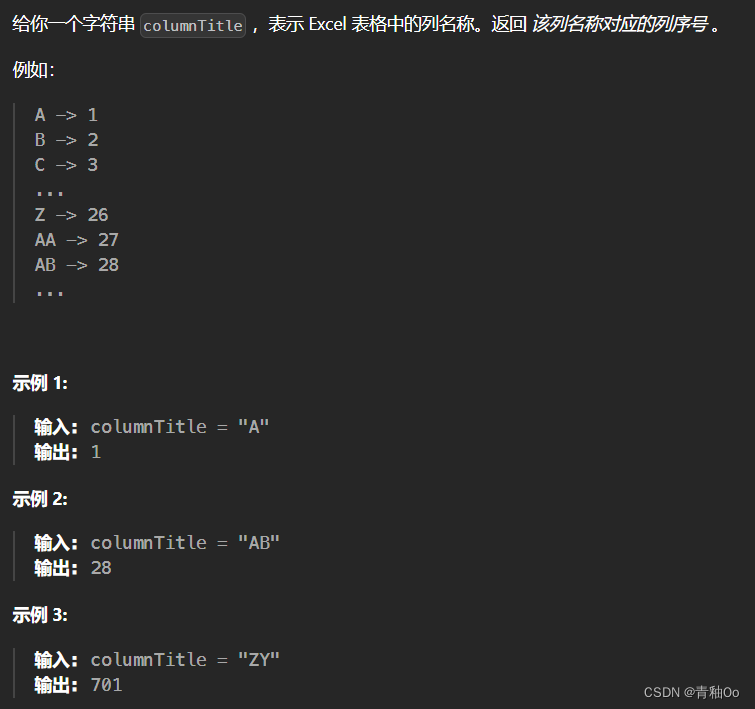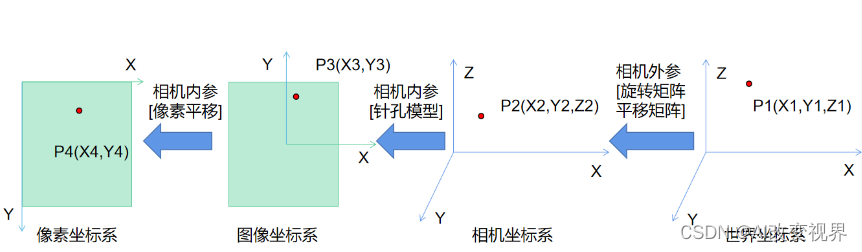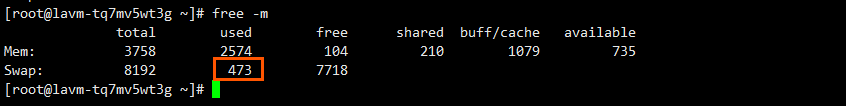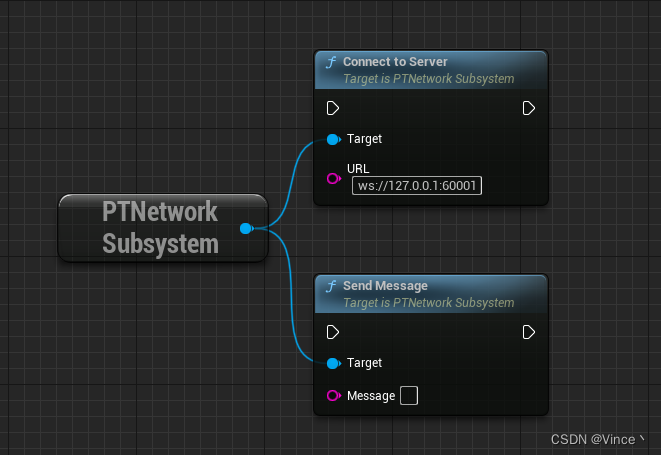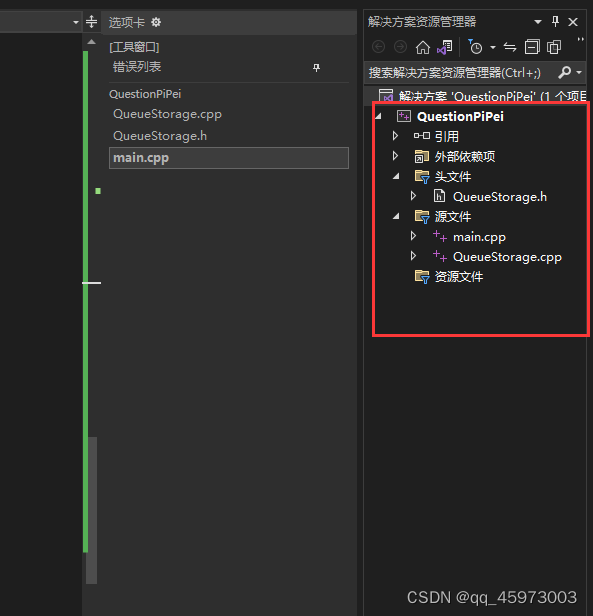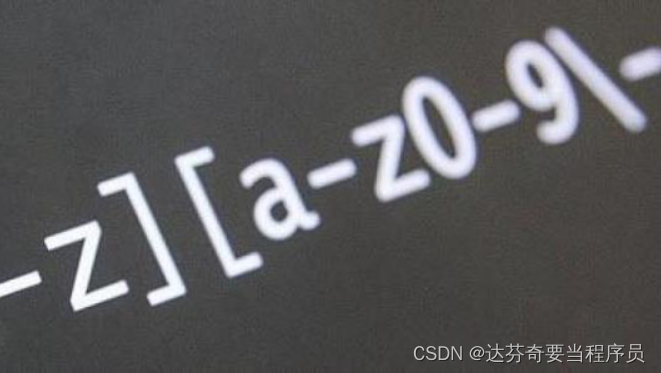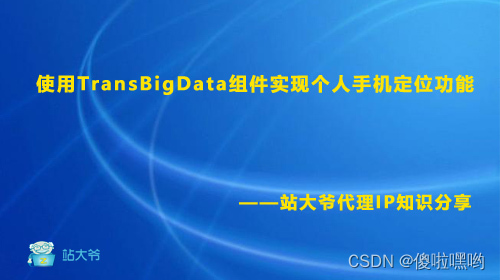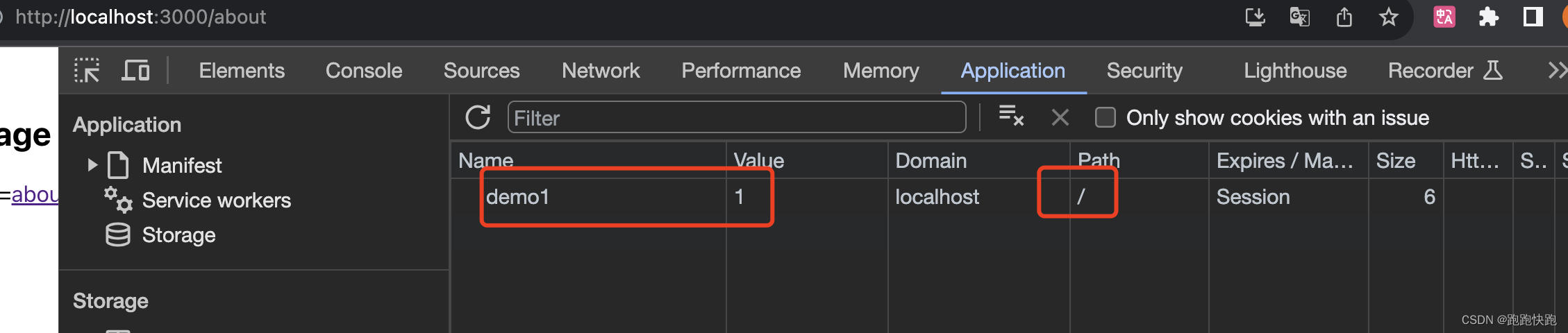当使用Uniapp开发移动应用时,我们经常需要获取设备的连接状态,特别是WiFi连接状态。下面是一个简短的关于在Uniapp中获取WiFi连接状态的博客:
在Uniapp中,要获取设备的WiFi连接状态,我们可以利用uni.getNetworkType接口来实现。uni.getNetworkType接口可以获取当前网络状态,包括WiFi、3G、4G等类型,从而帮助我们判断设备是否连接了WiFi。
下面是一个简单的示例代码:
首先我们需要先获取以下地理位置:
//获取位置
uni.getSetting({
success(res) {
// 请求地理定位权限
uni.authorize({
scope: 'scope.userLocation',
success() {
// 用户已经同意地理定位权限
// 3. 获取地理定位信息
uni.getLocation({
type: 'gcj02', // 获取的坐标类型
success: function(res) {
},
fail: function(err) {
uni.showToast({
title: '请打开位置信息并下拉刷新,否则会影响用户体验',
icon: 'none'
})
}
});
},
fail() {
uni.showToast({
title: '用户拒绝授权地理定位权限',
icon: 'none'
})
uni.showModal({
title: '提示',
content: '请开启定位权限',
success: function(res) {
if (res.confirm) {
uni.openSetting({
success: (
authRes
) => {
console
.log(
authRes
.authSetting
);
}
});
} else {
uni.navigateBack({
delta: 1
})
}
}
});
}
})
}
})获取成功之后,再开始检测wifi状态
// 初始化
uni.startWifi({
success() {
console.log(111);
if (that.platform == 'android') {
console.log(222);
// 获取wifi列表
uni.getWifiList({
success() {
console.log(333);
// 获取连接wifi的信息
uni.getConnectedWifi({
success(res) {
console.log(res, 999);
that.SSID = res.wifi.SSID
console.log(that.wifis, 444);
if (that.wifis != res.wifi.SSID && res.wifi
.SSID !=
'') {
that.set_status = false
}
if (that.wifis == res.wifi.SSID) {
that.set_status = true
}
uni.hideLoading();
that.SSID = ''
that.mess()
},
fail() {
that.set_status = false
that.SSID = ''
uni.showToast({
title: '获取失败',
icon: 'none'
})
that.mess()
}
})
},
fail() {
uni.hideLoading();
that.message = '不在打卡范围'
}
})
} else if (that.platform == 'ios') {
// 获取连接wifi的信息
uni.getConnectedWifi({
success(res) {
console.log(res, 999);
that.SSID = res.wifi.SSID
console.log(that.wifis, 444);
if (that.wifis != res.wifi.SSID) {
that.set_status = false
}
if (that.wifis == res.wifi.SSID) {
that.set_status = true
}
uni.hideLoading();
that.SSID = ''
that.mess()
},
fail() {
that.SSID = ''
that.set_status = false
that.SSID = ''
uni.showToast({
title: '获取失败',
icon: 'none'
})
that.mess()
uni.hideLoading();
}
})
}
},
fail() {
uni.showToast({
title: '初始化失败',
icon: 'none'
})
}
})这里需要注意的是由于安卓和苹果有些异同,所以要针对于不同手机型号做适配
下一篇文章我会讲出如何实时监测wifi连接状态,也就是说,如果切换wifi了或者关闭/打开了都会执行