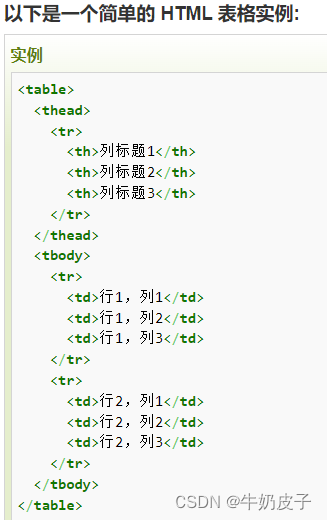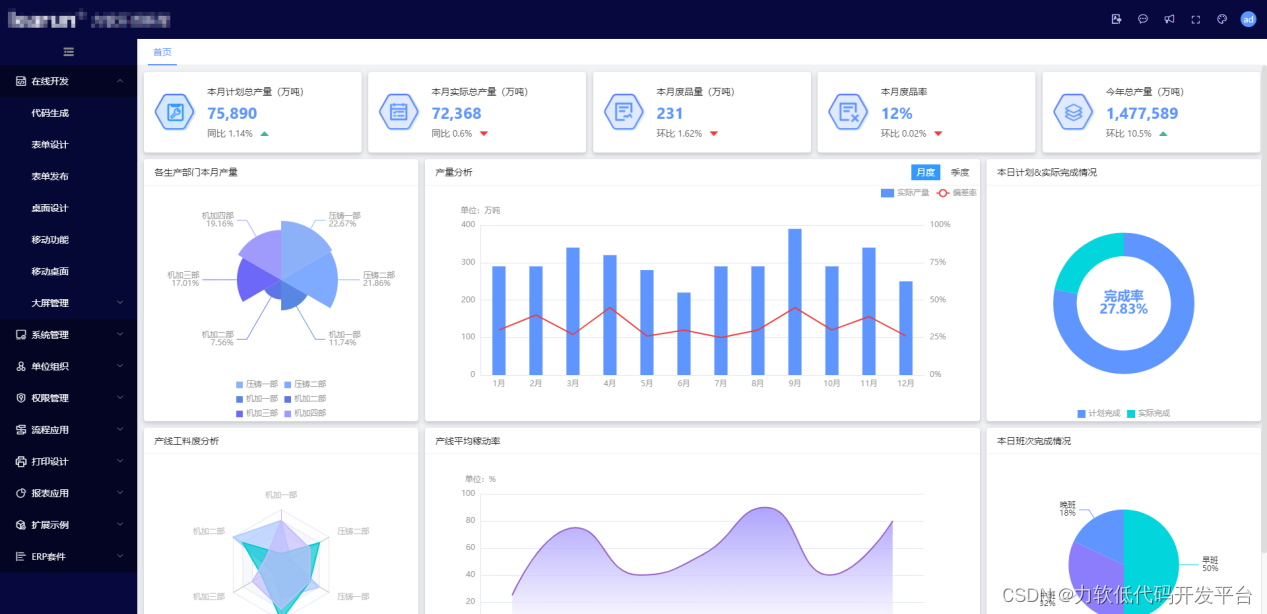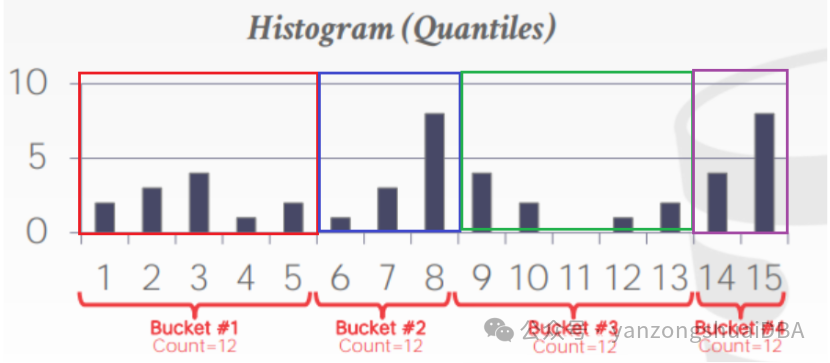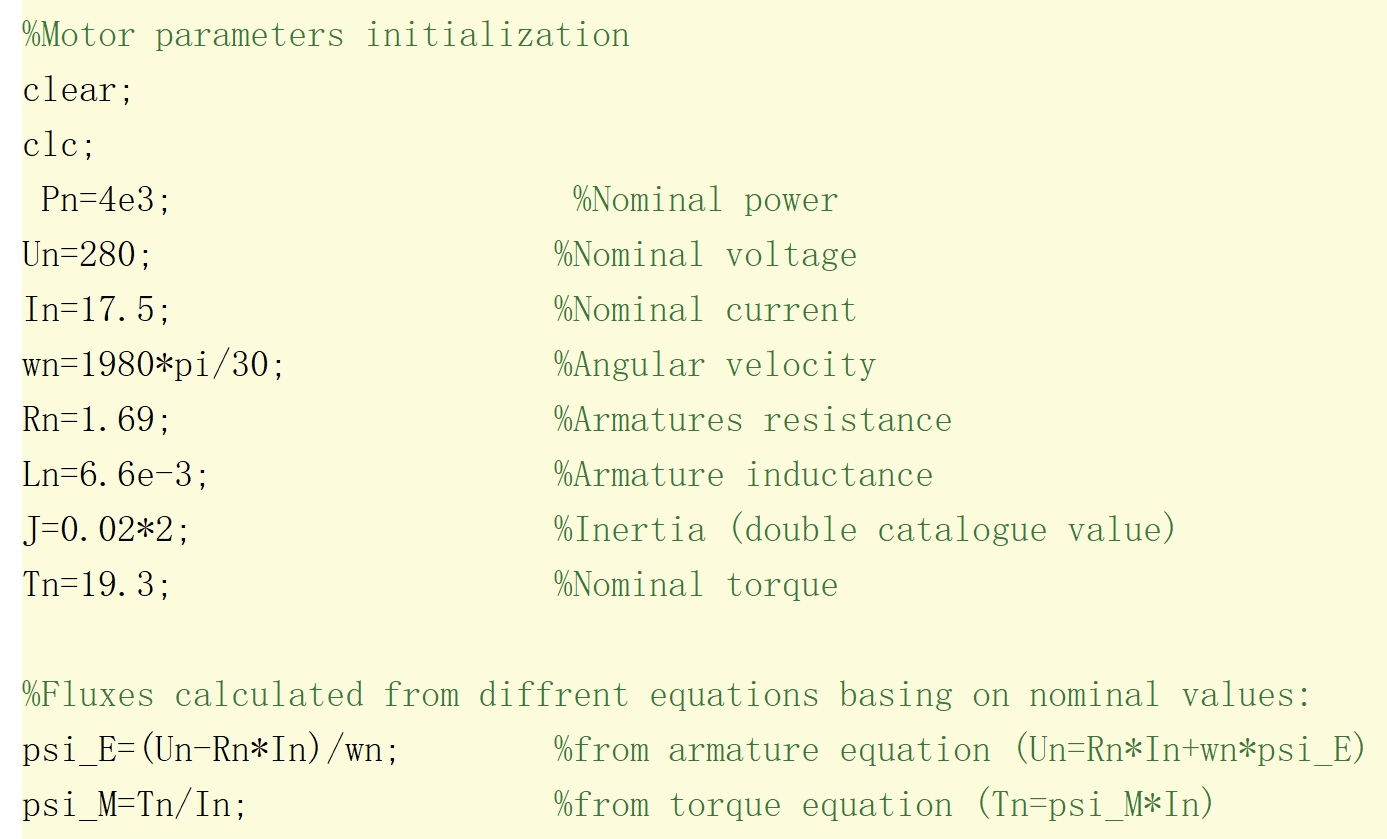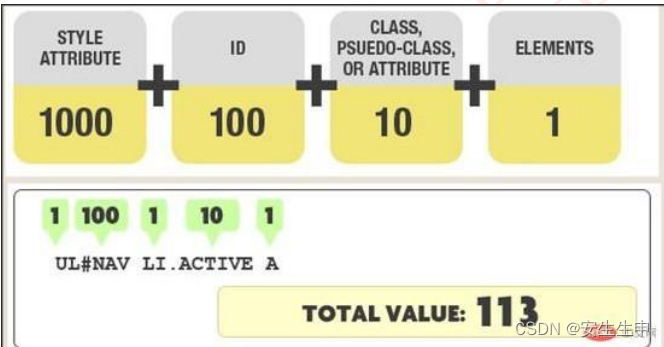在Android中获取蓝牙设备的连接状态可以通过几种不同的方法实现。以下是一些常用的方法:
1. **使用`BluetoothAdapter`的`getProfileConnectionState()`方法**:
这个方法可以用来检查特定蓝牙配置文件(Profile)的连接状态。例如,如果你想检查A2DP或耳机配置文件的连接状态,可以使用以下代码:
```java
BluetoothAdapter adapter = BluetoothAdapter.getDefaultAdapter();
int a2dpState = adapter.getProfileConnectionState(BluetoothProfile.A2DP);
int headsetState = adapter.getProfileConnectionState(BluetoothProfile.HEADSET);
// 检查连接状态,STATE_CONNECTED表示已连接
```
2. **使用反射调用`BluetoothAdapter`的`getConnectionState()`方法**:
这个方法是隐藏的(`@hide`),因此不能直接调用。需要使用Java反射来调用。以下是一个示例代码:
```java
Class<BluetoothAdapter> bluetoothAdapterClass = BluetoothAdapter.class;
try {
Method method = bluetoothAdapterClass.getDeclaredMethod("getConnectionState", (Class[]) null);
method.setAccessible(true);
int state = (int) method.invoke(adapter, (Object[]) null);
} catch (Exception e) {
e.printStackTrace();
}
```
3. **检查经典蓝牙连接状态**:
对于经典蓝牙设备,可以使用`BluetoothDevice`的`isConnected()`方法来检查连接状态。由于这个方法也是隐藏的,同样需要使用反射来调用:
```java
public boolean isBtConDeviceByMac(String strCurBtMac) {
BluetoothAdapter adapter = BluetoothAdapter.getDefaultAdapter();
Set<BluetoothDevice> set = adapter.getBondedDevices();
BluetoothDevice device = null;
for (BluetoothDevice dev : set) {
if (dev.getAddress().equalsIgnoreCase(strCurBtMac)) {
device = dev;
break;
}
}
if (device == null) {
return false;
}
try {
Method method = BluetoothDevice.class.getDeclaredMethod("isConnected", (Class[]) null);
method.setAccessible(true);
return (boolean) method.invoke(device, (Object[]) null);
} catch (Exception e) {
e.printStackTrace();
}
return false;
}
```
4. **监听蓝牙状态广播**:
你可以通过注册广播接收器来监听蓝牙设备的状态变化,例如设备的连接和断开。以下是监听蓝牙连接状态变化的示例代码:
```java
BroadcastReceiver receiver = new BroadcastReceiver() {
@Override
public void onReceive(Context context, Intent intent) {
String action = intent.getAction();
if (BluetoothDevice.ACTION_ACL_CONNECTED.equals(action)) {
// 设备已连接
} else if (BluetoothDevice.ACTION_ACL_DISCONNECTED.equals(action)) {
// 设备已断开连接
}
}
};
IntentFilter filter = new IntentFilter();
filter.addAction(BluetoothDevice.ACTION_ACL_CONNECTED);
filter.addAction(BluetoothDevice.ACTION_ACL_DISCONNECTED);
context.registerReceiver(receiver, filter);
```
请注意,使用蓝牙功能需要在AndroidManifest.xml中声明相应的权限,并且需要确保设备支持蓝牙功能。此外,对于某些方法,可能需要检查API的版本兼容性。