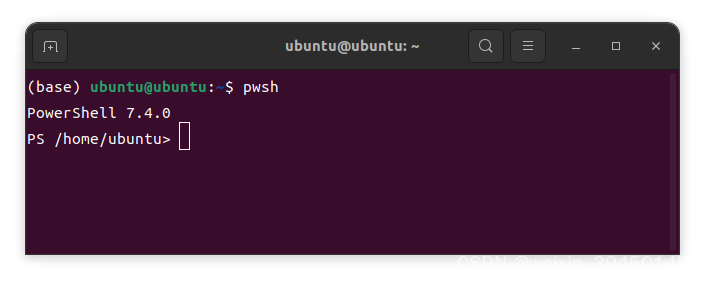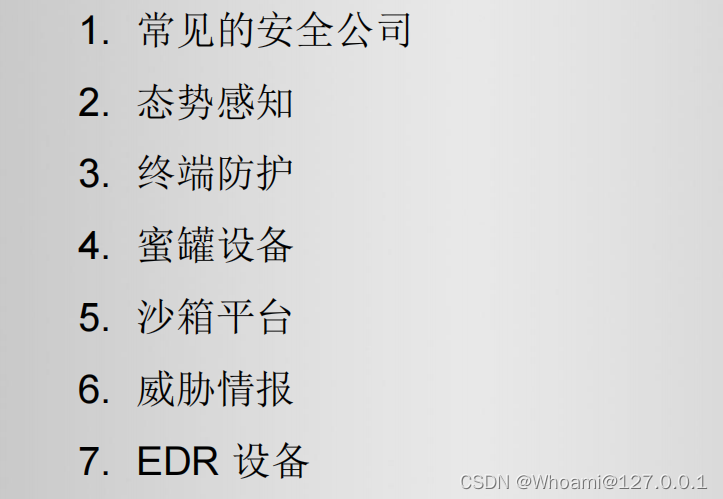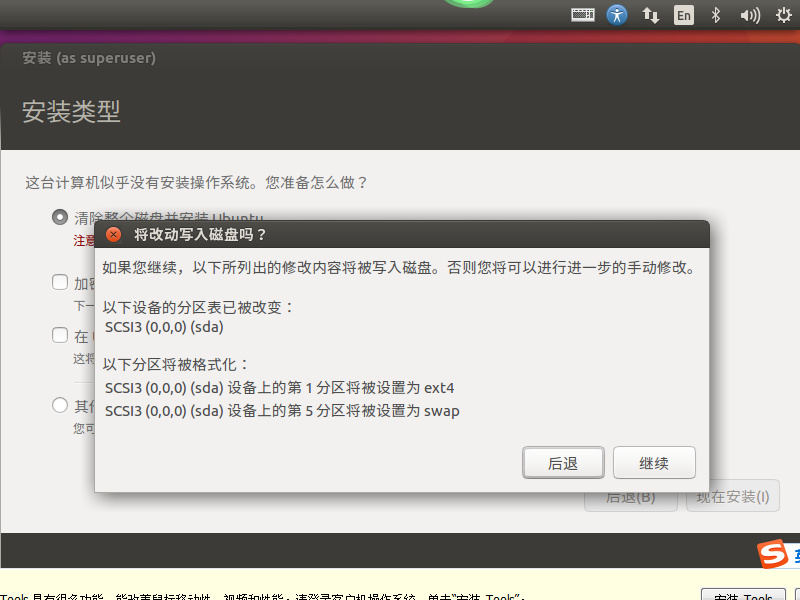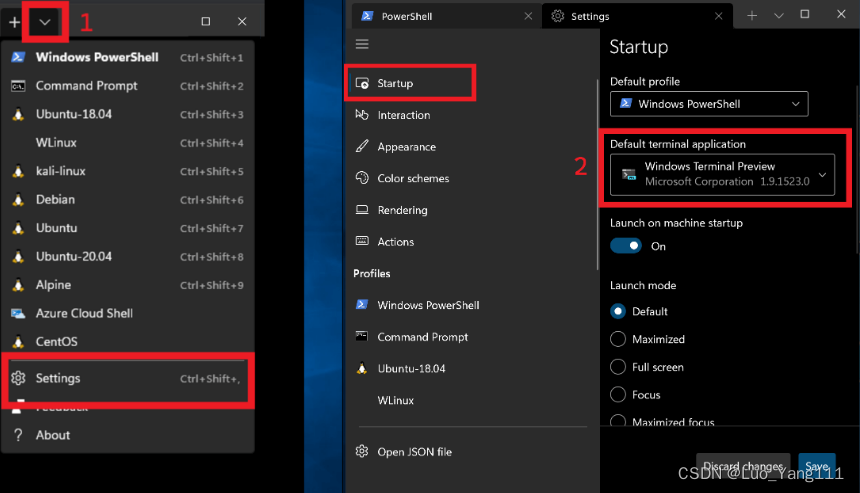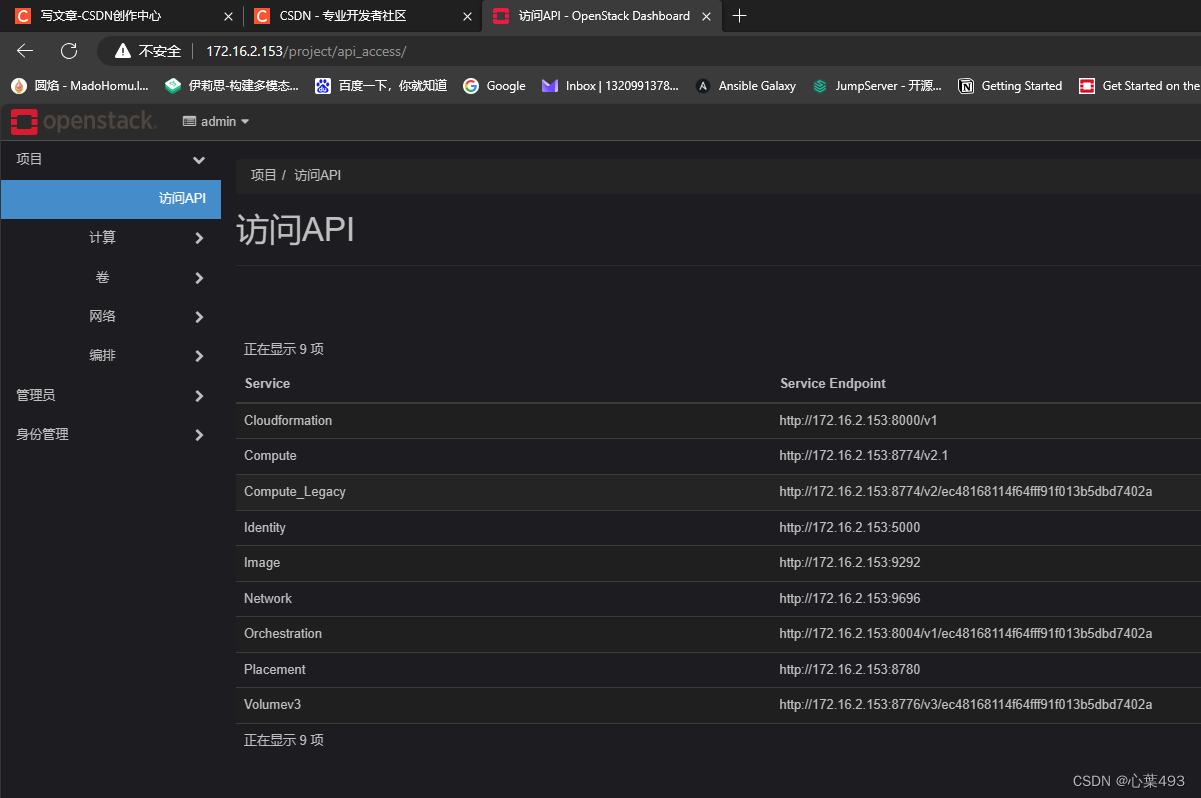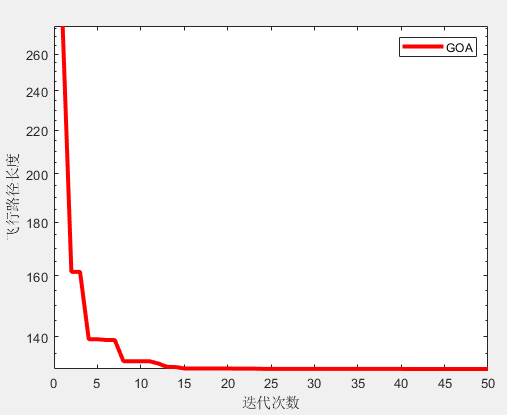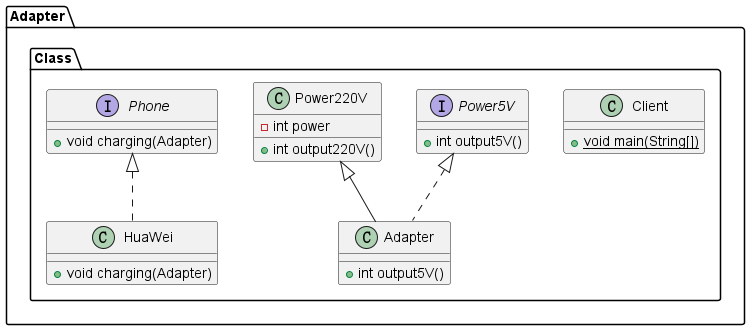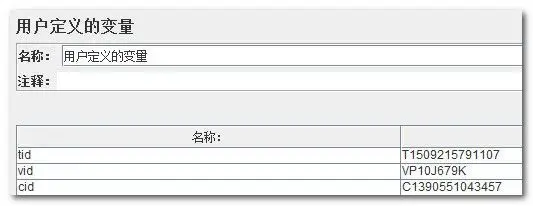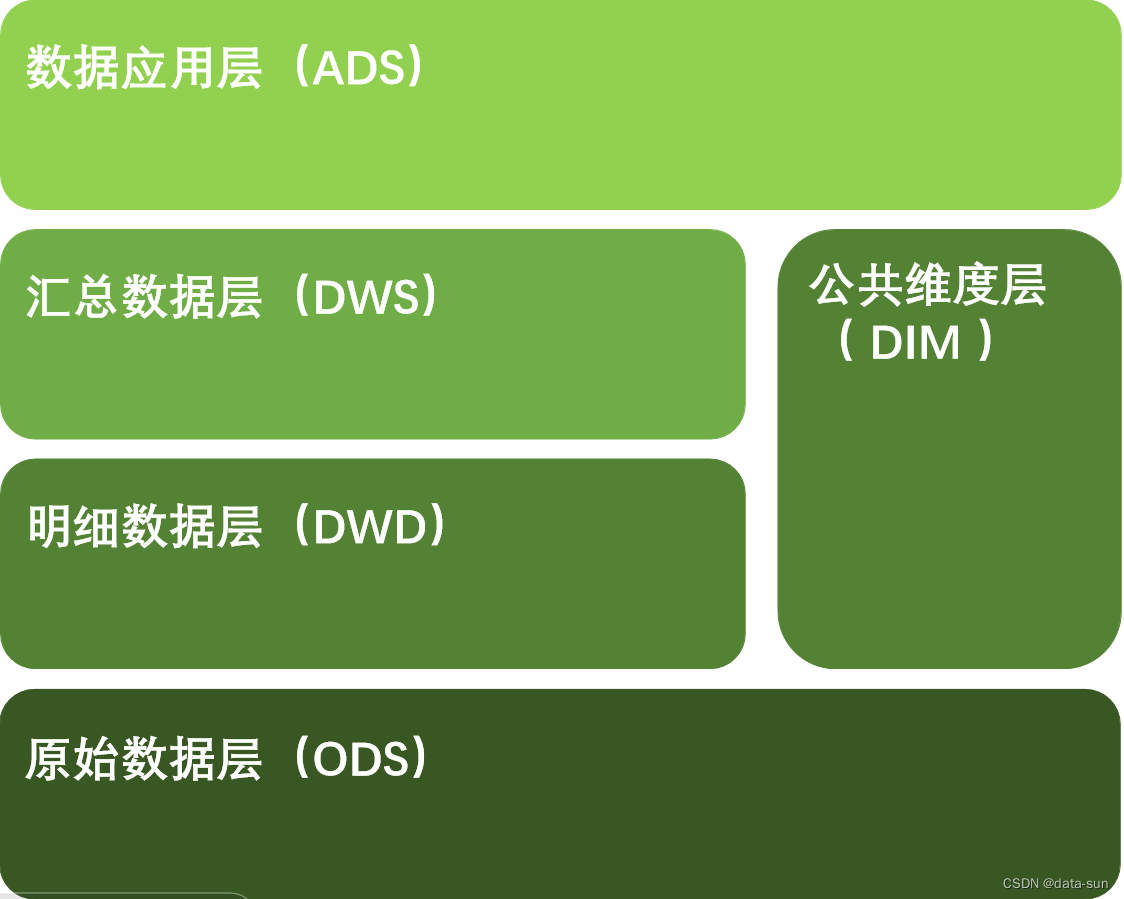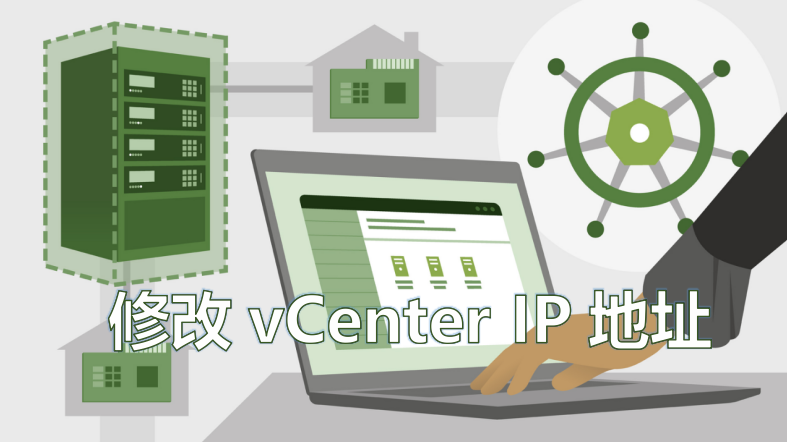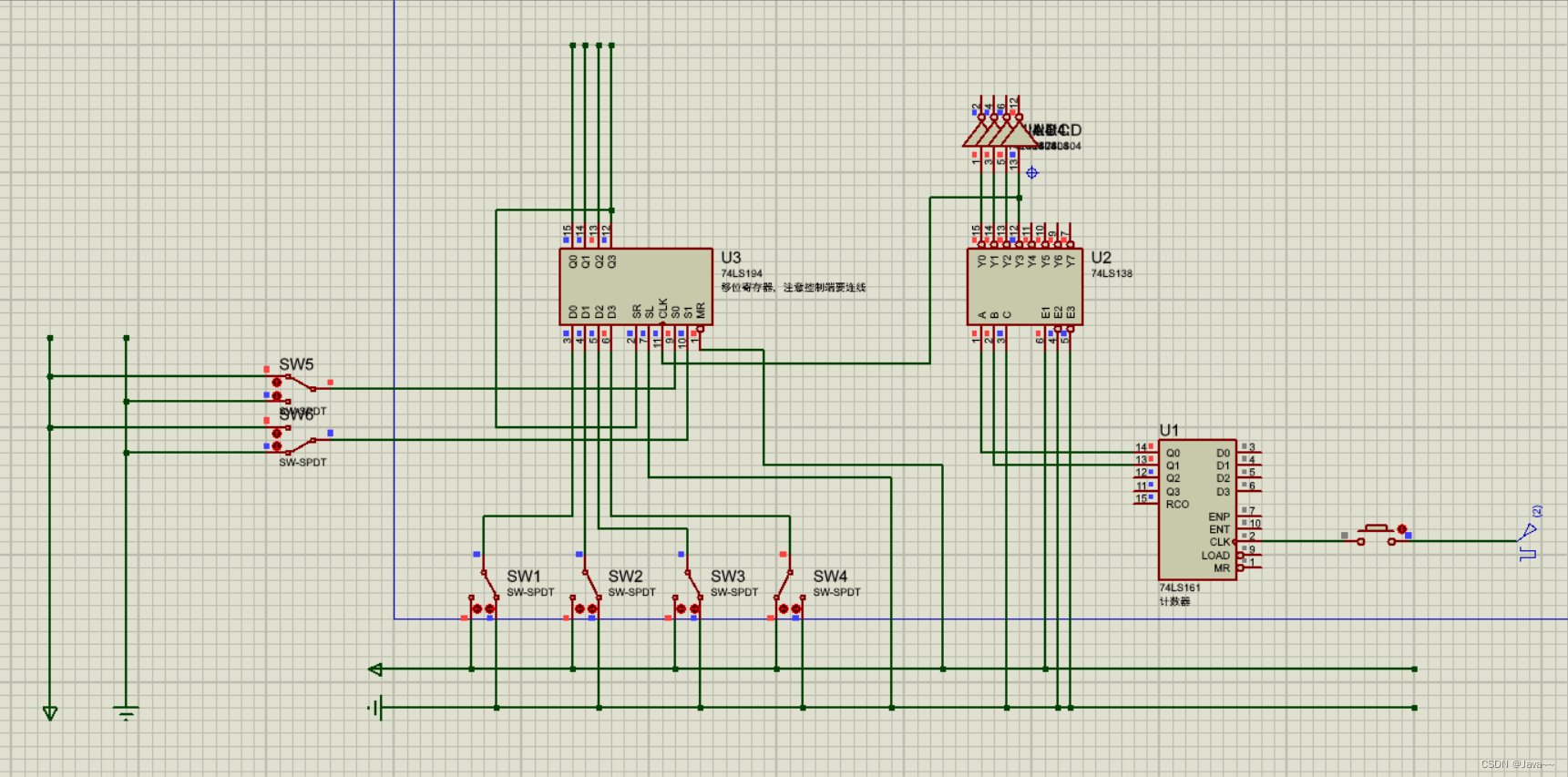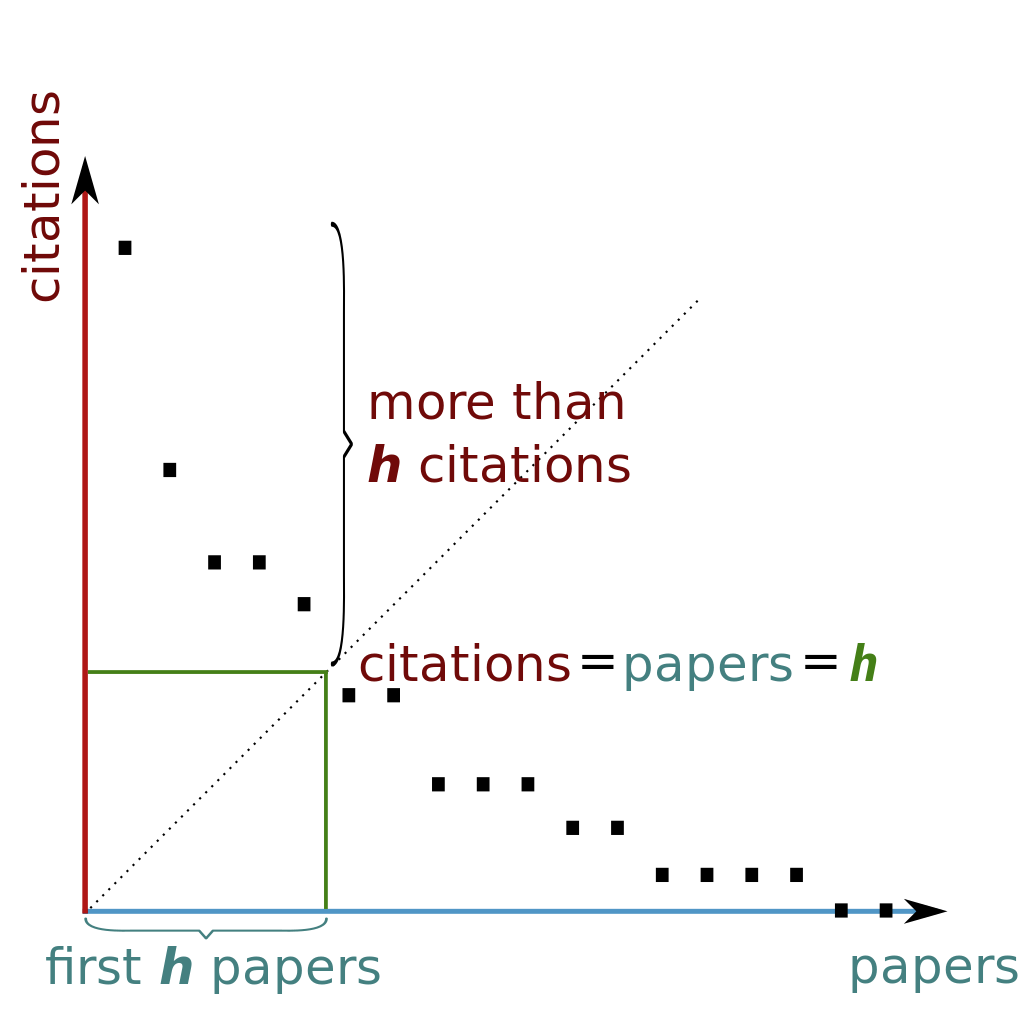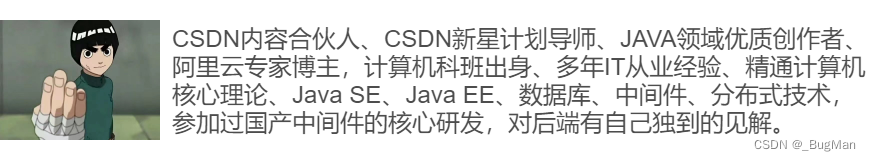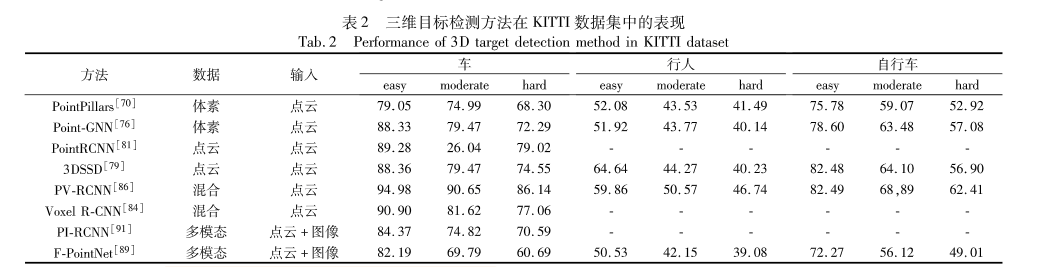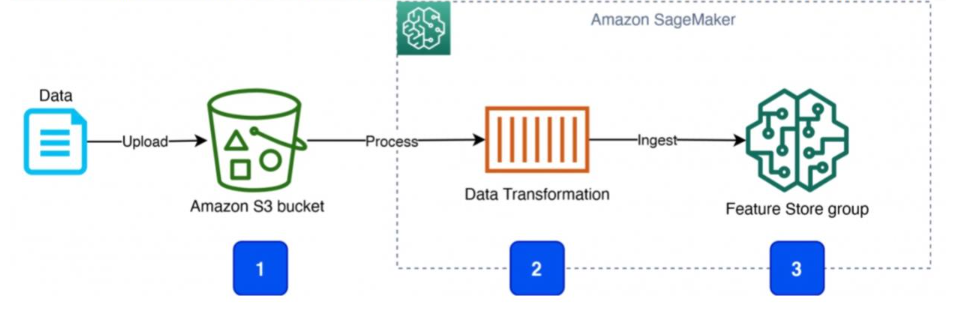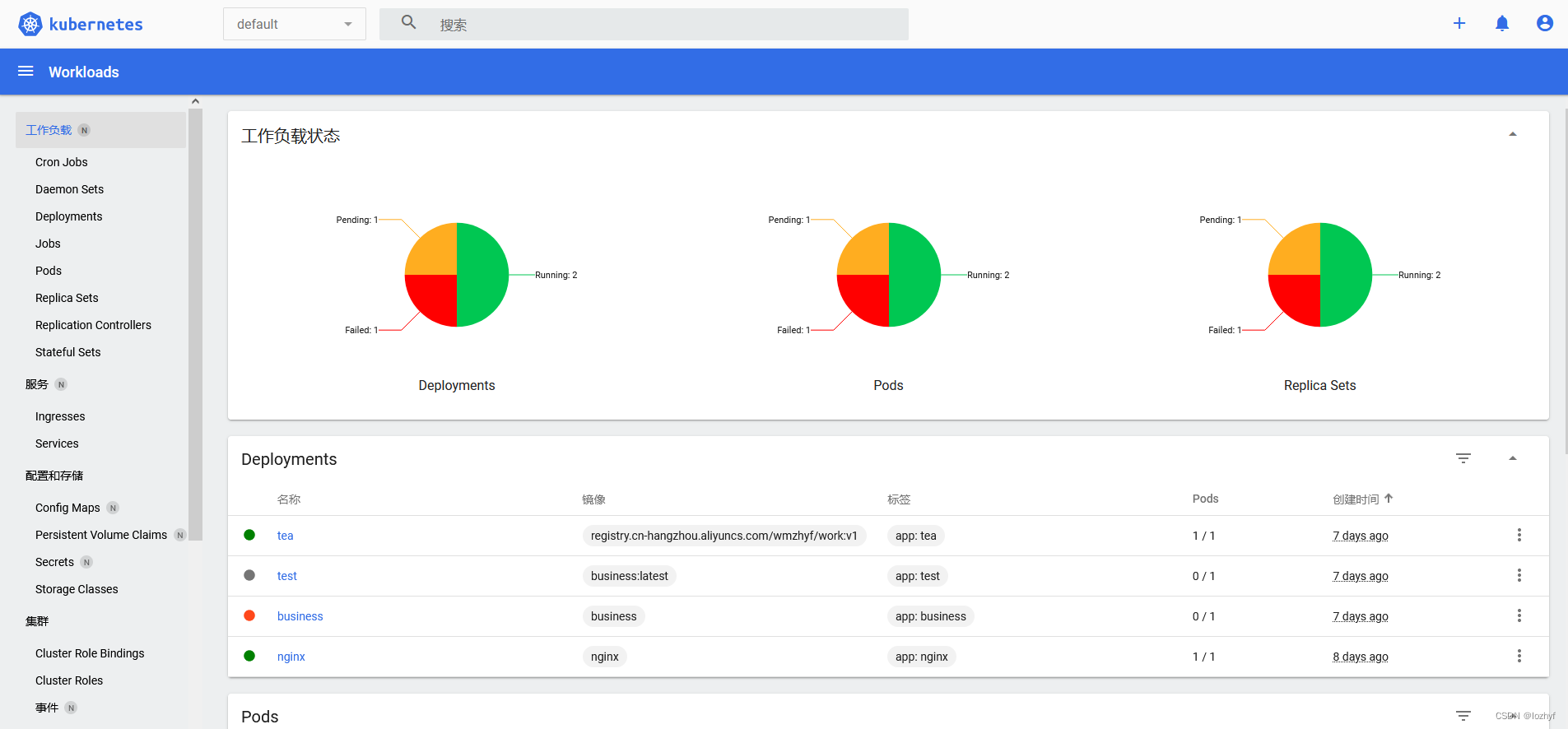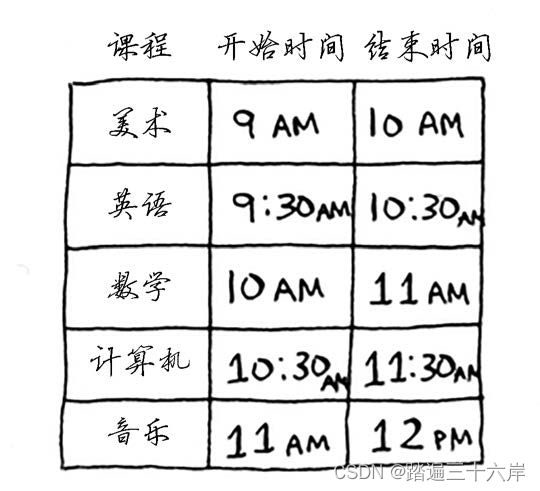Powershell的安装与使用:
1)安装Powershell:在终端依次运行以下命令即可:
$ sudo apt-get update
$ sudo apt-get install -y wget apt-transport-https software-properties-common
$ wget -q "https://packages.microsoft.com/config/ubuntu/$(lsb_release -rs)/packages-microsoft-prod.deb"
$ sudo dpkg -i packages-microsoft-prod.deb
$ sudo apt-get update
$ sudo apt-get install -y powershell
2) 使用powershell:在终端输入pwsh,即可使用~
pwsh