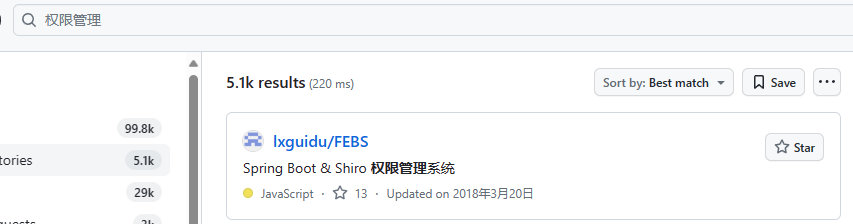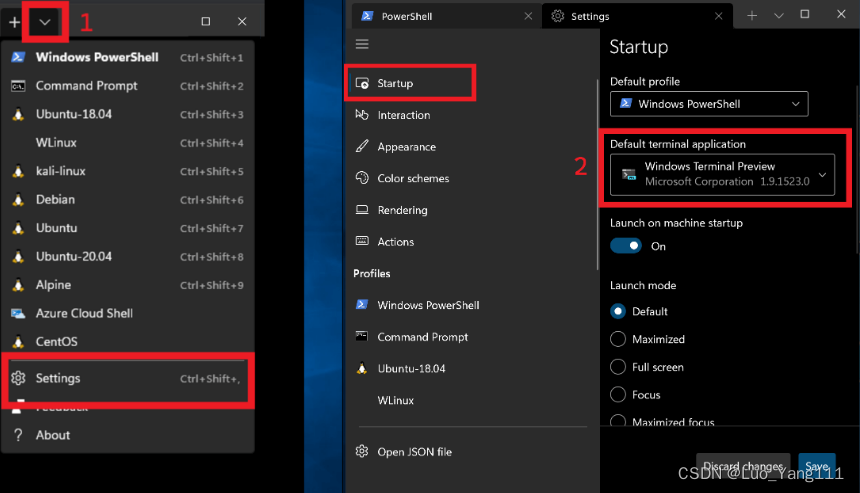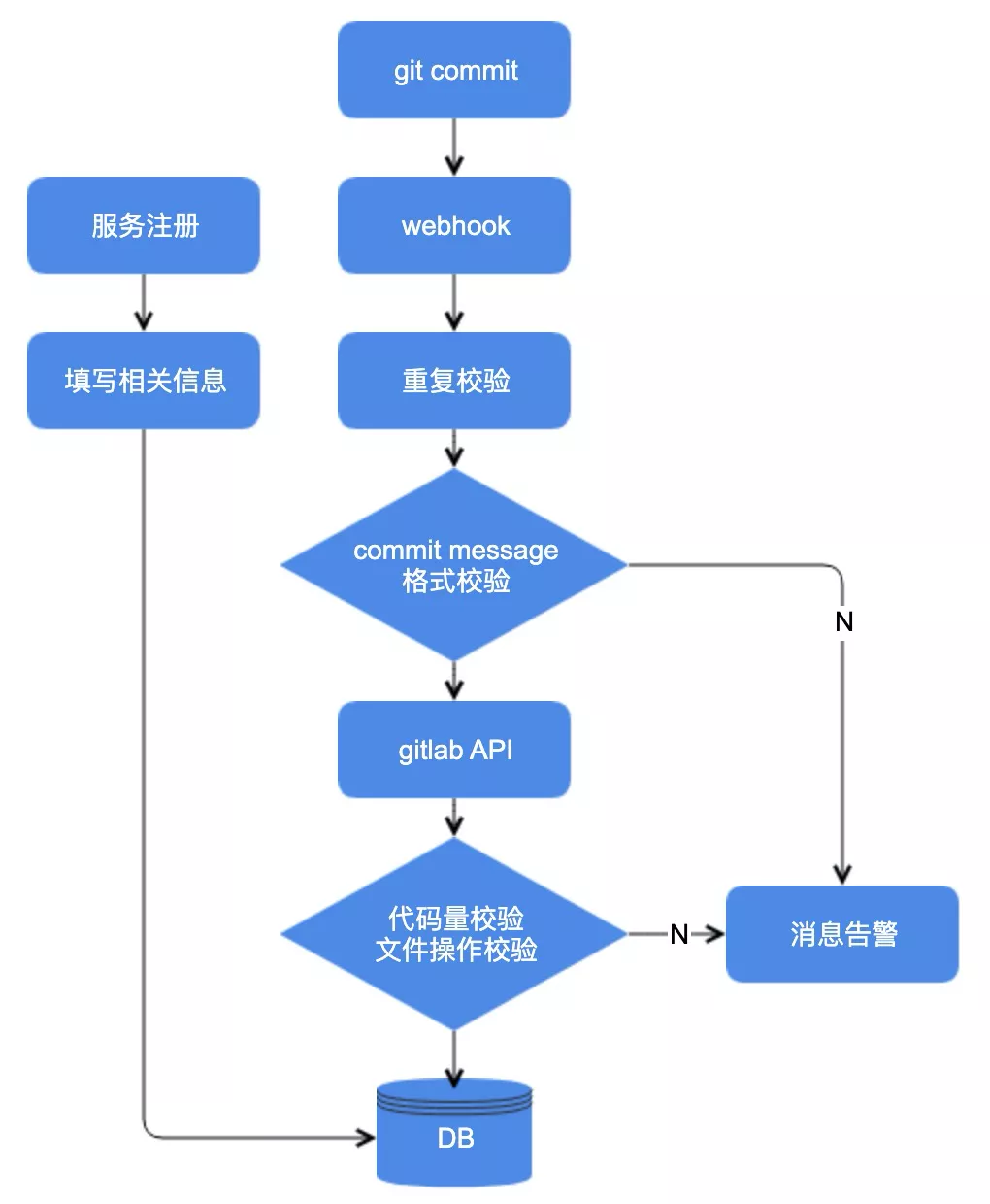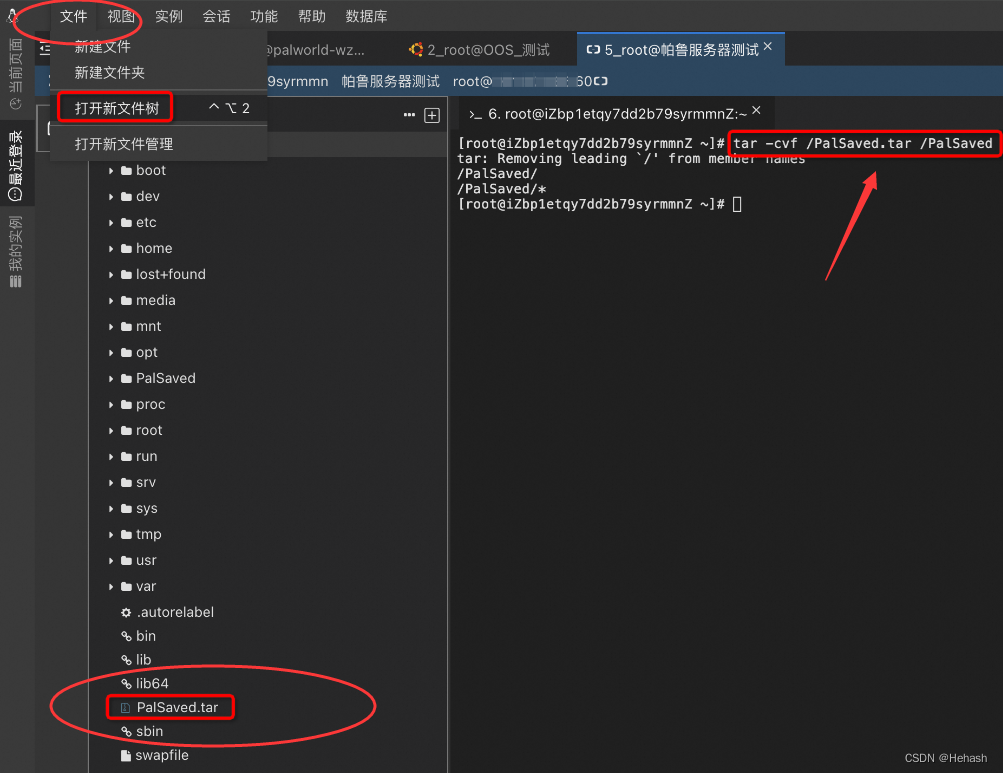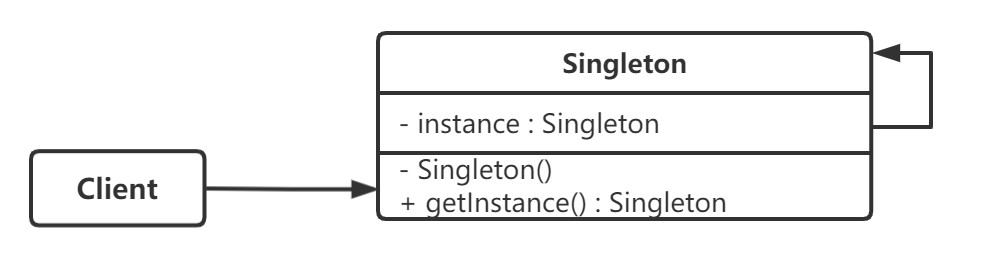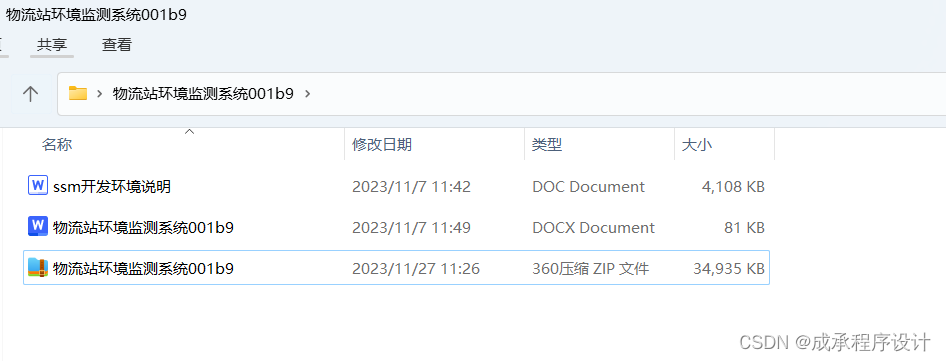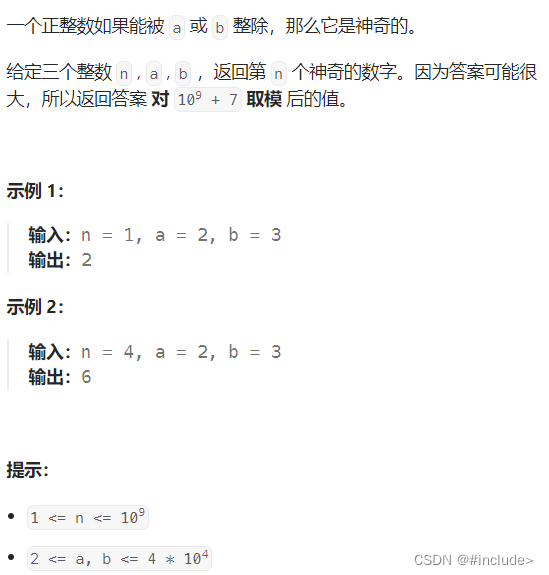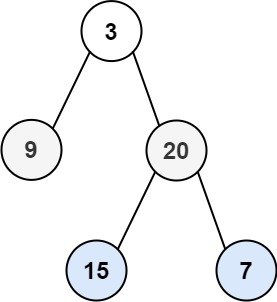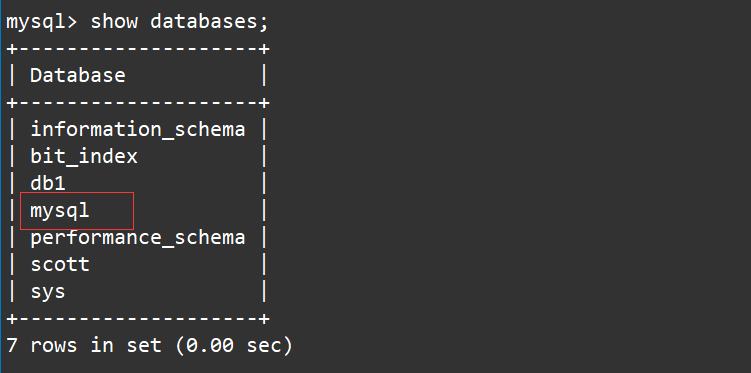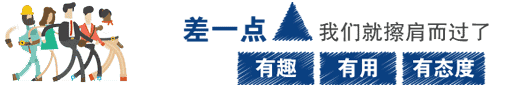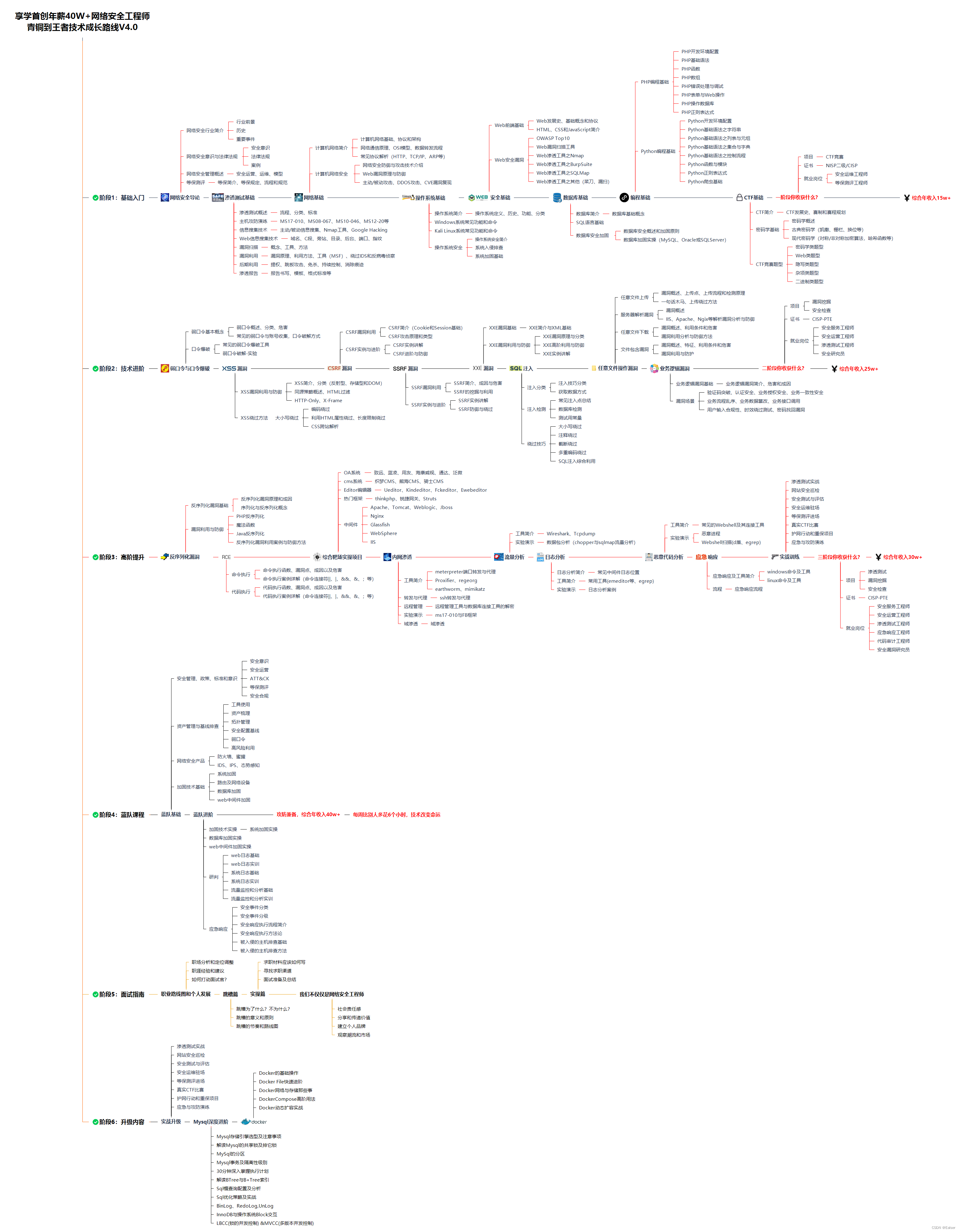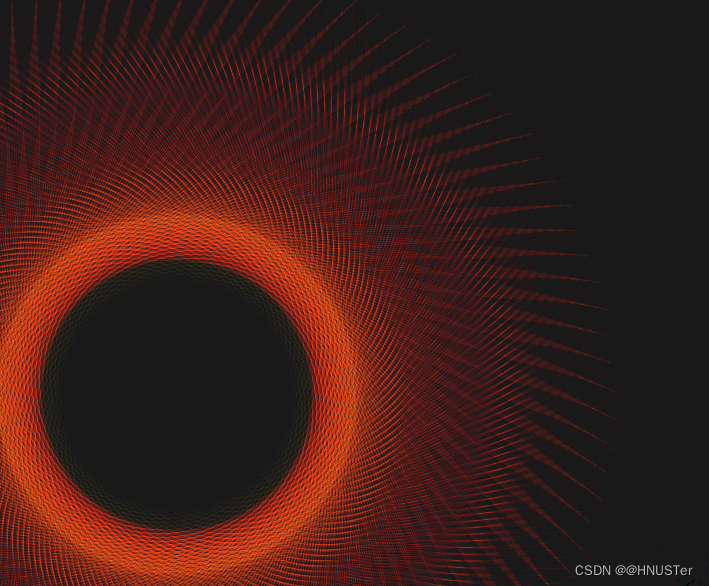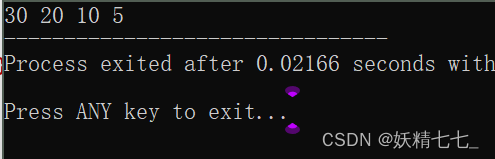在 VS 开发者 PowerShell 中安装 Git 的方法是:
1. 打开 VS 开发者 PowerShell
2. 运行以下命令安装 chocolatey(一个 Windows 包管理器):
Set-ExecutionPolicy Bypass -Scope Process -Force; [System.Net.ServicePointManager]::SecurityProtocol = [System.Net.ServicePointManager]::SecurityProtocol -bor 3072; iex ((New-Object System.Net.WebClient).DownloadString('https://community.chocolatey.org/install.ps1'))
3. 使用 chocolatey 安装 git:
choco install git -y
4. 等待安装完成后,验证是否安装成功:
git --version
如果正确打印出 git 版本,则表示已经成功安装。
5. 最后设置全局的用户名称和邮箱:
git config --global user.name "your name"
git config --global user.email "your@email.com"
这样就在 VS 开发者 PowerShell 中安装好了 git。后续就可以使用 git 相关命令了。
let me know if you have any other questions!