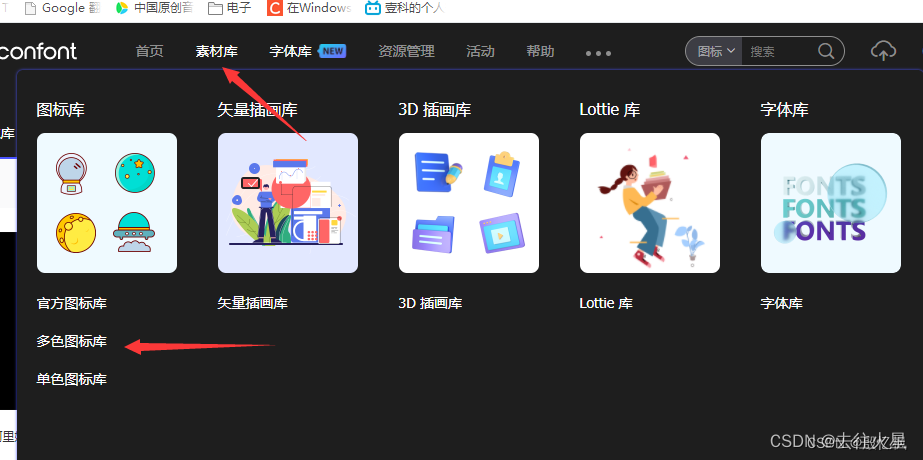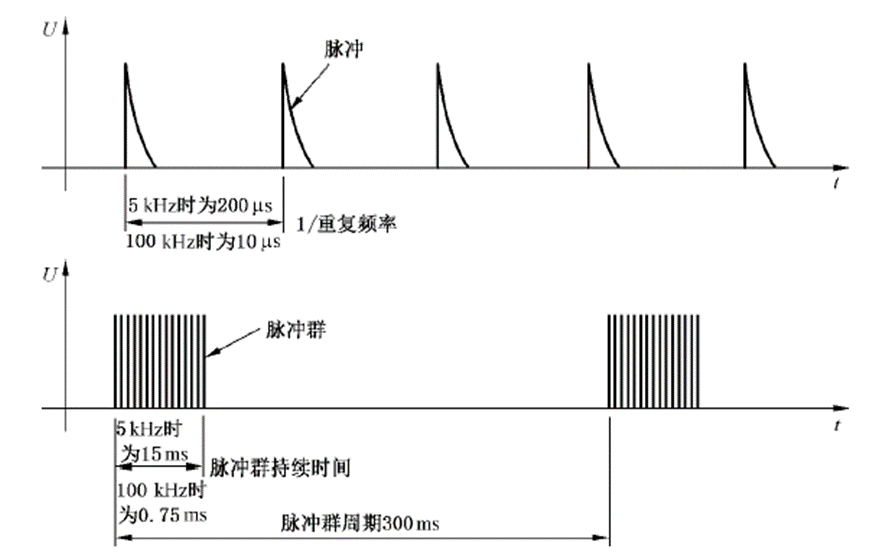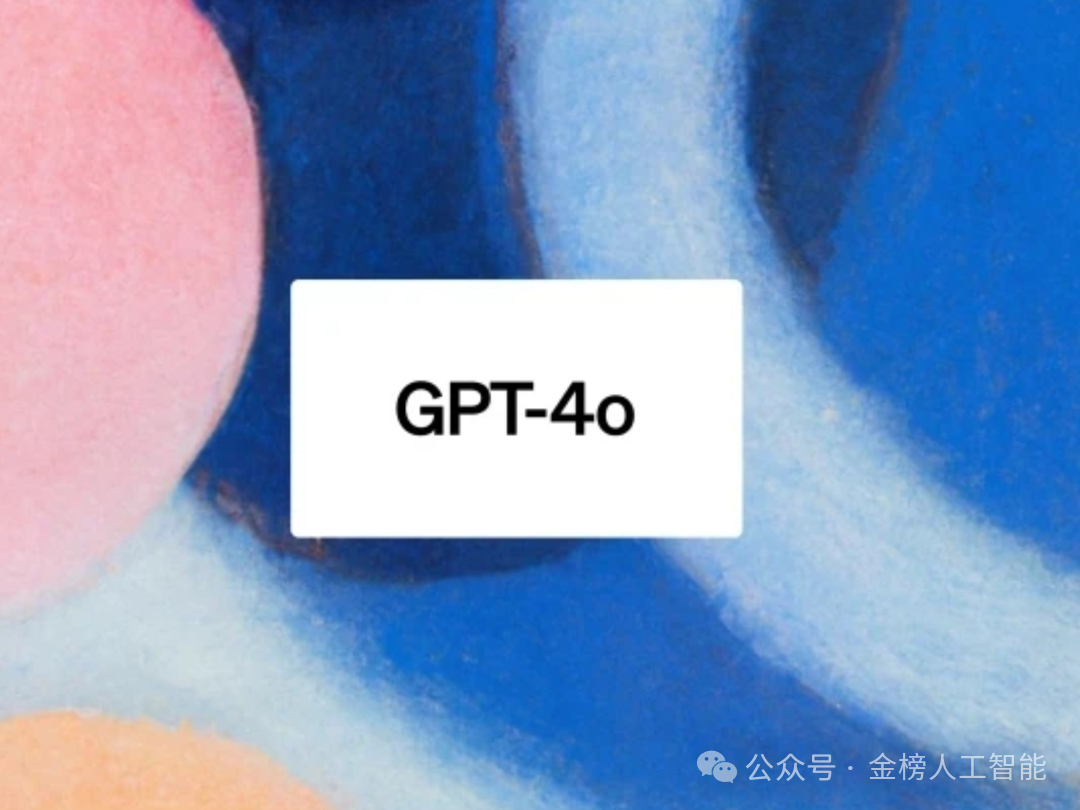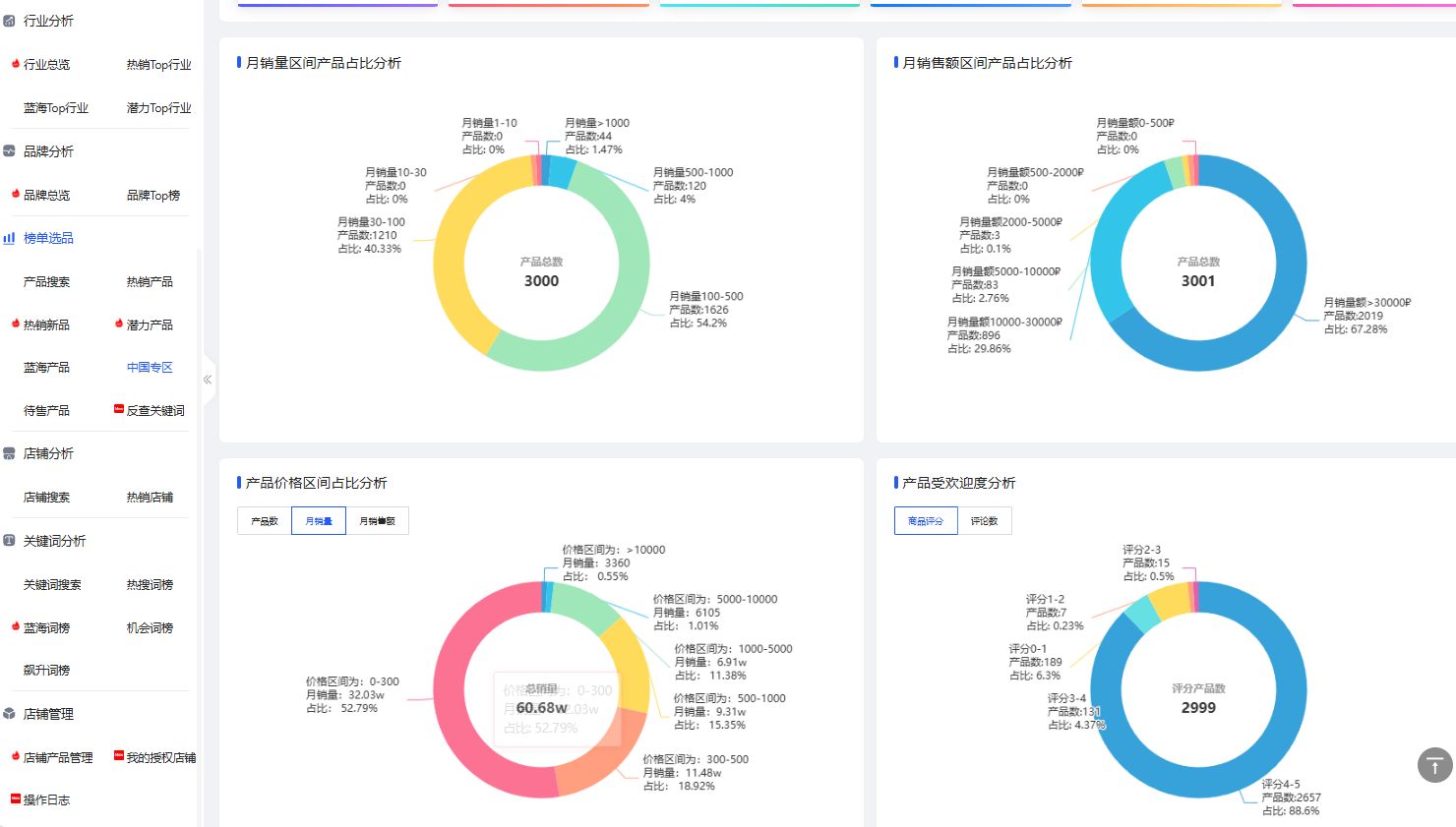02 File System Browser
Show:
Notes:
使用了自定义的继承自
QFileSystemModel的类,在原有的基础上新加了角色(role),并且重写了QFileSystemModel中的data函数、及角色和字符串描述对应的哈希表;使用系统的文件资源管理器打开该文件的链接:
Qt.openUrlExternally(url)关于QML的几种注册及属性:
qmlRegisterType方式注册:优点:
- QML 文件中可以直接使用注册的类型,创建其实例,并与其进行交互。
- 支持类型安全,QML 编辑器(如 Qt Creator)可以提供自动补全和类型检查。
- 适用于需要多个实例的情况,因为 QML 可以直接创建和管理这些实例。
缺点:
- 需要 C++ 类与 QML 之间进行明确的类型匹配。
- 如果类具有复杂的构造函数或需要特定的初始化逻辑,可能需要额外的设置。
qmlRegisterUncreatableType注册一个C++类型:- 该类型不可实例化,但应可识别为QML类型系统的类型。
- 如果类型的枚举或附加属性应该可以从QML访问,但是类型本身不应该是可实例化的,那么这很有用。
setContextProperty():将 C++ 对象或值设置为 QML 上下文的属性,这样 QML 文件中就可以通过属性名直接访问它。- 优点:
- 简单直接,适用于将单例或全局对象暴露给 QML。
- 不需要复杂的类型匹配或注册。
- 适用于需要多个实例的情况,因为 QML 可以直接创建和管理这些实例。
- 缺点:
- 不支持类型安全,QML 编辑器可能无法提供自动补全或类型检查。
- 只能在 QML 文件中访问一个特定的实例(通常是单例)。
- 优点:
关于
Q_ENUM:- This function is obsolete. It is provided to keep old source code working. We strongly advise against using it in new code.
- In new code, you should prefer the use of the Q_ENUM() macro, which makes the type available also to the meta type system.
If the model is a string list or object list, the delegate is also exposed to a read-only modelData property that holds the string or object data.
Note: model, index, and modelData roles are not accessible if the delegate contains required properties, unless it has also required properties with matching names.
SourceCode:
TestCustomFileSystemBrowser.qmlimport QtQuick 2.15 import QtQuick.Controls 1.5 import QtQml.Models 2.15 import TestClasses.QC1.OfficialExample.CustomFileSystemModel 1.0 Item { width: 640 height: 480 MenuBar { Menu { title: qsTr("File") MenuItem { text: qsTr("Exit") onTriggered: Qt.quit(); } } } Row { id: row_ID anchors.top: parent.top anchors.topMargin: 12 anchors.horizontalCenter: parent.horizontalCenter ExclusiveGroup { id: eg } Repeater { model: [ "None", "Single", "Extended", "Multi", "Contig."] Button { //If the model is a string list or object list, the delegate is also exposed to a read-only modelData property that holds the string or object data. text: modelData exclusiveGroup: eg checkable: true checked: index === 1 onClicked: view.selectionMode = index } } } ItemSelectionModel { id: sel model: customFSysModel } TreeView { id: view anchors.fill: parent anchors.margins: 2 * 12 + row_ID.height model: customFSysModel rootIndex: rootPathIndex selection: sel TableViewColumn { title: "Name" role: "fileName" resizable: true } TableViewColumn { title: "Size" role: "byteSize" resizable: true horizontalAlignment : Text.AlignRight width: 70 } TableViewColumn { title: "Permissions" role: "customFilePermissions" resizable: true width: 100 } TableViewColumn { title: "Date Modified" role: "lastModified" resizable: true } onActivated : { var url = customFSysModel.data(index, CustomFSysModel.UrlStringRole) //使用系统的文件资源管理器打开该文件的链接 Qt.openUrlExternally(url) } } }customFileSystemModel.h#ifndef CUSTOMFILESYSTEMMODEL_H #define CUSTOMFILESYSTEMMODEL_H #include <QFileSystemModel> #include <QObject> class CustomFileSystemModel : public QFileSystemModel { Q_OBJECT public: explicit CustomFileSystemModel(QObject *parent = nullptr); //自定义角色 enum Roles { SizeRole = ((Qt::UserRole + 3 == QFileSystemModel::FilePermissions) ? (Qt::UserRole + 4) : (QFileSystemModel::FilePathRole + 1)), //0x0104 CustomFilePermissionsRole, LastModifiedRole, UrlStringRole }; //This function is obsolete. It is provided to keep old source code working. We strongly advise against using it in new code. //In new code, you should prefer the use of the Q_ENUM() macro, which makes the type available also to the meta type system. Q_ENUM(Roles) // QAbstractItemModel interface public: //重写QFileSystemModel中的data函数 QVariant data(const QModelIndex &index, int role) const override; //重写QAbstractItemModel中的roleNames函数 QHash<int, QByteArray> roleNames() const override; }; //file permissions: static inline QString permissionString(const QFileInfo &fi) { const QFile::Permissions permissions = fi.permissions(); QString result = QLatin1String("----------"); if (fi.isSymLink()) { result[0] = QLatin1Char('l'); } else if (fi.isDir()) { result[0] = QLatin1Char('d'); } else { result[0] = QLatin1Char('-'); } if (permissions & QFileDevice::ReadUser) result[1] = QLatin1Char('r'); if (permissions & QFileDevice::WriteUser) result[2] = QLatin1Char('w'); if (permissions & QFileDevice::ExeUser) result[3] = QLatin1Char('x'); if (permissions & QFileDevice::ReadGroup) result[4] = QLatin1Char('r'); if (permissions & QFileDevice::WriteGroup) result[5] = QLatin1Char('w'); if (permissions & QFileDevice::ExeGroup) result[6] = QLatin1Char('x'); if (permissions & QFileDevice::ReadOther) result[7] = QLatin1Char('r'); if (permissions & QFileDevice::WriteOther) result[8] = QLatin1Char('w'); if (permissions & QFileDevice::ExeOther) result[9] = QLatin1Char('x'); return result; } //human readable file size: static inline QString sizeString(const QFileInfo &fi) { if (!fi.isFile()) return QString(); const qint64 size = fi.size(); if (size > static_cast<qint64>(1024) * 1024 * 1024 * 10) return QString::number(size / (1024 * 1024 * 1024)) + QLatin1Char('G'); if (size > 1024 * 1024 * 10) return QString::number(size / (1024 * 1024)) + QLatin1Char('M'); if (size > 1024 * 10) return QString::number(size / 1024) + QLatin1Char('K'); return QString::number(size) + QLatin1Char('B'); } #endif // CUSTOMFILESYSTEMMODEL_HcustomFileSystemModel.cpp#include "customFileSystemModel.h" #include <QLocale> #include <QUrl> #include <QDateTime> CustomFileSystemModel::CustomFileSystemModel(QObject *parent) : QFileSystemModel(parent) { } //重写QFileSystemModel中的data函数 QVariant CustomFileSystemModel::data(const QModelIndex &index, int role) const { //自定义数据 if (index.isValid() && role >= SizeRole) { switch (role) { case SizeRole: return QVariant(sizeString(fileInfo(index))); case CustomFilePermissionsRole: return QVariant(permissionString(fileInfo(index))); case LastModifiedRole: return QVariant(QLocale::system().toString(fileInfo(index).lastModified(), QLocale::ShortFormat)); //根据本地系统时间的短格式来设定最后修改时间样式 case UrlStringRole: return QVariant(QUrl::fromLocalFile(filePath(index)).toString()); default: break; } } //原始数据 return QFileSystemModel::data(index, role); } //Returns the model's names. //QML Role Name QHash<int, QByteArray> CustomFileSystemModel::roleNames() const { //原有的角色名字 QHash<int, QByteArray> result = QFileSystemModel::roleNames(); result.insert(SizeRole, QByteArrayLiteral("byteSize")); result.insert(CustomFilePermissionsRole, QByteArrayLiteral("customFilePermissions")); result.insert(LastModifiedRole, QByteArrayLiteral("lastModified")); return result; }
01 Calendar
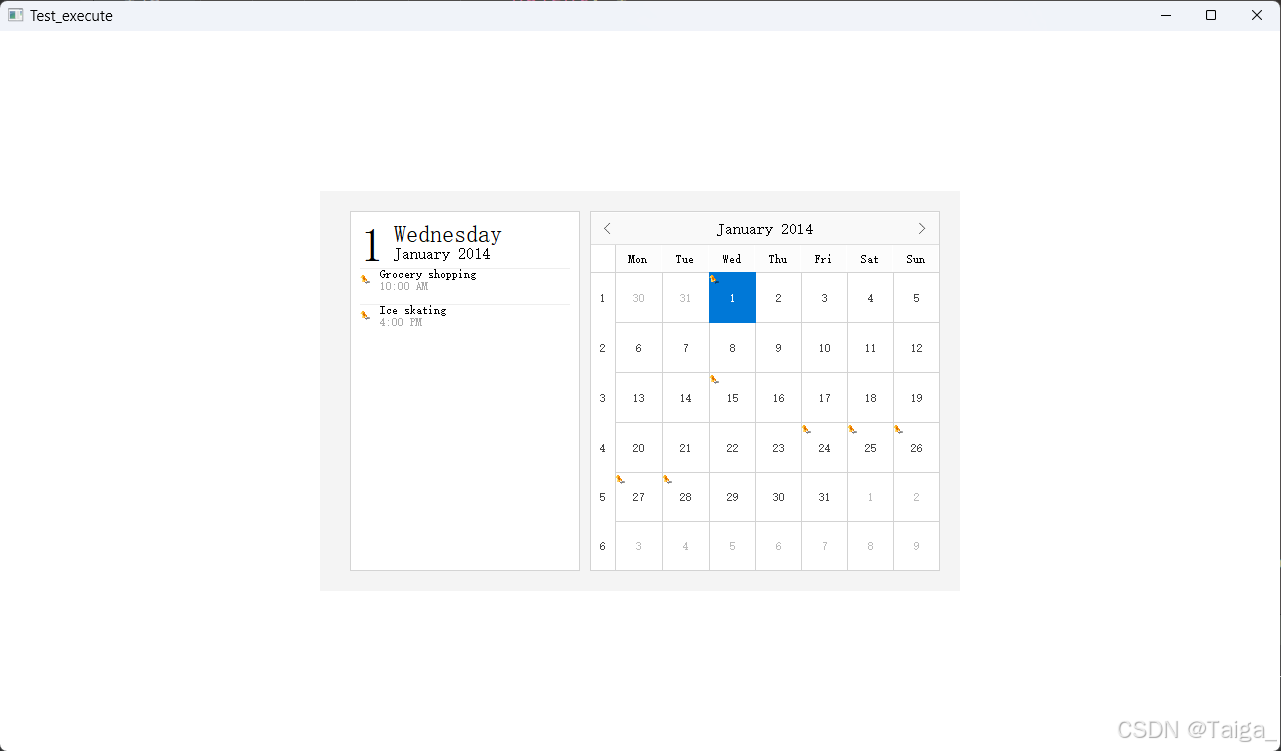
本地数据库存储数据
SQL语句
event.h#ifndef EVENT_H #define EVENT_H #include <QDateTime> #include <QObject> #include <QString> class Event : public QObject { Q_OBJECT Q_PROPERTY(QString name READ name WRITE setName NOTIFY nameChanged) Q_PROPERTY(QDateTime startDate READ startDate WRITE setStartDate NOTIFY startDateChanged) Q_PROPERTY(QDateTime endDate READ endDate WRITE setEndDate NOTIFY endDateChanged) public: explicit Event(QObject *parent = 0); QString name() const; void setName(const QString &name); QDateTime startDate() const; void setStartDate(const QDateTime &startDate); QDateTime endDate() const; void setEndDate(const QDateTime &endDate); signals: void nameChanged(const QString &name); void startDateChanged(const QDateTime &startDate); void endDateChanged(const QDateTime &endDate); private: QString mName; QDateTime mStartDate; QDateTime mEndDate; }; #endifevent.cpp#include "event.h" Event::Event(QObject *parent) : QObject(parent) { } QString Event::name() const { return mName; } void Event::setName(const QString &name) { if (name != mName) { mName = name; emit nameChanged(mName); } } QDateTime Event::startDate() const { return mStartDate; } void Event::setStartDate(const QDateTime &startDate) { if (startDate != mStartDate) { mStartDate = startDate; emit startDateChanged(mStartDate); } } QDateTime Event::endDate() const { return mEndDate; } void Event::setEndDate(const QDateTime &endDate) { if (endDate != mEndDate) { mEndDate = endDate; emit endDateChanged(mEndDate); } }sqleventmodel.h#ifndef SQLEVENTMODEL_H #define SQLEVENTMODEL_H #include <QList> #include <QObject> class SqlEventModel : public QObject { Q_OBJECT public: SqlEventModel(); Q_INVOKABLE QList<QObject*> eventsForDate(const QDate &date); private: static void createConnection(); }; #endifsqleventmodel.cpp#include "sqleventmodel.h" #include "event.h" #include <QDebug> #include <QFileInfo> #include <QSqlError> #include <QSqlQuery> SqlEventModel::SqlEventModel() { createConnection(); } QList<QObject*> SqlEventModel::eventsForDate(const QDate &date) { const QString queryStr = QString::fromLatin1("SELECT * FROM Event WHERE '%1' >= startDate AND '%1' <= endDate").arg(date.toString("yyyy-MM-dd")); QSqlQuery query(queryStr); if (!query.exec()) qFatal("Query failed"); QList<QObject*> events; while (query.next()) { Event *event = new Event(this); event->setName(query.value("name").toString()); QDateTime startDate; startDate.setDate(query.value("startDate").toDate()); startDate.setTime(QTime(0, 0).addSecs(query.value("startTime").toInt())); event->setStartDate(startDate); QDateTime endDate; endDate.setDate(query.value("endDate").toDate()); endDate.setTime(QTime(0, 0).addSecs(query.value("endTime").toInt())); event->setEndDate(endDate); events.append(event); } return events; } /* Defines a helper function to open a connection to an in-memory SQLITE database and to create a test table. */ void SqlEventModel::createConnection() { //SQLite version 3 or above //defalut connectionName QSqlDatabase db = QSqlDatabase::addDatabase("QSQLITE"); db.setDatabaseName(":memory:"); //based on memory if (!db.open()) { qFatal("Cannot open database"); return; } QSqlQuery query; // We store the time as seconds because it's easier to query. query.exec("create table Event (name TEXT, startDate DATE, startTime INT, endDate DATE, endTime INT)"); query.exec("insert into Event values('Grocery shopping', '2014-01-01', 36000, '2014-01-01', 39600)"); query.exec("insert into Event values('Ice skating', '2014-01-01', 57600, '2014-01-01', 61200)"); query.exec("insert into Event values('Doctor''s appointment', '2014-01-15', 57600, '2014-01-15', 63000)"); query.exec("insert into Event values('Conference', '2014-01-24', 32400, '2014-01-28', 61200)"); return; }TestQC1Calendar.qmlimport QtQuick 2.15 import QtQuick.Controls 1.4 import QtQuick.Controls.Styles 1.4 import QtQuick.Controls.Private 1.0 import TestClasses.QC1.OfficialExampleCalendar 1.0 Rectangle { width: 640 height: 400 color: "#f4f4f4" SystemPalette { id: systemPalette } SqlEventModel { id: eventModel } Flow { id: row anchors.fill: parent anchors.margins: 20 spacing: 10 layoutDirection: Qt.RightToLeft Calendar { id: calendar width: (parent.width > parent.height ? parent.width * 0.6 - parent.spacing : parent.width) height: (parent.height > parent.width ? parent.height * 0.6 - parent.spacing : parent.height) frameVisible: true weekNumbersVisible: true selectedDate: new Date(2014, 0, 1) focus: true style: CalendarStyle { dayDelegate: Item { readonly property color sameMonthDateTextColor: "#444" readonly property color selectedDateColor: Qt.platform.os === "osx" ? "#3778d0" : systemPalette.highlight readonly property color selectedDateTextColor: "white" readonly property color differentMonthDateTextColor: "#bbb" readonly property color invalidDatecolor: "#dddddd" Rectangle { anchors.fill: parent border.color: "transparent" color: styleData.date !== undefined && styleData.selected ? selectedDateColor : "transparent" anchors.margins: styleData.selected ? -1 : 0 } Image { visible: eventModel.eventsForDate(styleData.date).length > 0 anchors.top: parent.top anchors.left: parent.left anchors.margins: -1 width: 12 height: width source: "qrc:/Icons/Used_Images/Icons/10_12used_QC1Calendar_Pinned.png" } Label { id: dayDelegateText text: styleData.date.getDate() anchors.centerIn: parent color: { var color = invalidDatecolor; if (styleData.valid) { // Date is within the valid range. color = styleData.visibleMonth ? sameMonthDateTextColor : differentMonthDateTextColor; if (styleData.selected) { color = selectedDateTextColor; } } color; } } } } } Component { id: eventListHeader Row { id: eventDateRow width: parent.width height: eventDayLabel.height spacing: 10 Label { id: eventDayLabel text: calendar.selectedDate.getDate() font.pointSize: 35 } Column { height: eventDayLabel.height Label { readonly property var options: { weekday: "long" } text: Qt.locale().standaloneDayName(calendar.selectedDate.getDay(), Locale.LongFormat) font.pointSize: 18 } Label { text: Qt.locale().standaloneMonthName(calendar.selectedDate.getMonth()) + calendar.selectedDate.toLocaleDateString(Qt.locale(), " yyyy") font.pointSize: 12 } } } } Rectangle { width: (parent.width > parent.height ? parent.width * 0.4 - parent.spacing : parent.width) height: (parent.height > parent.width ? parent.height * 0.4 - parent.spacing : parent.height) border.color: Qt.darker(color, 1.2) ListView { id: eventsListView spacing: 4 clip: true header: eventListHeader anchors.fill: parent anchors.margins: 10 model: eventModel.eventsForDate(calendar.selectedDate) delegate: Rectangle { width: eventsListView.width height: eventItemColumn.height anchors.horizontalCenter: parent.horizontalCenter Image { anchors.top: parent.top anchors.topMargin: 4 width: 12 height: width source: "qrc:/Icons/Used_Images/Icons/10_12used_QC1Calendar_Pinned.png" } Rectangle { width: parent.width height: 1 color: "#eee" } Column { id: eventItemColumn anchors.left: parent.left anchors.leftMargin: 20 anchors.right: parent.right height: timeLabel.height + nameLabel.height + 8 Label { id: nameLabel width: parent.width wrapMode: Text.Wrap text: modelData.name } Label { id: timeLabel width: parent.width wrapMode: Text.Wrap text: modelData.startDate.toLocaleTimeString(calendar.locale, Locale.ShortFormat) color: "#aaa" } } } } } } }