OSD Lyrics 是一个桌面应用程序,用于查看与各种媒体播放器兼容的歌词(比如Linux下最好的音乐播放器:audacious)。它不是一个插件,而是一个独立的程序。OSD Lyrics在您的桌面上显示歌词,风格类似于KaraOK。它还提供了另一种显示风格,歌词从下到上滚动。OSD歌词可以自动从网络下载歌词。Linux下最好用的歌词工具。
官方地址: https://github.com/osdlyrics/osdlyrics
支持:Rhythmbox(ubuntu自带),audacious,深度音乐(在新立得里安装)等播放器
安装
直接安装
主要发行版的官方源里面已经包含此软件(ubuntu 24.04) ,可以直接安装:
sudo apt install osdlyrics
安装audacious
sudo apt install -y audacious audacious-plugins
ubuntu24.04中Osdlyrics报错:canberra-gtk-module和daemon: GDBus.Error:org
1.Gtk-Message: Failed to load module “canberra-gtk-module”
参考:https://askubuntu.com/questions/208431/failed-to-load-module-canberra-gtk-module
解决:sudo apt-get install libcanberra-gtk-module
如果不行就:sudo apt-get install libcanberra-gtk-module:i386
2.Error: in function _start_daemon_cb
*Error*: in function _start_daemon_cb: ol_main.c[769]
Unable to start daemon: GDBus.Error:org.freedesktop.DBus.Error.Spawn.ChildExited: Process org.osdlyrics.Daemon exited with status 1
参考:https://github.com/osdlyrics/osdlyrics/issues/75
解决:如果是ubuntu24.04,pip不允许直接安装依赖在系统了,要单独安装:
sudo apt install python3-future python3-pycurl
如果不小心调错参数,Osdlyrics崩溃了,可以修改配置文件
vi ~/.config/osdlyrics/osdlyrics.conf
[OSD]
locked = true
visible_when_stopped = 1
translucent-on-mouse-over = true
width = 1024
outline-width = 0
line-count = 1
x = 0
y = 0
lrc-align-0 = 0.1
lrc-align-1 = 0.1
blur-radius = 0.2631578947368421
font-name = 华文楷体 Bold 16
osd-window-mode = dock
active-lrc-color = #d5d5d5;#d0cbcb;#cdcdcd;
inactive-lrc-color = #97bcf5;#97bcf5;#7dadf8;
[Download]
download-first-lyric = true
proxy-port = 7070
proxy = system
proxy-type = http
proxy-host =
proxy-username =
proxy-password =
download-engine = xiami;netease;netease_tr;
[General]
display-mode-osd = true
display-mode-scroll = false
notify-music = true
startup-player = rhythmbox %U
lrc-path = ~/.lyrics;%;
lrc-filename = %p-%t;%t-%p;%f;%t;
[ScrollMode]
width = 500
height = 405
x = 3
y = 308
opacity = 0.9
font-name = 黑体 12
bg-color = #000000
active-lrc-color = #E3CF00
inactive-lrc-color = #FAEBD6
scroll-mode = always
其中blur-radius 模糊值太小可能会崩溃,改成0.2左右保存,重启Osdlyrics再点设置重新设置

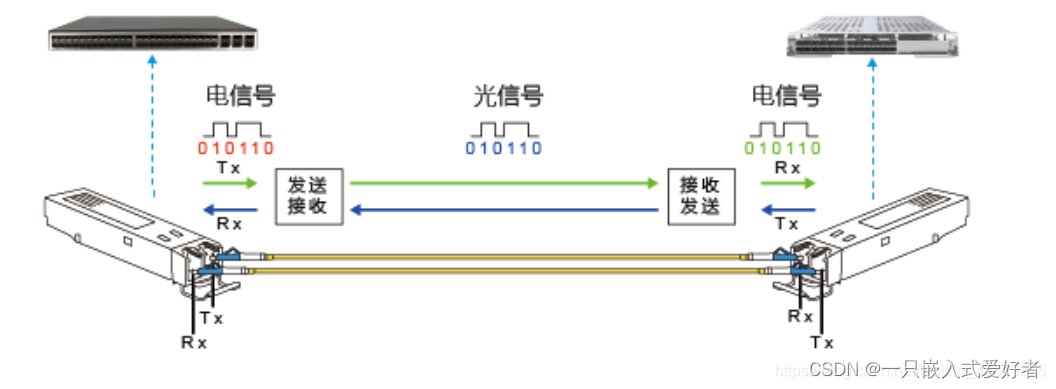
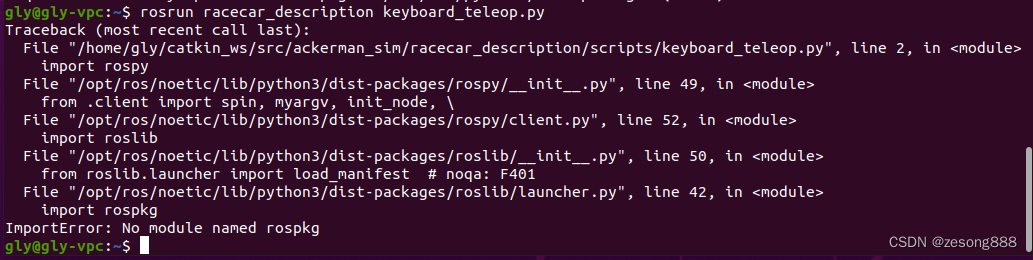
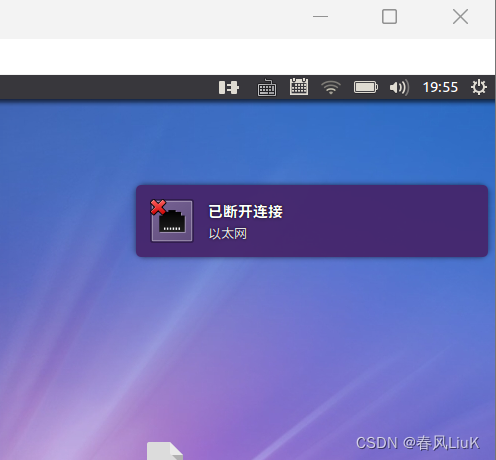
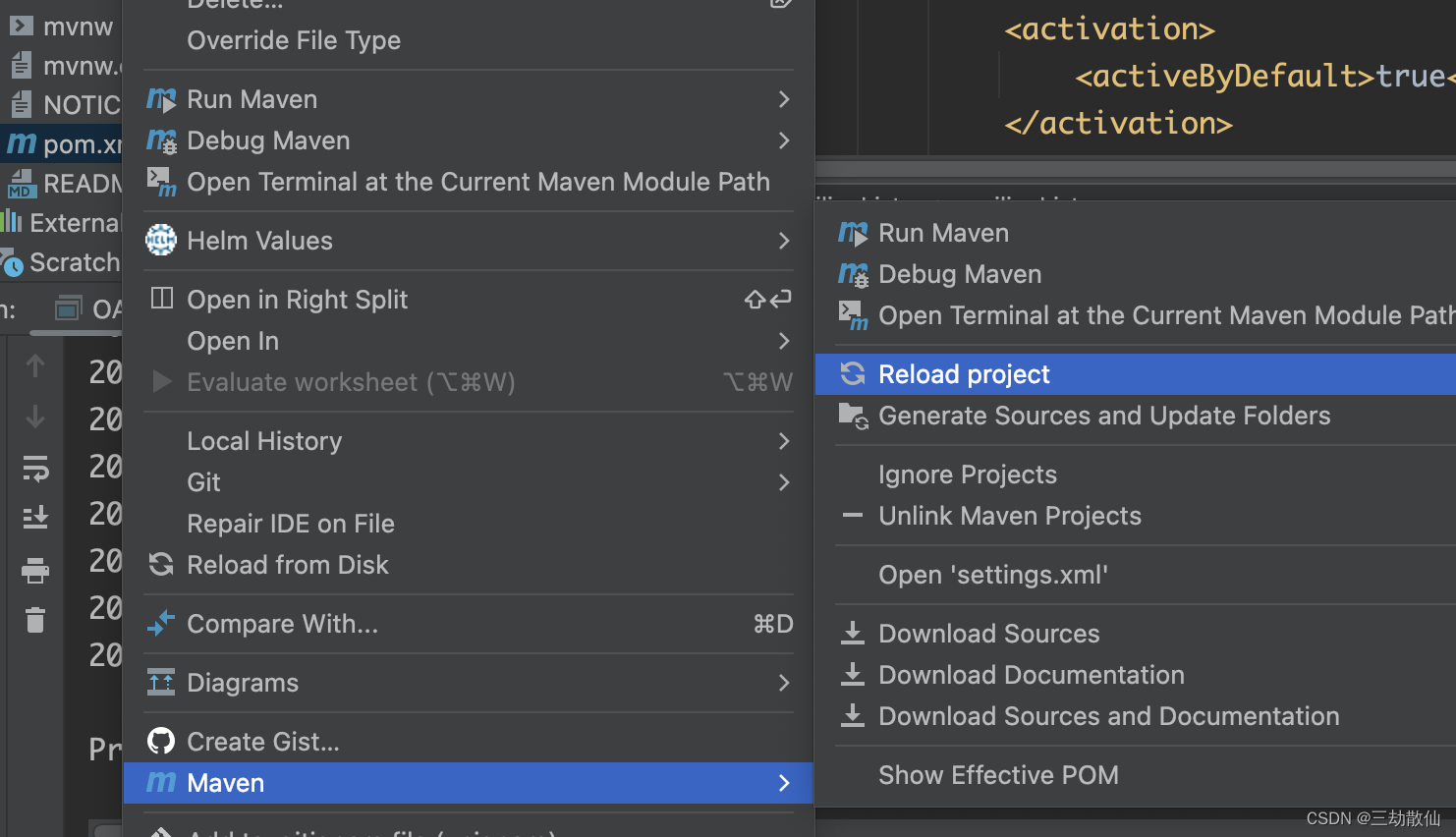
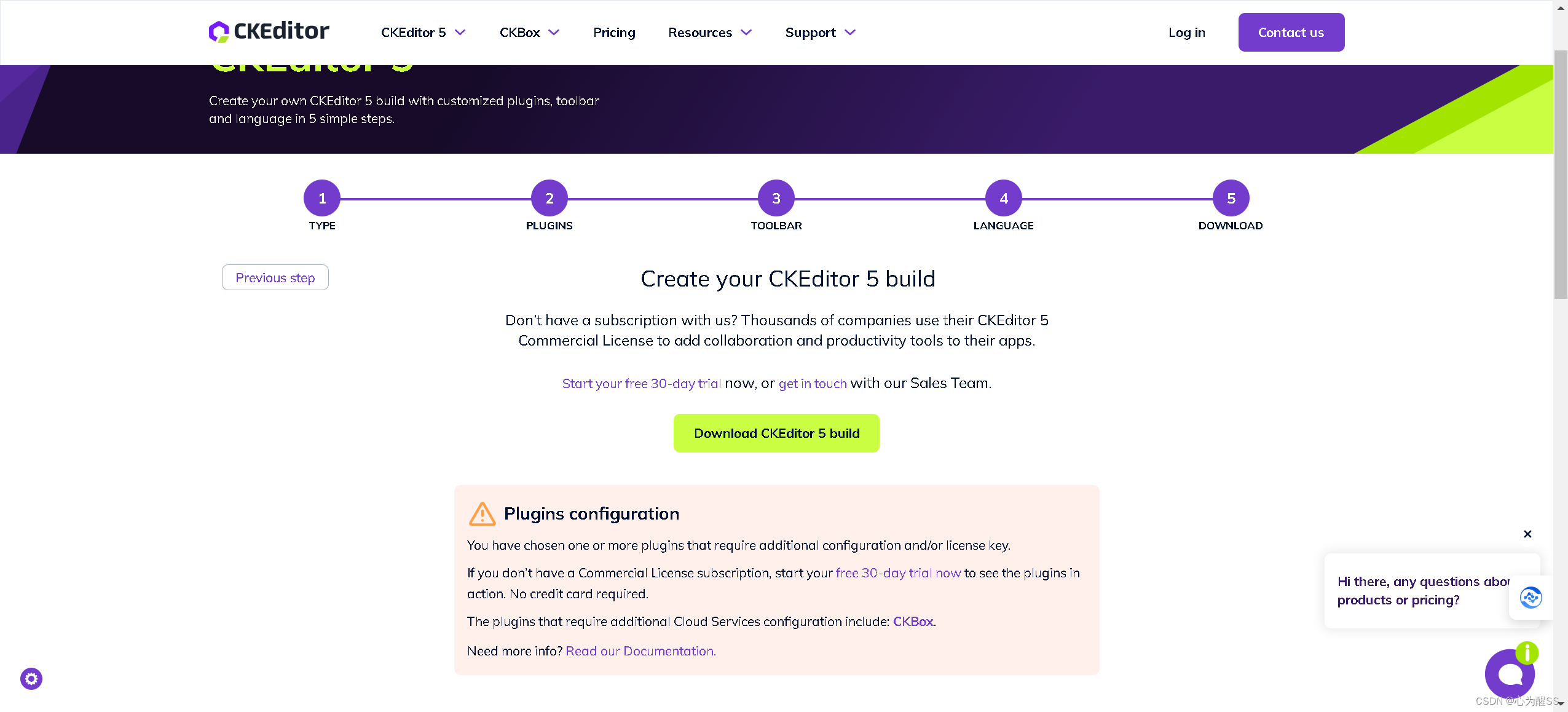


















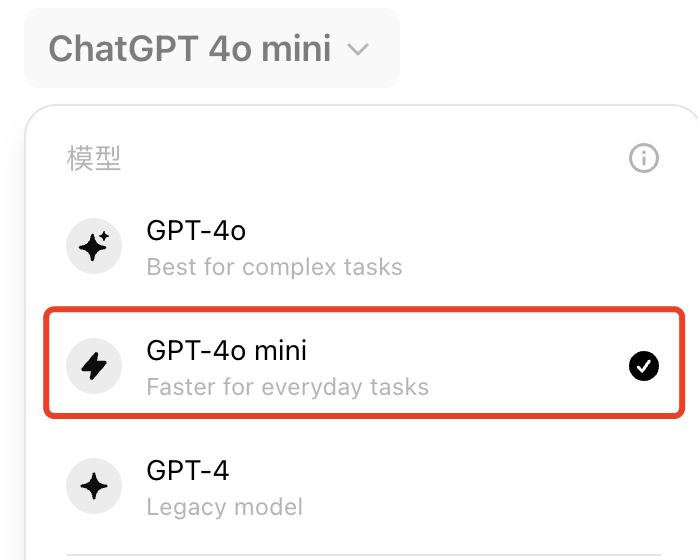

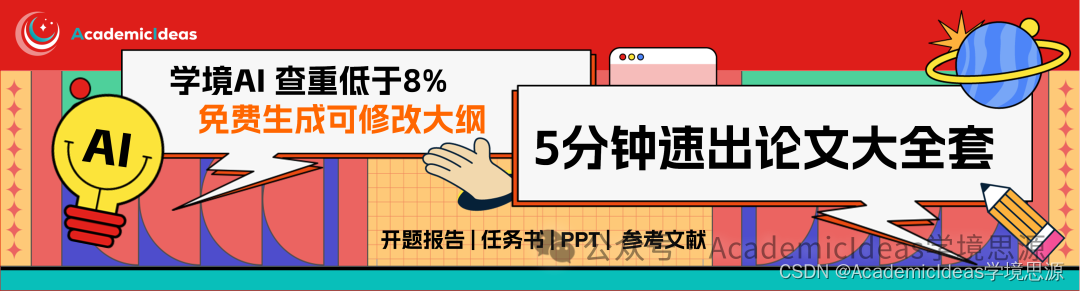






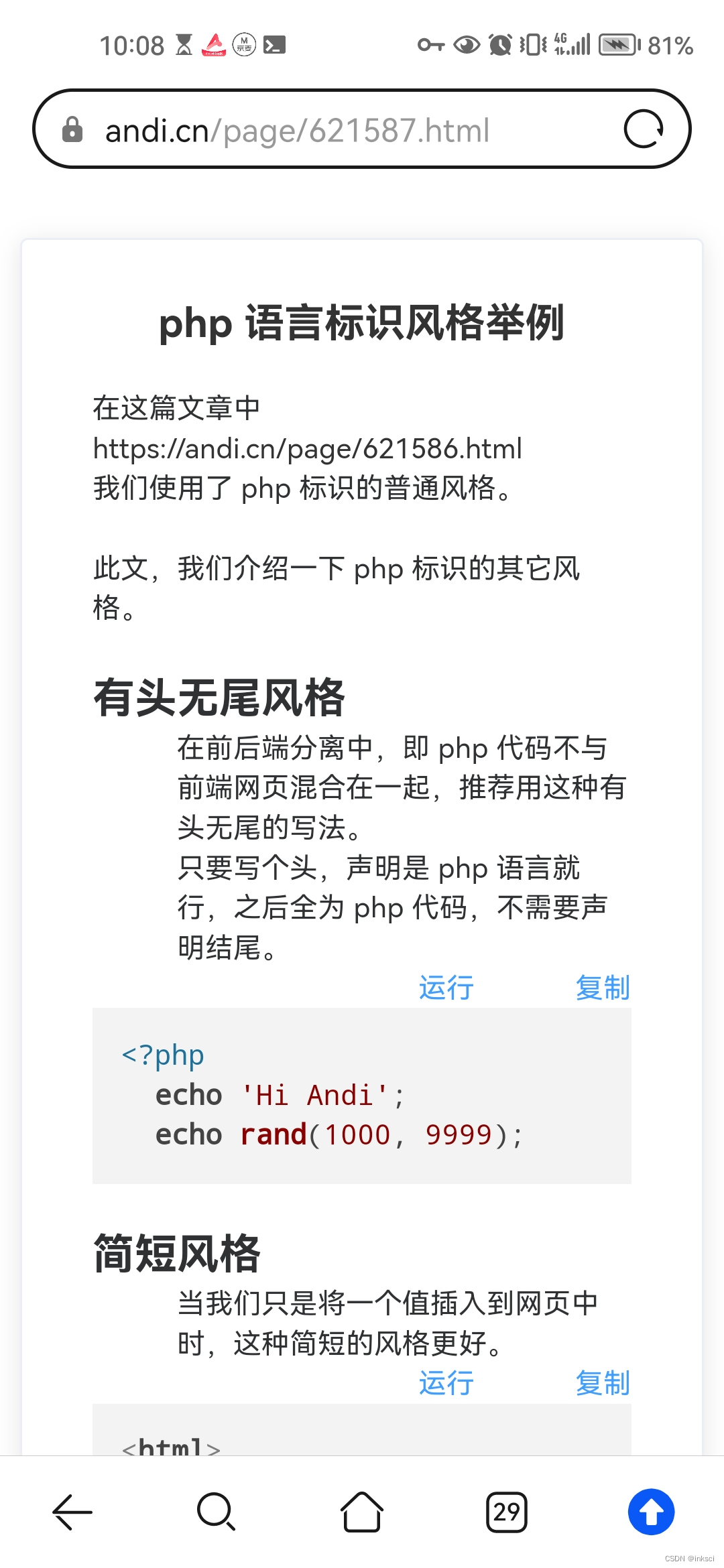


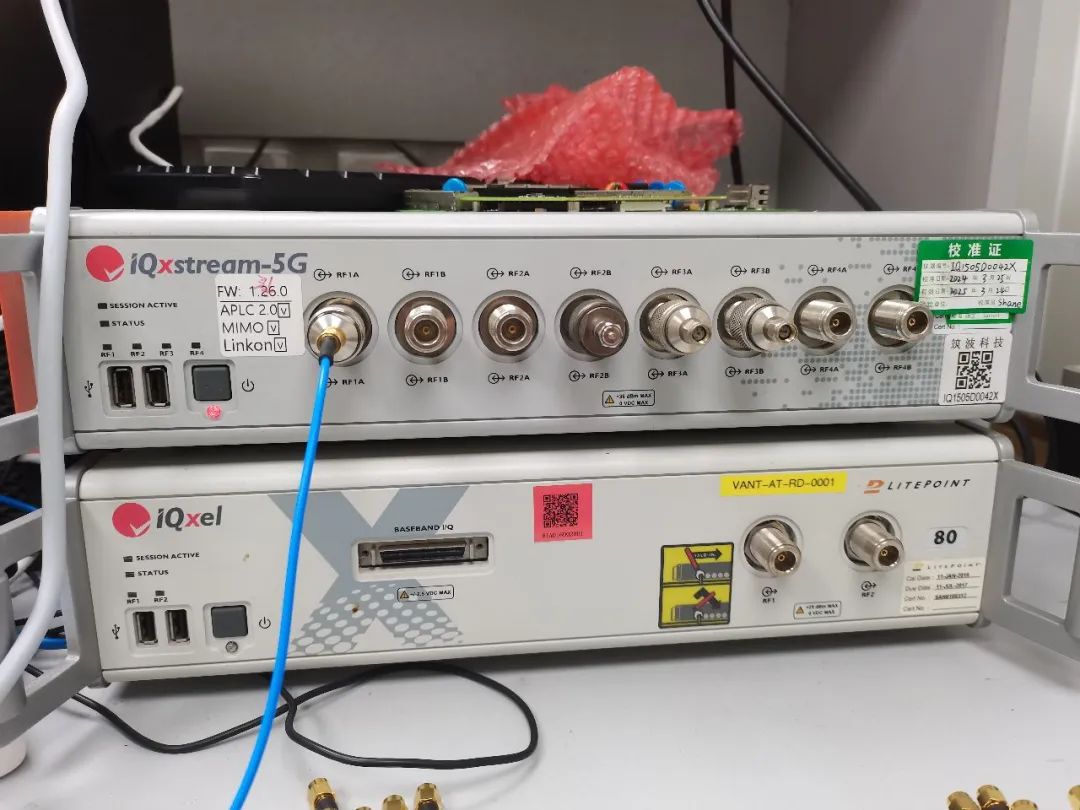





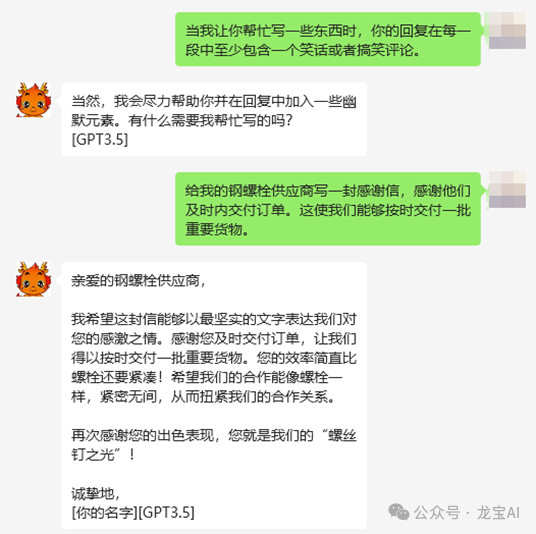
![[webpack5]个人复盘笔记](https://img-home.csdnimg.cn/images/20230724024159.png?origin_url=https%3A%2F%2Fp0-xtjj-private.juejin.cn%2Ftos-cn-i-73owjymdk6%2F4477f771a5764880812985963fbcc2b1~tplv-73owjymdk6-watermark.image%3Fpolicy%3DeyJ2bSI6MywidWlkIjoiMTMxNTk3MTI3MzkxNjkzIn0%253D%26rk3s%3De9ecf3d6%26x-orig-authkey%3Df32326d3454f2ac7e96d3d06cdbb035152127018%26x-orig-expires%3D1721631206%26x-orig-sign%3DS8Dp7FiuwyQ21bgT0OzcJrMTgdc%253D&pos_id=img-0Al9ye8U-1721570933096)