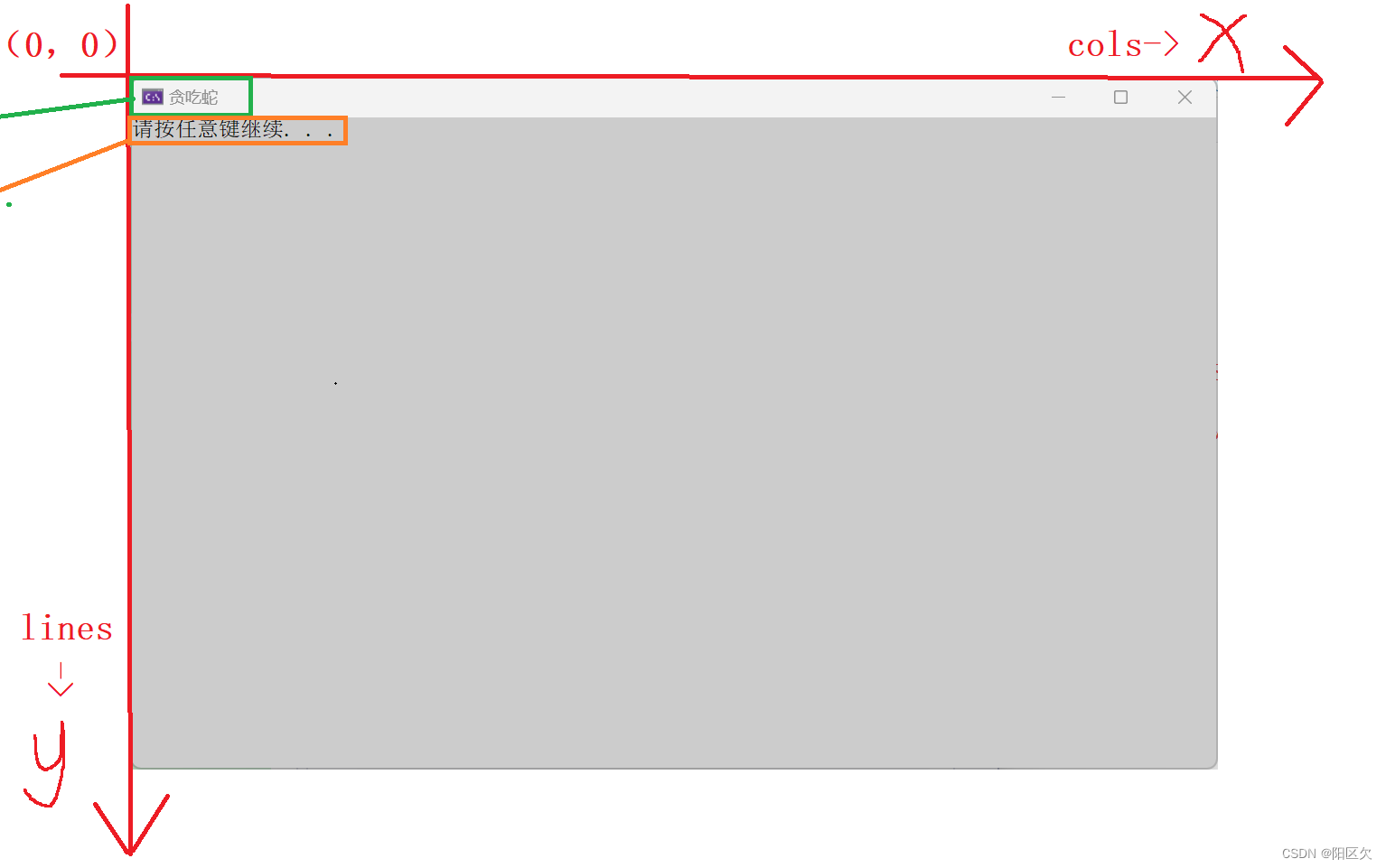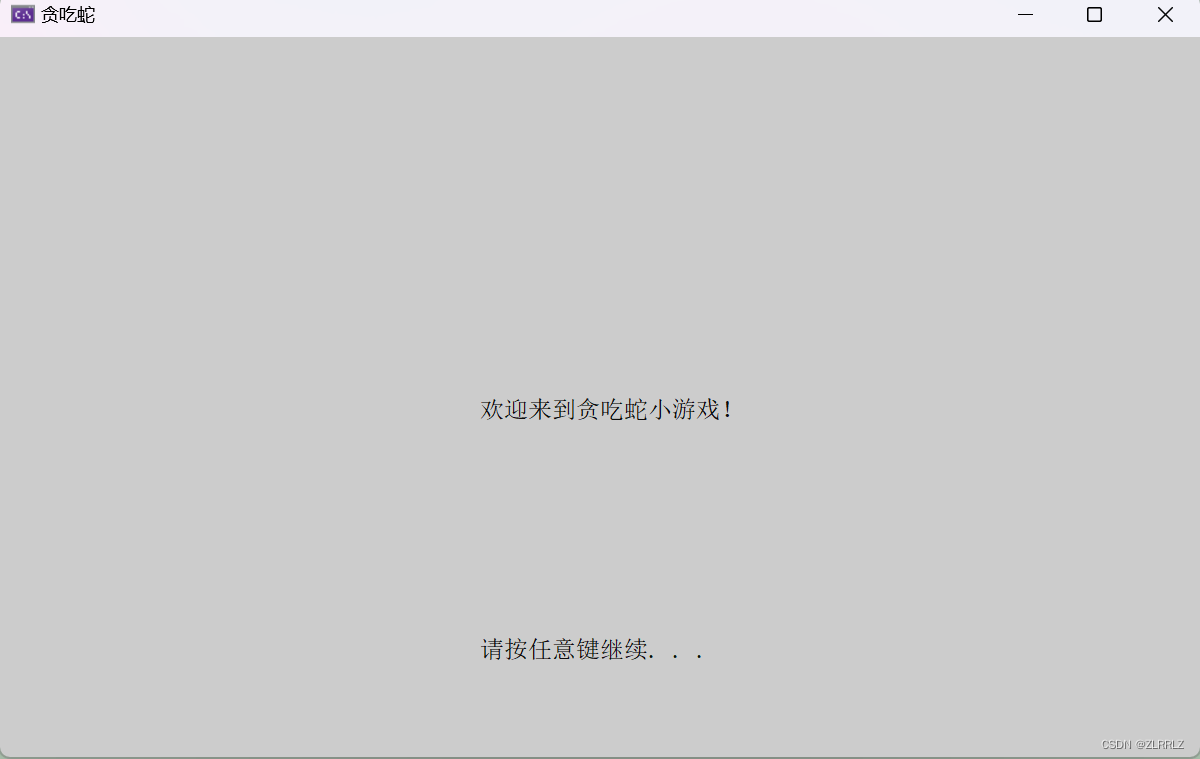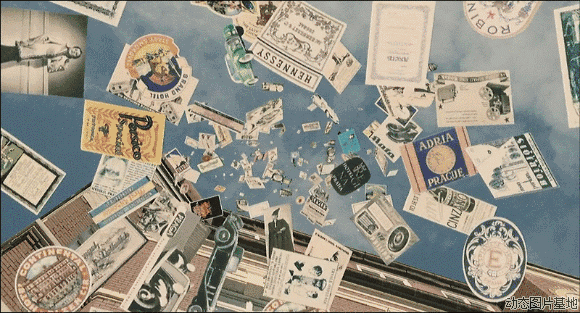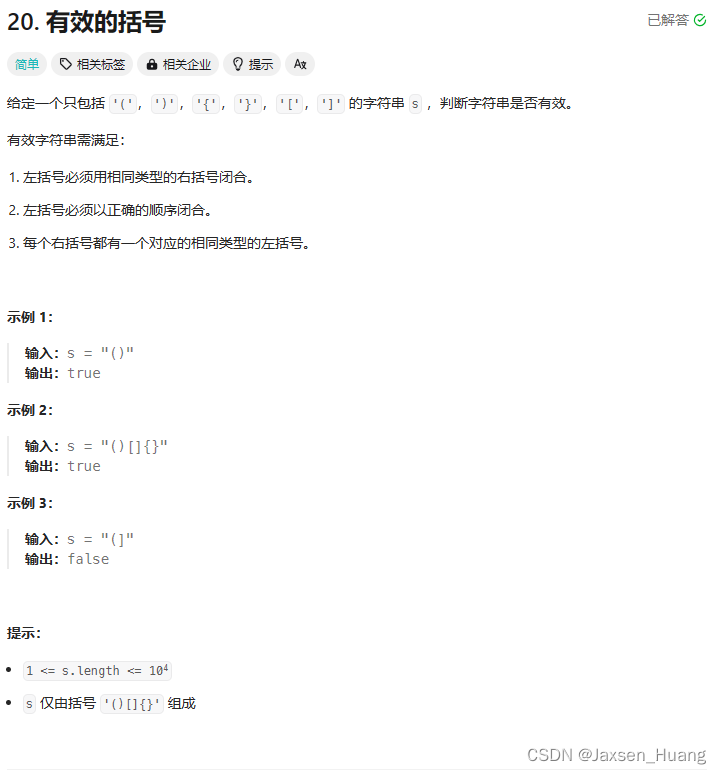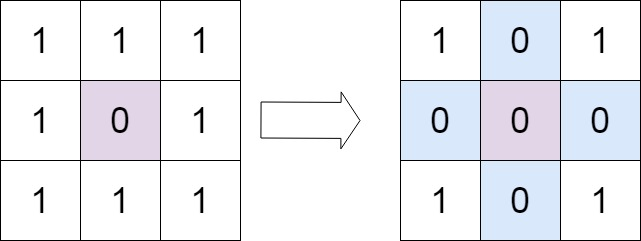Python制作贪吃蛇游戏
制作贪吃蛇游戏是一个很好的编程练习,可以帮助你熟悉基本的游戏开发概念,如事件处理、游戏循环、以及简单的物理模拟。下面我将概述一个使用Python和Pygame库来制作贪吃蛇游戏的基本步骤。
源码可在这里获取:

步骤 1: 安装Pygame
首先,确保你的Python环境中安装了Pygame。你可以通过pip安装:
pip install pygame
步骤 2: 初始化Pygame和设置游戏窗口
import pygame
import sys
# 初始化pygame
pygame.init()
# 设置屏幕大小
screen_width, screen_height = 600, 400
screen = pygame.display.set_mode((screen_width, screen_height))
# 设置游戏标题
pygame.display.set_caption("贪吃蛇游戏")
# 设置颜色
BLACK = (0, 0, 0)
WHITE = (255, 255, 255)
RED = (255, 0, 0)
# 游戏时钟
clock = pygame.time.Clock()
# 游戏变量
snake_block = 20
snake_speed = 15
# 蛇的初始位置
snake_position = [100, 50]
snake_body = []
# 食物位置
food_position = [random.randint(0, (screen_width//snake_block)-1)*snake_block, random.randint(0, (screen_height//snake_block)-1)*snake_block]
food_spawn = True
# 游戏主循环
running = True
步骤 3: 定义蛇和食物的绘制函数
def draw_snake():
for segment in snake_body:
pygame.draw.rect(screen, WHITE, [segment[0], segment[1], snake_block, snake_block])
def draw_food():
pygame.draw.rect(screen, RED, [food_position[0], food_position[1], snake_block, snake_block])
步骤 4: 实现游戏逻辑
包括蛇的移动、食物的生成和碰撞检测等。
python
# 蛇的移动逻辑
direction = 'RIGHT'
while running:
for event in pygame.event.get():
if event.type == pygame.QUIT:
running = False
elif event.type == pygame.KEYDOWN:
if event.key == pygame.K_LEFT and direction != 'RIGHT':
direction = 'LEFT'
elif event.key == pygame.K_RIGHT and direction != 'LEFT':
direction = 'RIGHT'
elif event.key == pygame.K_UP and direction != 'DOWN':
direction = 'UP'
elif event.key == pygame.K_DOWN and direction != 'UP':
direction = 'DOWN'
# 蛇的移动
if direction == 'RIGHT':
snake_head = [snake_position[0] + snake_block, snake_position[1]]
elif direction == 'LEFT':
snake_head = [snake_position[0] - snake_block, snake_position[1]]
elif direction == 'UP':
snake_head = [snake_position[0], snake_position[1] - snake_block]
elif direction == 'DOWN':
snake_head = [snake_position[0], snake_position[1] + snake_block]
# 碰撞检测
if snake_head in snake_body:
running = False
snake_body.insert(0, list(snake_head))
# 移除尾部
if len(snake_body) > screen_width//snake_block:
snake_body.pop()
# 食物碰撞
if snake_head == food_position:
food_spawn = False
# 绘制游戏界面
screen.fill(BLACK)
draw_snake()
if food_spawn:
draw_food()
pygame.display.update()
clock.tick(snake_speed)
# 重新生成食物
if not food_spawn:
food_position = [random.randint(0, (screen_width//snake_block)-1)*snake_block, random.randint(0, (screen_height//snake_block)-1)*snake_block]
food_spawn = True
pygame.quit()
sys.exit()
运行结果



贪吃蛇游戏源码可以在下方免费获取哦~~