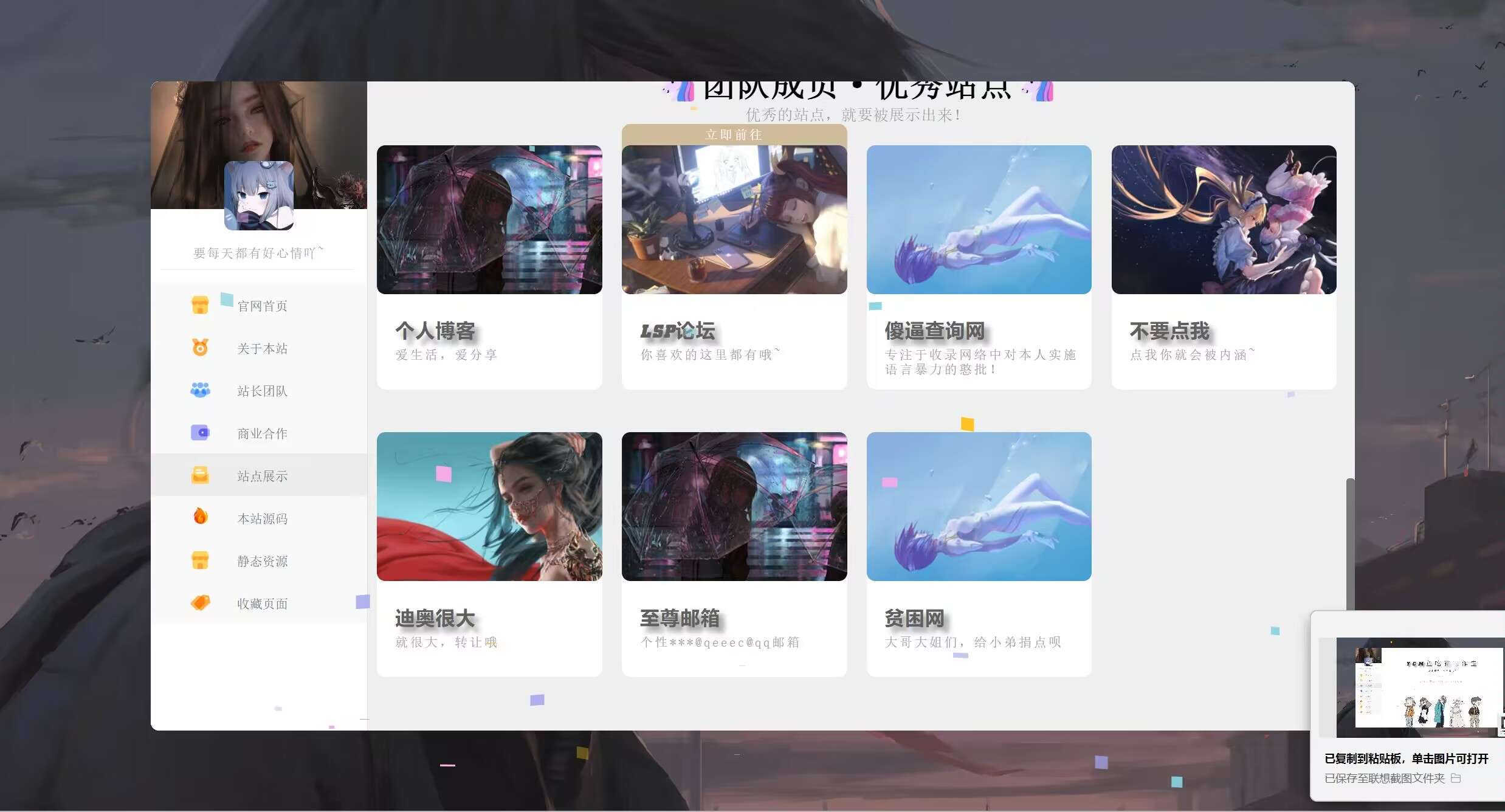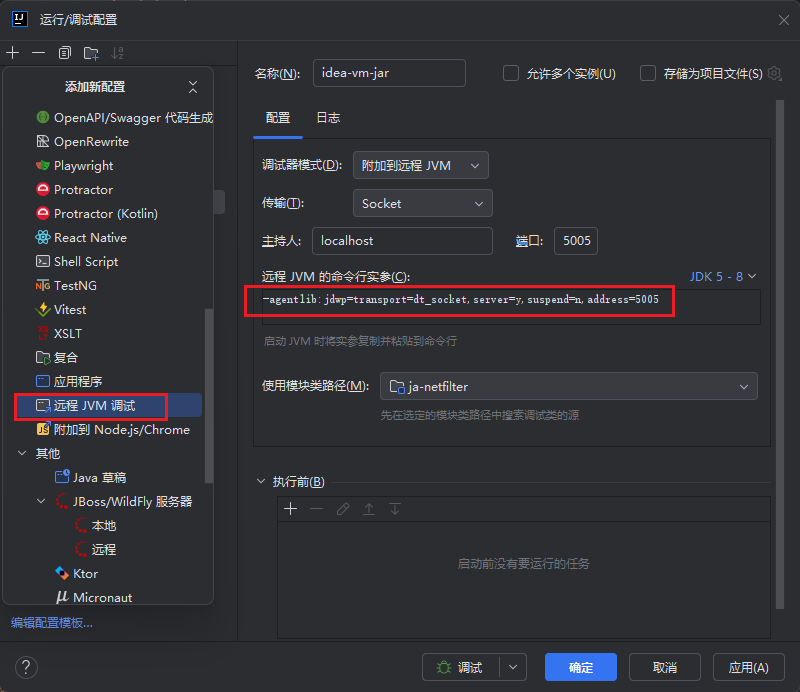需求
项目中集成海康威视,实现摄像头画面展示
分析
1. 下载
传送门:官方插件包和文档下载
2. 安装
(1)下载完成后打开


(2)在项目中public文件下创建一个文件夹放视频插件js


3. new 一个WebControl 插件相关实例
- 案例一
<template>
<video v-resize="DomResize" :id="newId ? newId : code" autoplay></video>
</template>
<script>
export default {
props: {
streamMode: {
type: Number,
default() {
return 0
}
},
code: {
type: String,
default() {
return ''
}
},
newId: {
type: String,
default() {
return ''
}
},
codeList: {
type: Array,
default() {
return []
}
},
layout: {
type: String,
default() {
return '1x1'
}
},
width: {
type: Number,
default() {
return 212
}
},
height: {
type: Number,
default() {
return 120
}
}
},
data() {
return {
initCount: 0,
pubKey: '',
oWebControl2: '',
}
},
created() {
this.$nextTick(() => {
this.initPlugin();
});
},
methods: {
DomResize(data) {
let { width, height } = data;
// console.log('width:', width, 'height:', height, ' dom尺寸方式改变');
this.init();
},
initPlugin() {
let _that = this;
let currentId = _that.newId ? _that.newId : _that.code
const oWebControl = new window.WebControl({
szPluginContainer: currentId, // 指定容器id
iServicePortStart: 15900, // 指定起止端口号,建议使用该值
iServicePortEnd: 15909,
szClassId: '23BF3B0A-2C56-4D97-9C03-0CB103AA8F11', // 用于IE10使用ActiveX的clsid
cbConnectSuccess() {
console.log('创建WebControl实例成功');
oWebControl.JS_StartService('window', {
// WebControl实例创建成功后需要启动服务
dllPath: './VideoPluginConnect.dll', // 值"./VideoPluginConnect.dll"写死
})
.then(
() => {
// // 启动插件服务成功
oWebControl.JS_SetWindowControlCallback({
// 设置消息回调
cbIntegrationCallBack: _that.cbIntegrationCallBack,
});
oWebControl.JS_CreateWnd(currentId).then(() => {
//JS_CreateWnd创建视频播放窗口,宽高可设定
_that.init(); // 创建播放实例成功后初始化
});
},
() => {
// 启动插件服务失败
}
)
.catch((err) => {
console.log(err);
});
},
cbConnectError() {
// 创建WebControl实例失败
console.log('xxx');
oWebControl = null;
$('#' + currentId).html('插件未启动,正在尝试启动,请稍候...');
window.WebControl.JS_WakeUp('VideoWebPlugin://'); // 程序未启动时执行error函数,采用wakeup来启动程序
this.initCount++;
if (this.initCount < 3) {
setTimeout(function() {
this.initPlugin();
}, 3000);
} else {
$('#' + currentId).html('插件启动失败,请检查插件是否安装!');
}
},
cbConnectClose(bNormalClose) {
// 异常断开:bNormalClose = false
// JS_Disconnect正常断开:bNormalClose = true
console.log('cbConnectClose');
oWebControl = null;
},
});
this.oWebControl2 = oWebControl;
},
//初始化
init() {
let _that = this;
this.getPubKey(function() {
// 请自行修改以下变量值
var appkey = "XXXXX"; //综合安防管理平台提供的appkey,必填
var secret = _that.setEncrypt("XXXXX"); //综合安防管理平台提供的secret,必填
var ip = "XXXXXXX"; //综合安防管理平台IP地址,必填
var playMode = 0; //初始播放模式:0-预览,1-回放
var port = 443; //综合安防管理平台端口,若启用HTTPS协议,默认443
var snapDir = ""; //抓图存储路径
var videoDir = ""; //紧急录像或录像剪辑存储路径
var layout = _that.layout; //playMode指定模式的布局
var enableHTTPS = 1; //是否启用HTTPS协议与综合安防管理平台交互,这里总是填1
var encryptedFields = "secret"; //加密字段,默认加密领域为secret
var showToolbar = 0; //是否显示工具栏,0-不显示,非0-显示
var showSmart = 0; //是否显示智能信息(如配置移动侦测后画面上的线框),0-不显示,非0-显示
var buttonIDs = ""; //自定义工具条按钮
// 请自行修改以上变量值
_that.oWebControl2.JS_RequestInterface({
funcName: "init",
argument: JSON.stringify({
appkey: appkey, //API网关提供的appkey
secret: secret, //API网关提供的secret
ip: ip, //API网关IP地址
playMode: playMode, //播放模式(决定显示预览还是回放界面)
port: port, //端口
snapDir: snapDir, //抓图存储路径
videoDir: videoDir, //紧急录像或录像剪辑存储路径
layout: layout, //布局
enableHTTPS: enableHTTPS, //是否启用HTTPS协议
encryptedFields: encryptedFields, //加密字段
showToolbar: showToolbar, //是否显示工具栏
showSmart: showSmart, //是否显示智能信息
buttonIDs: buttonIDs, //自定义工具条按钮
}),
})
.then((oData) => {
_that.oWebControl2.JS_Resize(_that.width, _that.height); // 初始化后resize一次,能和盒子大小一致。
if(_that.codeList.length > 0) {
for(let code of _that.codeList) {
_that.getVideoFun(code.cameraIndexCode)
}
}else {
_that.getVideoFun(_that.code)
}
});
});
},
// 设置窗口控制回调
setCallbacks() {
this.oWebControl.JS_SetWindowControlCallback({
cbIntegrationCallBack: this.cbIntegrationCallBack,
});
},
//获取公钥
getPubKey(callback) {
this.oWebControl2.JS_RequestInterface({
funcName: "getRSAPubKey",
argument: JSON.stringify({
keyLength: 1024,
}),
})
.then((oData) => {
if (oData.responseMsg.data) {
this.pubKey = oData.responseMsg.data;
callback();
}
});
},
//RSA加密
setEncrypt(value) {
var encrypt = new window.JSEncrypt();
encrypt.setPublicKey(this.pubKey);
return encrypt.encrypt(value);
},
//视频预览功能
getVideoFun(Code) {
var cameraIndexCode = Code; //获取输入的监控点编号值,必填
var streamMode = this.streamMode; //主子码流标识:0-主码流,1-子码流
var transMode = 1; //传输协议:0-UDP,1-TCP
var gpuMode = 0; //是否启用GPU硬解,0-不启用,1-启用
var wndId = -1; //播放窗口序号(在2x2以上布局下可指定播放窗口)
cameraIndexCode = cameraIndexCode.replace(/(^\s*)/g, "");
cameraIndexCode = cameraIndexCode.replace(/(\s*$)/g, "");
this.oWebControl2 .JS_RequestInterface({
funcName: "startPreview",
argument: JSON.stringify({
cameraIndexCode: cameraIndexCode, //监控点编号
streamMode: streamMode, //主子码流标识
transMode: transMode, //传输协议
gpuMode: gpuMode, //是否开启GPU硬解
wndId: wndId, //可指定播放窗口
}),
})
.then((res) => {
// console.log(res, "res");
});
},
// 销毁播放窗口
destroyVideoDiv() {
this.oWebControl2.JS_DestroyWnd()
.then((data) => {
console.log("销毁窗口成功");
})
.catch((err) => {
console.log("销毁窗口失败");
});
},
hideVideoDiv() {
this.oWebControl2.JS_HideWnd()
},
showVideoDiv() {
this.oWebControl2.JS_ShowWnd()
}
}
}
</script>
- 案例二:
<template>
<div
v-show="isDisplay1"
class="container-1"
>
<div :id="id" class="playWnd" v-text="info" />
</div>
</template>
<script>
export default {
name: '',
components: {},
props: {
id: {
type: String,
default: 'playWnd'
}
// videoIdList: {
// type: Array,
// default: () => ([])
// }
},
data() {
return {
oWebControl1: null,
pubKey: '',
info: '',
initCount: 0,
parentTitle: '',
iframeClientPos: null,
iframeParentShowSize: null,
width: 0,
height: 0,
isDisplay1: true // 页面展示
}
},
created() {
},
mounted() {
this.isDisplay1 = true
const demo = document.querySelector(`#${this.id}`)
const dom = demo.getBoundingClientRect()
this.width = dom.width
this.height = dom.height
this.initPlugin()
const initParam = {
'argument': {
'appkey': '25329871',
'ip': '192.168.20.253',
'port': 443,
'secret': 'ice4tbPdaVk1k9vX3mMK',
'enableHTTPS': 1,
'layout': '1x1',
'playMode': 0,
showSmart: 0, // 是否只能显示信息
'wndId': -1,
showToolbar: 0 // 是否显示工具栏
},
'funcName': 'init'
}
// jian
const list = ['1f11869f492340b2a4911ec140cca712']
setTimeout(() => {
// console.log($(".container").height())
this.requestInterface(initParam)
// this.oWebControl1.JS_Resize($(".container").width(), $(".container").height());
this.oWebControl1.JS_Resize(this.width, this.height)
//
for (let i = 0; i < list.length; i++) {
const playParam = {
'argument': {
'cameraIndexCode': list[i],
'ezvizDirect': 0,
'gpuMode': 0,
'streamMode': 0,
'transMode': 1,
'wndId': -1
},
'funcName': 'startPreview'
}
setTimeout(() => {
this.requestInterface(playParam)
}, 100)
}
}, 500)
window.onload = () => {
// requestInterface(initParam)
// requestInterface( playParam)
}
const _this = this
let resizeWaiter = false
window.addEventListener('resize', function() {
const demo = document.querySelector(`#${_this.id}`)
const dom = demo.getBoundingClientRect()
_this.width = dom.width
_this.height = dom.height
console.log(_this.width, _this.height)
if (!resizeWaiter) {
resizeWaiter = true
setTimeout(function() {
if (resizeWaiter) _this.oWebControl1.JS_Resize(_this.width, _this.height)
resizeWaiter = false
}, 100)
}
})
// let resizeWaiter
// if(!resizeWaiter){
// resizeWaiter = true;
// setTimeout(()=>{
// if( resizeWaiter) this.oWebControl1.JS_Resize(500,300);
// resizeWaiter = false;
// }, 100);
// }
},
destroyed() {
this.destroyWnd()
// this.oWebControl1 = null
},
beforeDestroy() {
if (this.oWebControl1) {
this.oWebControl1.JS_HideWnd()// 隐藏窗口
// 断开链接
this.oWebControl1.JS_Disconnect()
.then(function() {
console.log('断开与插件服务链接 sucess')
},
function() {
console.log('断开与插件服务链接 fail')
})
// 销毁
this.oWebControl1.JS_DestroyWnd()
.then(function() {
console.log('销毁插件 sucess')
},
function() {
console.log('销毁插件 fail')
})
// this.oWebControl1 = null
}
this.isDisplay1 = false
},
methods: {
destroyWnd(cb) {
if (this.oWebControl1) {
this.oWebControl1.JS_HideWnd()
this.oWebControl1
.JS_DestroyWnd({
funcName: 'destroyeWnd'
})
.then(function(oData) {
})
} else {
console.log('没有实例')
}
cb && cb()
},
initPlugin() {
const _this = this
this.oWebControl1 = new WebControl({
szPluginContainer: _this.id,
iServicePortStart: 15900,
iServicePortEnd: 15900,
szClassId: '23BF3B0A-2C56-4D97-9C03-0CB103AA8F11', // 用于IE10使用ActiveX的clsid
cbConnectSuccess: function() {
_this.initCount = 0
_this.setCallbacks()
_this.oWebControl1.JS_StartService('window', {
dllPath: './VideoPluginConnect.dll'
}).then(function() {
// 步骤2:JS_CreateWnd时指定cbSetDocTitle回调,并在回调中向父页面发送更新标题消息,标题为回调出来的uuid
_this.oWebControl1.JS_CreateWnd(_this.id, _this.width, _this.height, {
bEmbed: true,
cbSetDocTitle: function(uuid) {
_this.oWebControl1._pendBg = false
window.parent.postMessage({
action: 'updateTitle',
msg: '子页面通知父页面修改title',
info: uuid
}, '\*') // '\*'表示跨域参数,请结合自身业务合理设置
}
}).then(function() {
// 步骤3:JS_CreateWnd成功后通知父页面将其标题修改回去
console.log('JS_CreateWnd success')
window.parent.postMessage({
action: 'updateTitle',
msg: '子页面通知父页面更新title',
info: _this.parentTitle
}, '\*')
// 步骤4:发消息更新插件窗口位置:这里不直接更新的原因是,父页面默认可能就存在滚动条,此时有滚动量
window.parent.postMessage({
action: 'updatePos',
msg: '更新Pos'
}, '\*')
})
}, function() {
console.log('JS_CreateWnd fail')
})
},
cbConnectError: function() {
console.log('cbConnectError')
_this.oWebControl1 = null
_this.info = `插件未启动,正在尝试第${_this.initCount + 1}次启动,请稍候...`
// $("#playWnd").html(`插件未启动,正在尝试第${this.initCount+1}次启动,请稍候...`);
// WebControl.JS_WakeUp('VideoWebPlugin://')
_this.initCount++
if (_this.initCount < 3) {
setTimeout(function() {
_this.initPlugin()
}, 3000)
} else {
// $("#playWnd").html("插件启动失败,请检查插件是否安装!");
// window.parent.postMessage('err','*');
_this.info = '未安装插件,请点击左侧下载插件!'
_this.$emit('videoWebPluginMessage')
}
},
cbConnectClose: function(bNormalClose) {
// 异常断开:bNormalClose = false
// JS_Disconnect正常断开:bNormalClose = true
if (bNormalClose == true) {
console.log('cbConnectClose normal')
} else {
console.log('cbConnectClose exception')
}
_this.oWebControl1 = null
_this.info = `插件未启动,正在尝试第${_this.initCount + 1}次启动,请稍候...`
// $("#playWnd").html(`插件未启动,正在尝试第${this.initCount+1}次启动,请稍候...`);
// WebControl.JS_WakeUp('VideoWebPlugin://')
_this.initCount++
if (_this.initCount < 3) {
setTimeout(function() {
// 解决白块问题暂时注释掉
// _this.initPlugin()
}, 3000)
} else {
// $("#playWnd").html("插件启动失败,请检查插件是否安装!");
// $("#playWnd").html("插件启动失败,请检查插件是否安装!");
// window.parent.postMessage('err','*');
_this.info = '未安装插件,请点击左侧下载插件!'
_this.$emit('videoWebPluginMessage')
}
}
})
},
getPubKey(callback) {
this.oWebControl1.JS_RequestInterface({
funcName: 'getRSAPubKey',
argument: JSON.stringify({
keyLength: 1024
})
}).then(function(oData) {
console.log(oData)
if (oData.responseMsg.data) {
this.pubKey = oData.responseMsg.data
callback()
}
})
},
setCallbacks() {
this.oWebControl1.JS_SetWindowControlCallback({
cbIntegrationCallBack: this.cbIntegrationCallBack
})
},
cbIntegrationCallBack(oData) {
this.showCBInfo(JSON.stringify(oData.responseMsg))
},
requestInterface(value) {
this.oWebControl1.JS_RequestInterface(typeof value === 'string' ? JSON.parse(value) : value).then((oData) => {
this.showCBInfo(JSON.stringify(oData ? oData.responseMsg : ''))
})
},
showCBInfo(szInfo, type) {
if (type === 'error') {
szInfo = "<div style='color: red;'>" + this.dateFormat(new Date(), 'yyyy-MM-dd hh:mm:ss') + ' ' + szInfo + '</div>'
} else {
szInfo = '<div>' + this.dateFormat(new Date(), 'yyyy-MM-dd hh:mm:ss') + ' ' + szInfo + '</div>'
}
// $("#cbInfo").html(szInfo + $("#cbInfo").html());
},
dateFormat(oDate, fmt) {
var o = {
'M+': oDate.getMonth() + 1, // 月份
'd+': oDate.getDate(), // 日
'h+': oDate.getHours(), // 小时
'm+': oDate.getMinutes(), // 分
's+': oDate.getSeconds(), // 秒
'q+': Math.floor((oDate.getMonth() + 3) / 3), // 季度
'S': oDate.getMilliseconds()// 毫秒
}
if (/(y+)/.test(fmt)) {
fmt = fmt.replace(RegExp.$1, (oDate.getFullYear() + '').substr(4 - RegExp.$1.length))
}
for (var k in o) {
if (new RegExp('(' + k + ')').test(fmt)) {
fmt = fmt.replace(RegExp.$1, (RegExp.$1.length == 1) ? (o[k]) : (('00' + o[k]).substr(('' + o[k]).length)))
}
}
return fmt
}
}
}
</script>
<style lang="scss" >
.container-1 {
position: relative;
// margin-left: -20px;
width: 100%;
height: 100%;
background: transparent;
.playWnd {
position: absolute;
bottom: 5px;
height: 95%;
width: 95%;
background: transparent;
}
}
</style>



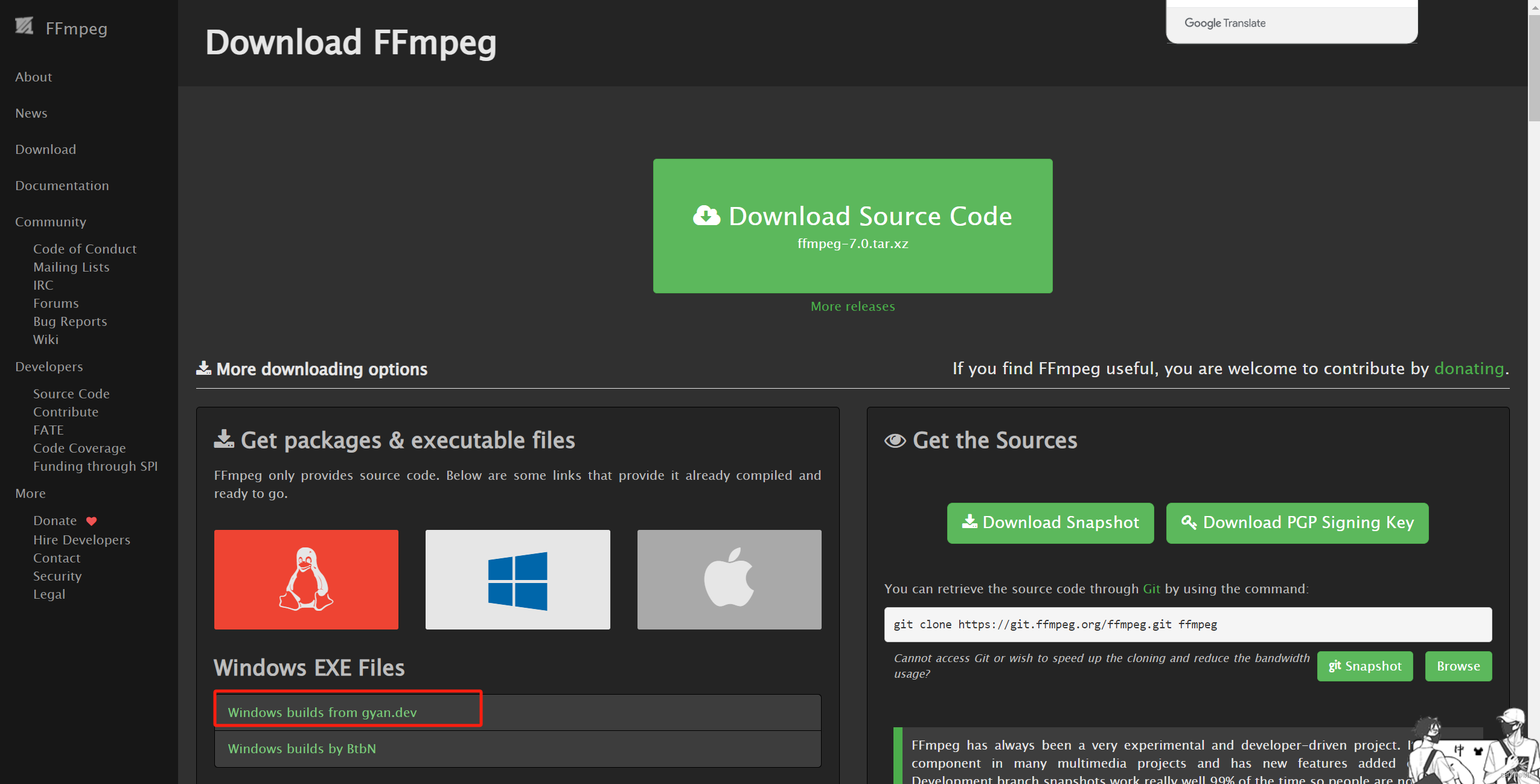



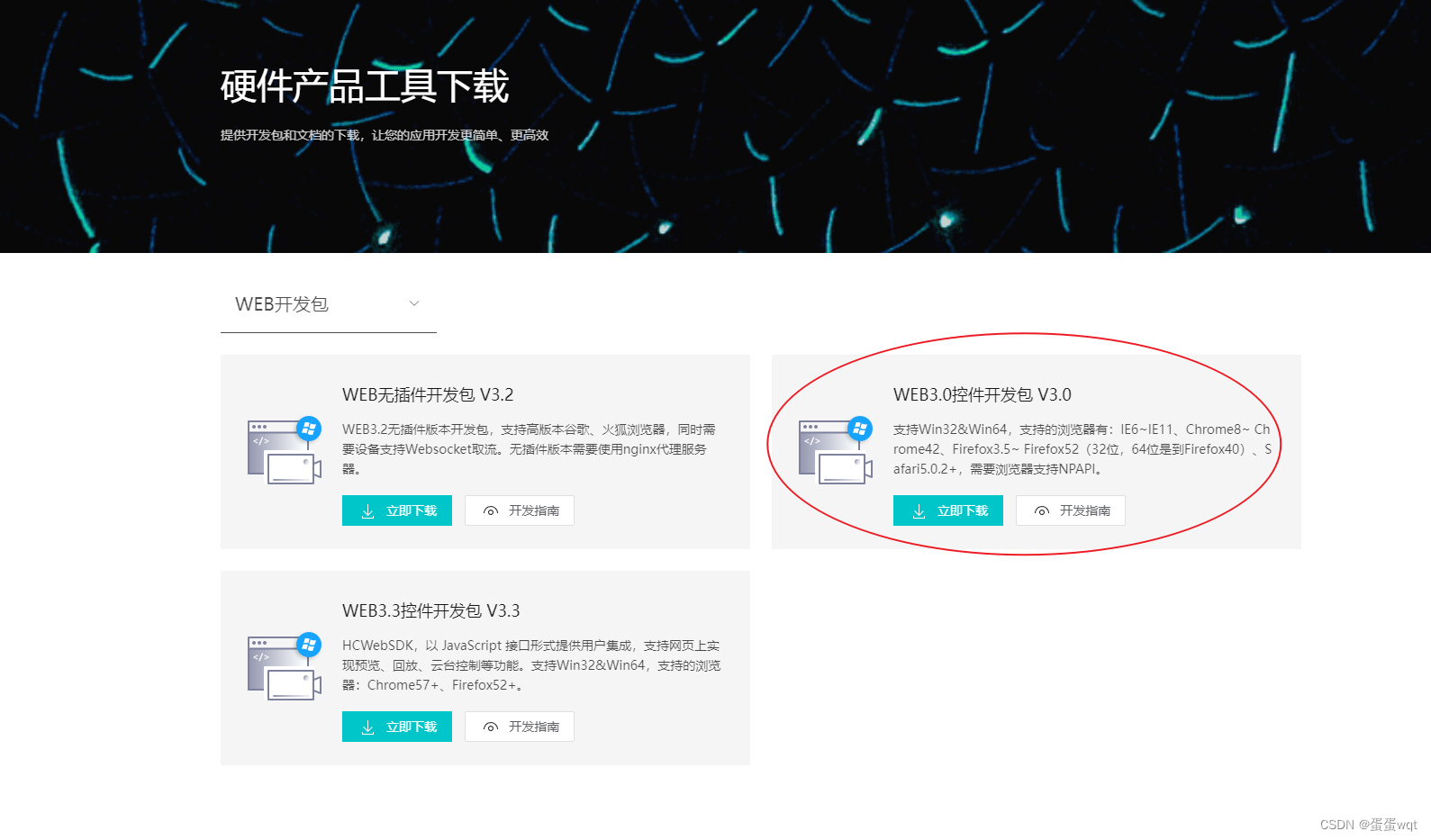


















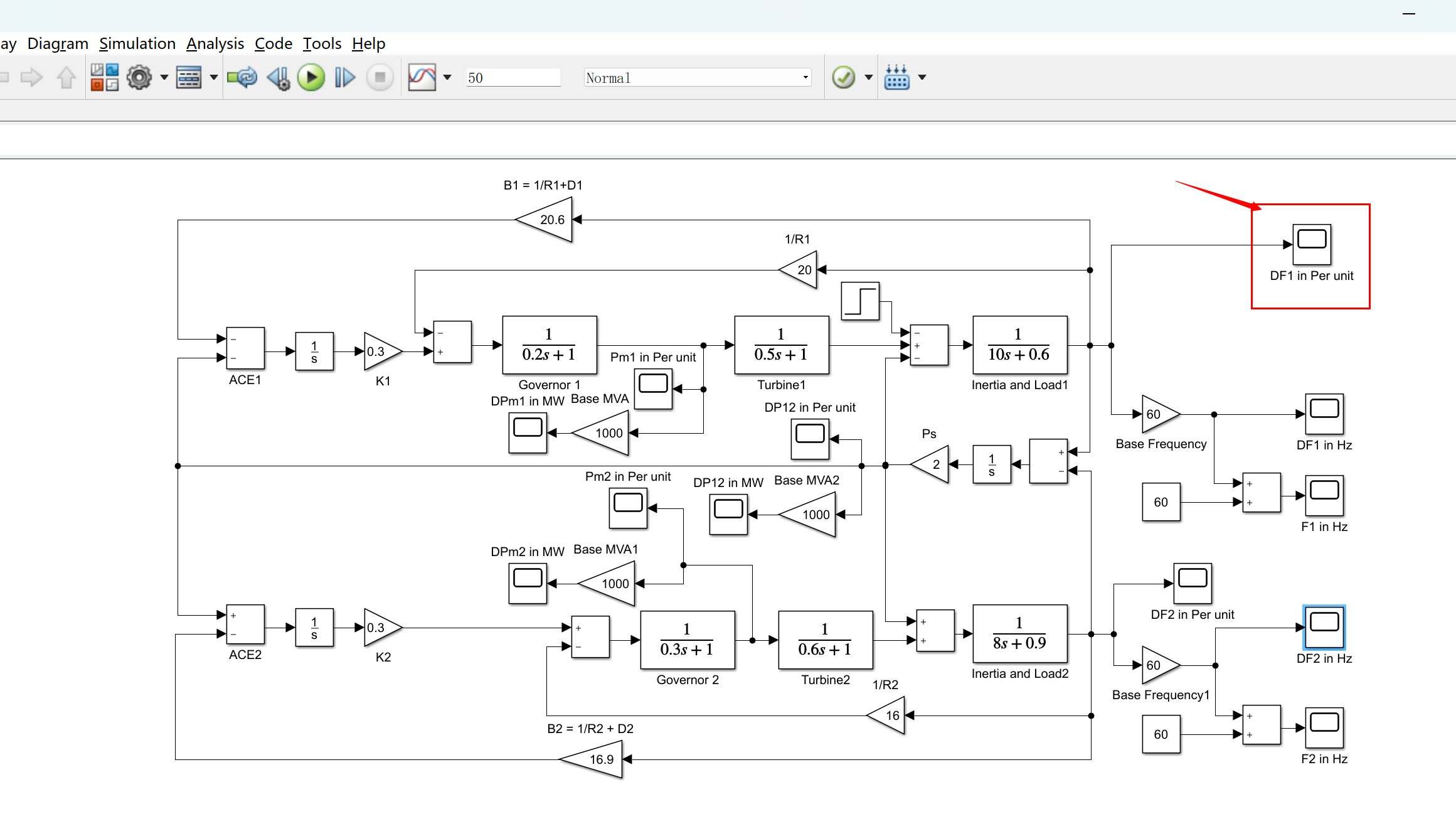



![[CP_AUTOSAR]_通信服务_CanTp模块(二)](https://i-blog.csdnimg.cn/direct/4eff114339c54b0eb01b893b8517b36e.png#pic_center)