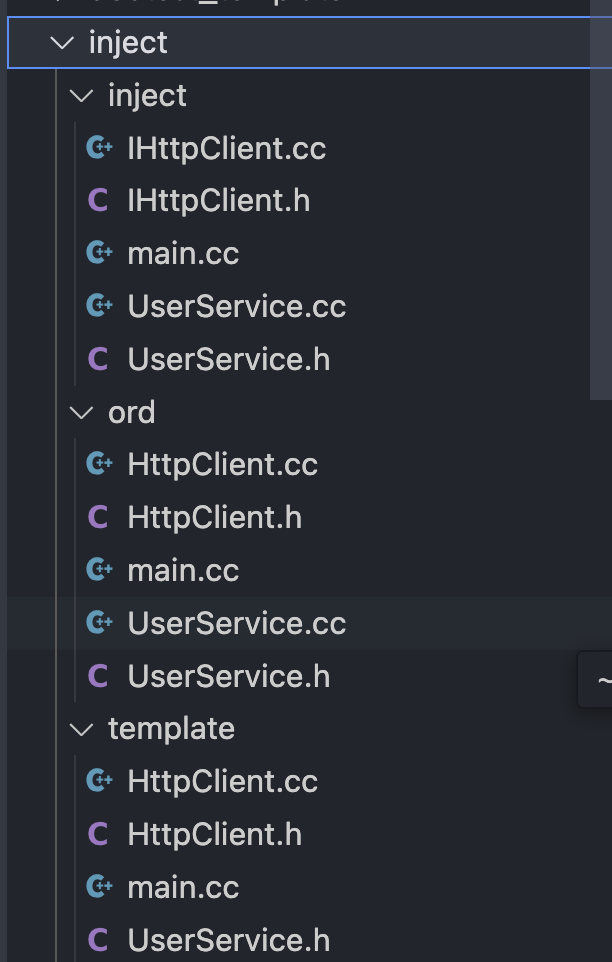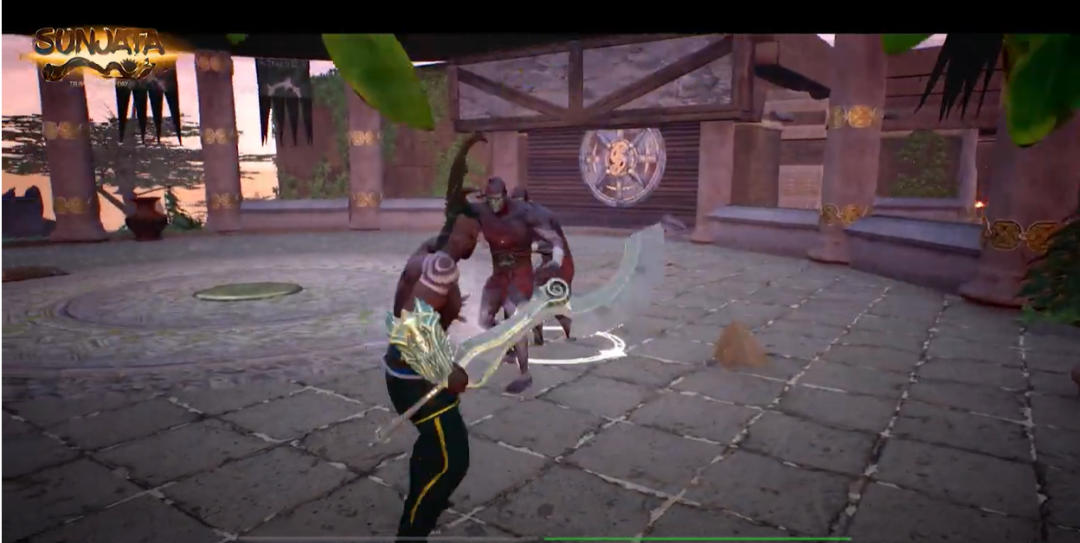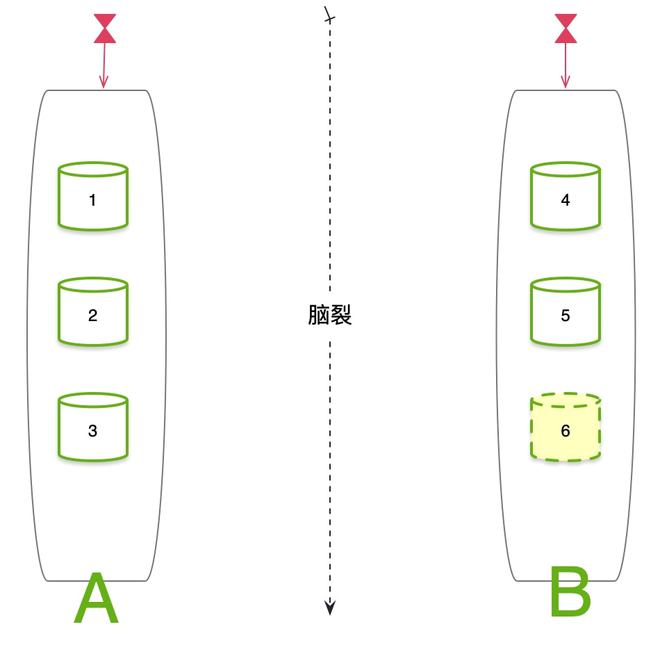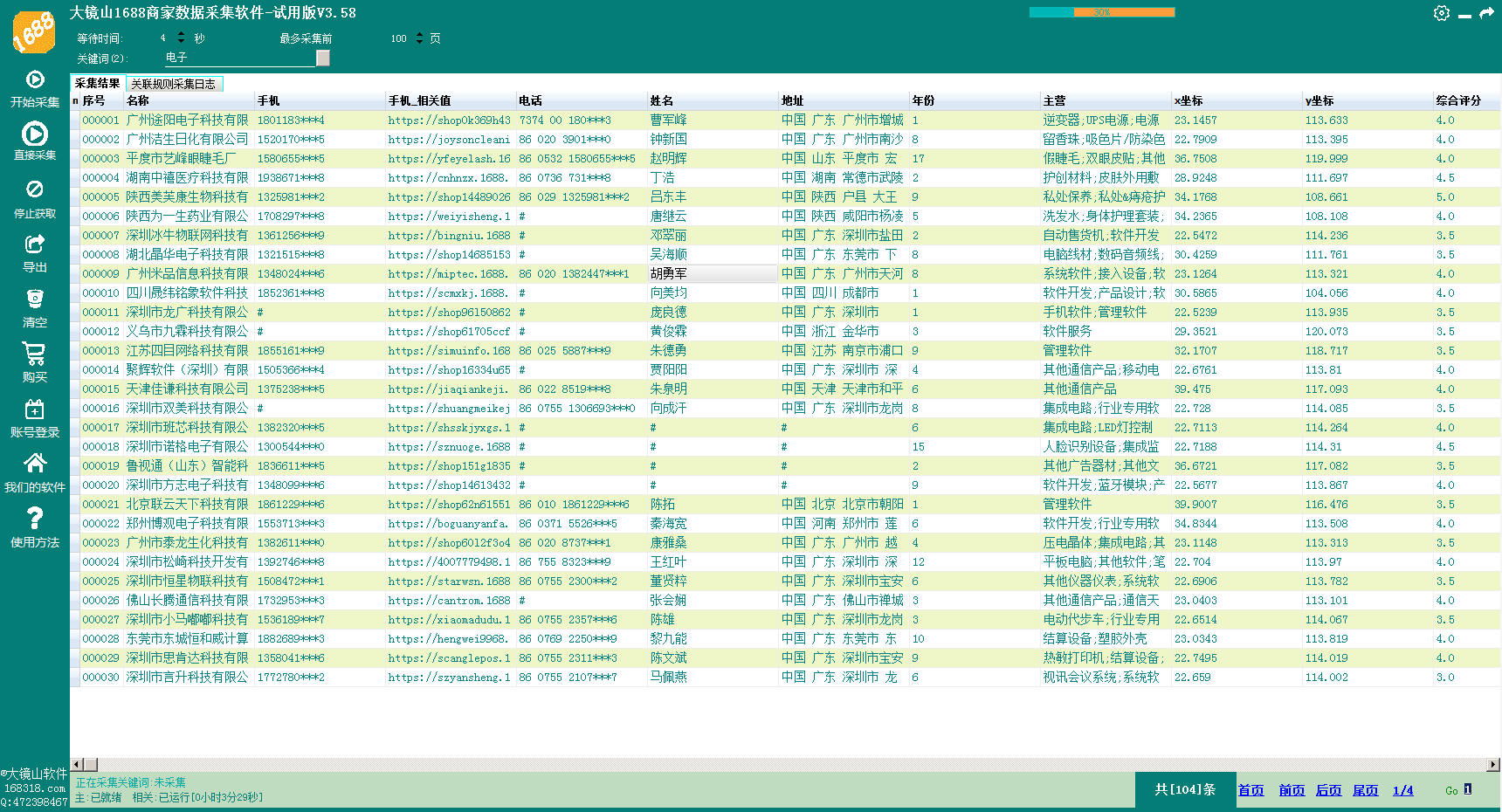vue3前端开发-小兔鲜项目-面包屑导航的渲染!今天来完成,一级分类页面顶部,面包屑导航的渲染。
1:完善好一级页面内的基础模块代码。
<script setup>
import {getCategoryAPI} from '@/apis/category'
import {ref,onMounted} from 'vue'
import {useRoute} from 'vue-router'
const categoryData = ref({})
const route = useRoute()
const getCagegoryData = async () =>{
// 如何在setup中获取路由参数 useRoute() -> route 等价于this.$route
const res = await getCategoryAPI(route.params.id)
categoryData.value = res.result
}
onMounted(()=> getCagegoryData())
</script>
<template>
<div class="top-category">
<div class="container m-top-20">
<!--面包屑导航-->
<div class="bread-container">
<el-breadcrumb separator=">">
<el-breadcrumb-item :to="{ path: '/' }">首页</el-breadcrumb-item>
<el-breadcrumb-item>{{ categoryData.name }}</el-breadcrumb-item>
</el-breadcrumb>
</div>
</div>
</div>
</template>
<style scoped lang="scss">
.top-category {
h3 {
font-size: 28px;
color: #666;
font-weight: normal;
text-align: center;
line-height: 100px;
}
.sub-list {
margin-top: 20px;
background-color: #fff;
ul {
display: flex;
padding: 0 32px;
flex-wrap: wrap;
li {
width: 168px;
height: 160px;
a {
text-align: center;
display: block;
font-size: 16px;
img {
width: 100px;
height: 100px;
}
p {
line-height: 40px;
}
&:hover {
color: $xtxColor;
}
}
}
}
}
.ref-goods {
background-color: #fff;
margin-top: 20px;
position: relative;
.head {
.xtx-more {
position: absolute;
top: 20px;
right: 20px;
}
.tag {
text-align: center;
color: #999;
font-size: 20px;
position: relative;
top: -20px;
}
}
.body {
display: flex;
justify-content: space-around;
padding: 0 40px 30px;
}
}
.bread-container {
padding: 25px 0;
}
}
</style>2:准备好接口调用的代码。
//这个名字可以自己定义的,这里定义成了request,是为了写起来简洁
import request from '@/utils/http'
export function getCategoryAPI(id){
return request({
url:'/category',
params:{id}
})
}代码里可以看见,我们这个自定义函数,是带参数的。id参数,是一级栏目的id。它可以从路由参数对象useRoute的实体类对象中获取到。

如图,从首页顶部导航点击一级分类,就进入了一级分类页面,面包屑导航跟着也刷新了。
而且我们确实拿到了详细的数据。

如图,我们拿到了来自业务接口 返回的数据对象。里面包含了我们需要的数据信息。