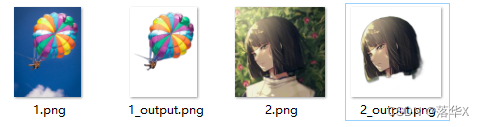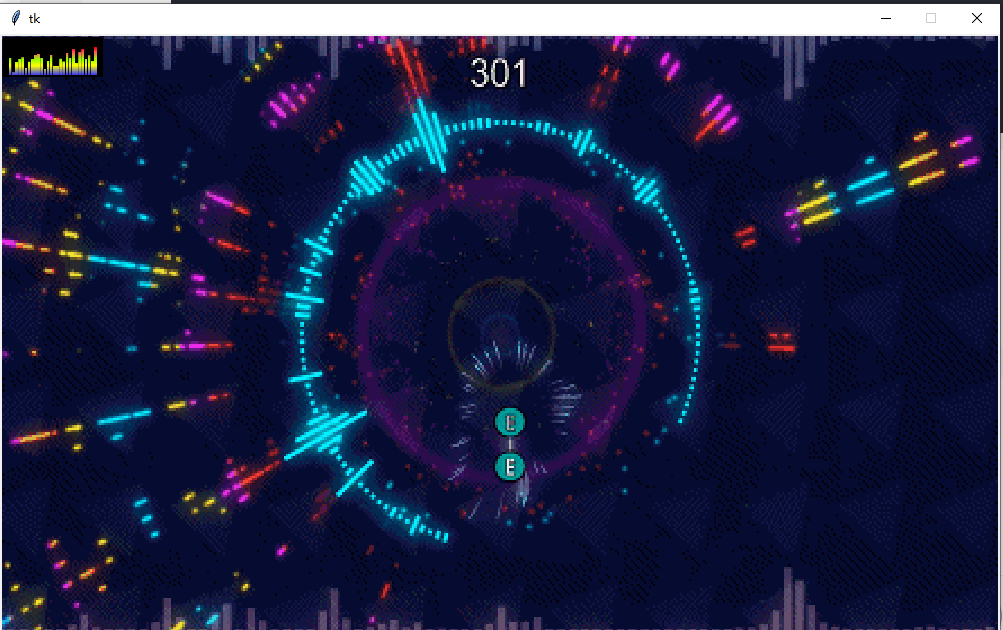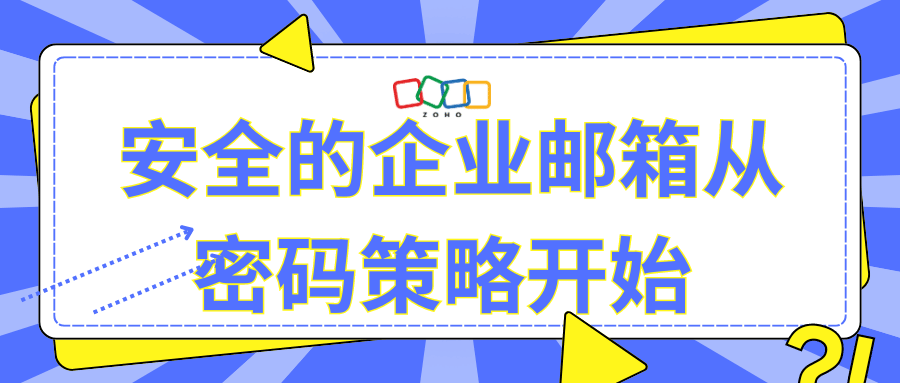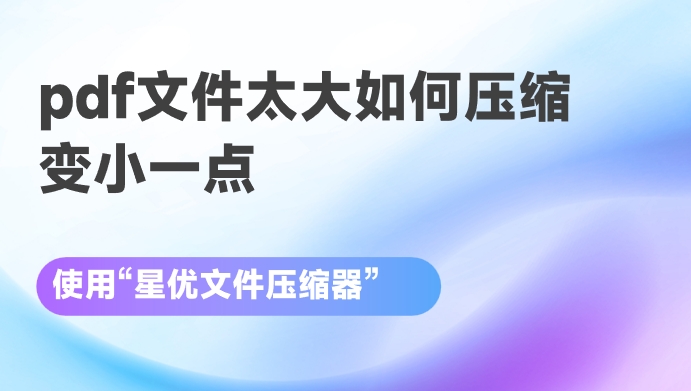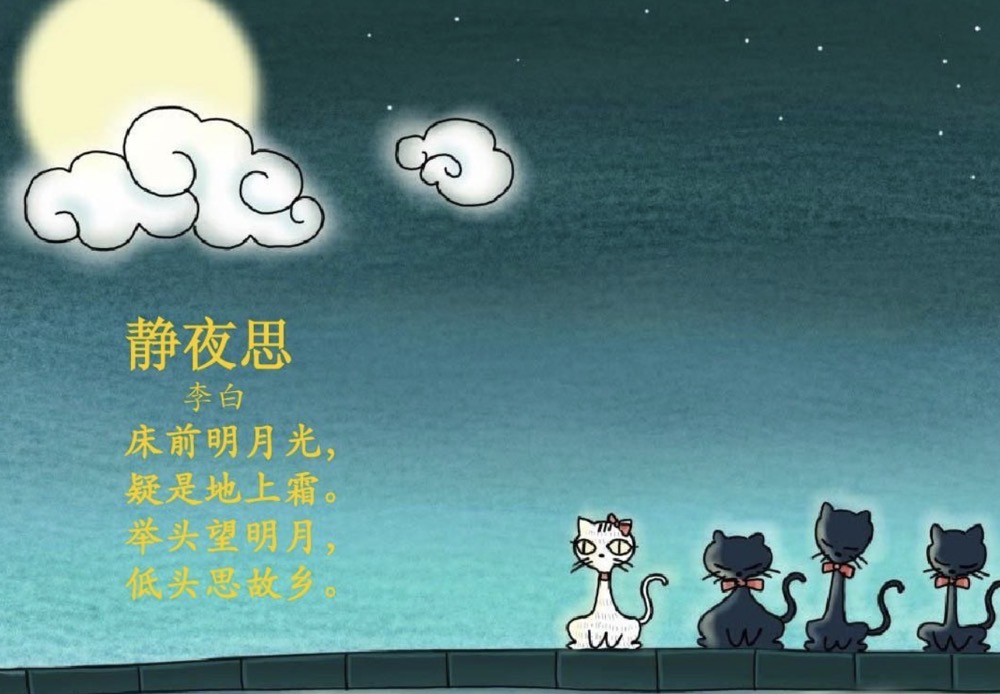近期,在工作中提出一个新的需求,需要将用户上传的人脸照片的背景去除,也就是通俗来讲的抠图。调研常用的一些工具和框架,发现了Python的rembg库。该库使用了深度学习模型,尤其是U-Net结构的卷积神经网络(CNN网络),能够高效、准确的提取图片的前景物体,同时去除图片背景,最终生成带有透明通道(Alpha通道)的png图片。
Rembg工具库使用U-Net结构的卷积神经网络(CNN),这是一种在图像分割效果很好的模型。U-Net模型的特点是结合使用上采样和下采样的分割网络,既能捕捉到图片的全局信息,又不忽略图片局部细节,使其具备了强大的图片前景和背景的分割能力。
Rembg库的优势
- 简单易用,使用Python api接口,数行代码即可实现图片背景去除工作。
- 处理速度快,使用高效的深度学习模型,可在短时间内处理大量图片,即便是处理高分辨率图片也拥有较快的处理速度。
- 精度高,即使图片有复杂的光线条件和背景,对毛发、透明物体或复杂边缘的处理也能保持较高的精度。
- 智能识别,采用先进的深度学习算法,能够准确识别图像中的主体与背景,无需手动调整,一键即可完成抠图。
- 开源免费:遵循MIT许可证,允许自由使用、修改和分享。
项目地址
源码:https://github.com/danielgatis/rembg
安装和使用
安装
使用pip安装rembg库
pip install rembg命令行
首先查看命令行帮助文档
PS D:\pythonCode\pythonProject> rembg --help
Usage: rembg.exe [OPTIONS] COMMAND [ARGS]...Options:
--version Show the version and exit.
--help Show this message and exit.Commands:
b for a byte stream as input
d download all models
i for a file as input
p for a folder as input
s for a http server
单图片处理
本人使用E:\img_test\input\目录作为图片输入地址,使用E:\img_test\output作为图片输出地址
rembg i E:\img_test\input\1.jpg E:\img_test\output\1.png效果如下:

图片目录处理
rembg p E:\img_test\input\ E:\img_test\output\效果如下:

Web Server运行
rembg s --host 0.0.0.0 --port 7000 --log_level info使用rembg s命令用于启动http服务器。启动成功在浏览器打开http://localhost:7000,如下图所示,即可上传图片执行去除背景操作。

python中使用
单图片处理代码示例
from rembg import remove
if __name__=='__main__':
# 待处理的图片路径
input_path = 'E:\\img_test\\input\\1.jpg'
# 处理后存储的图片路径
output_path = 'E:\\img_test\\output\\1.png'
with open(input_path, 'rb') as i:
with open(output_path, 'wb') as o:
input = i.read()
output = remove(input)
o.write(output)使用PIL库目录批处理文件代码示例
#!/usr/bin/env python
# -*- coding: utf-8 -*-
"""
@Time : 2024/7/16 下午3:19
@Author : Bill Fang
@File : RemoveBg.py
@Desc :
"""
from PIL import Image
import os
from rembg import remove
input_img = "E:\\img_test\\input"
output_img = "E:\\img_test\\output"
if __name__=='__main__':
imgs_path = getFileList(input_img)
for img_path in imgs_path:
img_name = os.path.basename(img_path)
if img_name.endswith('.jpg') or img_name.endswith('.jpeg'):
#解决jpg图片无Alpha通道
input = Image.open(img_path).convert('RGB')
else:
input = Image.open(img_path)
#rembg去除图片背景
output = remove(input)
# 将去除背景后的图片背景设置为白色
background = Image.new('RGBA', output.size, (255, 255, 255, 255))
background.paste(output, mask=output)
out_path = os.path.join(output_img, img_name.replace('.jpg', '.png').replace('.jpeg','.png'))
background.save(out_path)
input.close()
output.close()
background.close()
#获取目录下全部图片文件
def getFileList(file_path):
imgs_path = []
for filename in os.listdir(file_path):
img_path = os.path.join(file_path, filename).lower()
imgs_path.append(img_path)
return imgs_path遇到问题
问题描述
初次执行代码时需要下载v2net.onnx模型文件,模型文件大小为176M,由于网络条件差,导致模型下载失败,运行报错如下:

解决方法
第一种解决方法
从https://github.com/danielgatis/rembg/releases/download/v0.0.0/u2net.onnx
地址下载模型文件,然后放入C:\Users\njfan\.u2net\u2net.onnx目录中。
第二种解决方法
使用rembg的自定义模型,代码如下:
import os
from rembg import remove,new_session
if __name__=='__main__':
# 加载自定义模型
model_path = "E:\\img_test\\u2net.onnx"
with open(input_path, 'rb') as i:
with open(output_path, 'wb') as o:
input = i.read()
#注意model_name必须为u2net_custom
session = new_session(model_name='u2net_custom', model_path=model_path)
output_image = remove(input, session=session)
o.write(output_image)首先通过new_session()函数自定义模型,然后使用remove(input, session=session)函数调用自定义模型去除图片背景。
Rembg自带模型
- u2net:一般用例的预训练模型。
- u2netp:u2net轻量版。
- u2net_human_seg:用于人体分割的预训练模型。
- u2net_cloth_seg:用于从人体肖像解析服装的预训练模型。这里的衣服分为三类:上身,下身和全身。
- silueta:与u2net相同,但大小减少到43Mb。
- isnet-general-use:针对一般用例的新的预训练模型。
- isnet-anime:针对动漫角色的高精度分割。
- sam (encoder下载encoder, decoder下载): 适用于任何用例的预训练模型。
总结
rembg库是Python语言中一款强大的并且高效的图片背景去除工具包。其高精度、高效、自定义模型等特性,使得rembg库能够在电商平台、社交媒体和图片编辑软件中得到广泛应用。最后希望能给阅读本文的用户提供到帮助。