YAML-YAML Ain’t Markup Language-非标记语言
语法
- 列表
- fruits:
- - Apple
- - Orange
- - Strawberry
- - Mango
- 字典
- martin:
- name : Martin D’vloper
- job : Developer
- skill : Elite
- 列表
示例1
需求
- 通过YAML编写一个简单的剧本,完成web的部署,配置,启动的全过程。
ansible服务器
准备工作
- ansible all -m yum -a ‘name=httpd state=removed’ -o
- 清理一下环境
all表示所有配置的主机
- yum install -y httpd
- 准备配置文件
- mkdir apache
- cd apache
- pwd
/root/apache - cp -rf /etc/httpd/conf/httpd.conf /root/apache
- grep -n ‘^Listen’ httpd.conf
- Listen 8080
- 修改配置,从80 改为8080 用作推送
- Listen 8080
- ansible all -m yum -a ‘name=httpd state=removed’ -o
编写剧本
vim apache.yaml
/root/apache/apache.yaml
- hosts: host2 tasks: - name: install apache packages yum: name=httpd state=present - name: copy apache conf copy: src=./httpd.conf dest=/etc/httpd/conf/httpd.conf - name: ensure apache is running service: name=httpd state=started enabled=yes注释:
hosts: 要执行该脚本的目标主机 tasks: 总任务 name 任务名称 yum 具体任务 name=httpd state=present 模块属性 名称和状态
测试:
ansible-playbook apache.yaml --syntax-check
- 检验语法
ansible-playbook apache.yaml --list-tasks
- 列出任务
ansible-playbook apache.yaml --list-hosts
- 列出主机
ansible-playbook apache.yaml
- 执行
http://192.168.145.142:8080/
handlers
如果配置文件发生变化。
Listen 9000
vim /root/apache/httpd.conf Listen 8090
ansible-playbook apache.yaml
- 去host2查看配置文件
- vim /etc/httpd/conf/httpd.conf
- 再次执行,命令成功,但配置未生效,所以要增加处理程序。设置触发器
- 去host2查看配置文件
访问查看
- 会发现访问失败
-
host2中查看httpd端口号
# netstat -naltp | grep httpd tcp6 0 0 :::8080 :::* LISTEN 53570/httpd因为,修改配置后,需要重启服务才能生效
vim apache.yaml
- hosts: host2
tasks:
- name: install apache packages
yum: name=httpd state=present
- name: copy apache conf
copy: src=./httpd.conf dest=/etc/httpd/conf/httpd.conf
notify: restart apache service
- name: ensure apache is running
service: name=httpd state=started enabled=yes
handlers:
- name: restart apache service
service: name=httpd state=restarted`
如果配置文件再发生变化。
Listen 8091
vim /root/apache/httpd.conf Listen 8091
ansible-playbook apache.yaml
- 再次执行,配置生效,触发成功
Role-角色扮演
简介
- roles则是在ansible中,playbooks的目录组织结构。 将代码或文件进行模块化,成为roles的文件目录组织结构, 易读,代码可重用,层次清晰。
目标
- 通过role远程部署nginx并配置
1.目录结构

- nginx 角色名
files 普通文件
handlers 触发器程序
tasks 主任务
templates 金甲模板(有变量的文件)
vars 自定义变量
准备目录结构
下面都在ansible服务器下操作:
mkdir roles/nginx/{files,handlers,tasks,templates,vars} -ptouch roles/site.yaml roles/nginx/{handlers,tasks,vars}/main.yamlecho 1234 > roles/nginx/files/index.htmlyum install -y nginx && cp /etc/nginx/nginx.conf 有空格roles/nginx/templates/nginx.conf.j2
2.编写任务
vim roles/nginx/tasks/main.yaml
--- - name: install epel-release packge yum: name=epel-release state=latest - name: install nginx packge yum: name=nginx state=latest - name: copy index.html copy: src=index.html dest=/usr/share/nginx/html/index.html - name: copy nginx.conf template template: src=nginx.conf.j2 dest=/etc/nginx/nginx.conf notify: restart nginx - name: make sure nginx service running service: name=nginx state=started enabled=yes- 对迭代项的引用,固定变量名为"item”,使用with_item属性给定要迭代的元素;
3.准备配置文件
vim roles/nginx/templates/nginx.conf.j2
worker_processes {{ ansible_processor_cores }};
调用内部已知变量
# ansible host1 -m setup -a 'filter=ansible_processor_cores' host1 | SUCCESS => { "ansible_facts": { "ansible_processor_cores": 1, "discovered_interpreter_python": "/usr/bin/python3" }, "changed": false }
worker_connections {{ worker_connections }};
- 自定义变量
4.编写变量
- vim roles/nginx/vars/main.yaml
- worker_connections: 10240
- vim roles/nginx/vars/main.yaml
5.编写处理程序
vim roles/nginx/handlers/main.yaml
--- - name: restart nginx service: name=nginx state=restarted
6.编写剧本
site.yaml 操作的对象
vim roles/site.yaml
- hosts: host4 roles: - nginx
7.实施
cd roles
ansible-playbook site.yaml --syntax-check
- 测试
ansible-playbook site.yaml
- 实施剧本
验证host4
host4查看nginx配置文件,变量已替换
vim /etc/nginx/nginx.conf
最后可能会形成:
[root@localhost ~]# tree /root/roles/
/root/roles/
├── docker
│ ├── files
│ │ └── index.html
│ ├── handlers
│ │ └── main.yaml
│ ├── tasks
│ │ └── main.yaml
│ ├── templates
│ │ └── nginx.conf.j2
│ └── vars
│ └── main.yaml
├── lvs
│ ├── files
│ │ └── index.html
│ ├── handlers
│ │ └── main.yaml
│ ├── tasks
│ │ └── main.yaml
│ ├── templates
│ │ └── nginx.conf.j2
│ └── vars
│ └── main.yaml
├── mysql
│ ├── files
│ │ └── index.html
│ ├── handlers
│ │ └── main.yaml
│ ├── tasks
│ │ └── main.yaml
│ ├── templates
│ │ └── nginx.conf.j2
│ └── vars
│ └── main.yaml
├── nginx
│ ├── files
│ │ └── index.html
│ ├── handlers
│ │ └── main.yaml
│ ├── tasks
│ │ └── main.yaml
│ ├── templates
│ │ └── nginx.conf.j2
│ └── vars
│ └── main.yaml
└── site.yaml


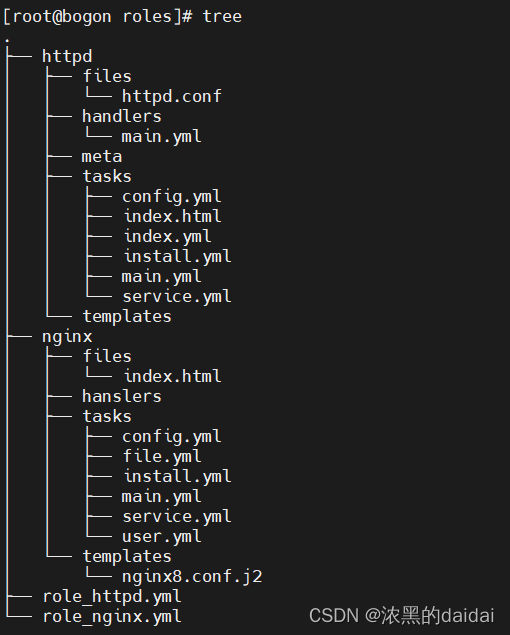

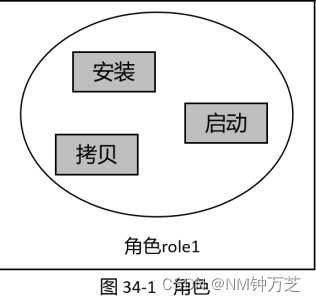
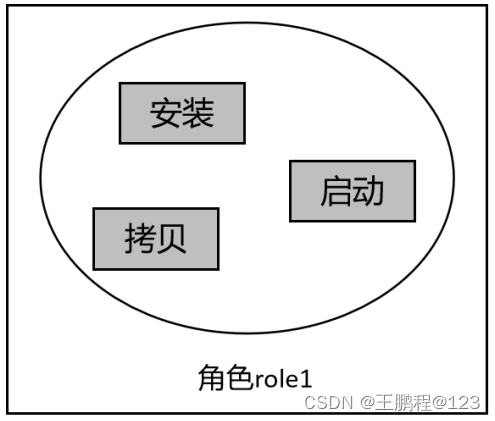
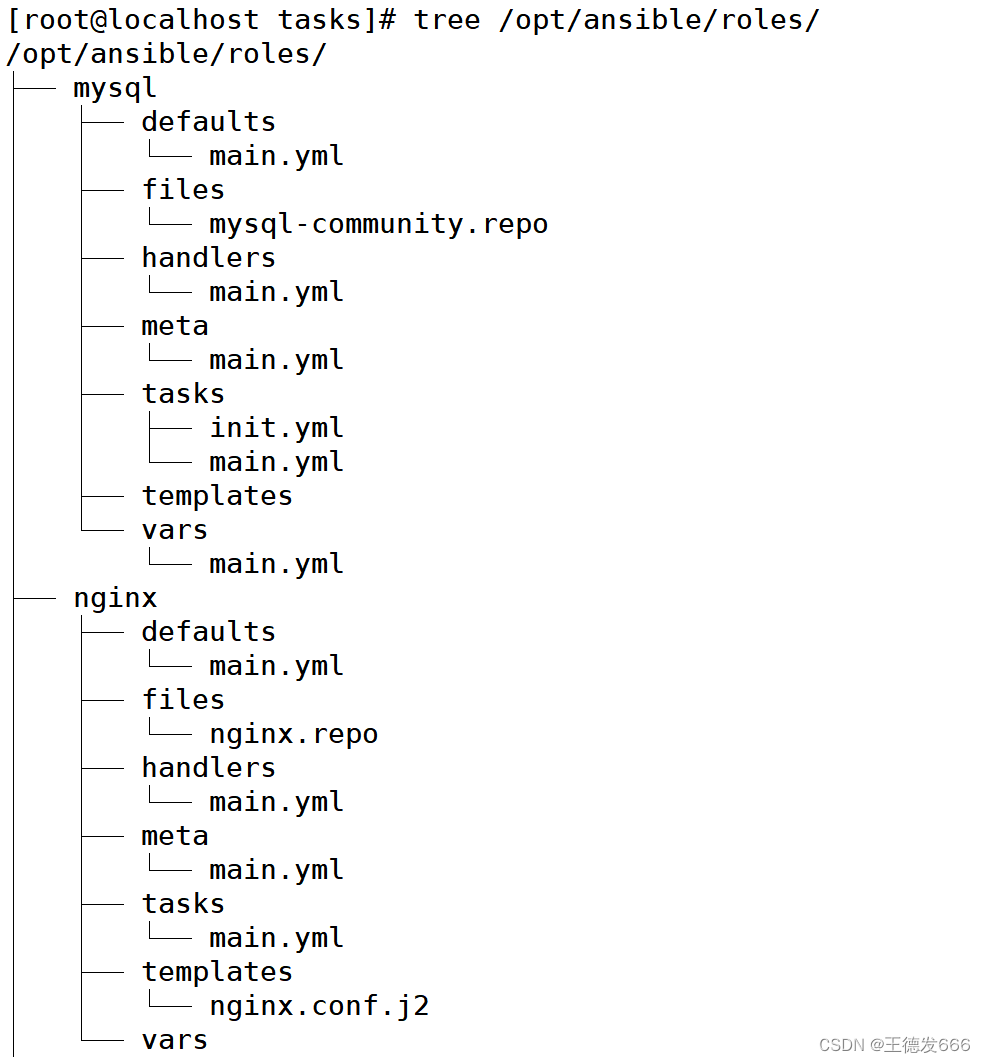
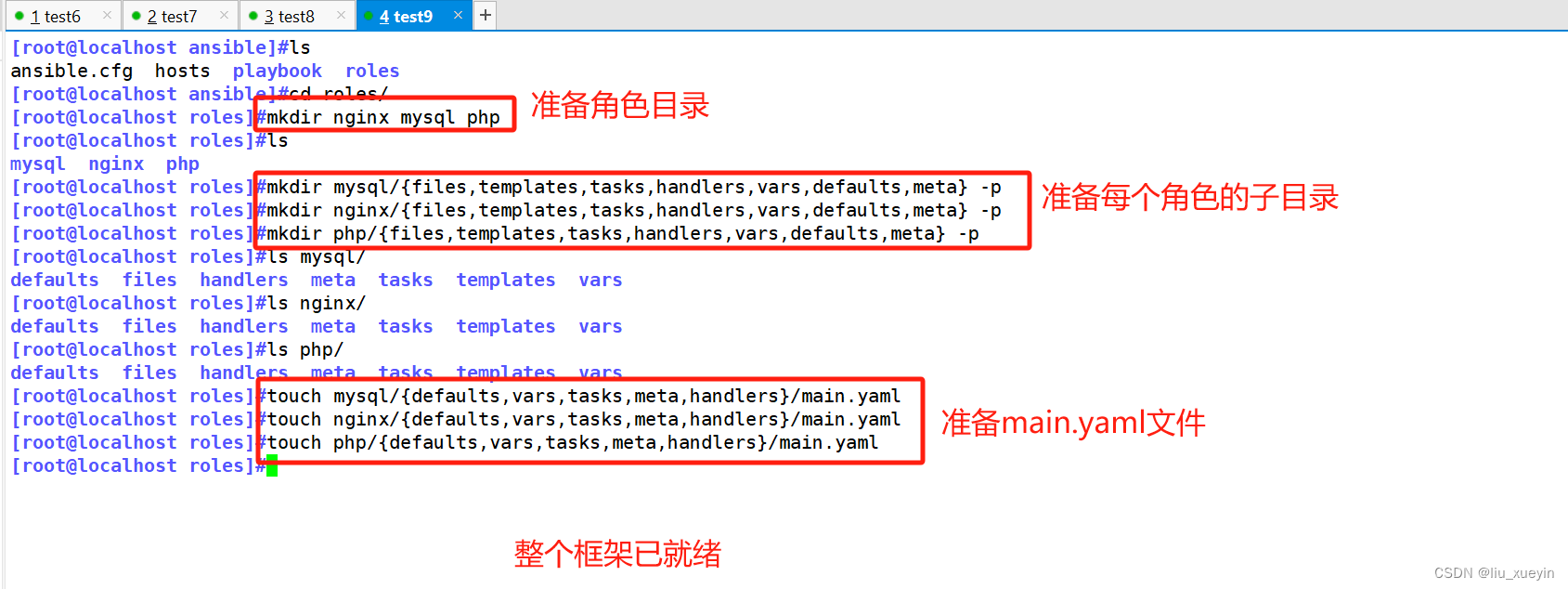


















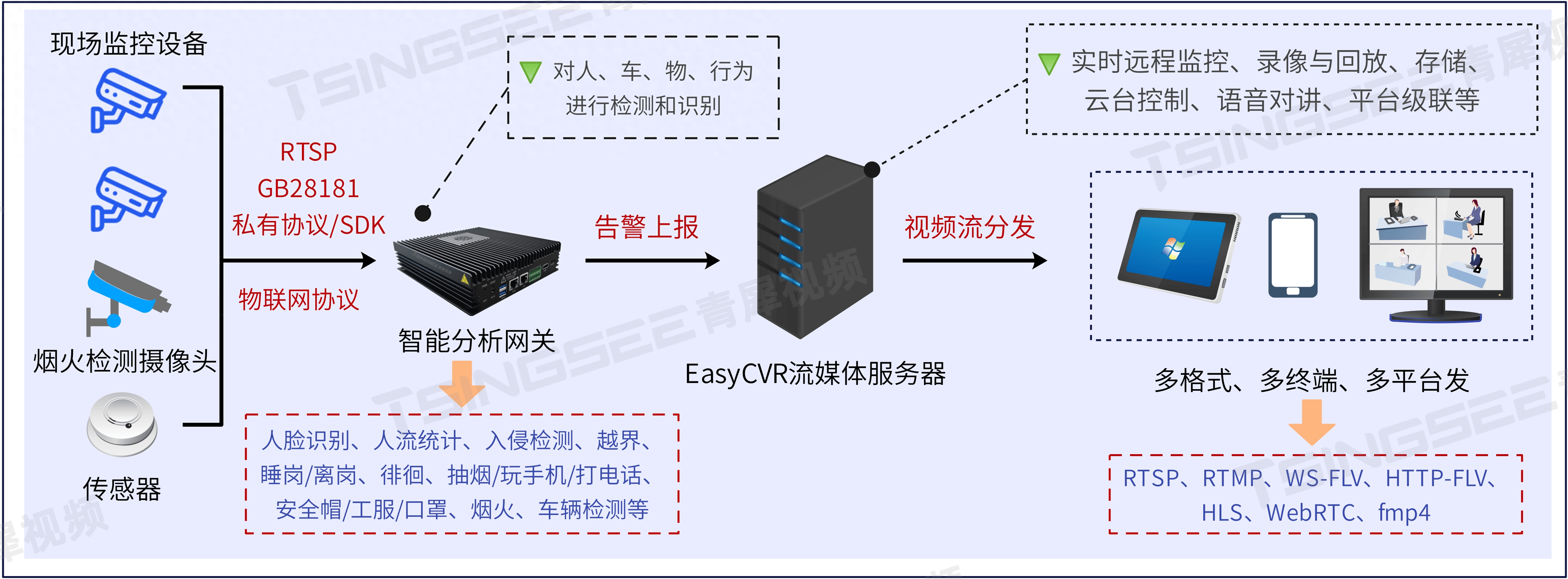
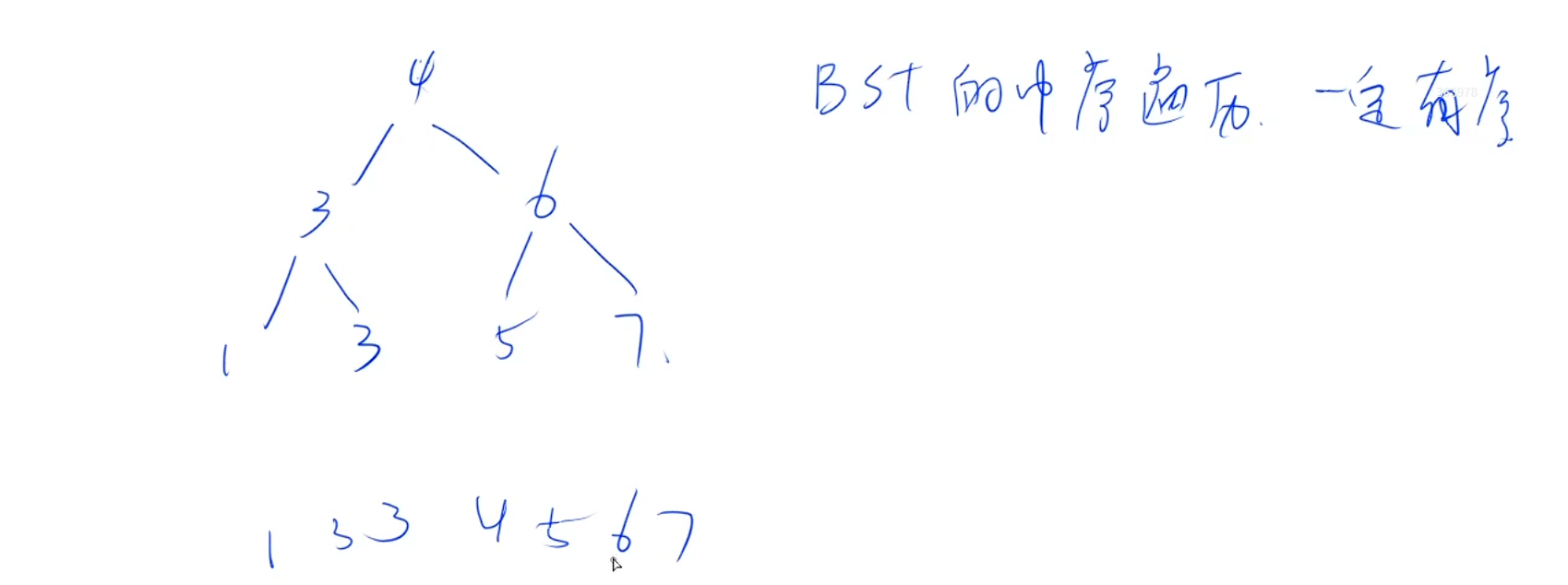




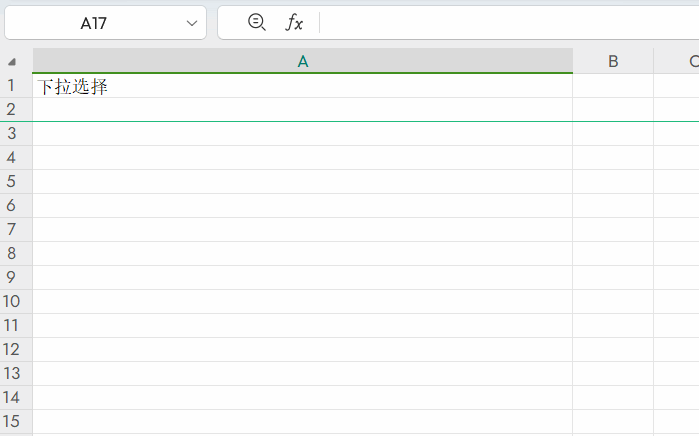




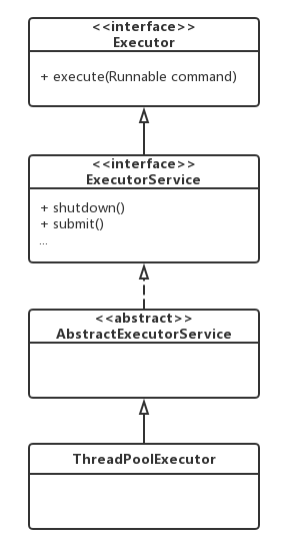

![解决Field error in object ‘user‘ on field ‘name‘: rejected value [Tom]问题](https://i-blog.csdnimg.cn/direct/85e935213e70485e89b84a1fbc27a6bd.png)



