支持的平台
Docker 提供来自以下 Linux 发行版的软件包 和架构:.deb.rpm`
| 平台 | x86_64 / amd64 |
|---|---|
| Ubuntu的 | ✅ |
| Debian 的 | ✅ |
| 红帽企业 Linux (RHEL) | ✅ |
| 软呢帽 | ✅ |
Docker 在上述发行版的当前 LTS 版本和最新版本上支持 Docker Desktop。随着新版本的推出,Docker 将停止支持最旧的版本,而支持最新版本。
docker安装步骤
卸载旧版本docker
sudo apt-get remove docker docker-engine [docker.io](http://docker.io) containerd runc
更新apt
sudo apt-get update
安装docker依赖环境。
sudo apt-get install ca-certificates curl gnupg lsb-release
添加Docker官方GPG密钥
curl -fsSL [http://mirrors.aliyun.com/docker-ce/linux/ubuntu/gpg](http://mirrors.aliyun.com/docker-ce/linux/ubuntu/gpg) | sudo apt-key add -
添加源
sudo add-apt-repository "deb [arch=amd64] http://mirrors.aliyun.com/docker-ce/linux/ubuntu $(lsb_release -cs) stable"
安装docker
sudo apt-get install --reinstall docker-ce docker-ce-cli containerd.io
配置用户组
sudo usermod -aG docker $USER
安装工具
sudo apt-get -y install apt-transport-https ca-certificates curl software-properties-common
开启网络转发功能
默认会自动开启。
路径 :/proc/sys/net/ipv4/ip_forward
手动开启:
vim /etc/sysctl.conf #插入以下内容
net.ipv4.forward =1
-------------------------
sysctl -p #生效
cat /proc/sys/net/ipv4/ip_forward #查看结果,为1开启成功。
关闭防火墙:
iptables -nL #查看一下iptable规则,关闭防火墙后会自动插入新规则
systemctl stop firewalld && systemctl disable firewalld #关闭防火墙
sysctlrem restart docker # 关闭防火墙要把docker重启一下,不然docker
的ip包转发功能无法使用。即便防火墙关闭了,docker依旧会调用内核模块netfilter增加规则,所以会新增iptables规则
iptables -nL #再查看一下iptable规则,会发现多出很多规则
iptables -nL
重启docker
service docker restart
验证是否成功
sudo docker run hello-world
启动服务
systemctl start docker && systemctl enable docker


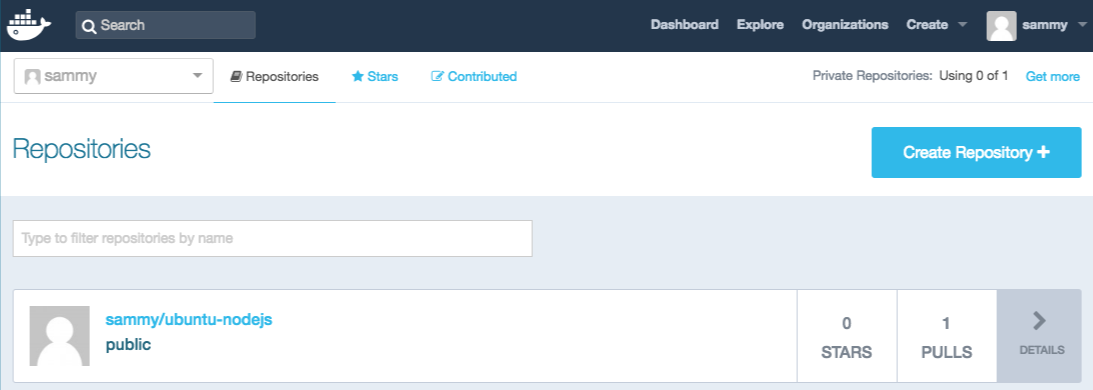

















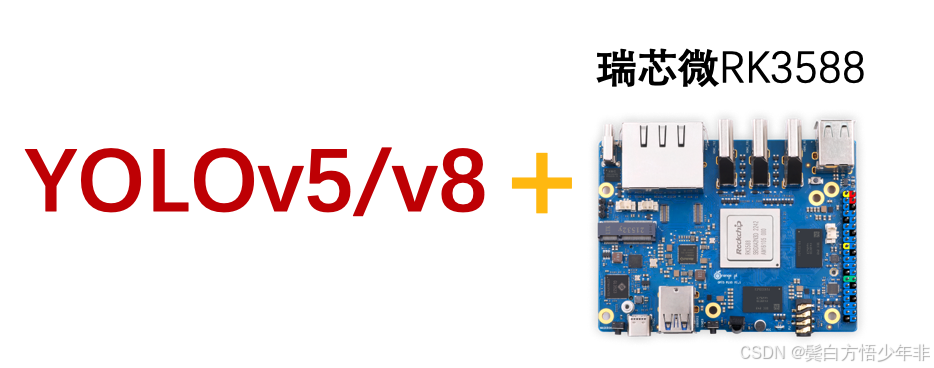



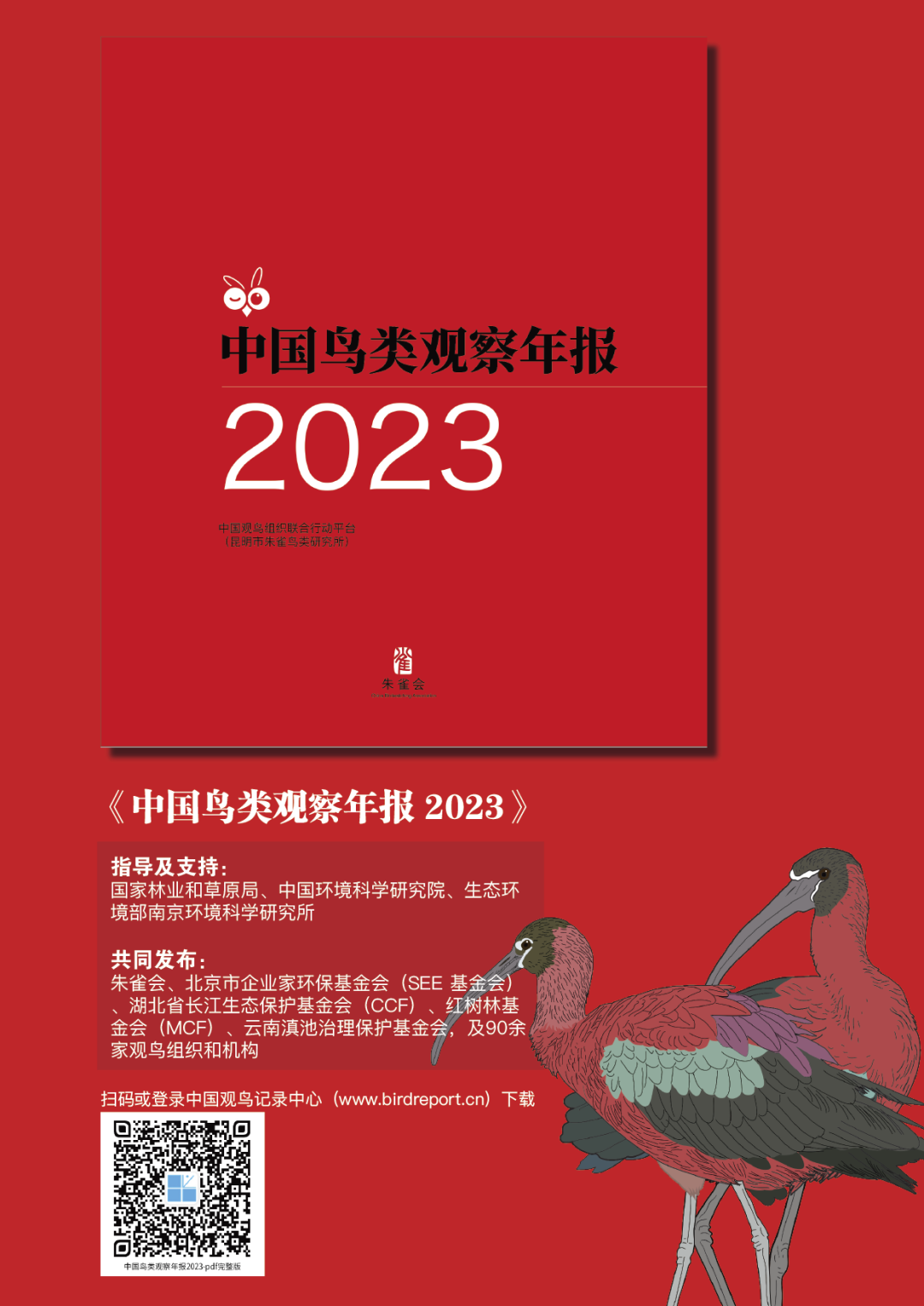










![[线上问题排查]JVM OOM问题如何排查和解决](https://i-blog.csdnimg.cn/direct/f216b5ddf528492fbe292e6855e3b327.gif)





