Typer:Python命令行应用的优雅解决方案

一、背景介绍
在Python的世界中,命令行应用是一种常见的需求。无论是数据处理、自动化脚本还是系统管理,命令行工具都能提供极大的便利。然而,编写一个功能强大且易于使用的命令行应用并不是一件容易的事。这就是typer库出现的原因。
typer是一个用于构建命令行应用的Python库,它基于Python类型提示,使得命令行参数的解析变得简单而直观。它不仅简化了命令行参数的解析过程,还使得代码更加清晰和易于维护。接下来,我们将详细介绍typer库的各个方面。
二、Typer是什么?
typer是一个基于Python类型提示的命令行应用库。它允许开发者通过简单的装饰器和类型提示来定义命令行参数,从而使得命令行应用的创建变得异常简单。typer的核心思想是将类型提示与命令行参数解析相结合,从而减少代码的复杂性和提高代码的可读性。
三、如何安装Typer?
要开始使用typer,首先需要通过命令行安装它。打开你的终端或命令提示符,运行以下命令:
pip install typer
这将从Python包索引(PyPI)下载并安装typer库。
四、Typer的基本使用方法
以下是一些基本的typer函数使用方法,结合代码示例和逐行说明:
定义命令行参数
import typer def main(name: str = typer.Option("World", help="Your name")): typer.echo(f"Hello {name}")name是一个可选参数,默认值为"World"。typer.Option用于定义命令行参数。
定义命令行选项
def main(verbose: bool = typer.Option(False, help="Increase output verbosity")): if verbose: typer.echo("Verbose mode activated.")verbose是一个布尔型选项,默认为False。
定义命令行参数的类型
def main(age: int = typer.Option(25, help="Your age")): typer.echo(f"You are {age} years old.")age参数被定义为整数类型。
使用参数的默认值
def main(name: str = typer.Option("World")): typer.echo(f"Hello {name}")- 如果没有提供
name参数,将使用默认值"World"。
- 如果没有提供
处理多个参数
def main(name: str, age: int): typer.echo(f"Hello {name}, you are {age} years old.")- 这里的
name和age都是必需参数。
- 这里的
五、Typer在实际场景中的应用
以下是一些使用typer库的场景示例,结合代码说明:
简单的问候程序
import typer app = typer.Typer() @app.command() def greet(name: str): typer.echo(f"Hello {name}") if __name__ == "__main__": app()- 使用
@app.command()装饰器定义一个命令。
- 使用
文件处理工具
import typer app = typer.Typer() @app.command() def process_file(file_path: str): with open(file_path, "r") as file: content = file.read() typer.echo(content) if __name__ == "__main__": app()- 读取并显示文件内容。
数据转换工具
import typer app = typer.Typer() @app.command() def convert_number(number: float, unit: str = "meters"): if unit == "meters": typer.echo(f"{number} meters is {number * 3.28084} feet") else: typer.echo(f"{number} feet is {number / 3.28084} meters") if __name__ == "__main__": app()- 根据单位转换数值。
六、常见问题及解决方案
在使用typer时,可能会遇到一些问题。以下是一些常见问题及其解决方案:
参数类型不匹配
错误信息:
TypeError: Argument of type 'int' is not iterable解决方案:
def main(age: int): typer.echo(f"You are {age} years old.")确保参数类型正确。
命令行参数未定义
错误信息:
AttributeError: 'Typer' has no attribute 'command'解决方案:
import typer app = typer.Typer() @app.command() def greet(name: str): typer.echo(f"Hello {name}") if __name__ == "__main__": app()使用
@app.command()装饰器定义命令。
参数默认值错误
错误信息:
TypeError: __init__() got an unexpected keyword argument 'default'解决方案:
def main(name: str = typer.Option("World", help="Your name")): typer.echo(f"Hello {name}")使用
typer.Option而不是直接赋值。
七、总结
typer是一个强大的Python库,它通过简化命令行参数的解析过程,使得开发命令行应用变得更加容易。通过本文的介绍,你已经了解了typer的基本使用方法、安装方式、实际应用场景以及常见问题的解决方案。希望这些信息能帮助你更好地利用typer库,开发出更优秀的命令行应用。






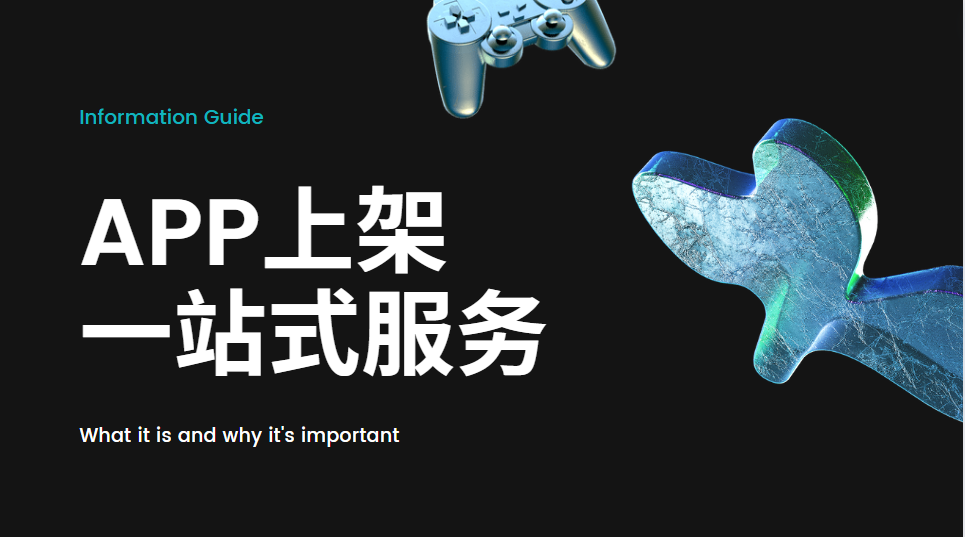





















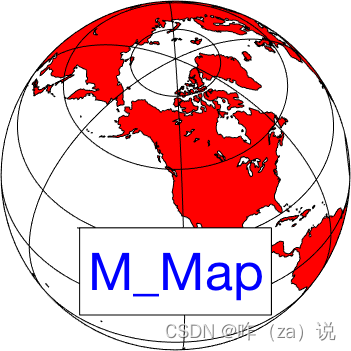












![[Linux] yum和vim](https://i-blog.csdnimg.cn/direct/b5bf20571908412ab4c592e5876164fc.png)