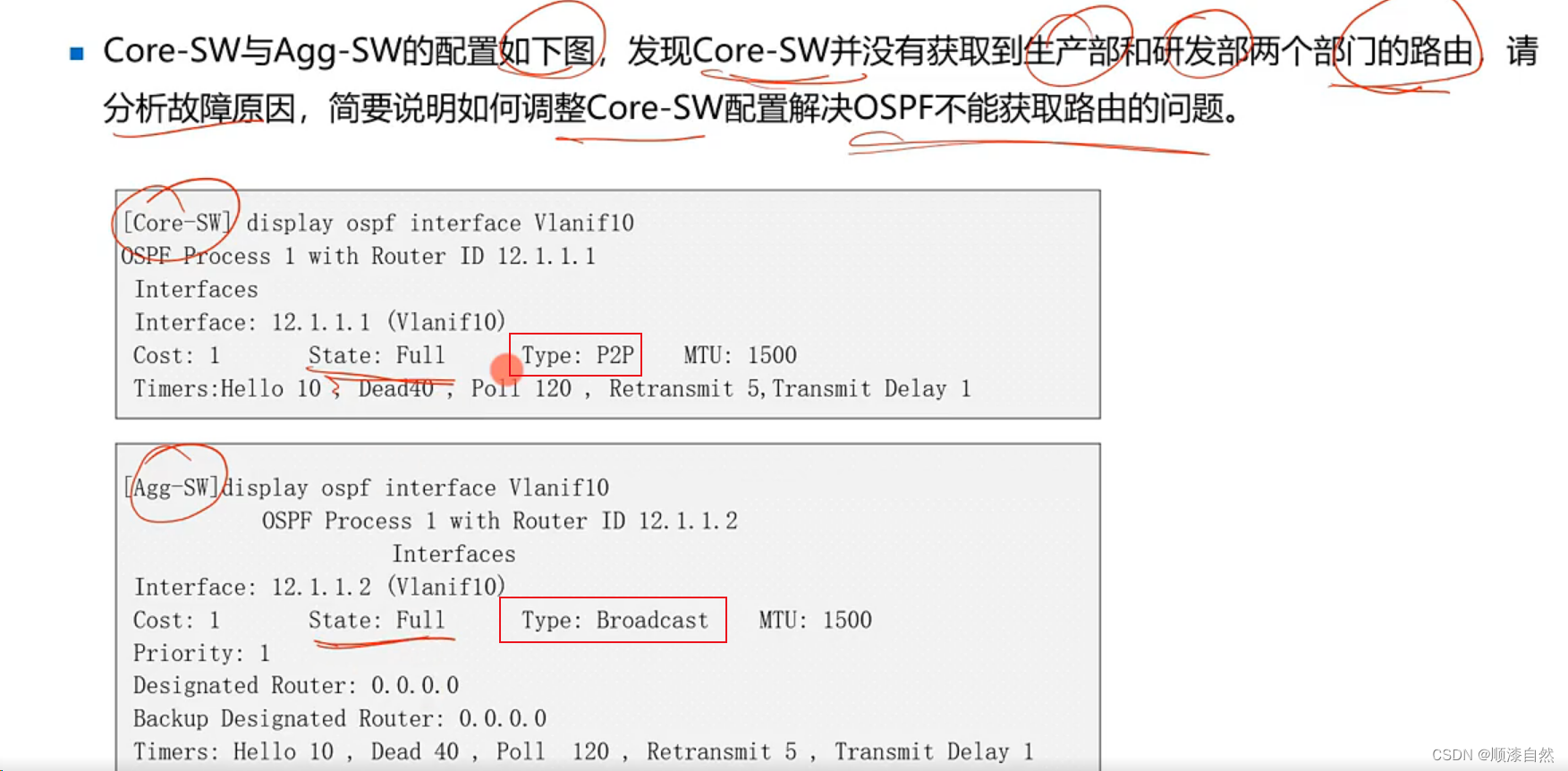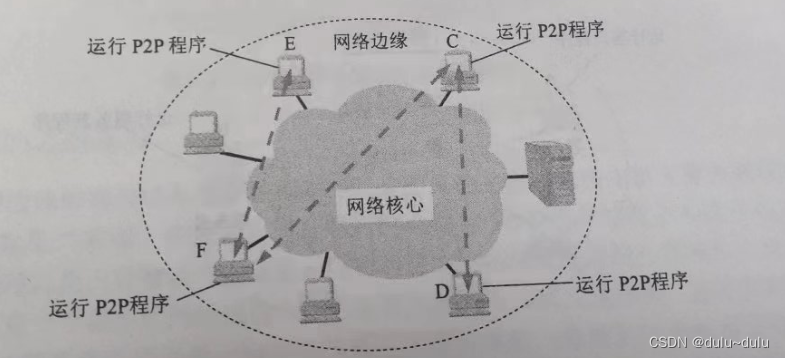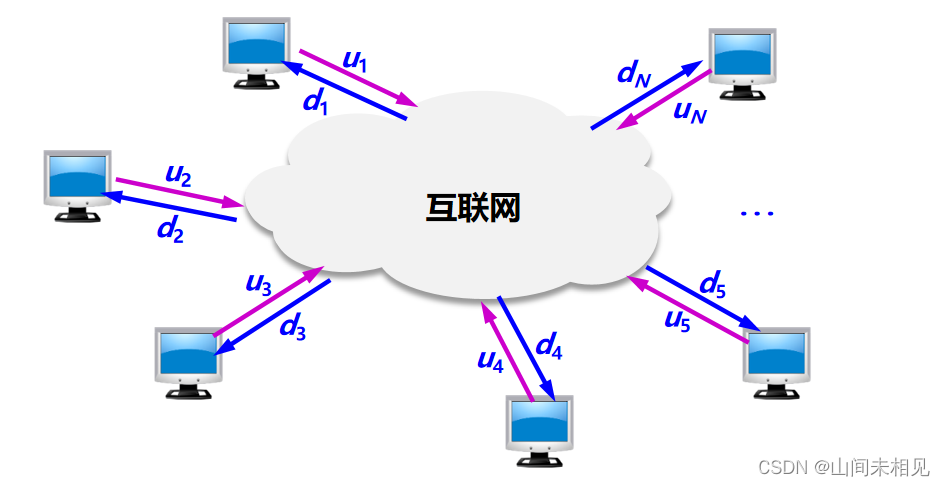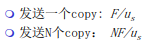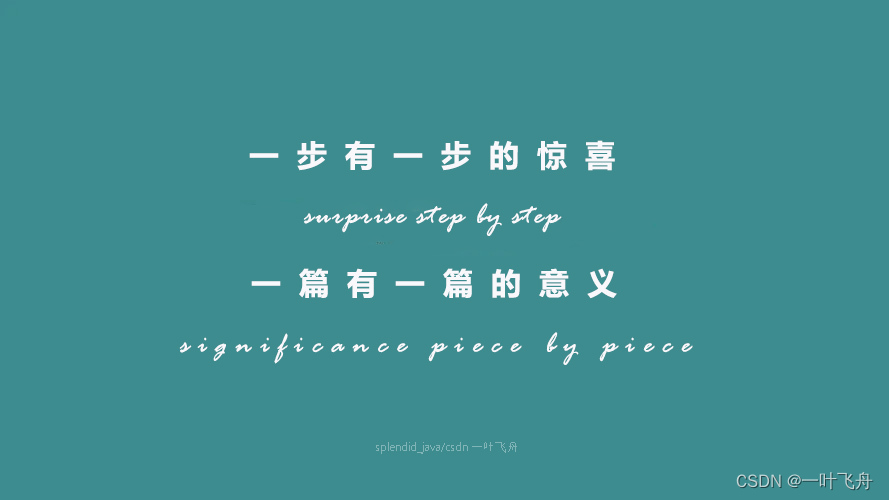问题描述
已知有三个坐标点:P0、P1、P2,当满足P3和P4连成的一条直线 与 P0和P1连成一条直线平行且长度一致,该如何计算P3、P4?
解决办法
思路一:斜率及点斜式方程

# 示例坐标
x0, y0 = 1, 1 # P0坐标
x1, y1 = 4, 4 # P1坐标
x2, y2 = 2, 2 # P2坐标
# 计算直线P0P1的斜率
m = (y1 - y0) / (x1 - x0)
# 设定P3和P4在x轴上的不同值
x3 = x2 - 1
x4 = x2 + 1
# 使用点斜式方程求P3和P4的y坐标
y3 = m * (x3 - x2) + y2
y4 = m * (x4 - x2) + y2
# P3和P4的坐标
P3 = (x3, y3)
P4 = (x4, y4)
P3, P4
思路二:斜率及两线相交
直线的斜率
斜率是数学中的一个概念,特别是在解析几何和平面直角坐标系中,用来描述一条直线倾斜程度的量。它定义为直线上任意两点之间的垂直变化量(即纵坐标的变化量,通常称为“上升”或“Δy”)与水平变化量(即横坐标的变化量,通常称为“运行”或“Δx”)之比。斜率通常用字母 m 表示。

需要注意的是,对于垂直线,由于水平变化量“Δx” 为零,所以斜率无法定义,因为这会导致分母为零,我们说垂直线的斜率是无穷大或未定义。
斜率的概念在许多数学和物理问题中都有应用,例如在微积分中,导数可以看作是曲线在某一点处的瞬时斜率;在物理学中,斜率可以表示速度、加速度等随时间的变化率。
在实际应用中,斜率也可以帮助我们理解数据的趋势,比如在统计学中,通过计算散点图中数据点的斜率,我们可以了解变量间的关系是正相关还是负相关。
注意:两条平行的直线斜率是相等的。
如何计算两条直线的垂直交点

using System;
using System.Numerics; // For handling potential overflow with large numbers
public class LineIntersection
{
public static Tuple<double, double>? FindPerpendicularIntersection(Tuple<double, double> p1, Tuple<double, double> p2, Tuple<double, double> p3, Tuple<double, double> p4)
{
double dx1 = p2.Item1 - p1.Item1;
double dy1 = p2.Item2 - p1.Item2;
double dx2 = p4.Item1 - p3.Item1;
double dy2 = p4.Item2 - p3.Item2;
// Check for vertical and horizontal lines
bool isVerticalLine1 = Math.Abs(dx1) < double.Epsilon;
bool isVerticalLine2 = Math.Abs(dx2) < double.Epsilon;
bool isHorizontalLine1 = Math.Abs(dy1) < double.Epsilon;
bool isHorizontalLine2 = Math.Abs(dy2) < double.Epsilon;
if (isVerticalLine1 && isVerticalLine2)
{
// Both lines are vertical, check if they coincide
if (Math.Abs(p1.Item1 - p3.Item1) > double.Epsilon)
return null; // Lines do not intersect
}
else if (isVerticalLine1)
{
// Line 1 is vertical, Line 2 is not
if (isHorizontalLine2)
{
// Line 2 is horizontal, check intersection
if (p3.Item1 <= p1.Item1 && p1.Item1 <= p4.Item1 || p4.Item1 <= p1.Item1 && p1.Item1 <= p3.Item1)
return Tuple.Create(p1.Item1, p3.Item2);
else
return null;
}
else
{
// Calculate intersection of vertical line 1 and non-vertical line 2
double m2 = dy2 / dx2;
double b2 = p3.Item2 - m2 * p3.Item1;
double y = m2 * p1.Item1 + b2;
return Tuple.Create(p1.Item1, y);
}
}
else if (isVerticalLine2)
{
// Line 2 is vertical, Line 1 is not
if (isHorizontalLine1)
{
// Line 1 is horizontal, check intersection
if (p1.Item1 <= p3.Item1 && p3.Item1 <= p2.Item1 || p2.Item1 <= p3.Item1 && p3.Item1 <= p1.Item1)
return Tuple.Create(p3.Item1, p1.Item2);
else
return null;
}
else
{
// Calculate intersection of vertical line 2 and non-vertical line 1
double m1 = dy1 / dx1;
double b1 = p1.Item2 - m1 * p1.Item1;
double y = m1 * p3.Item1 + b1;
return Tuple.Create(p3.Item1, y);
}
}
else if (isHorizontalLine1 && isHorizontalLine2)
{
// Both lines are horizontal, check if they coincide
if (Math.Abs(p1.Item2 - p3.Item2) > double.Epsilon)
return null; // Lines do not intersect
}
else if (isHorizontalLine1)
{
// Line 1 is horizontal, Line 2 is not
double m2 = dy2 / dx2;
double b2 = p3.Item2 - m2 * p3.Item1;
double x = (p1.Item2 - b2) / m2;
return Tuple.Create(x, p1.Item2);
}
else if (isHorizontalLine2)
{
// Line 2 is horizontal, Line 1 is not
double m1 = dy1 / dx1;
double b1 = p1.Item2 - m1 * p1.Item1;
double x = (p3.Item2 - b1) / m1;
return Tuple.Create(x, p3.Item2);
}
else
{
// Neither line is vertical or horizontal
double det = dx1 * dy2 - dx2 * dy1;
if (Math.Abs(det) < double.Epsilon)
{
// Lines are parallel or coincident
return null;
}
double x = (dx1 * (p3.Item2 - p1.Item2) - dy1 * (p3.Item1 - p1.Item1)) / det;
double y = (dy2 * (p3.Item1 - p1.Item1) - dx2 * (p3.Item2 - p1.Item2)) / det;
return Tuple.Create(x, y);
}
return null; // Should never reach here
}
}需要注意的是,上述代码没有处理垂直线的情况,因为垂直线的斜率为无穷大。在实际应用中,你需要特别检查分母是否为零,以避免除以零的错误。
此外,如果两条直线实际上是平行的而不是垂直的(即 m1=m2),则上述代码会抛出异常,因为这样的直线没有交点(除非它们是同一直线,在这种情况下,它们有无数个交点)。
如果你需要一个更完整的实现,包括处理垂直线和重合线的情况,请告知我,我可以进一步详细说明。
思路三:方向向量
using System;
public class CoordinateCalculator
{ public static void Main(string[] args)
{
// 坐标1、坐标2、坐标3
double[] coord1 = { 1.0, 2.0 };
double[] coord2 = { 4.0, 6.0 };
double[] coord3 = { 7.0, 8.0 };
// 计算坐标4和坐标5
double[][] results = CalculateCoordinates(coord1, coord2, coord3);
// 输出结果
Console.WriteLine("坐标4: (" + results[0][0] + ", " + results[0][1] + ")");
Console.WriteLine("坐标5: (" + results[1][0] + ", " + results[1][1] + ")");
}
public static double[][] CalculateCoordinates(double[] coord1, double[] coord2, double[] coord3)
{
// 计算坐标1和坐标2连成的直线的方向向量
double dx = coord2[0] - coord1[0];
double dy = coord2[1] - coord1[1];
// 计算坐标1和坐标2之间的距离
double distance = Math.Sqrt(dx * dx + dy * dy);
// 归一化方向向量
double directionX = dx / distance;
double directionY = dy / distance;
// 坐标4和坐标5是沿着方向向量和反方向向量的点
double[] coord4 = { coord3[0] + directionX * distance, coord3[1] + directionY * distance };
double[] coord5 = { coord3[0] - directionX * distance, coord3[1] - directionY * distance };
return new double[][] { coord4, coord5 };
}
}
注意:上述只是参考,具体的实现还需自己计算。