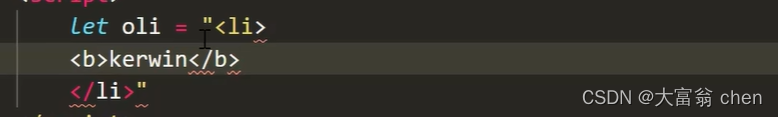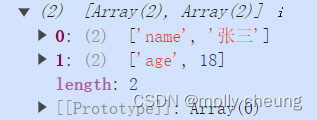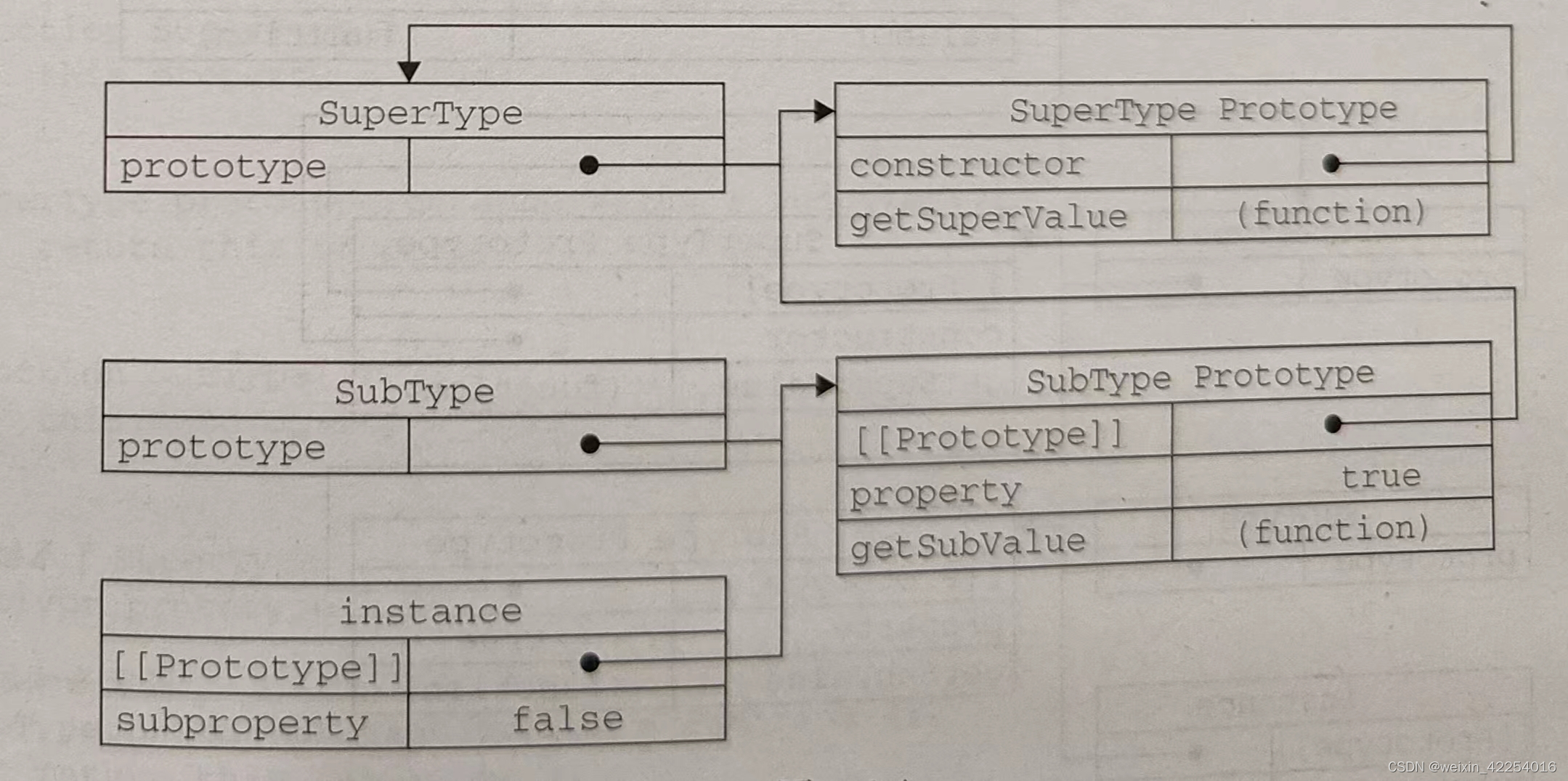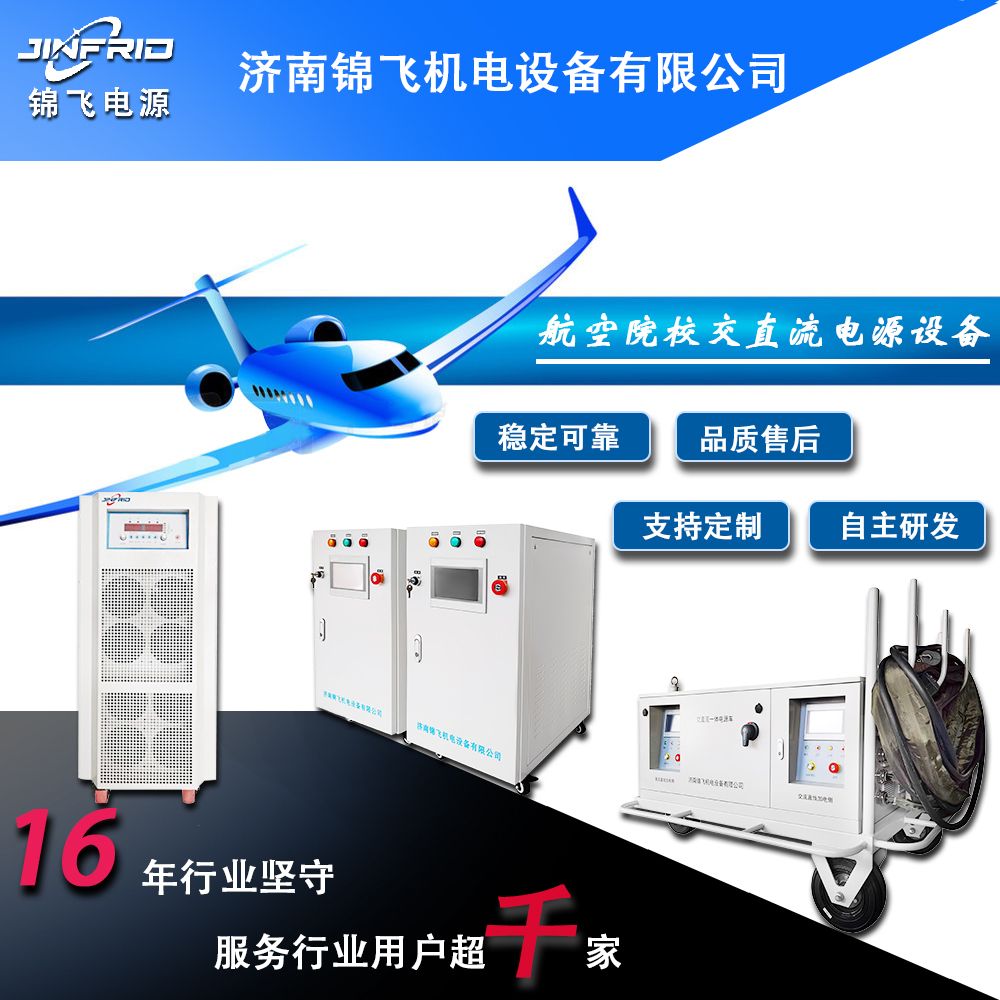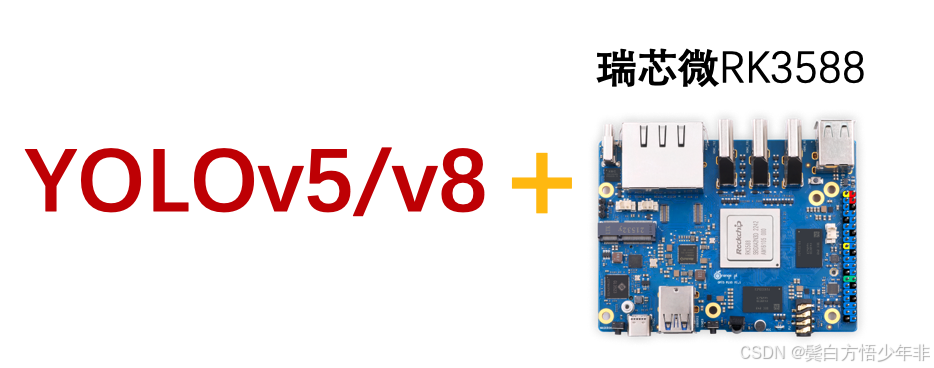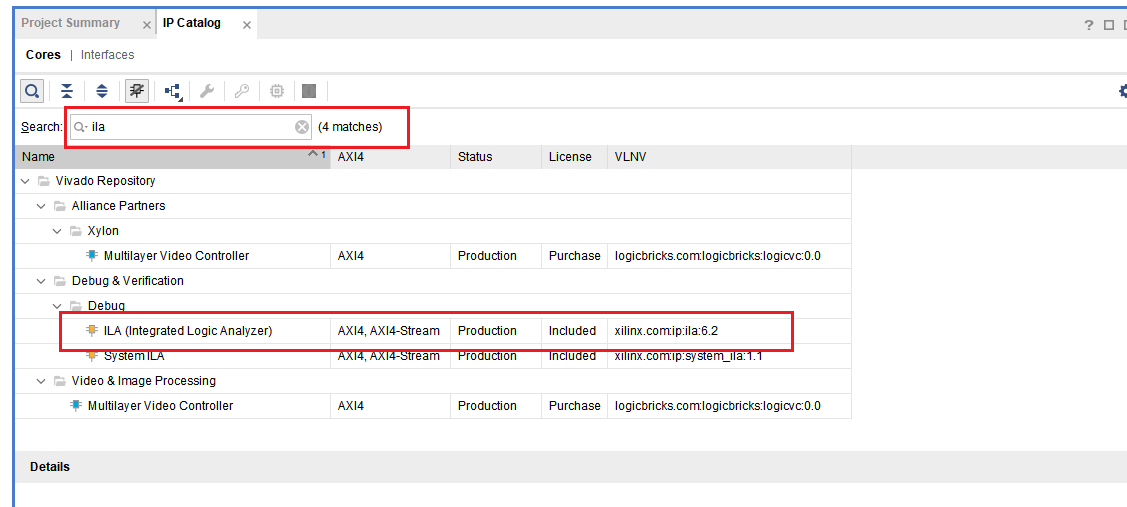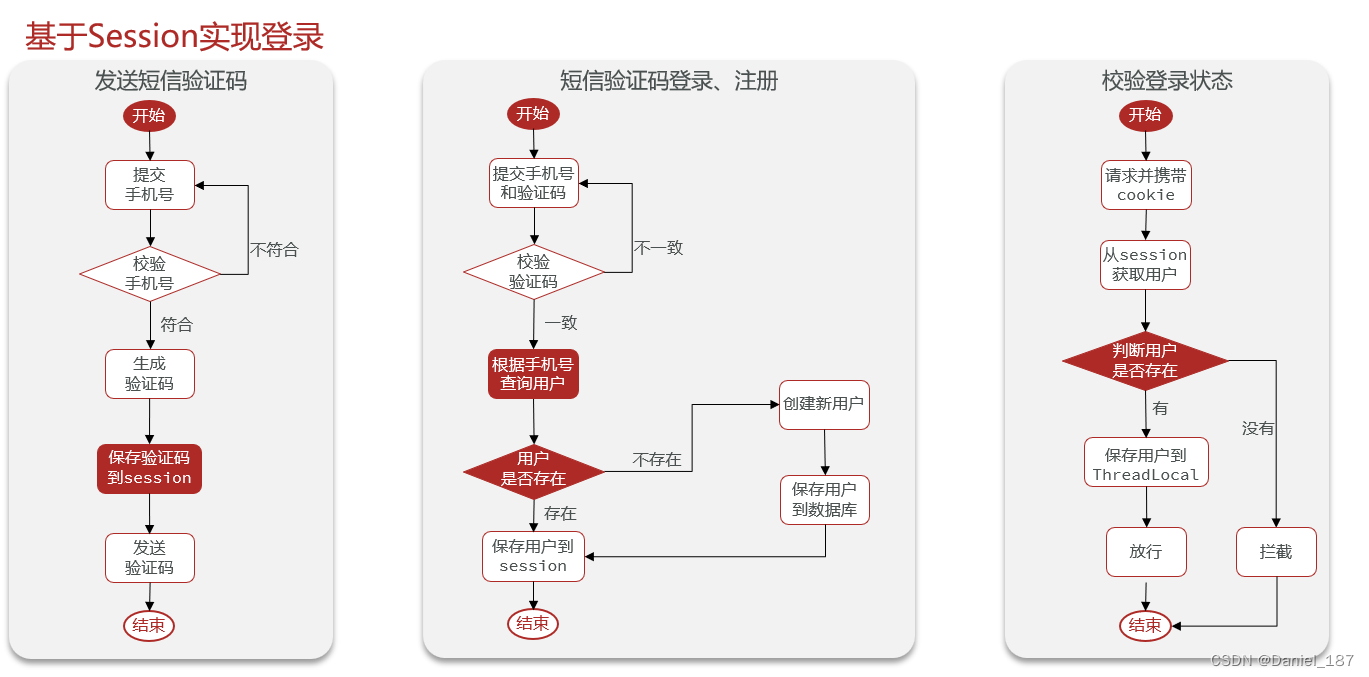函数
函数是JavaScript中组织代码的一种方式,它可以提高代码的复用性,并使其更加模块化。
在<script>标签中定义函数
你可以在HTML文件的<script>标签内定义函数,或者在JavaScript文件中定义后再引入到HTML中。
<script>
function sayHello() {
console.log('Hello!');
}
</script>
无参数的函数类型
这种函数不需要传入任何参数就可以执行。
function greet() {
console.log('Hello, World!');
}
greet(); // 调用函数
有输入参数的函数类型
函数可以根据传入的参数来执行特定的操作。
function add(a, b) {
return a + b;
}
console.log(add(5, 3)); // 输出8
有默认值的函数
当函数调用时不提供某些参数时,可以设置默认值。
function addWithDefault(a = 0, b = 0) {
return a + b;
}
console.log(addWithDefault(5)); // 输出5
匿名函数
匿名函数是没有名称的函数,通常用作回调或者立即执行函数。
let anonymousFunction = function() {
console.log('This is an anonymous function.');
};
anonymousFunction(); // 调用匿名函数
箭头函数
箭头函数是一种更简洁的定义函数的方式,它没有自己的this绑定,适合用于回调。
let arrowFunction = (a, b) => a * b;
console.log(arrowFunction(5, 3)); // 输出15
隐式返回函数
当函数只有一个表达式时,可以直接返回该表达式的值,无需使用return关键字。
let implicitReturn = a => a * 2;
console.log(implicitReturn(5)); // 输出10
数组
push:向数组的末尾添加一个或多个元素,并返回数组的新长度。
let arr = [1, 2, 3]; arr.push(4); console.log(arr); // 输出: [1, 2, 3, 4] console.log(arr.push(5, 6)); // 输出: 6unshift:向数组的开头添加一个或多个元素,并返回数组的新长度。
let arr = [1, 2, 3]; arr.unshift(0); console.log(arr); // 输出: [0, 1, 2, 3] console.log(arr.unshift(-1, -2)); // 输出: 5shift:移除并返回数组的第一个元素。
let arr = [1, 2, 3]; let first = arr.shift(); // 移除第一个元素并赋值给first console.log(arr); // 输出: [2, 3] console.log(first); // 输出: 1pop:移除并返回数组的最后一个元素。
let arr = [1, 2, 3]; let last = arr.pop(); // 移除最后一个元素并赋值给last console.log(arr); // 输出: [1, 2] console.log(last); // 输出: 3splice(start, number):从指定的索引位置开始移除number个元素,并返回这些被移除的元素组成的数组。
let arr = [1, 2, 3, 4, 5]; let removed = arr.splice(1, 2); // 从索引1开始移除2个元素 console.log(arr); // 输出: [1, 3, 5] console.log(removed); // 输出: [2, 4]reverse:反转数组元素的顺序。
let arr = [1, 2, 3]; arr.reverse(); console.log(arr); // 输出: [3, 2, 1]sort:对数组元素进行排序,默认情况下按照字典顺序升序排列。
let arr = [3, 1, 2]; arr.sort(); console.log(arr); // 输出: [1, 2, 3]filter:创建一个新的数组,包含原数组中满足条件的所有元素。
let arr = [1, 2, 3, 4]; let evenNumbers = arr.filter(num => num % 2 === 0); console.log(evenNumbers); // 输出: [2, 4]concat:合并两个或多个数组,并返回一个新的数组,不改变原有数组。
let arr1 = [1, 2]; let arr2 = [3, 4]; let combined = arr1.concat(arr2); console.log(combined); // 输出: [1, 2, 3, 4]使用for-of循环遍历数组:这是一种现代的、更直观的方式来遍历数组。
let arr = [1, 2, 3]; for (let value of arr) { console.log(value); // 输出: 1, 2, 3 }