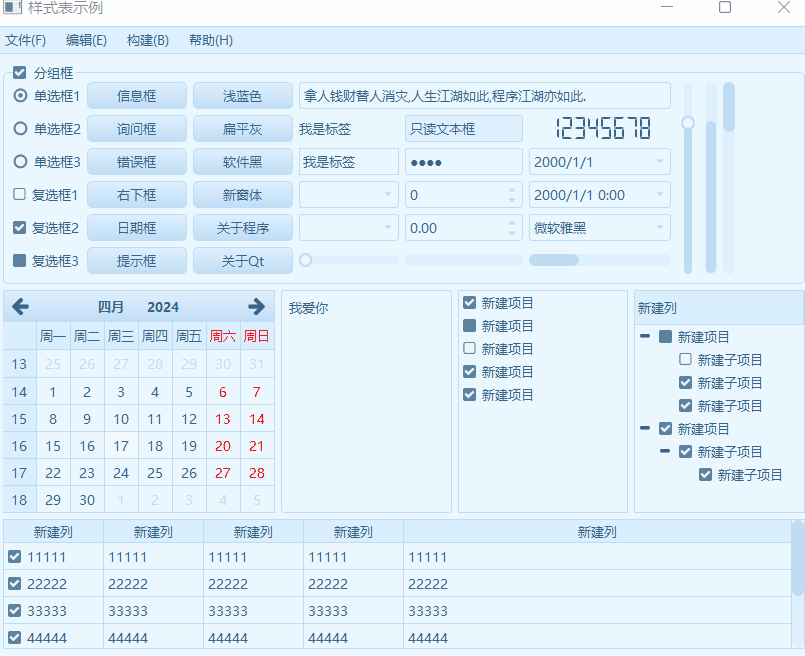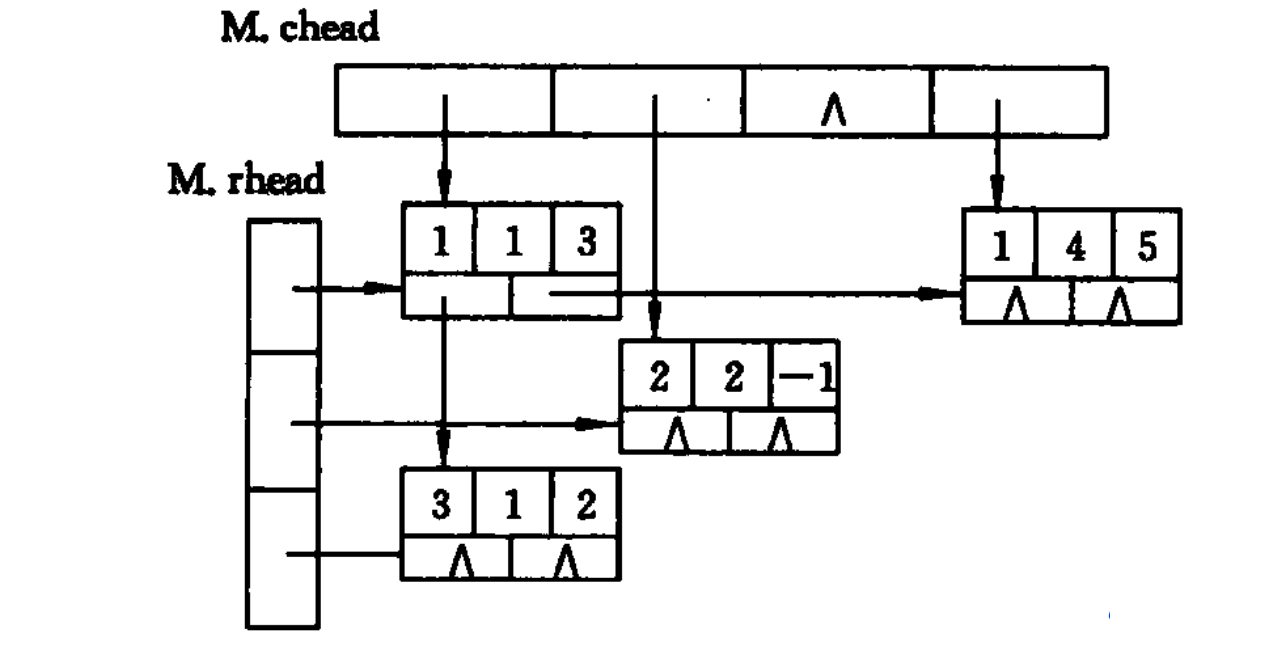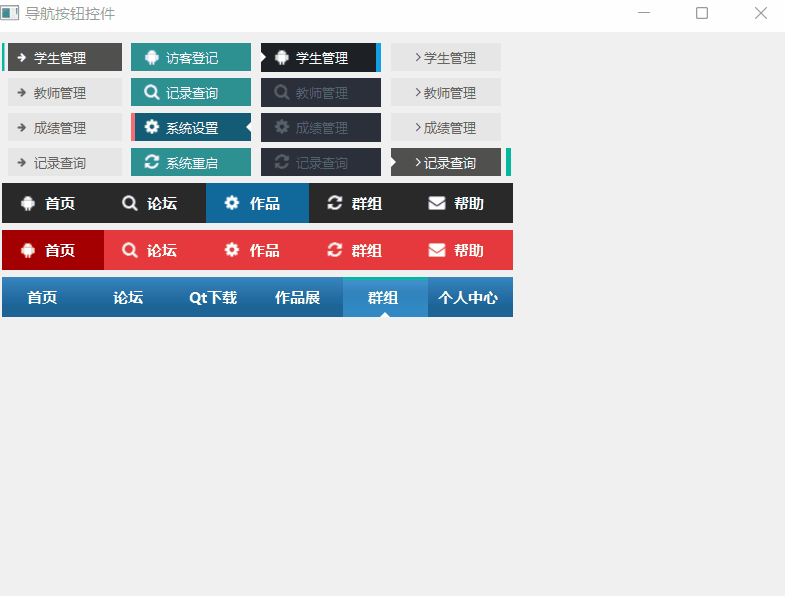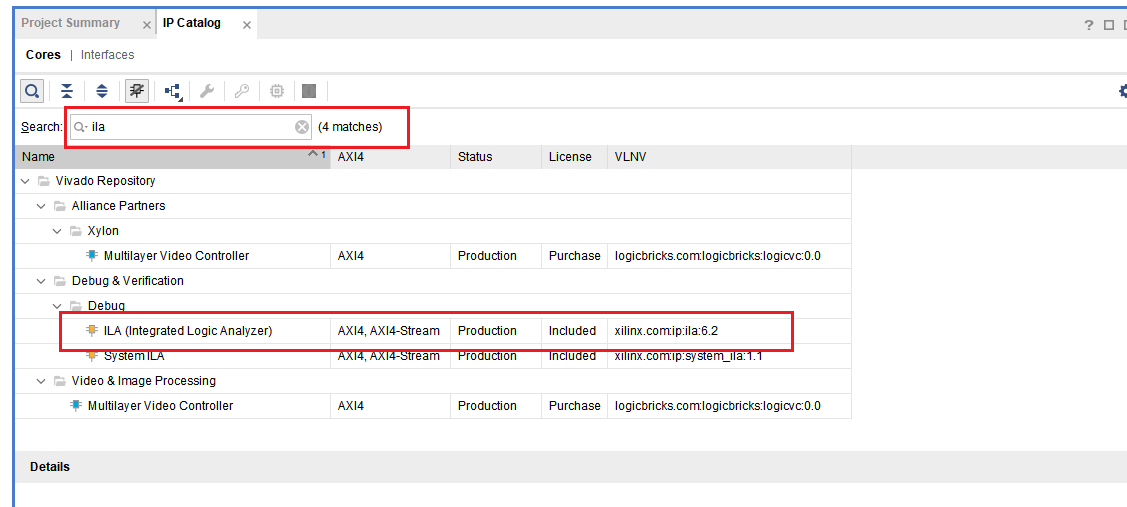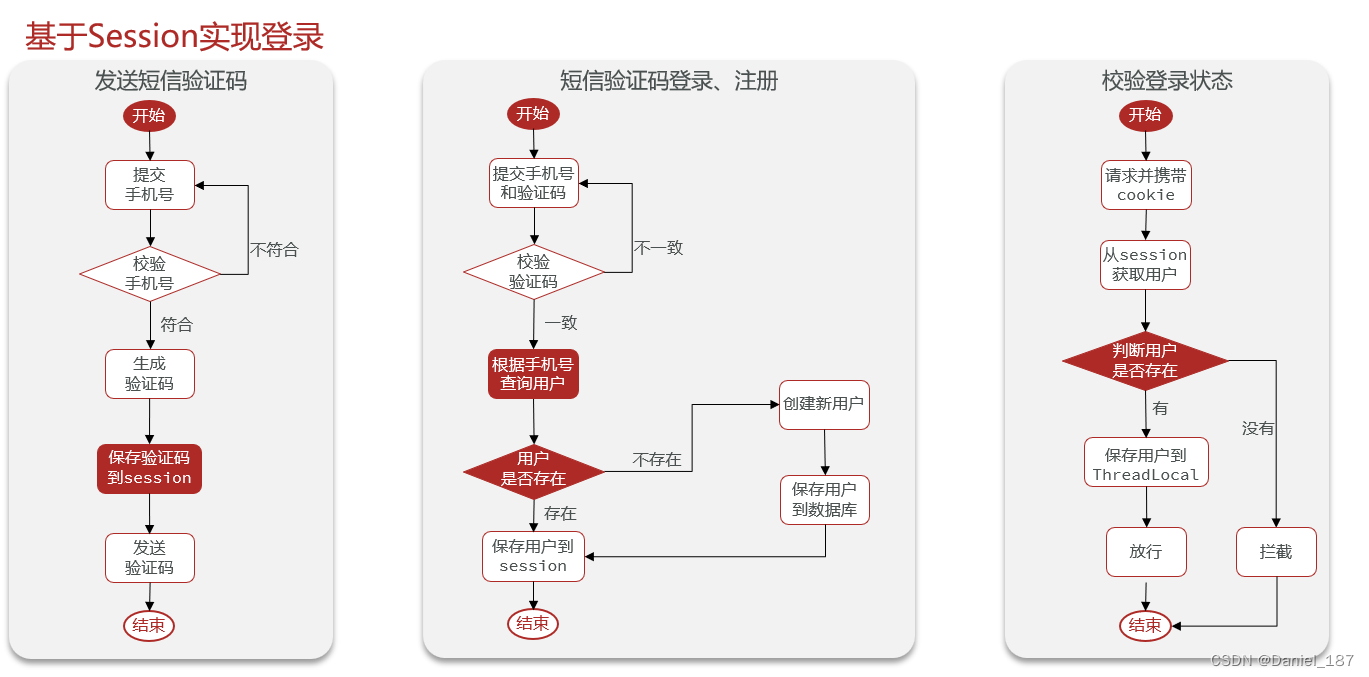样式表
文章目录
1.样式表
盒子模型

2.选择器
- 样式表语法,选择器{属性1:值;属性2:值;}
- 如果只有单个属性,分号可以不加
选择器类型
| 选择器 | 示例 | 描述 |
|---|---|---|
| 通用选择器 | * | 匹配所有控件 |
| 类型选择器 | QPushButton | 匹配给定的控件,包括子类 |
| 类选择器 | .QPushButton | 匹配给定的控件,不包括子类 |
| 属性选择器 | QPushButton[flat=“false”] | 匹配给定类型中符合[属性]的控件 |
| ID选择器 | QPushButton#closeButton | 匹配给定类型,且对象名为closeButton的控件 |
| 子孙对象选择器 | QDialog QPushButton | 匹配给定类型的子孙控件 |
| 子对象选择器 | QDialog>QPushButton | 匹配给定类型的直接子控件 |
| 辅助[子控件]选择器 | QComboxBox::drop-down | 复杂对象子控件 |
| 伪状态选择器 | QPushButton:hover | 控件的特定状态下的样式 |
| 并集选择器 | QPushButton,QLineEdit | 若干基础选择器可以写一起,逗号隔开 |
QPushButton[down = "false"]{color:yellow;background:red}
QLabel[text = "TextLabel"]{color:red}
同时在UI和文件代码里设置样式表会冲突,只会生效ui里设置的
伪状态选择器Pseudo-State
QPushButton:hover{color:red}
| 状态 | 描述 |
|---|---|
| :disabled | 控件禁用 |
| :enabled | 控件启用 |
| :focus | 控件获取输入焦点 |
| :hover | 鼠标在控件上悬停 |
| :pressed | 鼠标按下 |
| :checked | 控件被选中 |
| :unchecked | ~ |
| :indetetminate | 控件部分被选中 |
| :open | 控件打开 |
| :closed | ~ |
| :on | 控件可以切换,且处于on状态 |
| :off | ~ |
| ! | 对以上状态的否定 |
3.控件示例
QLabel#label{
font-family: "微软雅黑";
font-size: 20px;
font-style: italic;
color: rgb(239,204,180);
border-image:url("C:/Users/PVer/Pictures/Resource/派蒙.jpeg")
}
QPushButton{
/*上右下左设置padding间距*/
padding:20px 0px 0px 50px;
border: 3px solid black;
border-radius: 10px;
background-color:red;
}
QLineEdit{
border-top:2px solid yellow;
border-right:2px dotted black;
border-top-left-radius:10px;
border-left:3px solid black;
}
QLabel#label_2{
background-image:url("C:/Users/PVer/Pictures/Resource/xiaoku.png");
background-repeat:no-repeat;
background-position:left top;
}
QLabel#label_2:hover{
background-color:green;
}
QPushButton:pressed{
background-color:orange;
}
QCheckBox::indicator{
background-color:grey;
border-radous:5px;
}
QCheckBox::indicator:checked{
background-color:black;
}
QCheckBox::indicator:!checked:hover{
background-color:green
}

4
.细节、注意事项
继承自QWidget的类,设置qss样式表没有效果,需要重写paintEvent
void CustomWidget::paintEvent(QPaintEvent *)
{
QStyleOption opt;
opt.initFrom(this);
QPainter p(this);
style()->drawPrimitive(QStyle::PE_Widget, &opt, &p, this);
}
而且必须使用Q_OBJECT宏