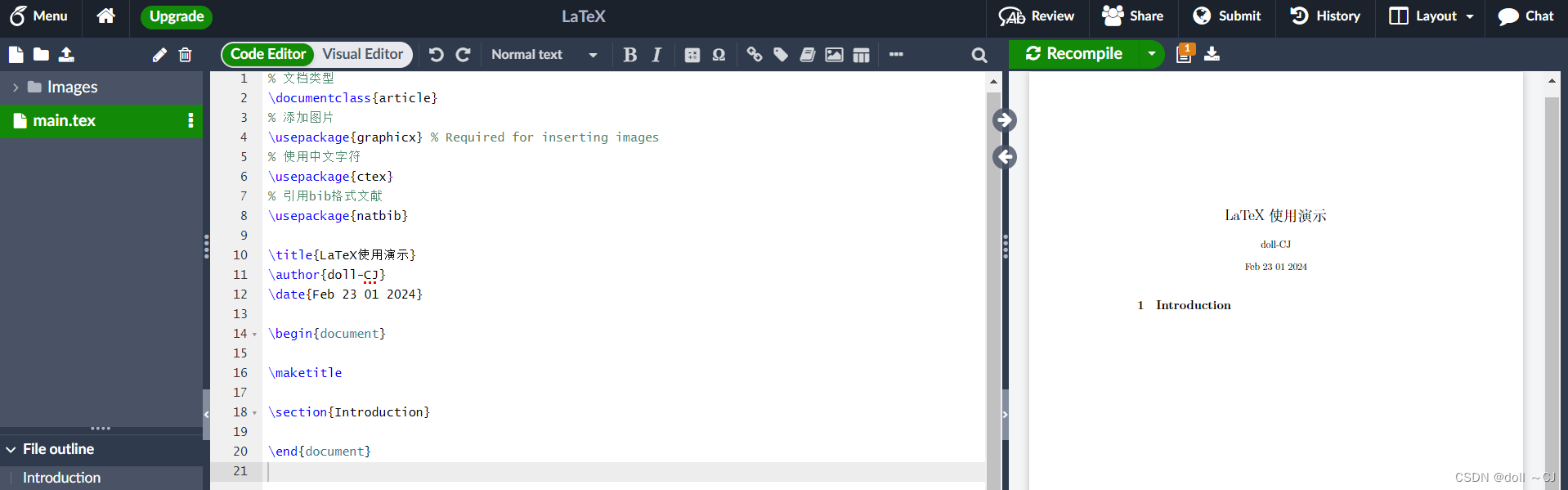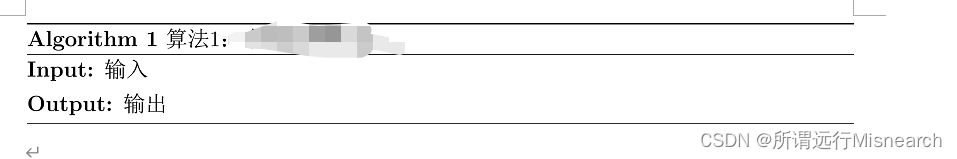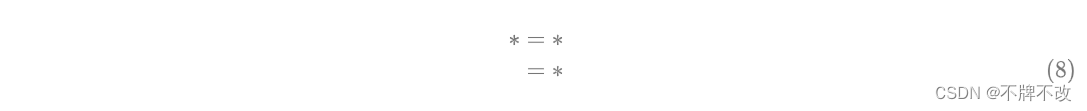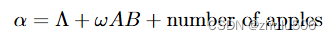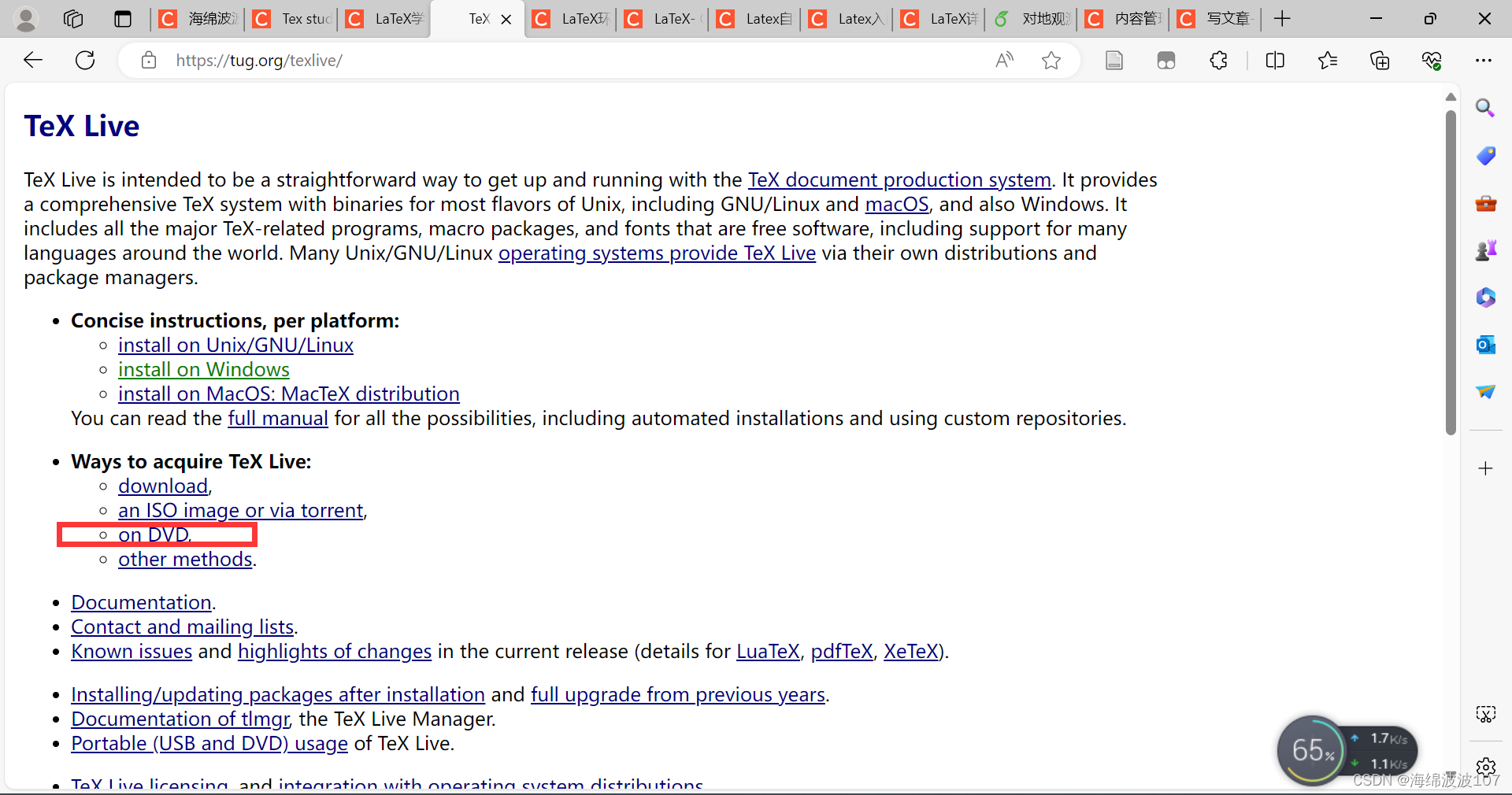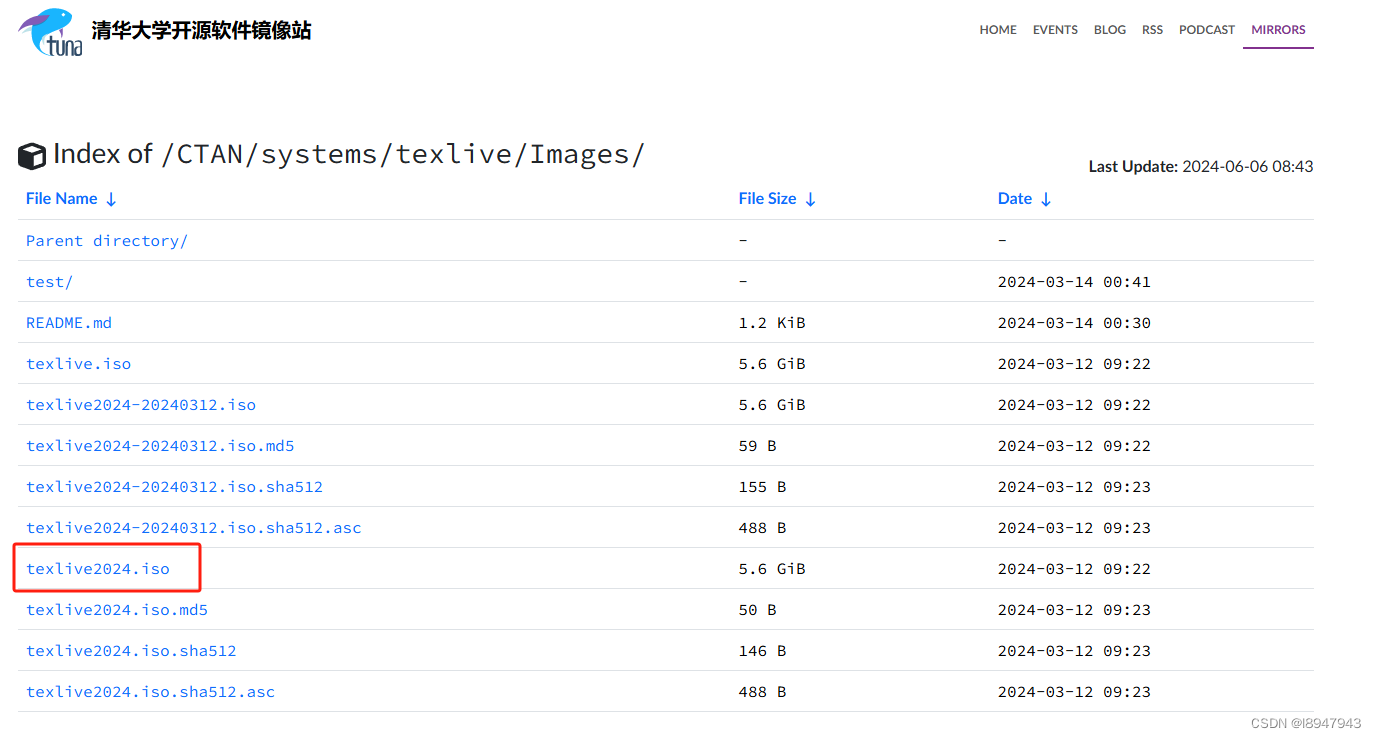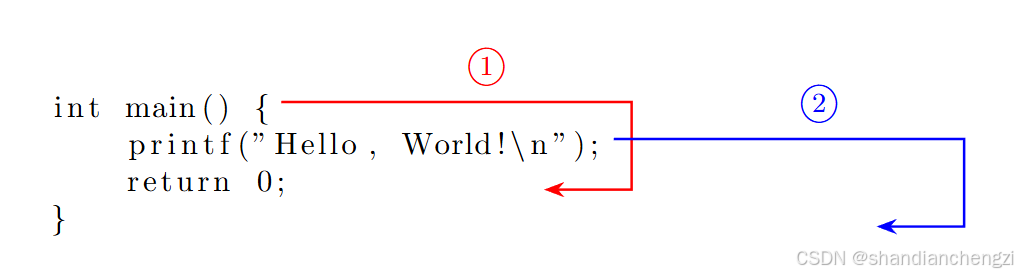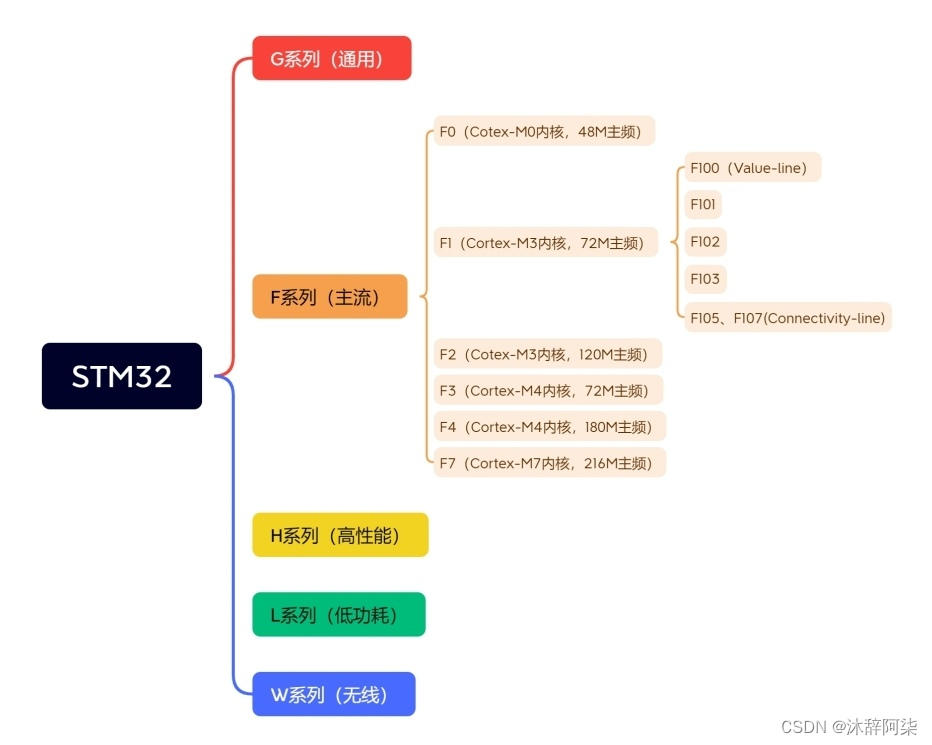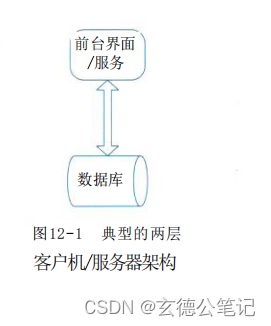目录
1、表格
参考资料:
Latex基本表格绘制_派大星爱摸鱼的博客-CSDN博客_latex画表格
positioning - How can I have two tables side by side? - TeX - LaTeX Stack Exchange
1)两个上下小表格合一个标签表格
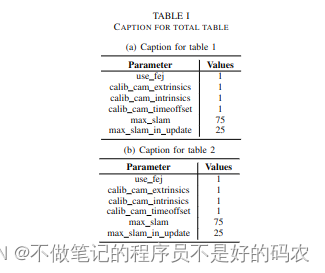
\usepackage{booktabs} % 添加三线表格粗线
\begin{table}
\caption{Caption for total table}
\centering
\subtable[Caption for table 1]{
\begin{tabular}{c|c}
\toprule % 添加表格头部粗线
\textbf{Parameter} & \textbf{Values} \\
\hline
use\_fej & 1 \\
calib\_cam\_extrinsics & 1 \\
calib\_cam\_intrinsics & 1 \\
calib\_cam\_timeoffset & 1 \\
max\_slam & 75 \\
max\_slam\_in\_update & 25 \\
\bottomrule % 添加表格尾部粗线
\end{tabular}
\label{tab:firsttable}
}
\qquad
\subtable[Caption for table 2]{
\begin{tabular}{c|c}
\toprule % 添加表格头部粗线
\textbf{Parameter} & \textbf{Values} \\
\hline
use\_fej & 1 \\
calib\_cam\_extrinsics & 1 \\
calib\_cam\_intrinsics & 1 \\
calib\_cam\_timeoffset & 1 \\
max\_slam & 75 \\
max\_slam\_in\_update & 25 \\
\bottomrule % 添加表格尾部粗线
\end{tabular}
\label{tab:firsttable}
}
\end{table}2)两个左右小表格合成一个标签表格
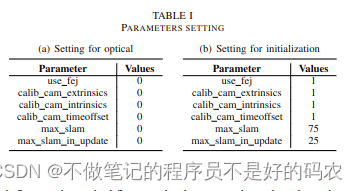
\usepackage{booktabs} % 添加三线表格粗线
\begin{table}
\caption{Parameters setting}
\subtable[Setting for optical]{
\begin{tabular}{c|c}
\toprule % 添加表格头部粗线
\textbf{Parameter} & \textbf{Values} \\
\hline
use\_fej & 0 \\
calib\_cam\_extrinsics & 0 \\
calib\_cam\_intrinsics & 0 \\
calib\_cam\_timeoffset & 0 \\
max\_slam & 0 \\
max\_slam\_in\_update & 0 \\
\bottomrule % 添加表格尾部粗线
\end{tabular}
\label{tab:lkSet}
}
\quad
\subtable[Setting for initialization]{
\begin{tabular}{c|c}
\toprule % 添加表格头部粗线
\textbf{Parameter} & \textbf{Values} \\
\hline
use\_fej & 1 \\
calib\_cam\_extrinsics & 1 \\
calib\_cam\_intrinsics & 1 \\
calib\_cam\_timeoffset & 1 \\
max\_slam & 75 \\
max\_slam\_in\_update & 25 \\
\bottomrule % 添加表格尾部粗线
\end{tabular}
\label{tab:initSet}
}
\end{table}2、图片
参考资料:
Latex如何插入多个图片,实现并排排列或者多行多列排列_脑壳二的博客-CSDN博客_latex图片并排
1)期刊双栏中并排
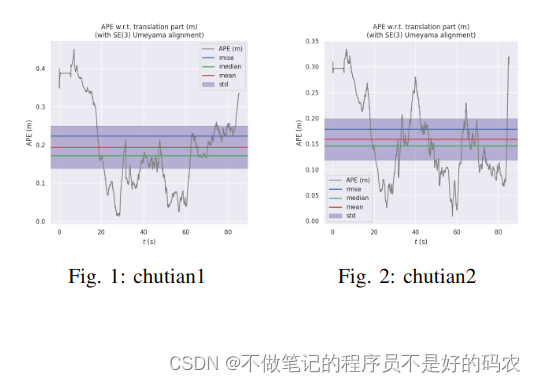
\documentclass[journal]{IEEEtran}
\usepackage[justification=centering]{caption} % 用于使图片居中
\usepackage{graphicx} % 插入图片的宏包
\begin{document}
\begin{figure}[htbp]
\centering
\begin{minipage}{0.49\linewidth}
\centering
\includegraphics[width=0.9\linewidth]{fig/origin_raw.png}
\caption{chutian1}
\label{chutian1}%文中引用该图片代号
\end{minipage}
\begin{minipage}{0.49\linewidth}
\centering
\includegraphics[width=0.9\linewidth]{fig/optical_raw.png}
\caption{chutian2}
\label{chutian2}%文中引用该图片代号
\end{minipage}
\end{figure}
\end{document}
2) 何并为一个图
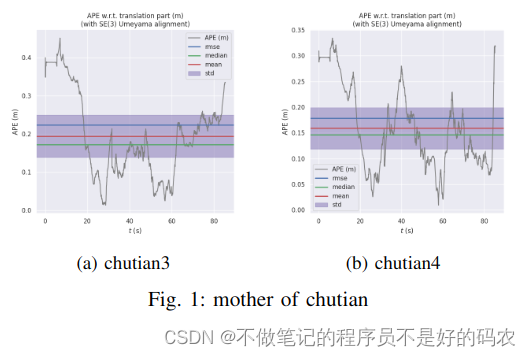
\documentclass[journal]{IEEEtran}
\usepackage[justification=centering]{caption} % 用于使图片居中
\usepackage{graphicx} % 插入图片的宏包
\usepackage{subcaption}
\begin{document}
\begin{figure}[htbp]
\centering
\begin{subfigure}{0.49\linewidth}
\centering
\includegraphics[width=0.9\linewidth]{fig/origin_raw.png}
\caption{chutian3}
\label{chutian3}%文中引用该图片代号
\end{subfigure}
\centering
\begin{subfigure}{0.49\linewidth}
\centering
\includegraphics[width=0.9\linewidth]{fig/optical_raw.png}
\caption{chutian4}
\label{chutian4}%文中引用该图片代号
\end{subfigure}
\caption{mother of chutian}
\label{da_chutian}
\end{figure}
\end{document}3)文章中并排
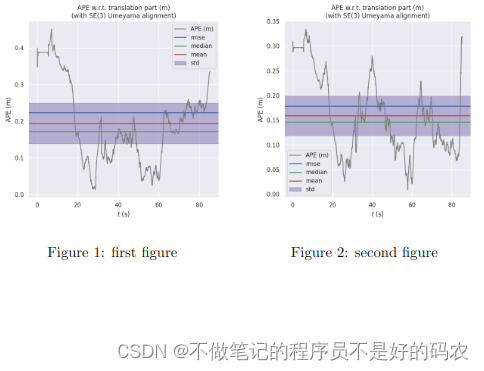
\documentclass{article}
\usepackage{graphicx} % 插入图片的宏包
\begin{document}
\begin{figure}
\centering
\begin{minipage}{0.5\textwidth}
\centering
\includegraphics[width=0.9\textwidth]{fig/origin_raw.png} % first figure itself
\caption{first figure}
\end{minipage}\hfill
\begin{minipage}{0.5\textwidth}
\centering
\includegraphics[width=0.9\textwidth]{fig/optical_raw.png} % second figure itself
\caption{second figure}
\end{minipage}
\end{figure}
\end{document}