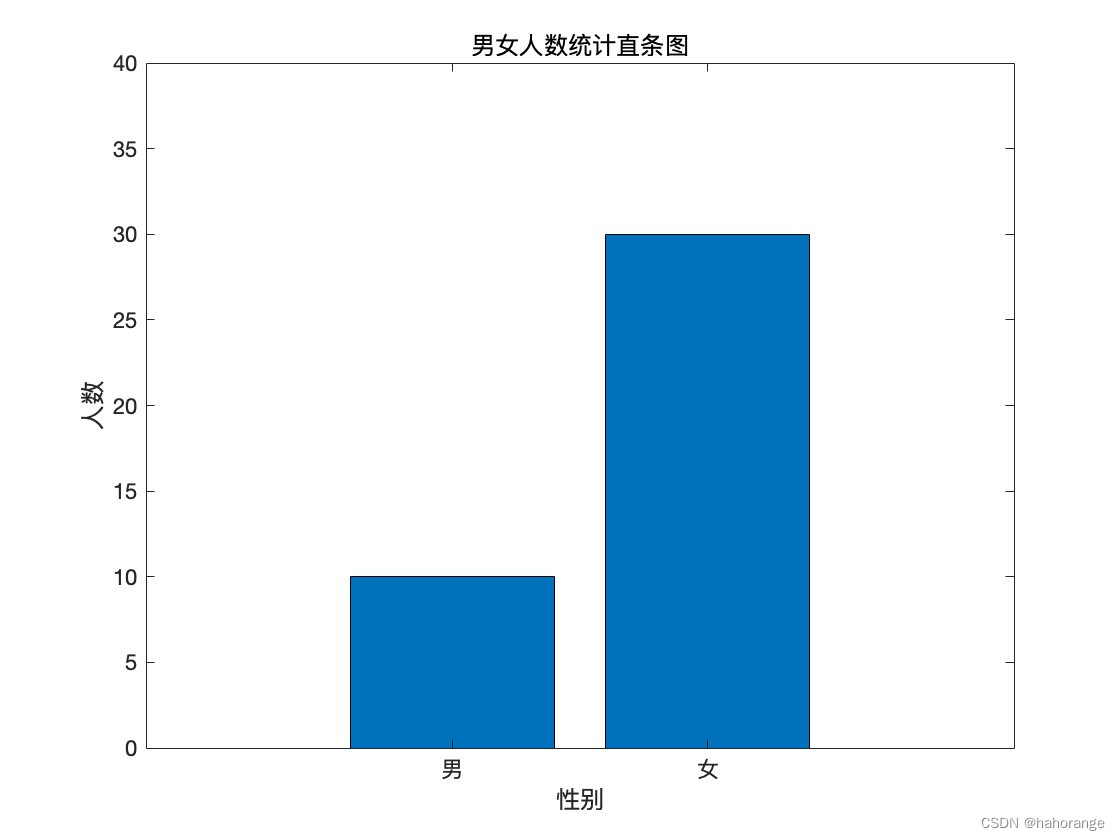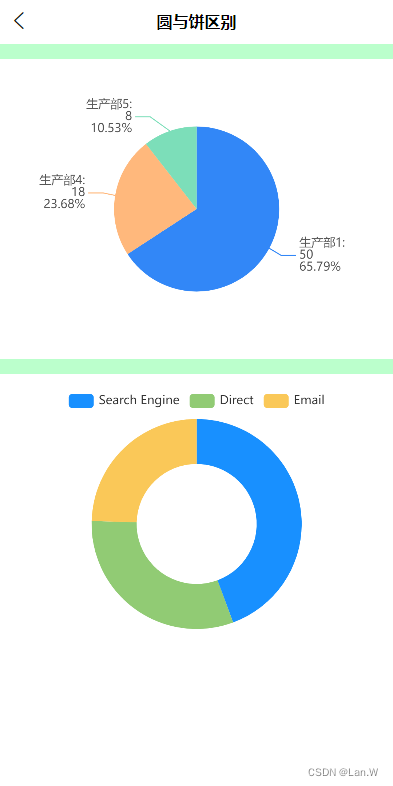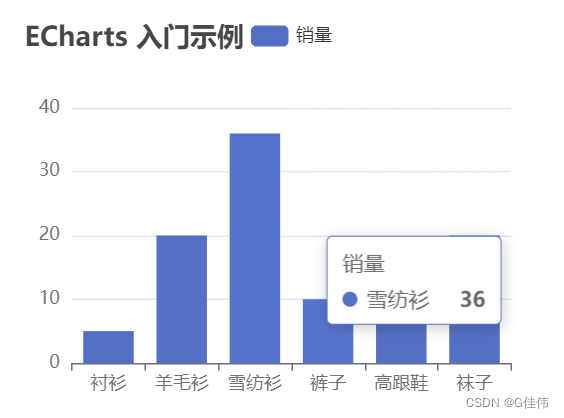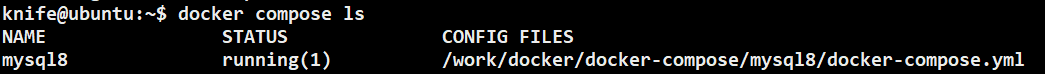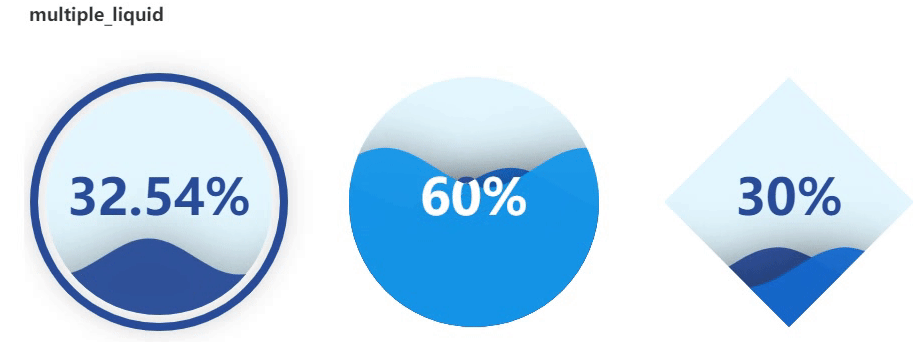效果图

主逻辑
/* 虚线长度 */
stroke-dasharray
/* 偏移 */
stroke-dashoffset
代码
<!DOCTYPE html>
<html lang="en">
<head>
<meta charset="UTF-8">
<meta http-equiv="X-UA-Compatible" content="IE=edge">
<meta name="viewport" content="width=device-width, initial-scale=1.0">
<link rel="stylesheet" href="./assets/global.css">
<style>
.circle-progress-bar {
--width: 300px;
--stroke-width: 12px;
--height: calc((var(--width) + var(--stroke-width)) / 2);
width: var(--width);
height: var(--height);
overflow: hidden;
position: relative;
}
.circle-progress-bar .circle-progress-text {
font-size: 30px;
position: absolute;
bottom: 0px;
width: 100%;
left: 50%;
transform: translateX(-50%);
text-align: center;
}
.circle-progress-bar .circle-progress-svg {
width: var(--width);
height: var(--width);
transform: rotate(180deg);
}
.circle-progress-bar .circle-progress-circle {
/* 周长 */
stroke-dasharray: 628;
/* 偏移 */
stroke-dashoffset: 333;
}
</style>
</head>
<body>
<div class="circle-progress-bar">
<svg class="circle-progress-svg">
<circle class="circle-progress-circle-back" stroke-linecap="round" cx="150" cy="150" r="144"
fill="transparent" stroke-width="12" stroke="grey" />
<circle class="circle-progress-circle" stroke-linecap="round" cx="150" cy="150" r="144" fill="transparent"
stroke-width="12" stroke="grey" />
</svg>
<div class="circle-progress-text">60%</div>
</div>
<script type="module">
let circleProgressBarDom = document.querySelector('.circle-progress-bar') // 整体的容器
let circleProgressCircleDom = document.querySelector('.circle-progress-circle') // 前面弧线DOM
let circleProgressCircleBackDom = document.querySelector('.circle-progress-circle-back')// 后面弧线DOM
let circleProgressTextDom = document.querySelector('.circle-progress-text') // 文字DOM
let width = 200; // 盒子宽度
let strokeWidth = 20 // 线宽
let r = width / 2 - strokeWidth / 2 // 半径
let perimeter = (r * 2 * Math.PI).toFixed(0)// 周长
let ratio = .66; // 占比 小数
let backgroundColor = 'rgb(168, 168, 168)' // 后面弧线的颜色
let color = 'rgb(255, 181, 54)' // 前面弧线的颜色
// 设置宽度、线宽
circleProgressBarDom.setAttribute('style', `--width: ${width}px; --stroke-width: ${strokeWidth}px`)
// 设置中心点、半径、线宽、占比、颜色
circleProgressCircleBackDom.setAttribute('cx', width / 2)
circleProgressCircleBackDom.setAttribute('cy', width / 2)
circleProgressCircleBackDom.setAttribute('r', r)
circleProgressCircleBackDom.setAttribute('stroke-width', strokeWidth)
circleProgressCircleBackDom.setAttribute('style', `stroke-dasharray: ${perimeter};stroke-dashoffset: ${perimeter / 2 * 0 + perimeter / 2}`)
circleProgressCircleBackDom.setAttribute('stroke', backgroundColor)
// 设置中心点、半径、线宽、占比、颜色
circleProgressCircleDom.setAttribute('cx', width / 2)
circleProgressCircleDom.setAttribute('cy', width / 2)
circleProgressCircleDom.setAttribute('r', r)
circleProgressCircleDom.setAttribute('stroke-width', strokeWidth)
circleProgressCircleDom.setAttribute('style', `stroke-dasharray: ${perimeter};stroke-dashoffset: ${perimeter / 2 * (1 - ratio) + perimeter / 2}`)
circleProgressCircleDom.setAttribute('stroke', color)
// 设置文字
circleProgressTextDom.textContent = ratio * 100 + '%'
</script>
</body>
</html>
在线预览
https://linyisonger.github.io/H5.Examples/
源码仓库
https://github.com/linyisonger/H5.Examples.git