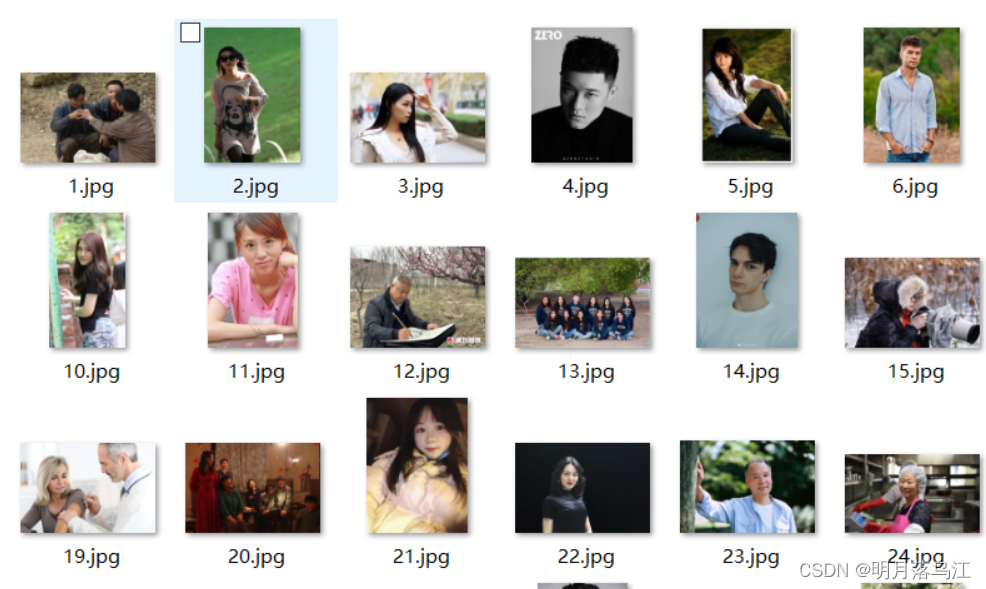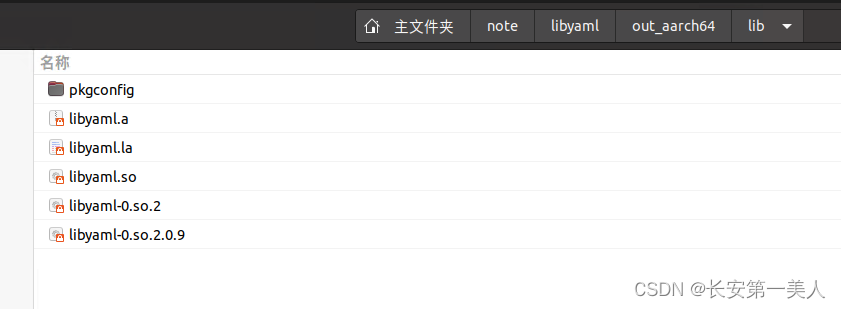利用yoloV8的实例分割模型,半自动辅助制作数据集
引言:【主要步骤】
步骤1:无人机航拍,收集基础图片
步骤2:将收集到的图片,全部用yoloV8-seg.pt模型进行实例分割【预测之前,将配置文件default.yaml的save_txt:设置为True】
步骤3:将txt标注文件转换为JSON格式
步骤4:打开labelme开始修改再加工标注
步骤1:【比如,如下规格】
图片特征数据:车辆、人,等等
图片拍摄变量:无人机高度、相机水平方向、相机俯仰角度
(a)固定高度、水平方向,调整俯仰角
(b)固定水平方向、俯仰角,调整高度
(c)固定俯仰角、高度,调整水平方向步骤2:【预测代码及配置】
default.yaml【save_txt:设置为True】
使用脚本预测:my_predict.py【source参数:存放图片的目录路径】

得到的预测结果会存放在run文件夹下

步骤3:【将txt文件转换为JSON文件】
利用我在Cityscapes数据集转换为COCO数据集的文章中写的方法,改一下坐标为缩放前的即可:
import os
import cv2
import json
import glob
import numpy as np
def convert_txt_to_labelme_json(txt_path, image_path, output_dir, image_fmt='.jpg'):
# txt 转labelme json
txts = glob.glob(os.path.join(txt_path, "*.txt"))
for txt in txts:
labelme_json = {
'version': '4.5.7',
'flags': {},
'shapes': [],
'imagePath': None,
'imageData': None,
'imageHeight': None,
'imageWidth': None,
}
txt_name = os.path.basename(txt)
image_name = txt_name.split(".")[0] + image_fmt
labelme_json['imagePath'] = image_name
image_name = os.path.join(image_path, image_name)
if not os.path.exists(image_name):
raise Exception('txt 文件={},找不到对应的图像={}'.format(txt, image_name))
image = cv2.imdecode(np.fromfile(image_name, dtype=np.uint8), cv2.IMREAD_COLOR)
h, w = image.shape[:2]
labelme_json['imageHeight'] = h
labelme_json['imageWidth'] = w
with open(txt, 'r') as t:
lines = t.readlines()
for line in lines:
content = line.split(' ')
label = content[0]
tem_label=str(label)
# 0: car #车
# 1: street #街道、路
# 2: person #人
# 3: lawn #草坪
# 4: construction #建筑
# 5: tree #树,树林
mapLabel={
"0":"car",
"1":"street",
"2":"person",
"3":"lawn",
"4":"construction",
"5":"tree"
}
shape = {
'label': mapLabel.get(str(label)),
'flags': {},
'points': []
}
for i in range(len(content)):
if 2 * i + 1 >= len(content):
break
else:
try:
shape['points'].append([float(content[2 * i + 1])*w, float(content[2 * i + 2])*h])
except Exception as e:
print(e)
labelme_json['shapes'].append(shape)
json_name = txt_name.split('.')[0] + '.json'
json_name_path = os.path.join(output_dir, json_name)
fd = open(json_name_path, 'w')
json.dump(labelme_json, fd, indent=4)
fd.close()
print("save json={}".format(json_name_path))
if __name__=="__main__":
in_imgs_dir = 'D:\\yoloProject\\ultralytics-registry\\test_11\\imgs'
in_label_txt_dir = 'D:\\yoloProject\\ultralytics-registry\\test_11\\labels'
out_labelme_json_dir = 'D:\\yoloProject\\ultralytics-registry\\test_11\\jsons'
if not os.path.exists(out_labelme_json_dir):
os.mkdir(out_labelme_json_dir)
convert_txt_to_labelme_json(in_label_txt_dir,in_imgs_dir,out_labelme_json_dir,image_fmt='.png')
转换前:

转换后得到:

- 步骤4【将生成的JSON文件和原图片文件放到同一个文件夹下,然后lableme打开目录】


- 步骤5【开始修改标注失误的多边形、删除标注错误的多边形】

自此,接着我这篇文章:
【YOLOv8—seg实例分割(制作数据集,训练模型,预测结果)】
【https://blog.csdn.net/weixin_43624549/article/details/139532142】



![[<span style='color:red;'>数据</span><span style='color:red;'>集</span>][<span style='color:red;'>实例</span><span style='color:red;'>分割</span>]减速带<span style='color:red;'>分割</span><span style='color:red;'>数据</span><span style='color:red;'>集</span>json+yolo格式5400张1类别](https://img-blog.csdnimg.cn/direct/a03b857250a6475893c3bd11c9464a38.png)