1.查看操作系统信息
[root@localhost ~]# cat /etc/.kyinfo
[dist]
name=Kylin
milestone=Server-V10-GFB-Release-ZF9_01-2204-Build03
arch=arm64
beta=False
time=2023-01-09 11:04:36
dist_id=Kylin-Server-V10-GFB-Release-ZF9_01-2204-Build03-arm64-2023-01-09 11:04:36
[servicekey]
key=0080176
[os]
to=
term=2024-05-16
2.下载软件包
[root@localhost src]# wget https://github.com/guanzhi/GmSSL/archive/refs/tags/v3.1.1.tar.gz
3.解压文件
[root@localhost src]#tar -zxvf v3.1.1.tar.gz
4.进入解压目录
[root@localhost src]# cd GmSSL-3.1.1/
[root@localhost GmSSL-3.1.1]# ls
cmake CMakeLists.txt demos docs include INSTALL.md LICENSE README.md src tests tools |
5.创建编译目录
[root@localhost GmSSL-3.1.1]# mkdir build
6.进入编译目录
[root@localhost GmSSL-3.1.1]# cd build/
7.生成编译文件
root@localhost build]# cmake -DCMAKE_INSTALL_PREFIX=/usr/local/GmSSL ..
-- The C compiler identification is GNU 13.2.0 -- Check for working C compiler: /bin/cc -- Check for working C compiler: /bin/cc -- works -- Detecting C compiler ABI info -- Detecting C compiler ABI info - done -- Detecting C compile features -- Detecting C compile features - done -- Looking for getentropy -- Looking for getentropy - found -- have getentropy -- Configuring done -- Generating done -- Build files have been written to: /usr/local/src/GmSSL-3.1.1/build |
8.查看生成后的文件
[root@localhost build]# ls
bin CMakeCache.txt CMakeFiles cmake_install.cmake CPackConfig.cmake CPackSourceConfig.cmake CTestTestfile.cmake Makefile |
9.编译
[root@localhost build]# make -j $(nproc)
10.编译后测试
[root@localhost build]# make test
Running tests... Test project /usr/local/src/GmSSL-3.1.1/build Start 1: sm4 1/36 Test #1: sm4 .............................. Passed 0.91 sec Start 2: sm3 2/36 Test #2: sm3 .............................. Passed 0.00 sec Start 3: sm2 3/36 Test #3: sm2 .............................. Passed 1.31 sec Start 4: sm9 4/36 Test #4: sm9 .............................. Passed 5.71 sec Start 5: zuc 5/36 Test #5: zuc .............................. Passed 0.00 sec Start 6: aes |


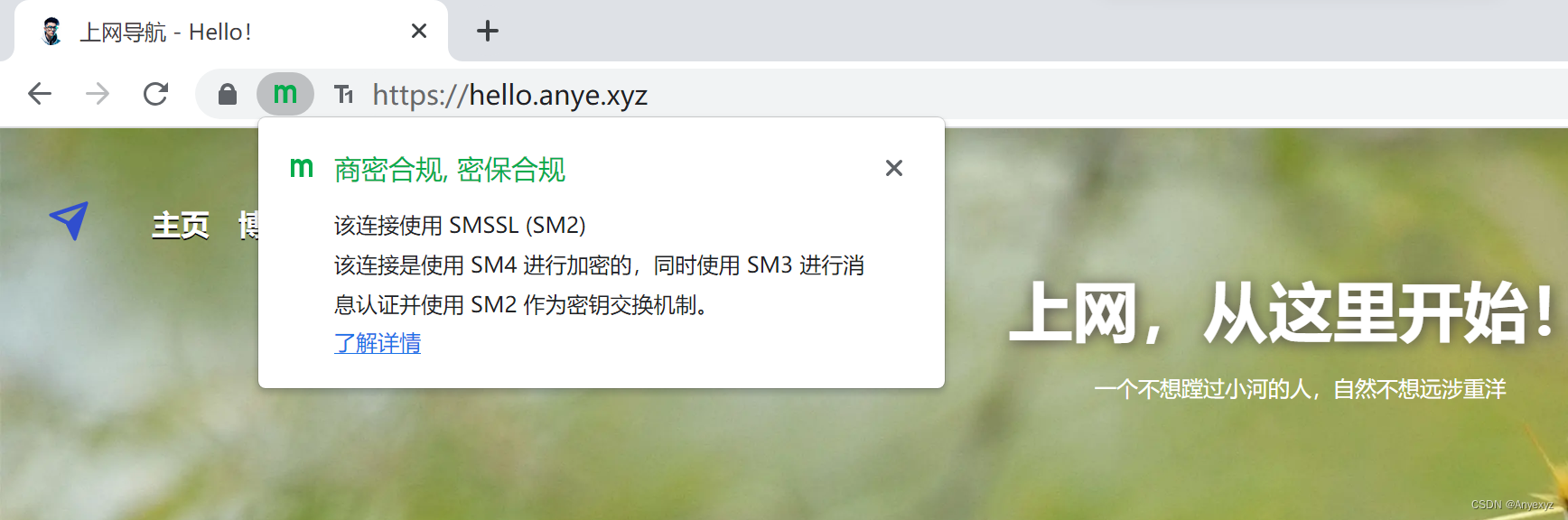



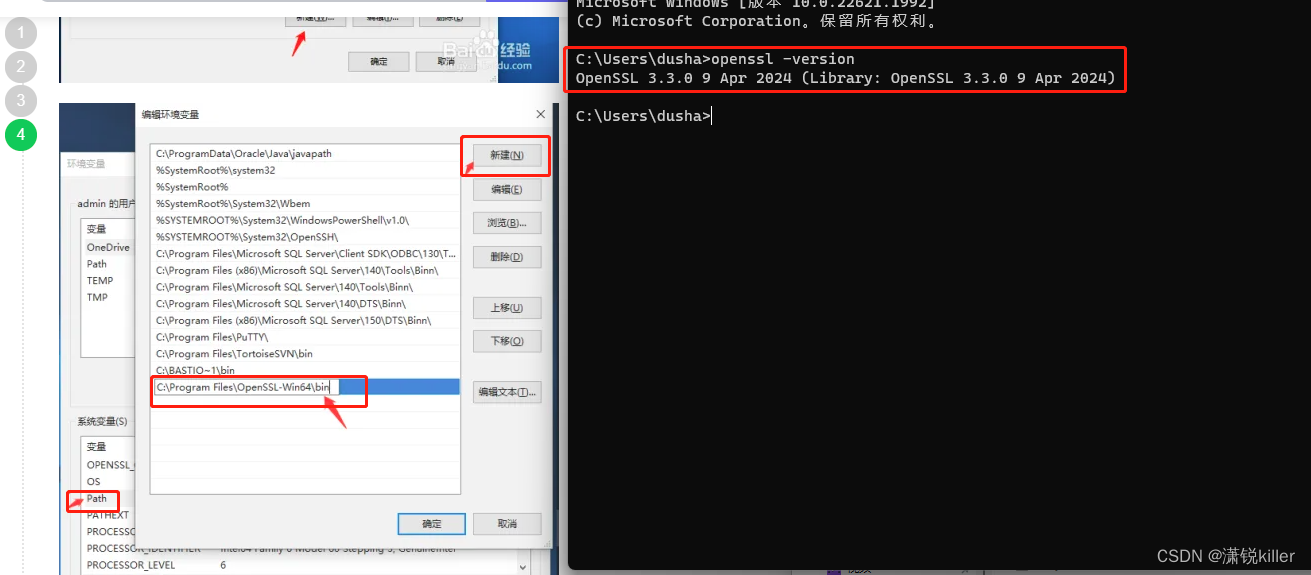



























![[FPGA]-时序传输模型分析](https://i-blog.csdnimg.cn/direct/82ed5179fb7f42c8b355aeee79b96669.png#pic_center)






![厦门站 - [ACM独立出版] 2024年虚拟现实、图像和信号处理国际学术会议(ICVISP 2024)火热征稿中,诚邀参会!](https://img-blog.csdnimg.cn/img_convert/67b64be0ec3791a39b833c5bd583a1a4.png)

