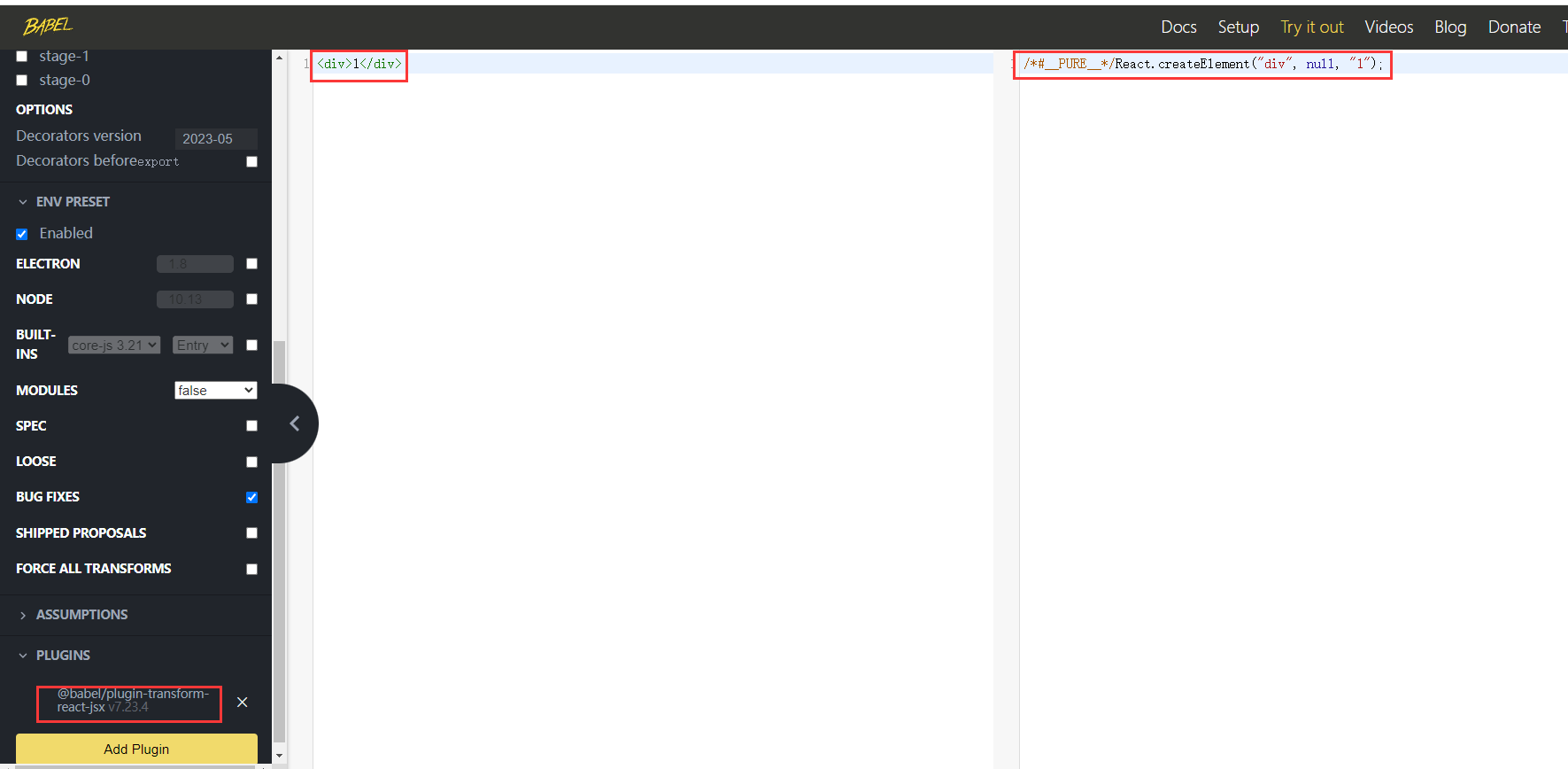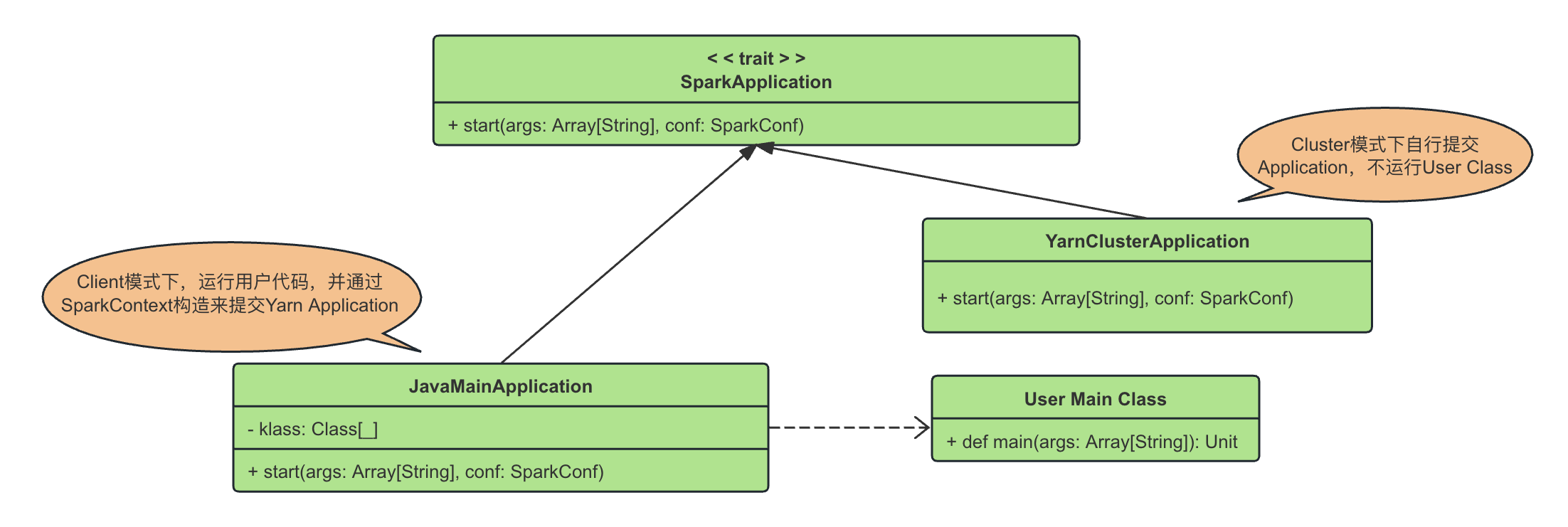WPF MVVM框架 Caliburn.Micro的Action绑定
- 通过命名约定来绑定Action
View
<Window x:Class="WpfApp1.Views.AboutView"
xmlns="http://schemas.microsoft.com/winfx/2006/xaml/presentation"
xmlns:x="http://schemas.microsoft.com/winfx/2006/xaml"
xmlns:d="http://schemas.microsoft.com/expression/blend/2008"
xmlns:mc="http://schemas.openxmlformats.org/markup-compatibility/2006"
mc:Ignorable="d" WindowStartupLocation="CenterScreen" SizeToContent="WidthAndHeight"
xmlns:i="http://schemas.microsoft.com/xaml/behaviors"
xmlns:cal="http://www.caliburnproject.org"
xmlns:conv="clr-namespace:WpfApp1.Converters"
Title="About" MinHeight="800" MinWidth="800" WindowStyle="SingleBorderWindow">
<Grid>
<Button Name="OK" Width="100" Height="80" Content="Click"/>
</Grid>
</Window>
ViewModel
using System;
using System.Collections.Generic;
using System.Collections.ObjectModel;
using System.Linq;
using System.Text;
using System.Threading.Tasks;
using System.Windows;
using System.Windows.Controls;
using Caliburn.Micro;
using WpfApp1.Models;
namespace WpfApp1.ViewModels
{
public class AboutViewModel
{
public void Ok()
{
MessageBox.Show("Test");
}
}
}
点击View中的按钮时,可以把Clicked事件的处理函数导航到ViewModel中的OK方法中,其原因是命名规则遵守了Caliburn.Micro的约定,即View中的Button名称叫OK,ViewModel中有一个OK的方法。
- 通过Message.Attach来设置Event Handler
View
<Window x:Class="WpfApp1.Views.AboutView"
xmlns="http://schemas.microsoft.com/winfx/2006/xaml/presentation"
xmlns:x="http://schemas.microsoft.com/winfx/2006/xaml"
xmlns:d="http://schemas.microsoft.com/expression/blend/2008"
xmlns:mc="http://schemas.openxmlformats.org/markup-compatibility/2006"
mc:Ignorable="d" WindowStartupLocation="CenterScreen" SizeToContent="WidthAndHeight"
xmlns:i="http://schemas.microsoft.com/xaml/behaviors"
xmlns:cal="http://www.caliburnproject.org"
xmlns:conv="clr-namespace:WpfApp1.Converters"
Title="About" MinHeight="800" MinWidth="800" WindowStyle="SingleBorderWindow">
<Grid>
<Button cal:Message.Attach="OK" Width="100" Height="80" Content="Click"/>
</Grid>
</Window>
ViewModel部分同上
就其原因是Caliburn.Micro内部有维护一个消息触发器,xaml中的写法相当于注册到了消息中心,当用户点击按钮时,消息中心会匹配到对应的ViewModel中同名的函数作为Handler
下面用一个完整的Demo展示,如何绑定到更复杂的事件、如何传参数
View
<Window x:Class="WpfApp1.Views.AboutView"
xmlns="http://schemas.microsoft.com/winfx/2006/xaml/presentation"
xmlns:x="http://schemas.microsoft.com/winfx/2006/xaml"
xmlns:d="http://schemas.microsoft.com/expression/blend/2008"
xmlns:mc="http://schemas.openxmlformats.org/markup-compatibility/2006"
mc:Ignorable="d" WindowStartupLocation="CenterScreen" SizeToContent="WidthAndHeight"
xmlns:i="http://schemas.microsoft.com/xaml/behaviors"
xmlns:cal="http://www.caliburnproject.org"
xmlns:conv="clr-namespace:WpfApp1.Converters"
Title="About" MinHeight="800" MinWidth="800" WindowStyle="SingleBorderWindow">
<Window.Resources>
<conv:Color2SolidBrushConverter x:Key="colorConverter"/>
<DataTemplate x:Key="combItem" DataType="{x:Type ComboBoxItem}">
<StackPanel Orientation="Horizontal" Width="100" Height="20">
<Rectangle Width="20" Height="20" Fill="{Binding Color,Converter={StaticResource colorConverter}}"/>
<TextBlock Text="{Binding Name}" Margin="5,0,0,0"/>
</StackPanel>
</DataTemplate>
</Window.Resources>
<Grid>
<Grid.ColumnDefinitions>
<ColumnDefinition Width="200"/>
<ColumnDefinition Width="600"/>
</Grid.ColumnDefinitions>
<Grid Grid.Column="0">
<ComboBox Name="cmb" ItemsSource="{Binding Colors}" SelectedItem="{Binding SelectedColor}" Width="100" Height="28" ItemTemplate="{StaticResource combItem}"
cal:Message.Attach="[Event SelectionChanged] = [Action OnSelectedColorChanged($eventArgs)]"/>
</Grid>
<Grid Grid.Column="1">
<Rectangle Fill="{Binding SelectedColor.Color,Converter={StaticResource colorConverter}}"/>
</Grid>
</Grid>
</Window>
ViewModel
// Licensed to the .NET Foundation under one or more agreements.
// The .NET Foundation licenses this file to you under the MIT license.
using System.Collections.ObjectModel;
using System.Windows.Controls;
using Caliburn.Micro;
using WpfApp1.Models;
namespace WpfApp1.ViewModels
{
public class AboutViewModel:Screen
{
private ColorModel _selectedColor;
public ObservableCollection<ColorModel> Colors { get; set; }
public ColorModel SelectedColor
{
get => _selectedColor;
set
{
_selectedColor = value;
NotifyOfPropertyChange(nameof(SelectedColor));
}
}
public void OnSelectedColorChanged(SelectionChangedEventArgs e)
{
}
public AboutViewModel()
{
Colors=new ObservableCollection<ColorModel>();
Colors.Add(new ColorModel("Red","Red"));
Colors.Add(new ColorModel("Green","Green"));
Colors.Add(new ColorModel("Blue","Blue"));
Colors.Add(new ColorModel("White","White"));
}
}
}
Model
// Licensed to the .NET Foundation under one or more agreements.
// The .NET Foundation licenses this file to you under the MIT license.
using Caliburn.Micro;
namespace WpfApp1.Models
{
public class ColorModel : Screen
{
private string _color;
private string _name;
public ColorModel(string color, string name)
{
_color = color;
_name = name;
}
public string Color
{
get => _color;
set
{
if (!string.IsNullOrEmpty(value))
{
_color = value;
NotifyOfPropertyChange(nameof(Color));
}
}
}
public string Name
{
get => _name;
set
{
if (!string.IsNullOrEmpty(_name))
{
_name = value;
NotifyOfPropertyChange(nameof(Name));
}
}
}
}
}
Converter
// Licensed to the .NET Foundation under one or more agreements.
// The .NET Foundation licenses this file to you under the MIT license.
using System.Globalization;
using System.Windows.Data;
using System.Windows.Media;
namespace WpfApp1.Converters
{
public class Color2SolidBrushConverter : IValueConverter
{
public object Convert(object value, Type targetType, object parameter, CultureInfo culture)
{
if (value != null)
{
if (value.ToString() == "Red")
{
return new SolidColorBrush(Colors.Red);
}else if(value.ToString() == "Green")
{
return new SolidColorBrush(Colors.Green);
}else if (value.ToString() == "Blue")
{
return new SolidColorBrush(Colors.Blue);
}
else
{
return new SolidColorBrush(Colors.Black);
}
}
return default;
}
public object ConvertBack(object value, Type targetType, object parameter, CultureInfo culture)
{
return default;
}
}
}
效果:
左边的Combobox变化时,把对应的颜色填充到右边的Rectangle中



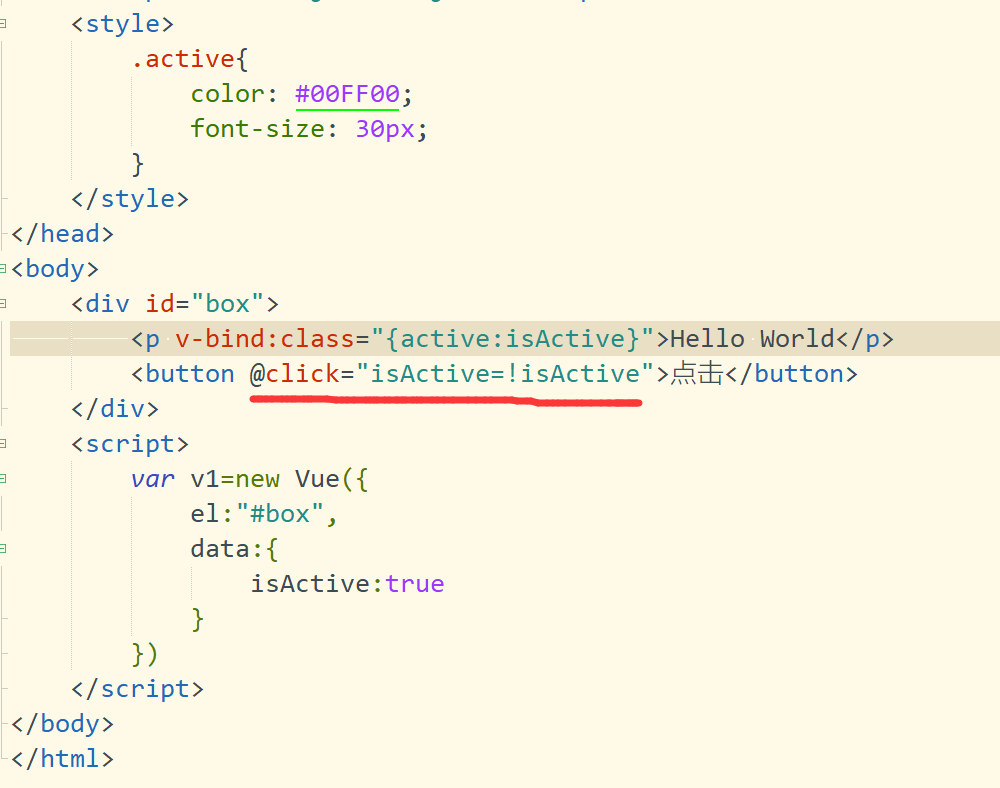
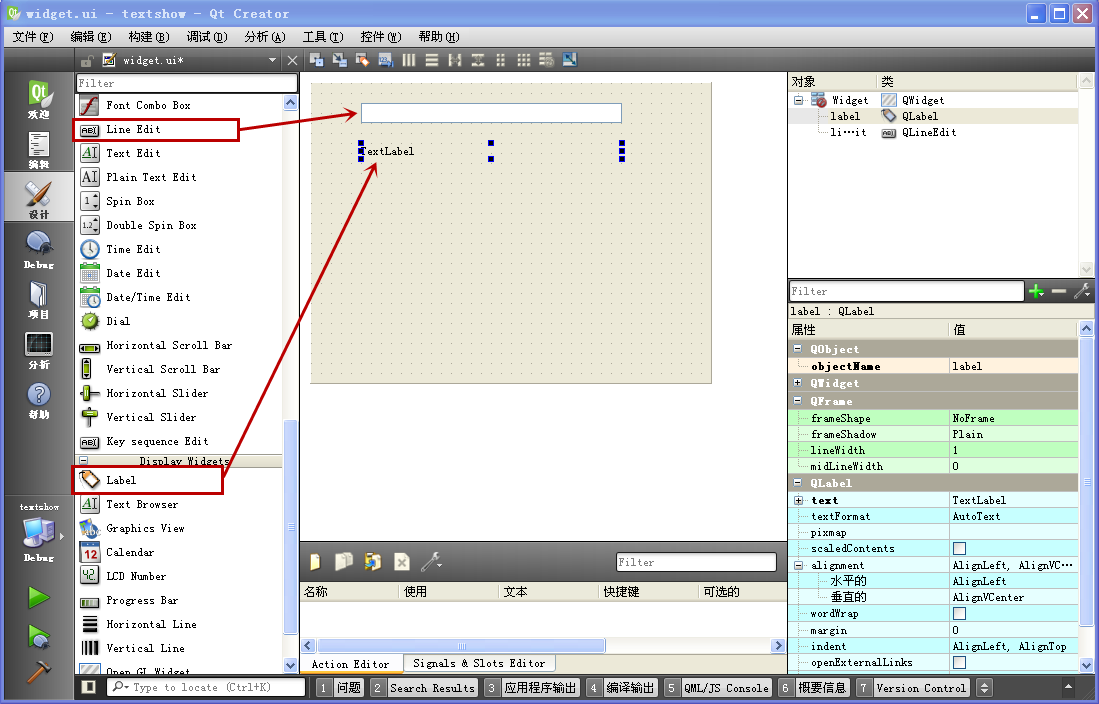





















![[K8S]一、Flink on K8S](https://i-blog.csdnimg.cn/direct/882a480769184c13846881b28343f082.png)