1 导入包
import torch
2 查看是否有cuda, GPU
GPU就是一种能够让我们的计算更快速的设备
device = torch.cuda.is_available()
True
如果有 cuda 就使用 cuda, 没有就使用cpu
device = "cuda" if torch.cuda.is_available() else "cpu"
device
‘cuda’
3 查看计算机中 GPU 的数量
torch.cuda.device_count()
1
4 把张量放到 GPU 上
首先创建一个张量
tensor_on_cpu = torch.tensor([1, 2, 3])
tensor_on_cpu, tensor_on_cpu.device
(tensor([1, 2, 3]), device(type=‘cpu’))
把张量放到 GPU 上
tensor_to_GPU = tensor_on_cpu.to(device)
tensor_to_GPU
tensor([1, 2, 3], device=‘cuda:0’)
一个的 device(type=‘cpu’) 一个 device=‘cuda:0’
我们成功的实现了将张量从 cpu 移到 gpu 上了
让我们看看在gpu上能不能将张量转换为numpy的数据
tensor_to_GPU.numpy()

这个 TypeError 提示我们不能将GPU上的张量转换为数组, 首先使用Tensor.cpu()复制张量到主机内存
tensor_from_GPU_to_CPU = tensor_to_GPU.cpu()
tensor_from_GPU_to_CPU, tensor_from_GPU_to_CPU.device
(tensor([1, 2, 3]), device(type=‘cpu’))
tensor_from_GPU_to_CPU.numpy()
array([1, 2, 3], dtype=int64)
转换为array了, 记得我们之前讲过,numpy默认数据类型是64是不
OK,第一part学习完了,接着做练习题啦!
5 练习题
- Documentation reading - A big part of deep learning (and learning to code in general) is getting familiar with the documentation of a certain framework you’re using. We’ll be using the PyTorch documentation a lot throughout the rest of this course. So I’d recommend spending 10-minutes reading the following (it’s okay if you don’t get some things for now, the focus is not yet full understanding, it’s awareness). See the documentation on
torch.Tensorand fortorch.cuda.torch.Tensor 来自官方文档
A torch.Tensor is a multi-dimensional matrix containing elements of a single data type.
多维矩阵只包含单一数据类型
- Create a random tensor with shape
(7, 7).
import torch
tensor = torch.rand(7, 7)
tensor
tensor([[0.9457, 0.6653, 0.7683, 0.6087, 0.2437, 0.0335, 0.8820],
[0.5867, 0.2306, 0.1701, 0.2795, 0.6827, 0.9029, 0.3403],
[0.1972, 0.7419, 0.9710, 0.3048, 0.1066, 0.6410, 0.8453],
[0.6417, 0.3950, 0.6943, 0.9015, 0.9228, 0.0816, 0.0207],
[0.4027, 0.3563, 0.1924, 0.0747, 0.7147, 0.5893, 0.7296],
[0.4755, 0.6003, 0.9358, 0.1524, 0.1705, 0.6169, 0.1740],
[0.7713, 0.1890, 0.5496, 0.0436, 0.5376, 0.6875, 0.6269]])
- Perform a matrix multiplication on the tensor from 2 with another random tensor with shape
(1, 7)(hint: you may have to transpose the second tensor).
mat1 = torch.randn(1,7)
mat2 = torch.randn(1,7)
mat1.matmul(mat2.T)
tensor([[0.4029]])
- Set the random seed to
0and do exercises 2 & 3 over again.
SEEDNUM = 0
torch.manual_seed(SEEDNUM)
tensor = torch.rand(7, 7)
tensor
(tensor([0.5349, 0.1988, 0.6592, 0.6569, 0.2328, 0.4251, 0.2071, 0.6297, 0.3653,
0.8513]),
torch.Size([10]))
(tensor([[[[0.5349, 0.1988, 0.6592, 0.6569, 0.2328, 0.4251, 0.2071, 0.6297,
0.3653, 0.8513]]]]),
torch.Size([3, 3]))
tensor([[0.9457, 0.6653, 0.7683, 0.6087, 0.2437, 0.0335, 0.8820],
[0.5867, 0.2306, 0.1701, 0.2795, 0.6827, 0.9029, 0.3403],
[0.1972, 0.7419, 0.9710, 0.3048, 0.1066, 0.6410, 0.8453],
[0.6417, 0.3950, 0.6943, 0.9015, 0.9228, 0.0816, 0.0207],
[0.4027, 0.3563, 0.1924, 0.0747, 0.7147, 0.5893, 0.7296],
[0.4755, 0.6003, 0.9358, 0.1524, 0.1705, 0.6169, 0.1740],
[0.7713, 0.1890, 0.5496, 0.0436, 0.5376, 0.6875, 0.6269]])
tensor([[0.4029]])
tensor([[0.4963, 0.7682, 0.0885, 0.1320, 0.3074, 0.6341, 0.4901],
[0.8964, 0.4556, 0.6323, 0.3489, 0.4017, 0.0223, 0.1689],
[0.2939, 0.5185, 0.6977, 0.8000, 0.1610, 0.2823, 0.6816],
[0.9152, 0.3971, 0.8742, 0.4194, 0.5529, 0.9527, 0.0362],
[0.1852, 0.3734, 0.3051, 0.9320, 0.1759, 0.2698, 0.1507],
[0.0317, 0.2081, 0.9298, 0.7231, 0.7423, 0.5263, 0.2437],
[0.5846, 0.0332, 0.1387, 0.2422, 0.8155, 0.7932, 0.2783]])
SEEDNUM = 0
torch.manual_seed(SEEDNUM)
mat1 = torch.randn(1,7)
SEEDNUM = 0
torch.manual_seed(SEEDNUM)
mat2 = torch.randn(1,7)
mat1.matmul(mat2.T)
tensor([[10.8260]])
- Speaking of random seeds, we saw how to set it with
torch.manual_seed()but is there a GPU equivalent? (hint: you’ll need to look into the documentation fortorch.cudafor this one). If there is, set the GPU random seed to1234.
device = "cuda" if torch.cuda.is_available() else "cpu"
device
‘cuda’
SEEDNUM = 1234
torch.manual_seed(SEEDNUM)
torch.rand([2, 4], device=device)
tensor([[0.1272, 0.8167, 0.5440, 0.6601],
[0.2721, 0.9737, 0.3903, 0.3394]], device=‘cuda:0’)
- Create two random tensors of shape
(2, 3)and send them both to the GPU (you’ll need access to a GPU for this). Settorch.manual_seed(1234)when creating the tensors (this doesn’t have to be the GPU random seed).
SEEDNUM = 1234
torch.manual_seed(SEEDNUM)
tensor_A = torch.rand(2, 3)
torch.manual_seed(SEEDNUM)
tensor_B = torch.rand(2, 3)
tensor_A, tensor_B
(tensor([[0.0290, 0.4019, 0.2598],
[0.3666, 0.0583, 0.7006]]),
tensor([[0.0290, 0.4019, 0.2598],
[0.3666, 0.0583, 0.7006]]))
把这两个张量放到GPU上
tensor_A_to_GPU = tensor_A.to(device)
tensor_B_to_GPU = tensor_B.to(device)
tensor_A_to_GPU.device, tensor_B_to_GPU.device
(device(type=‘cuda’, index=0), device(type=‘cuda’, index=0))
- Perform a matrix multiplication on the tensors you created in 6 (again, you may have to adjust the shapes of one of the tensors).
tensor_C = tensor_A_to_GPU.matmul(tensor_B_to_GPU.T)
tensor_C
tensor([[0.2299, 0.2161],
[0.2161, 0.6287]], device=‘cuda:0’)
- Find the maximum and minimum values of the output of 7.
max = torch.max(tensor_C)
max
tensor(0.6287, device=‘cuda:0’)
min = torch.min(tensor_C)
min
tensor(0.2161, device=‘cuda:0’)
- Find the maximum and minimum index values of the output of 7.
max_index = torch.argmax(tensor_C)
max_index
tensor(3, device=‘cuda:0’)
min_index = torch.argmin(tensor_C)
min_index
tensor(1, device=‘cuda:0’)
- Make a random tensor with shape
(1, 1, 1, 10)and then create a new tensor with all the1dimensions removed to be left with a tensor of shape(10). Set the seed to7when you create it and print out the first tensor and it’s shape as well as the second tensor and it’s shape.
SEEDNUM = 7
torch.manual_seed(SEEDNUM)
tensor_D = torch.rand(1, 1, 1, 10)
tensor_D,tensor.shape
(tensor([[[[0.5349, 0.1988, 0.6592, 0.6569, 0.2328, 0.4251, 0.2071, 0.6297,
0.3653, 0.8513]]]]),
torch.Size([3, 3]))
SEEDNUM = 7
torch.manual_seed(SEEDNUM)
tensor_D_squeezed = tensor_D.squeeze()
tensor_D_squeezed, tensor_D_squeezed.shape
(tensor([0.5349, 0.1988, 0.6592, 0.6569, 0.2328, 0.4251, 0.2071, 0.6297, 0.3653,
0.8513]),
torch.Size([10]))
妈耶,终于把欠的学习文档都写完了,明天可以好好的开始学习啦,不欠帐的感觉太赞了!
我今天牛得很,一个人炫了一盘金钱蛋,晚上又吃了一个煎蛋, 早上吃了一个水煮蛋,最近太爱吃蛋了,尊嘟很好吃







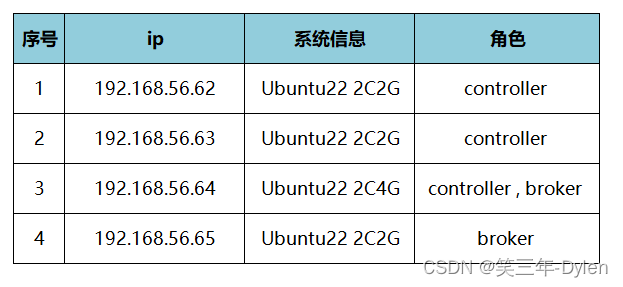
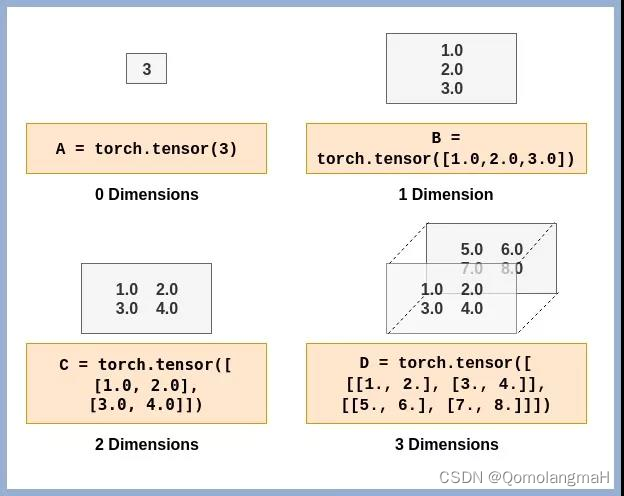
















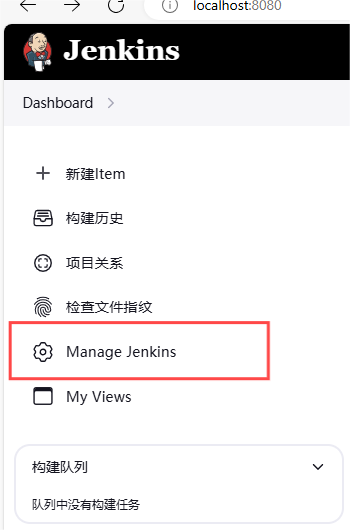



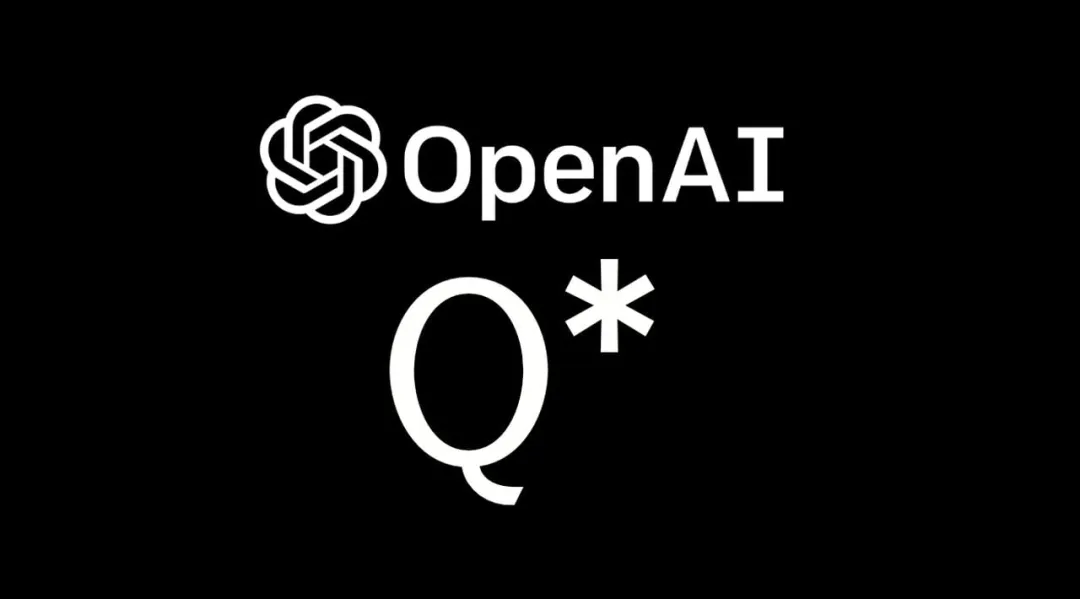
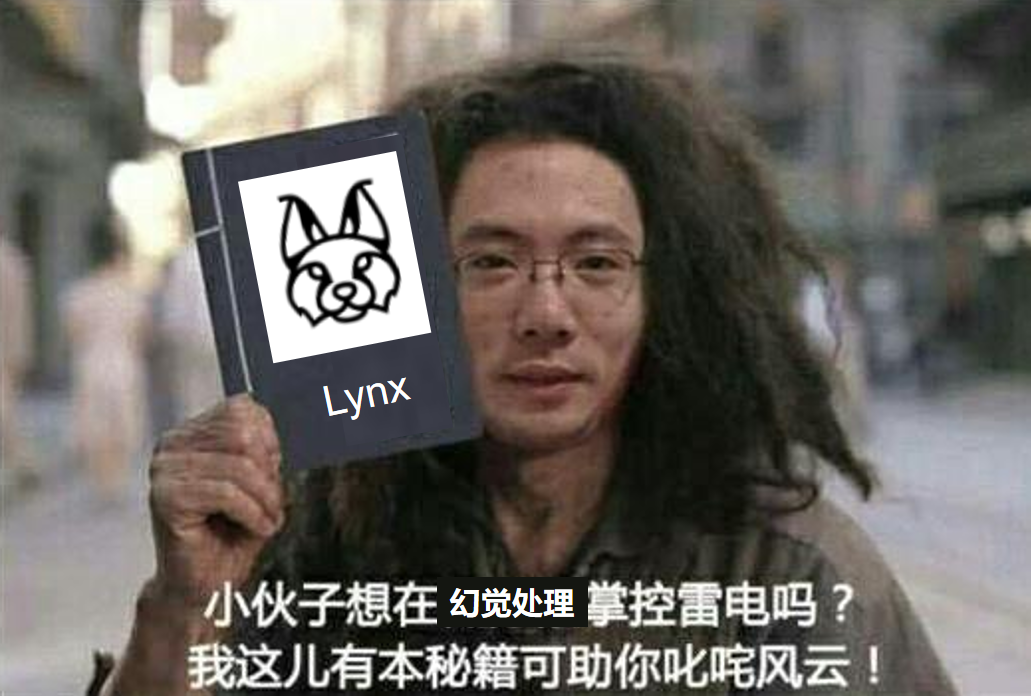



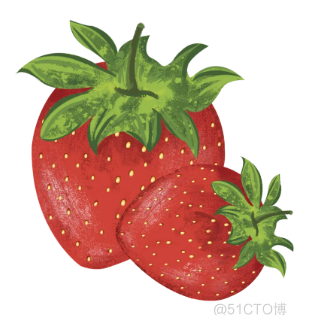

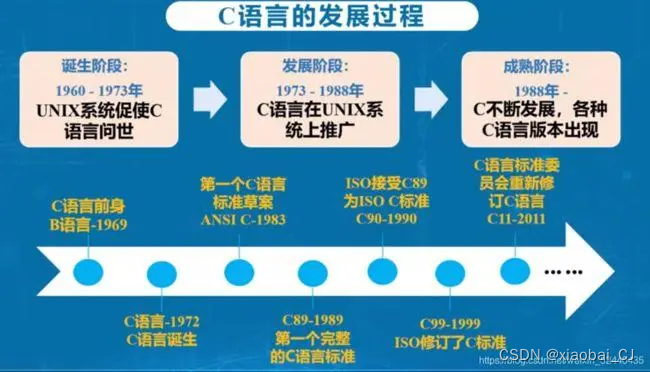










![[UTCTF2020]babymips](https://i-blog.csdnimg.cn/direct/9c86c0a9697342b8bedea325f3ba70f0.png)
