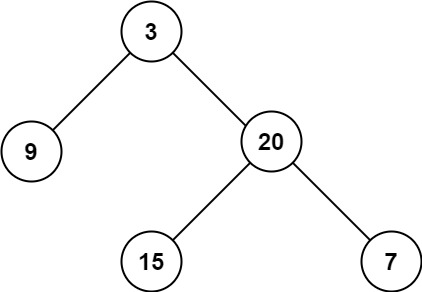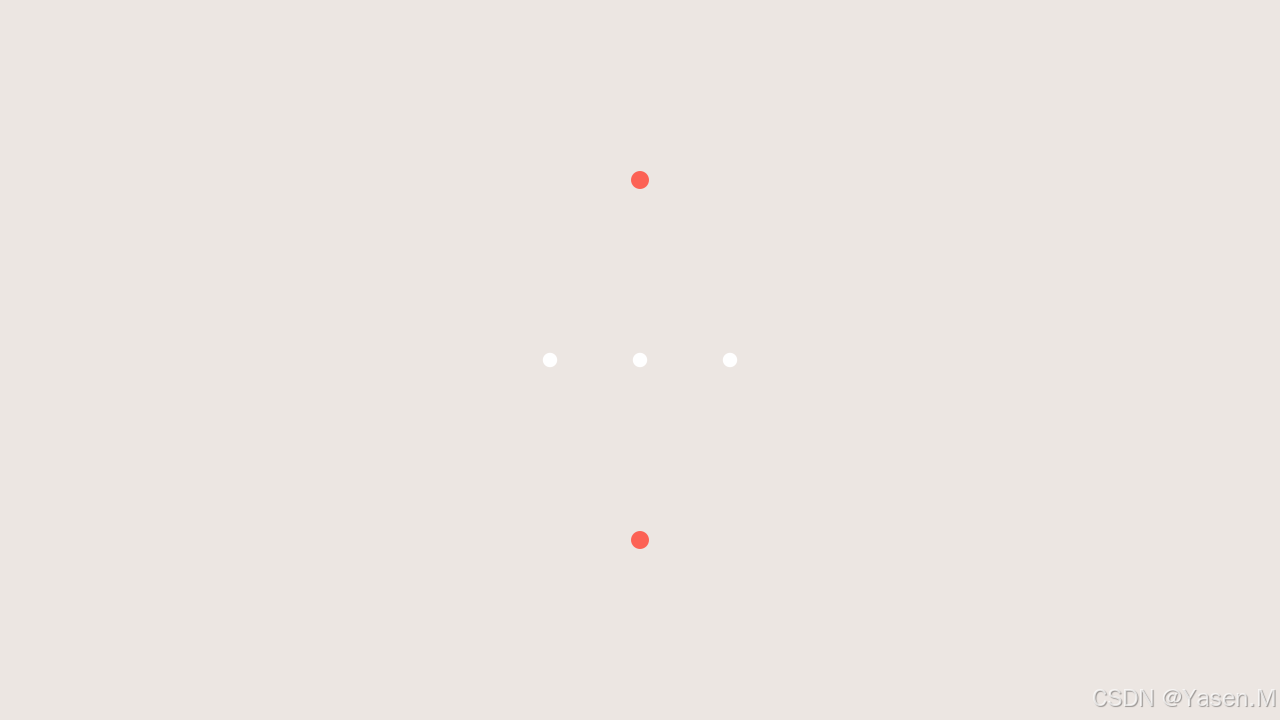目录
Python + OpenCV 简单车辆统计
IDE : PyChram
1 源码
函数 car_count() 简单车辆统计
# 这是一个示例 Python 脚本。
# 按 Shift+F10 执行或将其替换为您的代码。
# 按 双击 Shift 在所有地方搜索类、文件、工具窗口、操作和设置。
import cv2
import numpy
import time
def mouse_callback(event, x, y, flags, userdata):
print(event, x, y, flags, userdata)
def mouse_control():
cv2.namedWindow('mouse', cv2.WINDOW_NORMAL)
cv2.resizeWindow('mouse', 640, 360)
img = numpy.zeros((360, 640, 3), numpy.uint8)
cv2.setMouseCallback('mouse', mouse_callback, '123')
while True:
cv2.imshow('mouse', img)
key = cv2.waitKey(1)
if key == ord('q'):
break
cv2.destroyAllWindows()
def test():
"""
:return:
"""
print("hello test")
win_name = "frame"
cv2.namedWindow(win_name, cv2.WINDOW_NORMAL)
cv2.resizeWindow(win_name, 640, 480)
cap = cv2.VideoCapture(0)
fourcc = cv2.VideoWriter_fourcc(*'mp4v')
vm = cv2.VideoWriter('output.mp4', fourcc, 20, (640, 480))
if not cap.isOpened():
print("video capture err")
exit()
while True:
ret, frame = cap.read()
if ret:
vm.write(frame)
cv2.imshow(win_name, frame)
if cv2.waitKey(1) & 0xff == ord('q'):
break
else:
break
cap.release()
vm.release()
cv2.destroyAllWindows()
def test_split_merge():
img = numpy.zeros((480, 640, 3), numpy.uint8)
b, g, r = cv2.split(img)
b[10:100, 10:100] = 255
g[10:100, 10:100] = 255
img2 = cv2.merge((b, g, r))
# 在图像上绘制文本
font = cv2.FONT_HERSHEY_SIMPLEX
text = 'Hello, OpenCV!'
org = (50, 50)
font_scale = 1
color = (255, 0, 0) # BGR
thickness = 2
cv2.putText(img, text, org, font, font_scale, color, thickness, cv2.LINE_AA)
cv2.line(img, (10, 10), (100, 100), (255, 111, 222))
cv2.imshow("img", numpy.hstack((img, img2)))
cv2.waitKey(0)
cv2.destroyAllWindows()
def image_flip(flip_code):
image = cv2.imread('dog.png')
image = cv2.flip(image, flip_code)
image = cv2.rotate(image, cv2.ROTATE_180)
cv2.imshow('image', image)
cv2.waitKey(0)
def warp_affine():
dog = cv2.imread('dog.png')
h, w, ch = dog.shape
# m = numpy.float32([[1, 0, 100], [0, 1, 0]])
m = cv2.getRotationMatrix2D((w / 2, h / 2,), 15, 1.0)
new = cv2.warpAffine(dog, m, (w, h))
cv2.imshow('new', new)
cv2.waitKey(0)
def print_hi(name):
# 在下面的代码行中使用断点来调试脚本。
print(f'Hi, {name}') # 按 Ctrl+F8 切换断点。
warp_affine()
def calculate_rectangle_center(x, y, width, height):
"""
根据矩形的起点坐标、宽和高计算中心点的函数
参数:
x, y -- 矩形起点的坐标
width -- 矩形的宽度
height -- 矩形的高度
返回:
cx, cy -- 矩形中心点的坐标
"""
cx = int(x + width / 2)
cy = int(y + height / 2)
return cx, cy
def car_count():
print('car count')
count = 0
cap = cv2.VideoCapture('./car.mp4')
if not cap.isOpened():
print('video open fail')
exit()
# 创建一个基于高斯混合模型(Gaussian Mixture Model, GMM)的背景减法器对象
bgs = cv2.createBackgroundSubtractorMOG2()
kernel = cv2.getStructuringElement(cv2.MORPH_RECT, (3, 3))
while True:
ret, frame = cap.read()
if not ret:
# 如果到达视频末尾,则重置视频捕获对象以从头开始播放
cap.set(cv2.CAP_PROP_POS_FRAMES, 0)
# 重新读取第一帧
ret, frame = cap.read()
count = 0
# 可选:如果不想立刻重头播放,可以在这里添加一些延时
time.sleep(2) # 等待2秒
if ret is True:
if frame is None:
break
f_w = 640
f_h = 480
# 调整帧的大小
resized_frame = cv2.resize(frame, (f_w, f_h), interpolation=cv2.INTER_AREA)
# 灰度化处理
gray = cv2.cvtColor(resized_frame, cv2.COLOR_BGR2GRAY)
# 去噪
blur = cv2.GaussianBlur(gray, (3, 3), 5)
# 使用前面创建的背景减法器对象bgs来对一个视频帧frame进行处理
fg_mask = bgs.apply(blur)
# 腐蚀
erode = cv2.erode(fg_mask, kernel)
# 膨胀
dilate = cv2.dilate(erode, kernel)
# 闭运算
close = cv2.morphologyEx(dilate, cv2.MORPH_CLOSE, kernel)
# 查找轮廓
contours, hierarchy = cv2.findContours(close, cv2.RETR_EXTERNAL, cv2.CHAIN_APPROX_SIMPLE)
# 绘制轮廓
# 你可以调整第三个参数来绘制所有轮廓或只绘制特定级别的轮廓
# -1 表示绘制所有轮廓
# cv2.drawContours(resized_frame, contours, -1, (0, 255, 0), 3)
# 限制宽高
w_limit = 40
h_limit = 40
# 画线的起点和终点
line_sx = 10
line_sy = f_h - 100
line_ex = f_w - 10
line_ey = line_sy
offset = 3
# 画线
cv2.line(resized_frame, (line_sx, line_sy), (line_ex, line_ey), (0, 0, 255), 2)
cars = []
for contour in contours:
# 最大外接矩形
(x, y, w, h) = cv2.boundingRect(contour)
# 过滤掉小矩形
if w < w_limit or h < h_limit:
continue
if y < (f_h / 2):
continue
# print(f"Contour: x={x}, y={y}, width={w}, height={h}")
cv2.rectangle(resized_frame, (x, y), (x + w, y + h), (0, 255, 0), 2)
cen_point = calculate_rectangle_center(x, y, w, h)
cars.append(cen_point)
cv2.circle(resized_frame, cen_point, 2, (0, 255, 0), -1)
for (x, y) in cars:
if (line_ey - offset) < y < (line_ey + offset):
count += 1
cars.remove((x, y))
# print(count)
cv2.putText(resized_frame, 'Cars Count:' + str(count), (50, 50), cv2.FONT_HERSHEY_SIMPLEX, 1, (0, 0, 255), 2)
cv2.imshow('resized_frame', resized_frame)
if cv2.waitKey(2) & 0xFF == 27:
break
cap.release()
cv2.destroyAllWindows()
# 按装订区域中的绿色按钮以运行脚本。
if __name__ == '__main__':
car_count()
# 访问 https://www.jetbrains.com/help/pycharm/ 获取 PyCharm 帮助
2 运行结果


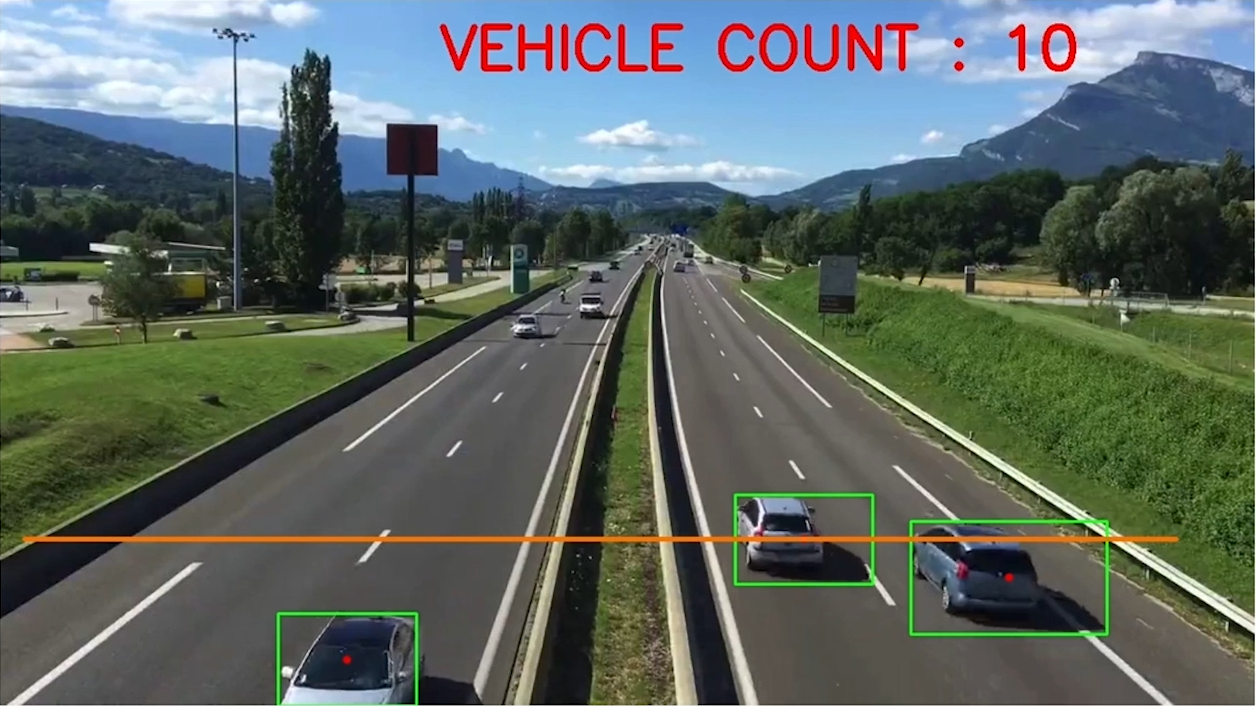
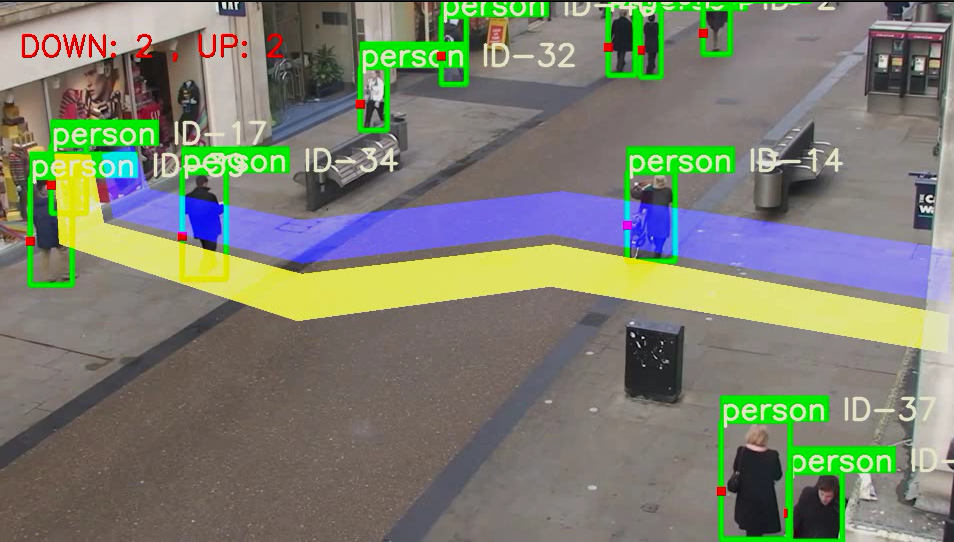



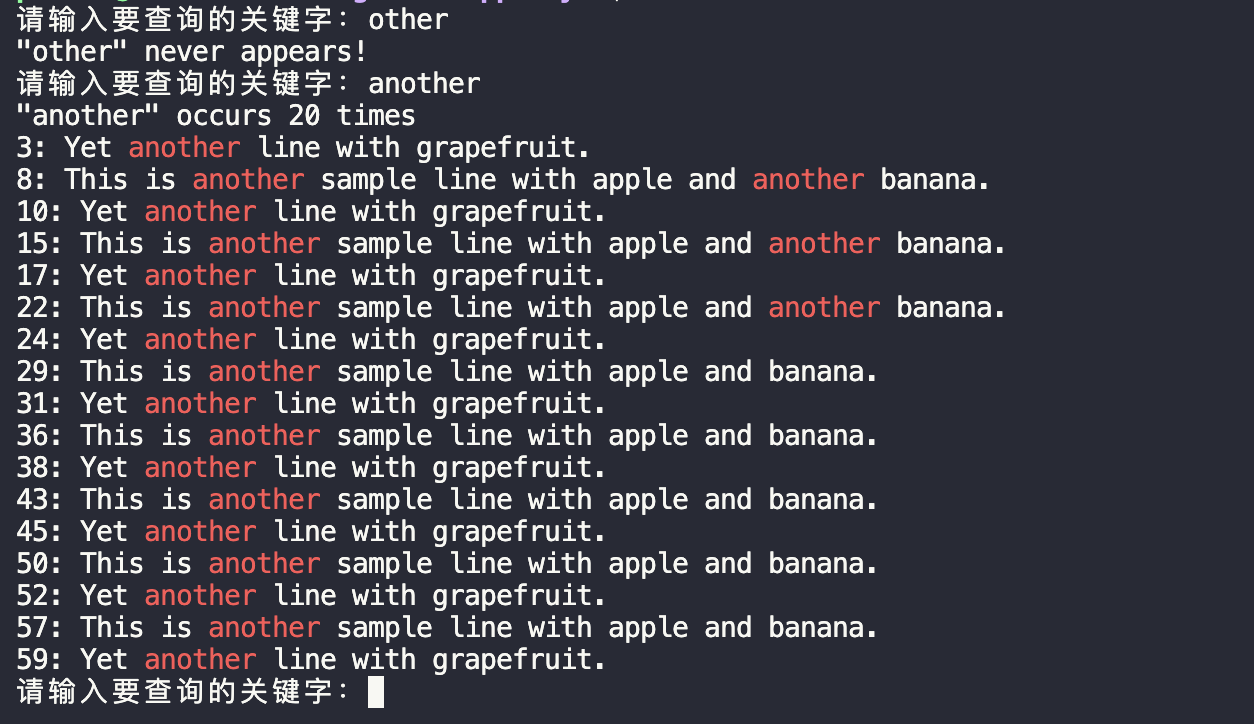



















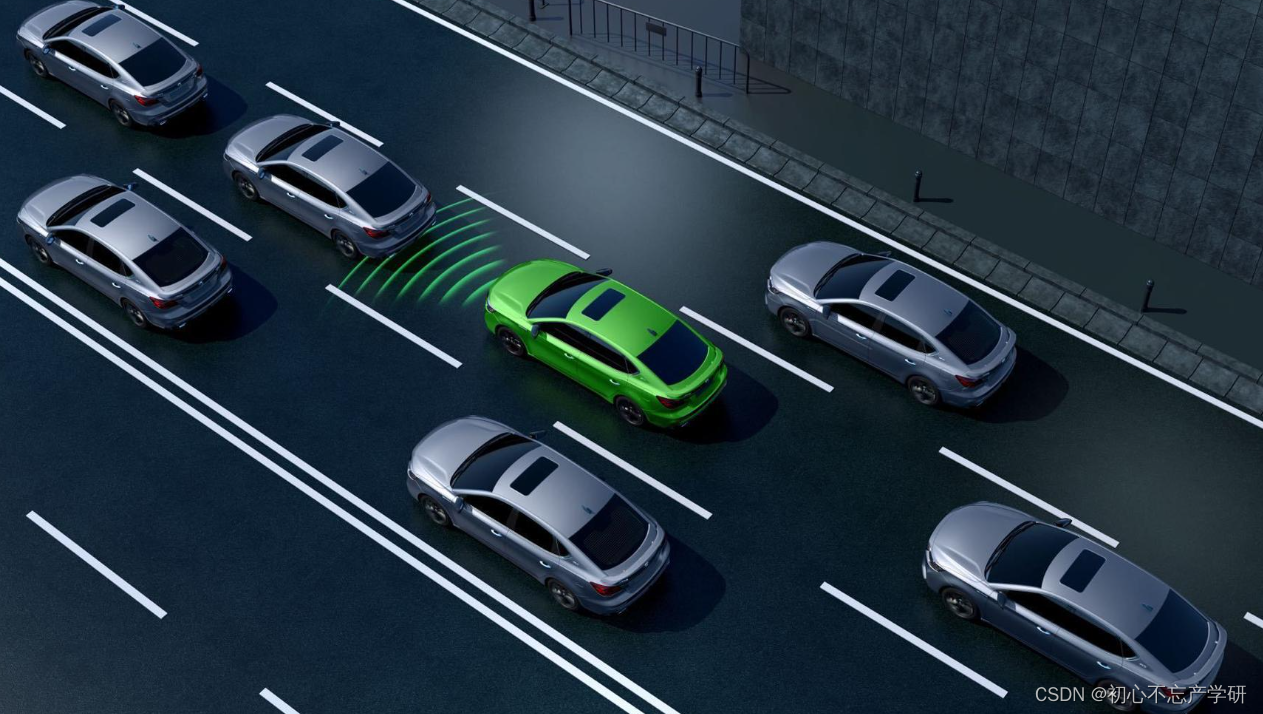


![[网鼎杯 2020 朱雀组]phpweb](https://i-blog.csdnimg.cn/direct/e189c50ce5ef47fda1285f70f06d9d6b.png)