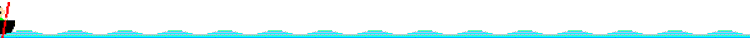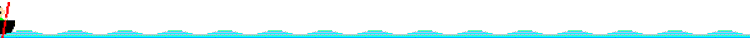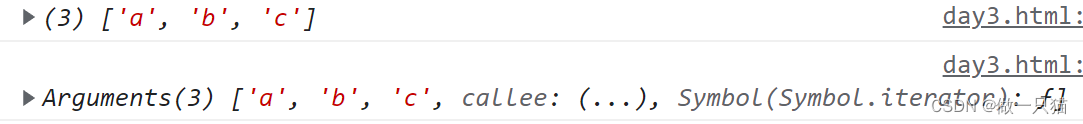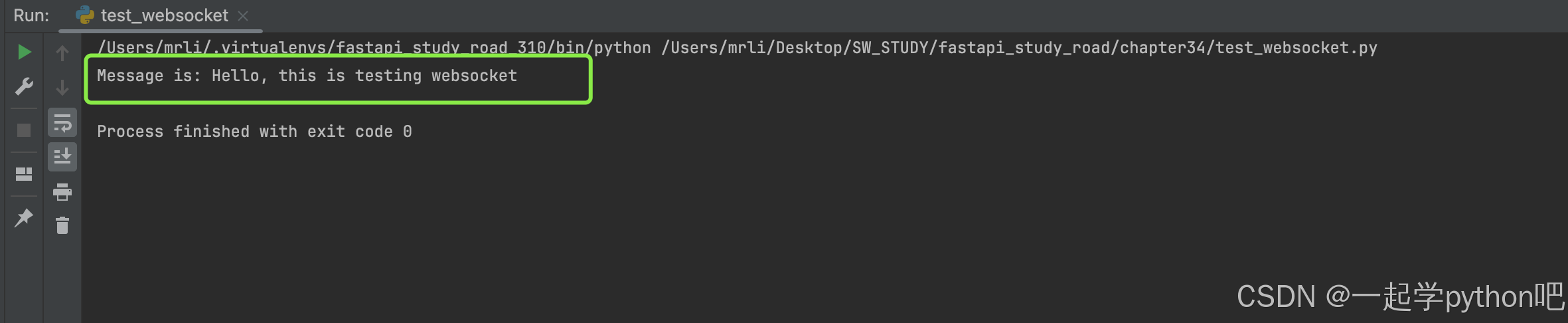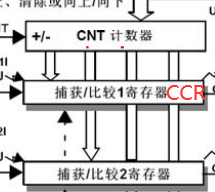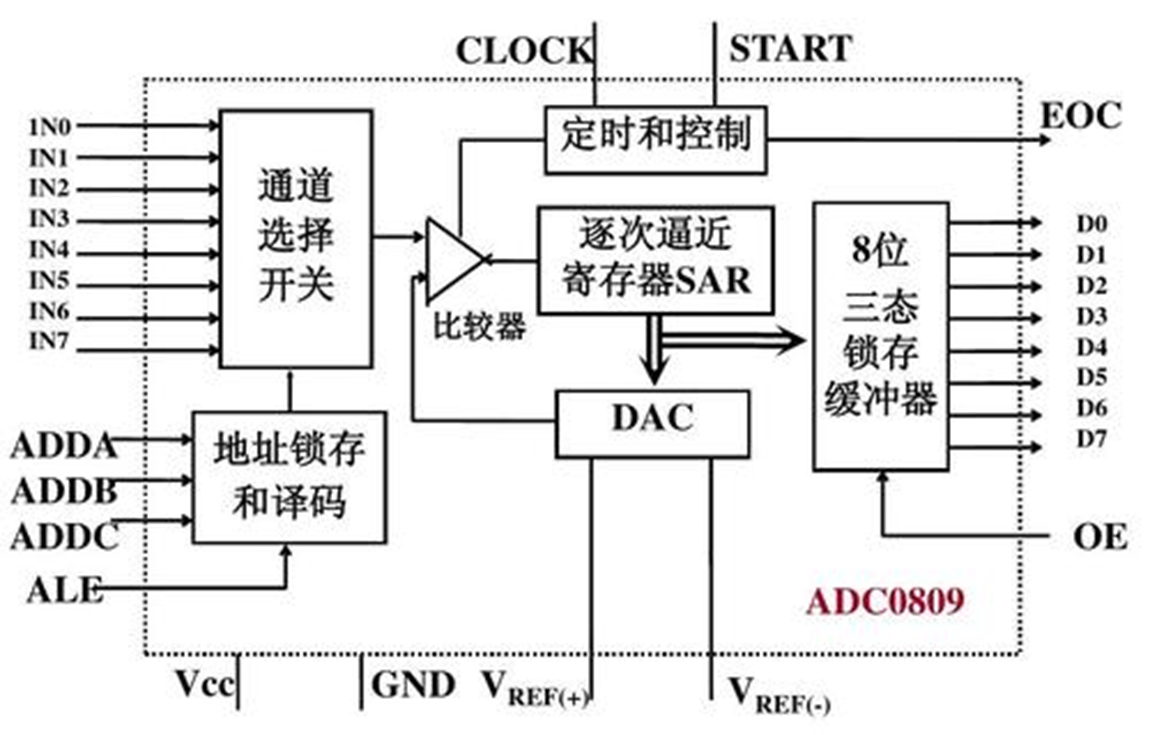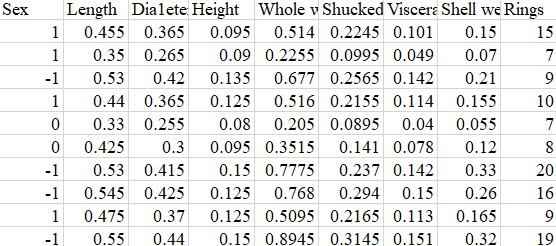async 函数是什么?一句话,它就是 Generator 函数的语法糖。
const gen = function* () {
const f1 = yield readFile('/etc/fstab');
const f2 = yield readFile('/etc/shells');
console.log(f1.toString());
console.log(f2.toString());
};
const asyncReadFile = async function () {
const f1 = await readFile('/etc/fstab');
const f2 = await readFile('/etc/shells');
console.log(f1.toString());
console.log(f2.toString());
};
async 函数就是将 Generator 函数的星号( * )替换成 async ,将 yield 替换成 await ,仅此而已。
async 函数对 Generator 函数的改进,体现在以下四点:
(1)内置执行器。
Generator 函数的执行必须靠执行器,所以才有了 co 模块,而 async 函数自带执行器。也就是说, async 函数的执行,与普通函数一模一样,只要一行。
co 模块:co 模块是著名程序员 TJ Holowaychuk 于 2013 年 6 月发布的一个小工具,用于 Generator 函数的自动执行。
co 模块可以让你不用编写 Generator 函数的执行器。
// Generator 函数
var gen = function* () {
var f1 = yield readFile('/etc/fstab');
var f2 = yield readFile('/etc/shells');
console.log(f1.toString());
console.log(f2.toString());
};
//co模块使用
var co = require('co');
co(gen); //co 函数返回一个 Promise 对象
co(gen).then(function (){
console.log('Generator 函数执行完成');
});
(2)更好的语义。
async 和 await ,比起星号和 yield ,语义更清楚了。 async 表示函数里有异步操作, await 表示紧跟在后面的表达式需要等待结果。
(3)更广的适用性。
co 模块约定, yield 命令后面只能是 Thunk 函数或 Promise 对象,而 async 函数的 await 命令后面,可以是 Promise 对象和原始类型的值(数值、字符串和布尔值,但这时会自动转成立即 resolved 的 Promise 对象)。
(4)返回值是 Promise。
async 函数的返回值是 Promise 对象,这比 Generator 函数的返回值是 Iterator 对象方便多了。你可以用 then 方法指定下一步的操作。
进一步说, async 函数完全可以看作多个异步操作,包装成的一个 Promise 对象,而 await 命令就是内部 then 命令的语法糖。
1. 基本的 async 函数
// 定义一个异步函数
async function fetchData() {
return 'Data fetched';
}
// 调用异步函数
fetchData().then(data => {
console.log(data); // 输出: Data fetched
});
2. 使用 await 等待 Promise
// 模拟一个异步请求函数
function getUserData() {
return new Promise(resolve => {
setTimeout(() => resolve({ name: 'Alice' }), 1000);
});
}
// 异步函数使用 await 等待 Promise
async function printUserData() {
try {
const userData = await getUserData();
console.log(userData); // 输出: { name: 'Alice' }
} catch (error) {
console.error(error);
}
}
printUserData();
3. 错误处理
// 异步函数中的错误处理
async function riskyFunction() {
try {
const result = await Promise.reject('An error occurred');
} catch (error) {
console.error(error); // 输出: An error occurred
}
}
riskyFunction();
4. 链式 async 函数
async function asyncOperation() {
return 'Operation completed';
}
async function chainAsyncFunctions() {
try {
const result1 = await asyncOperation();
const result2 = await asyncOperation();
console.log(result1, result2); // 输出: Operation completed Operation completed
} catch (error) {
console.error(error);
}
}
chainAsyncFunctions();
5. async 函数作为事件处理函数
// 假设有一个按钮元素
const button = document.querySelector('#myButton');
// 为按钮添加点击事件处理函数
button.addEventListener('click', async event => {
try {
const data = await fetchData();
console.log(data);
} catch (error) {
console.error(error);
}
});
6. async 函数与 Promise.all
// 异步函数返回多个 Promise
async function fetchUsers() {
return ["User1", "User2", "User3"];
}
async function fetchPosts() {
return ["Post1", "Post2", "Post3"];
}
// 使用 Promise.all 并行处理多个异步操作
async function fetchAllData() {
try {
const [users, posts] = await Promise.all([fetchUsers(), fetchPosts()]);
console.log(users, posts); // 输出: [ 'User1', 'User2', 'User3' ] [ 'Post1', 'Post2', 'Post3' ]
} catch (error) {
console.error(error);
}
}
fetchAllData();