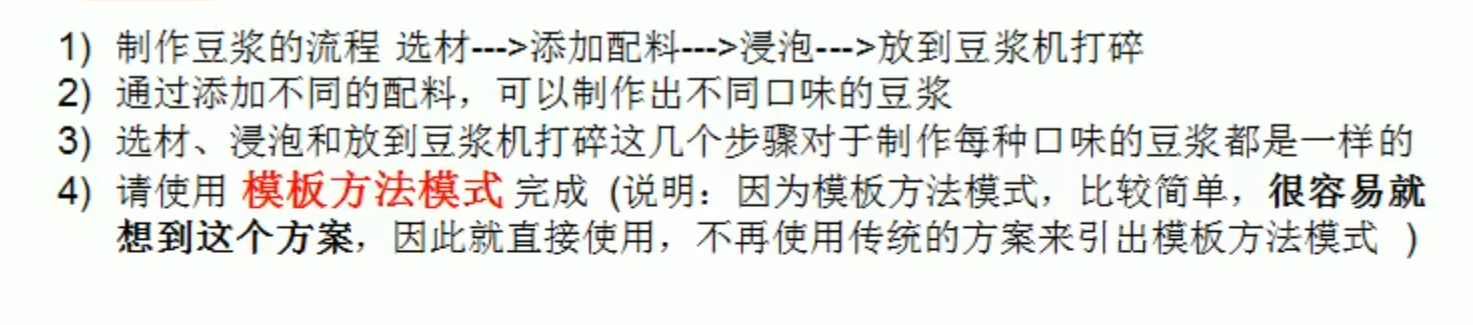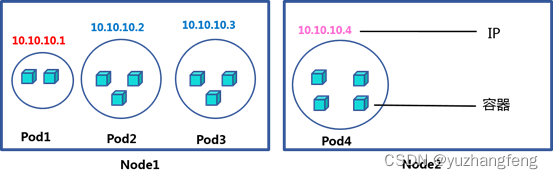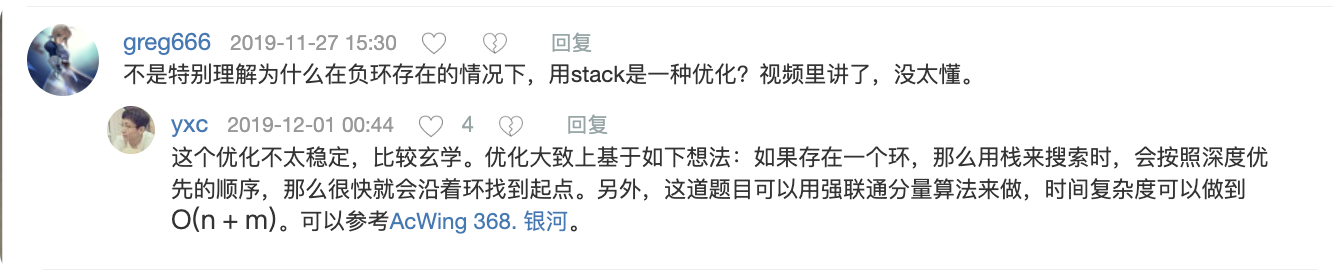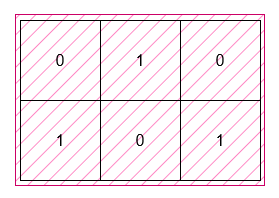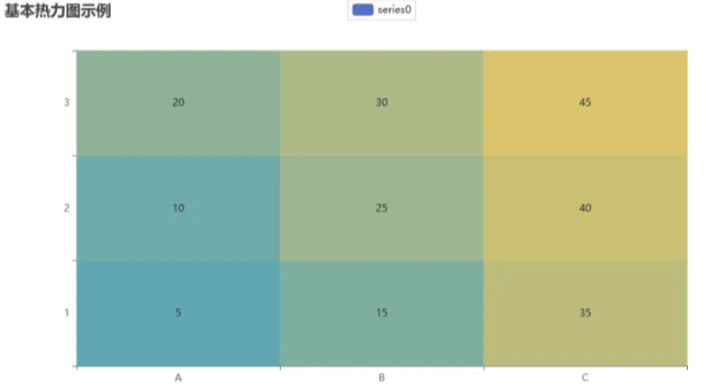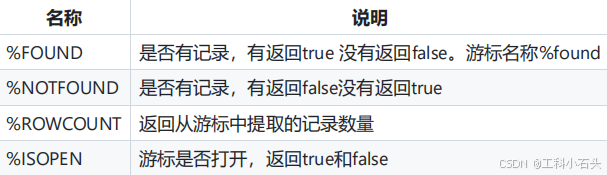Ansible提供两种方式去完成任务,一是ad-hoc命令,一是写Ansible playbook(剧本)Ad-hoc命令:即交互式临时命令,是一种单条命令,命令不需要特别保存下来,执行后即结束,可以用于执行简单的临时命令,相当于shell命令Ansible playbook:更适合解决复杂或需固化下来的任务,相当于Linux系统的Shell脚本
[ root@server ~]
使用ansible命令时,必须指明受管主机的信息,如果已经设置过主机清单文件(/etc/ansible/hosts),则可以使用all参数来指代全体受管控的主机,-a是要传递给模块的参数,只有功能极其简单的模块才不需要额外参数,所以大多情况下-m与-a参数都会同时出现
参数
说明
-m指定要使用地模块名
-a设置传递给模块地参数
-i指定主机清单文件
-k手动输入ssh协议密码
-S使用su命令
-M指定要使用地模块路径
-T设置ssh协议连接超时时间
-h帮助信息
--version查看ansible版本信息
Ansible服务的强大之处在于只需要一条命令,便可以操控成千上万台的主机节点,由于Ansible服务实际上只是一个框架,能够完成工作的是模块化功能代码
核心模块:由Ansible的官方团队提供附加模块:由各个社区提供的,如:openstack社区、docker社区等用户自定义模块:自己设计的模块
Ansible核心模块和附加模块
有1000+,需要使用帮助文档来查询、记忆、理解
查询模块信息:
[ root@server ~]
[ root@server ~]
> ANSIBLE.BUILTIN.PING ( /usr/lib/python3.9/site-packages/ansible/modules/ping.py)
A trivial test module, this module always returns ` pong' on
successful contact. It does not make sense in playbooks, but it
is useful from ` ' to verify the ability to
login and that a usable Python is configured. This is NOT ICMP
ping, this is just a trivial test module that requires Python
on the remote-node. For Windows targets, use the
[ansible.windows.win_ping] module instead. For Network targets,
use the [ansible.netcommon.net_ping] module instead.
ADDED IN: historical
OPTIONS (= is mandatory):
- data
Data to return for the `ping' return value.
If this parameter is set to `crash', the module will cause an
exception.
default: pong
type: str
ATTRIBUTES:
check_mode:
description: Can run in check_mode and return changed status prediction without
modifying target
support: full
diff_mode:
.. .. ..
.. .. ..
.. .. ..
[ root@server ~]
7736
[ root@server ~]
ansible.builtin.yum Manages packages with the.. .
ansible.builtin.yum_repository Add or r.. .
community.general.yum_versionlock Locks / unlocks a installed package( s) from being updated .. .
通过ansible给node1和node2下载安装httpd
[ root@node1 ~]
正在更新 Subscription Management 软件仓库。
无法读取客户身份
本系统尚未在权利服务器中注册。可使用 subscription-manager 进行注册。
上次元数据过期检查:1:43:02 前,执行于 2024 年07月06日 星期六 11 时32分13秒。
可安装的软件包
httpd.x86_64 2.4 .57-8.el9 app
[ root@node2 ~]
正在更新 Subscription Management 软件仓库。
无法读取客户身份
本系统尚未在权利服务器中注册。可使用 subscription-manager 进行注册。
上次元数据过期检查:1:47:15 前,执行于 2024 年07月06日 星期六 11 时28分19秒。
可安装的软件包
httpd.x86_64 2.4 .57-8.el9 app
[ root@server ~]
node1.example.com
node2.example.com
[ root@server ~]
node1.example.com | SUCCESS = > {
"ansible_facts" : {
"discovered_interpreter_python" : "/usr/bin/python3"
} ,
"changed" : false,
"ping" : "pong"
}
node2.example.com | SUCCESS = > {
"ansible_facts" : {
"discovered_interpreter_python" : "/usr/bin/python3"
} ,
"changed" : false,
"ping" : "pong"
}
[ root@server ~]
node2.example.com | CHANGED = > {
"ansible_facts" : {
"discovered_interpreter_python" : "/usr/bin/python3"
} ,
"changed" : true,
"msg" : "" ,
"rc" : 0 ,
"results" : [
"Installed: httpd-tools-2.4.57-8.el9.x86_64" ,
"Installed: httpd-filesystem-2.4.57-8.el9.noarch" ,
"Installed: apr-util-1.6.1-23.el9.x86_64" ,
"Installed: httpd-2.4.57-8.el9.x86_64" ,
"Installed: apr-util-bdb-1.6.1-23.el9.x86_64" ,
"Installed: mod_lua-2.4.57-8.el9.x86_64" ,
"Installed: httpd-core-2.4.57-8.el9.x86_64" ,
"Installed: apr-util-openssl-1.6.1-23.el9.x86_64" ,
"Installed: centos-logos-httpd-90.8-1.el9.noarch" ,
"Installed: mod_http2-2.0.26-2.el9.x86_64" ,
"Installed: apr-1.7.0-12.el9.x86_64"
]
}
node1.example.com | CHANGED = > {
"ansible_facts" : {
"discovered_interpreter_python" : "/usr/bin/python3"
} ,
"changed" : true,
"msg" : "" ,
"rc" : 0 ,
"results" : [
"Installed: httpd-tools-2.4.57-8.el9.x86_64" ,
"Installed: apr-util-1.6.1-23.el9.x86_64" ,
"Installed: httpd-2.4.57-8.el9.x86_64" ,
"Installed: apr-util-bdb-1.6.1-23.el9.x86_64" ,
"Installed: httpd-filesystem-2.4.57-8.el9.noarch" ,
"Installed: mod_lua-2.4.57-8.el9.x86_64" ,
"Installed: httpd-core-2.4.57-8.el9.x86_64" ,
"Installed: apr-util-openssl-1.6.1-23.el9.x86_64" ,
"Installed: centos-logos-httpd-90.8-1.el9.noarch" ,
"Installed: mod_http2-2.0.26-2.el9.x86_64" ,
"Installed: apr-1.7.0-12.el9.x86_64"
]
}
[ root@node1 ~]
正在更新 Subscription Management 软件仓库。
无法读取客户身份
本系统尚未在权利服务器中注册。可使用 subscription-manager 进行注册。
上次元数据过期检查:1:48:50 前,执行于 2024 年07月06日 星期六 11 时32分13秒。
已安装的软件包
httpd.x86_64 2.4 .57-8.el9 @app
[ root@node2 ~]
正在更新 Subscription Management 软件仓库。
无法读取客户身份
本系统尚未在权利服务器中注册。可使用 subscription-manager 进行注册。
上次元数据过期检查:1:52:53 前,执行于 2024 年07月06日 星期六 11 时28分19秒。
已安装的软件包
httpd.x86_64 2.4 .57-8.el9 @app
server端操控node1和node2端不加-m参数默认使用command模块
[ root@server ~]
node1.example.com | CHANGED | rc = 0 >>
文件系统 容量 已用 可用 已用% 挂载点
devtmpfs 4 .0M 0 4 .0M 0 % /dev
tmpfs 968M 0 968M 0 % /dev/shm
tmpfs 388M 9 .6M 378M 3 % /run
/dev/mapper/rhel-root 16G 7 .0G 8 .7G 45 % /
/dev/nvme0n1p1 395M 235M 161M 60 % /boot
tmpfs 194M 52K 194M 1 % /run/user/42
tmpfs 194M 36K 194M 1 % /run/user/0
node2.example.com | CHANGED | rc = 0 >>
文件系统 容量 已用 可用 已用% 挂载点
devtmpfs 4 .0M 0 4 .0M 0 % /dev
tmpfs 968M 0 968M 0 % /dev/shm
tmpfs 388M 9 .5M 378M 3 % /run
/dev/mapper/rhel-root 16G 4 .1G 12G 27 % /
/dev/nvme0n1p1 395M 235M 161M 60 % /boot
tmpfs 194M 52K 194M 1 % /run/user/42
tmpfs 194M 36K 194M 1 % /run/user/0
[ root@server ~]
node2.example.com | CHANGED | rc = 0 >>
公共
模板
视频
图片
文档
下载
音乐
桌面
anaconda-ks.cfg
[ root@server ~]
node1.example.com | CHANGED | rc = 0 >>
NAME = "Red Hat Enterprise Linux"
VERSION = "9.1 (Plow)"
ID = "rhel"
ID_LIKE = "fedora"
VERSION_ID = "9.1"
PLATFORM_ID = "platform:el9"
PRETTY_NAME = "Red Hat Enterprise Linux 9.1 (Plow)"
ANSI_COLOR = "0;31"
LOGO = "fedora-logo-icon"
CPE_NAME = "cpe:/o:redhat:enterprise_linux:9::baseos"
HOME_URL = "https://www.redhat.com/"
DOCUMENTATION_URL = "https://access.redhat.com/documentation/red_hat_enterprise_linux/9/"
BUG_REPORT_URL = "https://bugzilla.redhat.com/"
REDHAT_BUGZILLA_PRODUCT = "Red Hat Enterprise Linux 9"
REDHAT_BUGZILLA_PRODUCT_VERSION = 9.1
REDHAT_SUPPORT_PRODUCT = "Red Hat Enterprise Linux"
REDHAT_SUPPORT_PRODUCT_VERSION = "9.1"
[ root@server ~]
node1.example.com | CHANGED | rc = 0 >>
node1.example.com