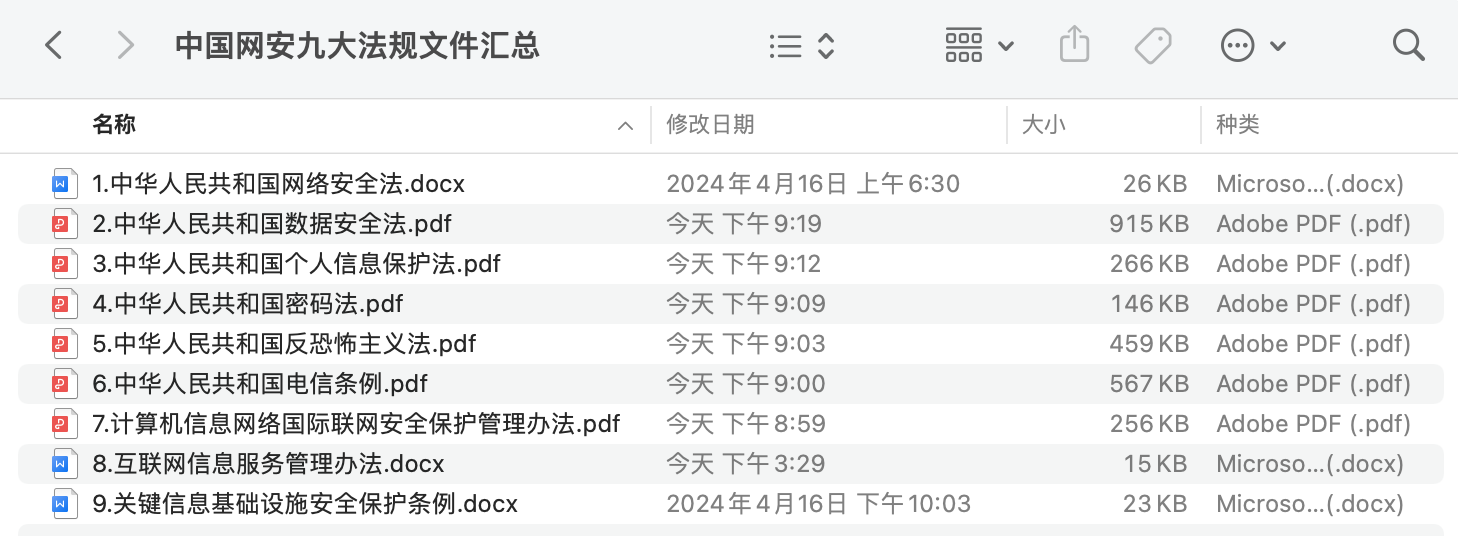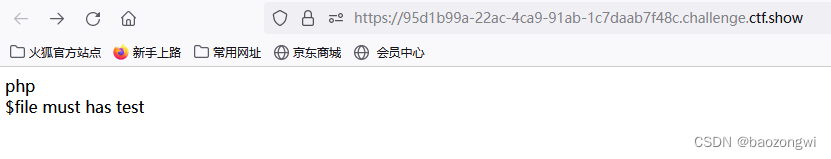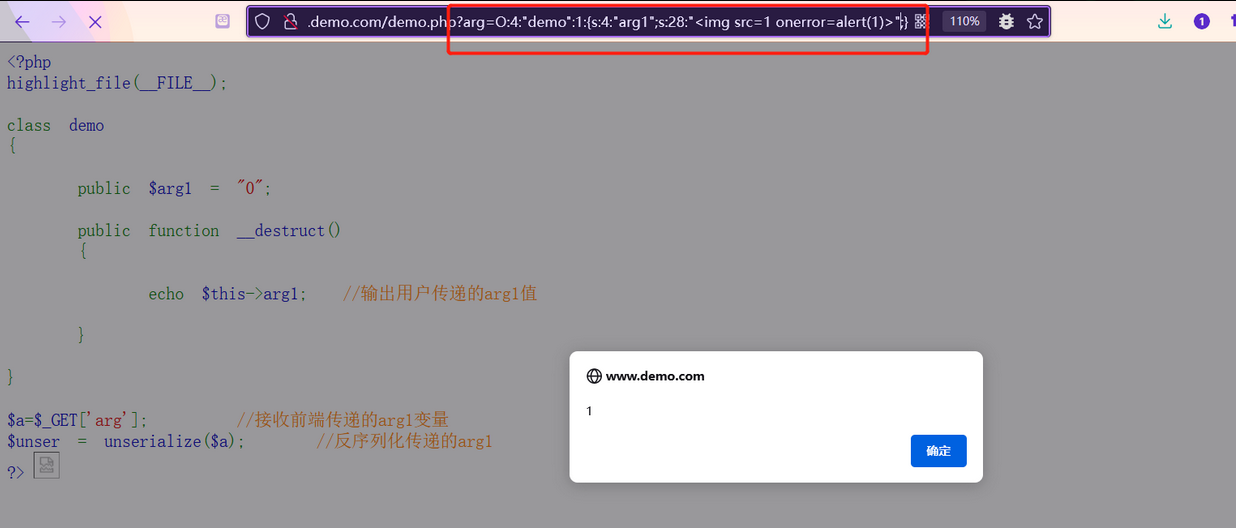在Spring MVC中,@RestController注解的控制器类可以处理多种HTTP请求方法,包括GET和POST。这些请求方法通过特定的注解来映射,比如@GetMapping用于GET请求,@PostMapping用于POST请求。这些注解是@RequestMapping的特定化版本,提供了更清晰的语义。
GET请求
GET请求通常用于请求数据。在@RestController中,你可以使用@GetMapping或@RequestMapping(method = RequestMethod.GET)来映射GET请求。
@RestController
public class MyController {
@GetMapping("/greeting")
public String greeting() {
return "Hello, World!";
}
// 或者使用@RequestMapping
@RequestMapping(value = "/hello", method = RequestMethod.GET)
public String hello() {
return "Hi there!";
}
}在上面的例子中,/greeting和/hello路径分别映射到greeting和hello方法,这两个方法都会处理GET请求,并返回简单的字符串响应。
GET请求通常通过URL的查询字符串(query string)来传递参数。Spring MVC提供了几种注解来帮助你方便地获取这些参数。
在@RestController中处理GET请求时,@RequestParam是获取查询字符串参数的主要方式,
@PathVariable则用于从URL的路径中获取参数。
@RequestParam
@RequestParam注解用于将请求参数绑定到你的控制器方法的参数上。默认情况下,请求参数名和参数变量名需要相同,但你可以通过value或name属性来明确指定请求参数名。
@RestController
public class MyController {
@GetMapping("/greet")
public String greet(@RequestParam(value = "name", required = false, defaultValue = "World") String name) {
return "Hello, " + name + "!";
}
}在这个例子中,greet方法通过@RequestParam注解接收一个名为name的请求参数。如果请求中没有提供name参数,那么name变量的值将是默认值"World"。required属性设置为false表示这个参数不是必须的。
@PathVariable
@PathVariable 是 Spring MVC 中用于将 URL 中的变量值绑定到控制器处理器方法参数上的注解。这个注解是 Spring 3.0 引入的,它允许我们从 URL 中提取变量作为方法的参数。
虽然 @PathVariable 不是直接用于GET请求参数的,但它经常与GET请求一起使用,特别是当你想从URL的路径中获取参数时。
@RestController
public class MyController {
@GetMapping("/user/{id}")
public String getUserById(@PathVariable("id") Long userId) {
// 假设这里有一个根据userId获取用户信息的逻辑
return "User ID: " + userId;
}
}在这个例子中,{id}是一个路径变量,它通过@PathVariable注解绑定到userId参数上。当请求/user/123时,userId的值将是123。
@ModelAttribute
@ModelAttribute主要用于将请求参数(包括查询字符串参数、表单数据、路径变量等)绑定到Java对象上,并将这些对象添加到模型中,以便在视图渲染时使用。
@RestController
public class MyController {
@GetMapping("/search")
public String search(
@ModelAttribute MySearchParams searchParams) {
return "Searching for: " + searchParams.getQuery();
}
// 假设MySearchParams类如下
static class MySearchParams {
private String query;
// 省略getter和setter方法
}
}默认值和必填性
- 对于@RequestParam,你可以通过required属性指定参数是否是必须的,以及通过defaultValue属性为缺失的参数提供一个默认值。
- 对于@PathVariable,没有直接的required或defaultValue属性,但你可以通过控制器方法的逻辑来处理缺失的路径变量(尽管这通常意味着请求的路径是错误的)。
POST请求
POST请求通常用于提交数据给服务器。在@RestController中,你可以使用@PostMapping或@RequestMapping(method = RequestMethod.POST)来映射POST请求。
@RestController
public class MyController {
// 使用@PostMapping
@PostMapping("/submit")
public ResponseEntity<String> submitData(@RequestBody String data) {
// 处理数据...
return ResponseEntity.ok("Data received: " + data);
}
// 或者使用@RequestMapping
@RequestMapping(value = "/postData", method = RequestMethod.POST)
public ResponseEntity<String> postData(@RequestBody String data) {
// 处理数据...
return ResponseEntity.ok("Data posted: " + data);
}
}在上面的例子中,/submit和/postData路径分别映射到submitData和postData方法,这两个方法都会处理POST请求。
注意,@RequestBody注解用于将请求体中的数据绑定到方法的参数上。
在实际应用中,你可能会使用@RequestBody来接收一个Java对象,Spring会自动将请求体中的数据映射到这个对象的属性上。
Form请求
@RestController
public class MyRestController {
@PostMapping("/submitForm")
public String submitForm(@RequestParam("username") String username,
@RequestParam("password") String password) {
return "Received username: " + username + ", password: " + password;
}
}JSON请求
@RestController
public class MyJsonRestController {
@PostMapping("/submitJson")
public String submitJson(@RequestBody MyFormObject formObject) {
return "Received user: " + formObject.getUsername() + ", password: " + formObject.getPassword();
}
// 假设你有一个MyFormObject类来接收JSON数据
static class MyFormObject {
private String username;
private String password;
// 省略getter和setter方法
}
}上传图片
@PostMapping(value = "/uploadFile", name = "上传文件")
public String uploadImage(MultipartFile file) {
//获取文件原名
String fileName = file.getOriginalFilename();
//设置上传路径
//判断上传路径是否存在,不存在则创建目录
File fileDir = new File(realPath);
if (!fileDir.exists()) {
fileDir.mkdirs();
}
String strYmd= LocalDateTime.now().format(DateTimeFormatter.ofPattern("yyyy-MM-dd"));
File fileYmdDir = new File(realPath + "/" + strYmd);
if (!fileYmdDir.exists()) {
fileYmdDir.mkdirs();
}
fileName = getFileName(fileName);
String outputPath = "";
//上传文件
try {
outputPath = realPath +"/"+strYmd+ "/" + fileName;
InputStream input = file.getInputStream();
FileOutputStream fos = new FileOutputStream(outputPath);
IOUtils.copy(input, fos);
} catch (Exception e) {
System.out.println(e.getMessage());
return null;
}
System.out.println("uploadFile:"+outputPath);
return outputPath;
}@RequestHeader
@RequestHeader 是获取请求头中的数据,通过指定参数 value 的值来获取请求头中指定的参数值。其他参数用法和 @RequestParam 完全一样。
@ResponseBody
@GetMapping("/RequestHeader")
public Map test(@RequestHeader("host") String host){
Map map = new HashMap();
map.put("header", host);
return map;
}
@ResponseBody
@GetMapping("/RequestHeader")
public Map test(@RequestHeader Map<String, String> headers){
Map map = new HashMap();
map.put("headers", headers);
return map;
}


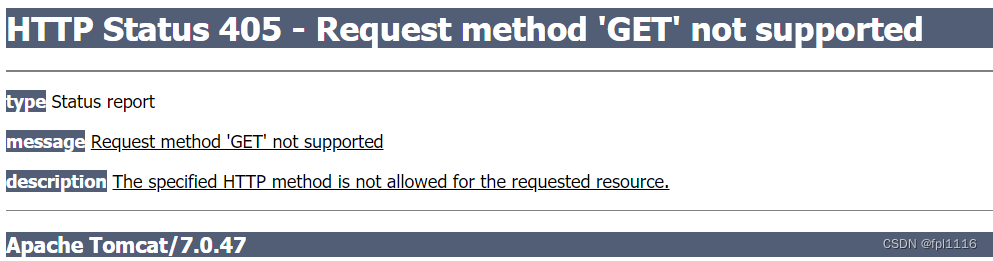

















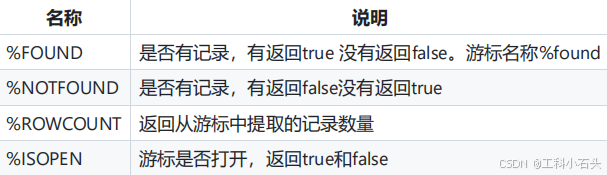







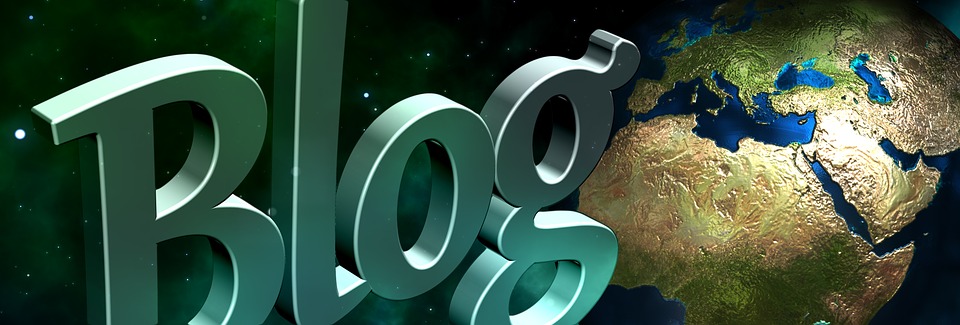
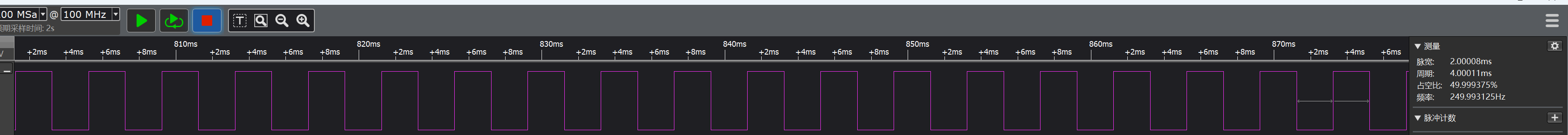








![[图解]SysML和EA建模住宅安全系统-13-时间图](https://i-blog.csdnimg.cn/direct/3da983450460400cbee73a30af6e9c5e.png)