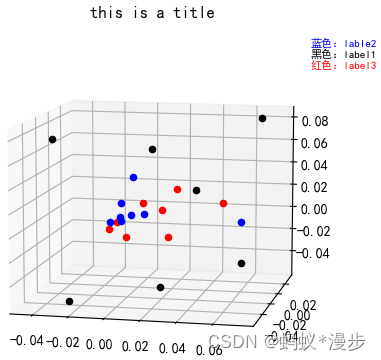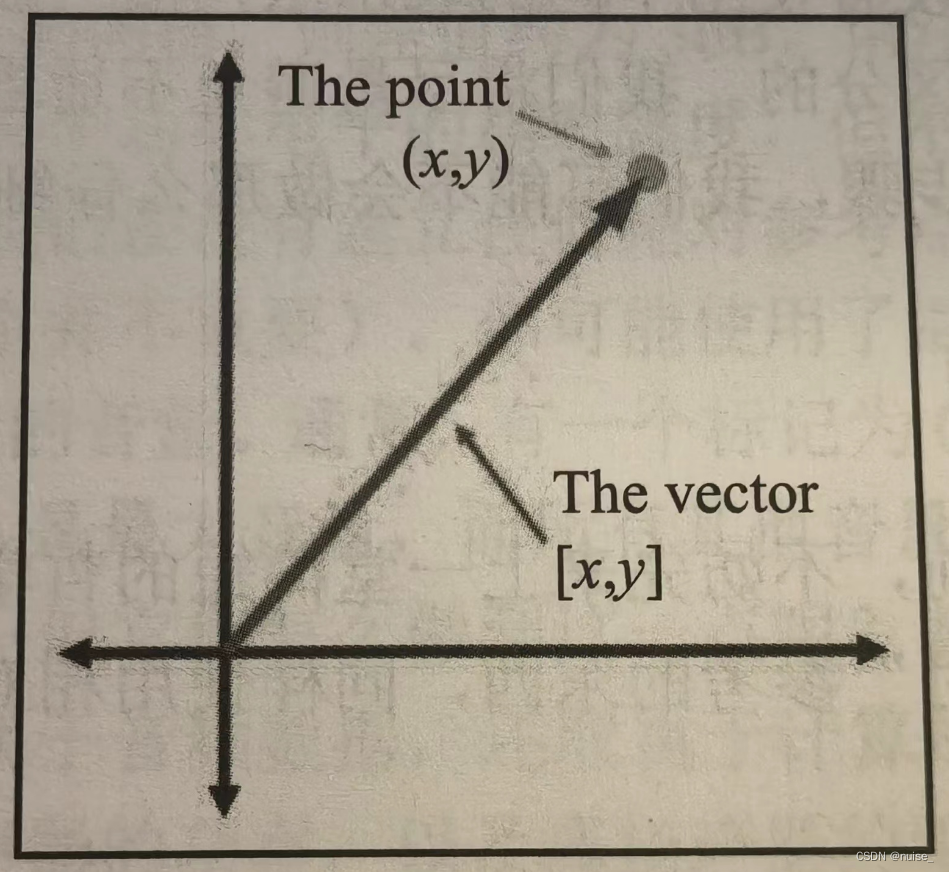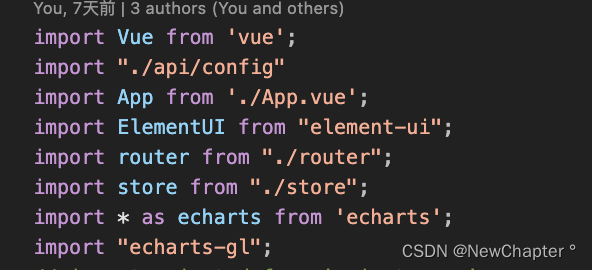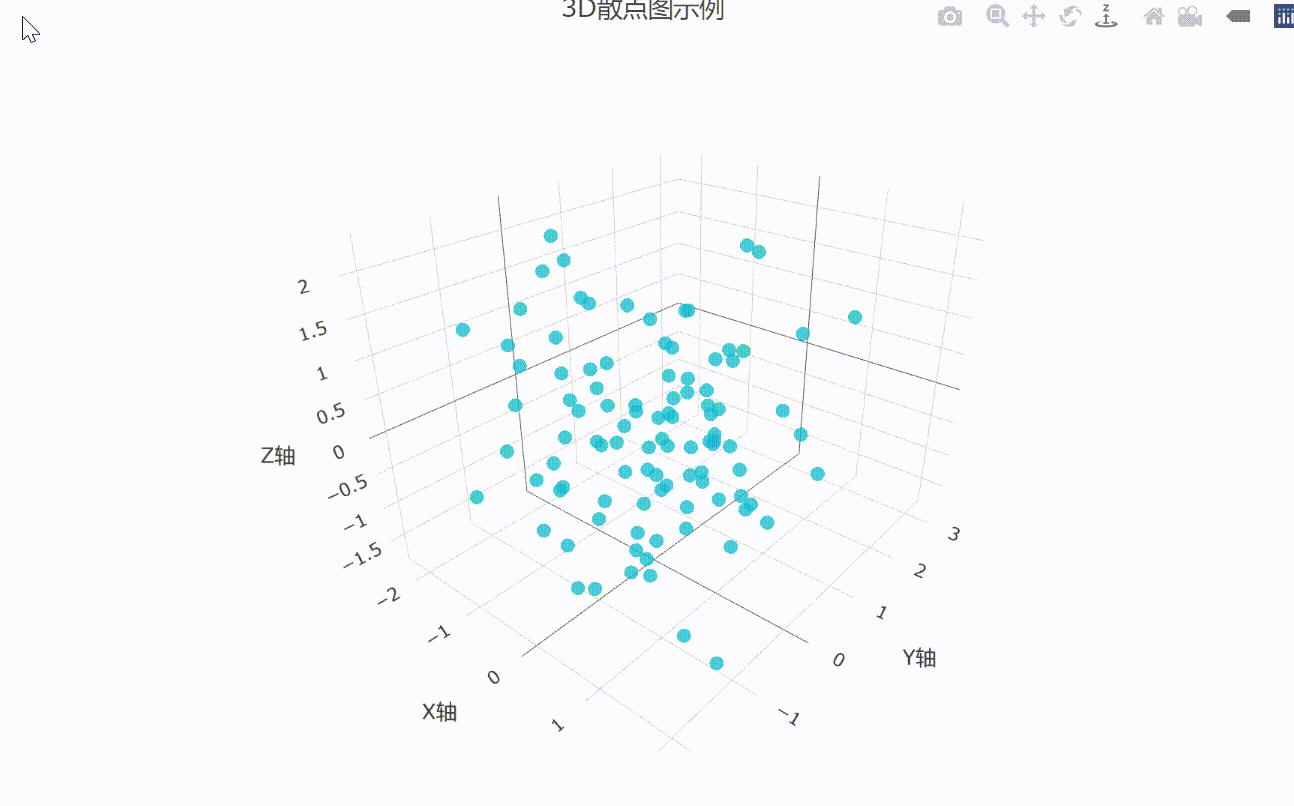一、装pyqtgraph和PyOpenGL库
pip install pyqtgraph
pip install PyOpenGL注意:一定不要pip install OpenGL,否则会找不到
二、3D散点图效果
import pyqtgraph as pg
import pyqtgraph.opengl as gl
import numpy as np
# 创建应用程序
app = pg.mkQApp("3D Scatter Plot")
# 创建图形窗口
w = gl.GLViewWidget()
w.show()
w.setWindowTitle('pyqtgraph 3D Scatter Plot')
w.setCameraPosition(distance=40)
# 创建3D散点图数据
g = gl.GLGridItem()
w.addItem(g)
pos = np.random.normal(size=(1000, 3))
scatter = gl.GLScatterPlotItem(pos=pos, color=(1, 1, 1, 1), size=5)
w.addItem(scatter)
# 运行应用程序
pg.exec()
三、水平布局
使用 QSplitter 来管理两个窗口的布局,这样可以确保它们并排显示并且可以调整大小;使用传统的QHBoxLayout容易出问题
import pyqtgraph as pg
import pyqtgraph.opengl as gl
from pyqtgraph.Qt import QtCore, QtWidgets
import numpy as np
# 创建应用程序
app = QtWidgets.QApplication([])
# 创建主窗口
main_window = QtWidgets.QMainWindow()
main_window.setWindowTitle('Combined 3D and 2D Scatter Plot')
main_window.resize(1200, 600)
# 创建一个中心部件
central_widget = QtWidgets.QWidget()
main_window.setCentralWidget(central_widget)
# 创建水平布局
hbox = QtWidgets.QHBoxLayout(central_widget)
# 创建QSplitter来并排显示两个窗口
splitter = QtWidgets.QSplitter(QtCore.Qt.Horizontal)
# 创建3D散点图窗口
w = gl.GLViewWidget()
w.setWindowTitle('pyqtgraph 3D Scatter Plot')
w.setCameraPosition(distance=40)
# 创建3D散点图数据
g = gl.GLGridItem()
w.addItem(g)
pos = np.random.normal(size=(1000, 3))
scatter = gl.GLScatterPlotItem(pos=pos, color=(1, 1, 1, 1), size=5)
w.addItem(scatter)
# 创建2D散点图窗口
win = pg.GraphicsLayoutWidget()
win.setWindowTitle("Interactive Scatter Plot")
# 创建一个绘图窗口
plot = win.addPlot(title="Interactive Scatter Plot")
x = np.random.normal(size=1000)
y = np.random.normal(size=1000)
plot.plot(x, y, pen=None, symbol='o')
# 将两个窗口添加到QSplitter中
splitter.addWidget(w)
splitter.addWidget(win)
# 将QSplitter添加到水平布局中
hbox.addWidget(splitter)
# 显示主窗口
main_window.show()
# 运行应用程序
app.exec_()

四、模块化代码并修饰边框
将两块区域分别放在不同的py文件里,然后定义一个main.py,并且稍微修饰一下边框,代码如下
# main.py
from PyQt5 import QtCore, QtWidgets
from Scatter3D_plot import create_3d_scatter_plot
from Scatter2D_plot import create_2d_scatter_plot
# 创建应用程序
app = QtWidgets.QApplication([])
# 创建主窗口
main_window = QtWidgets.QMainWindow()
main_window.setWindowTitle('Combined 3D and 2D Scatter Plot')
main_window.resize(1200, 600)
# 设置样式表来修改边框样式
main_window.setStyleSheet("""
QMainWindow {
background-color: white; /* 设置背景颜色 */
border: 2px solid #3498db; /* 设置边框样式 */
border-radius: 10px; /* 设置边框圆角 */
padding: 10px; /* 设置内边距 */
}
""")
# 创建一个中心部件
central_widget = QtWidgets.QWidget()
main_window.setCentralWidget(central_widget)
# 创建水平布局
hbox = QtWidgets.QHBoxLayout(central_widget)
# 创建QSplitter来并排显示两个窗口
splitter = QtWidgets.QSplitter(QtCore.Qt.Horizontal)
# 创建3D散点图窗口
w = create_3d_scatter_plot()
# 创建2D散点图窗口
win = create_2d_scatter_plot()
# 将两个窗口添加到QSplitter中
splitter.addWidget(w)
splitter.addWidget(win)
# 将QSplitter添加到水平布局中
hbox.addWidget(splitter)
# 显示主窗口
main_window.show()
# 运行应用程序
app.exec_()