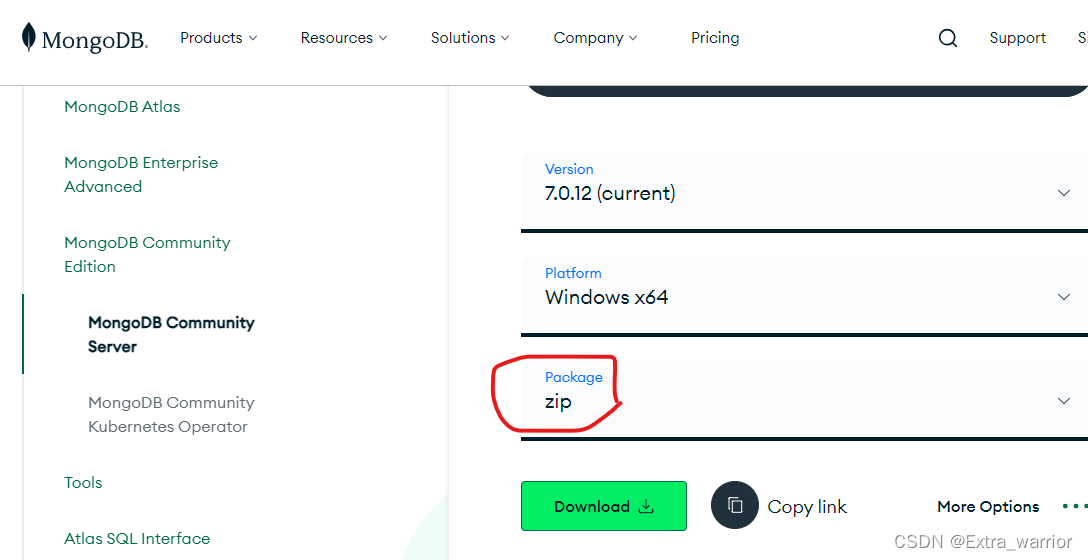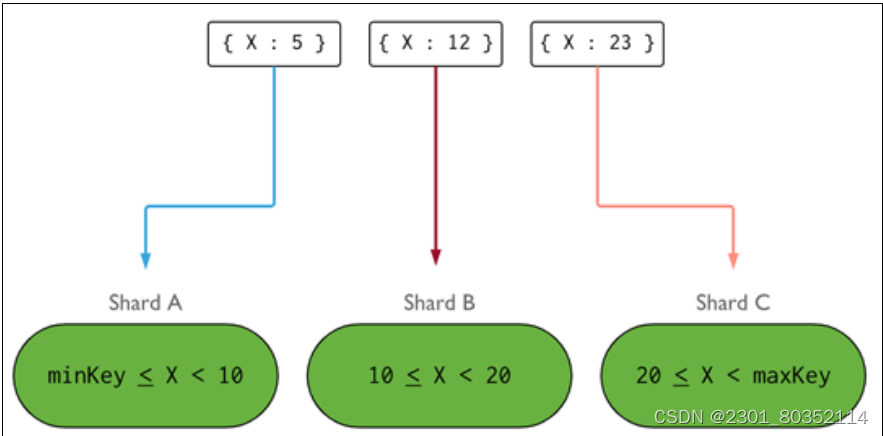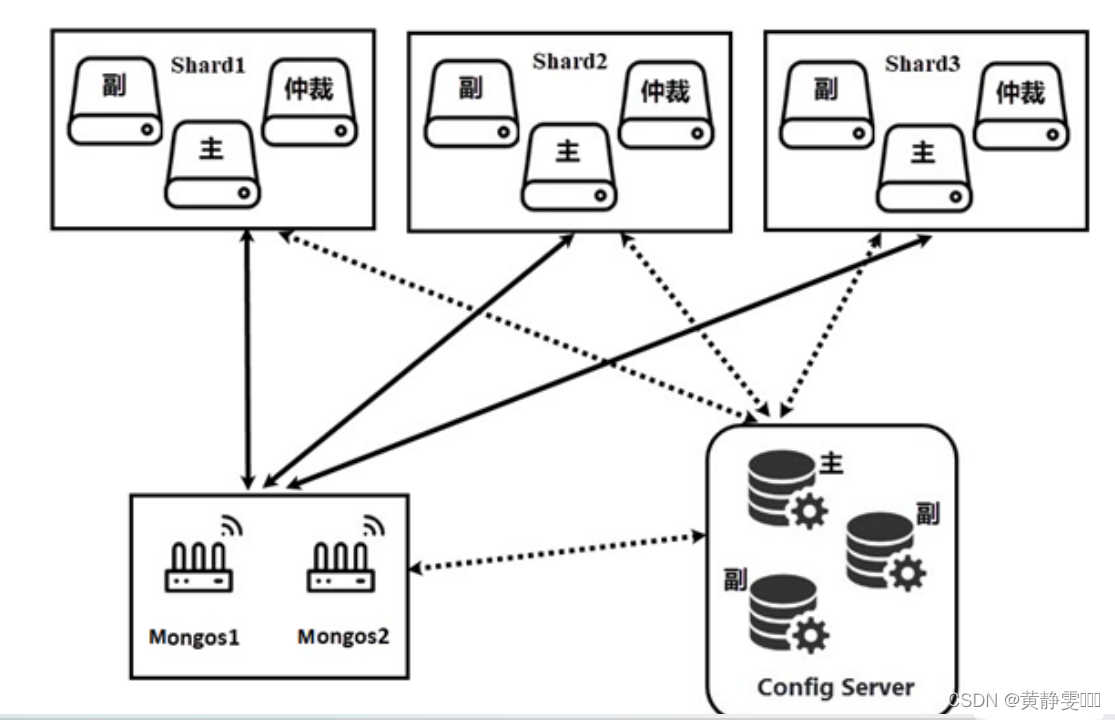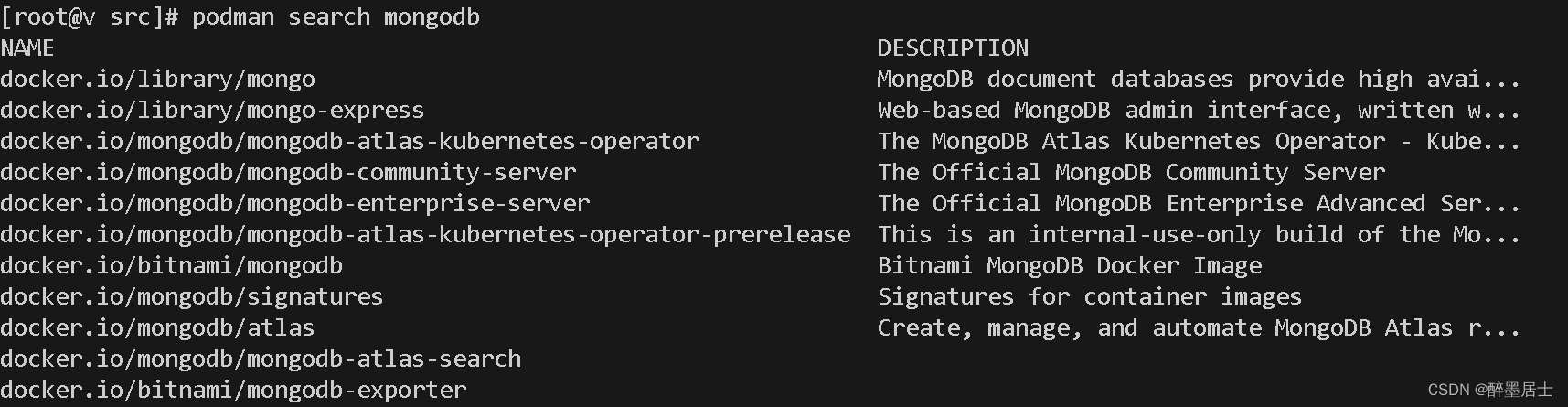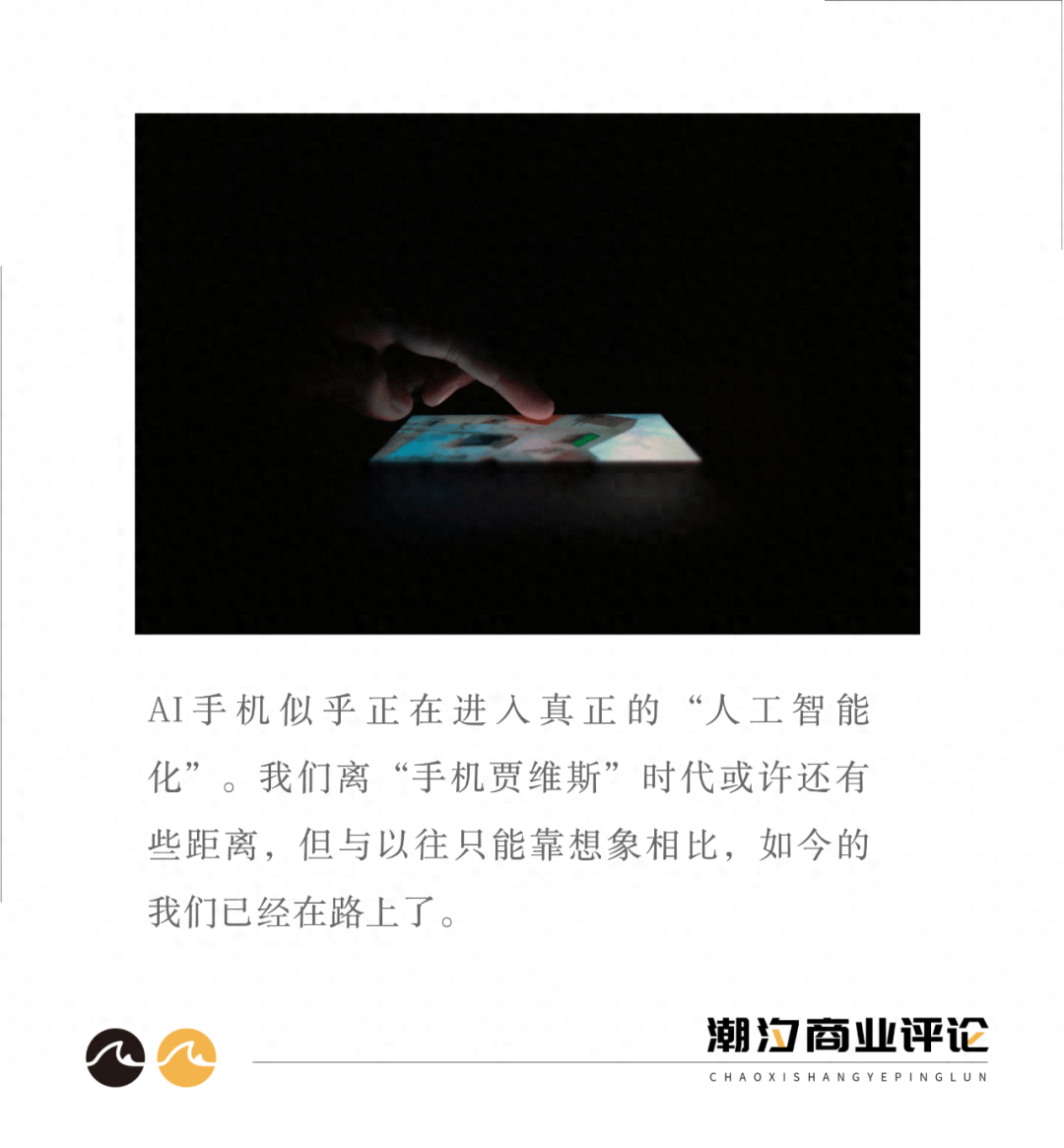mongodb server version: 7.0.12 社区版
mongo shell version: 2.2.10
平台:win10 64位
控制台:Git Bash
分片相关节点结构示意图

大概步骤
1. 配置 配置服务器 副本集 (最少3个节点)
-- 创建数据目录
mkdir -p ~/dbs/config1 ~/dbs/config2 ~/dbs/config3
-- 启动配置服务器
./mongod.exe --dbpath ~/dbs/config1 --port 20001 --replSet cfgrs1/localhost:20002 --configsvr
./mongod.exe --dbpath ~/dbs/config2 --port 20002 --replSet cfgrs1/localhost:20001 --configsvr
./mongod.exe --dbpath ~/dbs/config3 --port 20003 --replSet cfgrs1/localhost:20001 --configsvr
./mongosh.exe localhost:20001/local
-- 初始化副本集
rs.initiate(
{
_id: "cfgrs1",
version: 1,
members: [
{ _id: 0, host : "localhost:20001" },
{ _id: 1, host : "localhost:20002" },
{ _id: 2, host : "localhost:20003" }
]
}
)
-- 查看副本集
db.system.replset.find()2. 配置 分片服务器 副本集 (最少3个节点)
-- 创建数据目录
mkdir -p ~/dbs/shard1 ~/dbs/shard2 ~/dbs/shard3
-- 启动分片服务器
./mongod.exe --dbpath ~/dbs/shard1 --port 10001 --replSet shardrs1/localhost:10002 --shardsvr
./mongod.exe --dbpath ~/dbs/shard2 --port 10002 --replSet shardrs1/localhost:10001 --shardsvr
./mongod.exe --dbpath ~/dbs/shard3 --port 10003 --replSet shardrs1/localhost:10001 --shardsvr
./mongosh.exe localhost:10001/local
-- 初始化副本集
rs.initiate(
{
_id: "shardrs1",
version: 1,
members: [
{ _id: 0, host : "localhost:10001" },
{ _id: 1, host : "localhost:10002" },
{ _id: 2, host : "localhost:10003" }
]
}
)
-- 查看副本集
db.system.replset.find()
-- 查看是否位主节点
rs.isMaster()3. 启动mongs
./mongos.exe --configdb cfgrs1/localhost:20001,localhost:20002,localhost:20003 --port 300004. 启动mongo shell,连接mongos服务器,切换到admin数据库,配置分片
-- 连接mongos
./mongosh.exe localhost:30000/admin
-- 添加分片
db.runCommand({addShard:"shardrs1/localhost:10001,localhost:10002,localhost:10003",allowLocal:true})
-- 开启数据库级别支持分片
db.runCommand({"enableSharding":"foo"})
-- 开启集合级别支持分片
db.runCommand({"shardCollection":"foo.bar","key":{"_id":1}})
-- 切换到 config 数据库
use config
-- 查看分片
db.shards.find()
-- 查看数据块
db.chunks.find()
-- 测试插入数据
use foo
db.bar.insertOne({"name":"Tom","age":9})
db.bar.find()