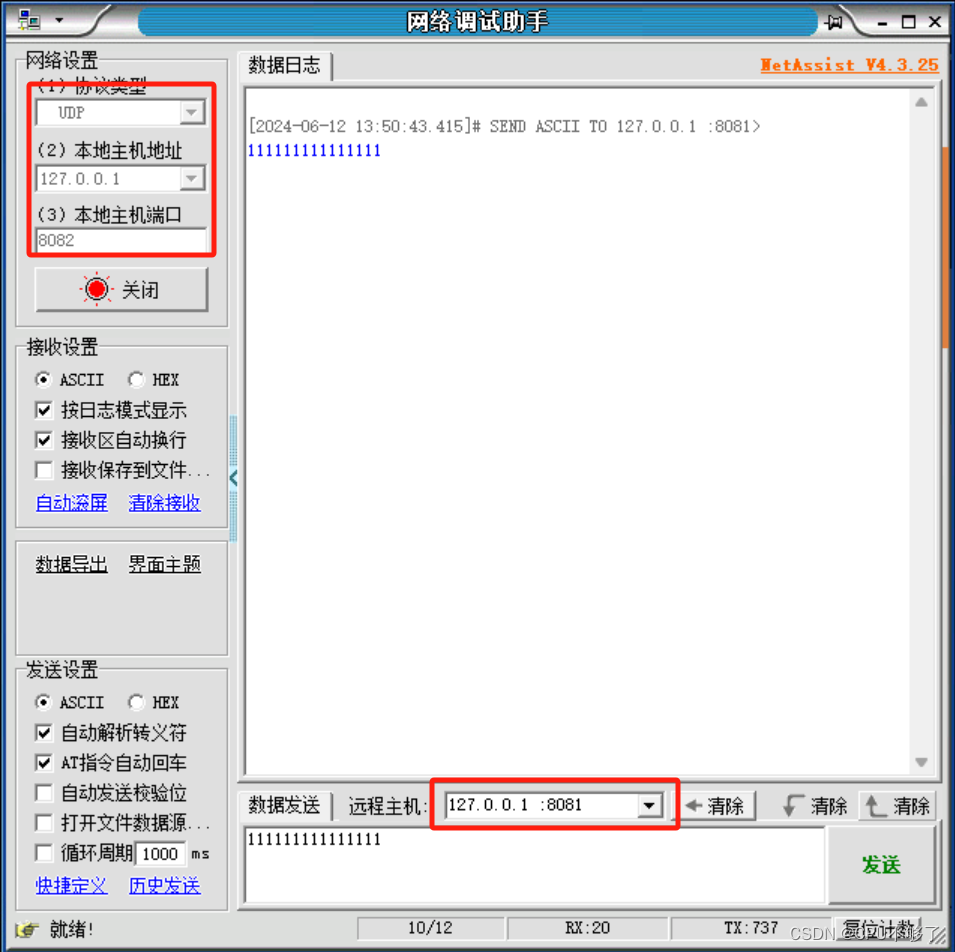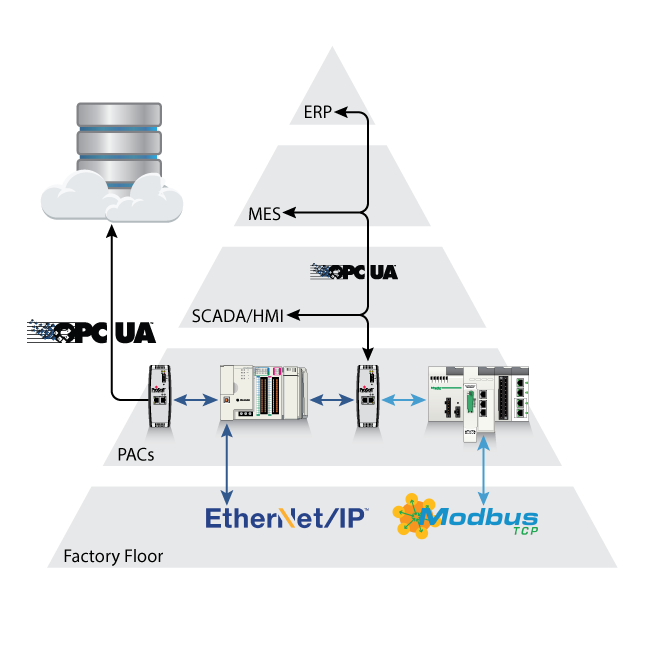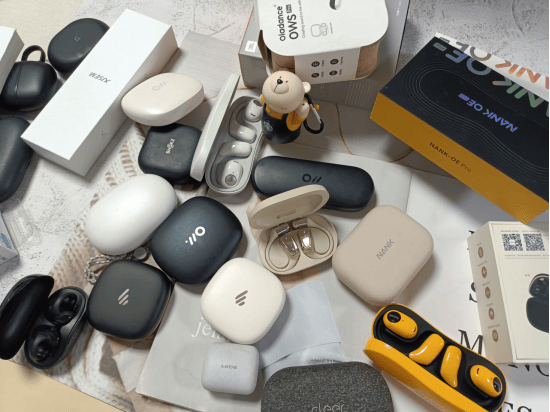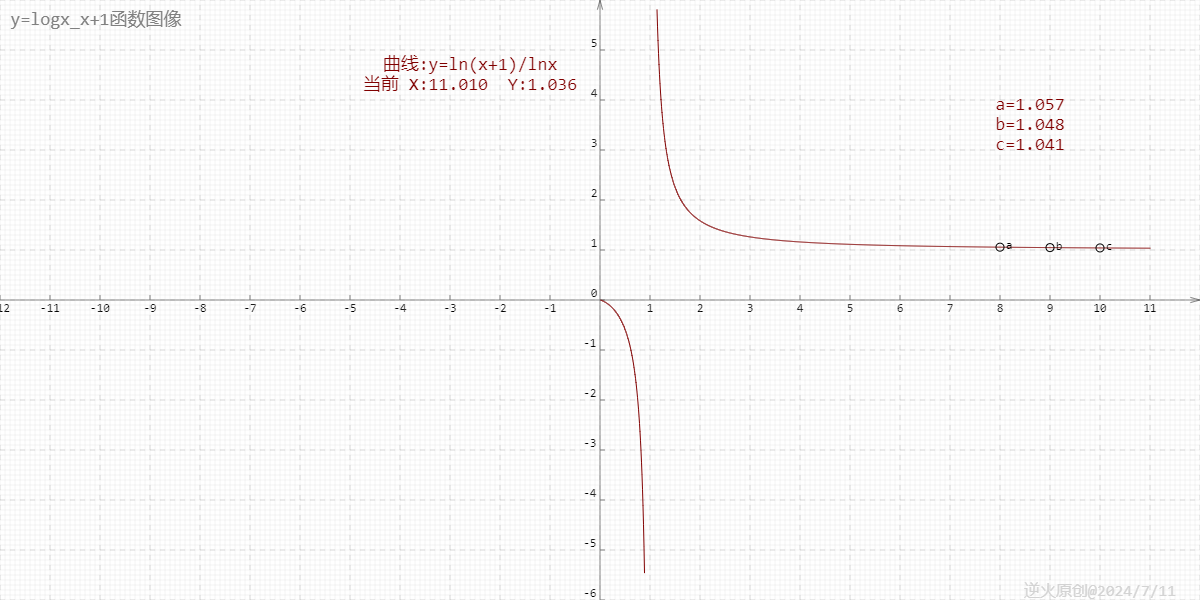debian环境安装 quic支持
# 1. 添加unstable仓库(如果您使用的是Debian的不稳定分支)
sudo apt install apt-transport-https ca-certificates
sudo wget -O /etc/apt/trusted.gpg.d/microsoft.gpg https://packages.microsoft.com/keys/microsoft.asc
echo "deb [arch=amd64] https://packages.microsoft.com/debian/$(lsb_release -cs) prod-unstable main" | \
sudo tee /etc/apt/sources.list.d/msprod.list
# 2. 更新包列表
sudo apt update
# 3. 安装libmsquic
sudo apt install libmsquic
window环境要求
要求Windows 11、Windows Server 2022 或更新版本
代码
using System.Net.Quic;
using System.Net.Security;
using System.Net;
using System.Runtime.Versioning;
using System.Security.Cryptography.X509Certificates;
using System.Security.Cryptography;
using System.Buffers;
using System.Reflection.PortableExecutable;
using System.IO.Pipelines;
using System.Text;
namespace ConsoleApp1
{
internal class Program
{
[SupportedOSPlatform("linux")]
[SupportedOSPlatform("windows")]
[RequiresPreviewFeatures]
static async Task Main(string[] args)
{
// 创建 QuicListener
var listener = await QuicListener.ListenAsync(new QuicListenerOptions
{
ApplicationProtocols = new List<SslApplicationProtocol> { SslApplicationProtocol.Http3 },
ListenEndPoint = new IPEndPoint(IPAddress.Loopback, 9999),
ConnectionOptionsCallback = (connection, ssl, token) => ValueTask.FromResult(new QuicServerConnectionOptions()
{
DefaultStreamErrorCode = 0,
DefaultCloseErrorCode = 0,
ServerAuthenticationOptions = new SslServerAuthenticationOptions()
{
ApplicationProtocols = new List<SslApplicationProtocol>() { SslApplicationProtocol.Http3 },
ServerCertificate = GenerateManualCertificate()//生成证书
}
})
});
_ = Task.Run(async () =>
{
Console.WriteLine("Quic Client Running...");
await Task.Delay(1000);
// 连接到服务端
var connection = await QuicConnection.ConnectAsync(new QuicClientConnectionOptions
{
DefaultCloseErrorCode = 0,
DefaultStreamErrorCode = 0,
RemoteEndPoint = new IPEndPoint(IPAddress.Loopback, 9999),
ClientAuthenticationOptions = new SslClientAuthenticationOptions
{
ApplicationProtocols = new List<SslApplicationProtocol> { SslApplicationProtocol.Http3 },
RemoteCertificateValidationCallback = (sender, certificate, chain, errors) =>
{
return true;
}
}
});
// 打开一个出站的双向流
var stream = await connection.OpenOutboundStreamAsync(QuicStreamType.Bidirectional);
stream.ReadTimeout = 16000;
var reader = PipeReader.Create(stream);
var writer = PipeWriter.Create(stream);
// 后台读取流数据
_ = ProcessLinesAsync(stream);
Console.WriteLine();
// 写入数据
for (int i = 0; i < 7; i++)
{
await Task.Delay(2000);
var message = $"Hello Quic {i} \n";
Console.Write("Send -> " + message);
await writer.WriteAsync(Encoding.UTF8.GetBytes(message));
}
await writer.CompleteAsync();
Console.ReadKey();
});
var connection = await listener.AcceptConnectionAsync();
Console.WriteLine($"Client [{connection.RemoteEndPoint}]: connected");
var stream = await connection.AcceptInboundStreamAsync();
Console.WriteLine($"Stream [{stream.Id}]: created");
await ProcessLinesAsync(stream);
}
// 处理流数据
[SupportedOSPlatform("linux")]
[SupportedOSPlatform("windows")]
[RequiresPreviewFeatures]
static async Task ProcessLinesAsync(QuicStream stream)
{
var reader = PipeReader.Create(stream);
var writer = PipeWriter.Create(stream);
while (true)
{
ReadResult result = await reader.ReadAsync();
ReadOnlySequence<byte> buffer = result.Buffer;
while (TryReadLine(ref buffer, out ReadOnlySequence<byte> line))
{
// Process the line.
ProcessLine(line);
// Ack
//await writer.WriteAsync(System.Text.Encoding.UTF8.GetBytes($"ack: {DateTime.Now.ToString("HH:mm:ss")} \n"));
}
// Tell the PipeReader how much of the buffer has been consumed.
reader.AdvanceTo(buffer.Start, buffer.End);
// Stop reading if there's no more data coming.
if (result.IsCompleted)
{
break;
}
}
Console.WriteLine($"Stream [{stream.Id}]: completed");
await reader.CompleteAsync();
await writer.CompleteAsync();
}
static bool TryReadLine(ref ReadOnlySequence<byte> buffer, out ReadOnlySequence<byte> line)
{
// Look for a EOL in the buffer.
SequencePosition? position = buffer.PositionOf((byte)'\n');
if (position == null)
{
line = default;
return false;
}
// Skip the line + the \n.
line = buffer.Slice(0, position.Value);
buffer = buffer.Slice(buffer.GetPosition(1, position.Value));
return true;
}
static void ProcessLine(in ReadOnlySequence<byte> buffer)
{
foreach (var segment in buffer)
{
Console.WriteLine("Recevied -> " + System.Text.Encoding.UTF8.GetString(segment.Span));
}
Console.WriteLine();
}
static X509Certificate2 GenerateManualCertificate()
{
X509Certificate2 cert = null;
var store = new X509Store("KestrelWebTransportCertificates", StoreLocation.CurrentUser);
store.Open(OpenFlags.ReadWrite);
if (store.Certificates.Count > 0)
{
cert = store.Certificates[^1];
// rotate key after it expires
if (DateTime.Parse(cert.GetExpirationDateString(), null) < DateTimeOffset.UtcNow)
{
cert = null;
}
}
if (cert == null)
{
// generate a new cert
var now = DateTimeOffset.UtcNow;
SubjectAlternativeNameBuilder sanBuilder = new();
sanBuilder.AddDnsName("localhost");
using var ec = ECDsa.Create(ECCurve.NamedCurves.nistP256);
CertificateRequest req = new("CN=localhost", ec, HashAlgorithmName.SHA256);
// Adds purpose
req.CertificateExtensions.Add(new X509EnhancedKeyUsageExtension(new OidCollection
{
new("1.3.6.1.5.5.7.3.1") // serverAuth
}, false));
// Adds usage
req.CertificateExtensions.Add(new X509KeyUsageExtension(X509KeyUsageFlags.DigitalSignature, false));
// Adds subject alternate names
req.CertificateExtensions.Add(sanBuilder.Build());
// Sign
using var crt = req.CreateSelfSigned(now, now.AddDays(14)); // 14 days is the max duration of a certificate for this
cert = new(crt.Export(X509ContentType.Pfx));
// Save
store.Add(cert);
}
store.Close();
var hash = SHA256.HashData(cert.RawData);
var certStr = Convert.ToBase64String(hash);
//Console.WriteLine($"\n\n\n\n\nCertificate: {certStr}\n\n\n\n"); // <-- you will need to put this output into the JS API call to allow the connection
return cert;
}
}
}