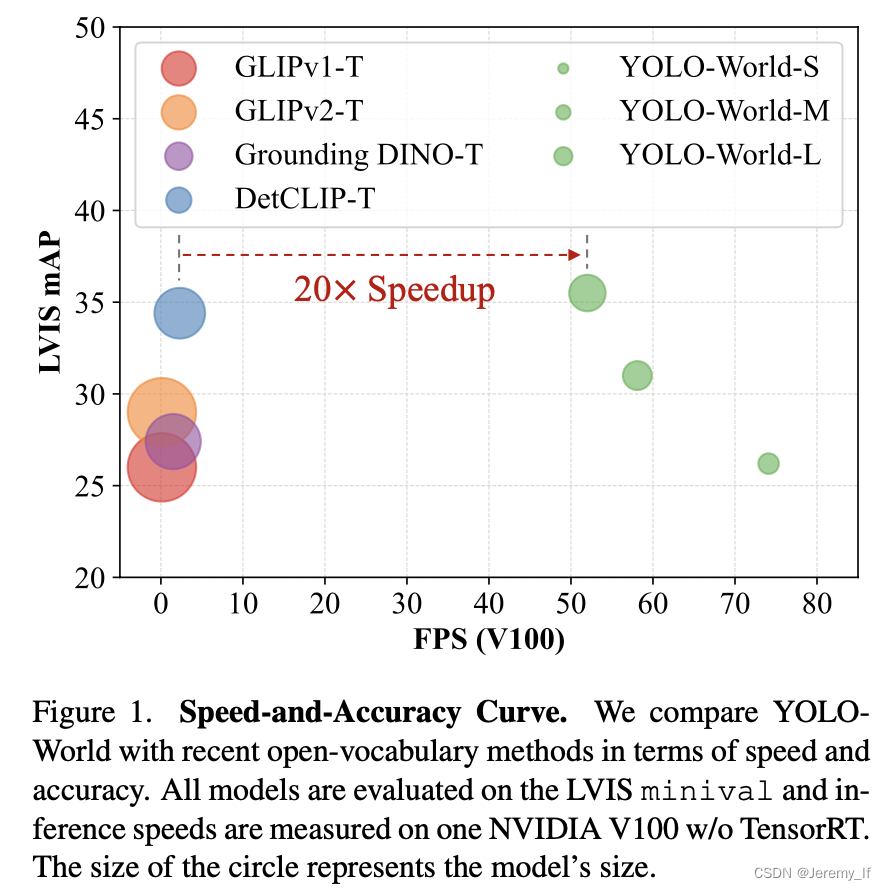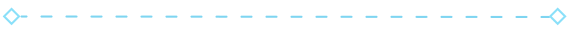介绍
ggcharts提供了一个高级{ggplot2}接口,用于创建通用图表。它的目标既简单又雄心勃勃:让您更快地从数据可视化的想法到实际的绘图。所以如何?通过处理大量的数据预处理,为您模糊{ggplot2}细节和绘图样式。生成的图是ggplot对象,可以使用任何{ggplot2}函数进一步定制。
remotes::install_github("thomas-neitmann/ggcharts")
library(ggcharts)
library(tidyverse)
data("biomedicalrevenue")
pl1 <- biomedicalrevenue %>%
filter(year %in% c(2012, 2015, 2018)) %>%
group_by(year) %>%
top_n(10, revenue) %>%
ungroup() %>%
mutate(company = tidytext::reorder_within(company, revenue, year)) %>%
ggplot(aes(company, revenue)) +
geom_col() +
coord_flip() +
tidytext::scale_x_reordered() +
facet_wrap(vars(year), scales = "free_y")
pl2 <- biomedicalrevenue %>%
filter(year %in% c(2012, 2015, 2018)) %>%
bar_chart(x = company, y = revenue, facet = year, top_n = 10)
wrap_plots(pl1, pl2, ncol = 1)

Charts
各种线图
data("revenue_wide")
line_chart(data = revenue_wide, x = year, y = Roche:Bayer) +
labs(x = "Year", y = "Revenue (Billion USD)")

biomedicalrevenue %>%
filter(year == 2018) %>%
lollipop_chart(x = company, y = revenue, threshold = 30) +
labs(
x = NULL,
y = "Revenue",
title = "Biomedical Companies with Revenue > $30Bn."
) +
scale_y_continuous(
labels = function(x) paste0("$", x, "Bn."),
expand = expansion(mult = c(0, .05))
)

data("popeurope")
dumbbell_chart(
data = popeurope,
x = country,
y1 = pop1952,
y2 = pop2007,
top_n = 10,
point_colors = c("lightgray", "#494F5C")
) +
labs(
x = NULL,
y = "Population",
title = "Europe's Largest Countries by Population in 2007"
) +
scale_y_continuous(
limits = c(0, NA),
labels = function(x) paste(x, "Mn.")
)

data(mtcars)
mtcars_z <- dplyr::transmute(
.data = mtcars,
model = row.names(mtcars),
hpz = scale(hp)
)
diverging_bar_chart(data = mtcars_z, x = model, y = hpz)

diverging_lollipop_chart(
data = mtcars_z,
x = model,
y = hpz,
lollipop_colors = c("#006400", "#b32134"),
text_color = c("#006400", "#b32134")
)

data("popch")
pyramid_chart(data = popch, x = age, y = pop, group = sex)



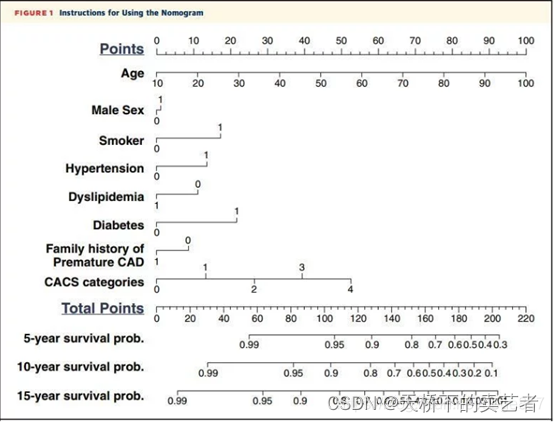

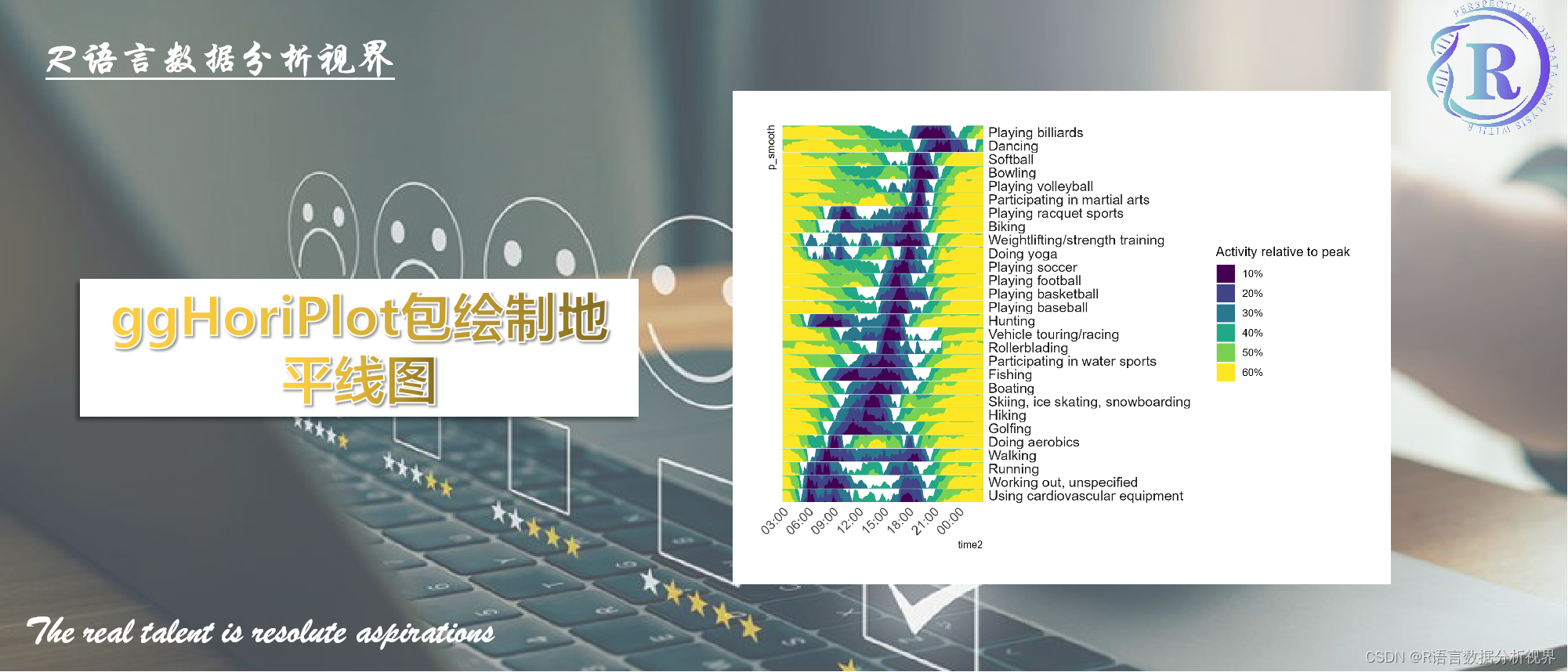
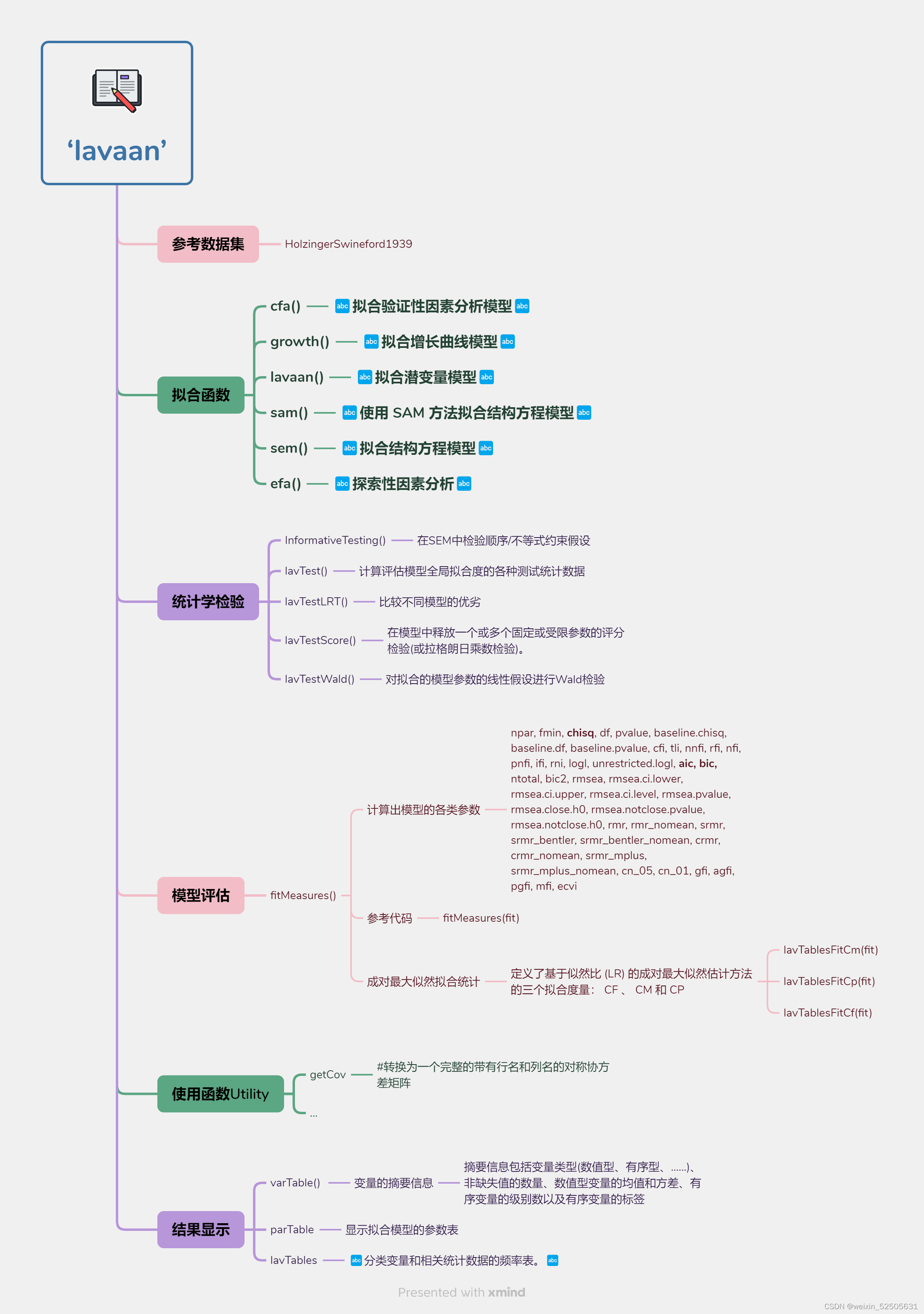





















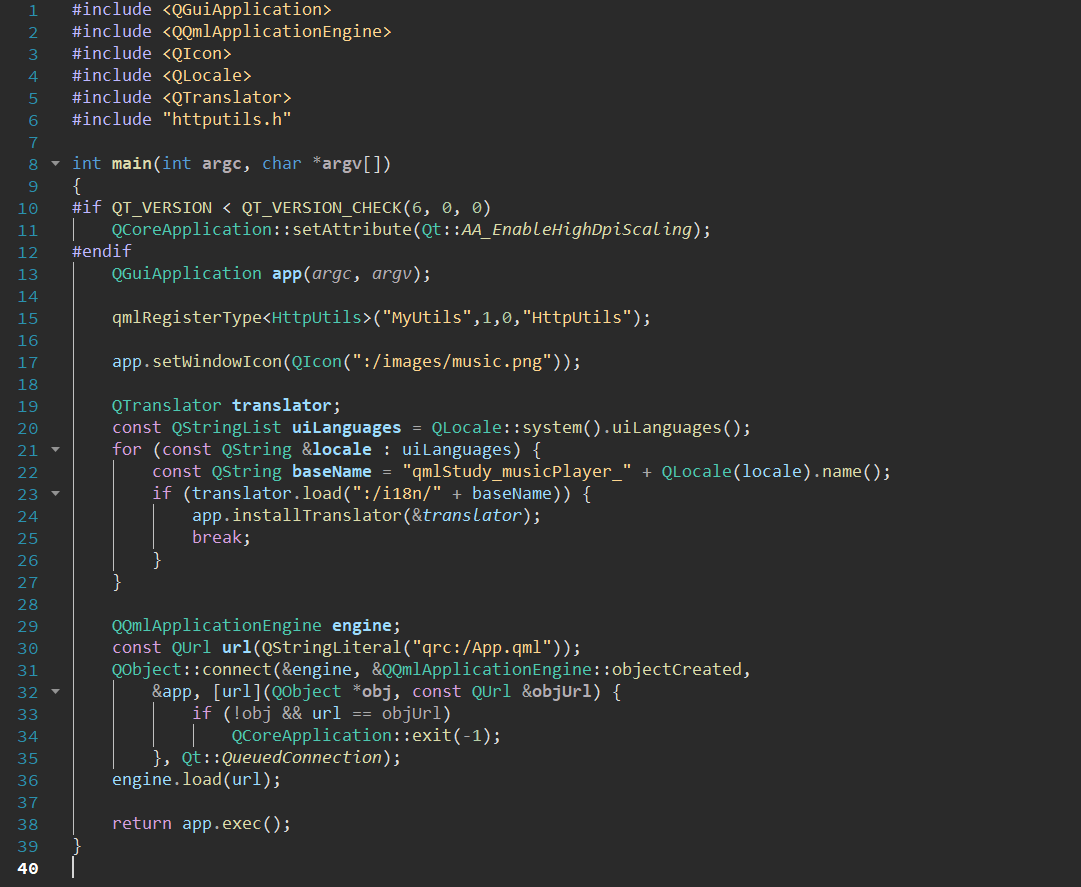





![[ACM独立出版]2024年虚拟现实、图像和信号处理国际学术会议(ICVISP 2024)](https://img-blog.csdnimg.cn/img_convert/67b64be0ec3791a39b833c5bd583a1a4.png)