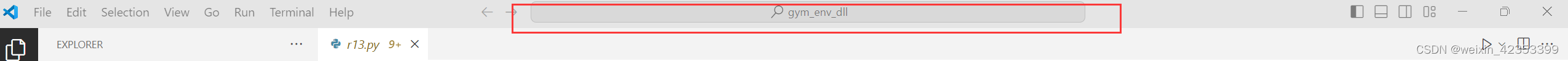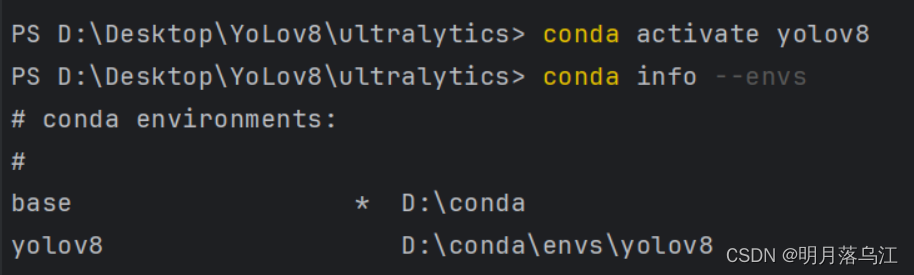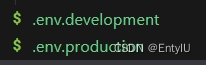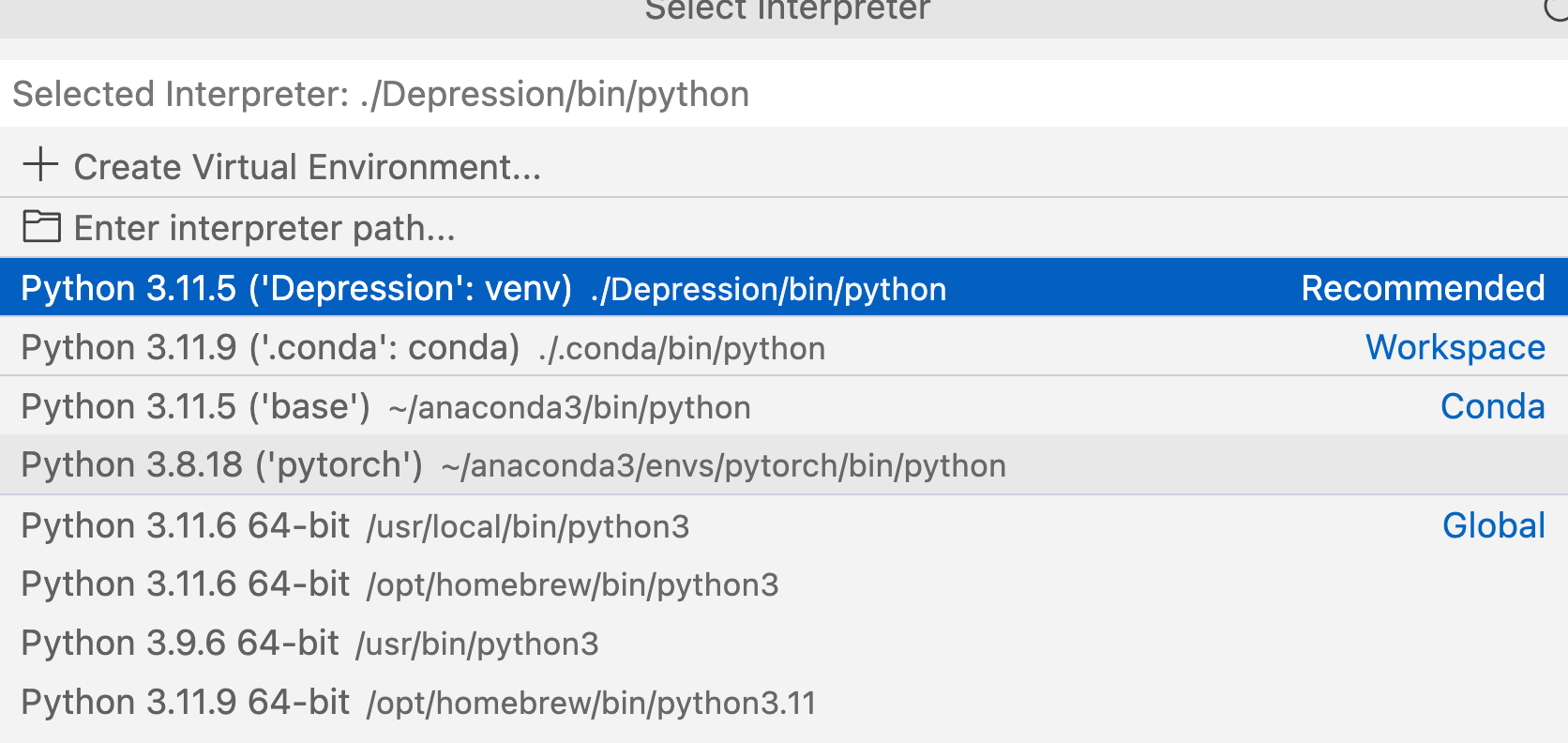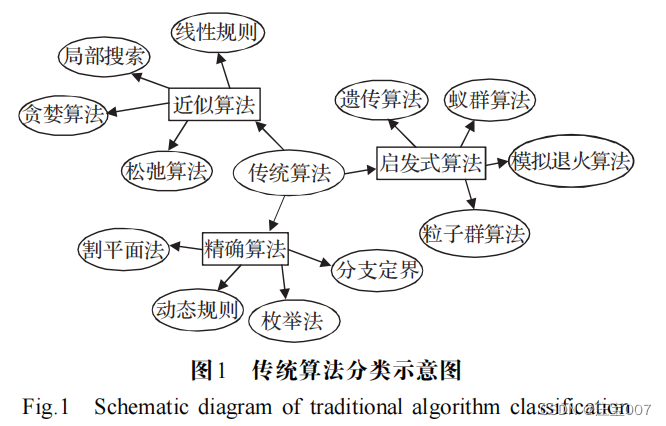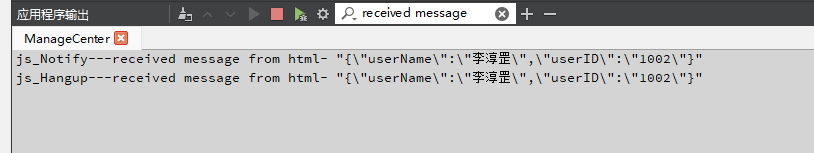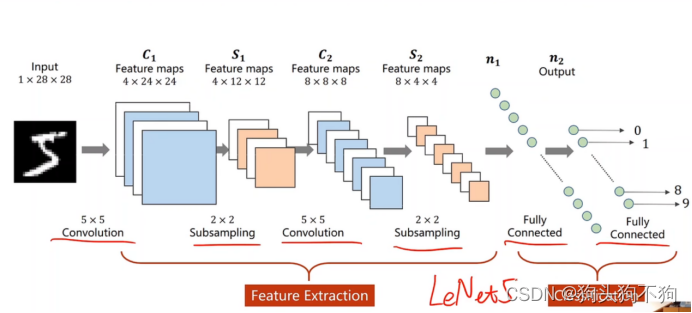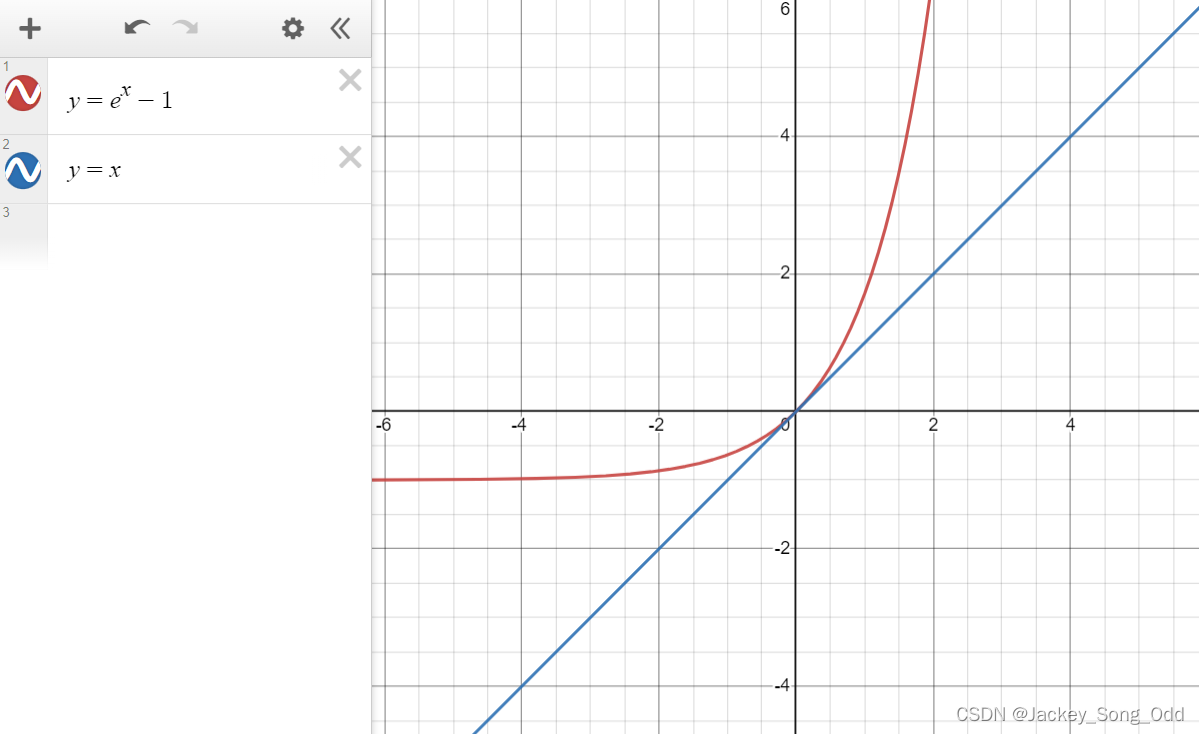To fix the issue of running `conda activate myenv`, you'll need to initialize Conda for your shell. Follow these steps:
1. **Run `conda init` command**:
Open your command prompt and execute the following command:
```sh
conda init
```
This command will initialize Conda for your shell.
2. **Restart your shell**:
After running `conda init`, you need to close and reopen your command prompt for the changes to take effect.
3. **Activate your environment**:
Once you've restarted your command prompt, you can activate your environment by running:
```sh
conda activate myenv
```
If you are using PowerShell and still facing issues, you might need to run the following command in PowerShell:
```sh
conda init powershell
```
Then, restart your PowerShell session and try activating your environment again.
If the issue persists, ensure that the Conda script is properly configured in your shell's configuration file. For PowerShell, this might involve editing your profile script located at `C:\Users\Administrator\Documents\PowerShell\Microsoft.PowerShell_profile.ps1`. Add the following line to it:
```sh
& "C:\Users\Administrator\miniconda3\shell\condabin\conda-hook.ps1" ; conda activate (conda info --base) ; conda activate myenv
```
This should configure your PowerShell to correctly initialize and activate Conda environments.