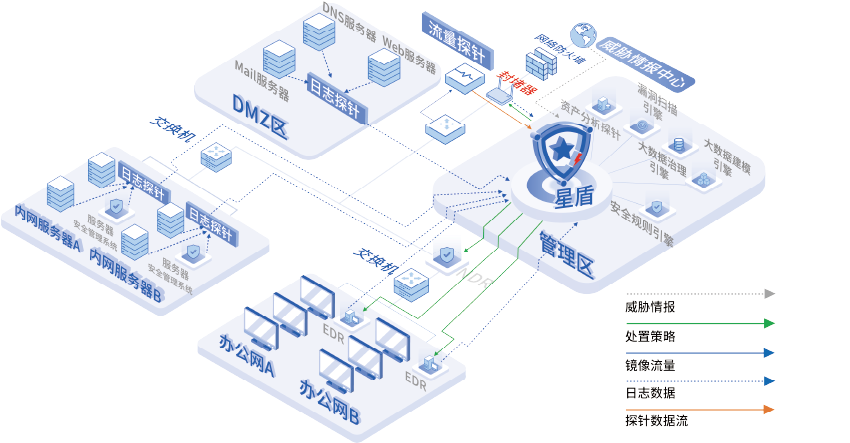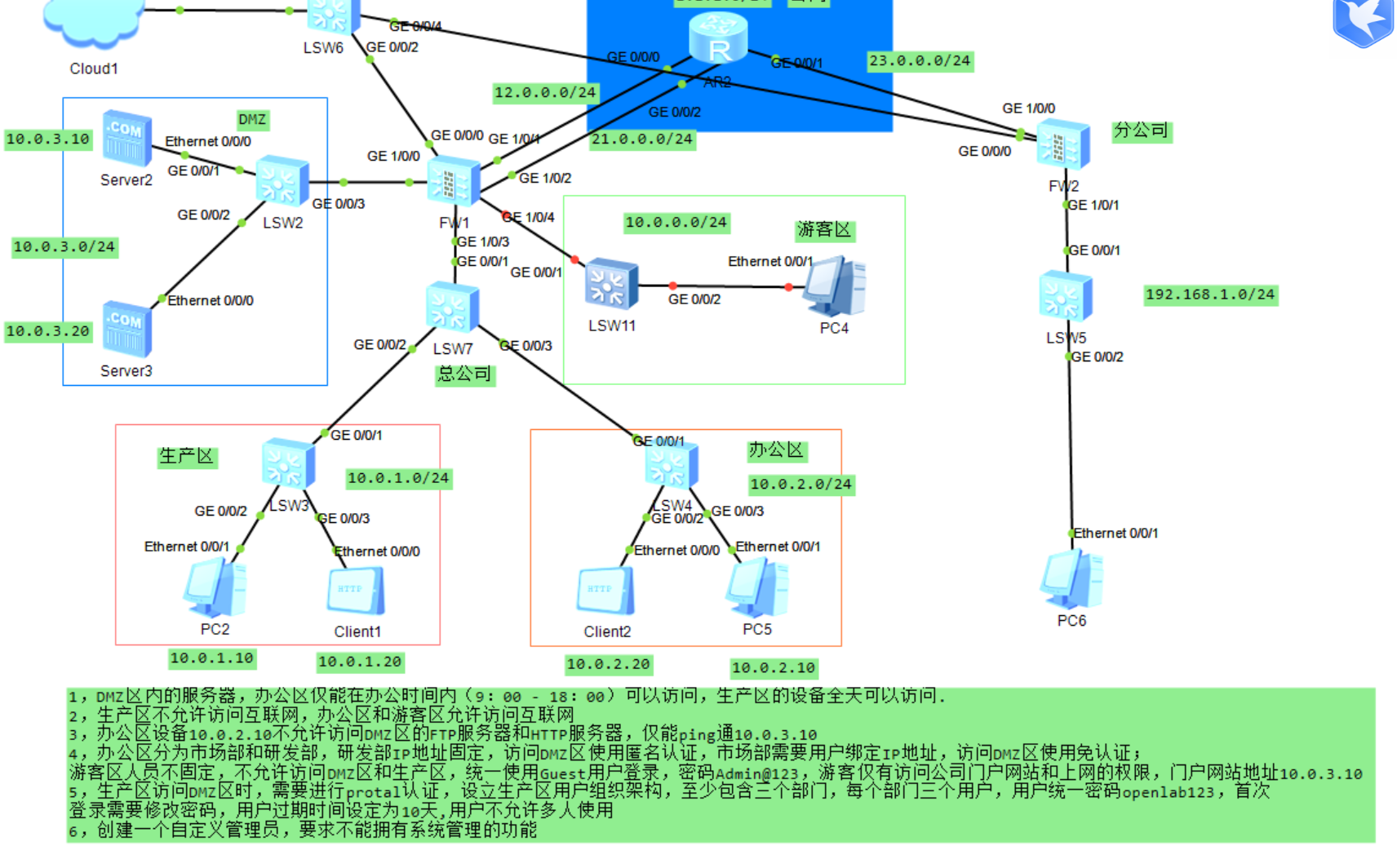留档,以防忘记
bar3D.tsx
import React, { useEffect, useRef, useState } from 'react';
import * as echarts from 'echarts';
import 'echarts/lib/chart/bar';
import 'echarts/lib/chart/pictorialBar';
import 'echarts/lib/component/grid';
import 'echarts/lib/component/tooltip';
import 'echarts/lib/component/title';
import 'echarts/lib/component/legend';
interface IProps {
name: string;
tooltipUnit?: string;
xdata: Array<string>;
ydata: Array<number>;
xLabelRotate?: number;
barWidth?: number;
barColor?: {
left: {
top: string;
bottom: string;
},
right: {
top: string;
bottom: string;
}
}
barCovers?: {
left: string;
right: string;
}
labelShow?: boolean
labelColor?: string
labelFont?: number
offsetTop?: number | string
}
/**
*
* 3D柱状图,支持柱子上下渐变
*
* @param name string 图表名称
* @param tooltipUnit string tooips 中显示的单位
* @param xdata string[] x轴数据
* @param ydata number[] y轴数据
* @param xLabelRotate number x轴标签旋转角度
* @param barWidth number 柱状图宽度
* @param barColor object 柱状图颜色
* @param barCovers object 柱状图顶部和底部盖子颜色
* @param labelShow boolean 是否显示柱状图上方文字
* @param labelColor string 柱状图上方文字颜色
* @param labelFont number 柱状图上方文字大小
* @param offsetTop number | string 柱状图上方文字偏移量
*
* @returns
*/
const Bar3D = ({
name = '安全监管',
tooltipUnit = '%',
xdata = ['bar1', 'bar2', 'bar3', 'bar4', 'bar5'],
ydata = [18, 9, 15, 4],
xLabelRotate = 0,
barWidth = 25,
barColor = {
left: {
top: '#37F1FD', // 柱子左侧顶部颜色
bottom: '#12276F' // 柱子左侧底部颜色
},
right: {
top: '#179DD1', // 柱子右侧底部颜色
bottom: '#08154D'// 柱子右侧底部颜色
}
},
barCovers = {
left: '#34DFF1', // 柱子顶部和底部左侧盖子颜色
right: '#1B5590'// 柱子顶部和底部右侧盖子颜色
},
labelShow = true,
labelColor = '#fff',
labelFont = 10,
offsetTop = '-5'
}: IProps) => {
const echartDomRef = useRef<any>();
useEffect(() => {
setEchart();
}, []);
const setEchart = () => {
const myChart = echarts.init(echartDomRef.current);
const topArr: any = []; // 顶部棱盖
const bottomArr: any = []; // 底部棱盖
const leftArr: any = []; // 左侧柱子
const rightArr: any = []; // 右侧柱子
ydata.map((item: number, index: number) => {
topArr.push({
value: item,
symbol: 'diamond',
symbolOffset: [0, '-50%'],
symbolPosition: 'end', // 图形边缘与柱子结束的地方内切
symbolSize: [barWidth, barWidth * 0.4], // 根据柱子大小来做调整
itemStyle: {
normal: {
color: {
x: 1,
y: 0,
x2: 0,
y2: 0,
type: 'linear',
global: false,
colorStops: [
{ offset: 0, color: barCovers.left },
{ offset: 1, color: barCovers.right }
]
}
}
}
});
bottomArr.push({
value: item,
symbol: 'triangle',
symbolOffset: [0, barWidth * 0.25],
symbolSize: [-barWidth, barWidth * 0.25],
symbolRotate: 180,
itemStyle: {
color: {
x: 0,
y: 0,
x2: 1,
y2: 0,
type: 'linear',
global: false,
colorStops: [
{ offset: 0, color: barColor.left.bottom },
{ offset: 0.5, color: barColor.left.bottom },
{ offset: 0.5, color: barColor.right.bottom },
{ offset: 1, color: barColor.right.bottom }
]
}
}
});
leftArr.push({
value: item,
itemStyle: {
color: {
x: 0,
y: 0,
x2: 0,
y2: 1,
type: 'linear',
global: false,
colorStops: [
{ offset: 0, color: barColor.left.top },
{ offset: 1, color: barColor.left.bottom }
]
}
}
});
rightArr.push({
value: item,
itemStyle: {
color: {
x: 0,
y: 0,
x2: 0,
y2: 1,
type: 'linear',
global: false,
colorStops: [
{ offset: 0, color: barColor.right.top },
{ offset: 1, color: barColor.right.bottom }
]
}
}
});
});
const option = {
grid: {
left: 15,
right: 15,
bottom: 10,
top: 30,
containLabel: true
},
tooltip: {
trigger: 'axis',
confine: true,
formatter: function (param: any) {
let str = '';
param.map((el: any, index: number) => {
if (el.componentSubType === 'bar') {
str = el.seriesName + '<br>' + el.marker + el.name + ':' + el.data.value + '' + tooltipUnit;
}
});
return str;
}
},
xAxis: [
{
type: 'category',
data: xdata,
axisTick: {
show: false
},
axisLine: {
show: false
},
splitLine: {
show: false
},
axisLabel: {
show: true,
color: '#76A5D1',
fontSize: 10,
fontWeight: 300,
rotate: xLabelRotate
}
}
],
yAxis: [
{
type: 'value',
axisTick: {
show: false
},
axisLine: {
show: false
},
splitLine: {
show: true,
lineStyle: {
color: '#082745'
}
},
axisLabel: {
show: true,
color: '#76A5D1',
fontSize: 10,
fontWeight: 300
}
}
],
series: [
{
type: 'pictorialBar',
name: '顶部棱盖',
z: 10,
data: topArr
},
{
type: 'bar',
name: name,
barGap: '-50%',
// symbol: 'image://' + params.picture, // 图片自己切或者让UI设计切喔
symbolOffset: [0, 0],
barWidth: barWidth / 2,
z: 2,
label: {
show: labelShow,
color: labelColor,
fontSize: labelFont,
position: 'top',
offset: [barWidth / 4, Number(offsetTop)]
},
data: leftArr,
},
{
type: 'bar',
name: name,
barGap: '-5%',
// symbol: 'image://' + params.picture, // 图片自己切或者让UI设计切喔
symbolOffset: [0, 0],
barWidth: barWidth / 2,
z: 3,
data: rightArr
},
{
type: 'pictorialBar',
name: '底部棱盖',
barGap: '-100%',
z: 6,
data: bottomArr
}
]
};
myChart.setOption(option);
};
return <div className='w-full h-full' ref={echartDomRef}></div>;
};
export default Bar3D;
使用
<Bar3D name='近半年系统攻击统计' xdata={['自然安全', '事故安全', '公共卫生', '社会安全', '其他']} ydata={[100, 200, 300, 400, 900]} barWidth={15} />效果


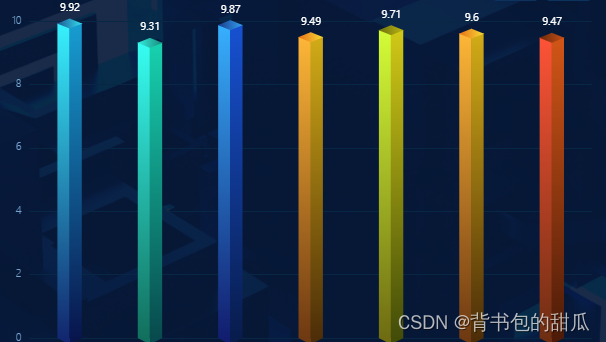
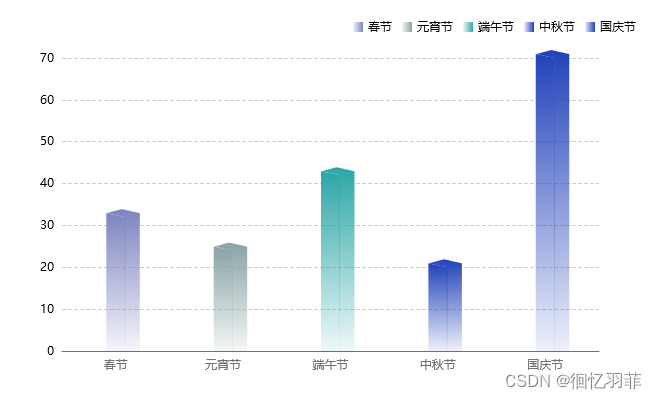



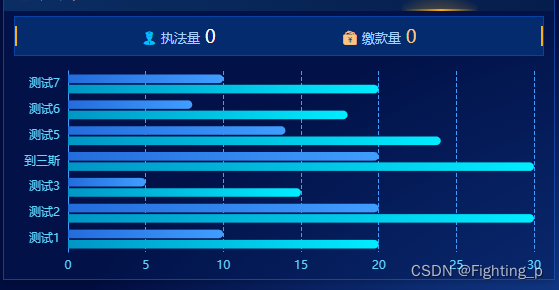


















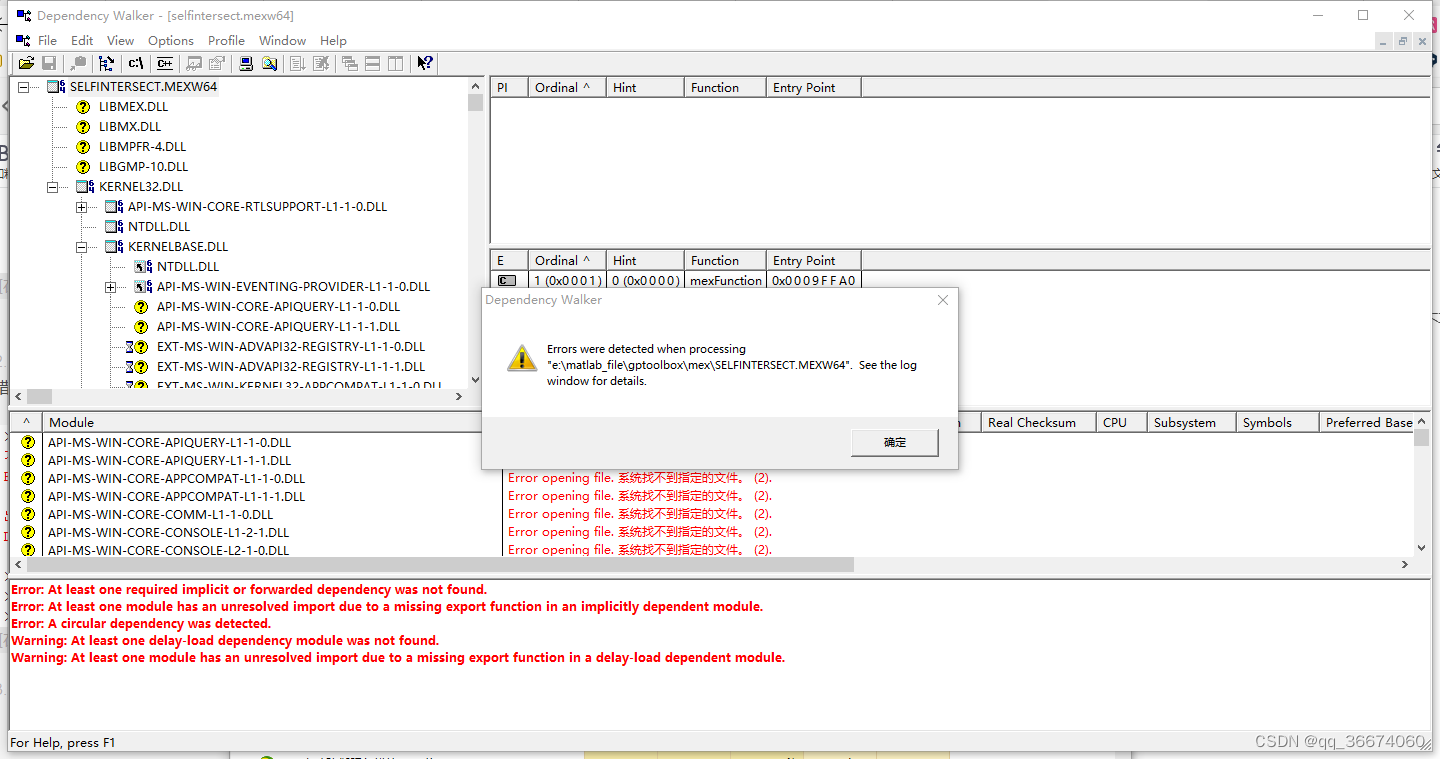




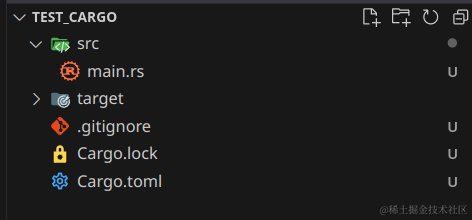



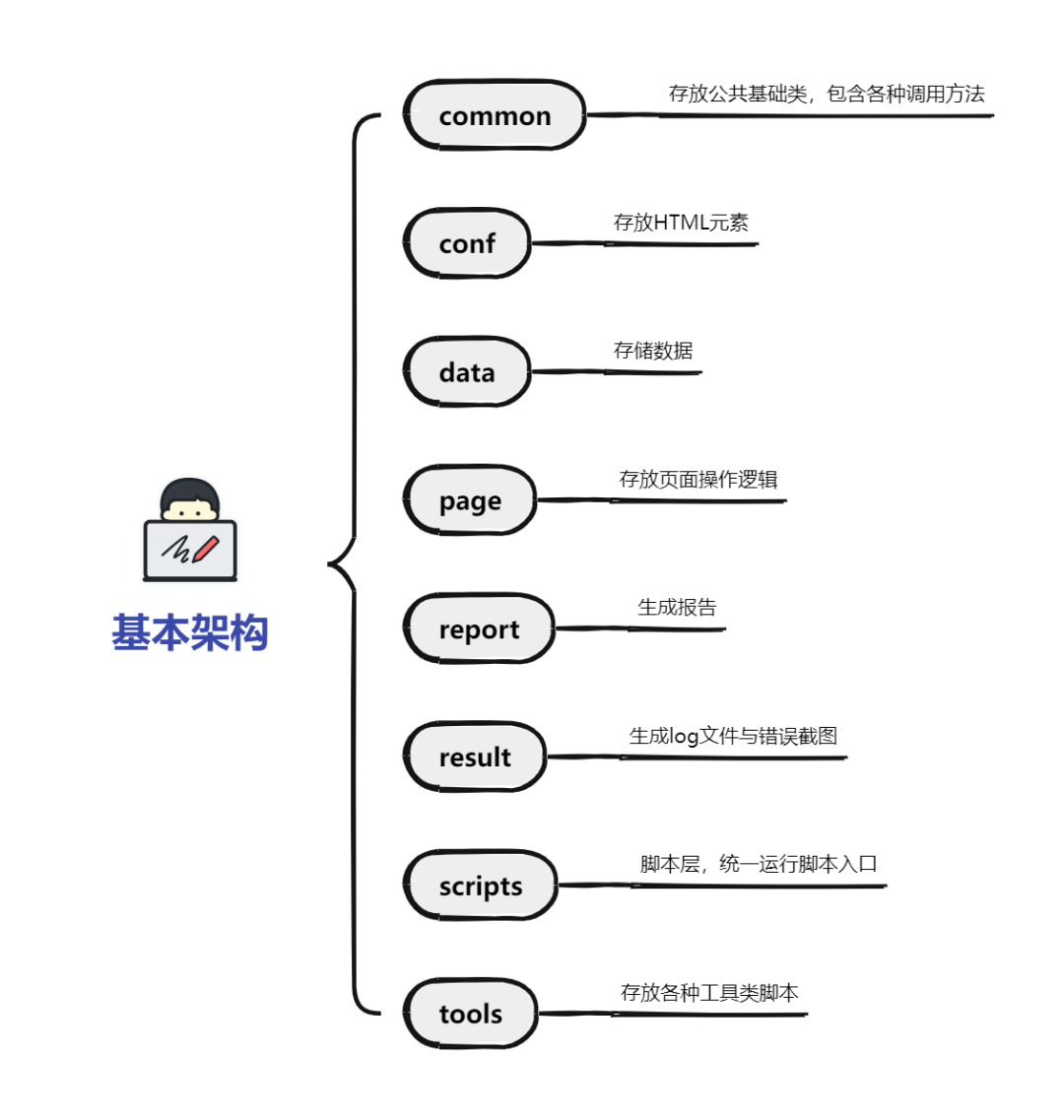




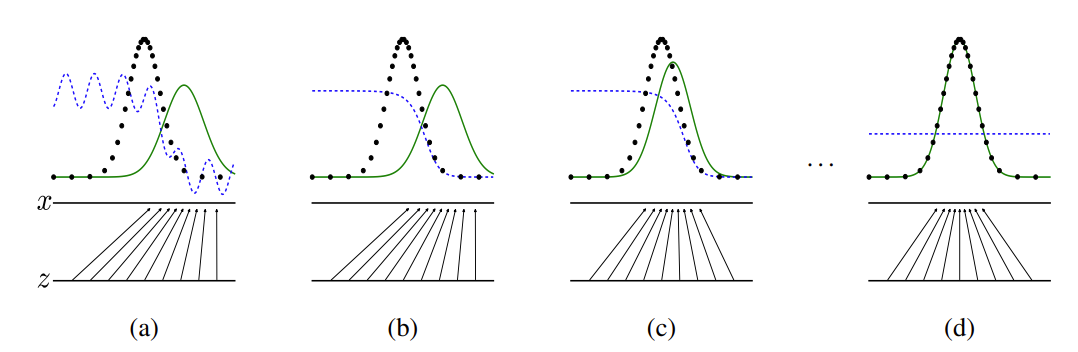
![[图解]企业应用架构模式2024新译本讲解21-数据映射器3](https://img-blog.csdnimg.cn/direct/c25d74519d5a4690871c47a099d90e2d.png)